Outlook Disconnects When Connected to VPN [8 Tested Fixes]
Fix Outlook connection errors with high-end VPN with great compatibility
8 min. read
Updated on
Read our disclosure page to find out how can you help Windows Report sustain the editorial team. Read more
Key notes
- Microsoft Outlook is one of the most popular email clients in the world, but users have complained that it won't work over a VPN connection.
- If you're also experiencing VPN connectivity issues on Outlook, check out our simple guide below to troubleshoot this problem.
- A possible solution for the critical issue would be to update the Outlook app's latest version or upgrade your system drivers.
- On the other hand, the suggested VPN is able to support your security on email platforms and cover sensitive data.

Microsoft Outlook is one of the most popular email clients worldwide.
Some of its users also turn to VPN services to secure their connections, bypass government censorship, and access blocked websites.
Unfortunately, many Outlook users have server connection issues right after establishing the VPN connection.
As a result, it’s impossible to use Microsoft’s email client to check the inbox, compose new messages, forward emails – anything that requires an Internet connection.
We’re showing you exactly what to do if Outlook won’t connect over a VPN.
Check out our step-by-step guide below to troubleshoot this problem, whether you have PC experience or not.
Does Outlook work with a VPN?
Yes, it’s possible to configure Outlook email to connect with a VPN on your device. What you need to know is that Outlook has an option for this.
In the email account, you have the option that allows you to connect to your VPN, and that is the Exchange server connection.
To have a better knowledge about this issue, these are the potential errors you can run into:
- Outlook disconnects when connected to Cisco VPN,
- Cisco Anyconnect Outlook disconnected
- NordVPN Outlook issues
- Outlook 365 not working over VPN
- Outlook and teams not working over VPN
- Outlook freezes on VPN
- My Outlook account keep disconnecting
- Why does my VPN block my Email
So, the final takeaway is that you should be able to use Outlook even connected to another IP address on a VPN.
Why does my Outlook disconnect when I connect to VPN?
This Outlook problem may have multiple factors for not connecting to the Internet when the VPN is on. It can be due to your connection or other causes like the ones presented here:
? The Microsoft Outlook is not updated to the latest version
? The wireless network adapter blocks Outlook connection with a VPN
? Your DNS address is not suited for the VPN connection
? The antivirus or firewall can block Outlook connection
How can I make Outlook connect over VPN?
1. Update and restart Microsoft Outlook
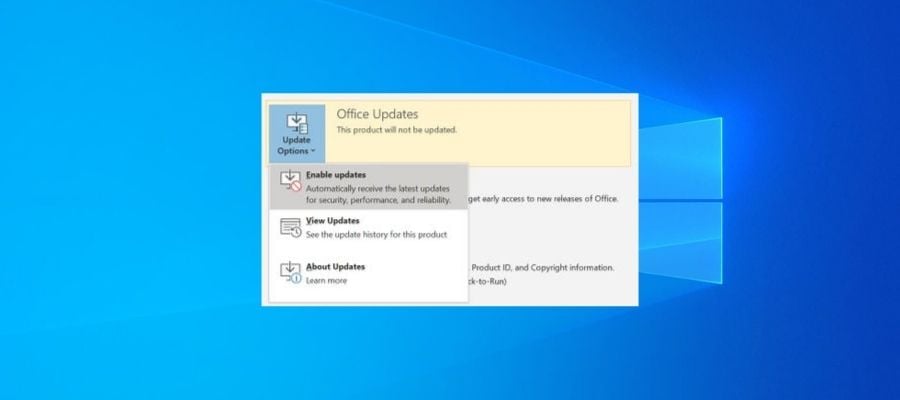
- Disable the VPN connection.
- Update Outlook to the latest version.
- Exit Outlook.
- Connect to a VPN server.
- Launch Outlook.
Make sure you’re running the latest version of Microsoft Outlook. It could help resolve various compatibility issues with the software, including VPNs.
You should be able to enable updates from your Office account after opening the main menu in Microsoft Outlook.
2. Check your Internet connection
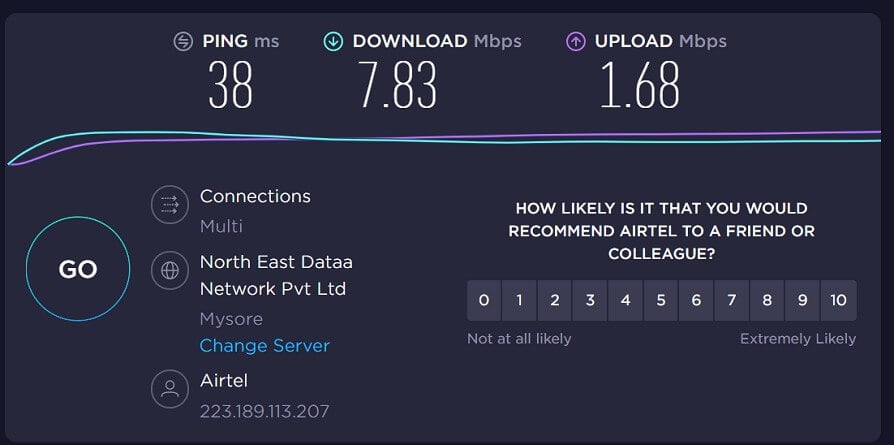
If your Internet connection isn’t stable enough, it could be the reason why Outlook won’t connect over a VPN.
Perhaps there’s a problem with your router or your laptop’s Wi-Fi is too slow. To quickly test this, you can restart your router or switch to wired mode.
It’s also a good idea to run an Internet speed test in two parts: while staying connected to the VPN and without an active VPN connection.
3. Use a reliable VPN
One of the greatest options you can count on is ExpressVPN. It is a VPN service that helps you secure your internet connection and private data, in this context, on Outlook email.
It can support multiple protocols that create secure tunnels without affecting your connection speed, DNS protection for each server, or streaming optimized servers for unrestricted web content.
Here’s how you can get ExpressVPN:
- Download and install ExpressVPN from their official website.
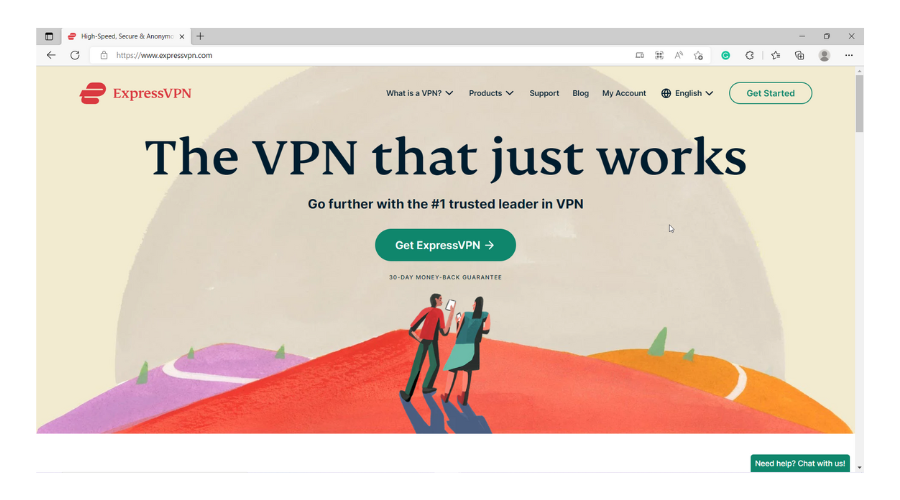
- Open ExpressVPN and click on Choose location to see all the available IP locations.
- Select your region from the Recommended button.
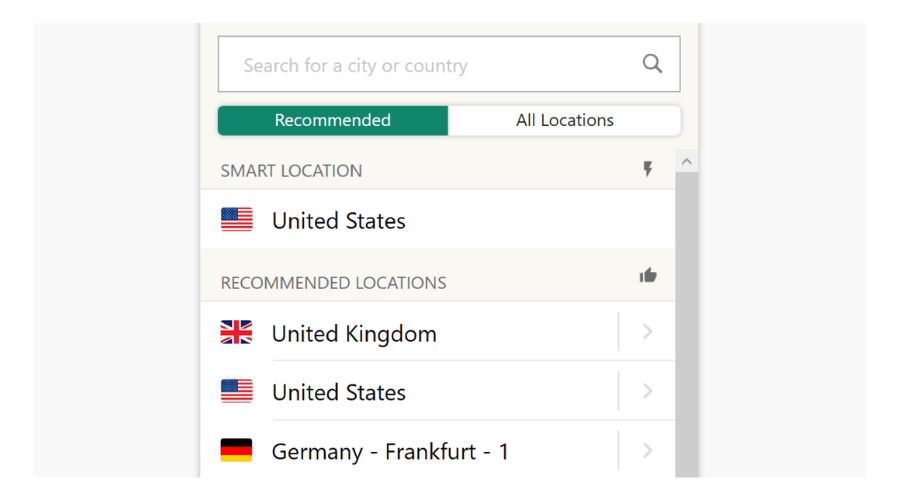
- Enjoy using ExpressVPN.
When you’re browsing the internet, ExpressVPN protects your data so you can’t be tracked you are entirely anonymous.

ExpressVPN
Protect your data and browse the internet more safely with high-speed connectivity as well.4. Add an exception to the Windows Firewall
- Press the Start button, type firewall, and select Firewall & network protection.
- Click Allow an app through the firewall.
- Click Change settings (you need admin rights).
- Find your VPN service on this list.
- Enable the Private and Public options for its entry.
- If your VPN isn’t here, click Allow another app to locate it.
If you follow these steps, you will fix firewall issues with VPN traffic. If Outlook connects over your VPN now, it means there was never a problem on the email client’s side, but with your firewall.
And, if you’re using a third-party firewall, make sure to adapt the instructions we provided for Windows Defender above.
A premium VPN service like ExpressVPN shouldn’t get blocked by your firewall because it automatically creates an exception for itself when you install it.
5. Disable the wireless network adapter
- Go to Control Panel.
- Select Network and Internet.
- Go to Network and Sharing Center.
- Click Change adapter settings.
- Right-click your Wi-Fi connection and Disable.
- Connect to the Internet in Ethernet mode.
If you’re connected to the Internet in both Wi-Fi and Ethernet mode, it could result in a conflict that causes the VPN connection error on Microsoft Outlook.
To easily fix this problem, simply deactivate your Wi-Fi connection and stick to wired mode.
It also indicates that you have Wi-Fi connectivity issues, which you should troubleshoot as soon as possible to continue using wireless mode.
6. Change your DNS settings
- Go to Network Connections > Change adapter options.
- Right-click your Internet connection and select Properties.
- Double-click Internet Protocol Version 6 (TCP/IPv6).
- Select Use the following DNS server addresses.
- Set Preferred DNS server to 8.8.8.8
- Set Alternate DNS server to 8.8.4.4
- Click OK.
If your default DNS servers take too long to load pages, this could also cause VPN connection issues over Microsoft Outlook.
But you can solve this problem by changing the DNS servers. The servers we listed above are free, public, and belong to Google Public DNS. You can also try Cloudflare or OpenDNS.
However, if you have a reliable VPN service like ExpressVPN installed, you don’t have to worry about this issue.
7. Reset the network settings
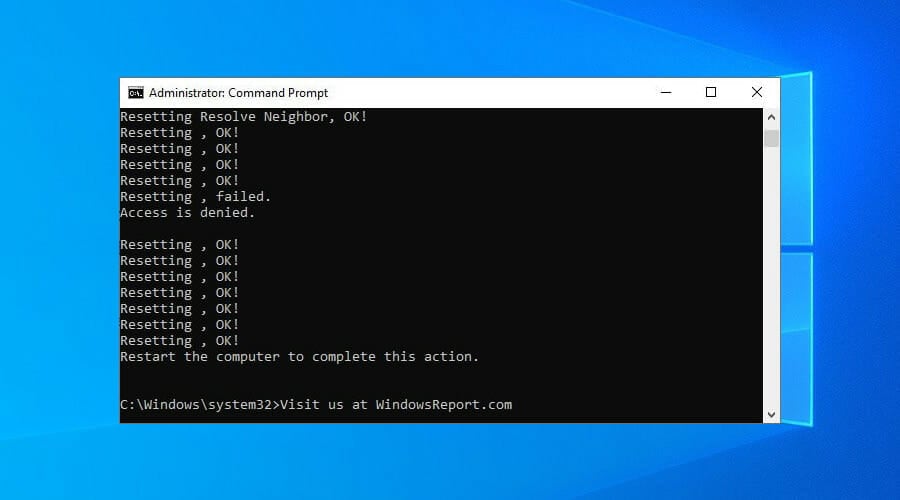
- Run Command Prompt with elevated rights: press Ctrl + R, type cmd, hold Ctrl + Shift, and press Enter
- Copy and paste the next lines (press Enter between each line)
ipconfig /flushdns
ipconfig /registerdns
ipconfig /release
ipconfig /renew
NETSH winsock reset catalog
NETSH int ipv4 reset reset.log
NETSH int ipv6 reset reset.log
exitRestart your computer to finish the modifications.
You can easily reset network connectivity settings on your Windows computer by flushing DNS servers and resetting Winsock.
A lot of VPN connection problems can be fixed this way.
8. Allow VPN traffic on your router
If your router doesn’t allow VPN traffic, you wouldn’t be able to connect to a remote VPN server or accept VPN connections. It doesn’t matter if you’re trying to use Microsoft Outlook or any other tool.
In this case, you must access your router’s admin panel, look for a NAT Passthrough option, and enable it for your VPN protocol. Out-of-the-box router firmware typically supports PPTP and L2TP.
If you intend to use a VPN protocol that’s not supported by your router’s firmware (like OpenVPN), here’s what you can do:
➡️ Set up port forwarding at the router level* (not safe). But it only works with VPN server mode.
➡️ Check if your router allows you to install third-party firmware. If so, you can set up DD-WRT, Tomato, or OpenWRT (requires advanced skills). They support VPN client mode.
➡️ If your router doesn’t support third-party firmware, you can purchase a router with VPN client capability and then set up bridge mode to avoid Double NAT.
➡️ Instead of configuring router settings and risk messing up its functionality, you can just Express software to switch your protocol for OpenVPN or other within a few clicks.
How does a VPN affect email?
Actually, a VPN can make an important difference while using email like Outlook or other providers. That means you have online identity safety and security for personal data sent on emails.
However, if your VPN interferes with mail connection and blocks it, you should try our solutions presented above.
To conclude, you can fix VPN connectivity issues with Office by updating and restarting MS Outlook, checking your Internet connection, and adding an exception to the Windows Firewall.
You can also disable the Wi-Fi network adapter, change your DNS servers, reset network settings, and allow VPN traffic on your router or set up port forwarding.
But one of the best ways to stay secure while using Microsoft Outlook is by turning to a reliable VPN service like ExpressVPN.
Thus, you can join our Outlook Troubleshooting Hub for more similar quick-fix guides. Visit our VPN section to learn everything about VPN services.
Frequently Asked Questions
How do I fix Outlook connectivity problems? To fix Outlook connection errors, you can disable the AppData directory redirection, create a new Outlook profile, repair Office programs, and try other possible solutions.
How do I fix error 0x8004011d in Outlook? To repair Outlook error 0x8004011d, flush your DNS servers, verify add-in issues, repair the Outlook installation package, and so on.
What is the most anonymous email? ProtonMail is one of the best anonymous email clients.



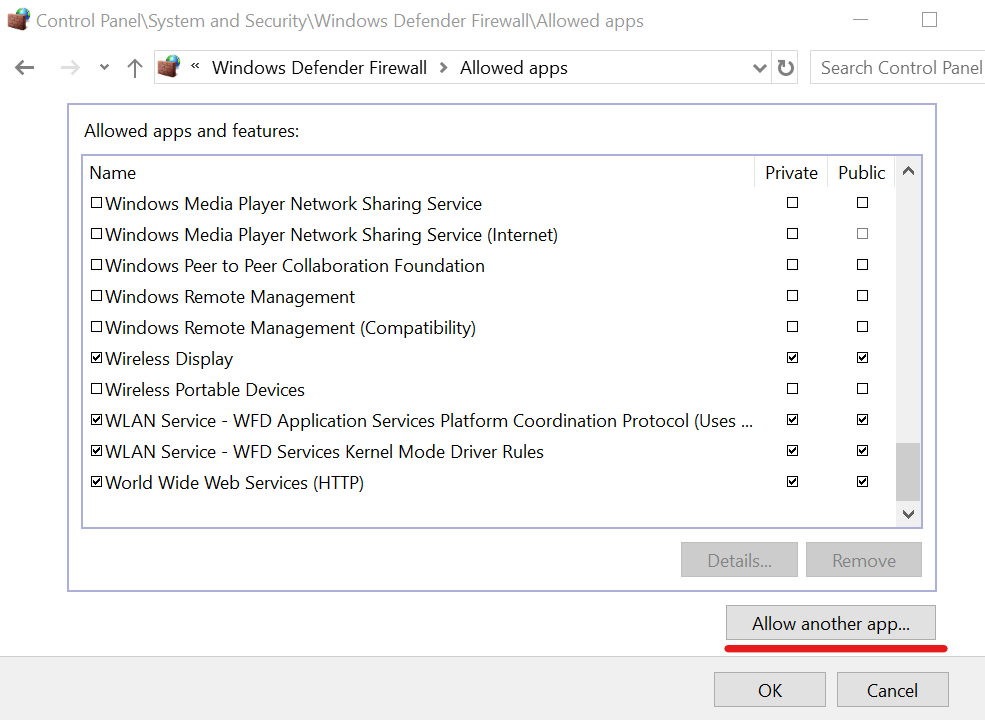
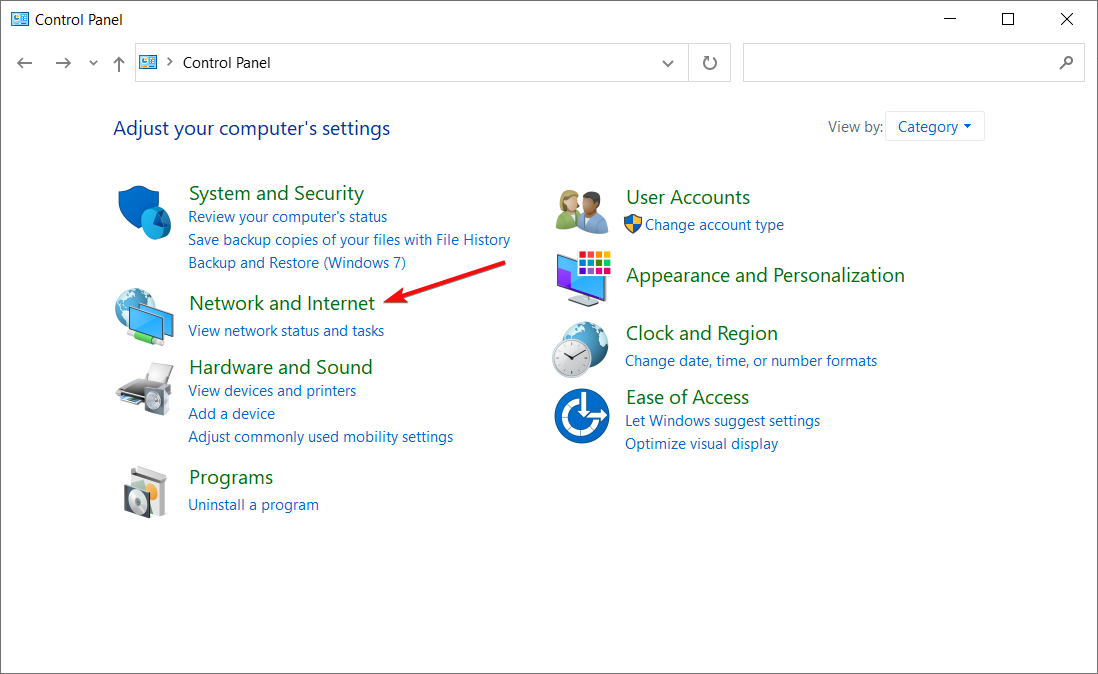
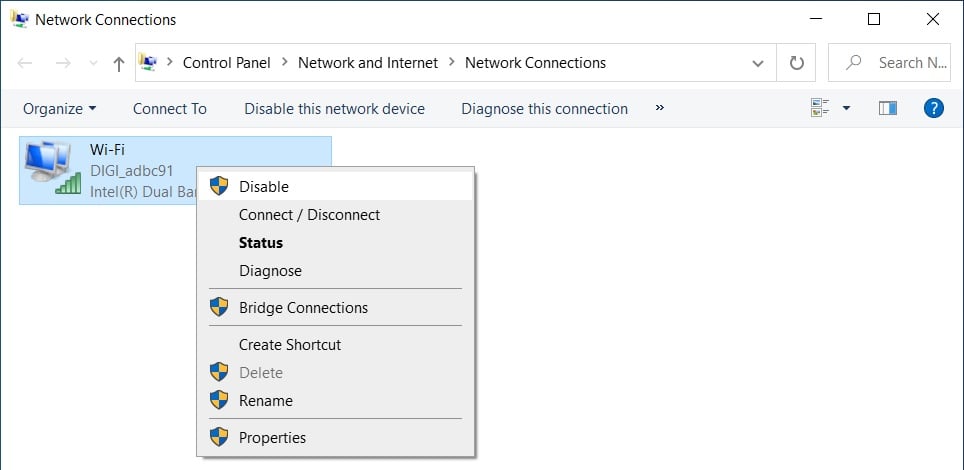
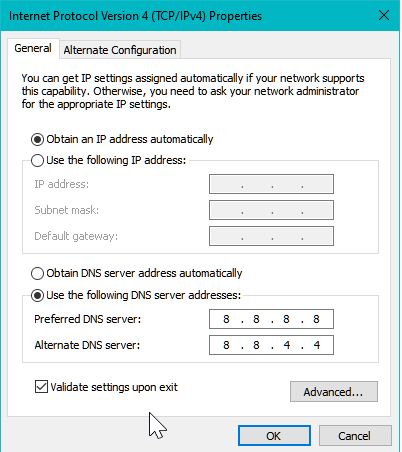
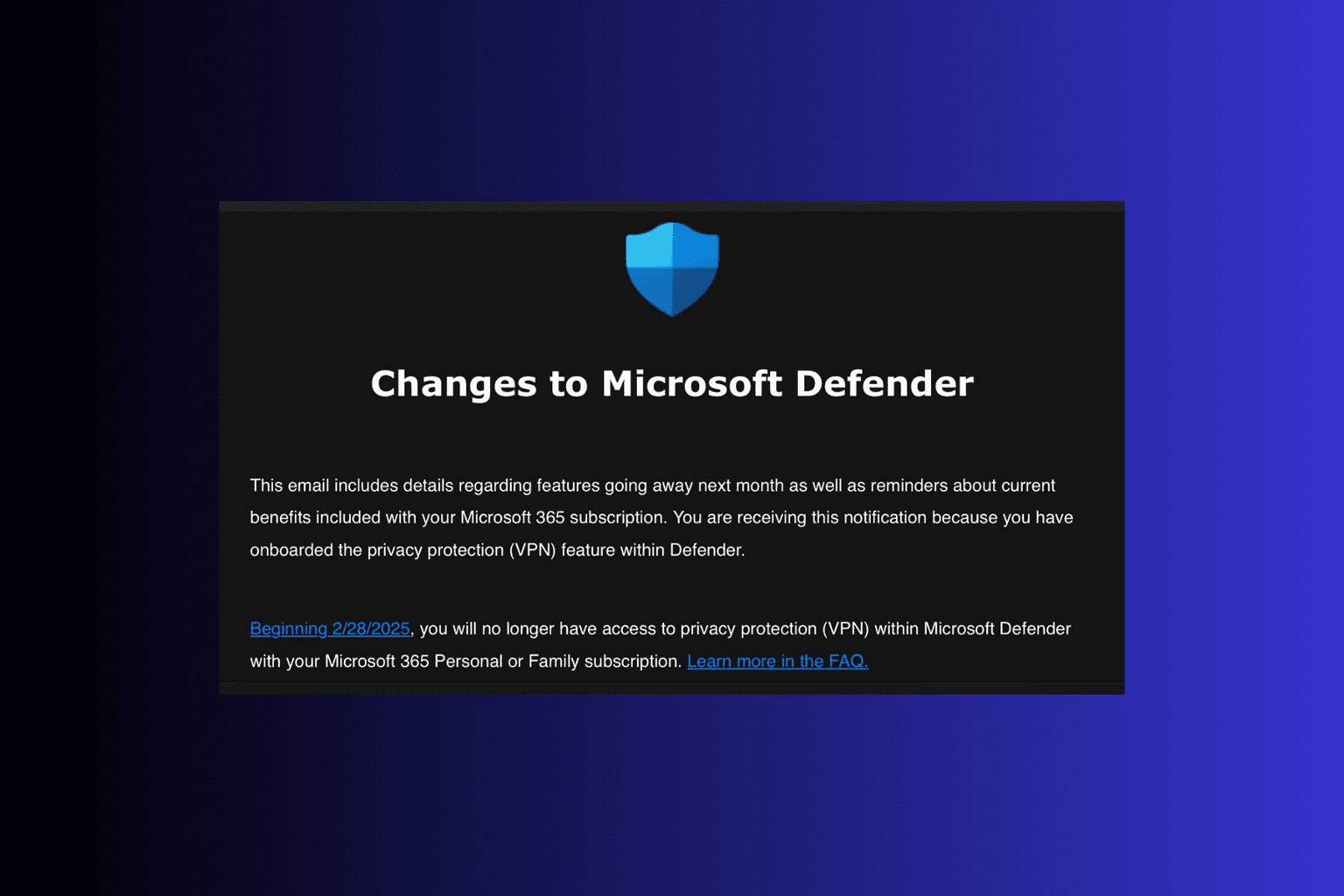
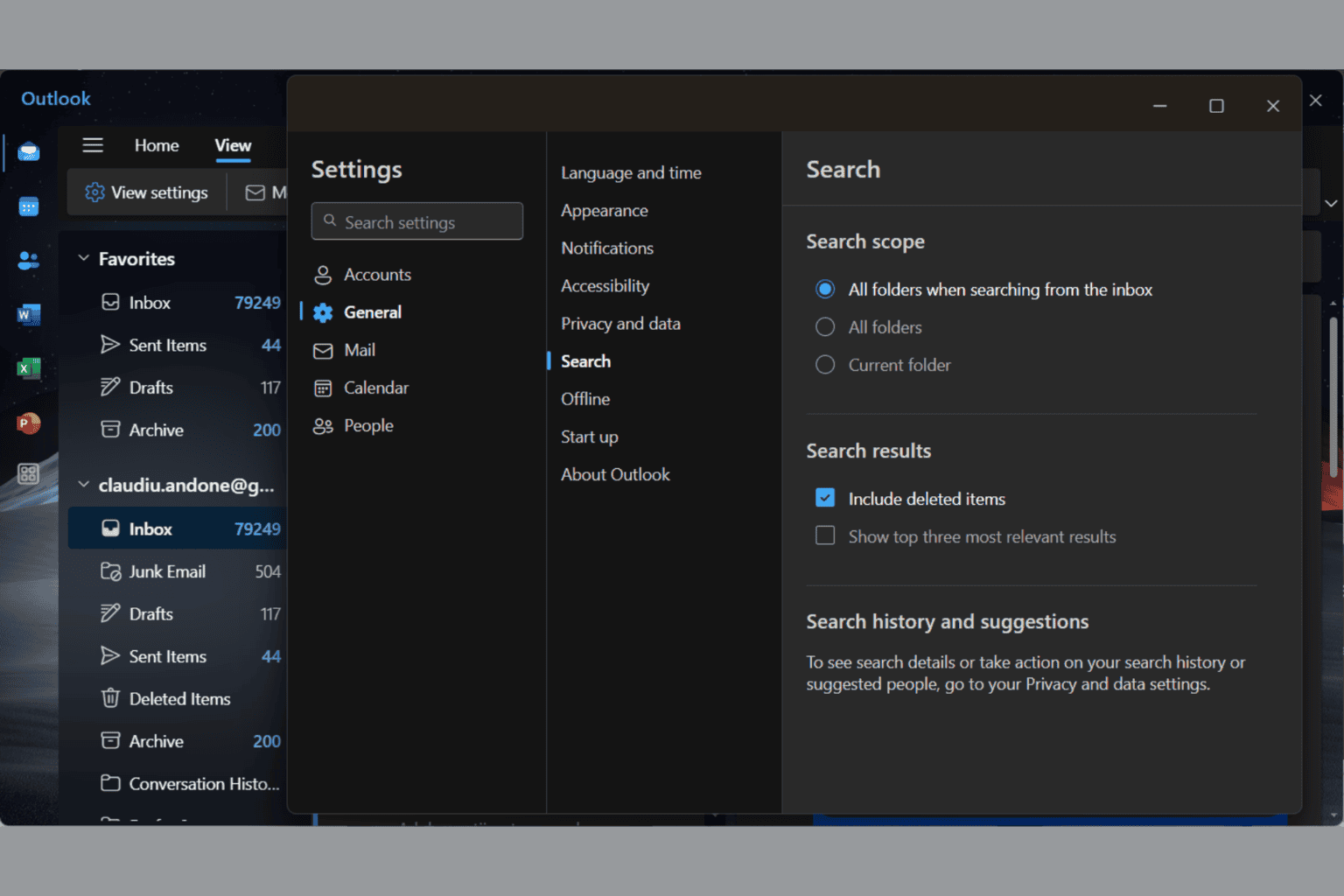





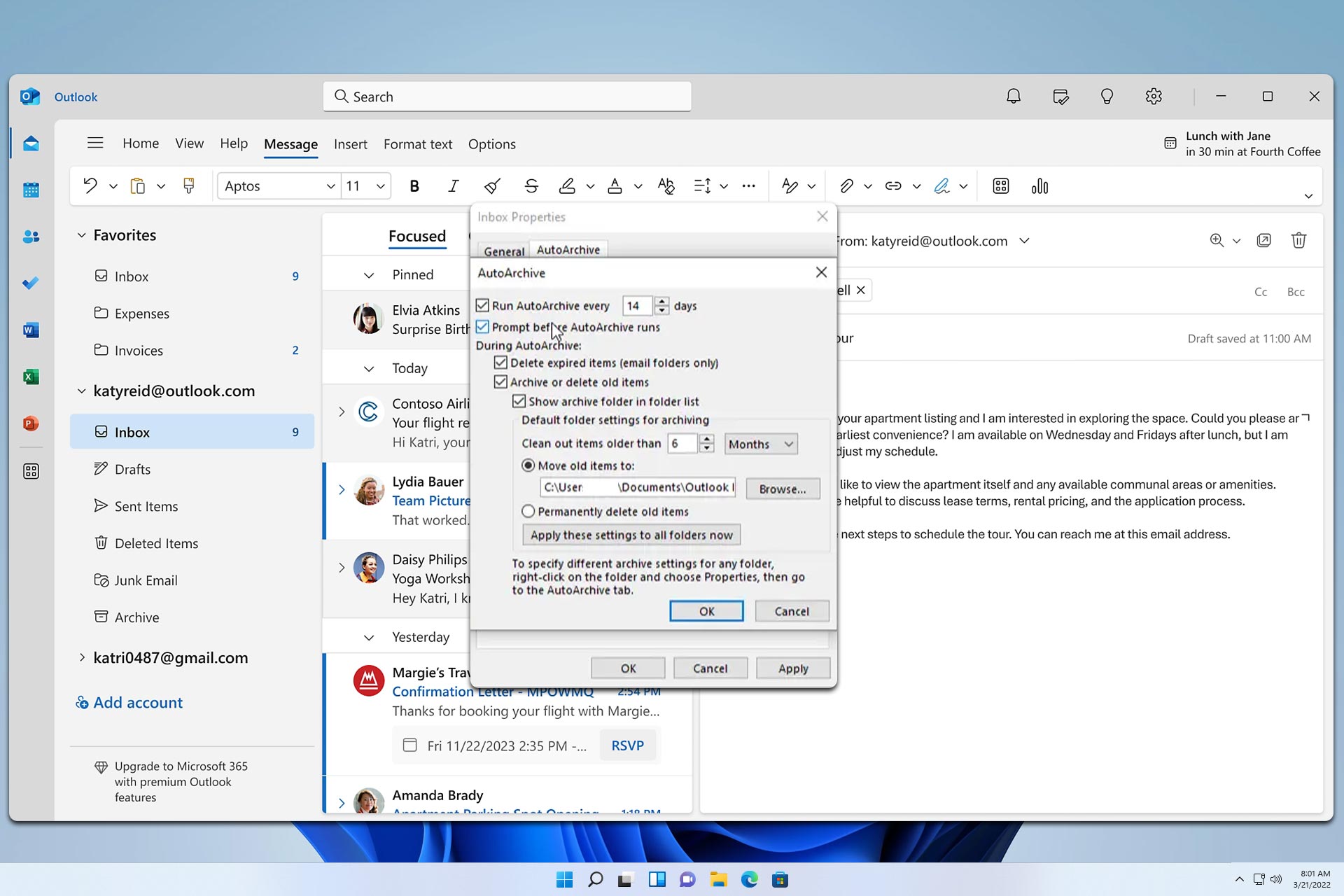
User forum
2 messages