Blu-Ray Creator Software: 8 Best to use in 2024
11 min. read
Updated on
Read our disclosure page to find out how can you help Windows Report sustain the editorial team. Read more
Key notes
- Blu-ray is a digital optical disc storage format that can store multiple gigabytes worth of HD videos.
- In this article, we will present the best software that helps you to create videos in Blu-ray formats.
- You can use these for storing already existing video files, but also to create your own.
- Our picks include editing and customizing tools as well as error-free burn features.

Blu-ray is, without doubt, the most powerful video content hub today, which is a marked improvement to the preceding DVD medium.
However, its convenience of usage on PC is less ideal compared to that of the DVD medium. Nevertheless, you can still enjoy top-quality videos (from various storage sources) in Blu-Ray formats.
This can be done simply by creating, or in more explicit terms – burning – high-quality videos (from various sources) on Blu-Ray discs. Hence, in this piece, we will be bringing you some of the most reliable Blu-Ray creator software out there.
Decades ago, the CD was the dominant video storage medium. Later on, DVDs took over. And now we have Blu-Ray, which is available in three basic variants – disc, ISO image file, and folders.
To create quality videos in any of these variants, you’ll need a special kind of computer software, technically tagged Blu-ray creator software. The final step during post-production is the DVD authoring process.
It is the process of taking video and combining it with images, artwork, user menus, chapter points, text, music, overdubs, commentary, animation, autoplay, repeat settings, and more.
Therefore, for your convenience, we’ll be looking at six of the best blu-ray creator and DVD authoring software. Any of which you can easily employ to create videos in Blu-ray formats.
What are the best Blu-ray creator tools for PC?
WinX DVD Author

WinX is the best Free DVD Author software you can find to make personalized DVDs.
This package also includes WinX DVD Ripper Platinum and WinX HD Video Converter Deluxe. Together makes a complete DVD authoring package deal.
Unlike other free DVD burners that support only one or restricted inputs only, WinX accepts almost all your videos. Furthermore, it features an inbuilt option to cut off unpleasant segments without hassle.
Additionally, it permits you to add (*.srt) subtitles to make the Blu-ray DVD disc look more professional and intelligible.
Other key features include:
- Built-in YouTube downloader
- Menu creator
- Aspect ratio settings
The best about WinX is its clean and intuitive multilingual interface, where you won’t see any ads. The installer does not contain any extras bundled, which makes this software easy to install and use.

WinX DVD Author
Fast speed and easy to use, it helps you to create personalized and high-quality Blu-ray DVDs.NCH Express Burn
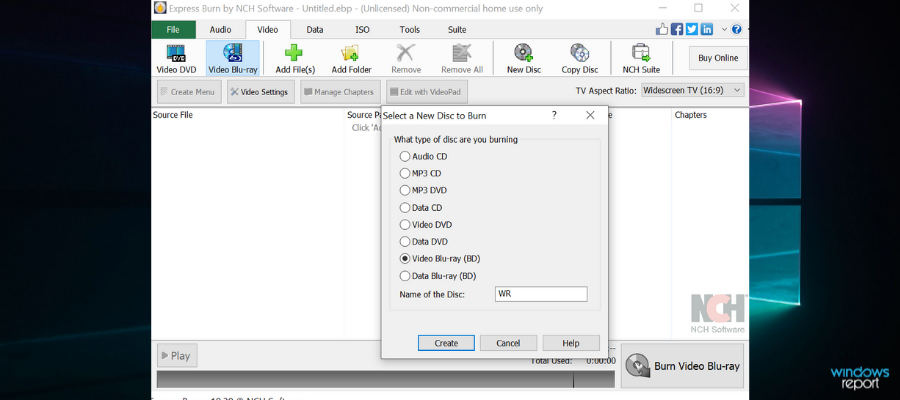
NCH Express Burn is an optical disc authoring program for Windows and Mac. It allows you to burn audio, data, and video discs to CD, DVD, or Blu-Ray disc formats.
The software supports all types of CD, CD-R, or CD-RW so you can easily create data, MP3, or audio CDs. Additionally, you can burn audio, video, or data to DVDs or Blu-ray formats.
It features all the DVD authoring toolbox that will help you to create your own menus, choose from templates or add custom images to any template.
The application is easy to use, you just drag and drop files directly into the application and the software does the rest.
It is compatible with all 64 bit Windows versions, starting with Windows XP until the latest Windows 10. It can also be installed and used on Mac OS X 10.5 or above.
The most important features of NCH Express Burn include:
- Burn data discs as ISO/Joliet, UDF or Hybrid
- Burn Blu-ray data and video discs
- Supports dual layer DVD/Blu-ray burning
- Command line operation for automation and integration with other programs
- Includes menu and button templates for DVD authoring
- Create and manage chapters on DVD and Blu-ray discs
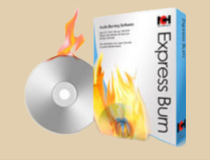
NCH Express Burn
Burn Blu-ray disc easy and fast, with menu and button templates for DVD authoring.Roxio Creator NXT 8
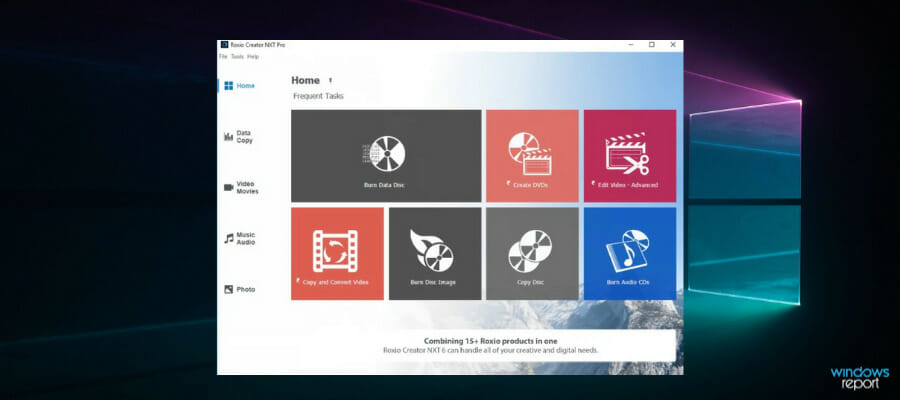
Roxio Creator NXT 8 is a complete multimedia suite for video and audio files.
It is another great choice for burning to Blu-Ray formats without losing quality. It can actually help you improve the quality with its integrated video editor and audio file enhancer.
To start working on your media files, you just have to insert them into the workspace with drag-and-drop.
Roxio provides several editing options that can help you create professional projects. You get to add menus, select from multiple templates, and more.
If you need more advanced editing options, you can use the Roxio VideoWave editor integrated into this suite.
The burning software can also help you create physical disc labels. You get to create fully polished projects and keep your media content organized.
Other key features of Roxio DVD Creator include:
- Webcam and screen recording
- Burn multiple CDs, DVDs, and Blu-rays at the same time
- Can copy most files types
- Encryption feature
Roxio Creator NXT 8 is a licensed-based product. If you are not satisfied with its features, you can get your money back in 30 days.
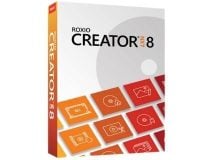
Roxio Creator NXT 8
Create professional-level Blu-rays with multiple templates, audio quality enhancer, chapter creator, security features, and many more.Xilisoft Blu-ray Creator
Xilisoft Blu-ray Creator rounds up our list of top Blu-ray creator software. It is one of the most popular programs, widely employed for creating Blu-ray movies/videos on Windows PC.
It is specially designed for Windows, and it is compatible with virtually all known Windows computers, basically Windows 10/8.1/8/7/Vista/XP.
The software is equipped to convert all known video formats to Blu-ray (or DVD). And its output is also multi-format, with support for BD-50, BD-25, BD-R and BD-RE, ISO image, DVD disc, and more.
With this wide range of support, Xilisoft comfortably stands out as one of the best choices for converting Camcorder/ Camera/Phone/Downloaded videos to Blu-ray format(s) videos.
Xilisoft Blu Ray Creator also offers you the tools to customize your videos. You can trim and clip, add various effects, watermarks, insert pictures, and more.
You can easily compare before and after videos in real-time since the software allows you to play them side by side.
Some of the noteworthy features of Xilisoft include:
- Multi-core CPU support
- Multi-format input & output support
- Optimized video conversion rate
- Subtitles and audio file import
- Multiple HD resolutions support
Xilisoft has a free version and a licensed version with a 30-day money-back guarantee.

Xilisoft Blu-ray Creator
Convert any video to Blue-ray with XiliSoft’s multiple HD resolutions support and optimized video conversion rate.DVDFab Blu-ray
DVDFab is arguably the leading developer in the aspect of DVD/Blu-ray solutions. The software enables its users to burn virtually all forms of videos (including HD and UHD videos) on Blu-ray discs.
You can also convert such videos to Blu-ray ISO files or Blu-ray folders, before backing it up on your PC. With this, you can enjoy an unmatched Blu-ray experience, on movies (or videos), which, originally, were not.
Besides, DVDFab Blu ray creator software is specially designed for Windows and Mac PCs. For Windows, the software is compatible with modern Windows OS, from Win7 to Win10.
Furthermore, it supports all notable Blu ray output formats, including BD-R, BD-RE, BD-50, BD-25, BD-5, and BD-9. Essentially, to play created Blu-ray videos on your computer, you must have a Blu-ray drive connected to your system.
Key features of DVDFab Blu-ray creator software include multi-format support (for MKV, MP4, FLV, WMA, 3GP, and many more), ISO backup support, Intel Quick Sync support, an automatic shut down, progress monitoring/review, intuitive and customizable UI, preview window and more.
Creating HD and UHD Blu ray from normal videos is quite easy; it involves only four consecutive steps. To create the video from an HD video using this creator software, follow the steps below:
- Launch DVDFab Blu ray Creator.
- Load the source video.
- Select output quality and size.
- Initiate the creation process.

DVD Fab Blu Ray Creator
Create Blu-Ray media files from all types of input formats and keep them secure with DVD Fab’s backup support.Wondershare DVD Creator

Wondershare DVD Creator is a lightweight software that can burn media files of various formats to DVD and Blu-Ray discs.
The Blu-Ray burn feature is only available to Windows users. Wondershare promises a high success rate and a fast process due to advanced, error-preventing technologies.
You can upload ready-made videos and proceed directly to the burn process, or you can edit your video before that. Wondershare has various editing options like trim, crop, brightness adjustments, or special effects.
You can also make your videos easier to follow by using the pre-made templates for chapters and titles. Wondershare also allows to insert and edit subtitles.
The software also helps you create video materials from scratch. You can merge multiple videos together, insert images and create slideshows, combine multiple media files, and more.
Other key features of Wondershare DVD Creator include:
- Burn multiple videos at the same time
- CD
- Customizable background images/music
- Thumbnail creator
- Watermark creator
Wondershare DVD Creator is a licensed product with 3 different versions. It also has a trial version that includes most of the premium functionalities but places a watermark on all your output files.

Wondershare DVD Creator
Enjoy premium quality videos guaranteed by this fast and easy tool with a high success rate!Aiseesoft Blu-ray Creator
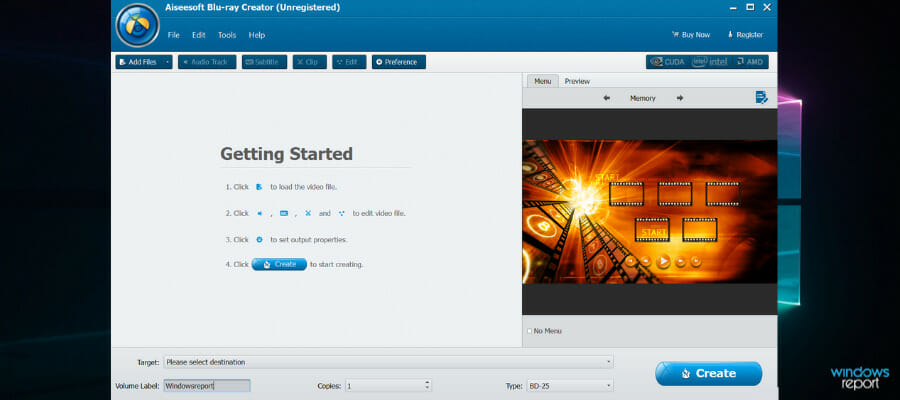
Aiseesoft Blu-ray Creator is one of the most widely used programs for creating Blu-ray discs, ISO files, and folders from standard videos. In terms of system (Windows) compatibility, Aiseesoft is probably the best Blu-ray creator software out there.
The software is compatible with virtually all Windows operating systems, from the newest Windows 10 all the way down to Windows XP SP2.
In addition, Aiseesoft doesn’t require any top-end system specification to function properly: Once your system is equipped with – RAM of >1GB, >1 GHz 64-bit processor, and >200MB hard disk space – you are good to go.
Notable features of Aiseesoft Blu-ray Creator include multi-format video support, Video to ISO conversion, external subtitles & audio tracks (customizable), BD-50/BD-25 output formats, customizable template/interface, video editing (clip, watermarks, crop, and the likes), video preview (during conversion and edition), batch burning and many more.
Aiseesoft creator software hosts a highly intuitive user interface, which can easily be navigated by anyone to create Blu-ray videos.
To do this, follow the simple guidelines below:
- Attach a Blu-ray drive to your desktop/laptop.
- Slot-in an empty Blu-ray disc.
- Launch Aiseesoft Blu-ray Creator on your PC.
- Load video from source, by clicking Add Files on the menu.
- Customize your settings (add audio/subtitles).
- Start the conversion process, by clicking Create.

Aiseesoft Blu-ray Creator
The best video to Blu-ray creating software which enables you to create Blu-ray disc/folder/ISO file with any video.Leawo Blu-ray Creator
Leawo Blu-ray Creator is another popular Blu-ray creator software. It can be employed to convert virtually all formats of videos into Blu-ray. Aside creation of Blu-ray videos, this software can also be used to burn photo slideshows or screenshots on DVD discs.
Leawo Blu-ray Creator is supported on Windows OS (and macOS), and it is compatible with notable Windows versions, from Windows Vista to Windows 10. Also, it’s flexible enough to support over 180 different video/image formats, including MKV, MP4, VOB, MPEG (image), MOV, JPG (image), BMP (image), PNG (image), and many more.
Furthermore, Leawo Blu-ray creator software can create Blu ray videos/images from downloaded HD videos, camcorder videos, screenshots, and phone/web cam-recorded videos among other sources. Supported output formats are typically BD-50 and BD-25 (as well as DVD 5/9).
Key features of Leawo Blu ray creator software include :
- 40+ preset disc options
- Multiple video/image formats
- Slideshow/photo editor
- Powerful video editor
- Inbuilt Blu ray media player
- 4K support
- Batch file conversion (to Blu-ray)

Leawo Blu-ray Creator
Create and convert high-quality videos, create slideshows, edit photos, and play all your media files using just this one software.The above-outlined Blu-ray creator software is the best option you can get if you are looking to create a Blu-ray disc, ISO image, and/or folder from camcorders, cameras, webcams, online videos, and so on.
By adopting any of the aforementioned software, you can easily create/burn/convert and back up your favorite movies in Blu-ray format(s), without stress.
If you need software that can perform authoring as well as editing, visit our DVD authoring hub.
For more related video editing software, don’t hesitate to visit our Video editing section.

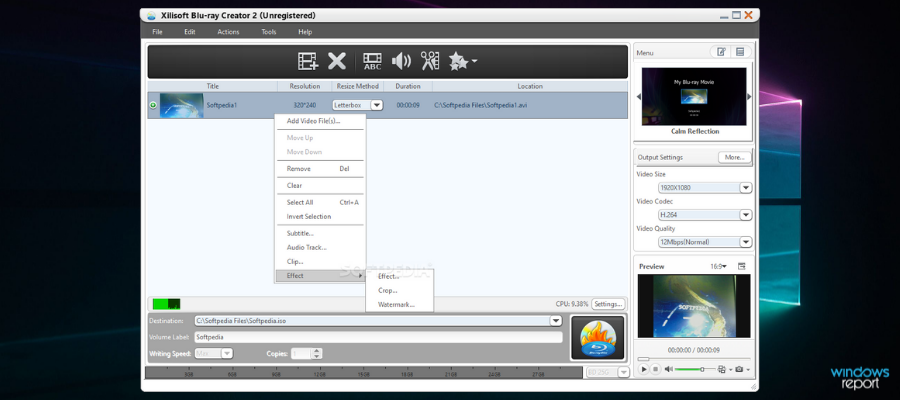
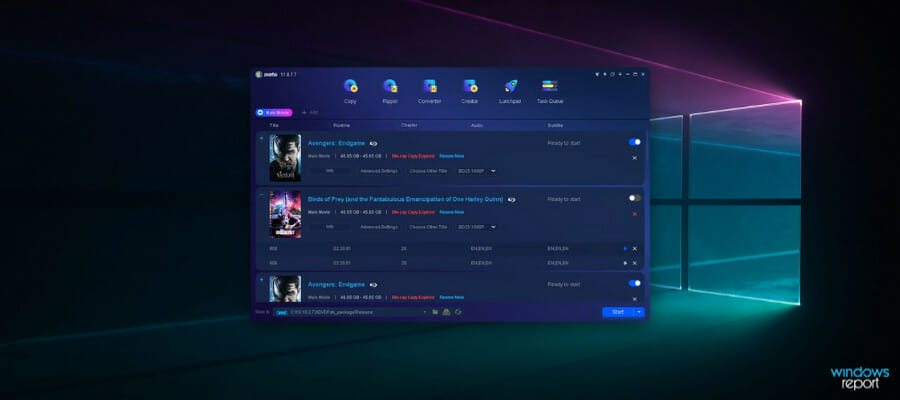
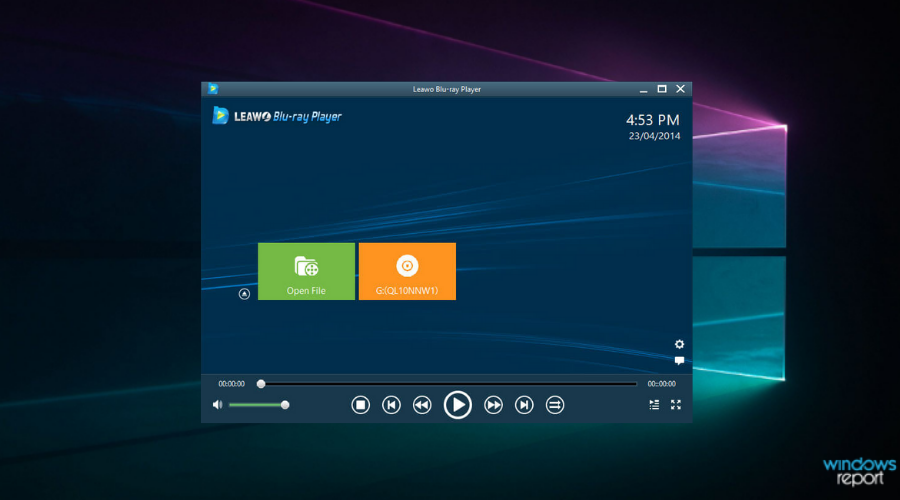

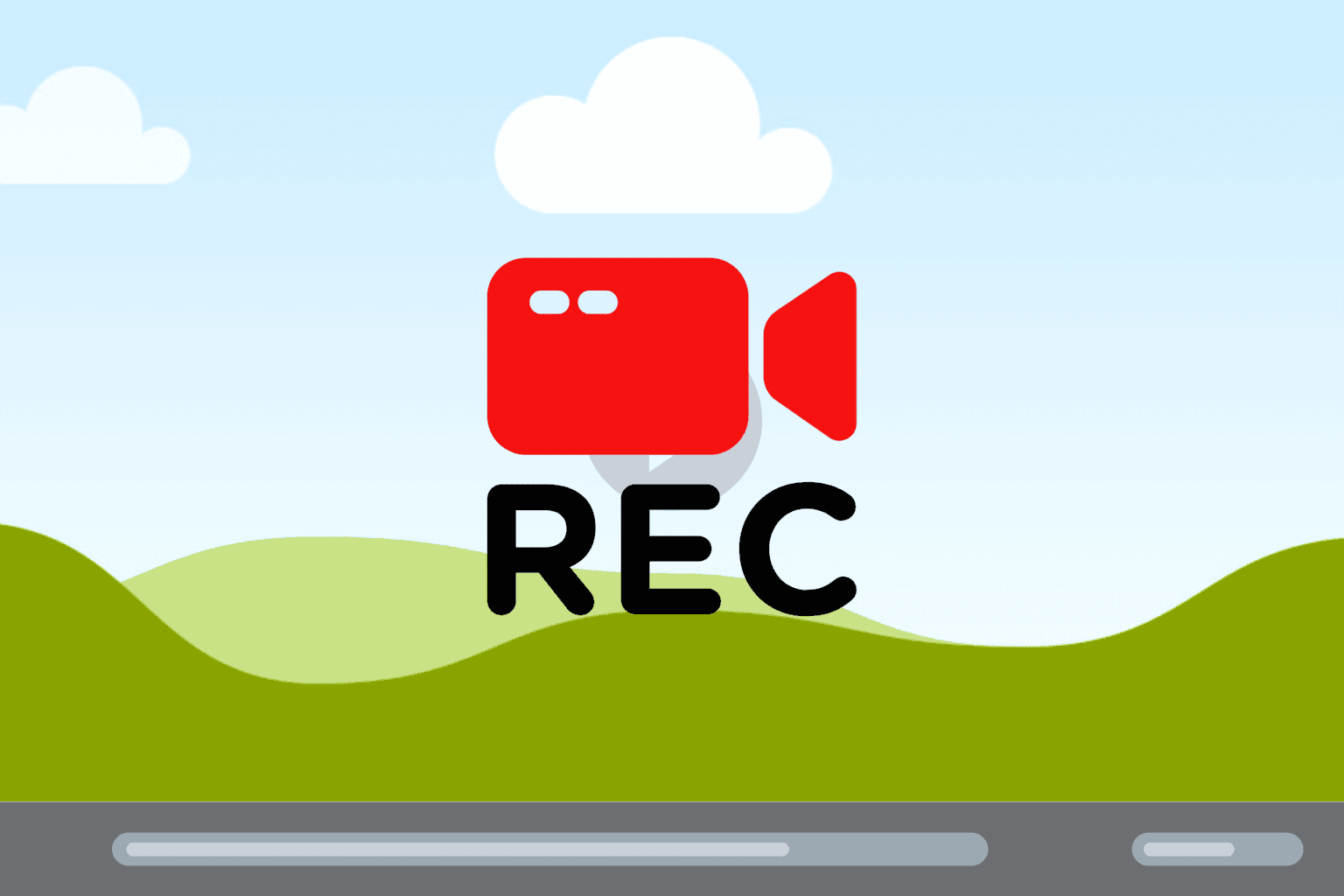
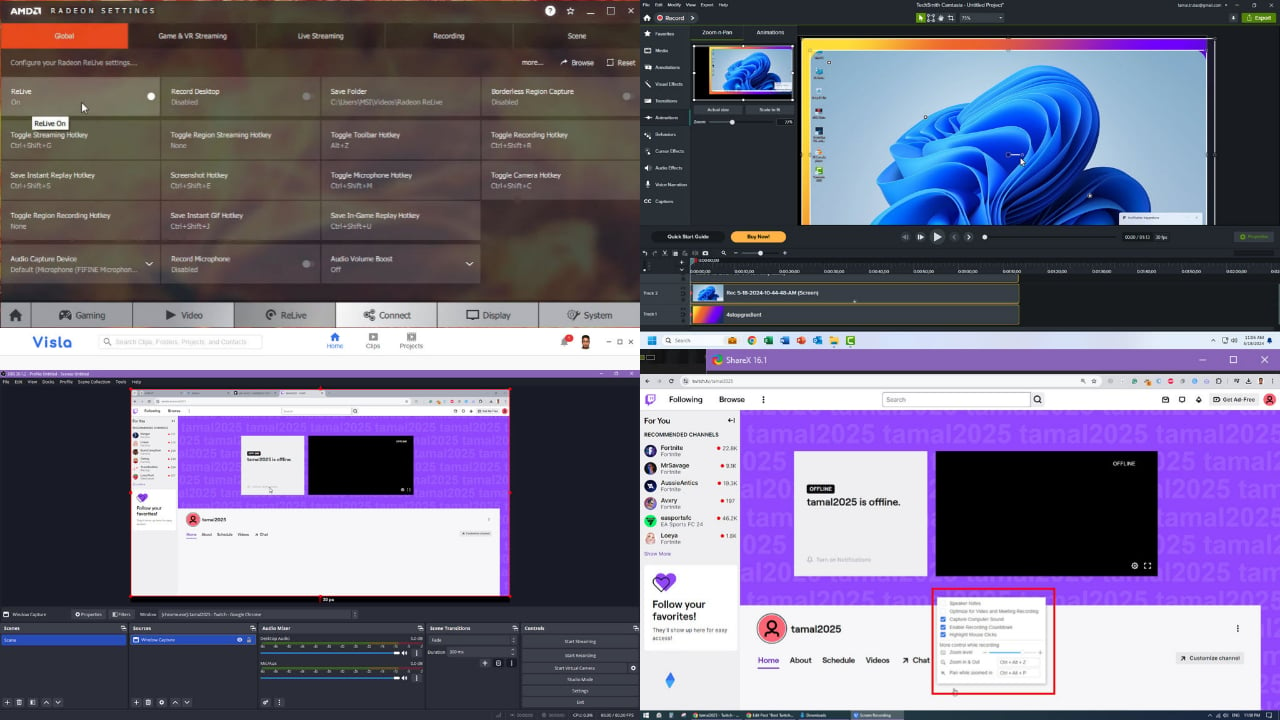

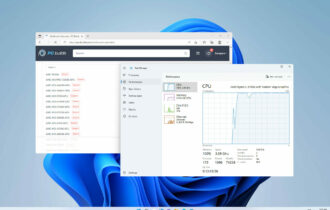

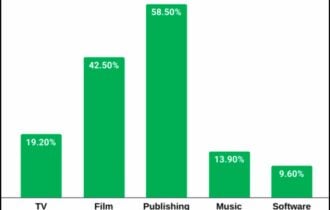
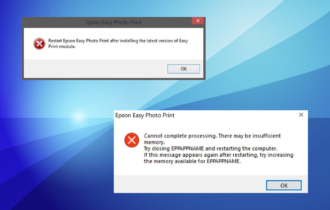
User forum
1 messages