Do Extensions Slow Down Your Browser? Here's What You Can Do
There are a few things Chrome extension devs should consider
5 min. read
Updated on
Read our disclosure page to find out how can you help Windows Report sustain the editorial team. Read more
Key notes
- Many users are worried that Chrome extensions are slowing down their computers, and we will check if that’s true in this article.
- Slowdowns vary from browser to browser, and if Chrome is running slow for you, perhaps the issue won’t appear on another browser.
- Other factors besides extensions play a huge role when it comes to slowdowns.
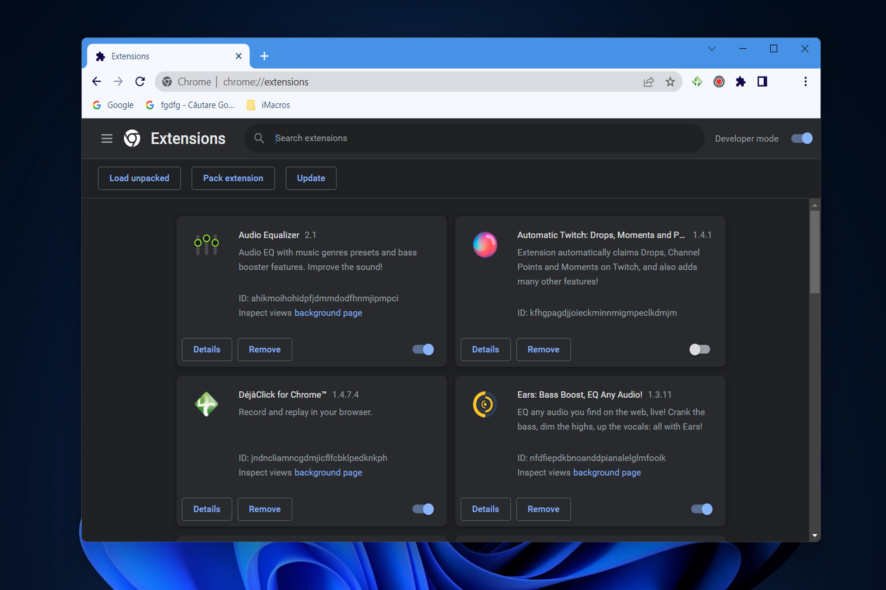
DebugBear recently analyzed 26 browser extensions to study whether Chrome extensions are slowing down your computer or not.
The test was carried out on some of the most popular extensions, such as Adblock Plus, uBlock, HTTPS Everywhere, LastPass, and Grammarly among many others.
We are here today to answer the same questions, do Chrome extensions affect the performance of your browser? Let’s find out!
Do Chrome extensions affect performance?
Although many Chrome extensions can run additional code on every page that you view, well-built extensions will only run code when it is required to do so.
Activity on the CPU can cause a page to hang and become unresponsive, increasing the amount of battery that must be used. However, if the processing takes place after the initial loading of the page, the effect on the user experience might not be as significant.
A few extensions, such as Loom and Ghostery, execute a significant amount of code without affecting the time the page begins displaying.
However, some extensions such as Total Adbllock, Clever, Lastpass, and DuckDuckGo Privacy Essentials begin executing code as soon as the page starts loading, which delays the time the user can initially access the website’s contents.
Does Grammarly slow down your computer?
Yes, Grammarly slows down Chrome. On-page CPU time was reduced by over 100 milliseconds for users of Grammarly, Microsoft Office, the Okta Browser Plugin, Avira Safe Shopping, and Avira Browser Safety.
Does Honey slow down your computer?
Unfortunately, Honey slows down your computer as well. There is evidence that widely used browser add-ons like Honey, Evernote Web Clipper, and Avira Browser Safety can considerably slow page load times.
If you wonder whether LastPass is slowing down Chrome, it does. It was found to be one of the culprits that caused the browser to slow down.
Quick Tip:
Google Chrome is known for taking up most of your RAM and CPU. Using a different browser that allows full control over how much it eats from available resources has a huge impact on browsing.
Opera GX is built using the same Chromium engine as Google Chrome, so all Chrome extensions are compatible. It also comes with a built-in CPU, RAM, and bandwidth limiter.

Opera GX
Control resource usage for your browser and never experience lags or slowdowns.How do I make Chrome extensions faster?
The conclusions of this analysis are not at all surprising. They confirm what many users already noticed, Chrome extensions are slowing down your computer. Specifically, certain browser extensions may increase power consumption.
This happens because these extensions put a strain on your CPU. Let’s look at some numbers to see which extensions require your CPU to do more work.
| Extension | What is it? | Users | Extra CPU time* |
|---|---|---|---|
| Honey | Automatic coupon code finder | 10M+ | 636ms |
| Grammarly | Grammar checker | 10M+ | 324ms |
| Evernote Clipper | Save web content to Evernote | 4.7M | 265ms |
| StayFocusd | Limit time spent on websites | 700K | 224ms |
| LastPass | Password manager | 8M | 139ms |
Things Chrome extension devs should consider

Chrome extension developers need to consider the following points to reduce the impact their products have on the browsing experience: Content scripts should be used on the domains as per the requirements.
Secondly, the content script should not be run on document_start. The developers should avoid overloading the code with JavaScript. It can be loaded quickly whenever you need to include the JS bundle.
 NOTE
NOTE
Main takeaways
The researchers have also mentioned some key findings of the study. The performance cost of the single extension can be small, but the combined performance cost might add up to a significantly large value, thus causing Chrome extensions to slow down computers.
The performance can significantly be improved by using privacy tools in those cases when the website is overloaded with analytics or ads.
The study also has some limitations as well, it has only considered just a single browser i.e Google Chrome. We have to extend the research to other popular browsers to find out how the results vary with respect to each browser.
Furthermore, the sample size should be kept large by increasing the number of extensions in future experiments.
In short, the study revealed that Honey and Grammarly are extremely slow as far as browsing performance is concerned.
The power consumption is usually increased when you have so many extensions installed in your system. The extension developers should follow the best practices in order to avoid performance problems in the future.
Privacy is a major concern these days in view of the recent cyber-attacks and data leaks by 3rd party apps and programs. Experts recommend that you should reduce the number of extensions installed in your browser.
How can I improve my browser performance?
You may improve the performance of Google Chrome by installing a specialized extension if you find that it is not as quick as it was in the past.
However, the challenge is that many of these products are on the market, each of which asserts that it is superior to the others.
The performance can only be improved by installing those shown to be beneficial. Extensions affect performance; depending on the extension, they can either make Chrome run faster or slower.
That is the only way to increase your browser’s performance along with ensuring the safety of your sensitive data. And if you’d like an ad-free experience on YouTube Music desktop, we have the perfect tricks.
So, do extensions slow down Chrome? The short answer would be yes, but it depends on the extension, amount of RAM, CPU power, number of open tabs, and other factors.
How many extensions are currently installed in your browser? In the comments section below, let us know which of them is the real culprit behind any performance issues you may have experienced.
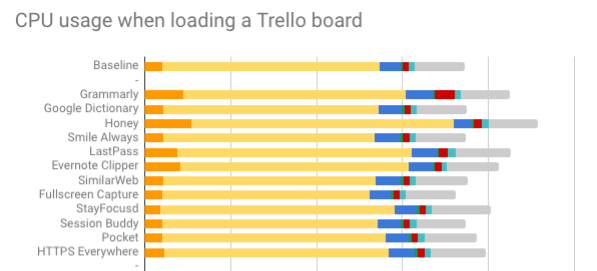



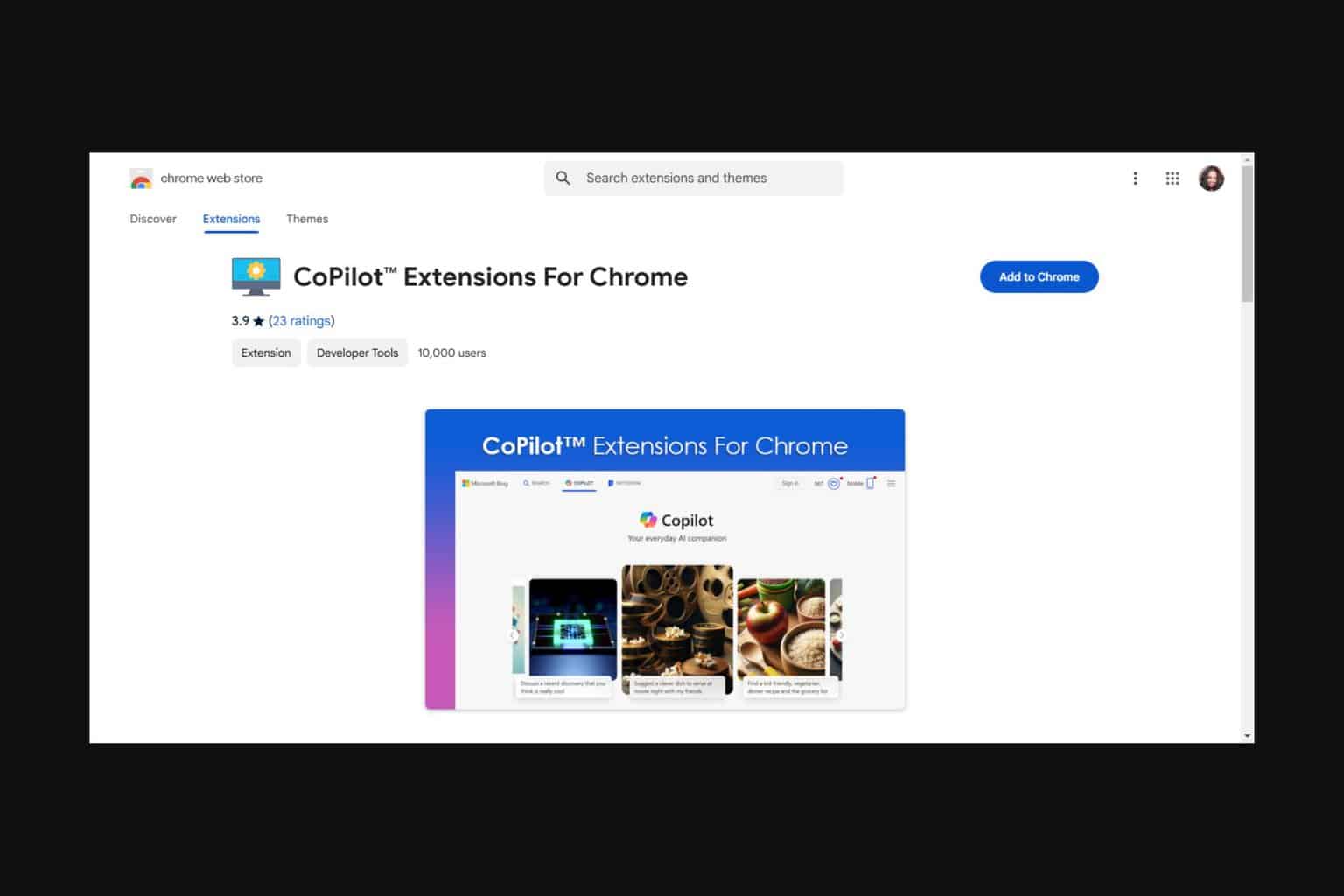
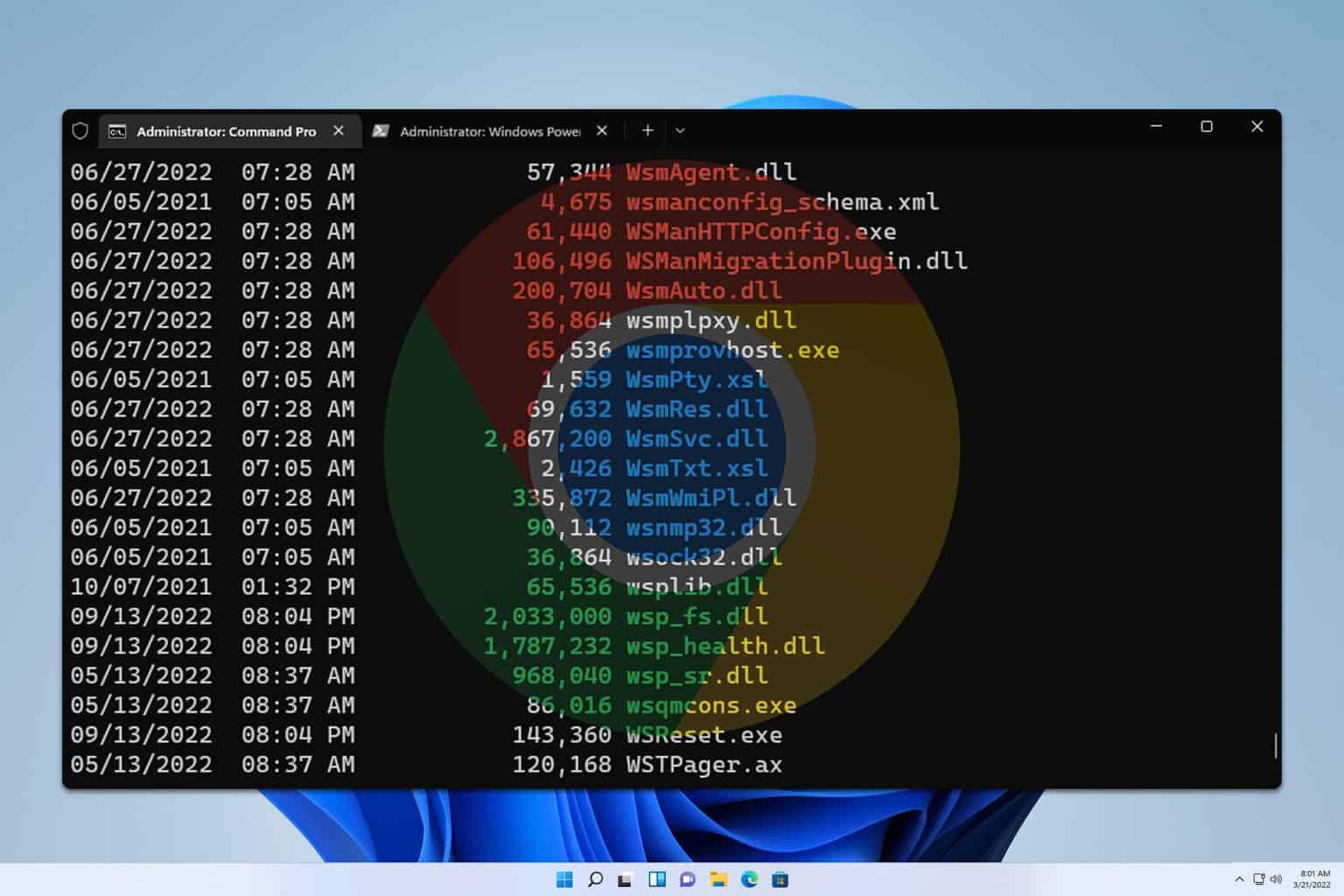
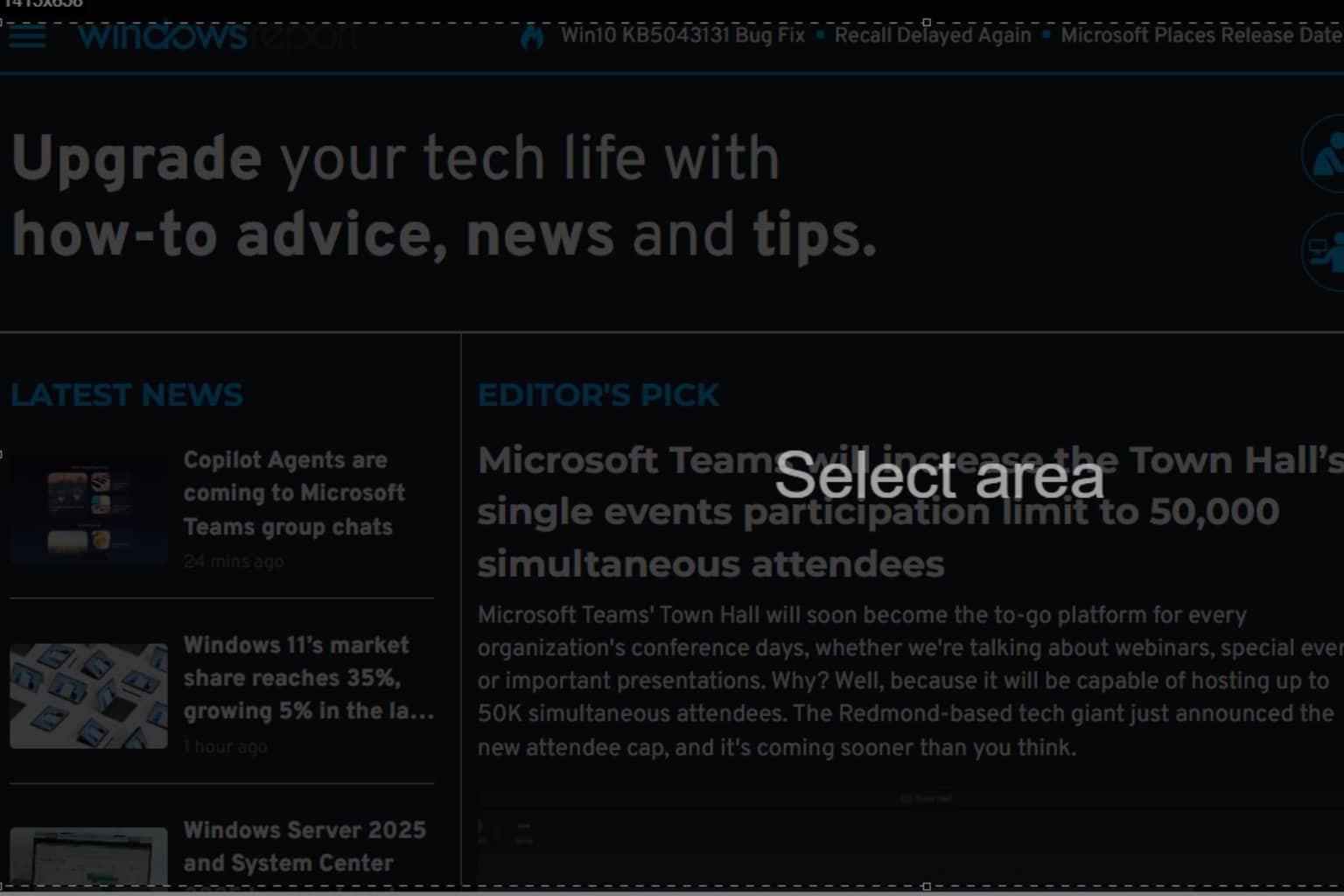
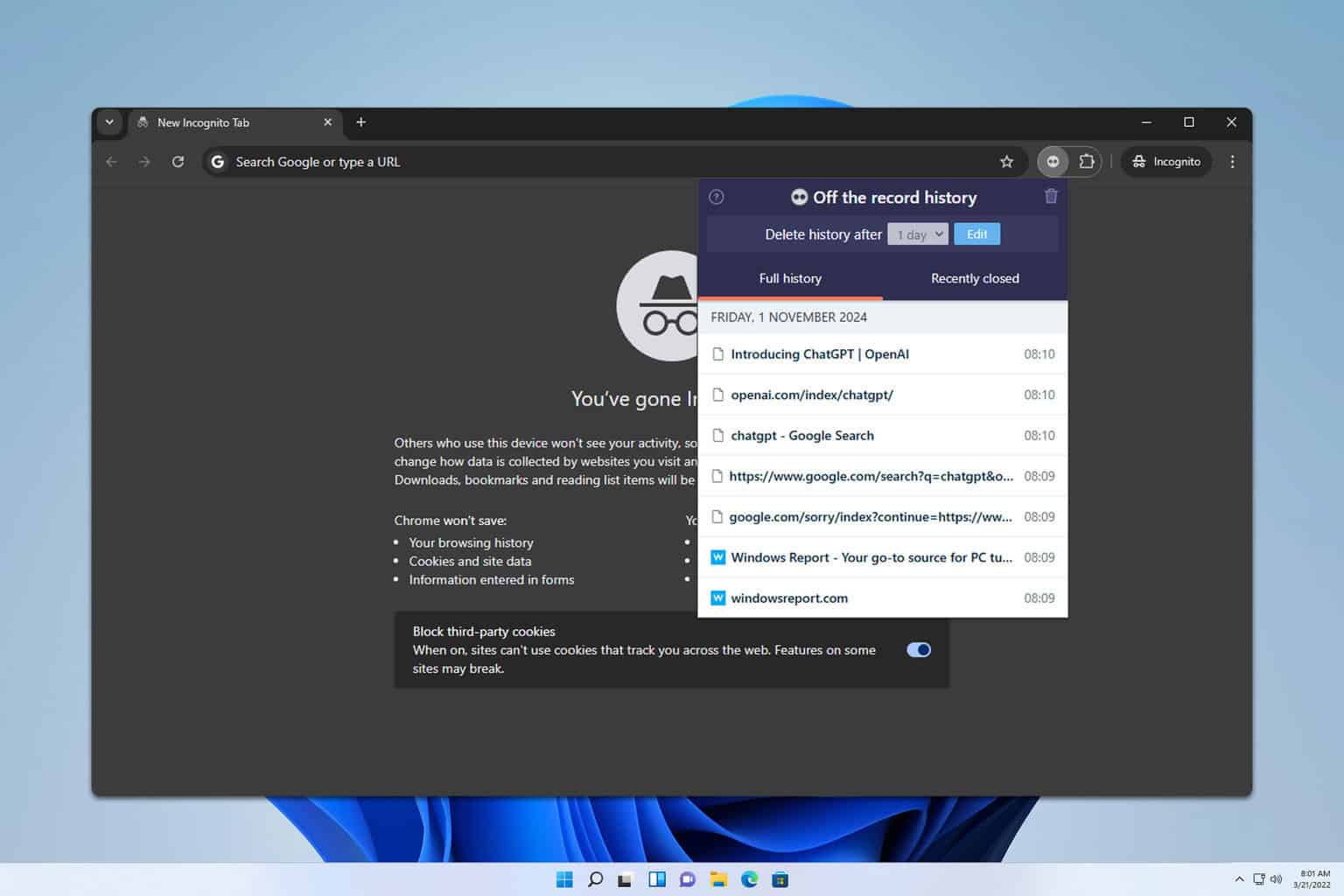
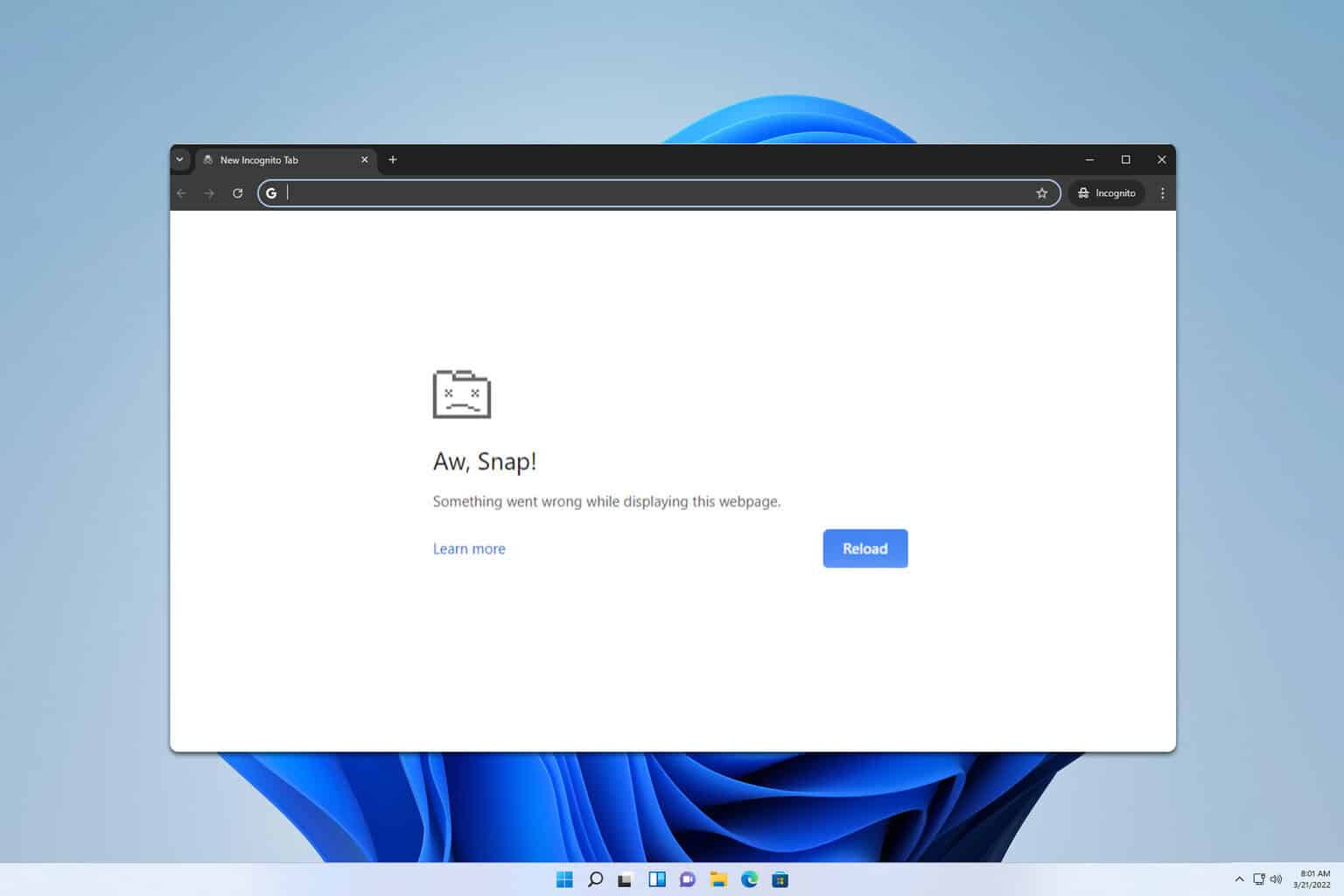
User forum
0 messages