Windows Live Mail will no longer synchronize with Outlook.com
2 min. read
Updated on
Read our disclosure page to find out how can you help Windows Report sustain the editorial team. Read more
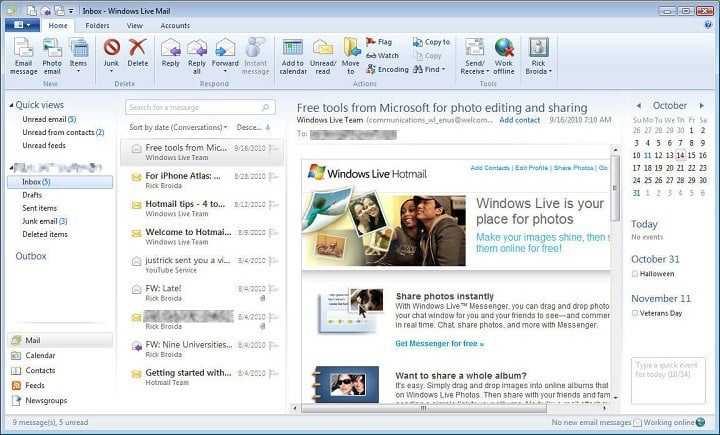
Microsoft’s Windows Live Mail is a free email client found in the Windows Essential package of software. These services were initially offered to Windows 7 users but were discontinued for Windows 8 and Windows 10. While they can still be downloaded, bear in mind these apps are no longer updated.
When it comes to Windows Live Mail, users had the option to connect to Hotmail, now better known as Outlook.com. However, with the newest version of Outlook.com, it is no longer possible to connect Windows Live Mail, meaning users will have to abandon the software very soon.
Microsoft recently made the announcement in a blog post, stated that Windows Live Mail 2012 will no longer be possible to synchronize with Outlook.com by the end of June 2016. The software giant says users should use the built-in mail app found in Windows 8.x and Windows 10.
Outlook.com is being upgraded to incorporate new infrastructure that delivers innovative email and calendar experiences with enhanced performance, security, and reliability. The Windows Live 2012 email application does not support the modern synchronization technologies used by the new Outlook.com, so once your account is upgraded to the new Outlook.com, you will no longer be able to send or receive Outlook.com email from Windows Live Mail 2012.
If you’re no fan of the new Mail app, Microsoft is offering a free month of Office 365 right now — but that’s not even the best offer. For those who are currently using Windows Live Mail, Microsoft wants to give you Office 365 free for an entire year.
Office 365 makes it possible for subscribers to take advantage of Office 2016. Furthermore, they’ll get 1TB of OneDrive storage free along with 60 minutes worth of Skype credit each month.
Sounds good, right? It is. We’ve been using Office 365 for quite some time and it works well — especially that 1TB OneDrive space.
But if you think about switching from Microsoft’s mail services to a mail client or app, we would strongly suggest you to check out our Mailbird review, one of the leaders on the market. Also check our list with best mail clients and apps to use.
RELATED STORIES YOU NEED TO CHECK OUT:
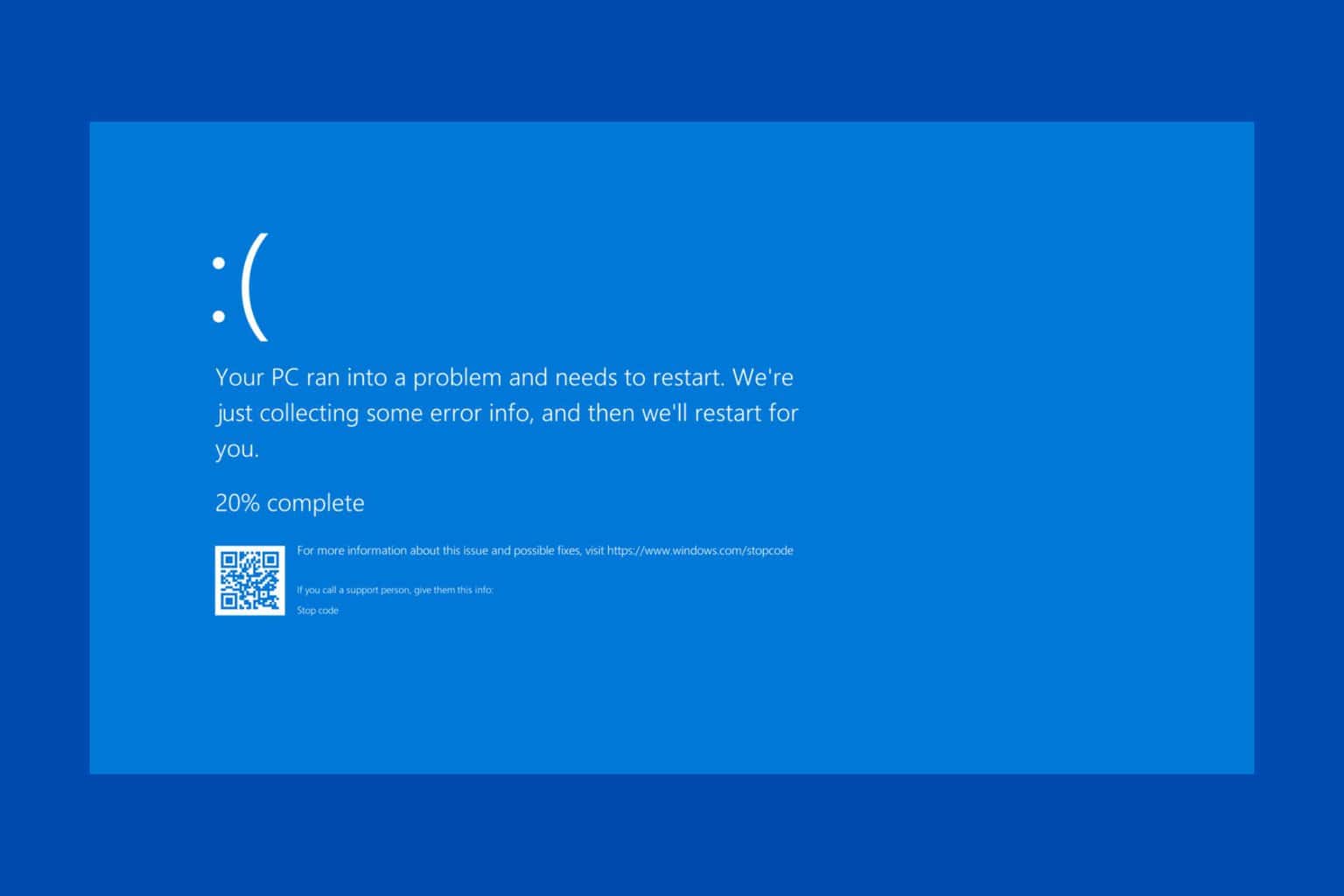
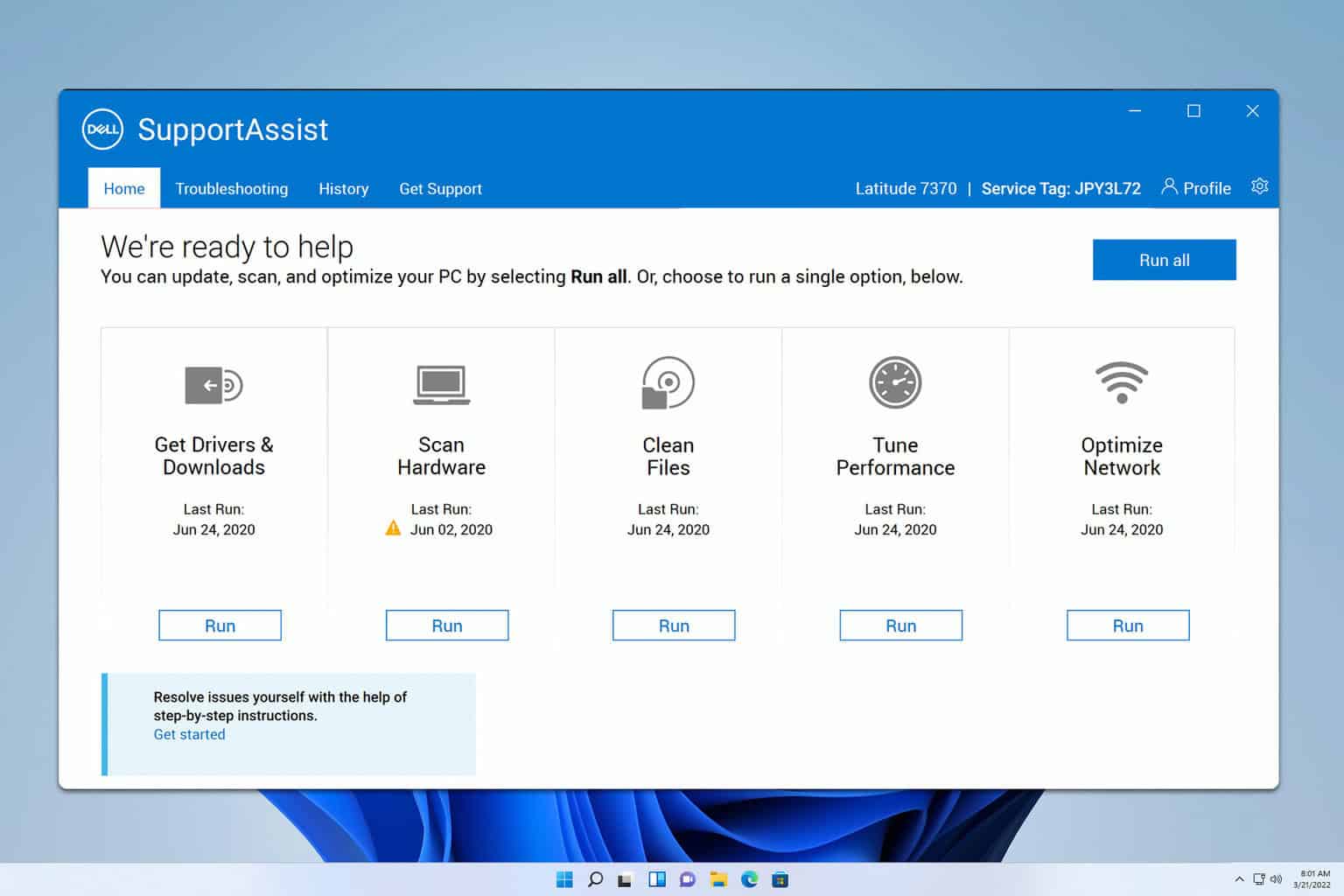




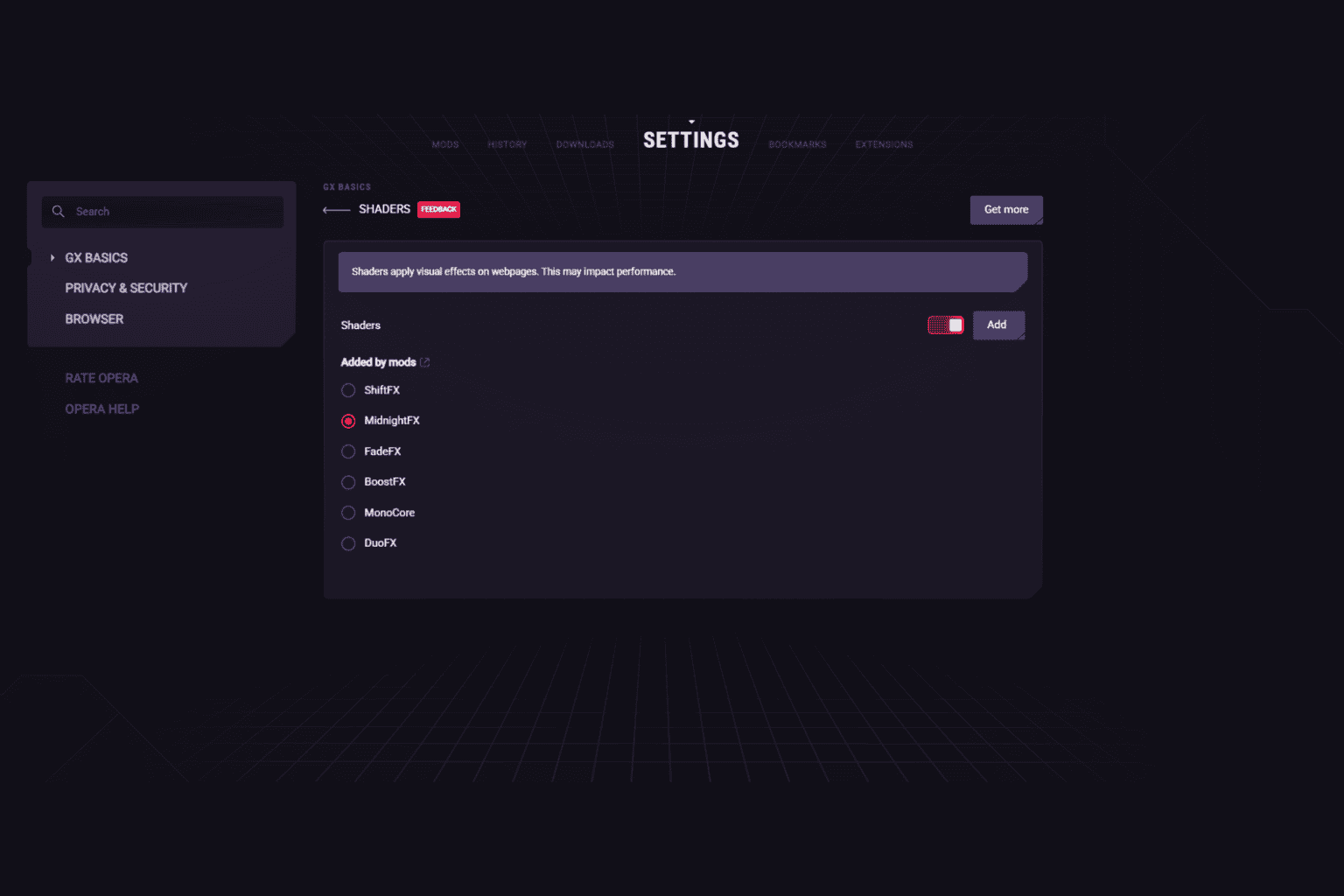

User forum
0 messages