Fix: You do not Have Sufficient Privileges to Install
Running Windows Explorer as administrator is often effective
3 min. read
Updated on
Read our disclosure page to find out how can you help Windows Report sustain the editorial team. Read more
Key notes
- The error typically means that the user account attempting to install the program does not have the necessary permissions to perform the installation.
- If none of the steps we cover resolve the issue, you may need to contact the program vendor or your system administrator for further assistance.
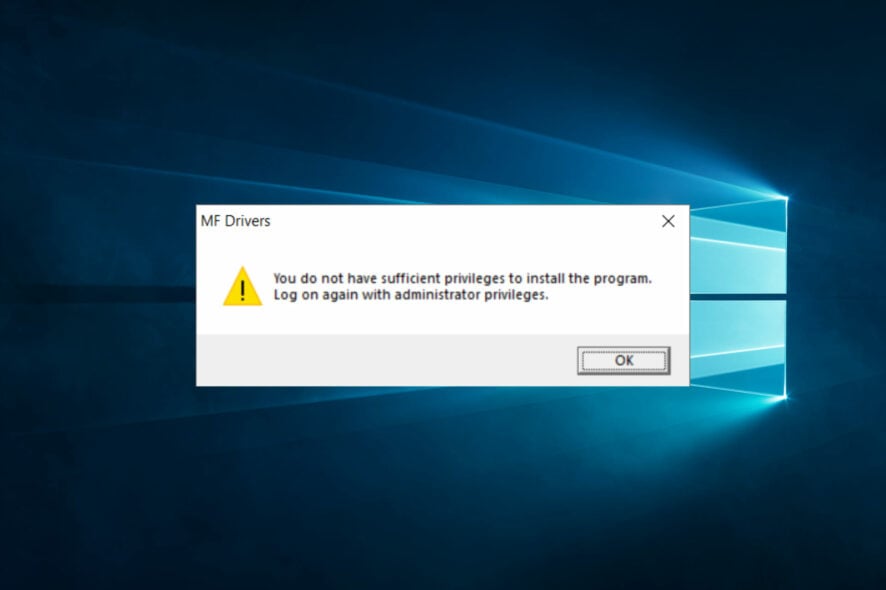
Several permission issues have been reported while installing various software on your PC. One such situation is where you get the error message: You do not have sufficient privileges to install the program.
Here’s how one user described the issue on the Microsoft Answers forum:
Hello,
I get this error message when trying to install a Network Connection printer driver.
Installing the USB connection is fine, but the other says I do not have sufficient privileges and I have the highest level of access.
On the other hand, you may still get this error, even after logging in as an administrator. In this tutorial, we’ll show you a handful of solutions to resolve this issue.
What does the You do not have sufficient privileges to install the program error mean?
You do not have sufficient privileges to install the program typically means that the user attempting to install the program does not have the necessary permissions to perform the installation. This can happen due to any of the following factors:
- Admin rights – The user account is not logged in as an administrator or does not have administrative privileges.
- Problems or security settings – The user account has been restricted by an administrator or security policy, preventing them from installing software.
- Firewall settings – The operating system or security software blocks the installation due to security concerns, or the program is not recognized as a trusted application.
- Corrupt files – The installer file is corrupt or damaged, preventing it from executing correctly.
- Storage issues – The system’s disk space is low or full, preventing installation.
- OS version compatibility – The system is running a version of Windows that is not compatible with the program being installed.
- Missing components – The installer requires specific system components or prerequisites not installed.
How do I fix the You do not have sufficient privileges to install the program issue?
Before starting with any of these solutions, you should ensure sufficient disk space. If not, you may consider purchasing extra storage. This will help you rule out the chances of the error due to storage space.
1. Run Windows Explorer as an administrator
- Press Ctrl + Shift + Esc to open Task Manager.
- Now locate the Windows Explorer process, right-click, and choose End Task from the menu.
- Now go to File and click Run new task.
- Enter explorer and check the Create this task with administrative privileges box. Now click OK.
- Install the new program afterward.
2. Use Command Prompt
- Press Windows Key + R keys.
- Type cmd and then hit the Enter key.
- On the CMD window, type the following command and hit Enter:
net user administrator /active:yes - Login to the new administrator account and check if the issue remains.
Note: You can revert the operation by typing net user administrator /active: no in the CMD window.
3. Convert your account to an administrator account
- Open the Settings app by pressing Windows + I, and go to the Accounts section.
- Go to Family & other people and select your account. Choose Change account type.
- Select Administrator and confirm your choice.
- Now retry the reinstallation.
4. Disable User Account Control
- Press Windows Key + S and type user account control, and select Change User Account Control settings from the list of results.
- Move the slider down and click the OK button.
In conclusion, you should be able to fix You do not have sufficient privileges to install the program error using one of our solutions. However, you can share your experience with us by commenting below.
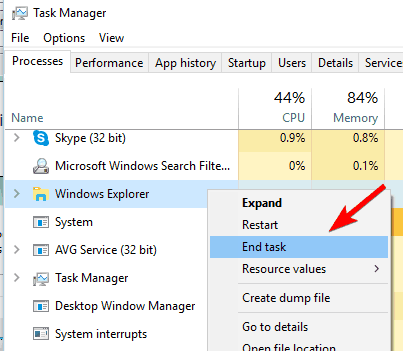
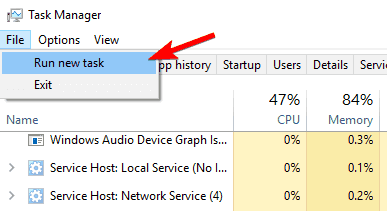
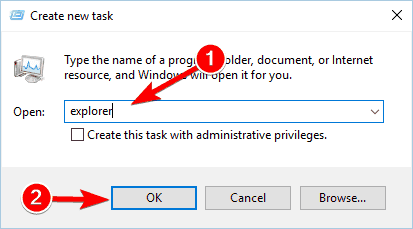
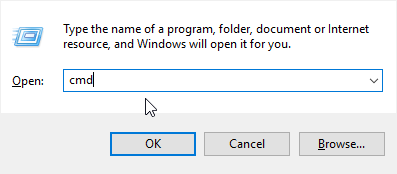
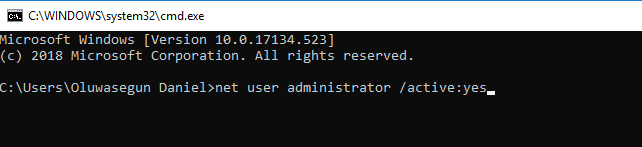
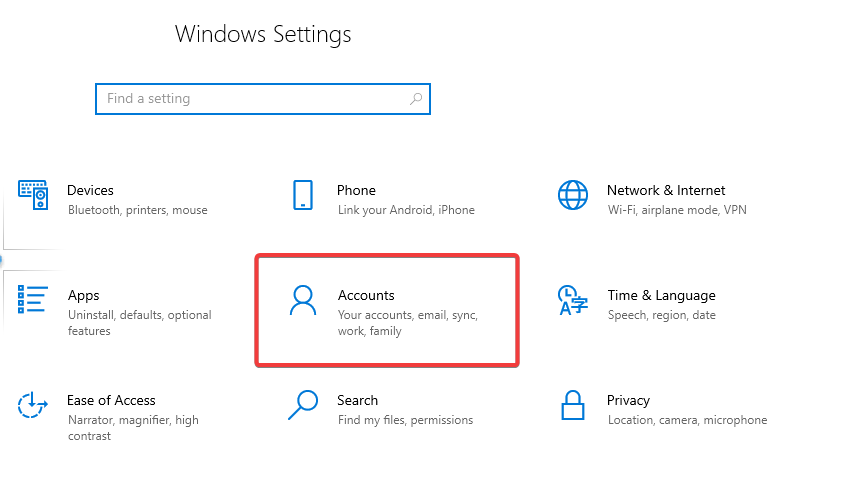
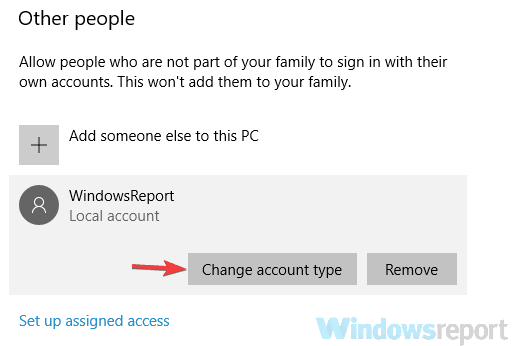
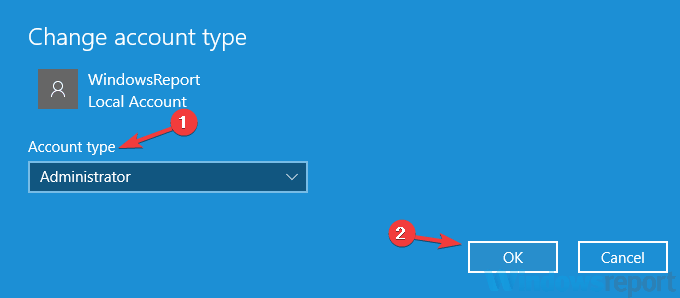
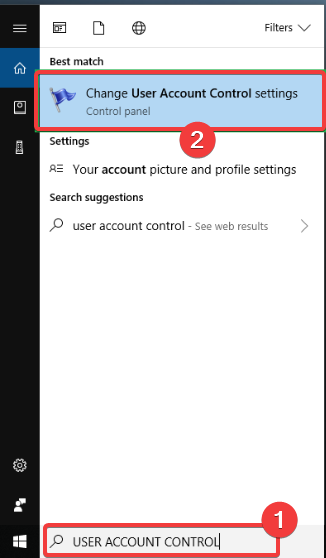
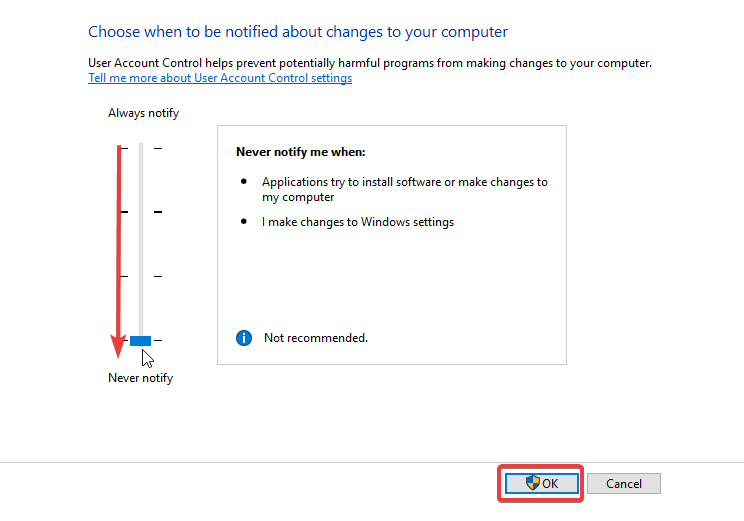








User forum
0 messages