Power BI error in loading a previous table: Fix it with our steps
3 min. read
Updated on
Read our disclosure page to find out how can you help Windows Report sustain the editorial team. Read more

If you have a Power BI report connected to Data in an Excel file in the Power BI Service or Desktop client, you can refresh the data using the refresh button to update the table. However, some users have reported Power bi error in loading a previous table in their Power BI dashboard.
Follow the steps listed in this article to fix load was canceled by an error in loading a previous table Power BI error.
How to fix the Power BI error in loading a previous table
1. Delete and Recreate Query
- Start with saving the affected query M code.
- Next, delete the affected query from the dashboard.
- Now recreate the query using the previously saved M Code.
- Try to refresh the database again and check if the error in loading a previous table occurs again.
If the issue persists, check if any of the queries have incorrect DAX formula.
- If you find any incorrect DAX formula in any of the queries, delete the formula.
- Load the query again and check for any improvements.
- The error can occur due to incorrect syntax that otherwise will skip your attention.
2. Change Power BI Options
- From the Power BI Dashboard, go to Settings.
- Click on Options.
- Click on Data Load (this report section).
- Uncheck “Enable parallel loading of tables” option.
- Now try to load the query and check if the error is resolved.
- This error can also occur if the Access app cannot handle Parallel loading that we disabled earlier resulting in the error.
If the issue persists, check if you have deleted or edited a column in a referred table.
3. Undo the Changes
- If you are getting the error after you modified the Excel sheet related to your Power BI service, you can fix it by reverting the changes.
- Simply undo the changes you made to the Excel file.
- Make sure you revert the changes made to the Excel sheet for each query and update the tables manually to resolve the error.
- If the issue persists, try with Direct Query instead of Import Query when you get the data.
- Another reason why the error can occur is if you have changed the name for any of the tables in Excel and not in PBix. To fix this open the Advanced editor and rename the tables to match the names in Excel file.
RELATED STORIES YOU MAY LIKE:






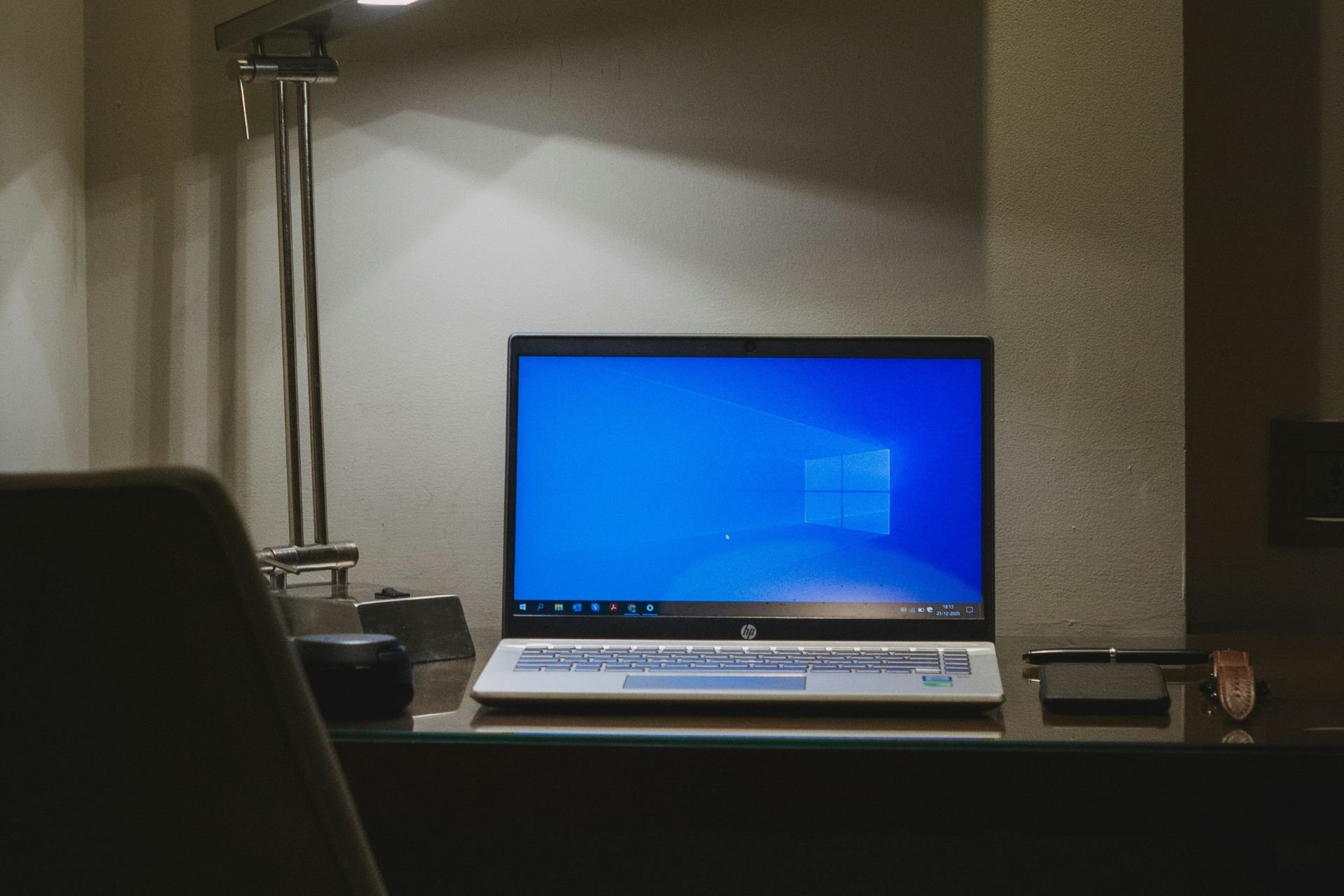




User forum
0 messages