Download DP Animation Maker for Windows 10
1 min. read
Updated on
Read our disclosure page to find out how can you help Windows Report sustain the editorial team. Read more

DP Animation Maker is among the best video animation software you can download for your Windows PC. If you ever played with the idea of getting into the video animation business, you might have felt a little intimidated by the types of applications used.
Their level of complexity and depth can definitely discourage you, but that doesn’t mean you should give up on your dreams. For starters, you can use an animation creator with simpler options, such as DP Animation Maker.
DP Animation Maker is oriented toward beginner users who don’t want to go through the trouble of learning an elaborate program like Maya just for quickly putting together a fun video animation.
Overview of DP Animation Maker features
-
- Create 2D animations by adding a series of photo slides (PNG, JPEG, BMP, TGA)
- Explore a rich library of animations, such as clouds, snow, bokeh lights, falling stars, or rain drops
- Apply underwater, water mirror, fire, rings on water, Matrix code, glass ball, or no background effects
- Replace the animation’s background with another PNG, JPEG, BMP or TGA image
- Load more animations from external files in GIF, JPEG, BMP, PNG or TGA format
- Use animated brushes, airbrushes, text, lines, and particle systems
- View slide information and configure slideshow timing settings
- Add camera and parallax effects
- Undo and redo your actions
- Export animations to MP4, AVI, MOV, WMV, PNG, GIF or standalone EXE format
Screenshots



Our Review
- Pros
- Easy-to-use animation creator
- Rich library of animation effects
- Export animations to various video formats
- Cons
- Can't get rid of the watermark in the free demo
What is DP Animation Maker?
DP Animation Maker supports 2D videos only. It equips you with the standard tools necessary for transforming static photos into dynamic scenes. You just have to add your images and pick the preferred effects, since the application handles the rest.
With its help, it’s possible to design web banners, YouTube clips, animated wallpapers for your smartphone, digital greeting cards, a slideshow with photos of your family and friends, and anything else.
Check out our DP Animation Maker review below.
DP Animation Maker free version
Although there’s no forever-free version available for DP Animation Maker, you can evaluate all its options and configuration settings in a free demo. There’s no expiration date set, but all exported animations will have the developer’s watermark.
To lift this restriction, you have to purchase a software license. On the bright side, all licenses involve a one-time payment only since there aren’t any subscription plans to make you worry about recurring costs. Plus, you will receive a 14-days money-back guarantee so that you can ask for a refund if you’re not completely pleased with the animation creator.
DP Animation Maker system requirements
The software application has modest system prerequisites. Here’s what you need:
- CPU: 2.6 GHz Pentium IV, equivalent AMD Athlon, or newer processor
- RAM: at least 1 Gb memory
- GPU: Model Shader 2 Compatible Video Card at 512 MB or better
- DirectX: version 8.1
- OS: Windows 10, 8.1, 8, 7
How to install DP Animation Maker
It’s quite easy to install DP Animation Maker on your Windows computer, thanks to familiar wizard steps. You can modify the default install path and rename Start Menu shortcuts, then launch the program as soon as setup is over.
DP Animation Maker’s graphical interface is easy to use. It consists of a large window for creating and saving projects in just a few steps. To get more accustomed to the animation software solution, you can load an example project and play with its settings.
An entertaining animation software tool, especially for kids
DP Animation Maker is wrapped in a clean and intuitive interface, featuring easy and fun options for putting together video animations, especially for kids. You can load your own images, apply effects, and make other tweaks before exporting the project to a user-friendly media format.
It’s even possible to build a standalone executable in order to play the video on any device as soon as you double-click the .exe file, without any special software required. DP Animation Maker uses a minimum amount of system resources and has a rich library that you can freely explore.
On the other hand, the video effects are far from professional, so it’s impossible to use DP Animation Maker for serious video animation projects. Nevertheless, it’s a great tool for home use, like putting together a video album based on a slideshow, which you can share with your family or even publish on YouTube.
FAQ: Learn more about DP Animation Maker
- Is DP Animation Maker free?
No, DP Animation Maker isn’t freeware, but you can use it forever at no cost if you don’t mind the company’s watermark on every exported video. Otherwise, you have to get a product license.
- Is DP Animation Maker safe?
DP Animation Maker is a legitimate software application dedicated to creating animated videos. It doesn’t contain any malware, so it’s safe to download, install and use the tool. Just make sure to get it from the developer’s website to remain on the safe side.
- What animation software is best for beginners?
DP Animation Maker is at the top of our list when it comes to the best animation software tools for beginners, thanks to its intuitive interface and special effects. However, if you want to look into other similar products, we suggest starting with Animaker, Moho Debut, and Wideo Animation.
Full Specifications
- License
- Free demo
- Keywords
- animation, video

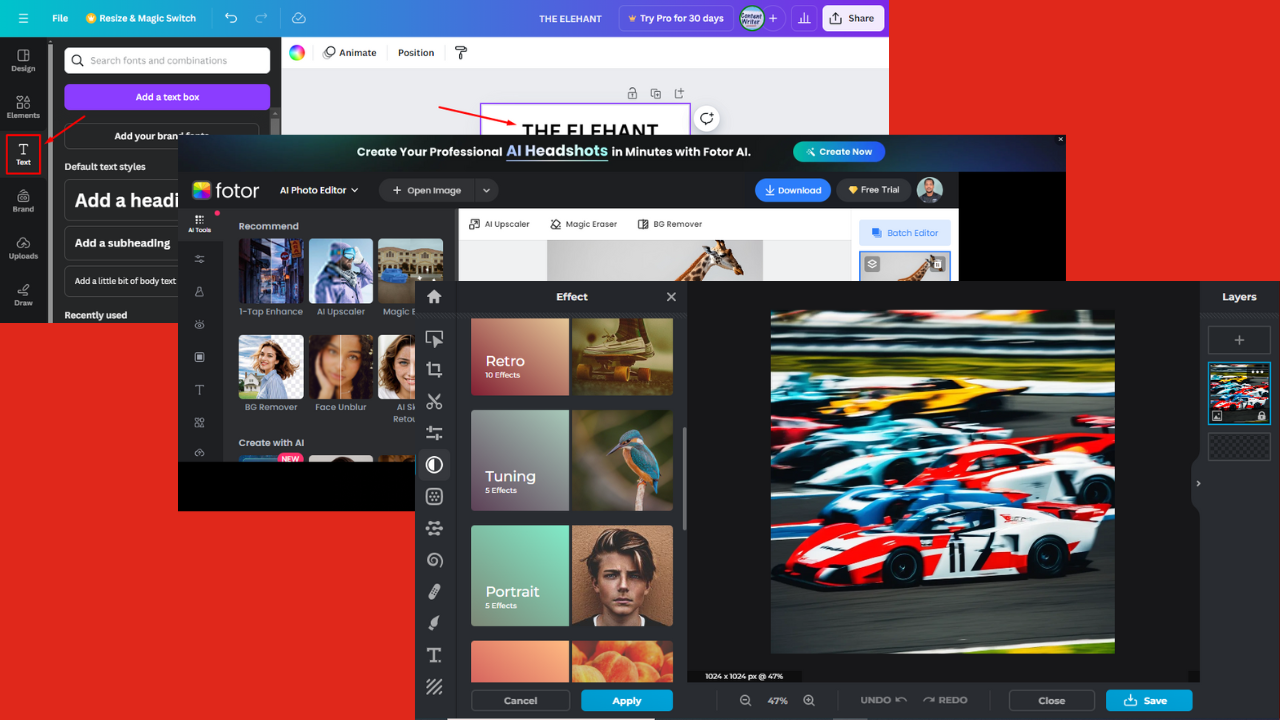
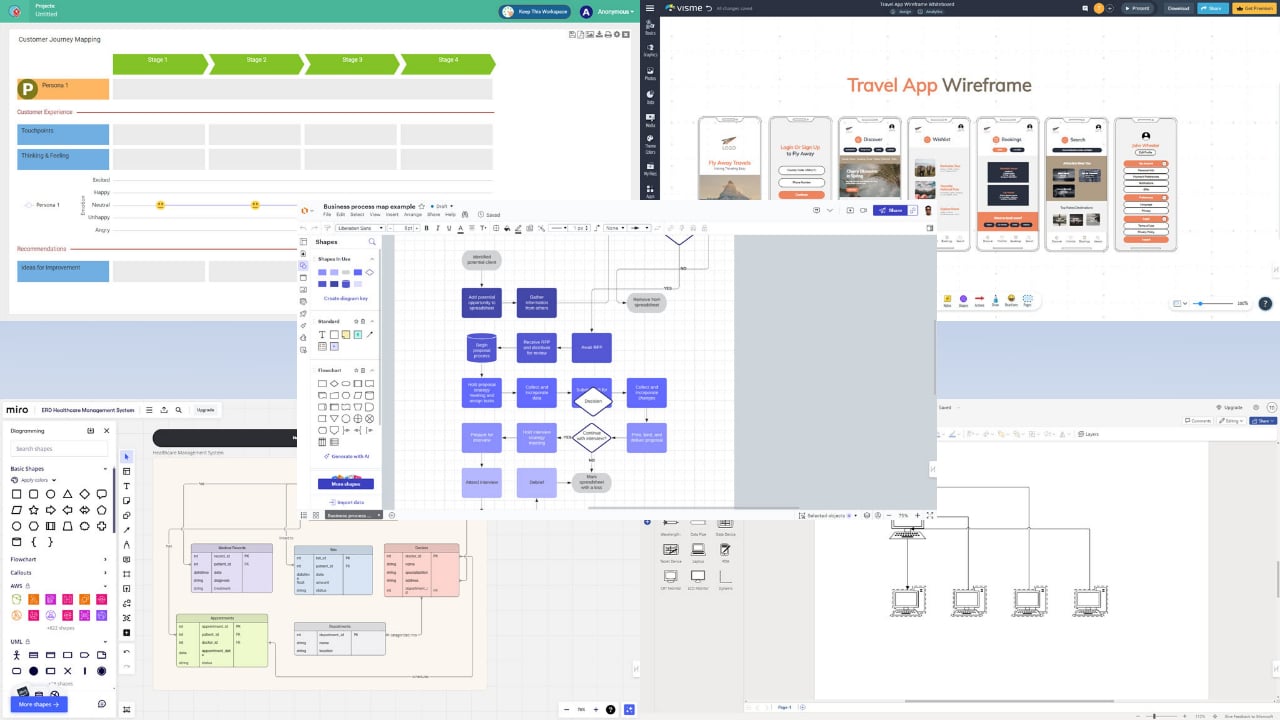
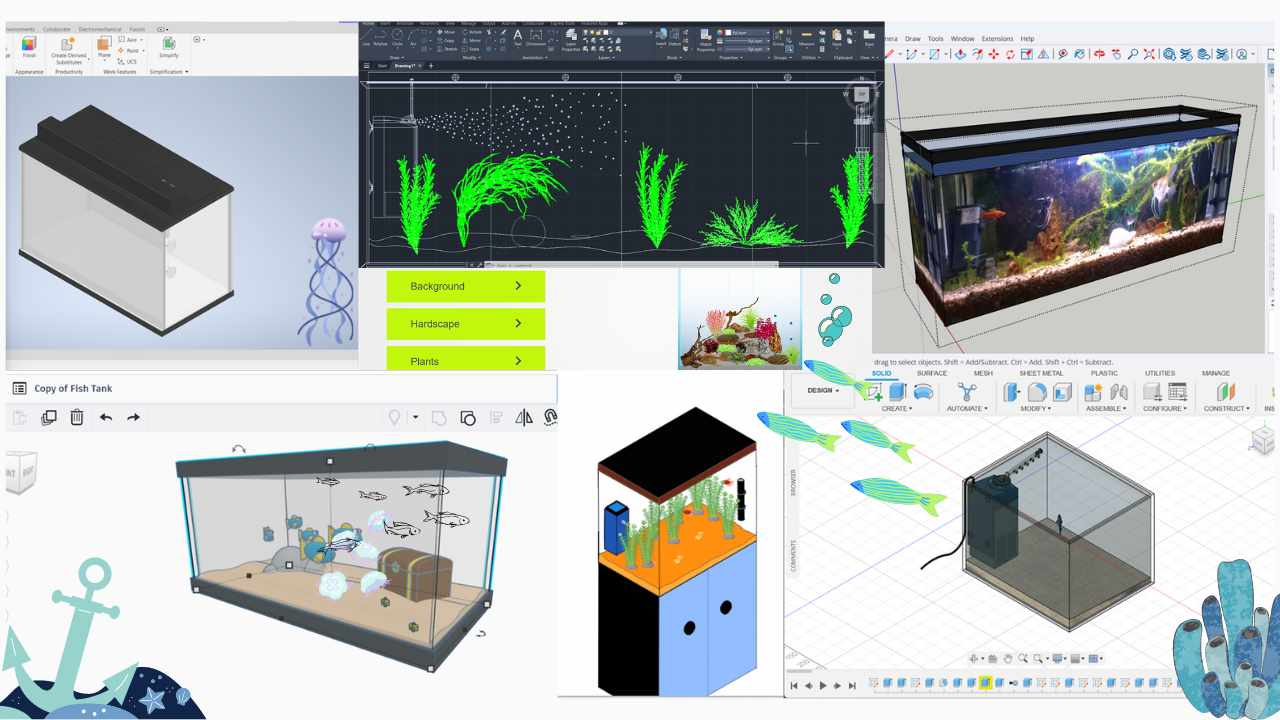

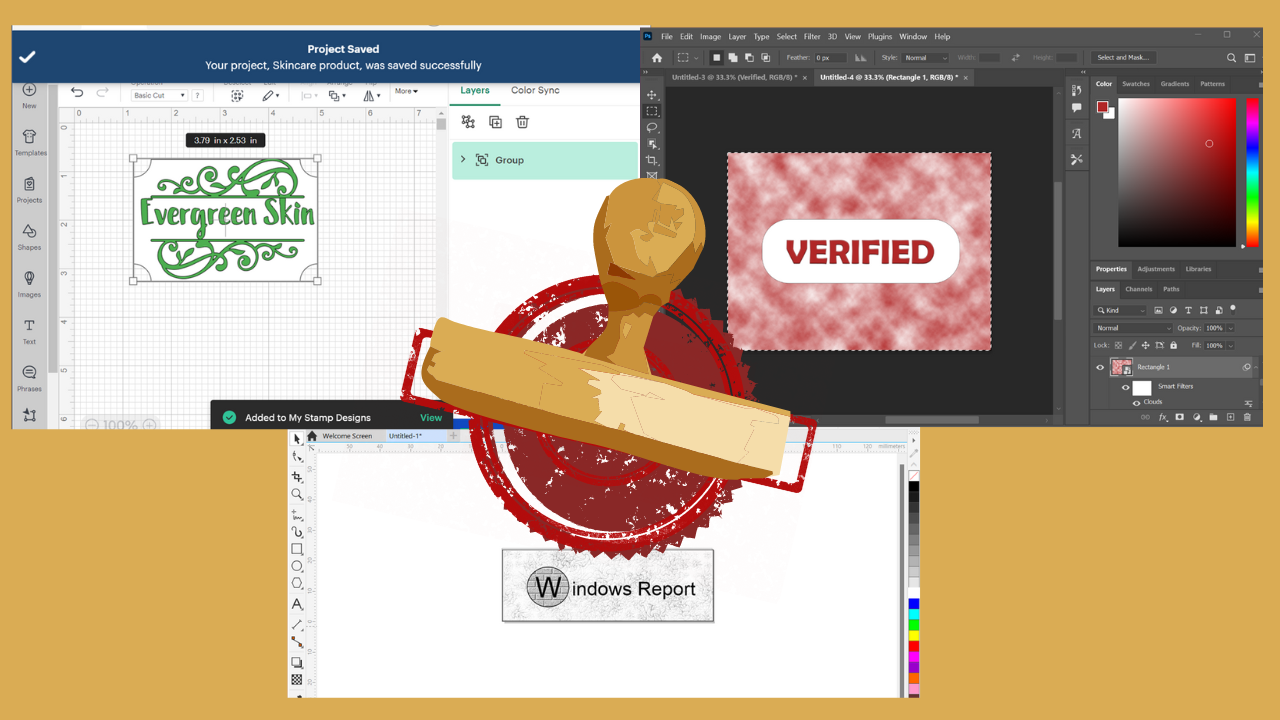



User forum
0 messages