Download Kodi for Windows 10
Freeware / Version 18.5
3 min. read
Updated on
Read our disclosure page to find out how can you help Windows Report sustain the editorial team. Read more
Key notes
- Kodi is a popular all-in-one entertainment center that can simplify your daily tasks by a great deal.
- Or simply run it at all, especially if the app has an extensive list of requirements.

Kodi is a popular all-in-one entertainment center that can simplify your daily tasks by a great deal. You can use it to watch videos, organize your music library, even manage your games, or see the weather.
Granted you configure it properly, Kodi can help you perform a wide variety of entertainment/management-related operations. While some of its tools are natively pre-configured, others require a bit more attention on your side, for everything to go smoothly.
If you want to discover more about this service, join us in the following sections.
Kodi’s system requirements
It’s a widely-known fact that every software solution, including Kodi, has a list of requirements. Your PC should meet these prerequisites in order to run the target software program as efficiently as possible. Or simply run it at all, especially if the app has an extensive list of requirements.
Without further ado, let’s take a look at what your PC specs should be in order to run Kodi.
- Operating system:
- Windows 10, 8.1, 8, 7
- Processor:
- 32- or 64-bit CPUs such as Intel Pentium 4, AMD Athlon 64
- Newer CPU with SSE2 support (all processors built in the last 10 years do)
- CPU that can decode 1080p videos such as H.264, H.265 if your GPU can’t handle hardware video decoding
- Memory:
- At least 1 GB RAM in a PC/device that’s dedicated for Kodi usage
- At least 2 GB RAM for using Kodi on a multipurpose PC
- Graphics:
- At least DirectX 9.0c-supporting GPU hardware
- GPU software with support for DirectX 11 Feature Level 9.1
- Video decoding:
- Minimum without HW decoding:
- ATI Radeon R300 Series (Radeon 9500)
- Intel Arrandale / Clarkdale or better
- An Nvidia GeForce 4-Series GPU
- Minimum requirements for HW decoding of 8-bit VC-1 and H.264:
- AMD/ATI Radeon HD 3000 Series or better
- Intel Bay Trail/Sandybridge or newer
- Nvidia GeForce 4-Series or newer
- Minimum for HW decoding of 8-bit HEVC (H.265) and VP9:
- AMD Radeon RX 300 series or newer
- Intel Braswell/Skylake or newer
- Nvidia GeForce 8-Series or newer
- Minimum for HW decoding of 10-bit HEVC (H.265) and VP9:
- AMD Radeon 400 series or newer
- Intel Apollo Lake/Kaby Lake or newer
- Nvidia GeForce 8-Series or newer
- Minimum without HW decoding:
- Space:
- 100-200 MBs for installing the base Kodi program
- Minimum:
- 4 GB HDD space
- Recommended:
- 16 GB HDD space or more, depending on your library size
As you can see, running Kodi on your PC can be wildly different depending on your library size or the purpose of your device. If you plan on using a device entirely for Kodi, then the system requirements might be a bit lower, especially regarding memory (RAM).
Overview of Kodi features
-
- Movies – supports various popular video formats, including online streamable media
- Music – can play MP3s, FLAC, WAV, and WMA files, but also includes cue sheet support, tag reading, and smart playlist controls
- TV Shows – organize your seasons and episodes seamlessly with posters, include show description, cast details and watched tags
- Photos – lets you import your images to a library where you can view, sort or filter them and even start a slideshow
- PVR – enables you to watch and record live TV, granted you have the required hardware
- Customization – there is an extensive collection of skins for Kodi that you can choose from
- Add-ons – expand Kodi’s default capabilities with add-ons for scripts, applications, or web services
- Web interface – lets you interact with Kodi in a wide variety of ways, such as remote controls, web browsers or third-party tools
- Remote control – Kodi offers support for an extensive range of remote controls
Screenshots


Our Review
- Pros
- Can handle a wide range of media
- You can use it to watch live TV
- Great multimedia management tool
- Cons
- Third-party add-ons can easily be used for accessing illegal or pirated content
How to install Kodi
To put it shortly, deploying Kodi on your Windows PC couldn’t be easier. You just have to choose the installer you’re most comfortable with, launch it, perform a bunch of adjustments and that’s it.
With that in mind, please note that you will need to pay attention to your system’s architecture and the Kodi installer version.
There are two standalone installers: one for 32-bit systems and another for 64-bit PCs. If you mix them up, they might not work properly, or at all.
Last, but not least, you can opt-in for the Windows Store app version of Kodi. This one works on both 32- and 64-bit systems, but like many other Windows Store apps, it has received some complaints about not working or randomly crashing.
Worst case scenario, you’ll have to switch to a standalone installer version.
How to update Kodi
Updating Kodi regularly is a sure way to keep to speed with its latest developments and functionalities. However, if you’re new to Kodi, updating it might seem a bit alien. We’ll show you how to do it in a few easy steps:
- Head over to the official Kodi website
- Click the blue Download button in the top-right corner of the screen
- Select your operating system (it’s lower on the newly-opened page)
- Choose a release type from the Recommended tab
- After the download completes, install Kodi as we’ve described above
How to use Kodi
First and foremost we need to mention that Kodi doesn’t encompass its own entertainment collection. Thus, you won’t be able to use Kodi as you’d use, say, Netflix for instance.
You can think of Kodi as your personal media organizer that has added playback capabilities.
Therefore, you’ll need to fill it up with your own content that you’ll be able to enjoy. For example, you could insert a DVD or Blu-Ray movie and watch it on Kodi.
Furthermore, you could also install third-party plugins that may let you access freely-available content.
However, you should pay attention to what you’re trying to access through this program since Team Kodi does not endorse accessing illegal or pirated content through their tool.
As long as you make sure you’re on the right side of the law, everything should be A-OK.
Kodi addons
Many of you think about Kodi as being this multimedia player that you can have on your PC, TV, gaming console, and such. However, its functionality is far greater.
For instance, after configuring it properly, you can see the latest weather developments directly in the app.
More so, since v18, Kodi has implemented the Games section which, you guessed, lets you play games.
Now before you get too excited, you can’t play modern games, but retro ones, or at least ones that require an emulator, which Kodi kindly provides you with.
Additionally, you can view TV shows, listen to music, watch music videos, watch TV, listen to online radio stations, view photos on your device and even expand Kodi’s capabilities by installing add-ons.
You should be aware that certain third-party Kodi add-ons might not be entirely legal to use and might even cause issues within the program.
FAQ: Learn more about Kodi
- What is XBMC?
To put it shortly, XBMC is Kodi’s old name. From version 13 of XBMC, it stopped being referred to as that and changed its name to Kodi.
- Can I watch live TV with Kodi?
Yes, Kodi enables you to watch live TV and perform video recordings by relying on third-party PVR backend solutions or even DVR devices. Thus, you’ll need to go through some configuration steps before you’ll be able to enjoy this type of content on Kodi.
- Can I install Kodi on my PS4, Xbox360/One or Wii U?
Unfortunately, no, you can’t. It requires a great deal of reverse engineering to figure out the video acceleration hardware and that’s progress that never happened on these consoles.
Full Specifications
- Software Version
- 18.5
- License
- Freeware
- Keywords
- multimedia player, streaming




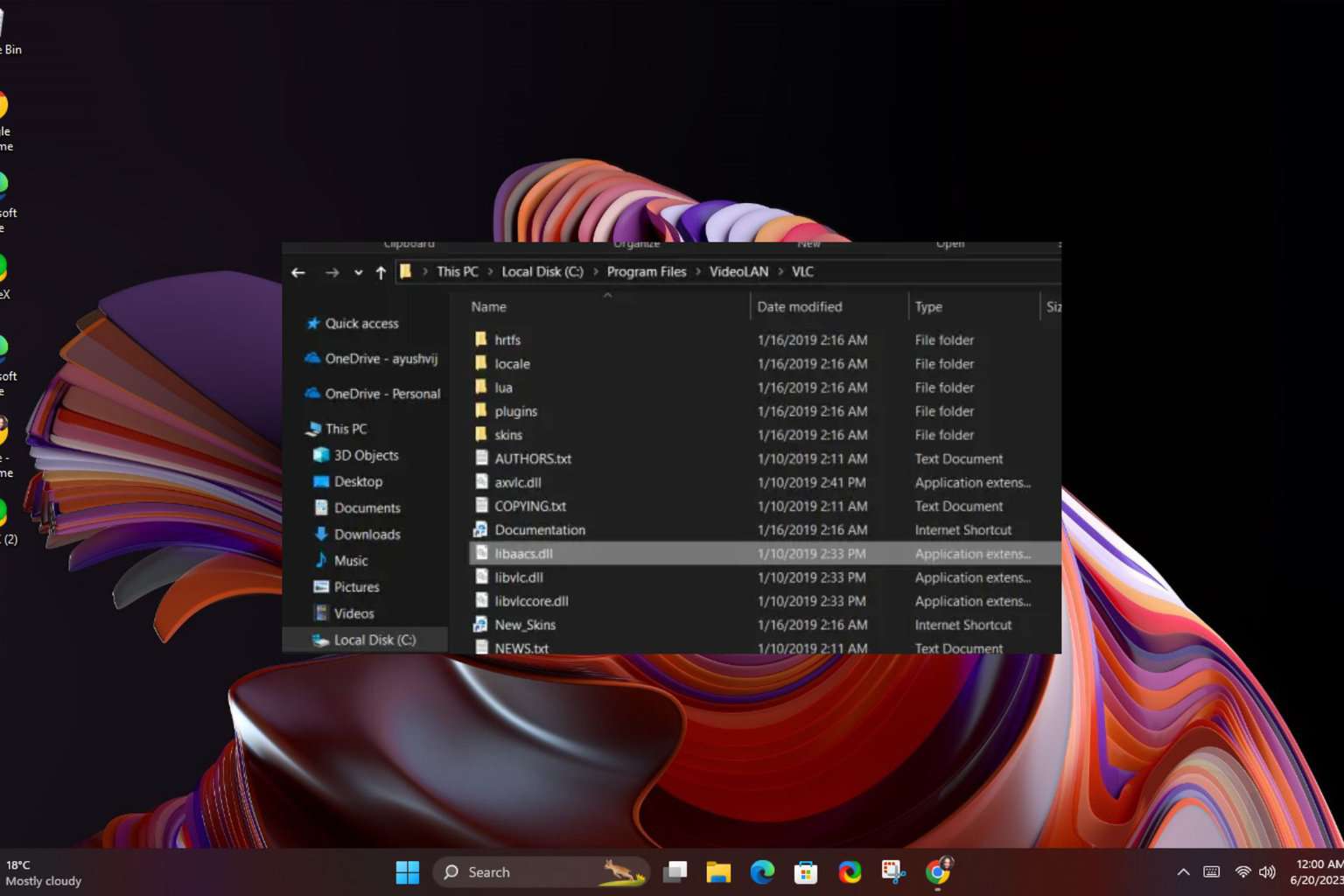
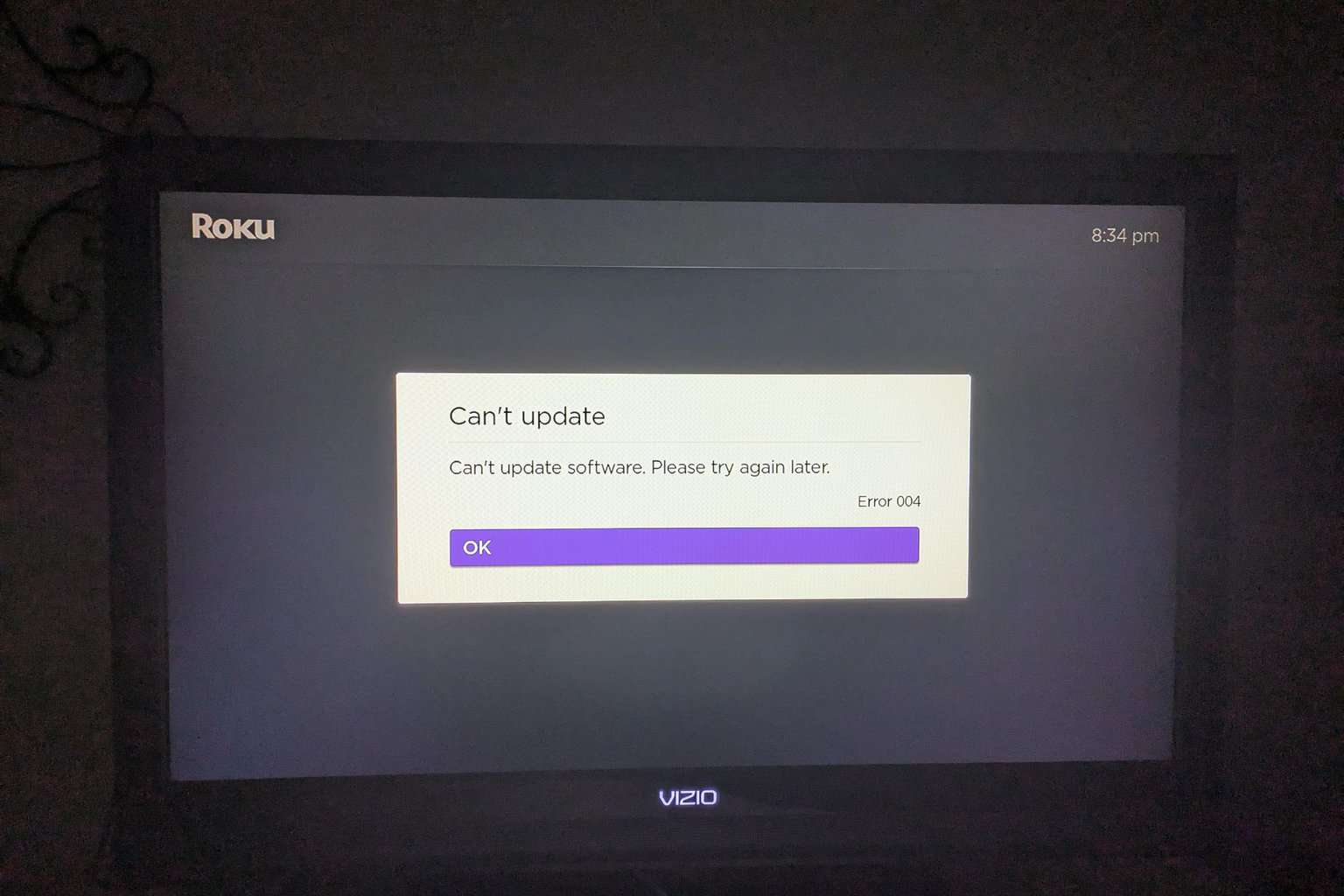

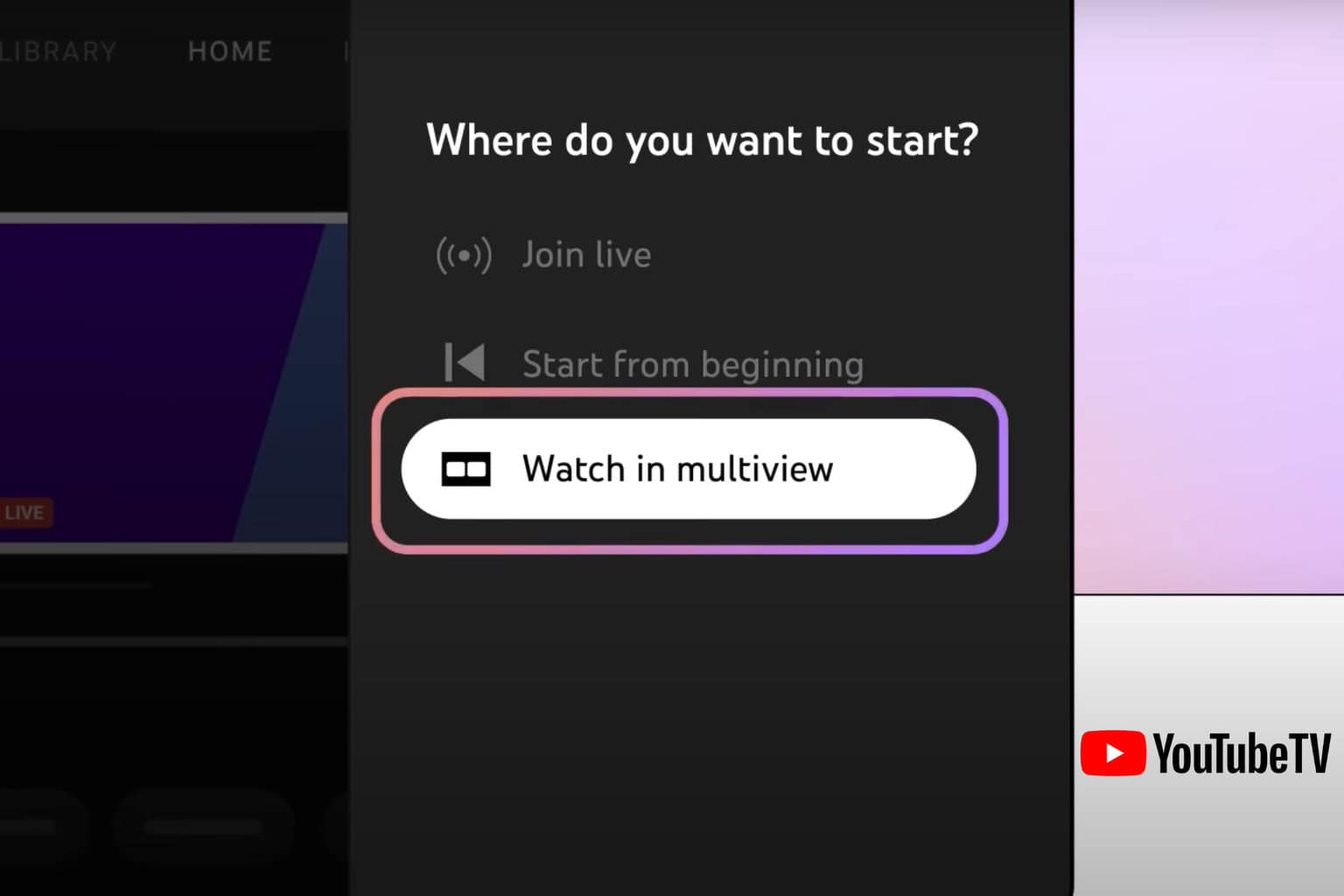

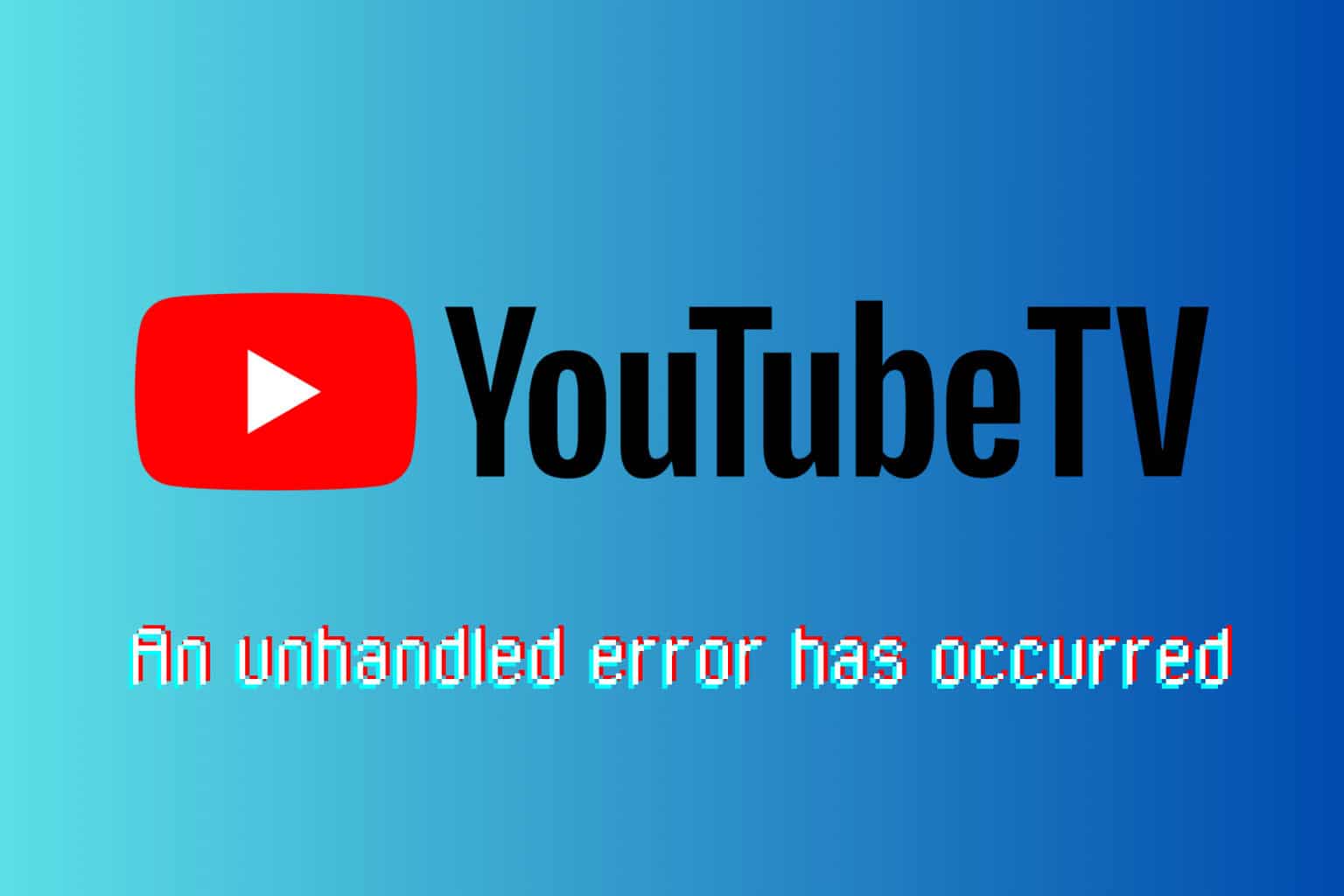
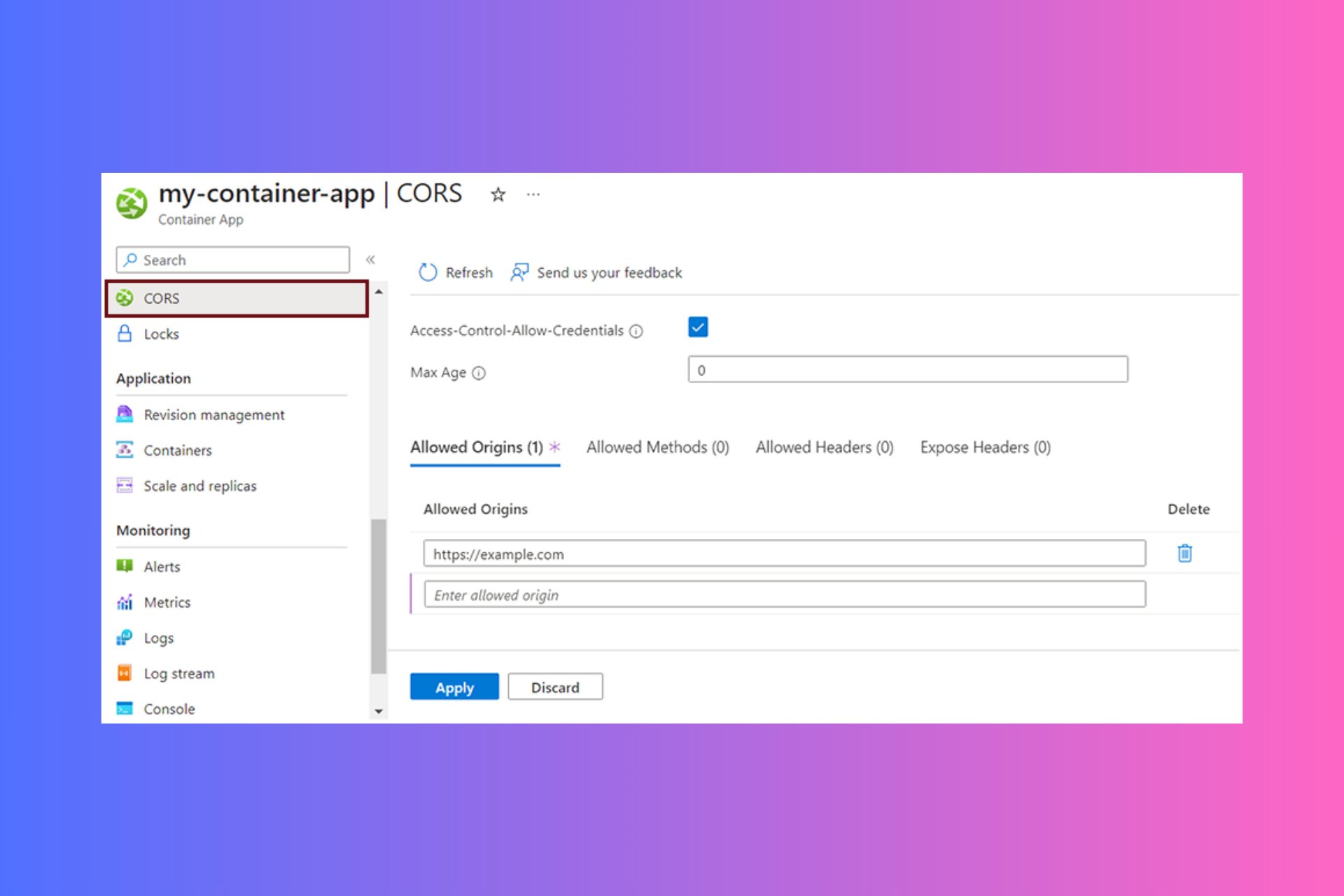
User forum
0 messages