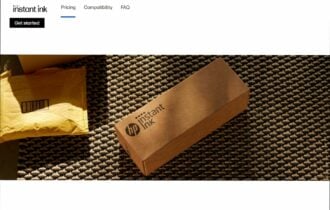Windows 8, 10 App Check: XBMC Remote+ Controls your Media Library
2 min. read
Updated on
Read our disclosure page to find out how can you help Windows Report sustain the editorial team Read more
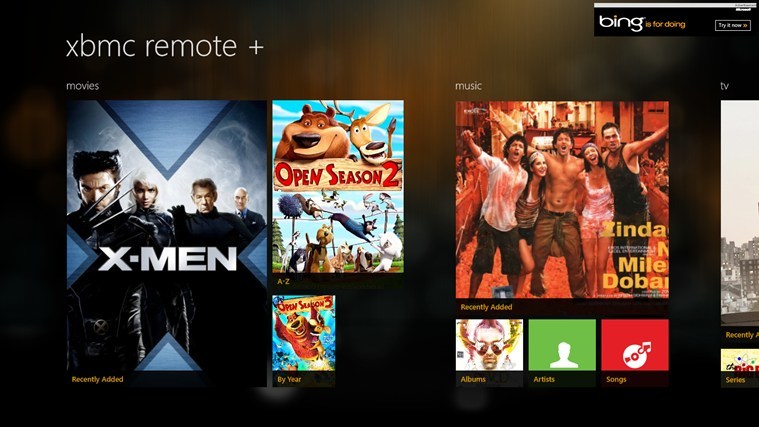
Unfortunately, we are still waiting for the official XBMC app to be released in the Windows Store for Windows 8 users. However, until that happens, there is an app that you can use to browse your XBMC media library from your Windows 8 tablet, called XBMC Remote+
At the moment, the most reliable XBMC app to be used on your Windows 8 tablet is the third-party app XBMC Remote+, and it has been met with mixed reviews so far. By using the app, you should be able to browse and control your entire XBMC media collection from your Windows 8 tablet or any other Windows 8 device. The app has also seen frequent updates, which shows that the developer seeks to implement the feedback he receives from users.
Read Also: Windows 8.1 App Netflix Updated to Fix Streaming Issues
XBMC Remote+ is an application built from ground up let you experience your XBMC media library remotely and then play it on your main display. You can browse your entire catalog while a movie or music might be playing on the TV. It’s especially useful when you TV is turned off and you want to select Audio Albums and queue them to play on the audio receiver.
Manage XBMC library remotely from Windows 8 tablets
The XBMC Remote+ Windows 8 app will let you remotely access your entire XBMC catalog, consisting with video, music and TV shows and there’s also the semantic zoom option. You will also be able to select and view details of movies and music albums. If you need more accurate sorting, you can do
so by albums, artists, or songs. There’s also the option of viewing movies by genre, released year.
Recently added movies and episodes can also be remotely accessed. From the top bar of the app you can see further information about the media that is currently rendering and the ability to add and manager multiple XBMC server is also present. The latest updates to the app have brought support for Frodo RC3 as well as other various bug fixes.