Download 001Micron Recovery - SIM Card for SIM card recovery
Free demo / Version 5.4.1.2
1 min. read
Updated on
Read our disclosure page to find out how can you help Windows Report sustain the editorial team. Read more

If you can no longer access the information stored on your SIM card, you can turn to specialized software solutions for help. And one of them is 001Micron Recovery – SIM Card.
Dedicated to Windows computers only, 001Micron Recovery – SIM Card is a user-friendly application designed to scan your SIM card for lost, deleted, or corrupt data, including text messages and contacts. It’s easy to use.
Overview of 001Micron Recovery - SIM Card features
-
- Recover contacts from your SIM card, including names, dates, and timestamps
- Get hold of saved, fixed, dialed, missed, and received calls
- Retrieve text messages from your inbox, outbox, drafts, and sent items
- Check out the service provider name, card identification details, location, IMSI (International Mobile Subscriber Identity), forbidden and user PLMN (Forbidden Public Land Mobile Networks), along with your phone number
- Safely restore lost or accidentally deleted data from your SIM card, including phone book data and SMSs
- Extract and save the recovered information anywhere on your PC by specifying a folder
- Create a comprehensive report in TXT or HTML format, depending on your preferences
- Works with USB SIM card readers that use the PC/SC or Phoenix technology standard
Screenshots
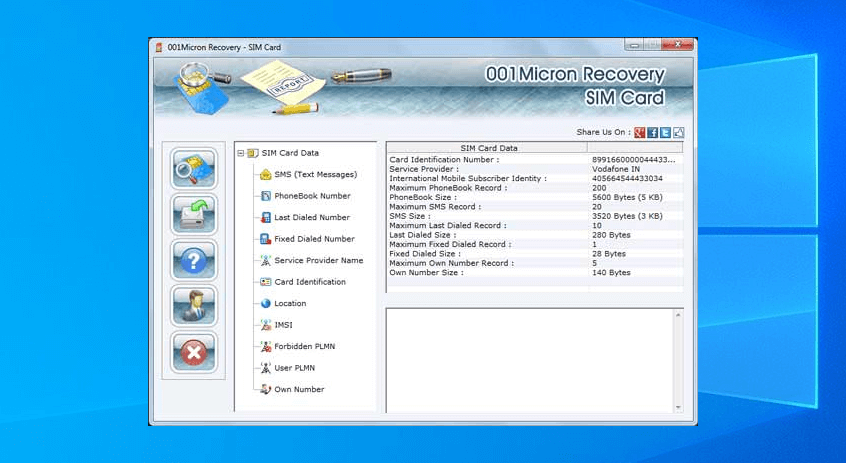
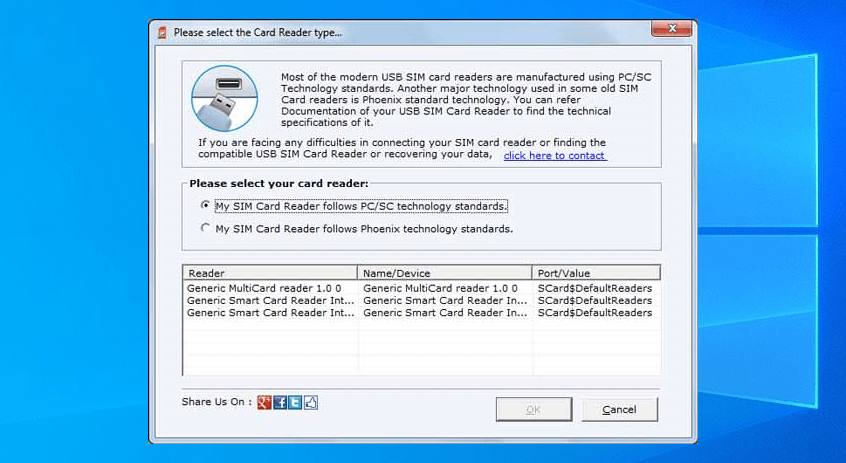
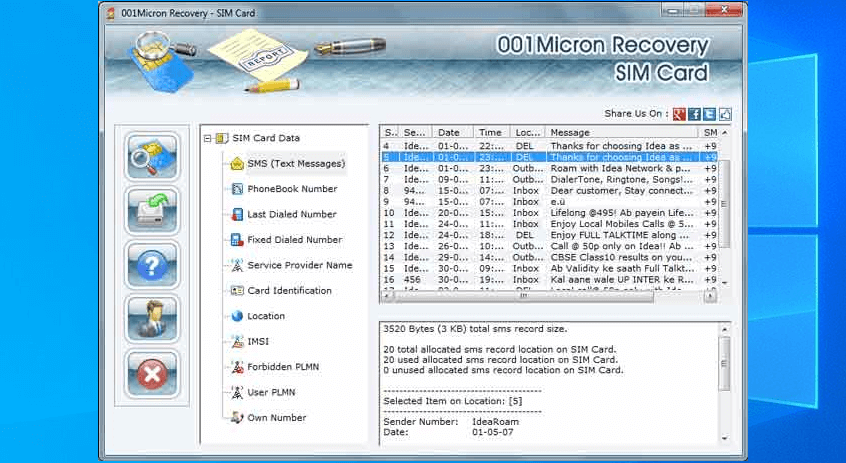
Our Review
- Pros
- Simple options for SIM data recovery
- Extract text messages, contacts, and other data
- Save recovered data as TXT or HTML reports
- Cons
- Outdated interface
- No fully-functional free version
- No recent updates
Before reading our 001Micron Recovery – SIM Card review, you should check out its system prerequisites, editions, setup operation, interface, features, and how-to-use steps below.
001Micron Recovery – SIM Card system requirements
The tool has low system specifications and works even on weaker PCs. Here’s what you need:
- Processor: Pentium class or equivalent CPU
- Memory: at least 256 Mb RAM
- Hard disk space: around 10 Mb
- OS: Windows 10, 8, 8.1, 7, Vista, XP, and even older (either 32-bit or 64-bit)
- Other: administration rights
001Micron Recovery – SIM Card editions
The SIM card recovery tool isn’t free to use. However, you can evaluate all options and configuration settings for free. The only issue is that the demo partially hides information and shows only the first two records of the recovered data.
It’s not possible to save any recovered details. To lift these limitations and see the complete recovered data, you have to buy 001Micron Recovery – SIM Card. On the bright side, you have to make a one-time payment only since there are no subscription plans, so you don’t need to worry about monthly costs.
001Micron Recovery – SIM Card installation and interface
Setting up the software application on your PC doesn’t take long. You can review and accept the license terms, choose the destination folder, and create program shortcuts. 001Micron Recovery – SIM Card can be launched as soon as the setup is over.
As far as the graphical interface is concerned, the SIM card recovery tool is outdated. It has a style that makes it look like it belongs to older Windows versions. Nevertheless, the layout is neatly organized. You can easily perform a SIM card search and save recovery results by pressing a couple of buttons.
How to use 001Micron Recovery – SIM Card
To recover data from your SIM card with 001Micron Recovery – SIM Card, here’s what you need to do:
- Insert the SIM card reader into your computer
- Press Start Searching and choose between PC/SC and Phoenix technology standard
- Wait until the application finishes scanning your SIM card
- Check out the recovered information in the main window
- Press Save Recovery, choose an output folder and select the report format between TXT and HTML
- Open the report file to view the data restored from your SIM card
An easy-to-use SIM card recovery tool
In conclusion, 001Micron Recovery – SIM Card turns out to be a user-friendly Windows application that can help you recover text messages, contacts, and other info from your SIM card. It features an intuitive interface and options for all types of users, even those who have never operated such tools before.
Furthermore, the software application runs scans and restores data quickly, without putting a strain on the computer’s performance. It also includes a resourceful help manual that should clarify any issue you might encounter. Too bad that it hasn’t received any updates for a significant amount of time.
001Micron Recovery – SIM Card FAQ
- Is 001Micron Recovery – SIM Card free?
No, 001Micron Recovery – SIM Card isn’t free to use. Although you can test most of its features for free, it’s not possible to save the recovered data in demo mode. Plus, the information is partially hidden in the interface.
- Is 001Micron Recovery – SIM Card safe?
001Micron Recovery – SIM Card is a legitimate software application designed to find and extract SIM card details, including SMSs and contacts. It doesn’t contain malware, so it’s safe to download, install, and use on your Windows PC.
- What’s the best SIM card data recovery software?
001Micron Recovery – SIM Card is one of the best SIM card data recovery software tools that you can find for Windows PCs. However, if you’re looking into alternative solutions, we suggest checking out Recoverit.
Full Specifications
- Software Version
- 5.4.1.2
- License
- Free demo
- Keywords
- SIM card recovery, SIM data recovery





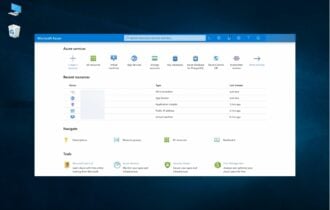
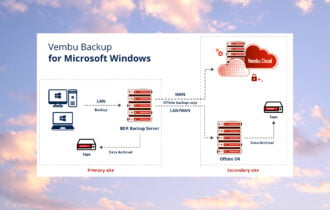
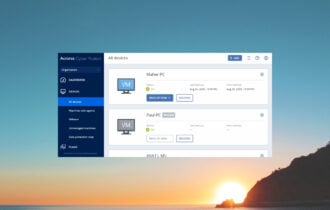
User forum
0 messages