Lenovo Solution Center: How to Download & Use [2025 Guide]
Easy steps to download the PC optimization tool
3 min. read
Updated on
Read our disclosure page to find out how can you help Windows Report sustain the editorial team. Read more
Key notes
- The Lenovo Solution Center is developed by Lenovo to get the most out of your PC experience.
- The app allows you to perform a backup and schedule a test for your system’s hardware, among other features.
- Though the software is not supported by its creators, you can still use it.
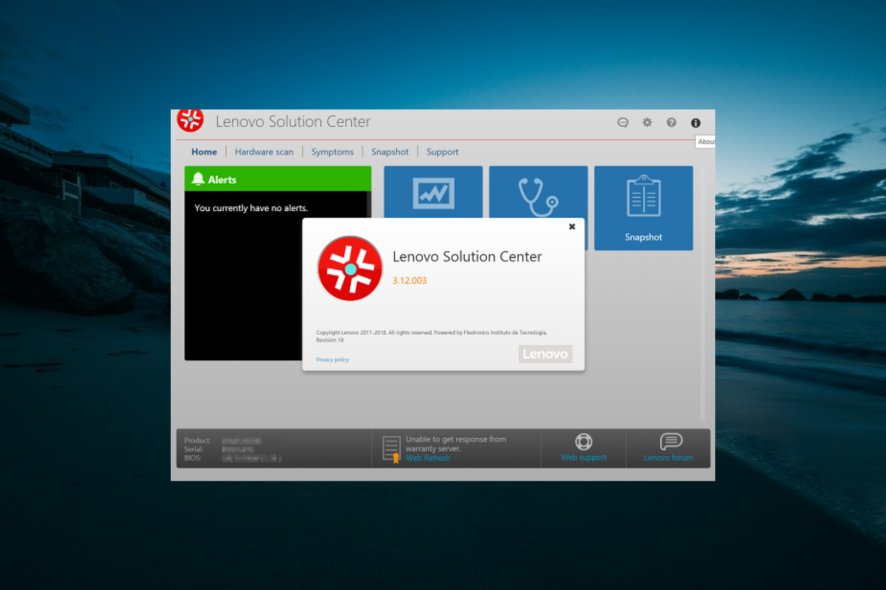
PC performance and overall health optimization are usually at the top of every user’s priority. For Lenovo users, Lenovo Solution Center (LSC) is one of the best tools to optimize your PC.
This guide will show the easy ways to download and use this application to get the best out of it.
What is Lenovo Solution Center and do I need it?
The Lenovo Solution Center is a software application developed by Lenovo for Think products that enable users to get the most out of their PC experience. It is preinstalled on Lenovo PCs and is a central hub for monitoring system security and health. So it can be beneficial.
With the Lenovo Solution Center in place, you can perform a backup, schedule a test for your system’s hardware, check battery health, update your software, and monitor your system for malware and firewall status.
Below are some of the benefits of the software:
- Provides access to all Lenovo software from a central place
- One-click access to Lenovo support
- Shows historical system changes and performance
- Diagnoses hardware problems
- Keeps the computer running at peak performance
- Automatically notifies you of apps updates
- Windows taskbar notification if something needs attention
Lastly, it is essential to note that some vulnerabilities that attackers can exploit to execute code with system privileges were reported regarding the app. The good news is that Lenovo has fixed the issues with the new version 3.3.003.
How can I download Lenovo Solution Center?
- Use one of the two links below to download the app for Windows 10:
- Navigate to the folder where you saved the installation file.
- Double-click the installation file to run the application.
- The system will display the extraction progress bar.
- The system will notify you once the installation process is complete.
- Click on Finish to finish the installation process.
This app’s download and installation process are straightforward, as shown above.
Unfortunately, Lenovo doesn’t offer support for this Lenovo Solution Center software. So although you can still download it, you won’t receive any more updates.
The good part is that Lenovo has replaced it with two better apps. This comes in the form of the Lenovo Vantage and Lenovo Diagnostic Solution.
So, it would be best if you switched to these tools to keep your PC optimized.
The Lenovo Solution Center is a handy tool that comes with your PC. However, if you can’t find it there, you can download it by following the steps in this guide.
If you need a list of third-party PC optimization software, check our detailed guide for excellent options to keep your PC running smoothly.
Feel free to let us know in the comments below if you have any problems downloading the app.
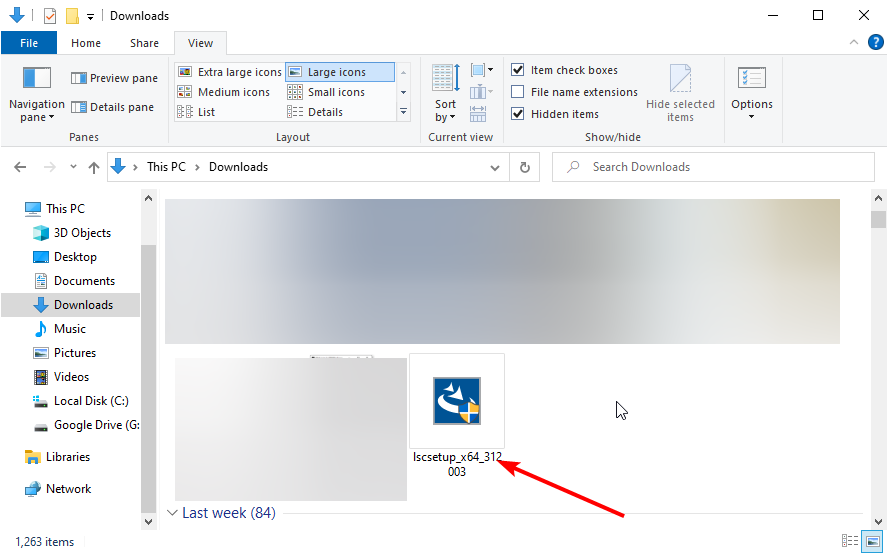
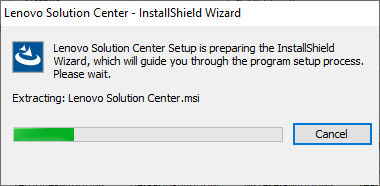
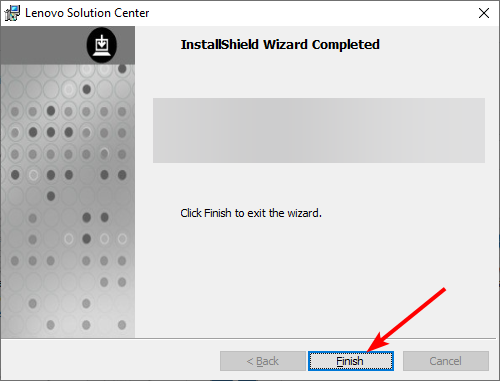
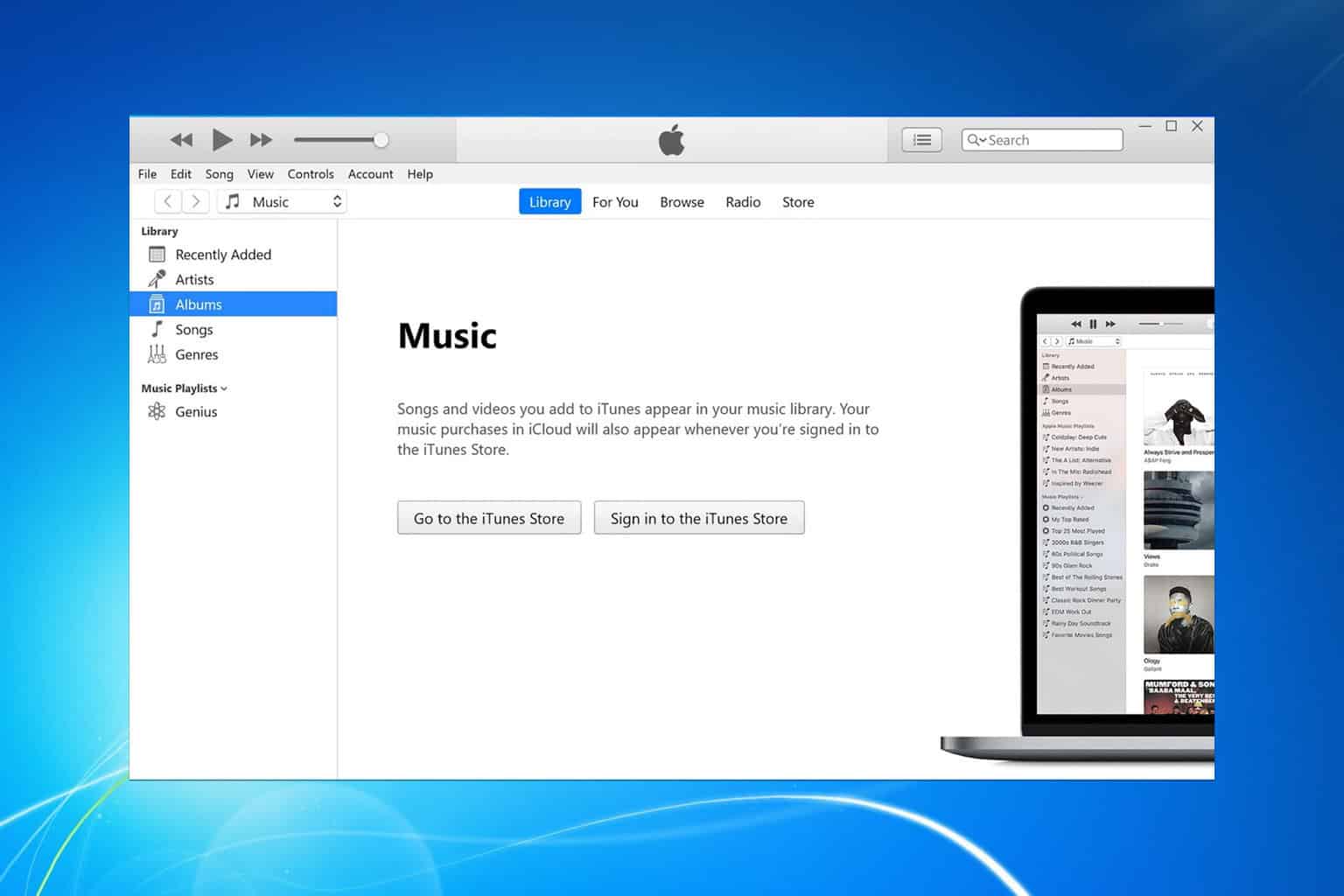
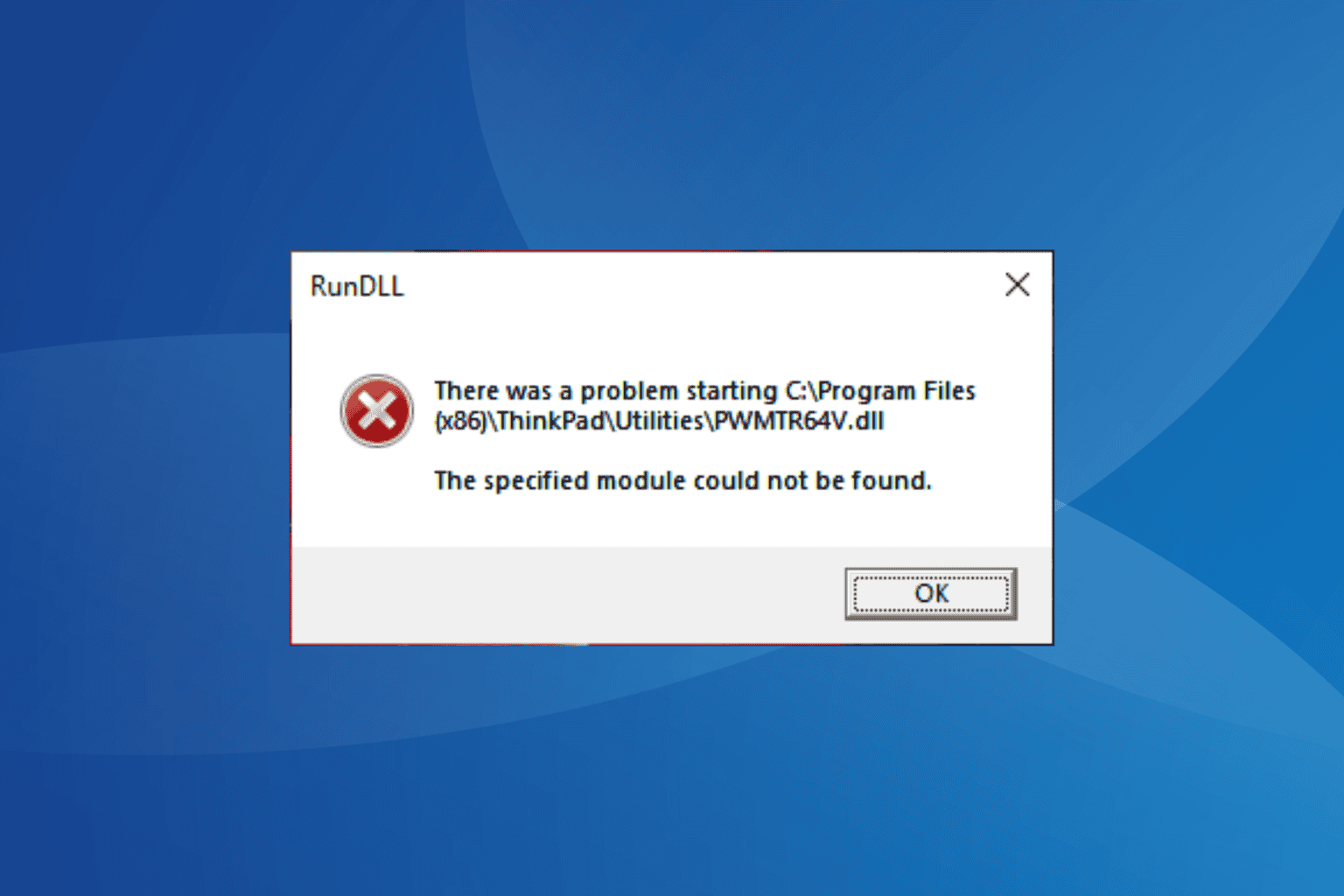
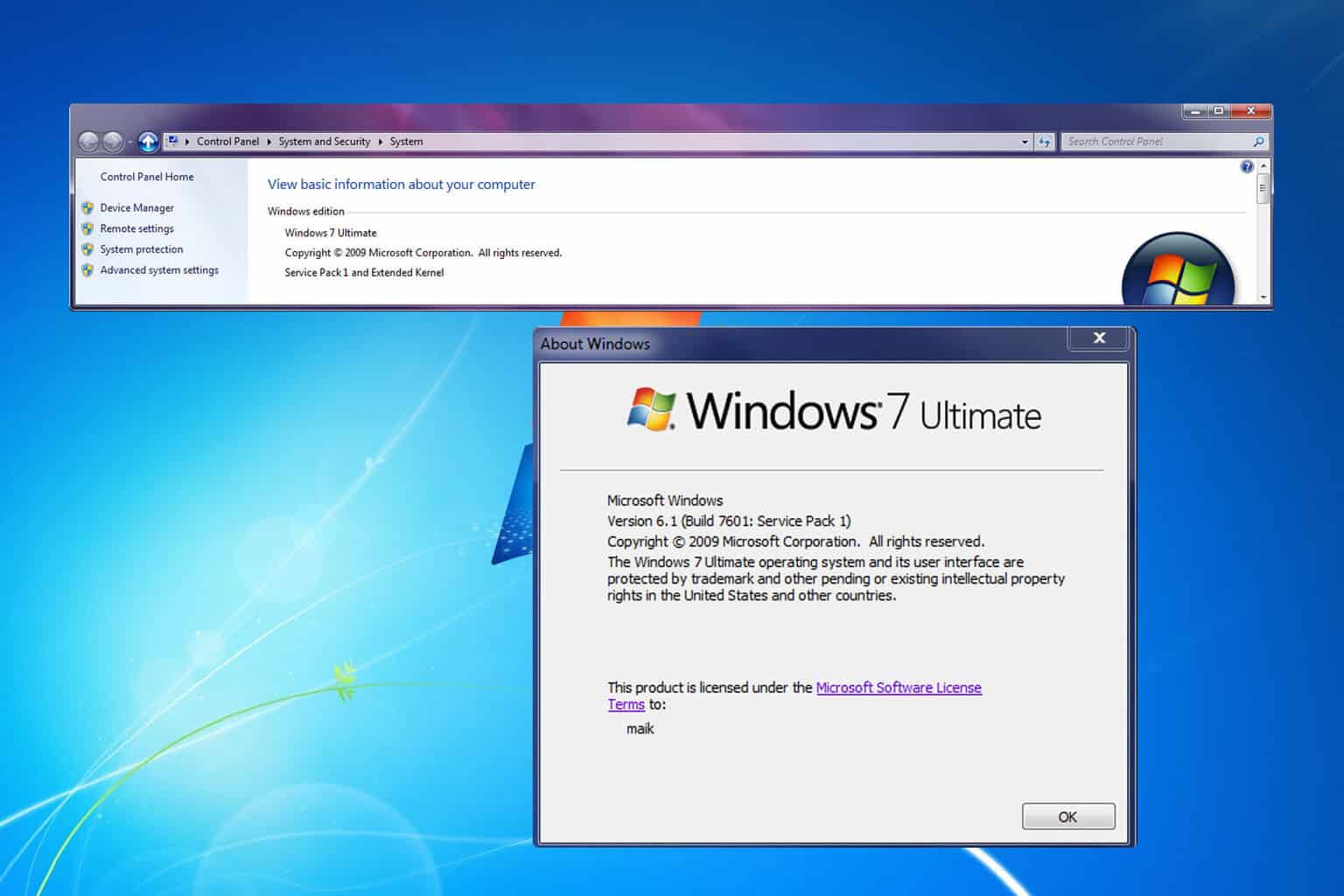
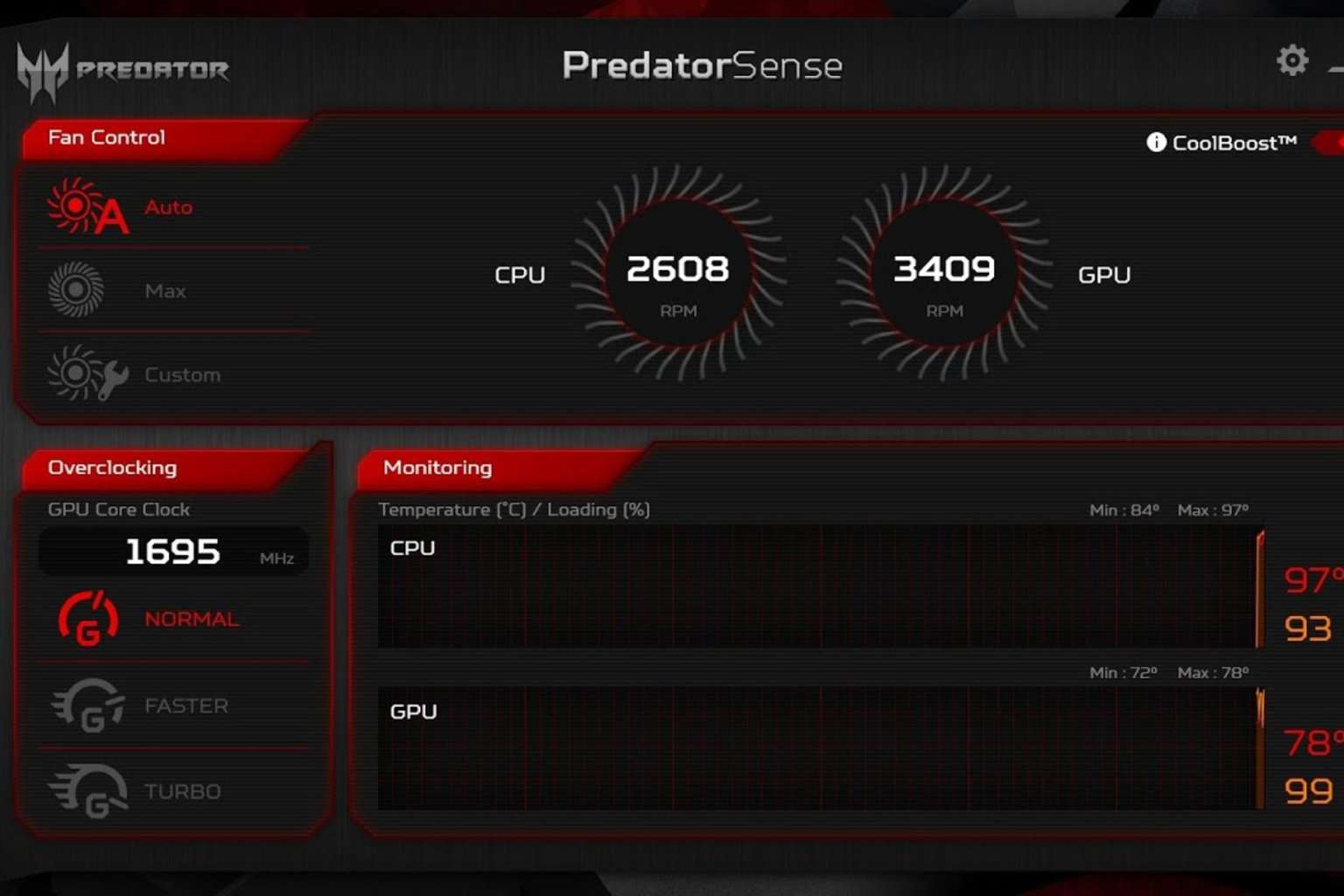

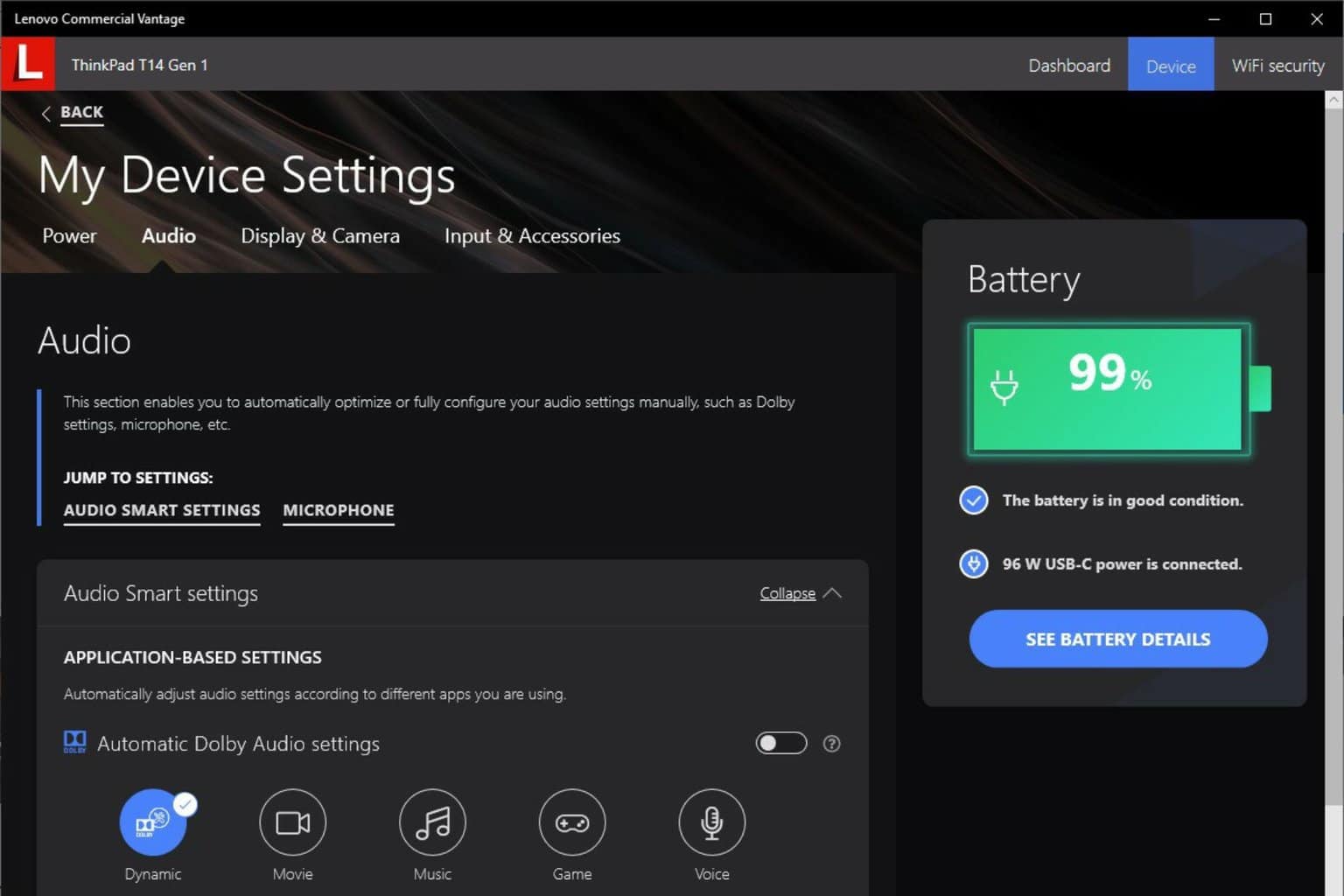
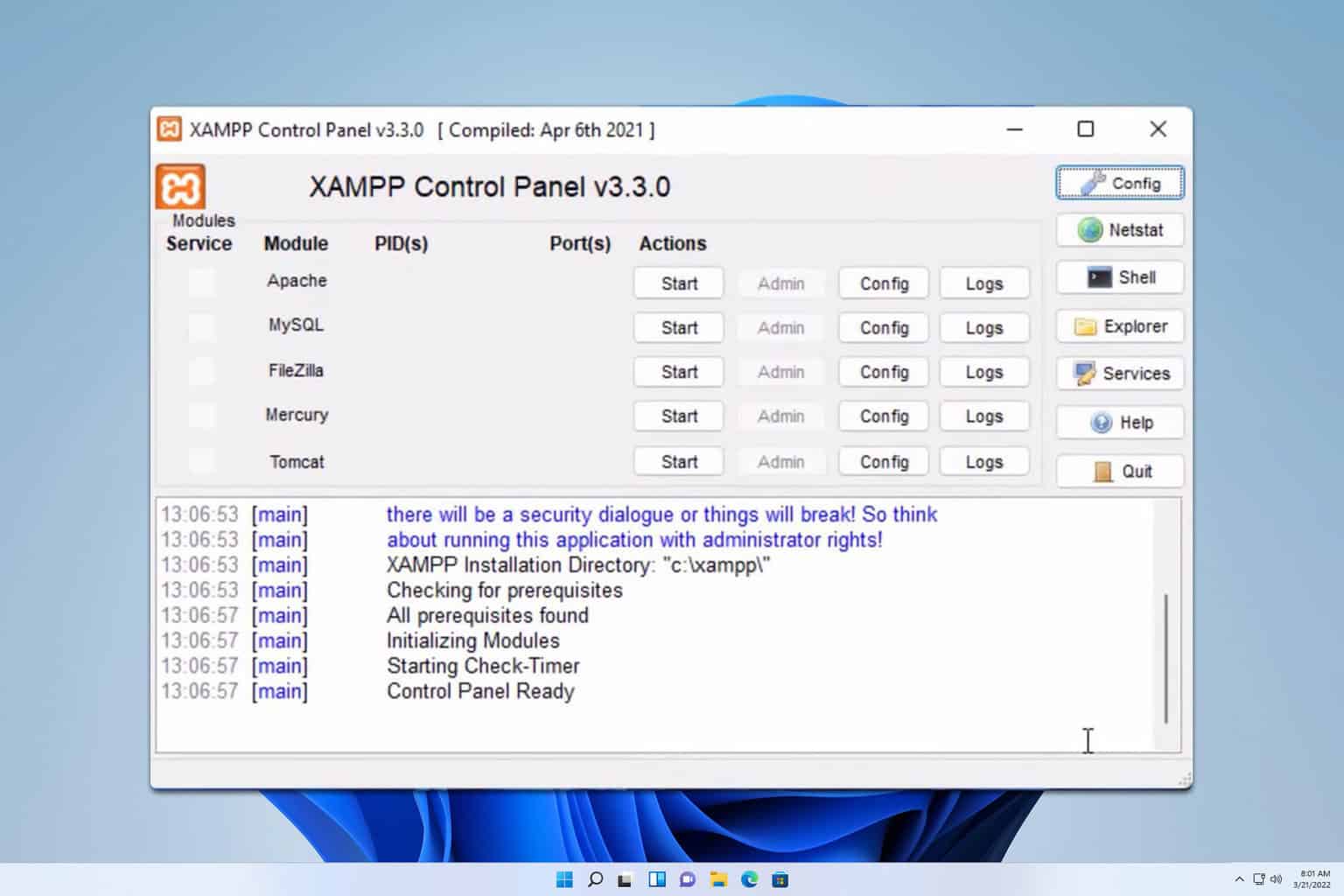
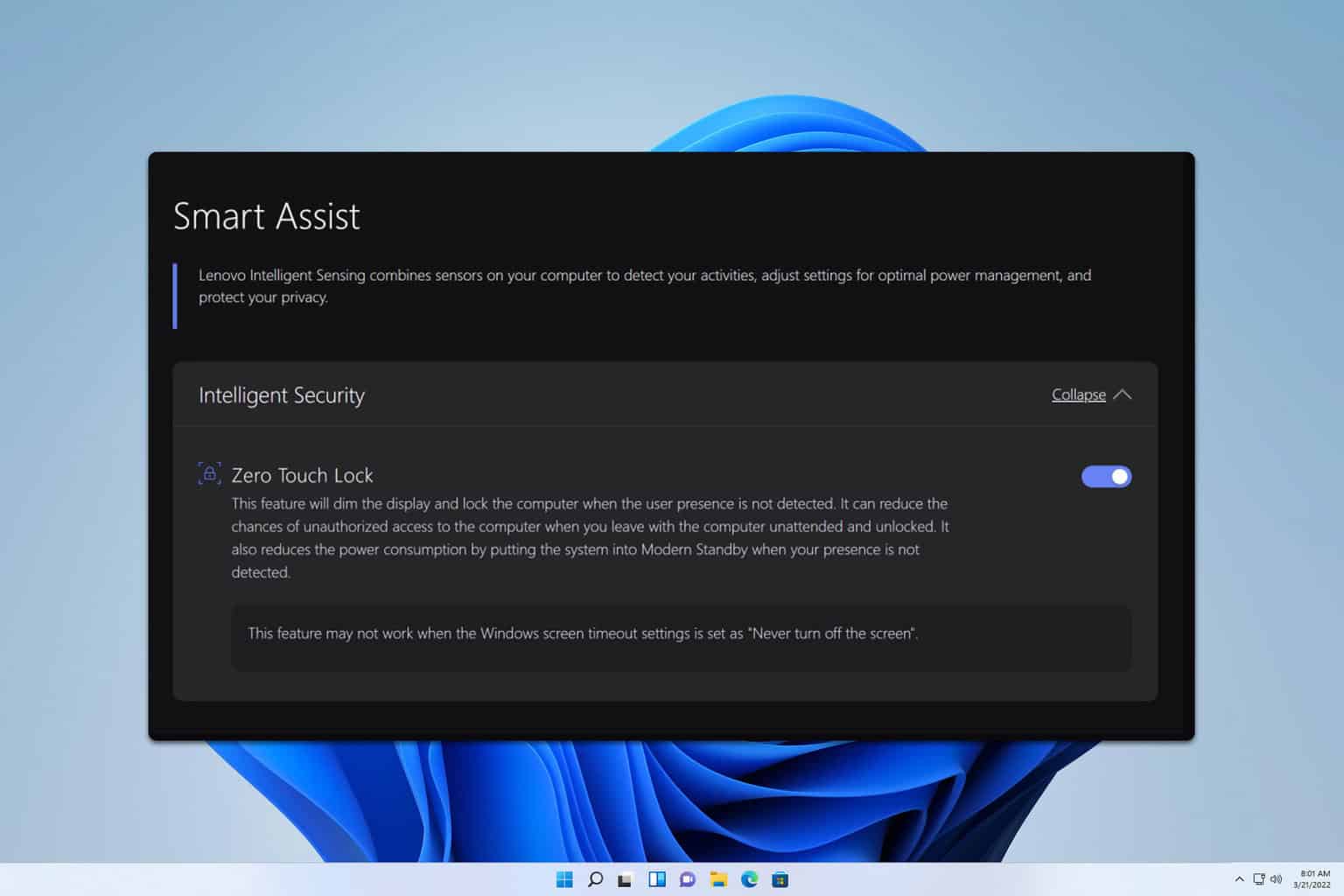
User forum
1 messages