FFXIV Unable to Download Patch Files: Why & How to Fix
Turning off your firewall is a quick way to fix this issue
3 min. read
Updated on
Read our disclosure page to find out how can you help Windows Report sustain the editorial team. Read more
Key notes
- The Unable to download patch FFXIV error stops Final Fantasy XIV from updating.
- If FFXIV is unable to download patch files, you won't be able to play the game at all, eventually.
- You can start fixing this by installing a VPN in case the game content is geo-restricted.
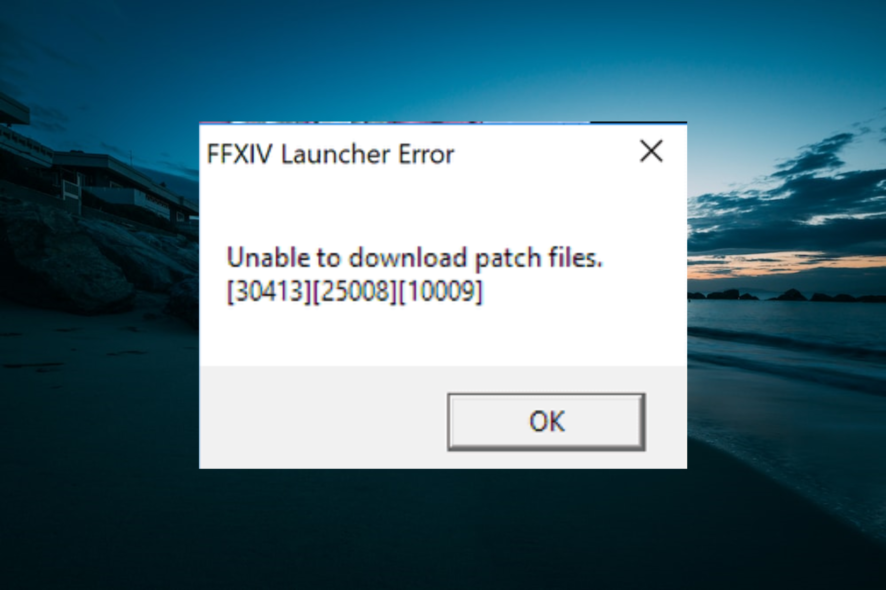
Some Final Fantasy XIV players have posted on Square’s forum about an Unable to download patch files FFXIV error message. The issue pops up when they try to download patch updates for the game.
FFXIV doesn’t get updated when the mentioned error message appears. If you need to fix this error, take note of the potential resolutions below.
How can I fix the FFXIV patch files error?
1. Connect to a VPN server
Some users have fixed the Unable to download patch files error by utilizing a VPN when downloading.
We recommend Private Internet Access (PIA) for a few reasons:
- Easy install
- Instant access to hundreds of servers all over the world
- Unlock not just gaming, but any media streaming content
- Protect up to 10 devices with one subscription
- 30-day money-back guarantee in case you’re not satisfied with the service
- No logs policy – ultimate privacy;
- Unlimited streaming bandwidth

Private Internet Access
Looking for a no-fuss download for the FFXIV patch you need? This VPN guarantees just that, plus top privacy for your online activity.2. Turn off your third-party antivirus software
First, try disabling any active third-party antivirus software installed. To do that, right-click the antivirus utility system tray icon on the right of the taskbar to select a disable/shut down option.
Alternatively, you can select to turn off the antivirus software for a specific period. Thereafter, try downloading the patch update with the antivirus shield disabled.
3. Turn off Windows Defender Firewall
- Press the Windows key, type firewall, and select Windows Defender Firewall.
- Click Turn Windows Defender on or off in the left pane.
- Now, tick the radio buttons for Turn off Windows Defender Firewall under Private and Public network settings.
- Next, click the OK button.
- Finally, try downloading the required FFXIV patch files with Windows Defender Firewall off. Turn the firewall back on when you’ve updated the game.
4. Change your DNS Server to Google
- Press the Windows key + R, type ncpa.cpl, and click OK.
- Right-click your active network connection and select Properties.
- Now, select Internet Protocol Version 4 (TCP/IPv4) and click the Properties button.
- Tick the Use the following DNS server addresses radio button.
- Input 8.8.8.8 as the Preferred DNS server value.
- Next, enter 8.8.4.4 in the Alternative DNS server box.
- Now, check the Validate settings upon exit box.
- Click OK to close the windows.
- If Google DNS doesn’t fix the issue, try entering the values 4.2.2.2. and 4.2.2.4 in the Preferred and Alternative DNS server boxes instead.
- Restart your laptop or desktop after changing the DNS.
5. Delete the 4e9a232b subfolder
- To open File Explorer, press the Windows key + E keys simultaneously.
- Click Documents on the left of File Explorer.
- From there, open this folder path in Explorer:
My Games / Final Fantasy XIV A Realm Reborn / Downloads / Patch - Then right-click the 4e9a232b subfolder and select Delete.
- Thereafter, try downloading the required patch files to update FFXIV with Steam in its offline mode.
Deleting FFXIV’s 4e9a232b subfolder is another potential fix for its Unable to download patch files error.
Those are possible resolutions for the Unable to download patch files error that might get FFXIV updated again. Make sure you follow them to the letter, and you should be able to force the download through.
If you want to know how to fix League of Legends patch issues, check our detailed guide to do it quickly.
Feel free to let us know the solution that helped you fix this issue in the comments below.
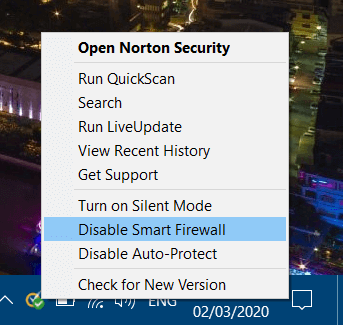
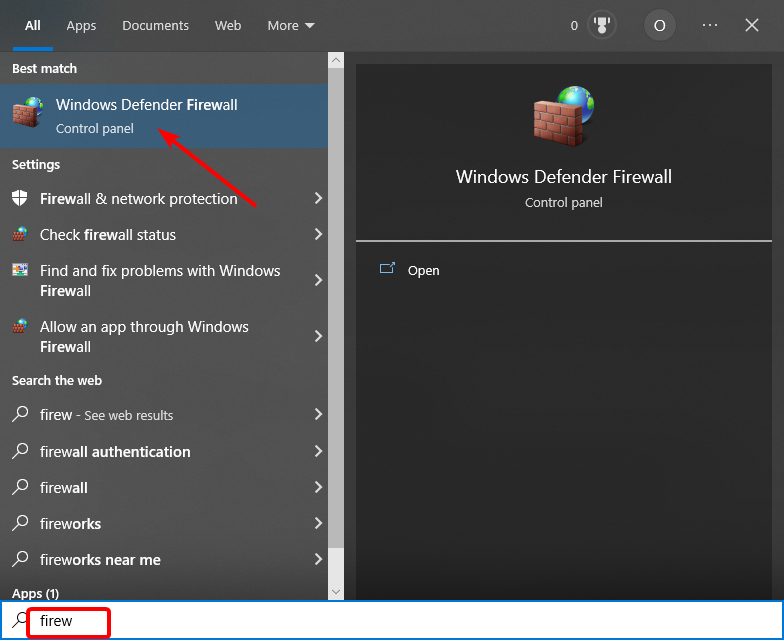
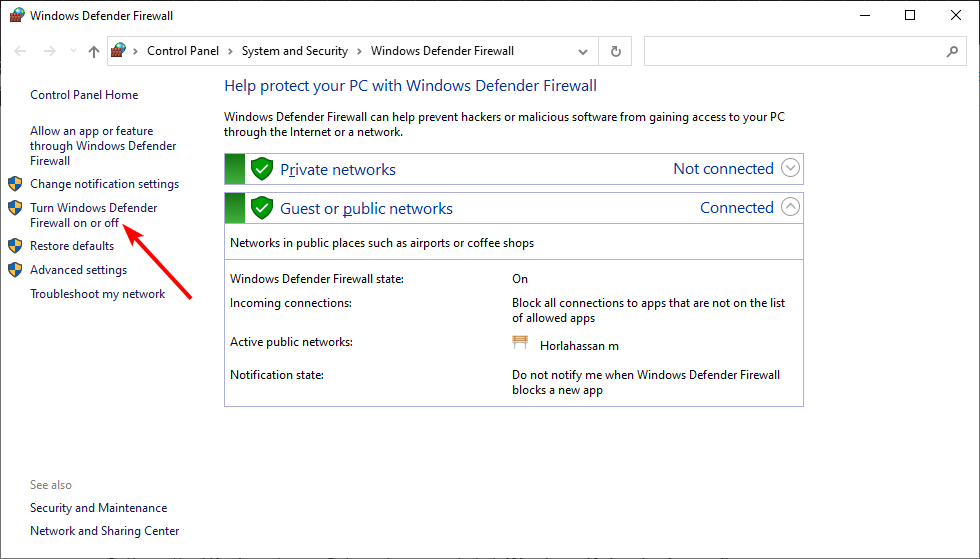
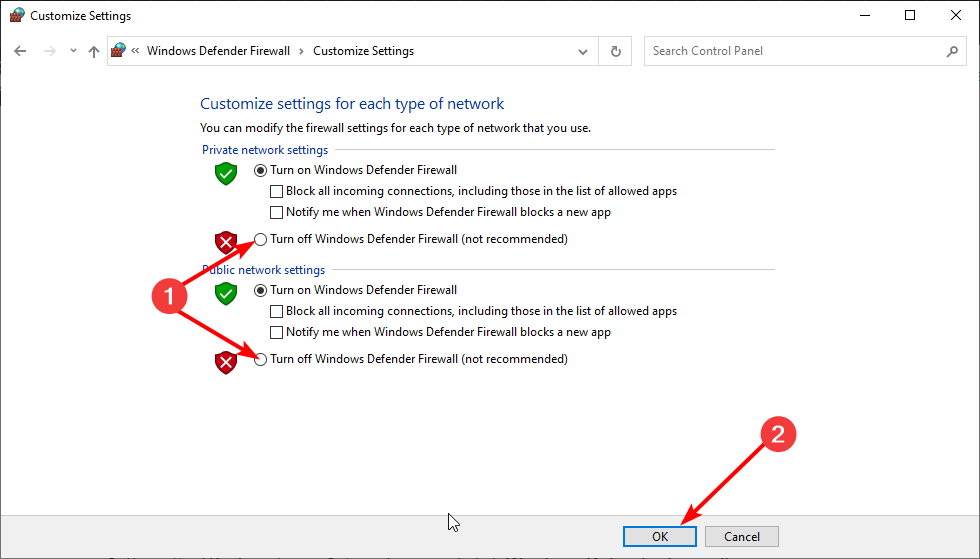
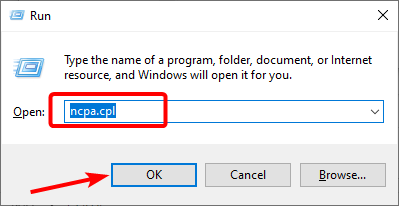
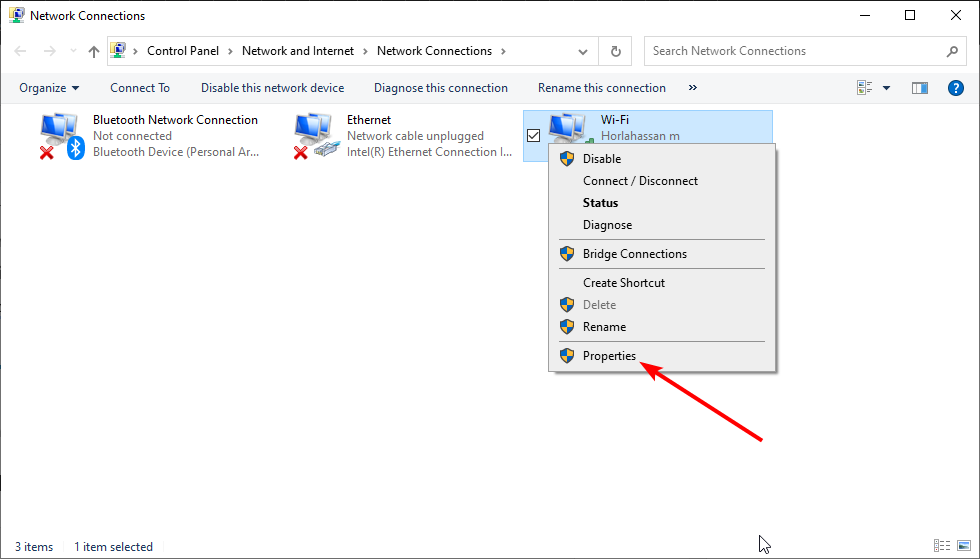
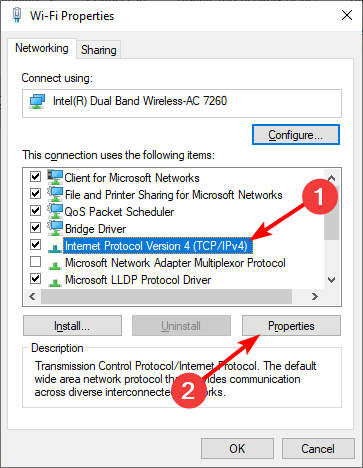
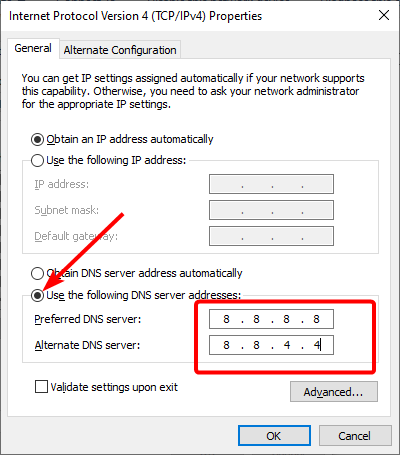
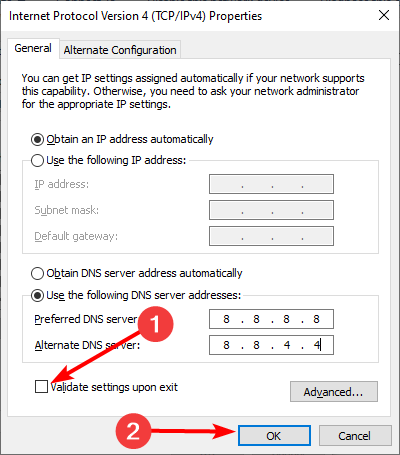
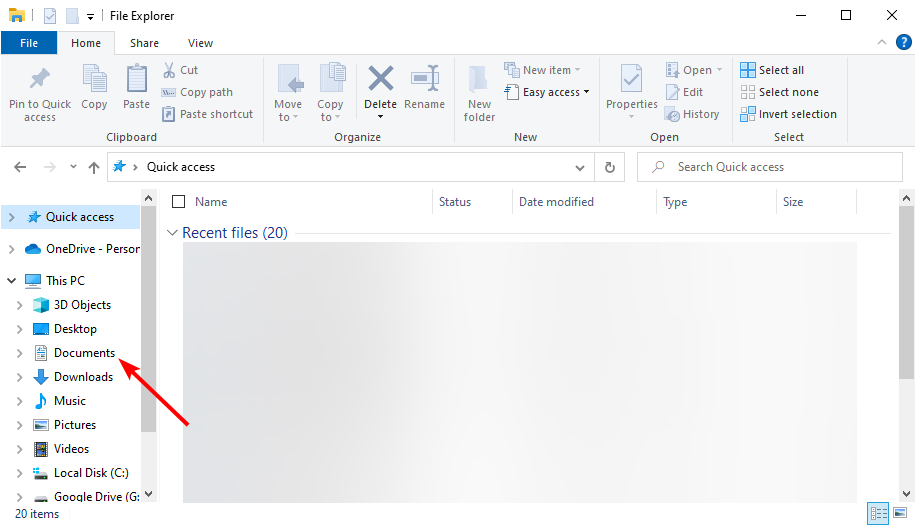
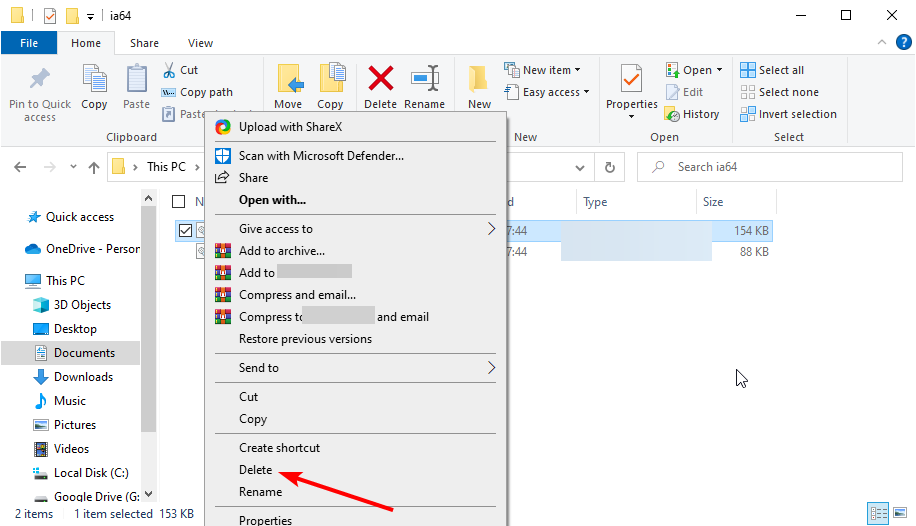







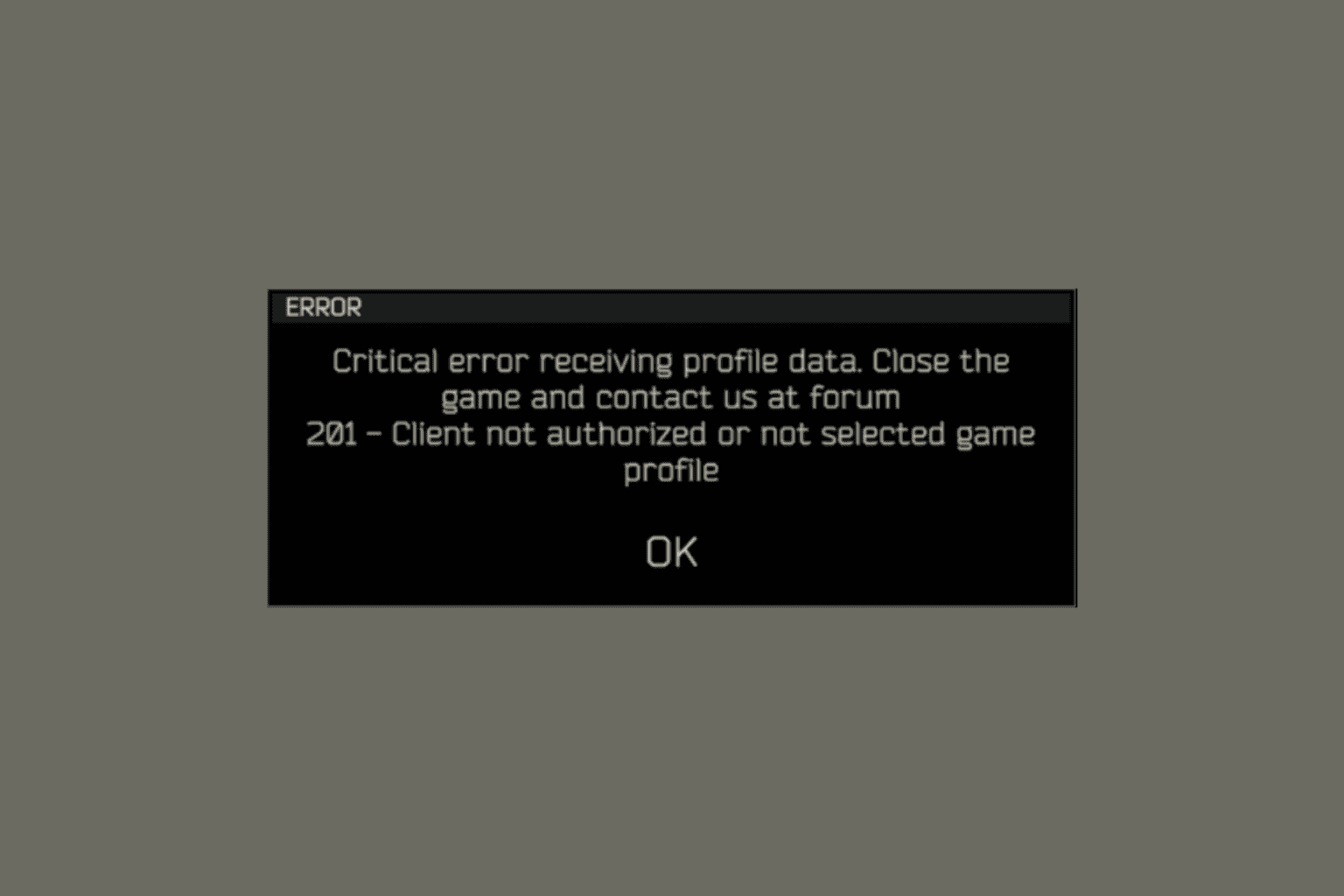
User forum
0 messages