Cent Browser Review: How Safe It Is & How It Compares with Chrome
Know the actual privacy level to expect from the Cent Browser
4 min. read
Updated on
Read our disclosure page to find out how can you help Windows Report sustain the editorial team. Read more
Key notes
- The Cent Browser boasts some privacy features like automatic clearing of browser data.
- There are also unique features like mouse gesture that enhances the ease of use.
- Being a Chromium-based browser, Cent shares a lot in common with Chrome, but they are distinctively different.
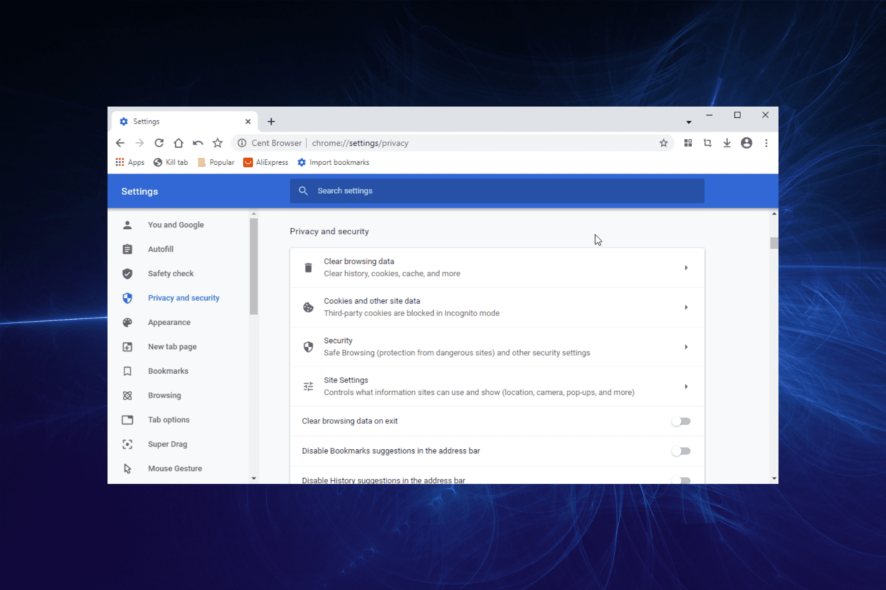
There are many browsers for all devices available in the market. Depending on what you need and your device, there are numerous options to choose from.
While most users are only familiar with the household names in the industry like Opera, Chrome, and Firefox, there are a series of other capable alternatives to these browsers. One of the many alternatives to Chrome is the privacy-focused Cent Browser.
This guide will review this feature-rich Cent Browser to show how safe it is and how it fares compared to Chrome.
What is Cent Browser?
Cent Browser is based on Chromium, and it’s designed as a privacy-focused Chrome alternative. The browser is completely portable, so you don’t even have to install it to use it.
The browser has some extra features that Chrome lacks, such as mouse gestures and memory optimization. Lastly, the browser has various privacy features designed to protect its users.
Is Cent Browser safe?
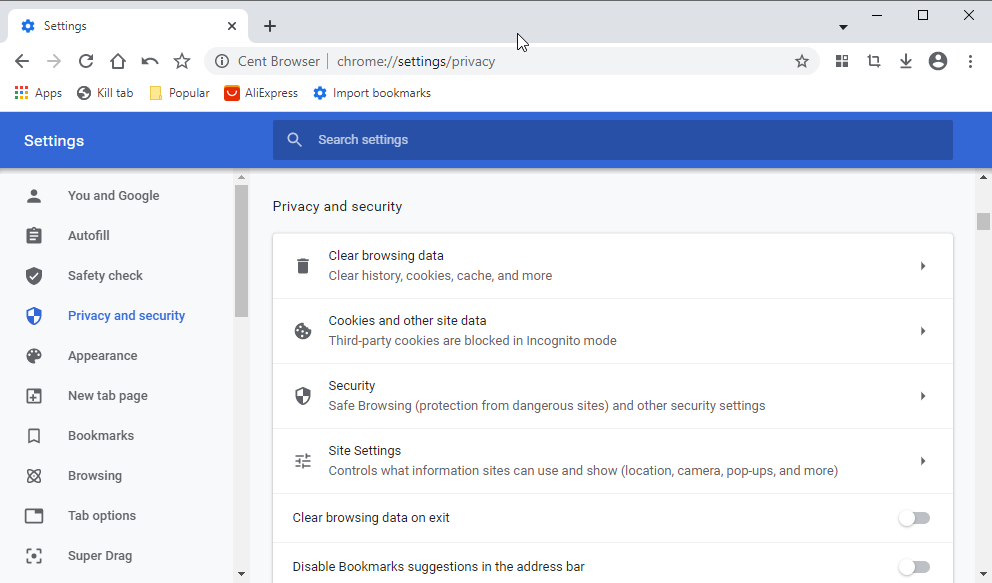
Cent Browser has protection against malicious websites and sensitive file types. It also can automatically clear the cache after you close the browser.
As for privacy, you can disable search suggestions completely in the address bar or completely disable access to battery status, audio, or video devices. In addition, the browser will also block various trackers.
You can also use the user’s credentials to encrypt passwords and cookies for extra security.
Although Cent Browser does offer some unique security features, it still can’t compare to web browsers such as Opera One .
Opera One has its ad blocker and tracking protection, so you’ll be safe from tracking scripts and cookies. By blocking these scripts, all your web pages will load faster.
The browser also has cryptomining protection and its VPN for an additional layer of security. It’s worth mentioning that the VPN is completely free, and it comes with unlimited bandwidth.
Opera One is also light on your resources and can easily handle multimedia and multiple tabs. The browser also has a pop-out video player, built-in messenger, AI and Instagram integration.
If you haven’t tried Opera yet, this might be a perfect moment for it.

Opera One
Free VPN with unlimited bandwidth, built-in ad-blocker, AI and the highest level of protection. Get all this and more with the best browser available!How do I download & install Cent Browser?
- Visit the Cent Browser official website to download the installer.
- Click the Download button.
- Now, click on the downloaded installer.
- Click the Install button when prompted and wait for the installation to complete.
Simple as! With the few steps above, you have installed the Cent Browser on your PC, and you can verify its features stated in this review.
Cent Browser vs Chrome
The Cent Browser, a Chrome alternative, has a lot in common with the industry-leading browser. However, they are still distinctively different.
In terms of privacy, the Cent Browser is better than Chrome. This is all thanks to its numerous privacy features like auto cache clearing and disabling suggestions, among others.
Also, the Cent Browser is more feature-rich, thanks to special features like mouse gestures and drag and drop. However, regarding browsing speed, stability, and availability on virtually all devices, Chrome is head and shoulder above Cent.
Overall, Chrome is more suitable for professional use with sync, speed, and security, among the major reasons it is the most-used browser.
There you have it: a comprehensive Cent Browser review. This guide shows the privacy and other unique features of the browser.
We have also shown how it compares with Chrome to give you an insight into its effectiveness. So, you have everything needed to decide on the browser.
Do you need other secure and private browsers to access high-security websites? Then, check our guide on the topic to help you make an informed decision.
Feel free to share your thoughts and suggestions in the comments below.
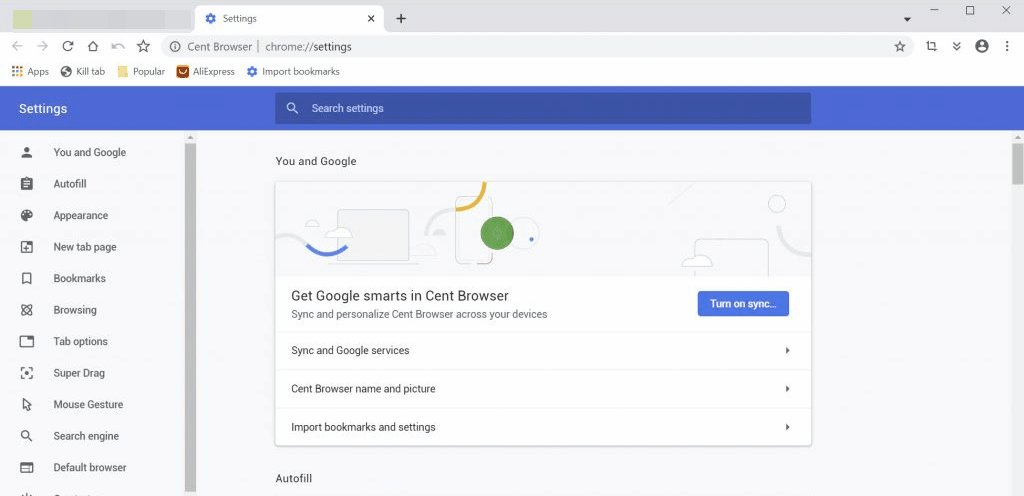
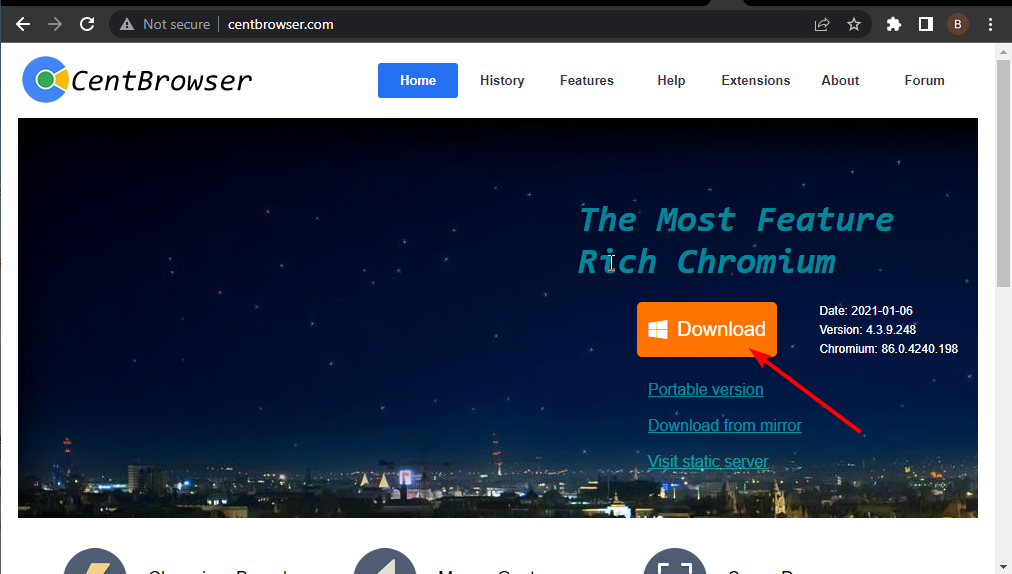
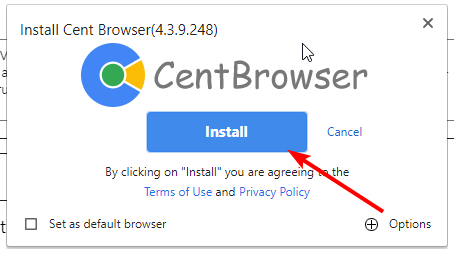



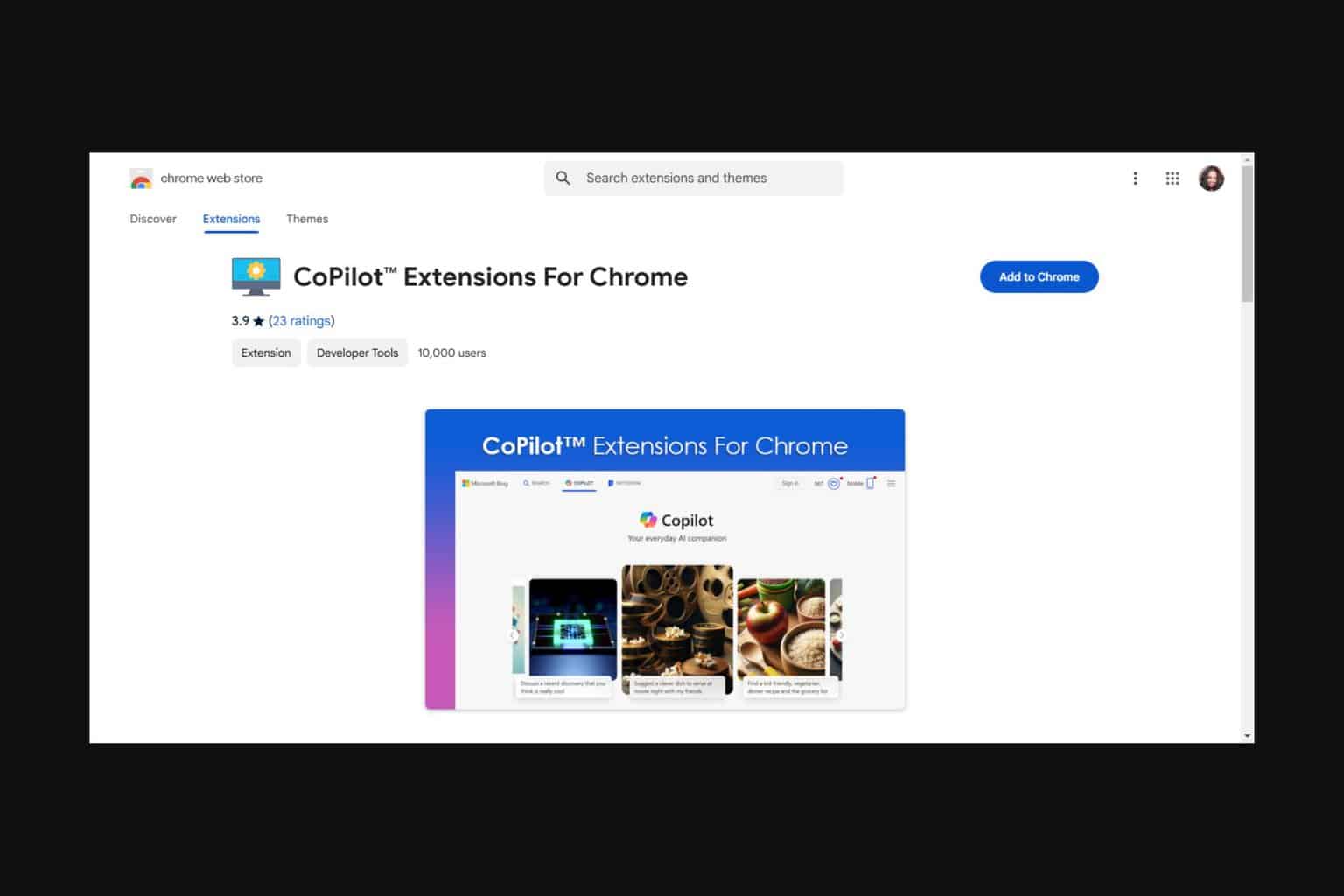
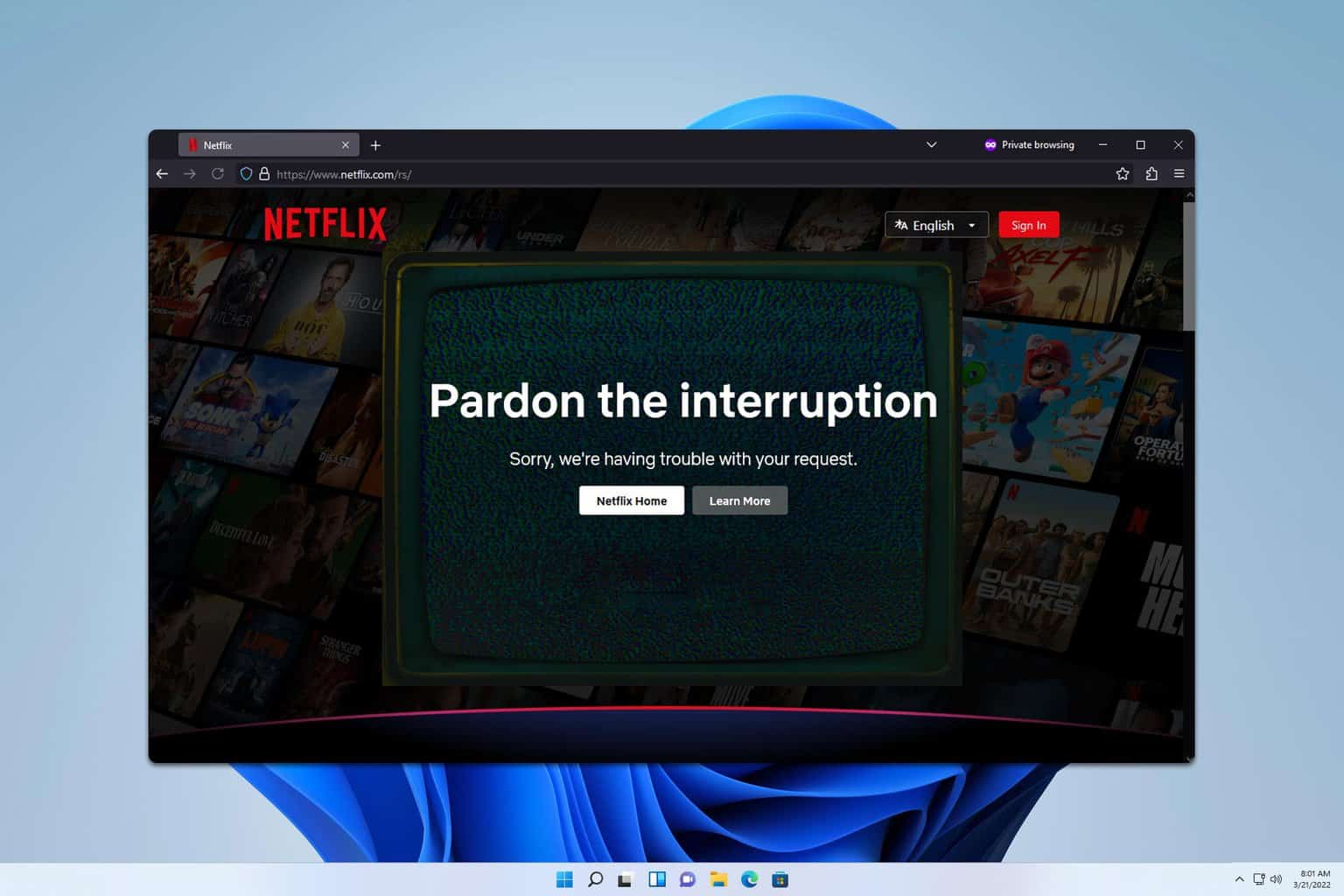
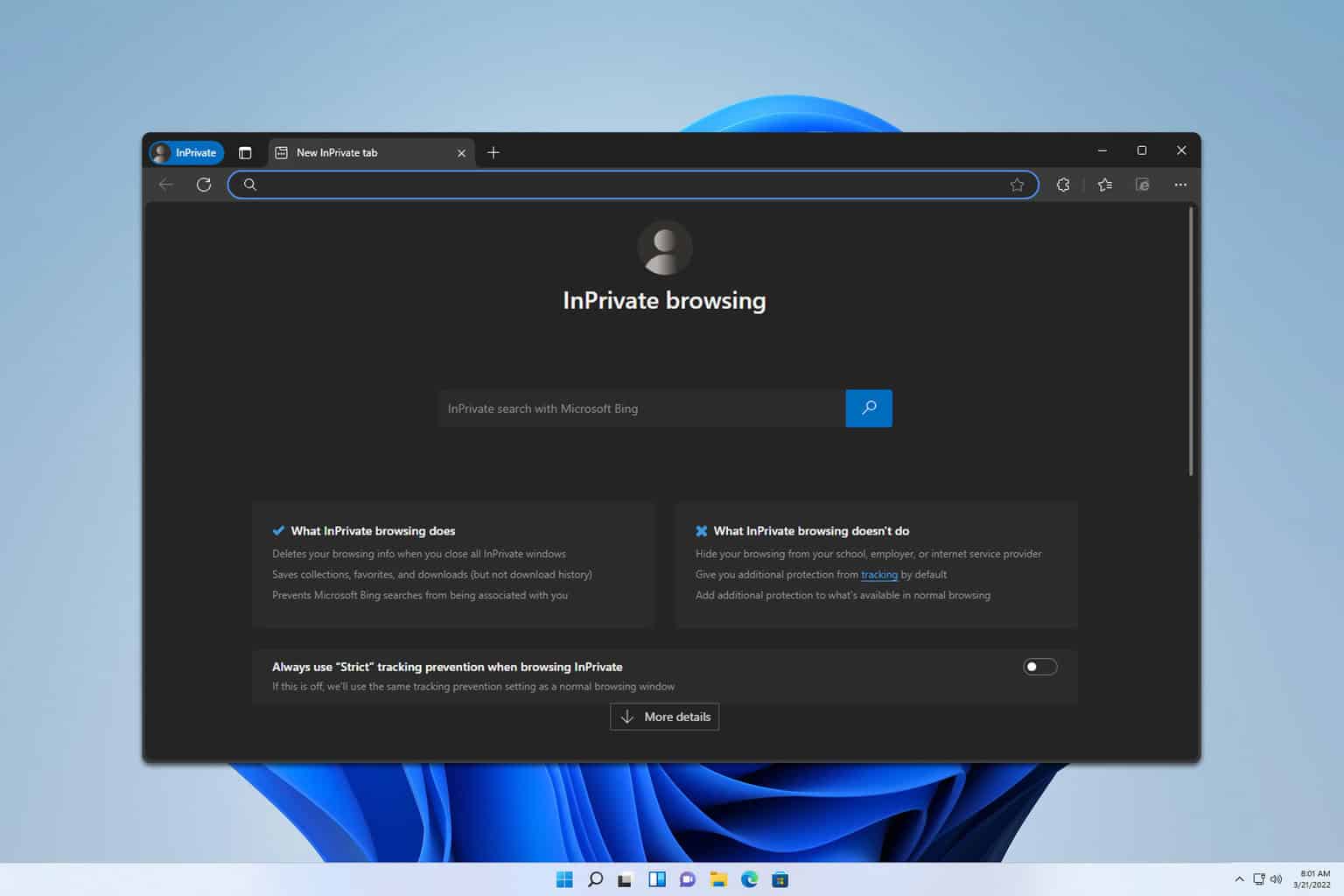
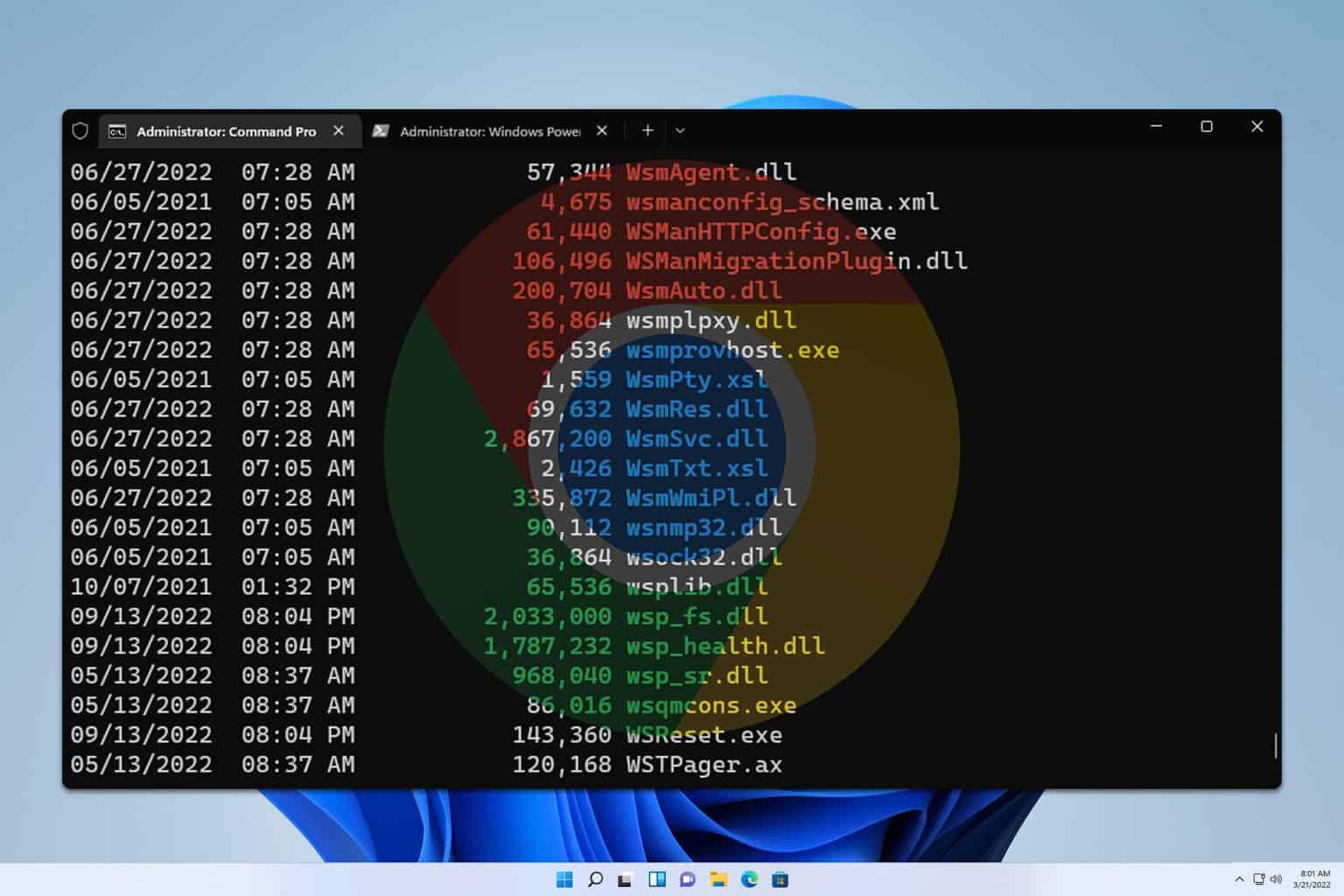
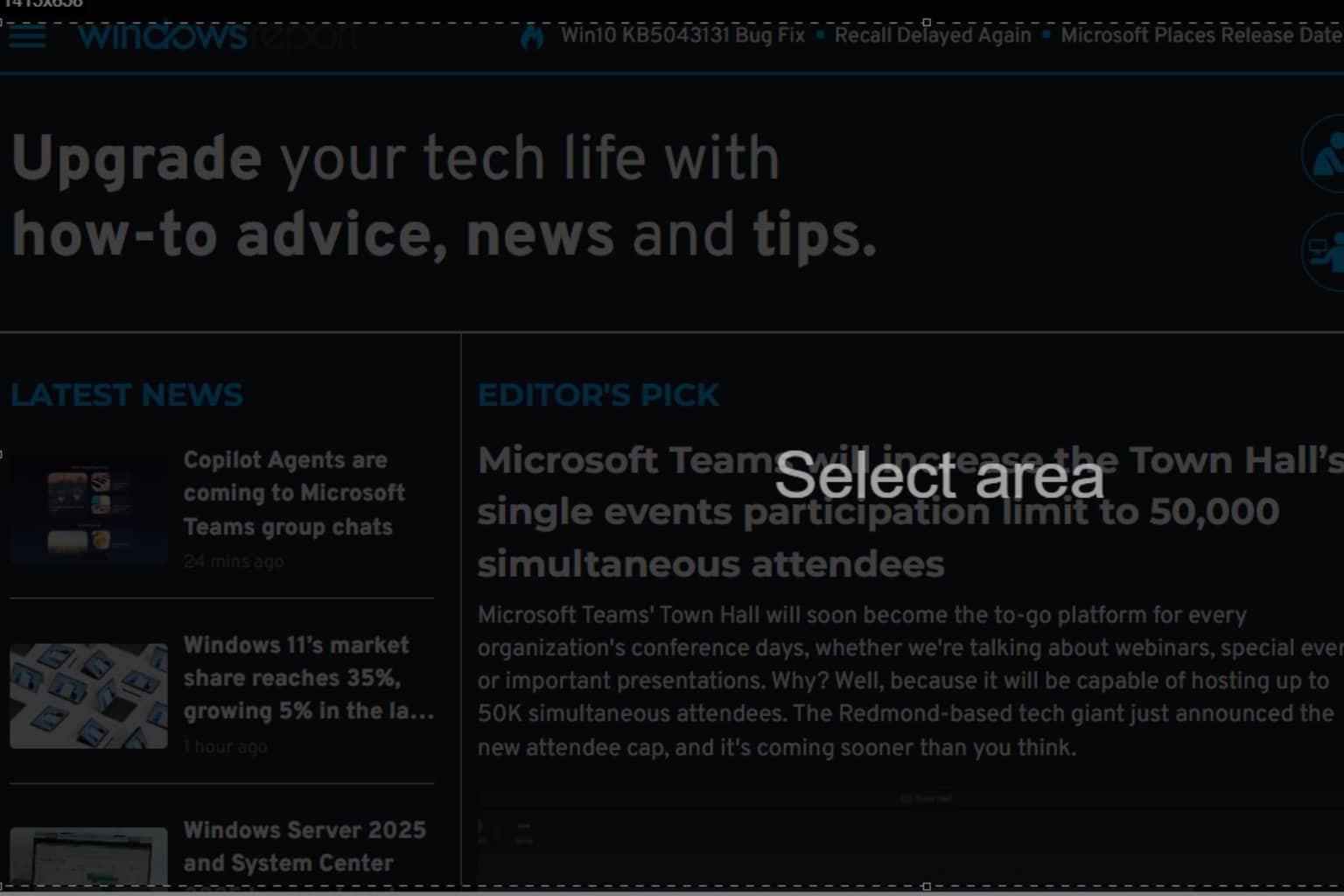
User forum
0 messages