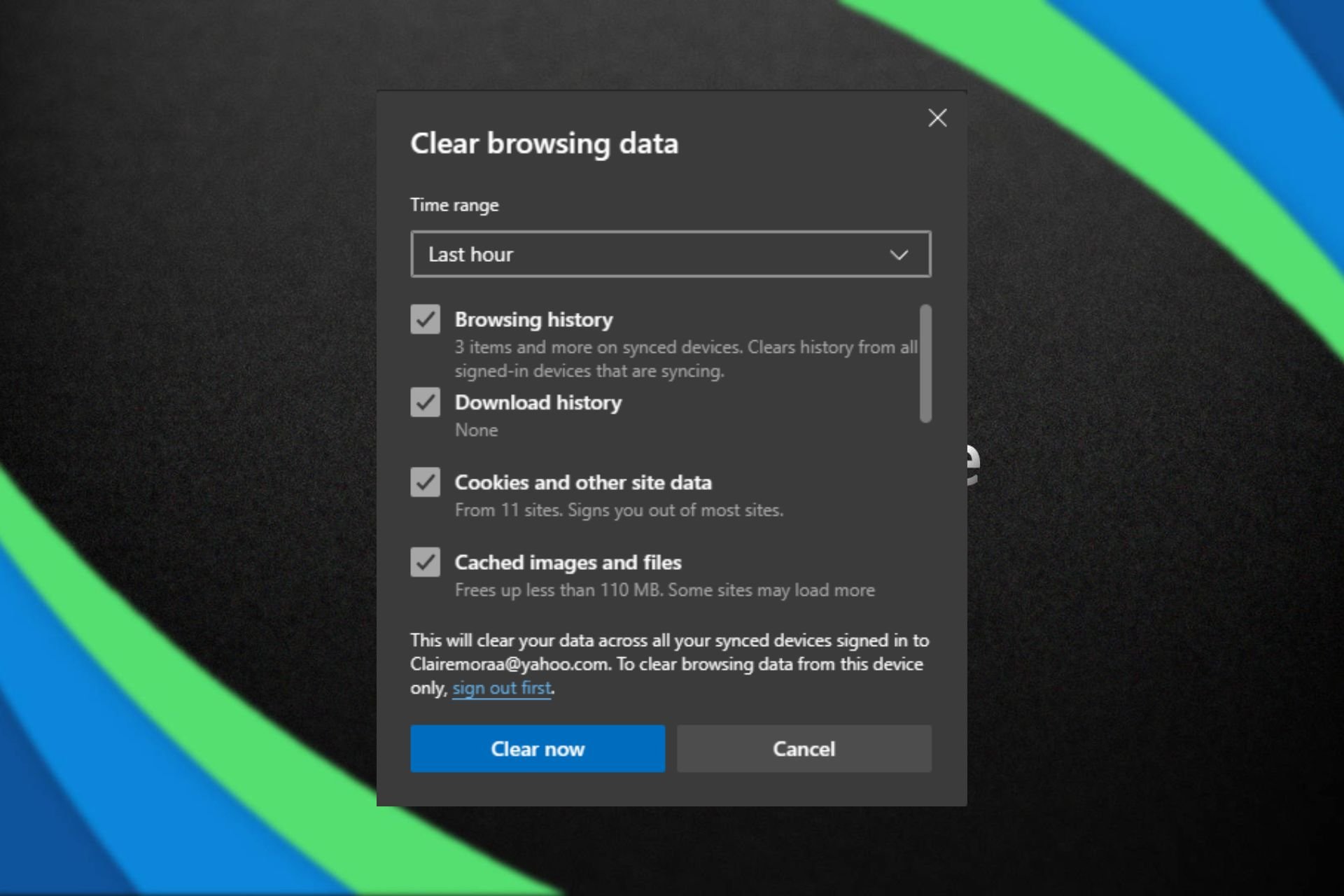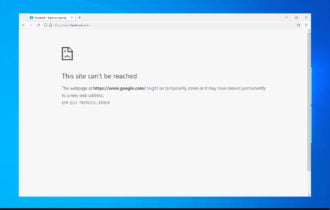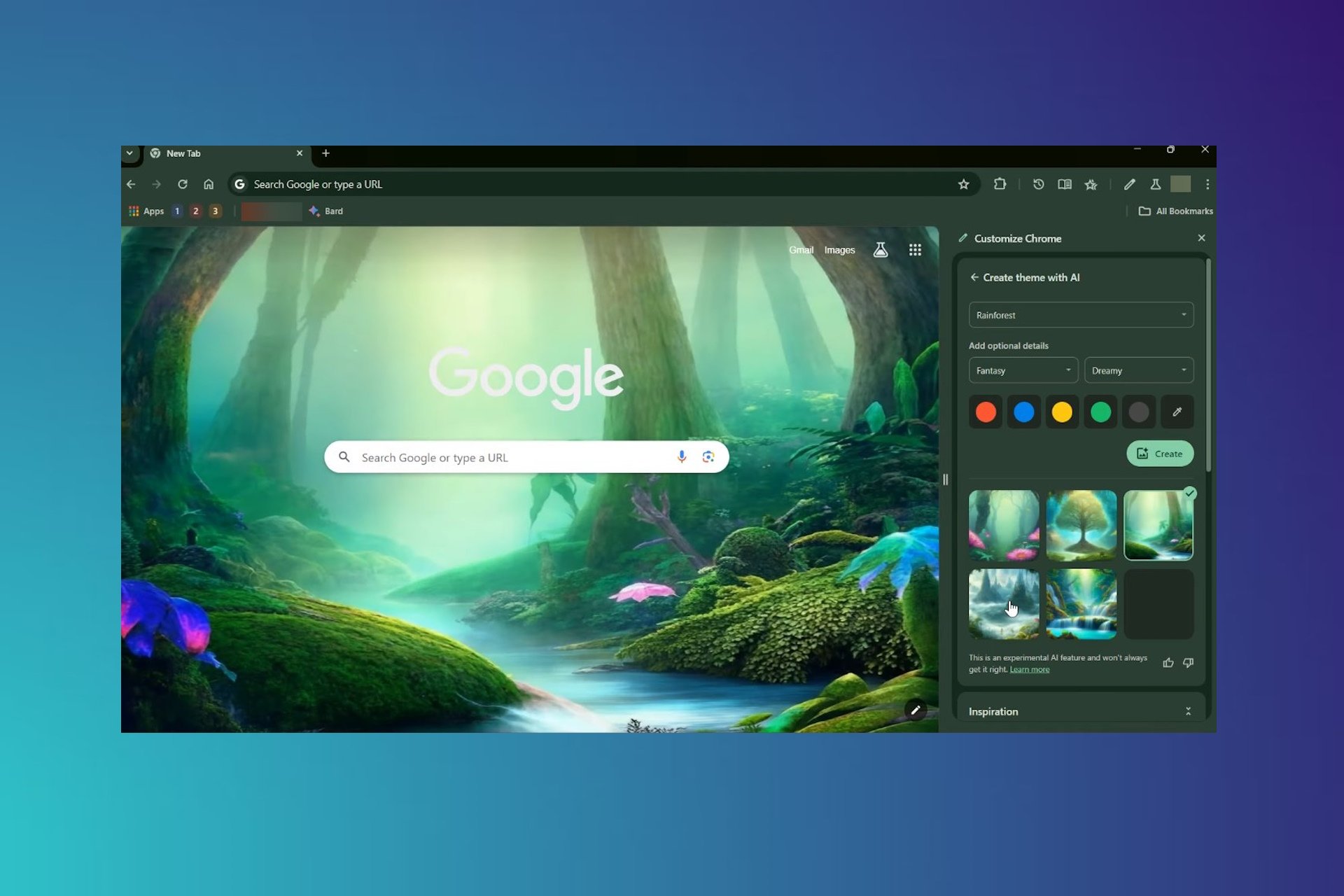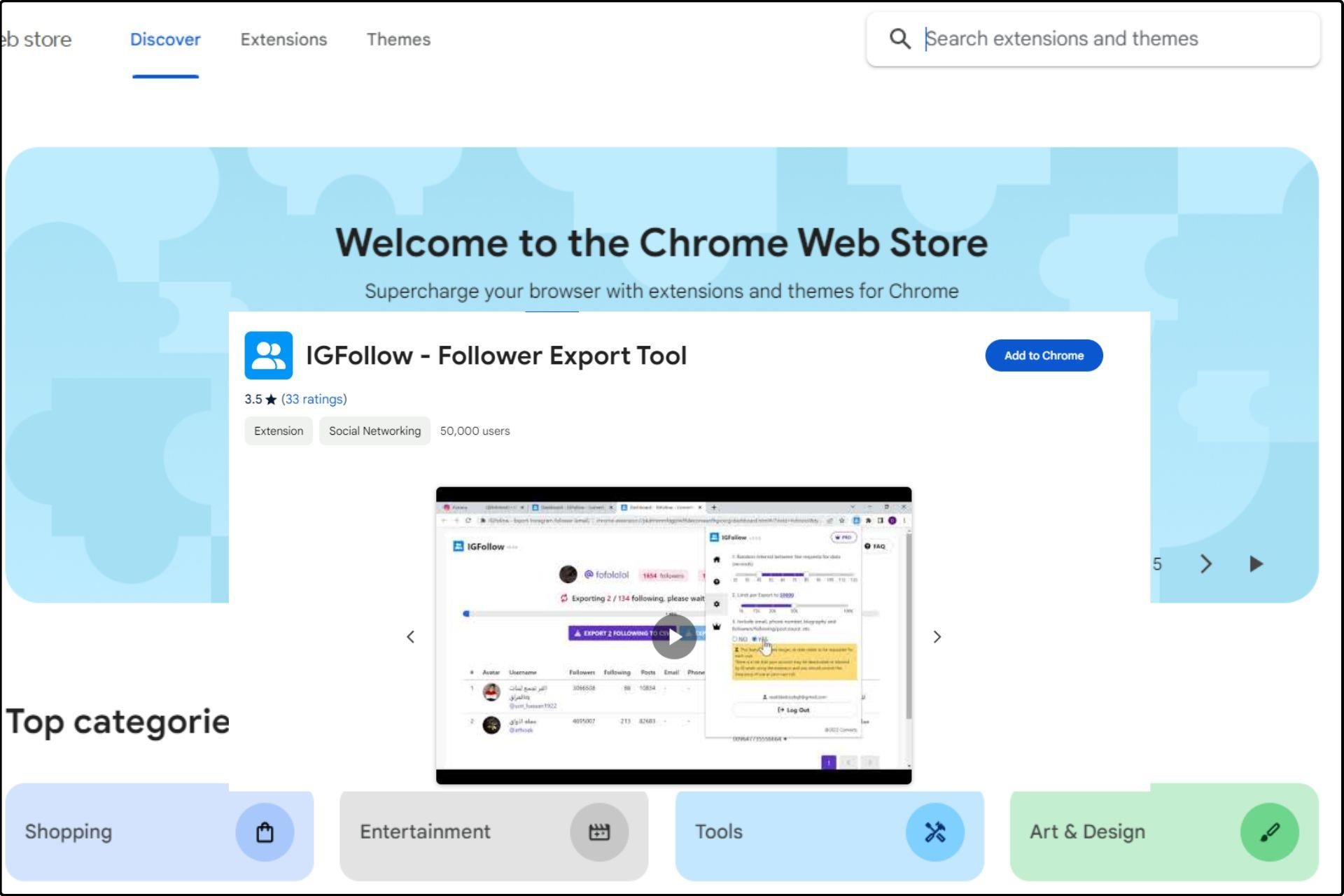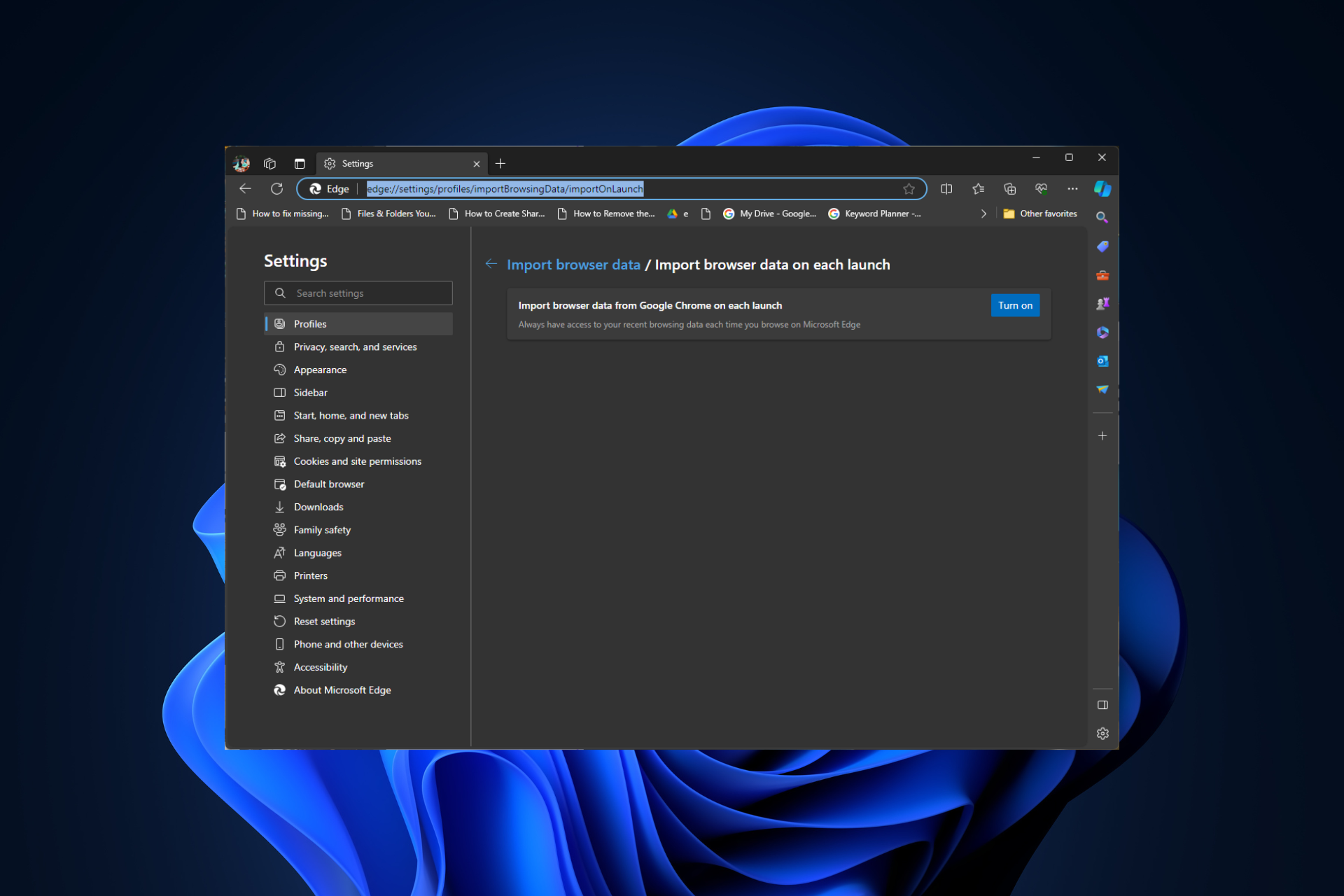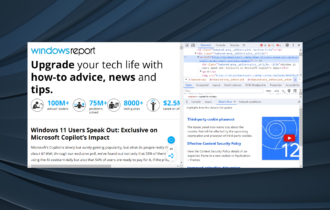5 Best Secure & Private Browsers for Army Websites
5 min. read
Updated on
Read our disclosure page to find out how can you help Windows Report sustain the editorial team Read more
Key notes
- The need for browsers for army websites stems from strict restriction protocols guarding access to the army websites.
- The DOD CA certificate lifts the restrictions your browser can come across while trying to access military sites.
- You can use a VPN or web proxy to navigate and unblock websites.

Some browsers don’t have the configuration option to access DOD or army websites. It is why you need to download the best browser for army websites. Many browsers are online, but only a few can unblock military websites.
The conduct of the military around the world is strict, with maximum security. Military websites require validation certificates like DOD root certificates before the browser can unlock them. Also, navy website certificates for validation are the SSL certificate.
It would help if you had a secure and private browser before accessing any army websites. As we go through this article, we’ll examine the five best secure & confidential browsers for army websites.
How do I unblock military websites?
1. Use a VPN (Virtual Private Network)
The easiest way to unblock any website is by using a VPN. It can serve many purposes ranging from clearing sites that are geographical restrictions, keyword filters and blocked IP addresses, etc.
Also, VPN protects your browsing activities from intruders by encrypting your web traffic. So, use a VPN to unblock military websites and other restricted websites. It is, however, not illegal to unblock websites with a VPN.
If you are not planning to use a browser that can unlock the army websites, it is advisable to use a VPN.
2. Try using an open web proxy
Using a web proxy can quickly unblock some websites. In addition, it does not require any download or installation. All you have to do is to connect to a proxy server, then go to the website.
However, web proxy is a good way of unlocking sites, but there are some it can’t get by. Hence, the need for browsers for army websites.
3. Use the section of the Restricted site in your browser
In your browser, you need to do some troubleshooting to be able to unblock websites. So, check if the website you want to visit is on the restricted sites list. It is possible the website is not safe, so it is blocked.
Also, you may need to download a certificate on your browser to give it access to be able to access restricted sites. For example, the SSL certificate unblocks sites in your browser.
You don’t need to install a VPN if you have a good and reliable browser. The browsers listed below have an inbuilt security system that functions like a VPN. However, if the reason for you being unable to access a website is location related, the VPN is the best option.
How do I allow military sites on my browser?
- Launch Chrome on your device.
- At the top right, click Menu > Settings.
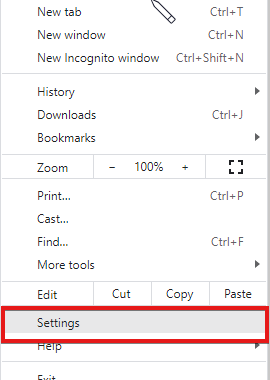
- Click Privacy and Security > Site Settings.
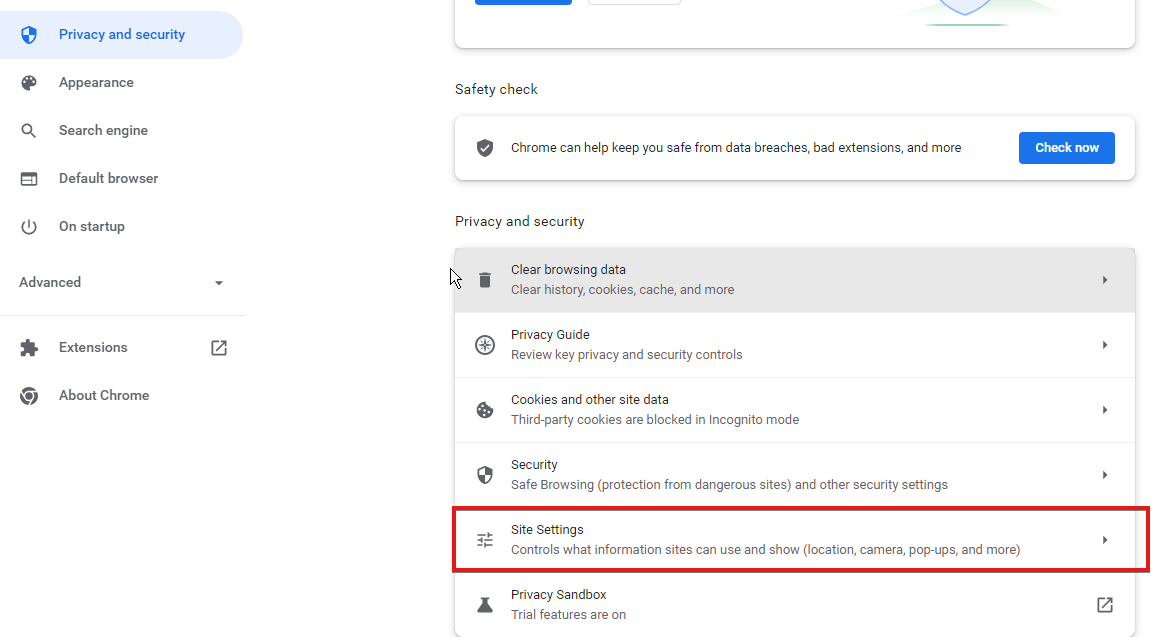
- Select the setting you want to update.
What are the best browsers for army websites?
Opera One – Best overall browser
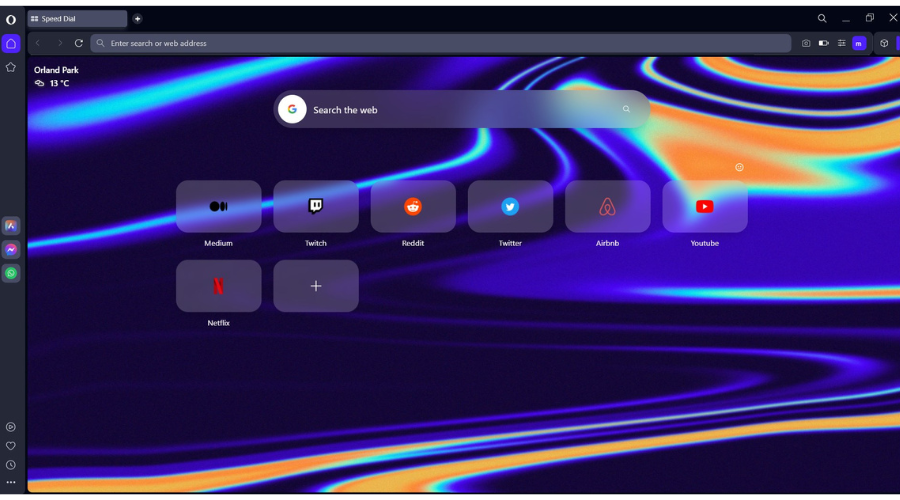
Opera One is a fast browser with many features that allows you to navigate the Internet smoothly with an inbuilt VPN.
Apart from Chrome, we strongly recommend it as the best browser for army websites thanks to its security features.

Opera One
Vast customizable management features, secured and fast for an advanced browsing experience.Google Chrome – Most popular browser
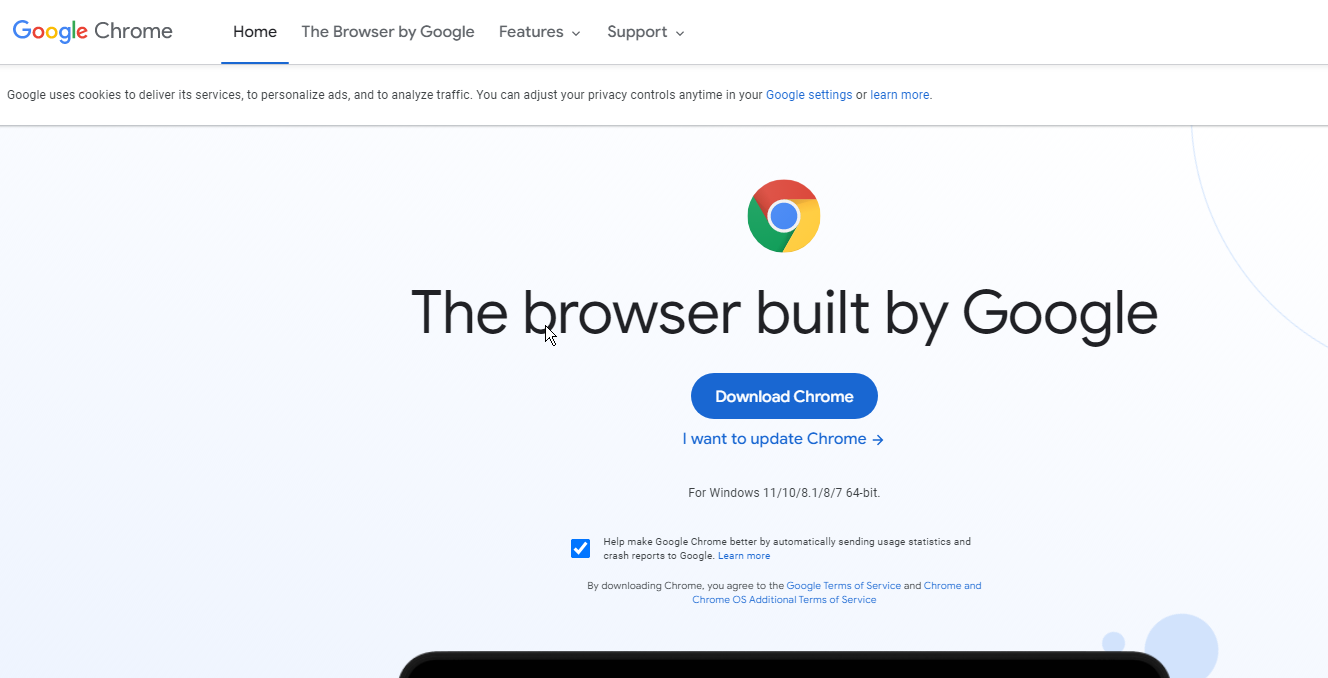
Google Chrome is one of the best browsers for army websites. It has many features that make it easy to use and productive.
Features like the Incognito mode can help you get around blocked sites. Also, its versatility can prove very useful for this type of usage.
Tor browser – Great for privacy protection
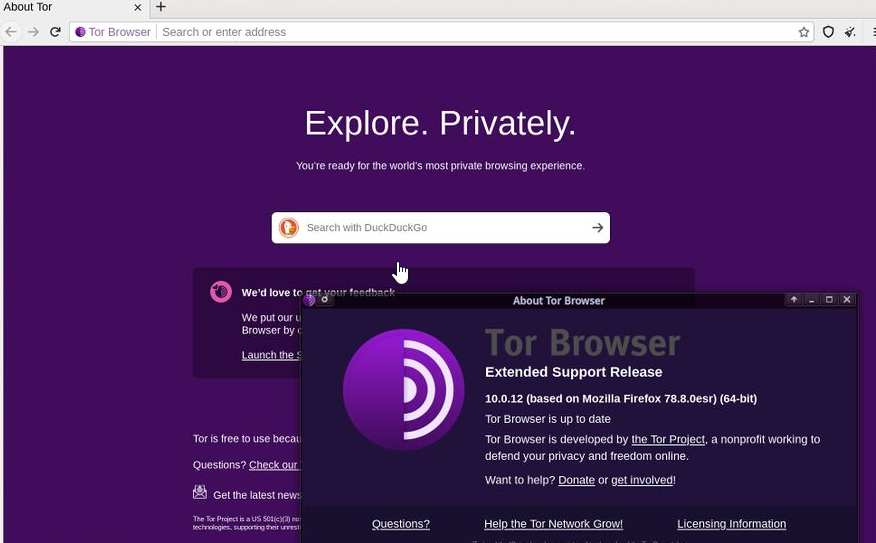
Tor is another strong browser for army websites. It has an inbuilt VPN that helps navigate the Internet without being noticed.
Also, Tor is efficient for unblocking sites but at the same time, it comes with enough security features to be sufficiently reliable.
UR Browser – Great customization features
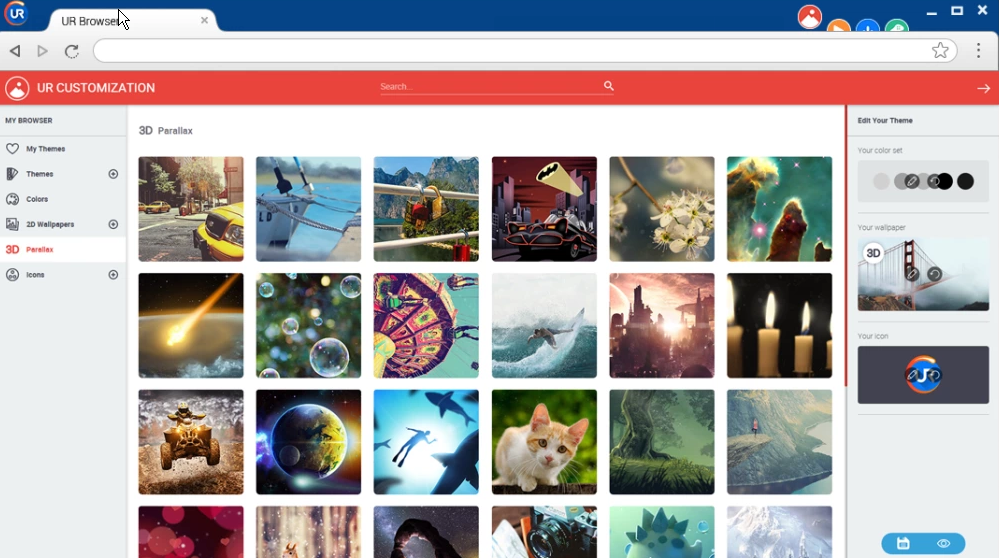
It is a very productive browser and a good choice for unblocking websites. In addition, it has an SSL certificate which helps it unblock sites.
UR Browser is also very customizable. It’s not really a useful feature to access army websites but it helps you enjoy your experience and that’s important, right?
How do I access DOD sites from home?
- Install DOD root certificates on your computer through the InstallRoot utility.
- Install the DOD CA certificate.
- Launch Google Chrome and go to Settings.
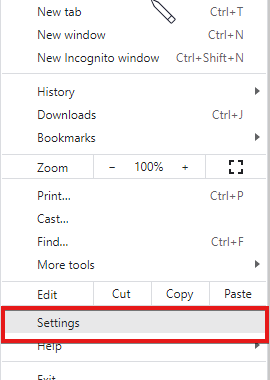
- Click Privacy and security, then scroll down.
- Select Manage certificates and check if the CAC is there. (If it appears, restart your computer, and you are good to go)
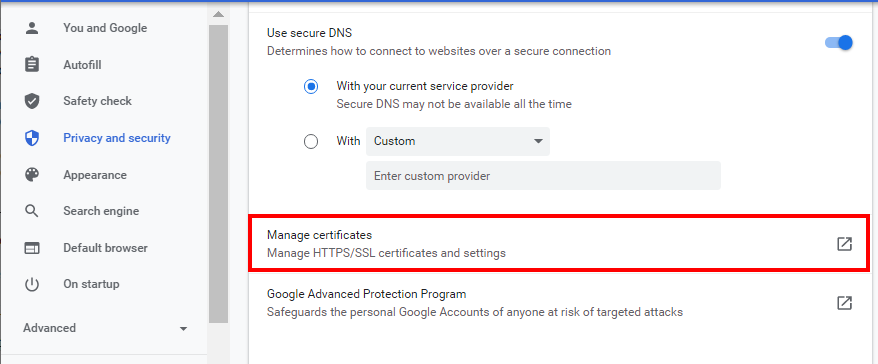
However, there are different reasons why a website to blocked. It can be inaccessible without a particular certificate. It can be geographical, identity, etc.
So, depending on why one is, the list of the best browser for army websites will help access DOD sites.
You can also check our guide if you encounter certificate issues like there is a problem connecting securely to this website.
We have solutions for various security and privacy difficulties. Visit the above for more information.