Failed to Install Addon From Zip File on Kodi: Fixed
Fix this Kodi error in no time with our expert-tested solutions
3 min. read
Updated on
Read our disclosure page to find out how can you help Windows Report sustain the editorial team. Read more
Key notes
- Failed to install add-on from zip file is a frequently encountered error on Kodi media players.
- When you use Kodi to view movies or TV episodes, the service saves a considerable quantity of data in its cache.
- This problem frequently happens when you try to install or use an addon that has previously been updated for a newer version of Kodi on an older version of Kodi.
- There are a few simple solutions to it and we’re exploring them in the article below.

A great number of Kodi media player users stumbled upon yet another installation error, namely Failed to install the add-on from the zip file.
The error appears to occur only with the latest Kodi version, and only when trying to install a Kodi build. The problem is that these builds are necessary in order for Kodi to work properly.
If you’re upgrading from Kodi 18.2 to Kodi 18.6, there’s a good possibility you made this mistake while downloading specific add-ons from a zip file. You may encounter this issue, particularly if you attempt to install certain Wizards. The Wizards are required to install specific Kodi builds.
The two builds that typically produce this problem are Streamline and No Limits. However, encountering this issue with a variety of other different builds is also possible.
Luckily, there are a few simple methods that one can go through in order to solve the problem.
How to fix Kodi error Failed to install addon from the zip file?
1. Install the zip file locally and retry the build installation
- Open the Settings menu.
- Go to System Settings > Logging.
- From the right menu select Show event log and see exactly what file the player failed to install.
- Google search the file.
- You will most probably find a .zip file on GitHub.
- Download the file on your device.
- Then go back to the Kodi home screen > Add-ons > click on the package icon.
- Click on Install from zip file > find your downloaded file.
Some users reported that downloading the zip file locally took a very long time, but in the end, the build installation was successful.
2. Create a temp folder
Another easy solution to the zip installation problem was to create a temp file inside the Kodi package.
Users who have tried this mentioned that they also checked the error log files as explained above and that the error message specifically said to create this file. According to the reports, the file path should look like this:
- AppData/Roaming/Kodi/temp.
After creating the file, repeat the installation process, and see if it goes through.
3. Clear the cache on your device
For Android devices, open Settings >Apps > Kodi > Clear Cache > click and confirm.
For smart TV/ Fire TV Stick, go to Settings > Applications > Manage Installed Applications > Kodi > Clear Cache.
Because you keep your existing add-ons and Kodi settings, deleting the cache is a better option than cleaning the entire data.
If you’re using the desktop version of Windows OS, we recommend that you use specific software to clean temporary or unwanted files.
Clearing the cache has proven to be a very good option in most cases, and effective not just for this particular situation, but also to keep your device up and running smoothly.
4. Uninstall and re-install the Kodi app
This is just a side solution, and hopefully an unnecessary one. But if the initial installation is faulty, you’ll keep having problems with the program so it’s better to have a clean copy.
Many users jump straight to this step, just to be sure that they have the latest version and a good one, but it’s worth giving a try to the other ones as well.
So these are our easy solutions. If you have another suggestion on how to fix the Failed to install add-on from zip file error on Kodi, please share it with us in the comments section below.
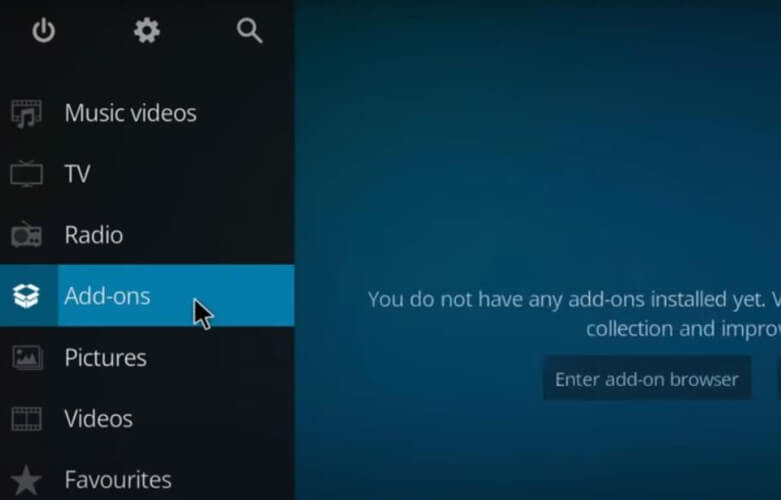
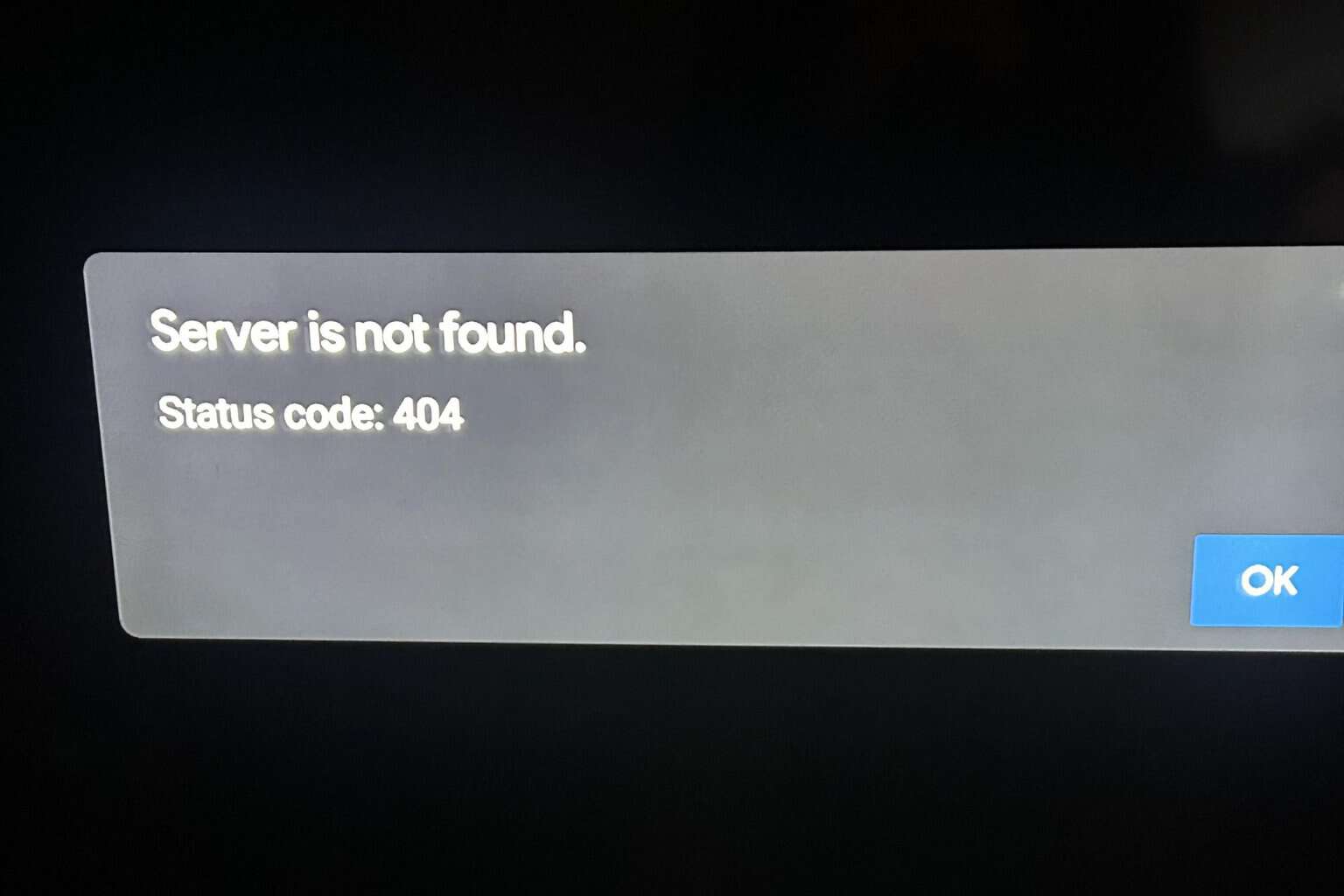



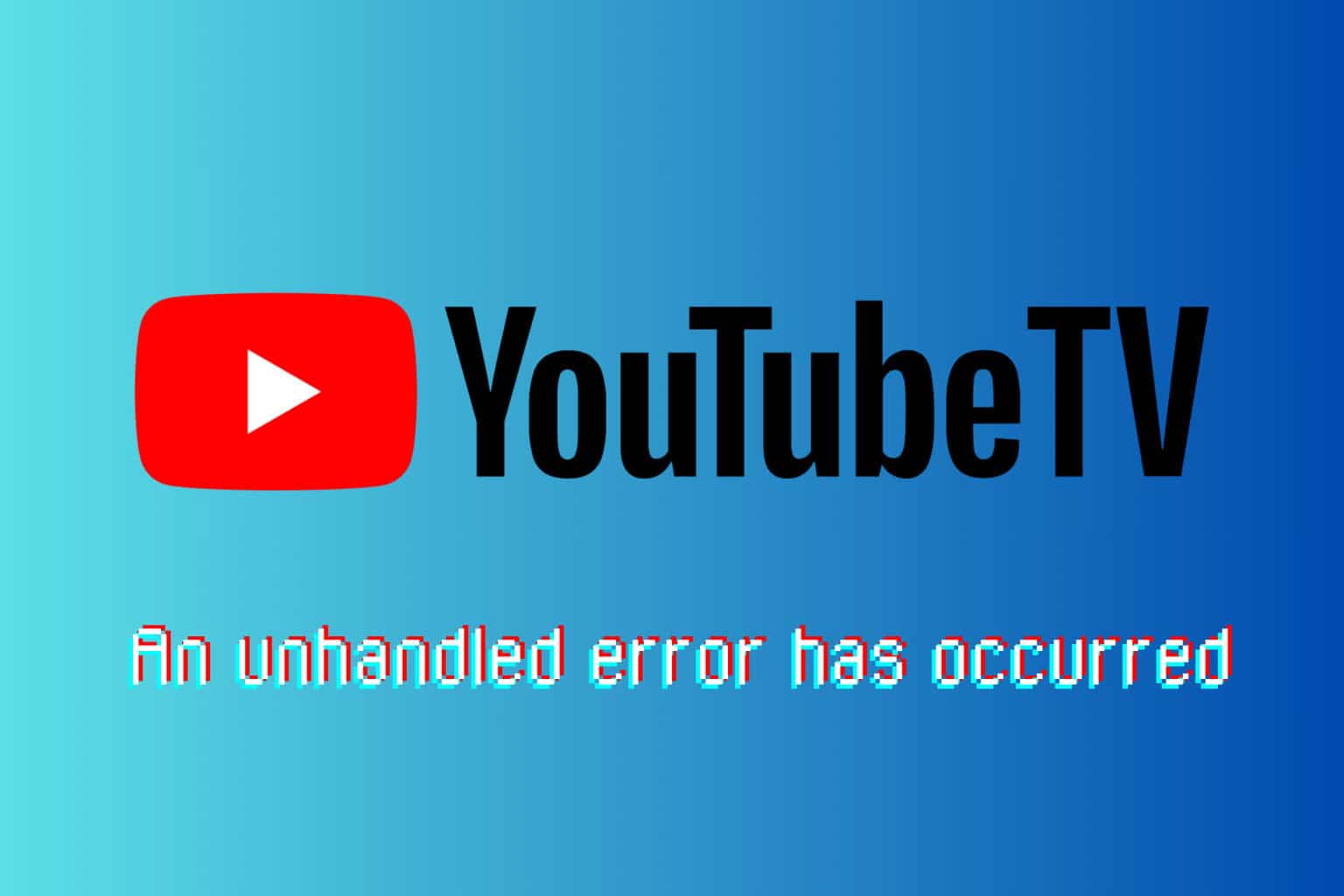


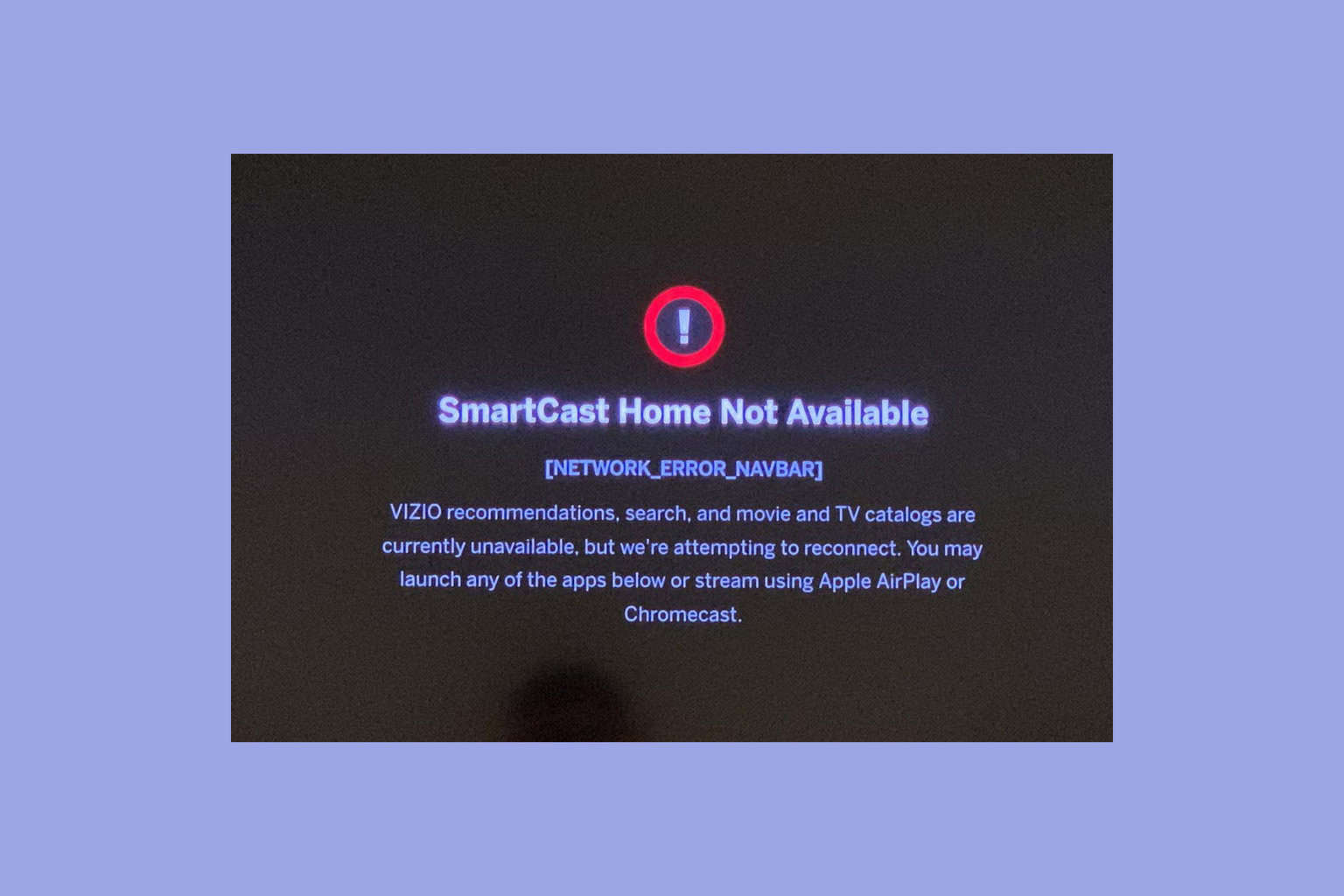
User forum
2 messages