3 Best VPNs to Fix Grim Dawn Multiplayer Lag
All our VPNs here can reduce or eliminate your lag on Grim Dawn
4 min. read
Updated on
Read our disclosure page to find out how can you help Windows Report sustain the editorial team. Read more
Key notes
- Grim Dawn is an action RPG that you can play solo or with friends in co-op mode. It's available for Windows and Xbox One on Steam.
- If you have multiplayer lag that prevents you from enjoying Grim Dawn with your friends, use a VPN to improve your ping and gameplay.
- You can use lightning-fast servers from other regions in order to increase your game performance and forget about lag.
- Our concise guide offers everything you need to improve Grim Dawn gameplay and enjoy every match at high speeds.

If you’re having trouble playing Grim Dawn in multiplayer mode due to lag, you can use a VPN to fix this issue fast and easily.
Developed and published by Crate Entertainment, Grim Dawn is an action RPG with a dark universe inspired by the Victorian era.
You can play it on Windows and Xbox One. It’s also available on Steam. Although it has a single-player mode, the game is best played with friends in LAN or online co-op.
Unfortunately, a lot of users report multiplayer lag spikes and high ping when trying to enjoy the co-op version.
Fortunately, you can use a VPN to improve your ping and gameplay. A virtual private network tool is an excellent choice for optimizing your Internet traffic for gaming.
What are the best VPNs to fix Grim Dawn multiplayer lag?
NordVPN – Top speed gaming connection
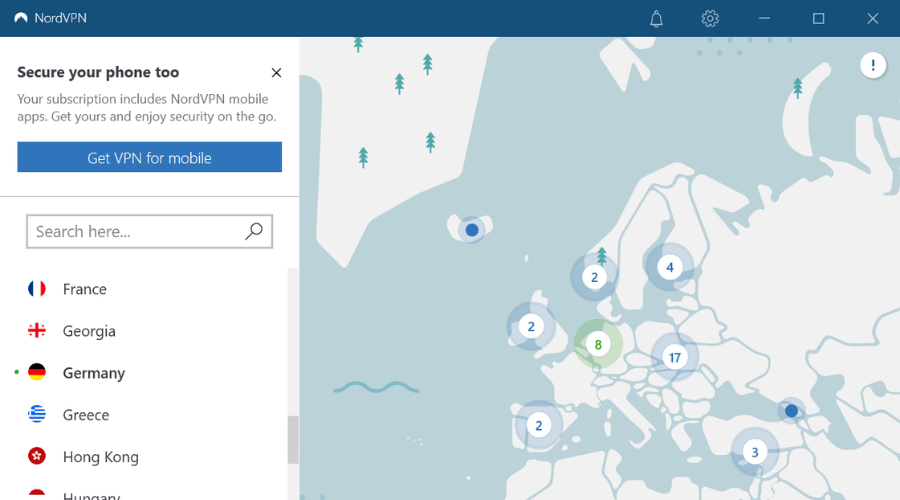
NordVPN is a popular VPN for gaming, and it works great when it comes to reducing Grim Dawn multiplayer lag.
Created by Tefincom & Co., it comes with numerous VPN servers worldwide, including obfuscated VPN servers for bypassing VPN blocks. And it can fix network congestion.
NordVPN reroutes your Internet traffic through its VPN servers using OpenVPN. It’s compatible with all popular platforms and can also be installed on a router to share VPN traffic with all connected devices.
Moreover, NordVPN has an exclusive malware blocker called CyberSec, which ensures the security of all your web browsers.
It comes with a built-in kill switch, too, which can turn off your VPN automatically in case of an emergency.
More about NordVPN:
- +5,100 VPN servers in 59 countries
- No logs or leaks
- 6 simultaneous device connections
- 30-day money-back guarantee (no free trial)

NordVPN
Effortlessly fix Grim Dawn multiplayer lag by resorting to this dependable VPN.Private Internet Access – Highest speed servers
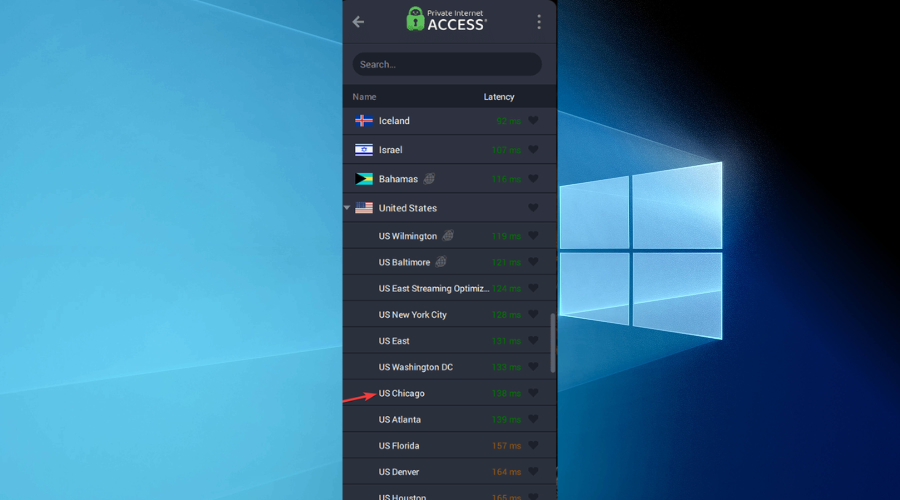
Made by Kape Technologies, Private Internet Access (PIA) is the best VPN for gaming and for fixing packet loss.
It provides you with numerous VPN servers worldwide, DDoS protection, and extra security features.
PIA is one of the few VPNs that support port forwarding, which is a required feature if you want to host game servers with a VPN.
It also has split tunneling, a kill switch, private DNS, ad, and malware blocker, along with SOCKS5 and Shadowsocks proxy.
You can choose between the OpenVPN and WireGuard protocols to encrypt your Internet traffic, as well as fix Wi-Fi packet loss.
And, if you encounter technical difficulties, you can resort to 24/7 live chat support.
More about PIA:
- +3,300 VPN servers in 48 countries
- 10 simultaneous connections
- No logs or leaks
- 30-day money-back guarantee (no free trial)

Private Internet Access
Quickly fix Grim Dawn multiplayer lag with the aid of this speedy and safe VPN.CyberGhost VPN – Rich dedicated IPs
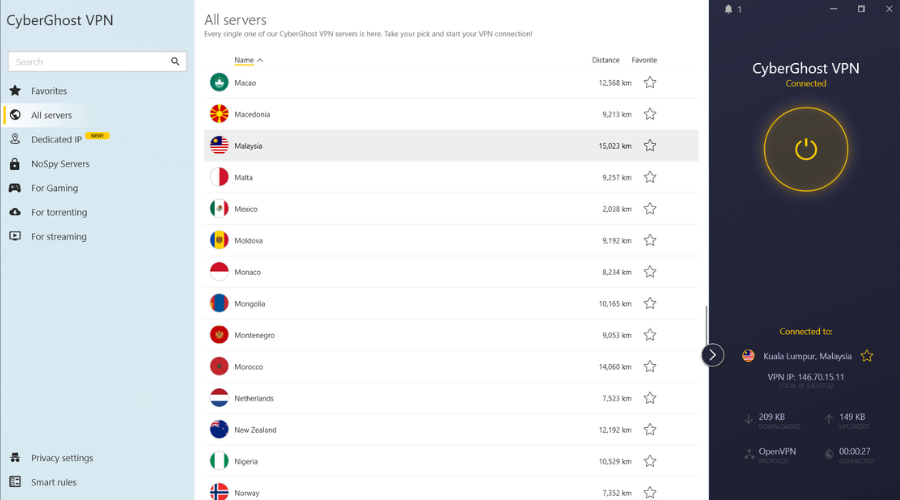
An alternative solution for lowering your ping and fixing multiplayer lag in Grim Dawn is CyberGhost VPN.
Also owned by Kape Technologies, this VPN service has the largest network of VPN servers on this list. And you can use it to minimize jitter.
CyberGhost VPN has VPN servers ready for gaming, streaming, torrenting, and secure browsing.
It supports split tunneling, a kill switch, exclusive DNS servers, together with an integrated malware blocker. It’s a great way to circumvent geoblocks.
This VPN tool ensures your privacy and anonymity using the OpenVPN protocol. It can redirect your entire network traffic through VPN as well as speed up your Internet connection to enhance your gameplay experience.
More about CyberGhost VPN:
- +6,500 VPN servers in 89 countries
- No-logging policy, no leaks
- 7 simultaneous device connections
- 45-day money-back guarantee (1-day free trial)

CyberGhost VPN
Significantly reduce your ping time in Grim Dawn co-op mode by using this reliable VPN.To summarize, you can reduce Grim Dawn multiplayer lag with minimum effort by using a VPN to improve your ping and gameplay.
Besides, you can also minimize packet loss with a VPN. All you have to do is connect to an optimal VPN server and then play the game as usual.
Lastly, you can join our VPN Troubleshooting Hub to fix any VPN-related problems. If you have high ping and packet loss issues in other games, visit our Gaming VPN area.





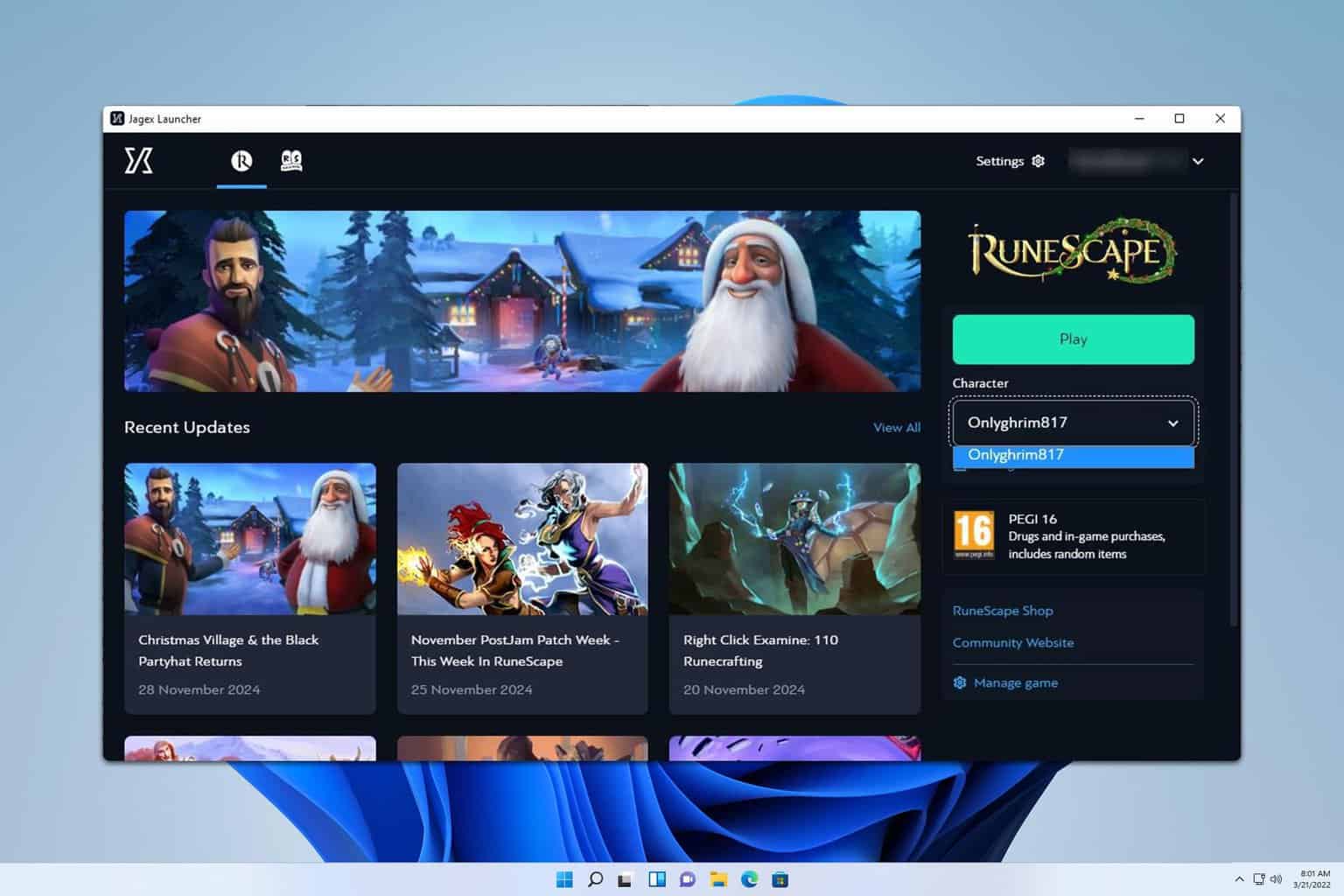


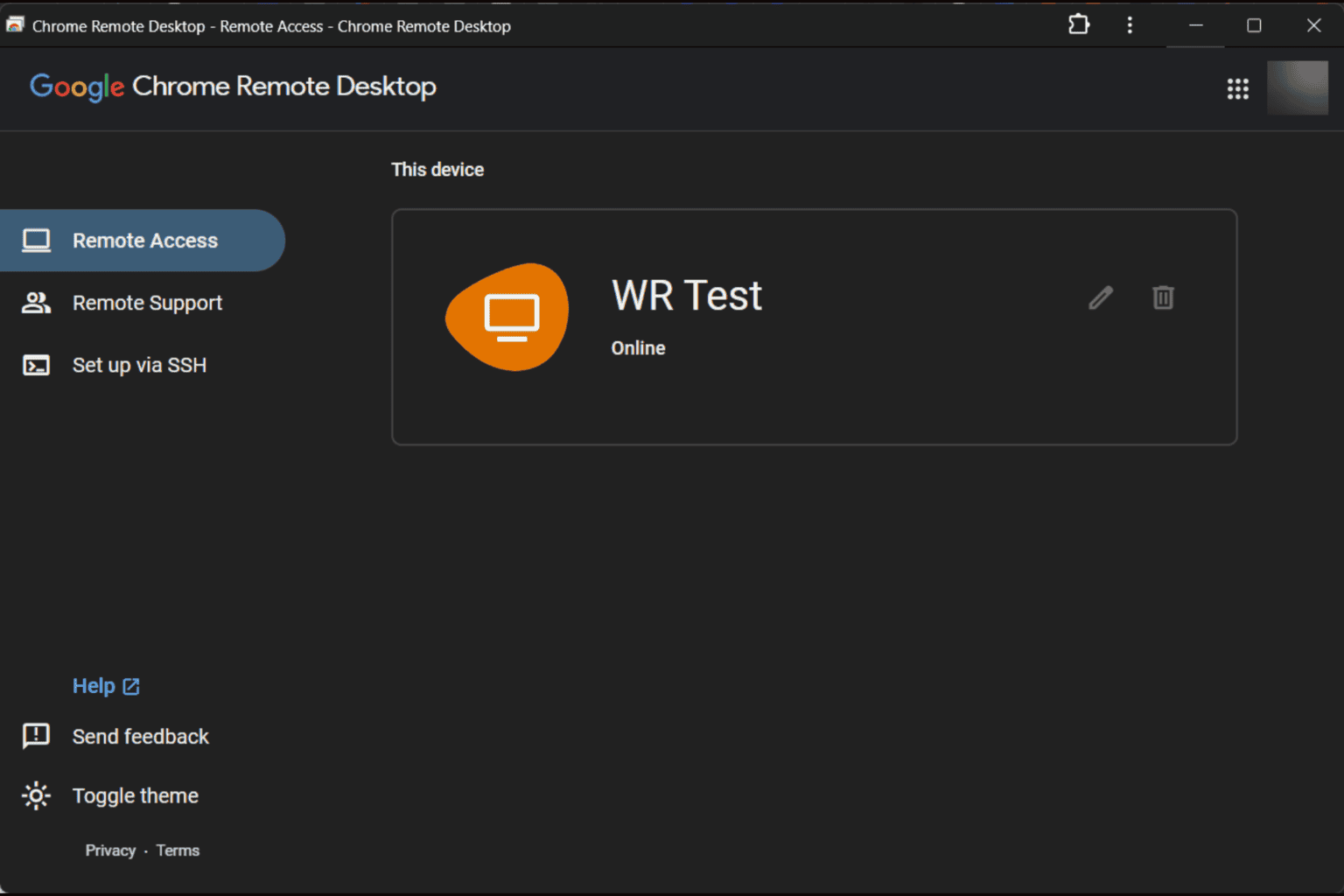
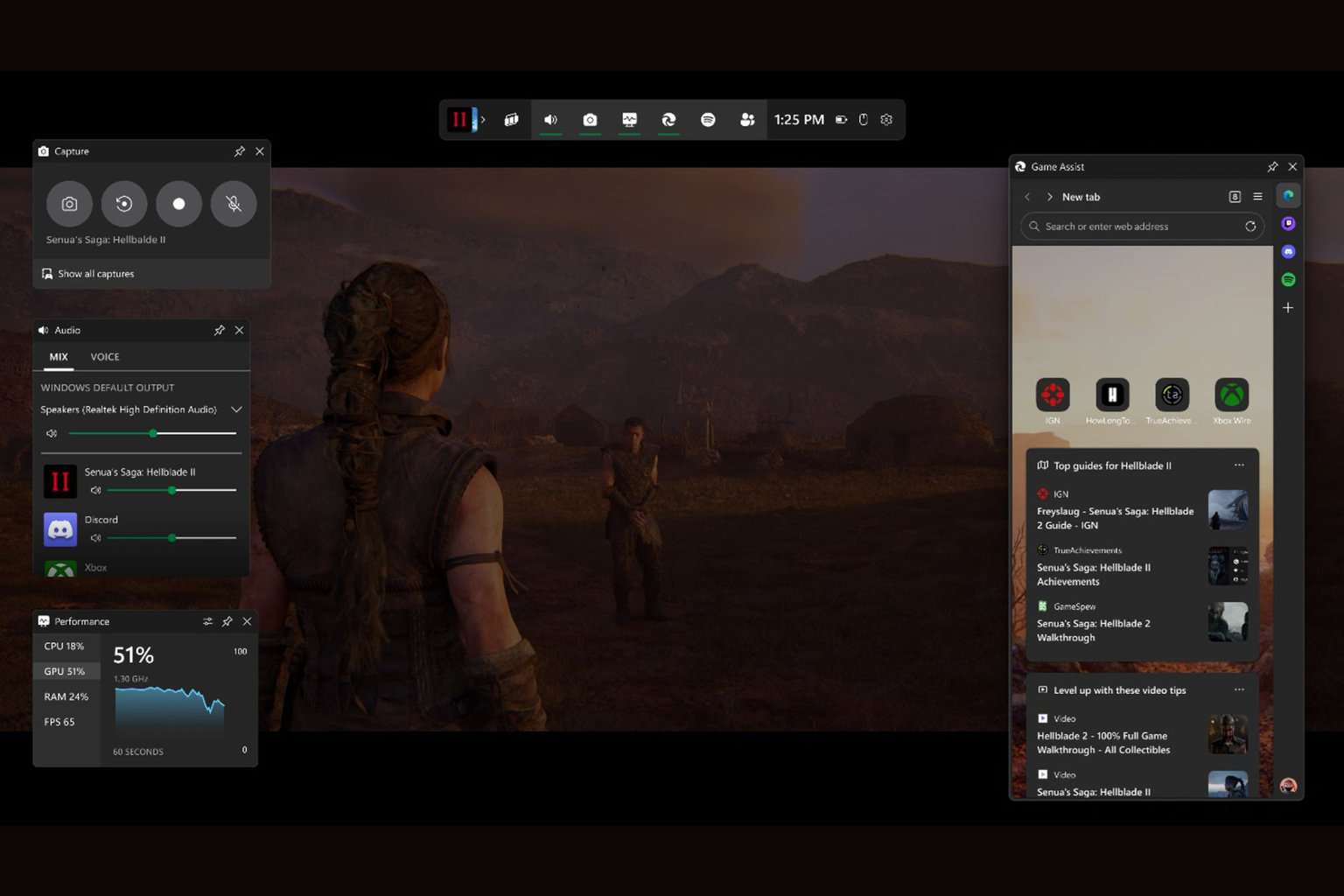
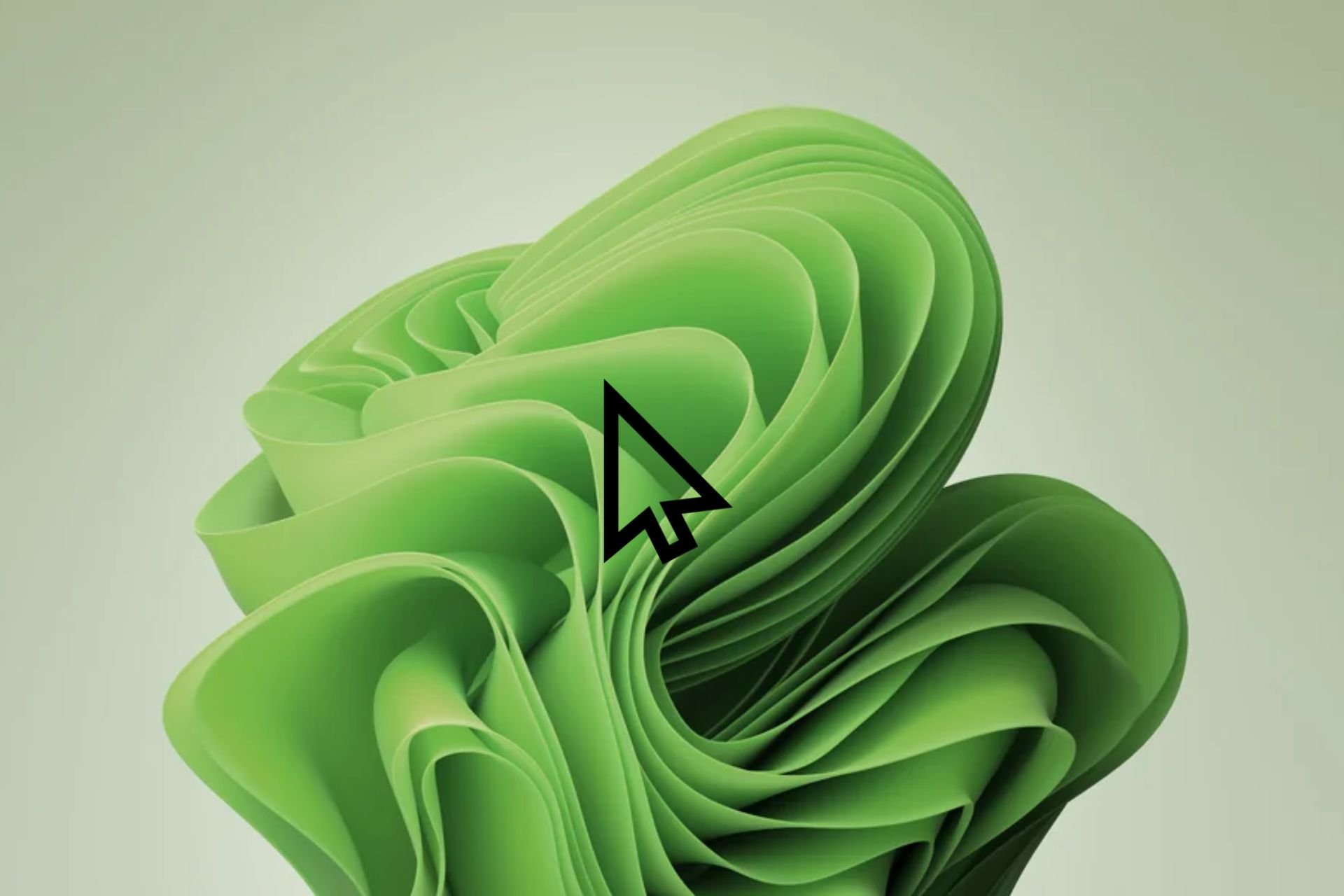
User forum
0 messages