JNLP File Not Opening? Here's How to Fix It!
Check easy ways to launch JNLP files on your PC
3 min. read
Updated on
Read our disclosure page to find out how can you help Windows Report sustain the editorial team. Read more
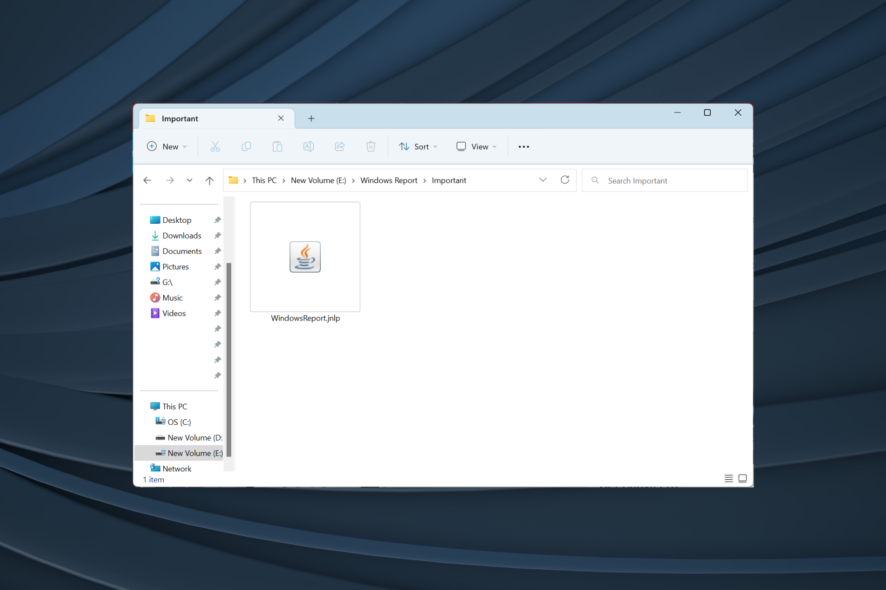
JNLP file not opening? You’re not alone. The issue usually stems from Java errors, file associations, or other settings. Bellow, we’ll help you address all those problems. Let’s dive in.
How do I open a JNLP file?
1. Manually with Java WS
- Download JRE, run the setup, and follow the on-screen instructions to complete the process.
- Once done, restart the computer for the changes to come into effect.
- Now, right-click on the JNLP file, and select Properties.
- Click on the Change button.
- Click Choose an app on your PC.
- Navigate the following path (the JRE version may be different in your case):
C:\Program Files (x86)\Java\jre1.8.0_361\bin - Select jawaws, and then click Open.
- Now, with the jawaws entry selected, click on Set default.
- Finally, click on Apply and then OK to save the changes.
So if you were wondering how to run a JNLP file in Java, this should do. Also, if the JNLP file was not opening with JavaWS earlier, reconfiguring the file association as we did earlier should do the trick.
2. With a text editor
- Right-click on the file, hover the cursor over Open with, and select Notepad.
- If the option isn’t available right away, you can click on Choose another app earlier, and then select Notepad or Notepad++.
For those wondering how to open JNLP file without Java, you can always use Notepad. Though remember, here, you can only view the content. Also, you can use Notepad++, an open-source software that allows tabbed editing for enhanced workability.
3. Via Command Prompt
- Select a link on the page that refers to a .jnlp file. If your browser does not have the correct association to run Web Start applications, select the install_dir/jre/bin/javas command from the Open/Save window to start the Web Start application.
- Now, press Windows + R to open Run, type cmd, and hit Ctrl + Shift + Enter.
- Next, in the command prompt, type the following command and hit Enter while replacing <path> with the location of the .jnlp file:
Javaws <path>
How to automatically open Java Web Start Application JNLP files?
- Press Windows + I to open Settings, select Apps from the navigation pane, and click on Default apps.
- Search for .jnlp in the text field, and click on the relevant result.
- Now, select Java Web Start Launcher, and click on Set Default.
This way, you can set the default file association for JNLP files, and they will automatically launch using Jawa Web Start Launcher the next time. Also, if the JNLP file is not opening in the browser, you can always download it and use Java WS to access it.
Java errors, such as error code 1618 or issues with outdated Java, and JNLP files not opening are common. But with the fixes above, you can address these problems and get things running smoothly again.
For any other queries or to share other methods, use the comments section below.

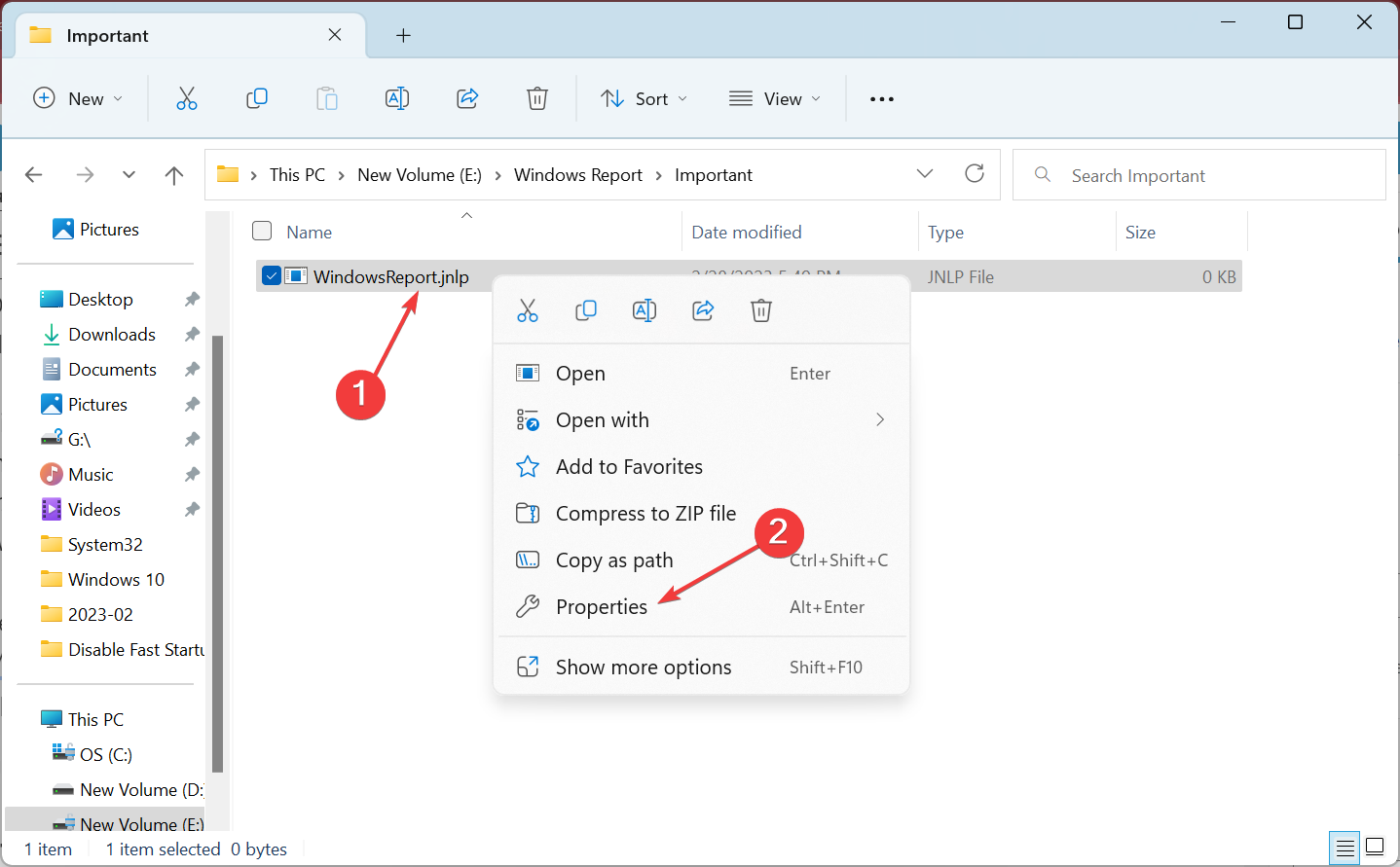
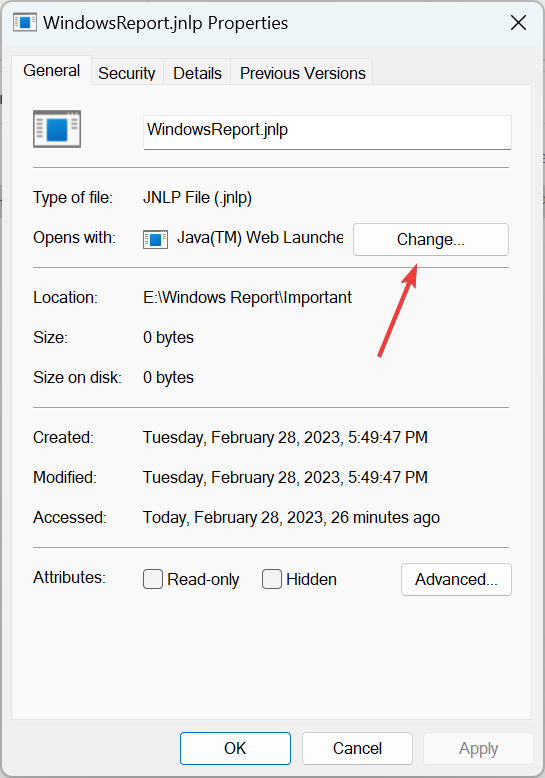
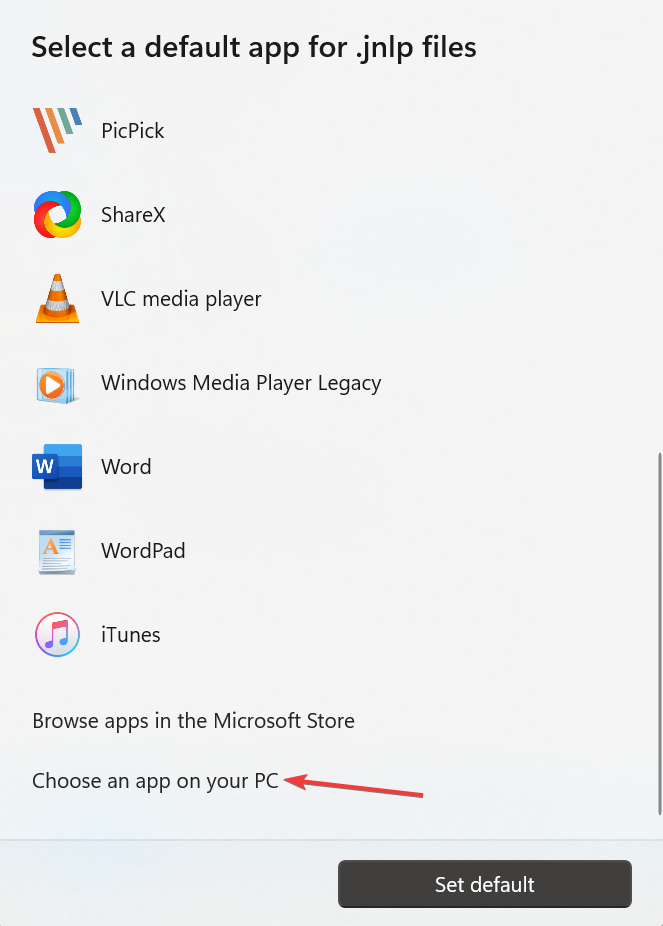
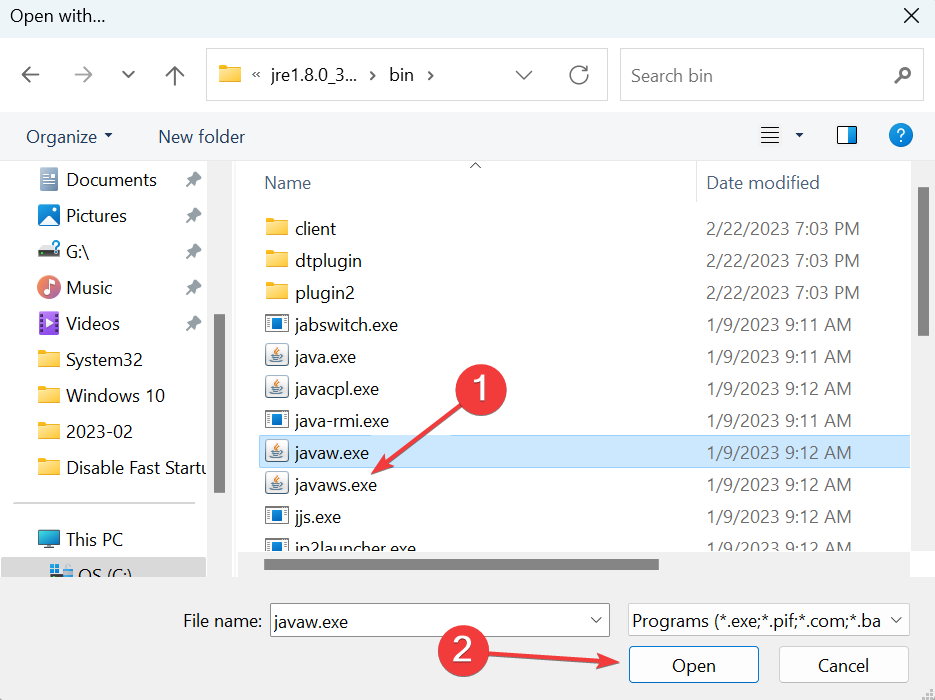
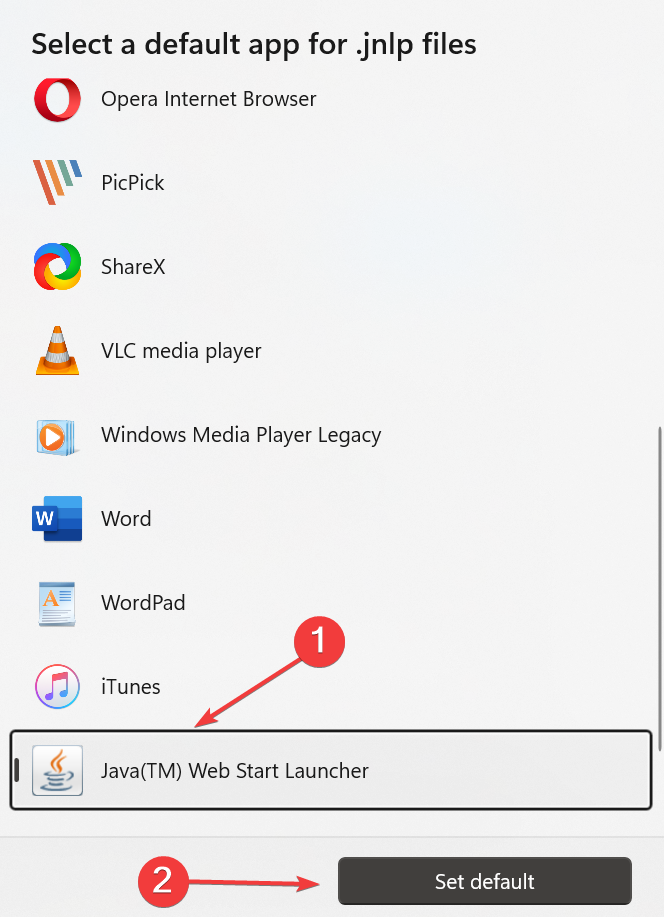
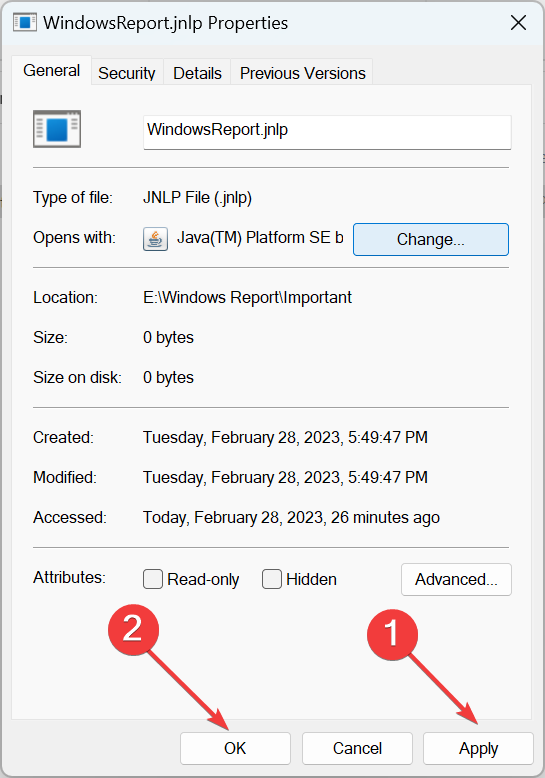
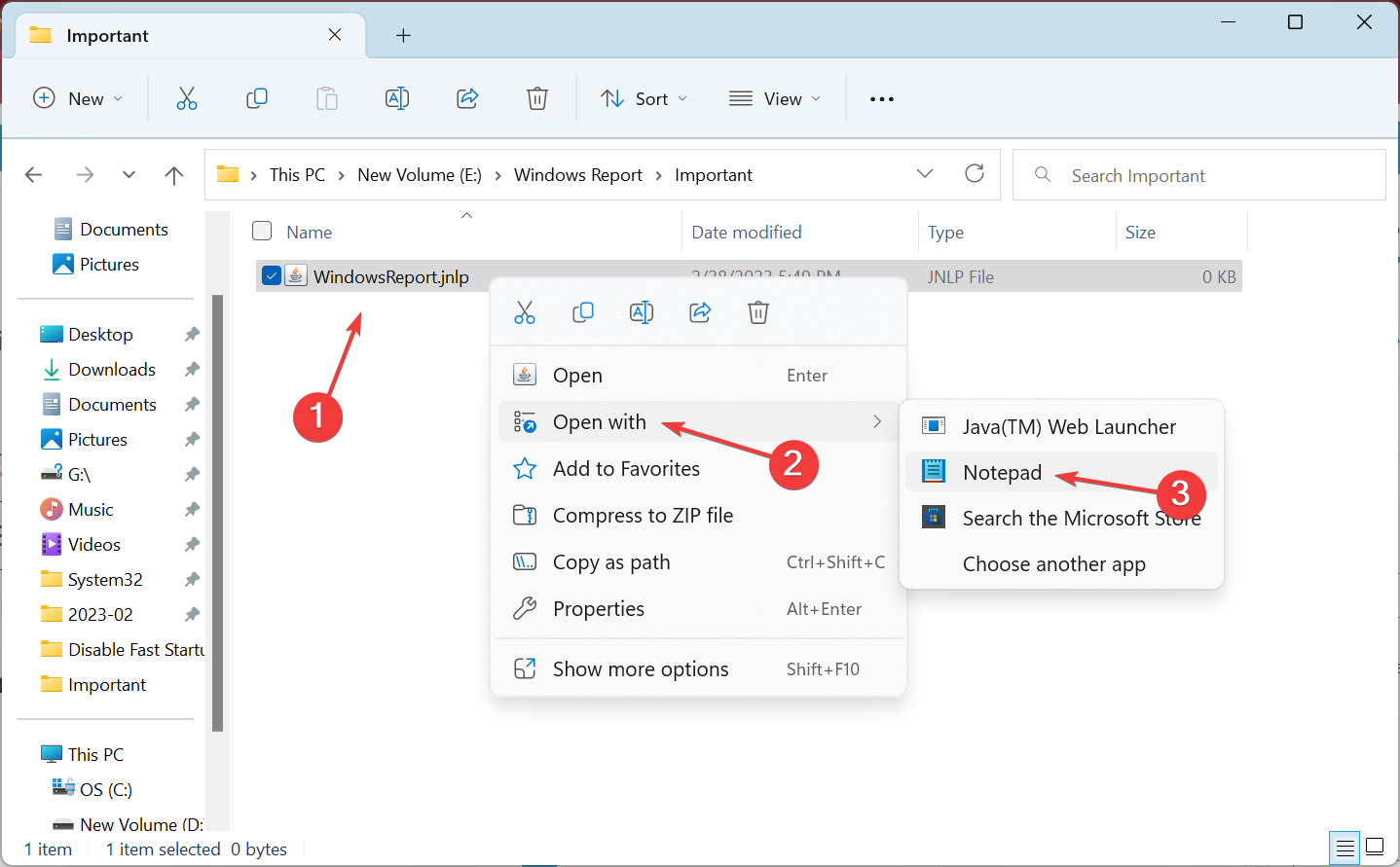
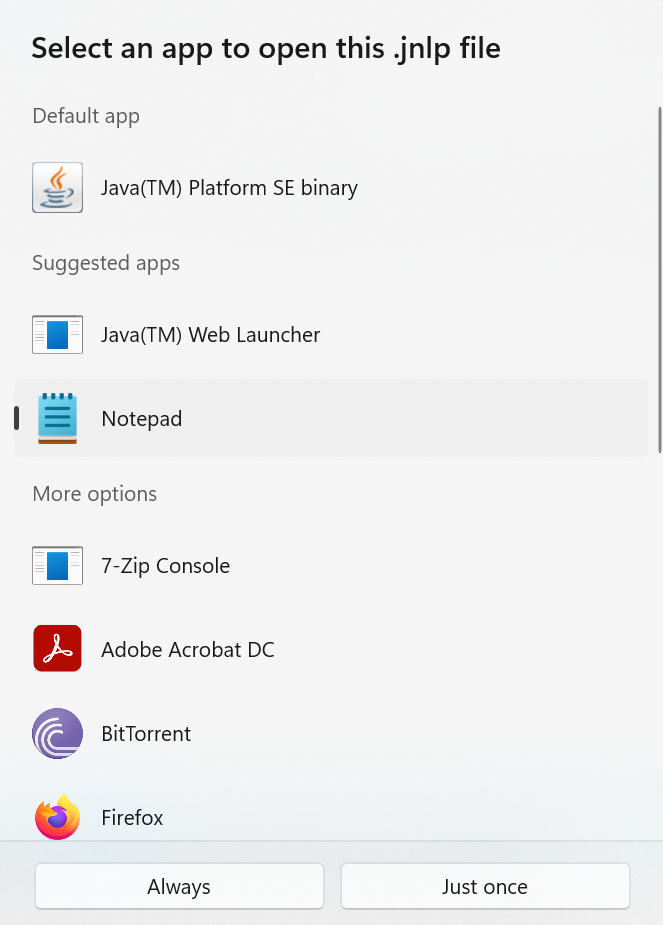
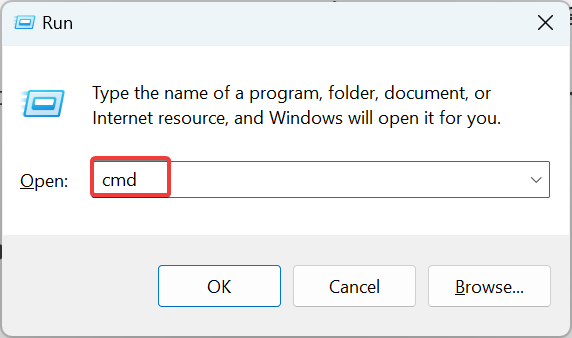
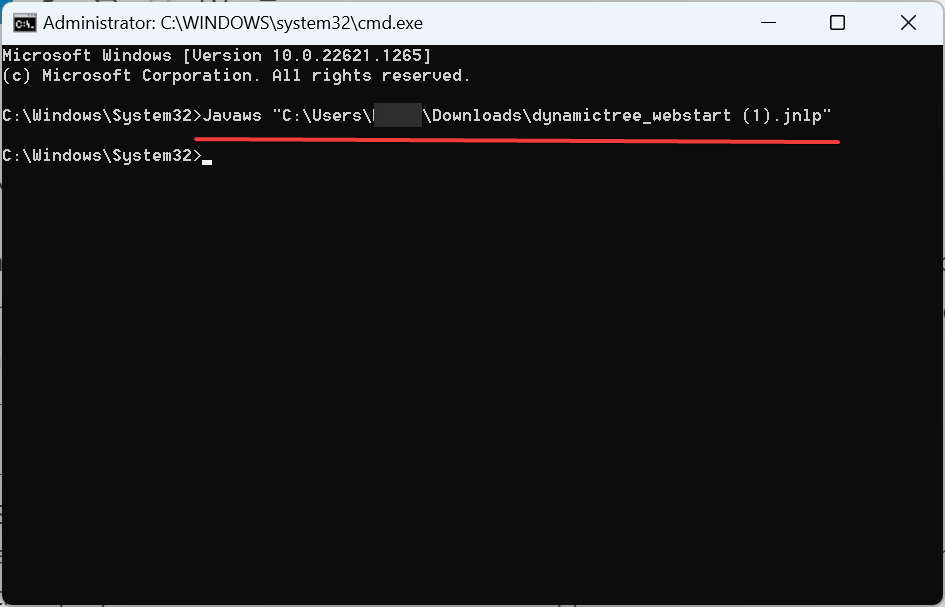
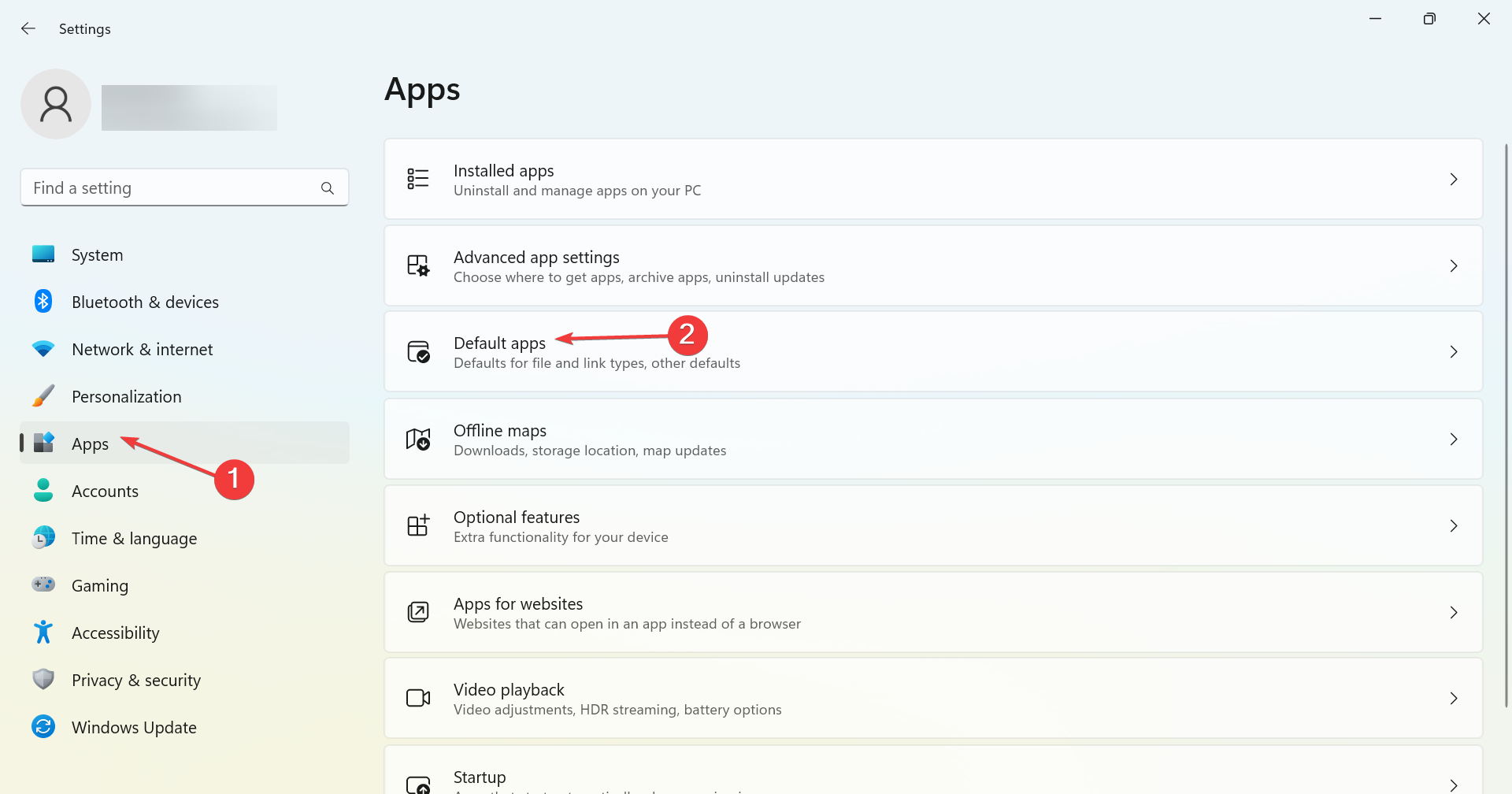
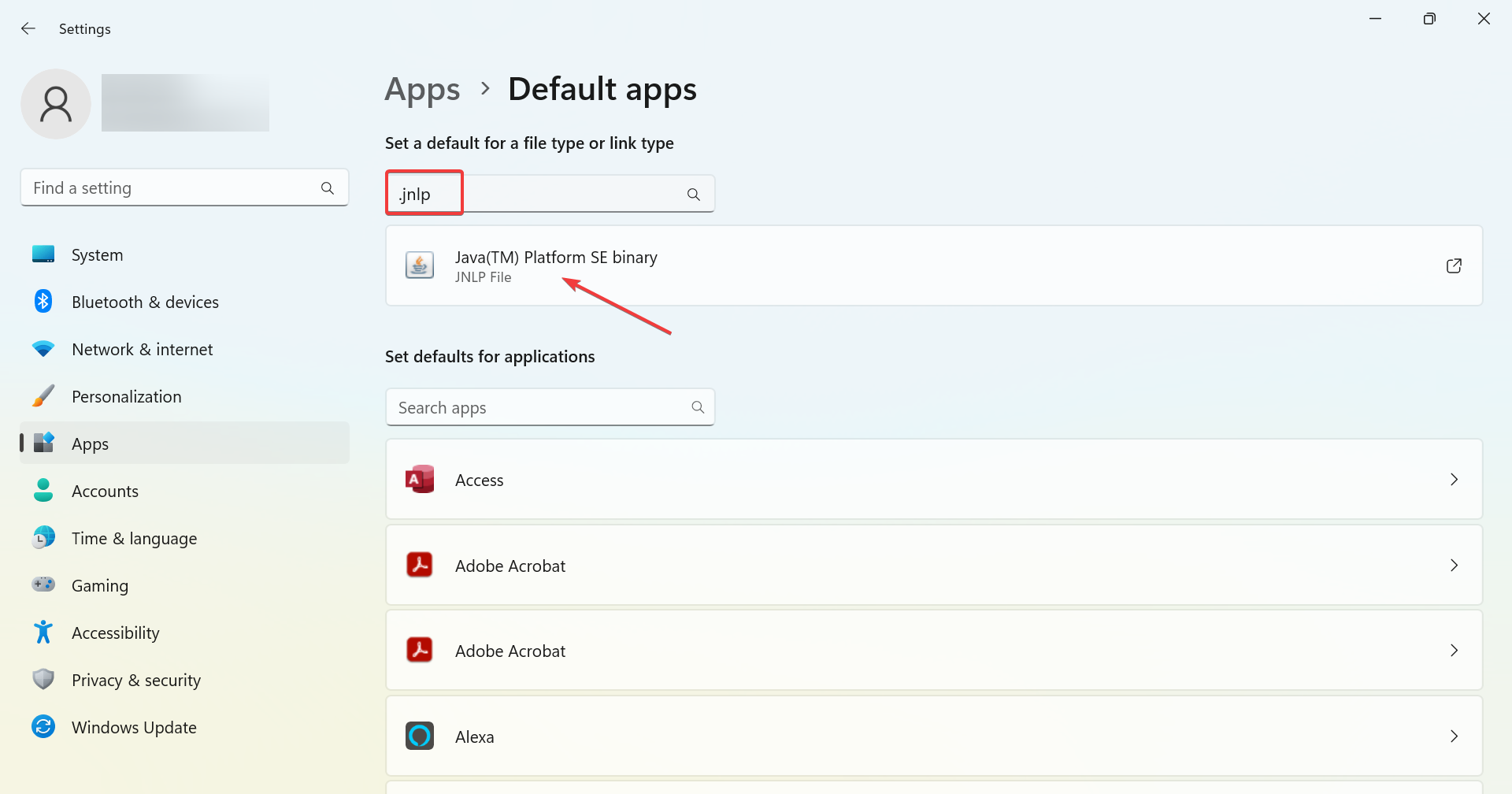
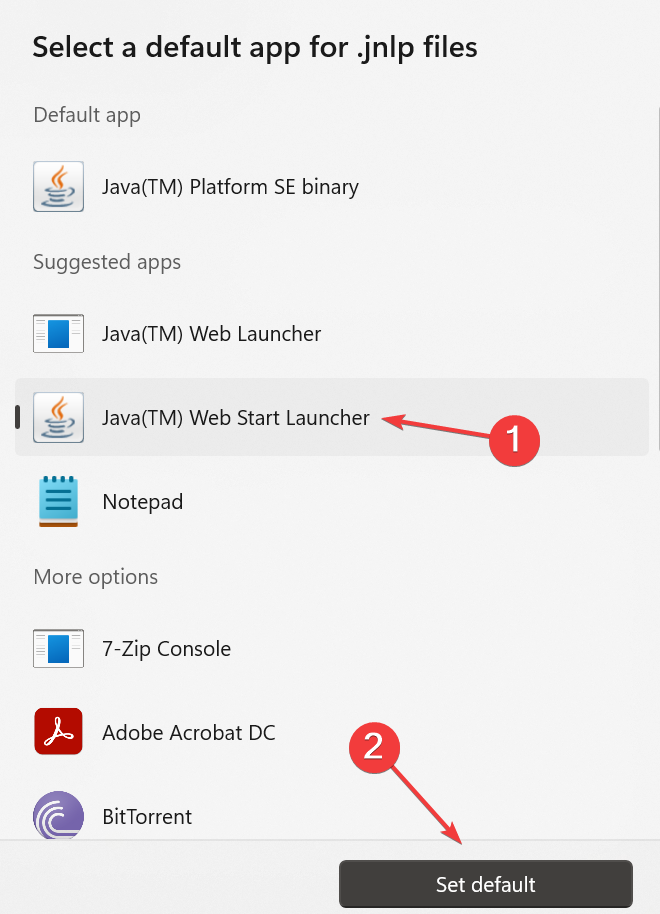

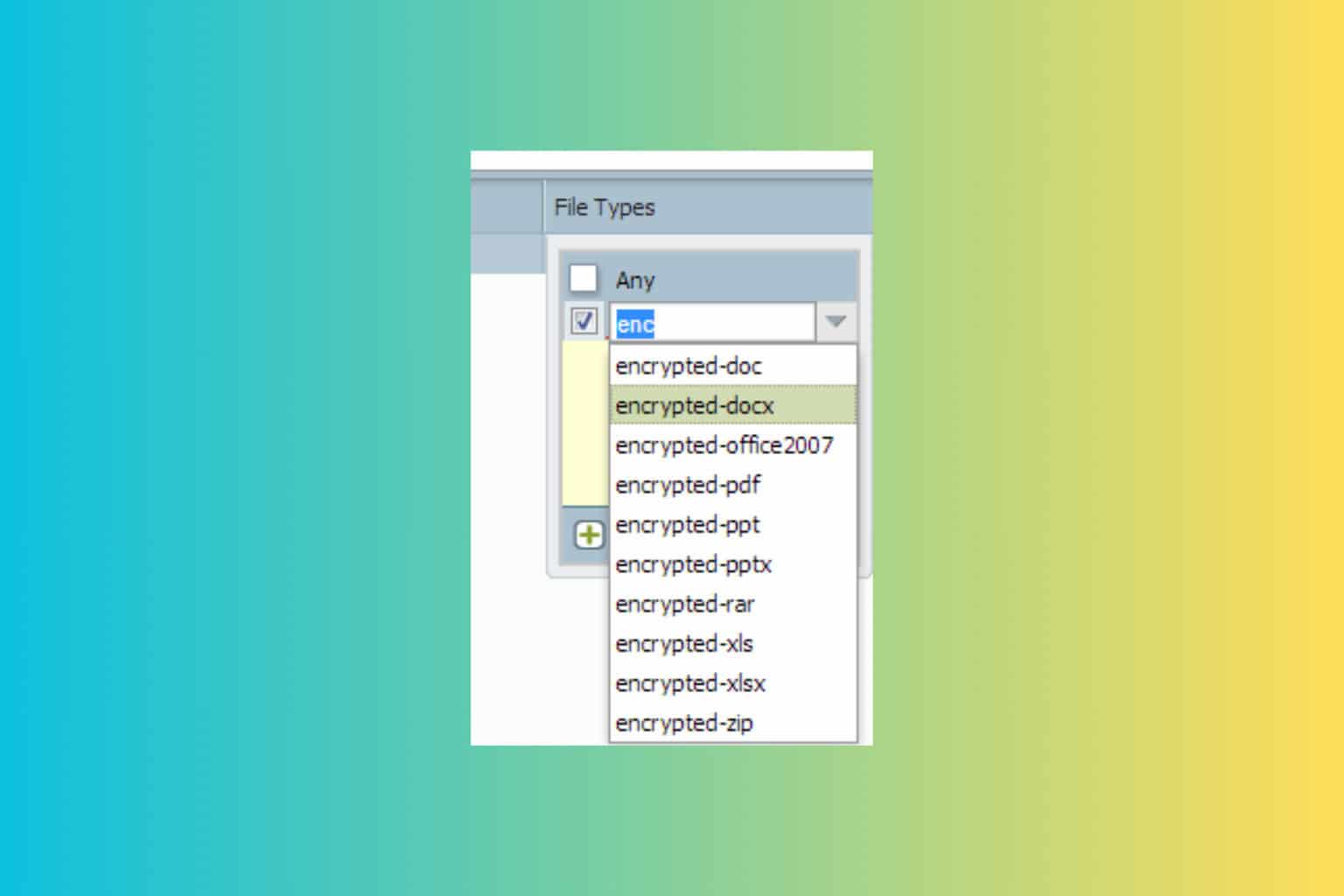
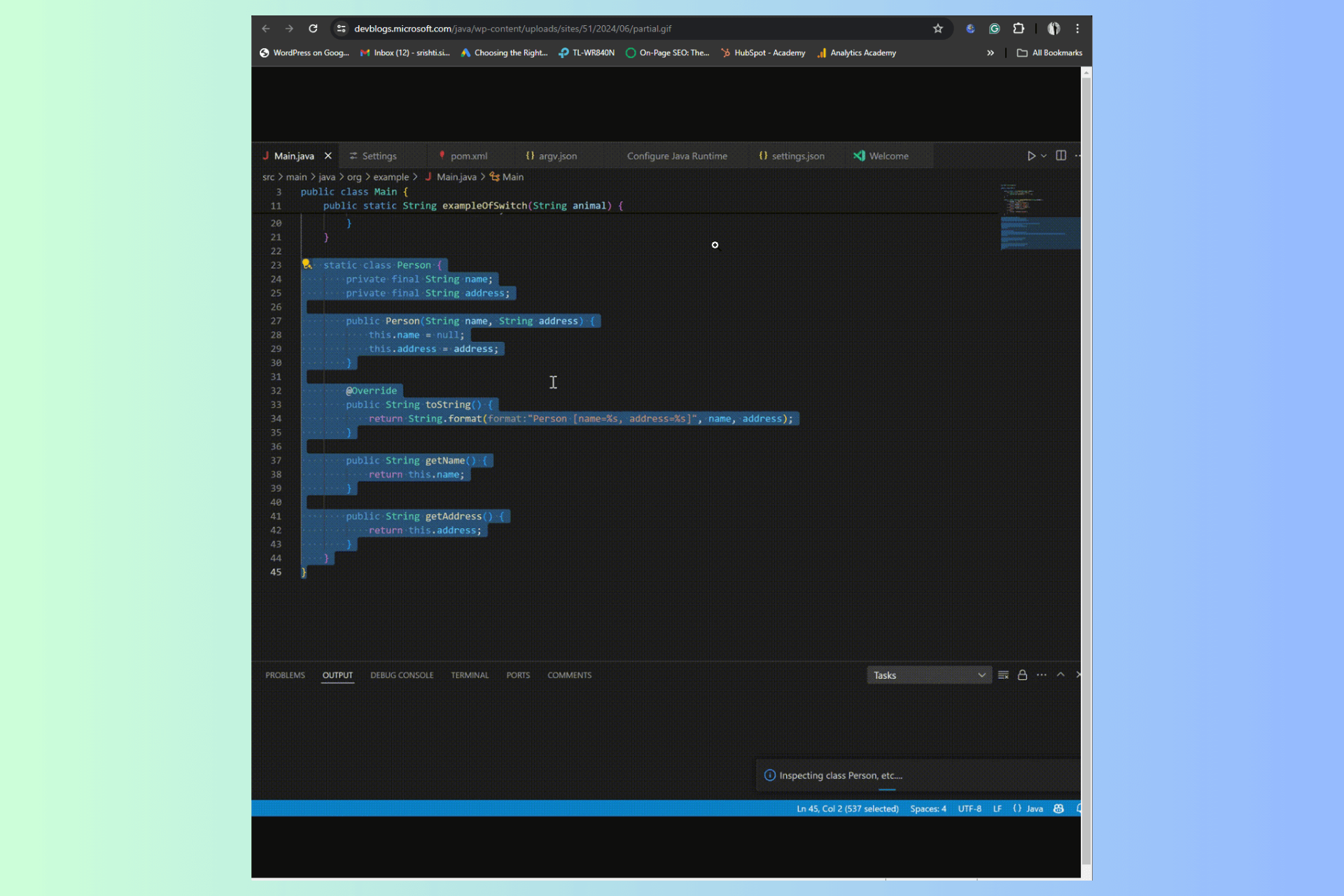
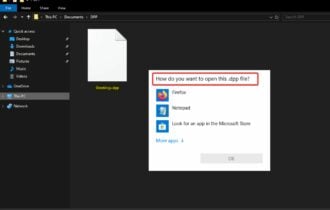
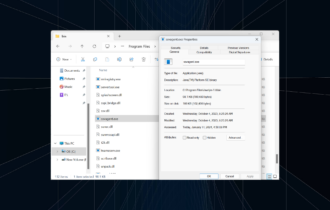
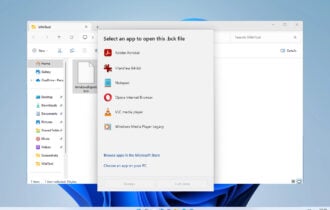
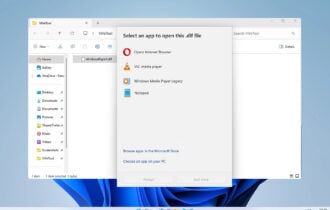
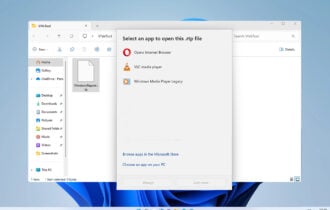
User forum
6 messages