FIX: Forza Horizon 4 rewind is not working
3 min. read
Updated on
Read our disclosure page to find out how can you help Windows Report sustain the editorial team. Read more
Key notes
- Usually, Forza Horizon 4 rewind runs without a problem, but users reported that sometimes it is not working.
- Note that you can’t rewind once an opponent has crossed the finish line or within 10 secs of starting a race.
- You should consider checking the functionality settings as a useful method to make your Forza Horizon 4 rewind work.
- Because it is possible to occur due to a game bug, you can get rid of this glitch by quitting and restarting your race.

Users all over the world complain about the fact that Forza Horizon 4 rewind is not working, and this can be extremely annoying. Gamers explain the following experience:
It seems like the rewind functionality randomly stops working altogether. It’ll tell me to press the Y key to rewind, but after I press it, nothing happens.
In today’s article we will explore a few options you should consider to fix this crashed rewind option as soon as possible.
What can I do if Forza Horizon 4 rewind is not working?
 NOTE
NOTE
- You can’t rewind once an opponent has crossed the finish line
- You can’t rewind within 10 secs of starting a race
- If you have a bad network connection and it keeps switching offline and online, you won’t be able to rewind
- Once you switch between offline and online, there is a small amount of time where you will not be able to rewind
1. Check if rewind is turned off
- Go to the game settings.
- Click on Difficulty Settings.
- Look at Rewind, and if the option is OFF, click on the arrow button and turn it on.
Windows will automatically update your entire operating system.
2. Restart the game
- Restart the race.
- Quit it, so you’ll be right at the start of the race.
- Drive around randomly while continuing to press the Y key, until the rewind works.
Considering the error can be related to a bug, you should try to quit and restart the game. This can be a useful option to make the rewind work.
3. Uninstall and reinstall the game
Uninstall the game
- Open Settings.
- Go to Apps.
- On the left side, select Apps & features.
- On the right side, scroll down to the Search this list bar and type the game’s name.
- Locate and select the game, then click on Uninstall.
Reinstall the game
- Open Microsoft Store.
- Verify if you’re logged in. This should be evident at the top right of the screen.
- Click on the … button, then select Redeem a Code.
- Enter your code, then select Next.
- Select Confirm to add the game to your account.
- Once redeemed, go to My Library, which is available from the drop-down at the top right-hand corner.
- Select the game title.
- Then, select Install.
- Follow the shown steps to reinstall the game.
We made sure we selected the best methods you can try to remove this annoying issue. If you ever notice that you can’t play Forza Horizon 4 online on PC, don’t hesitate to check a full guide regarding this subject.
Share your opinion and tell us which option worked best for you. So, feel free to leave a comment in the section below.
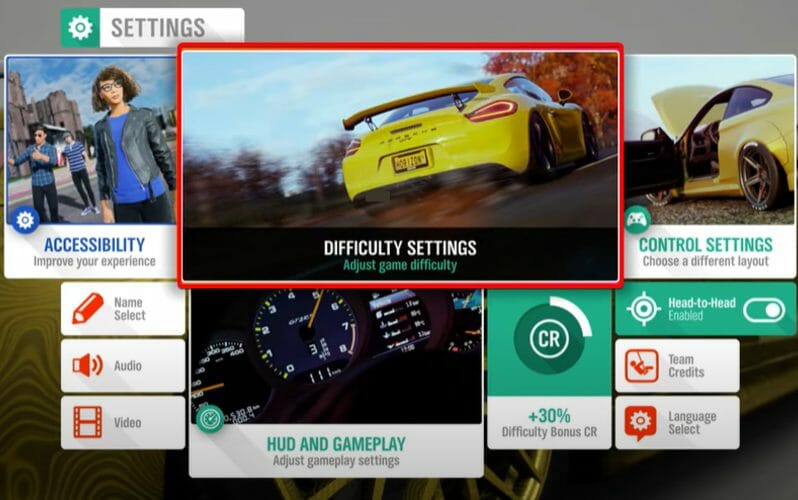


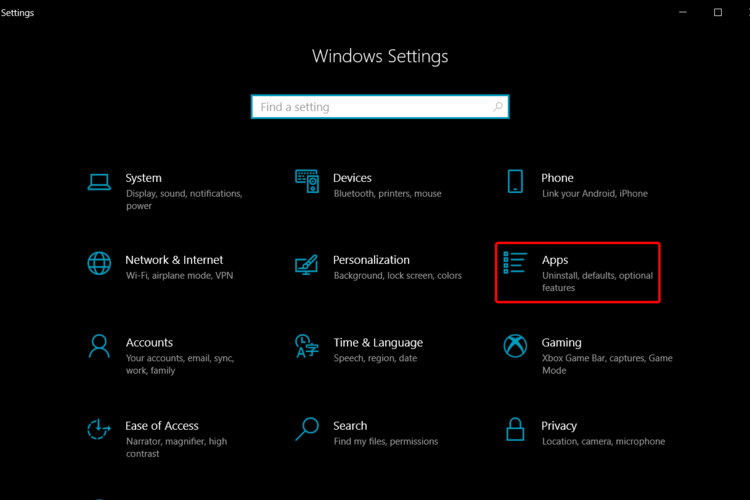
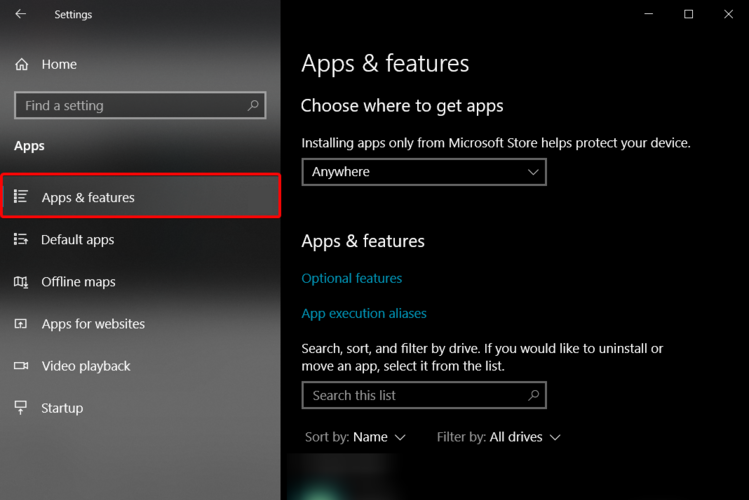
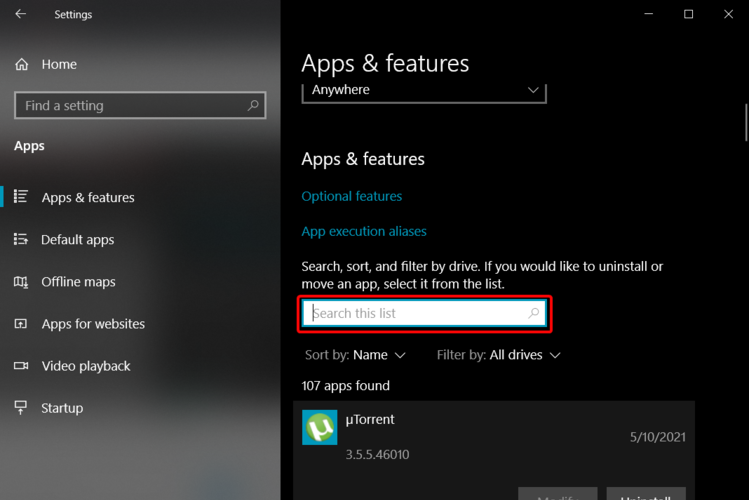


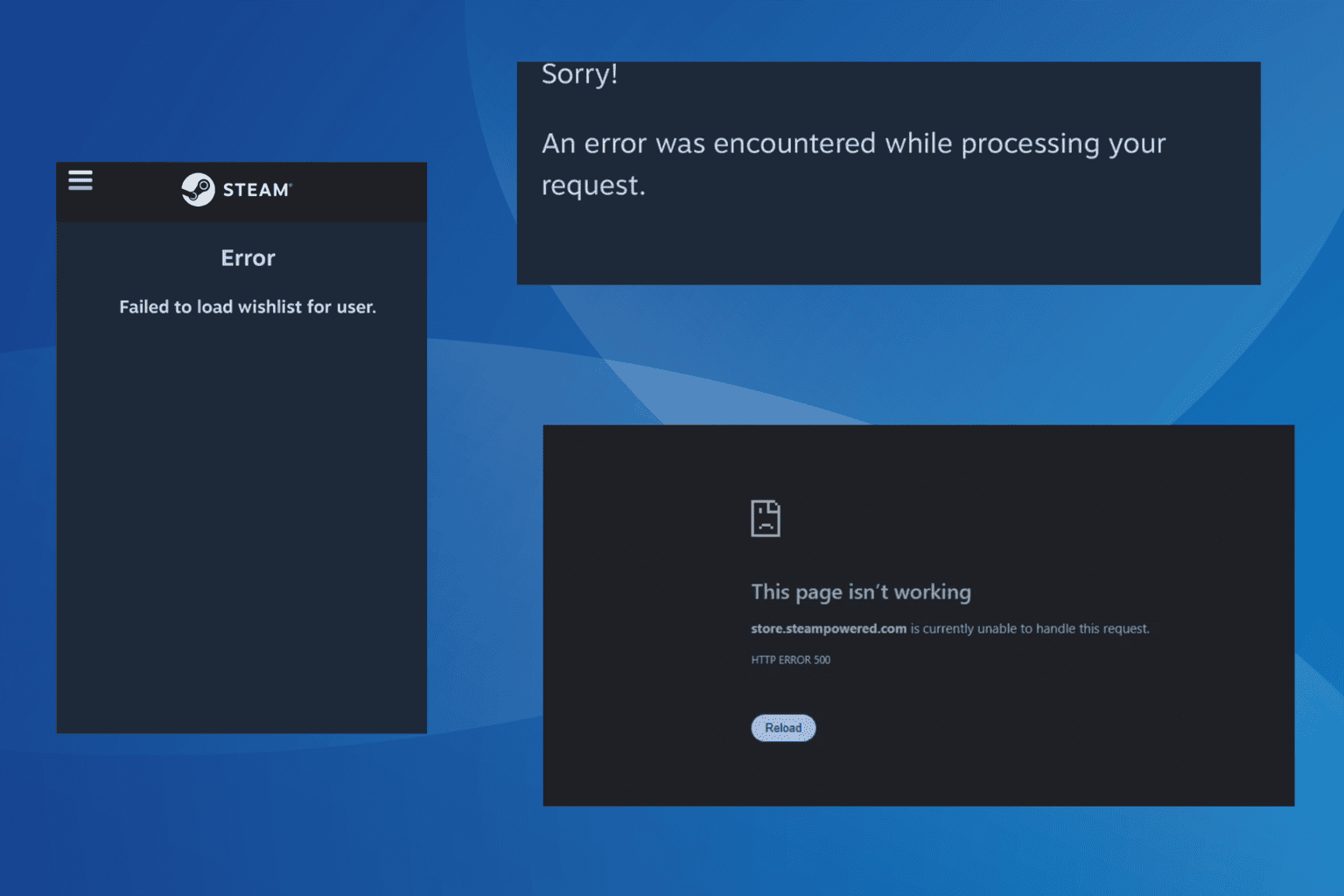

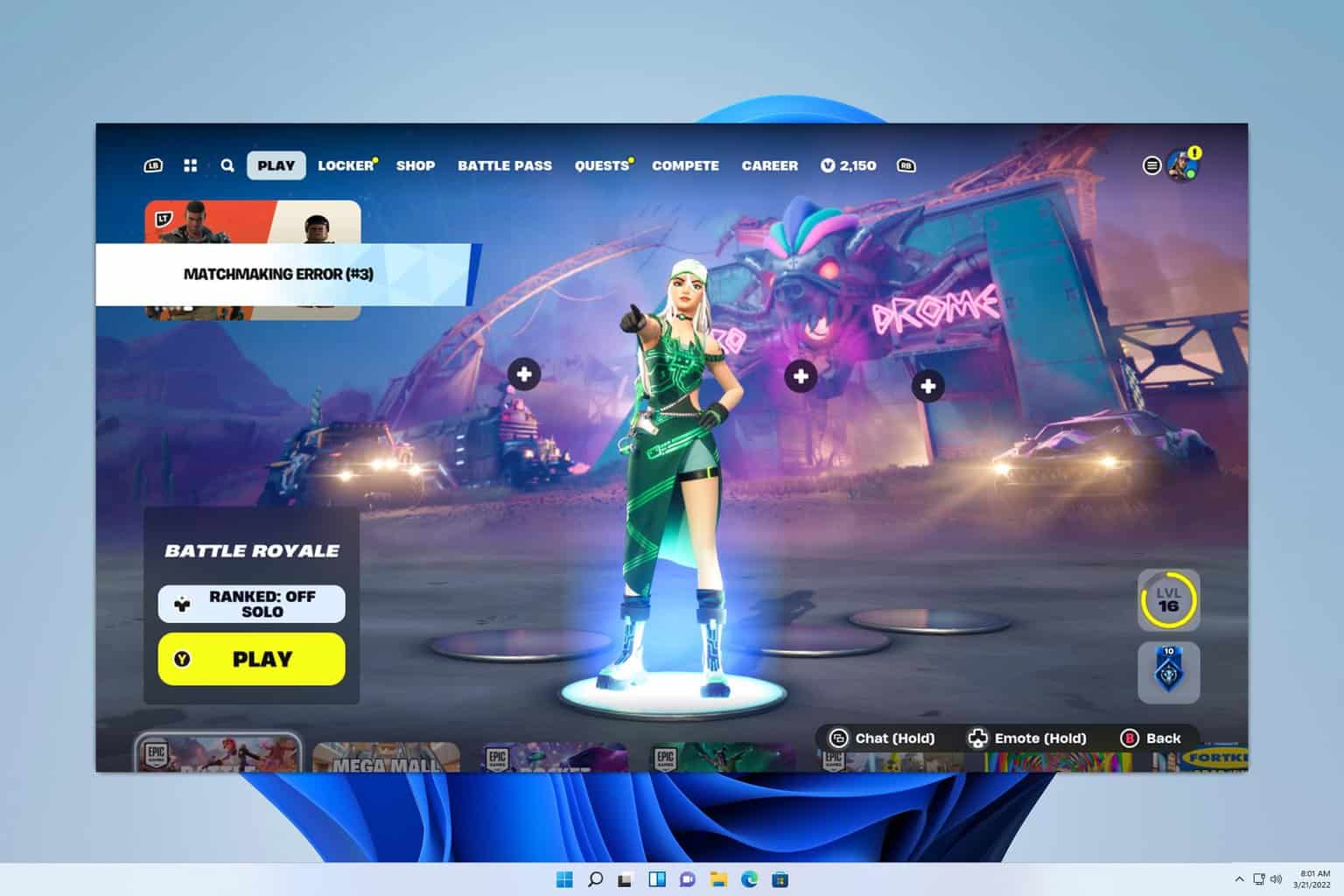
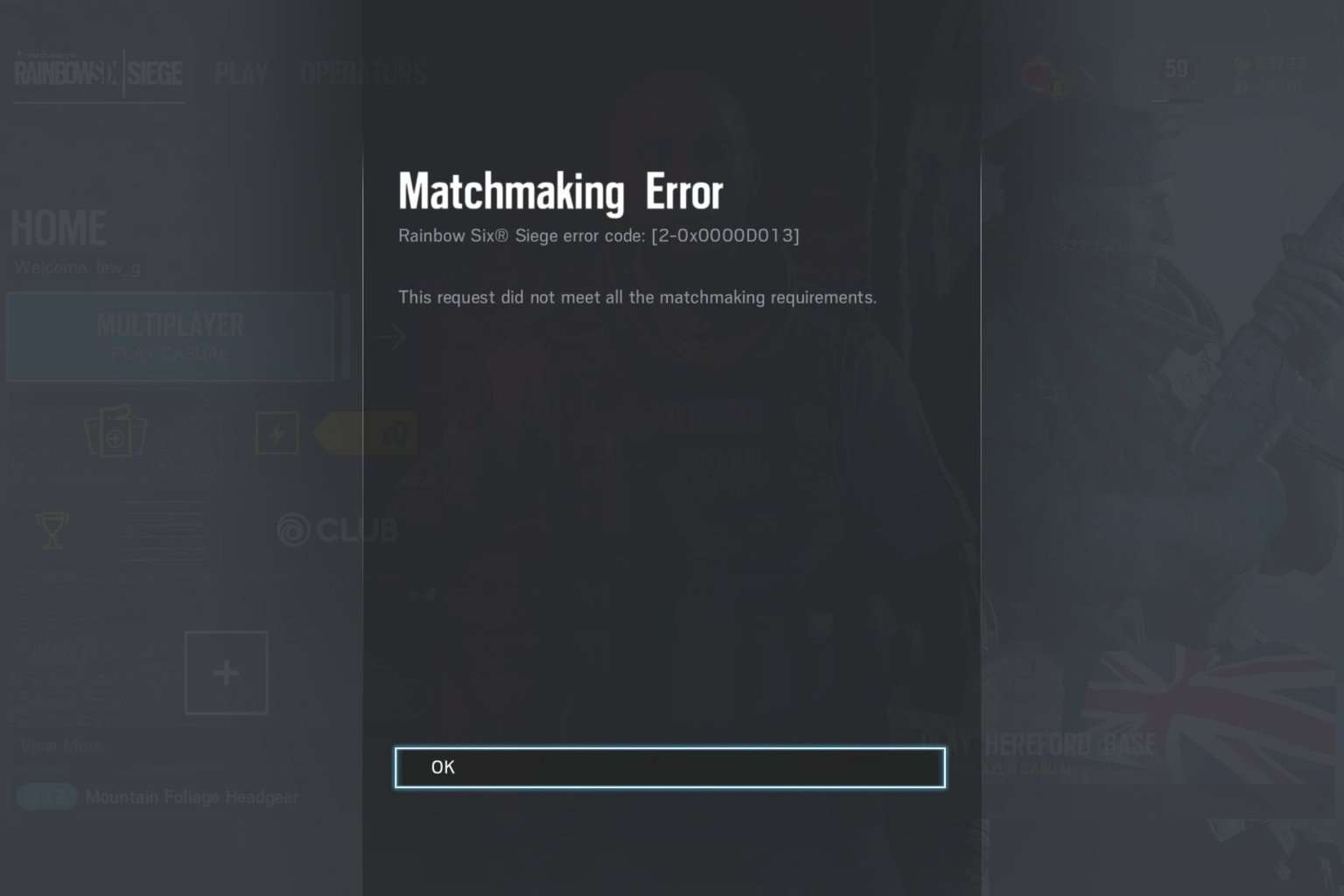
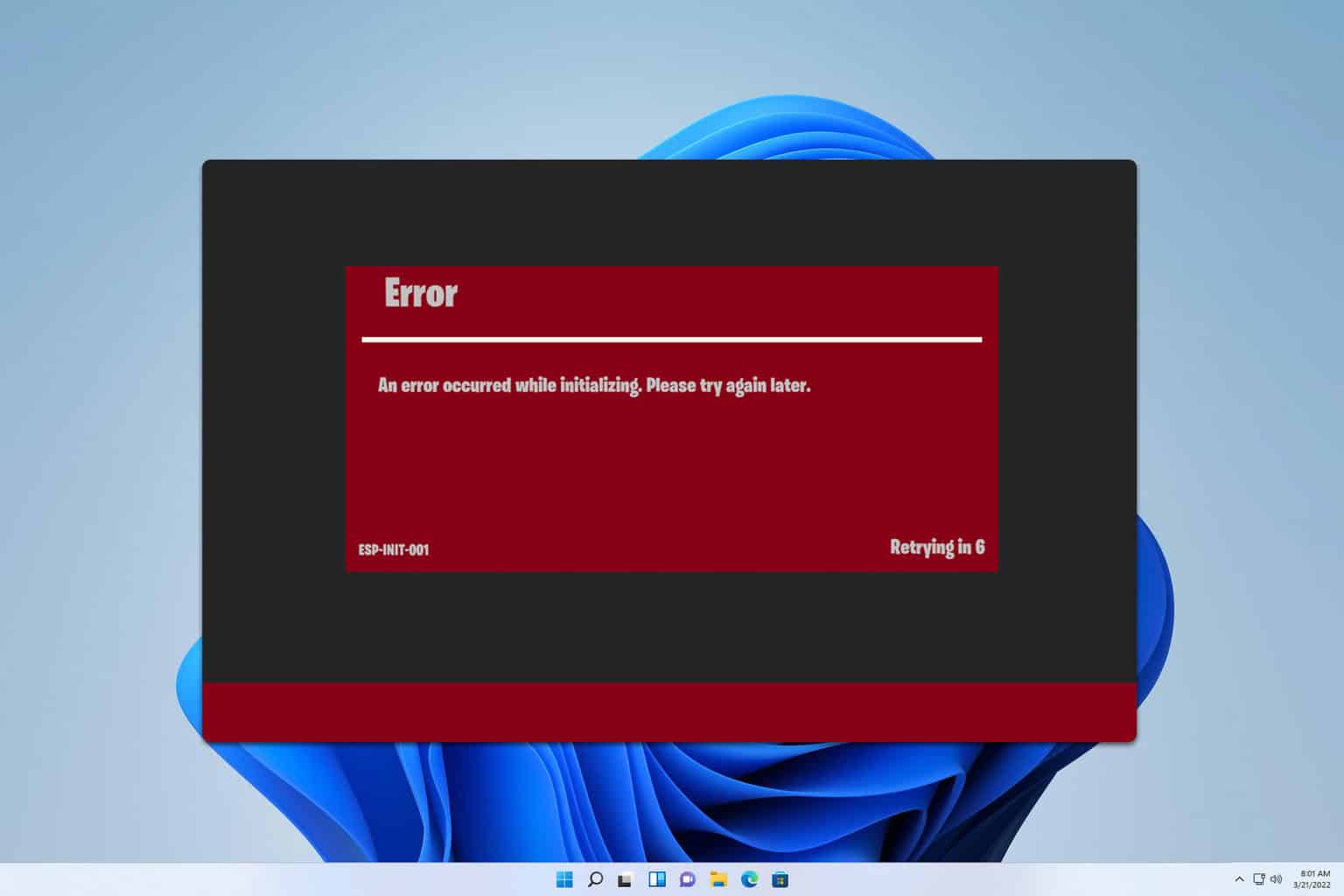
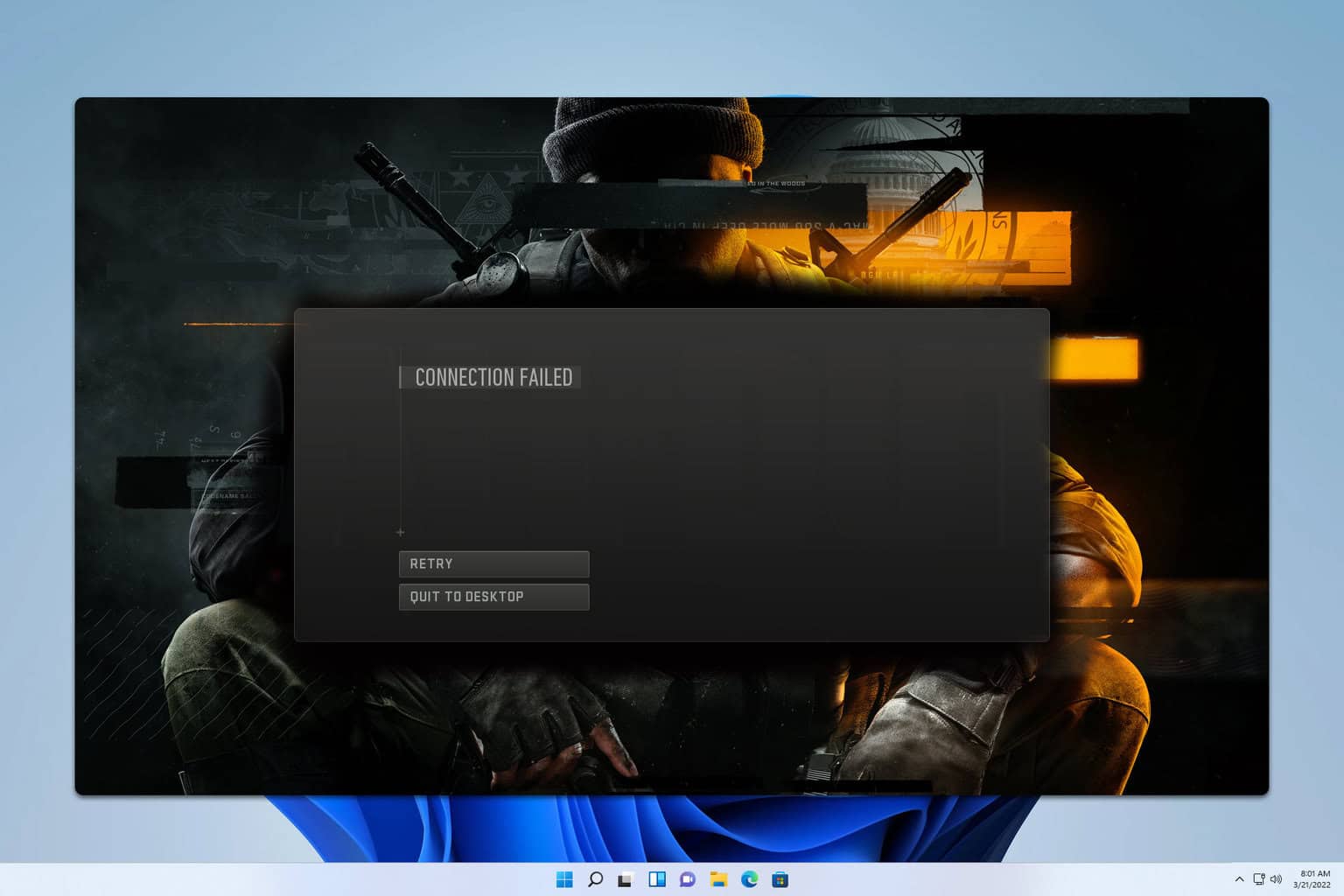
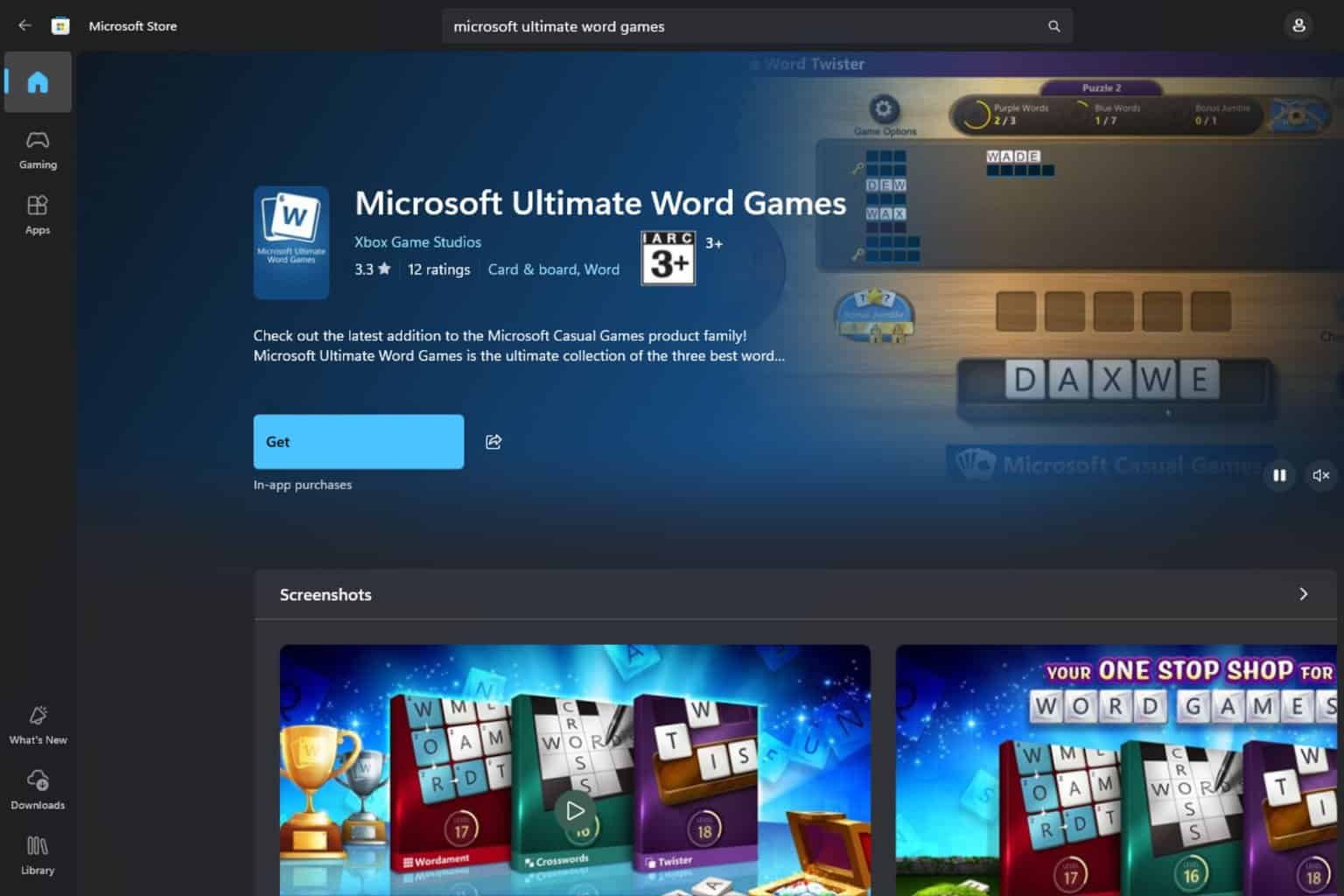
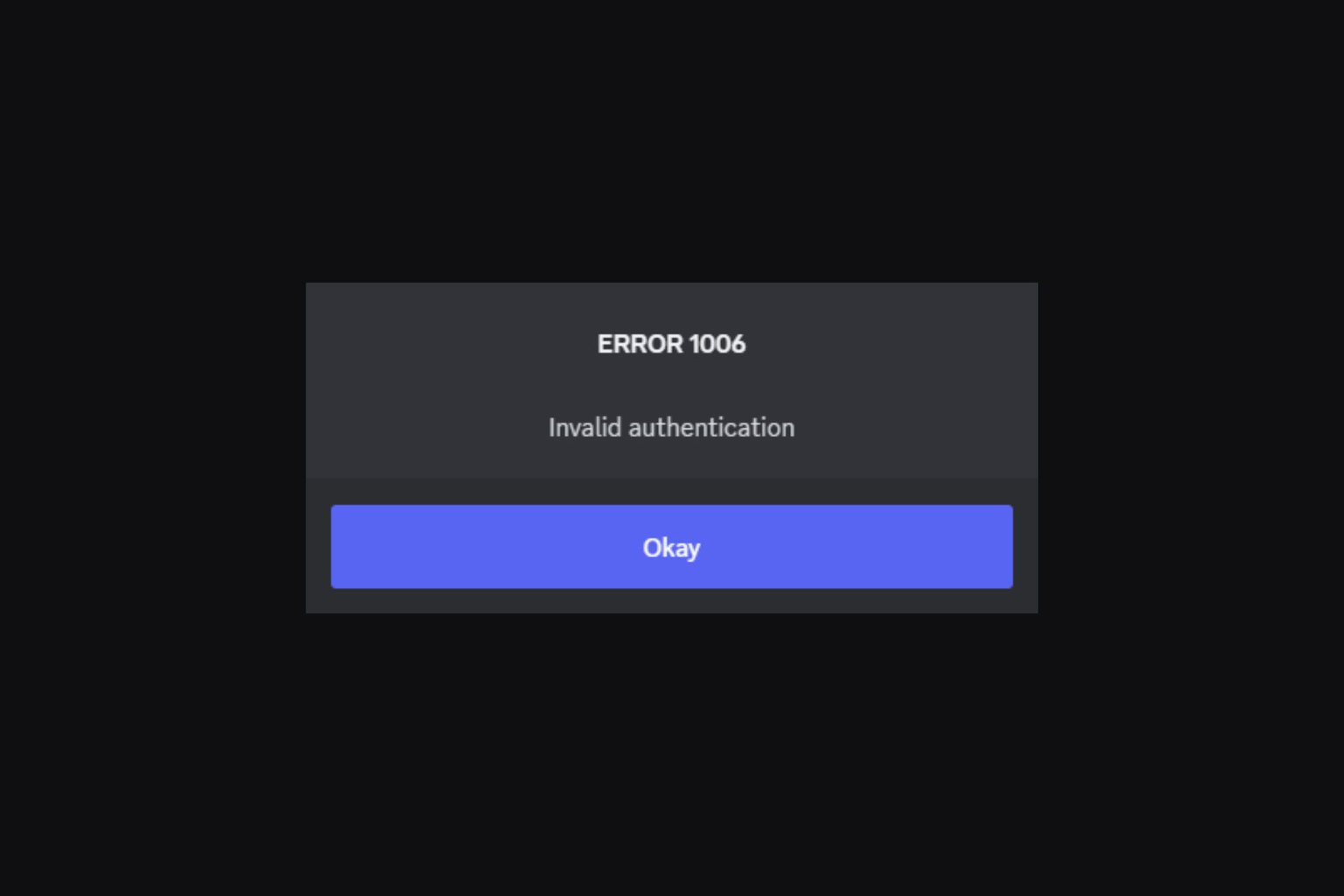
User forum
1 messages