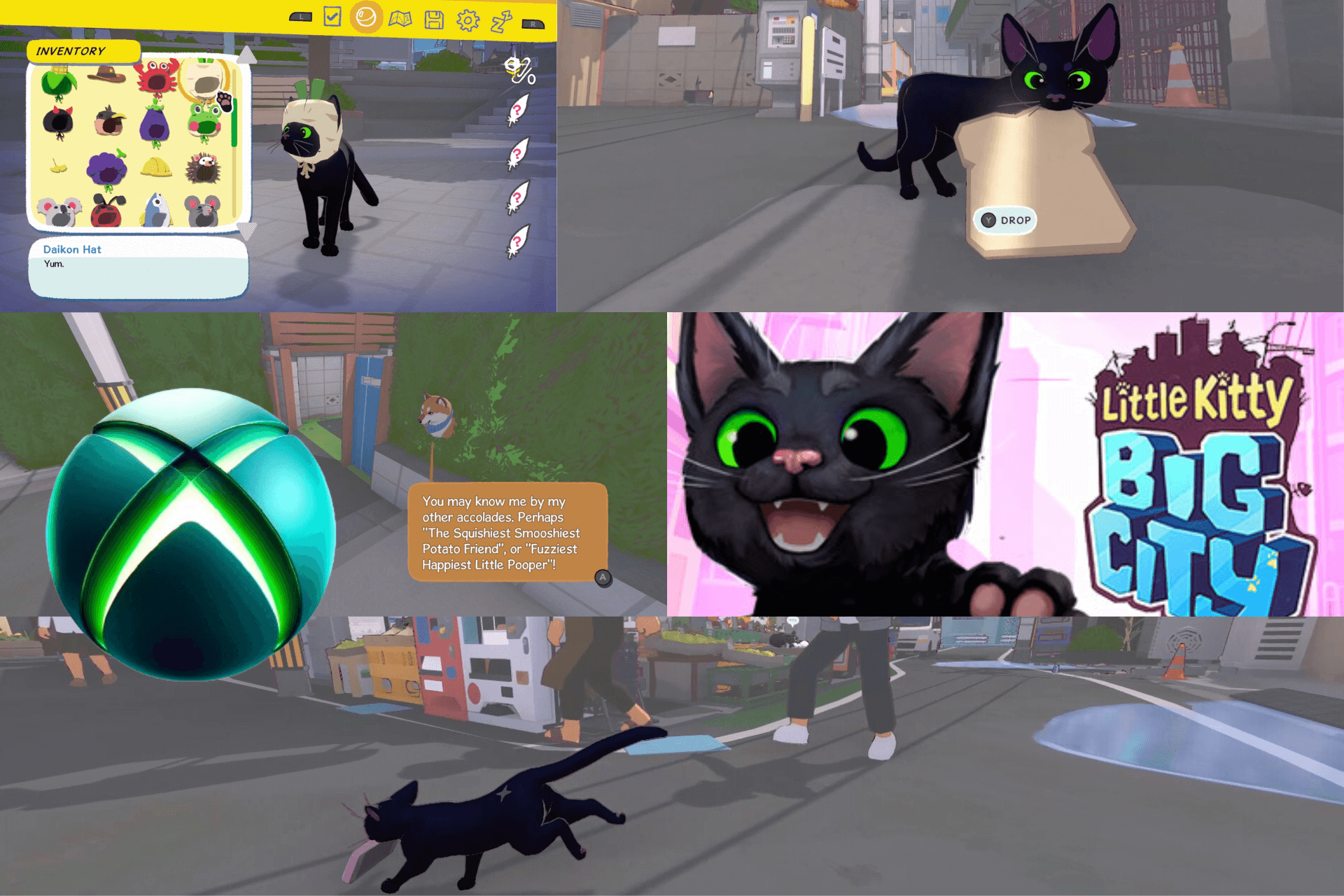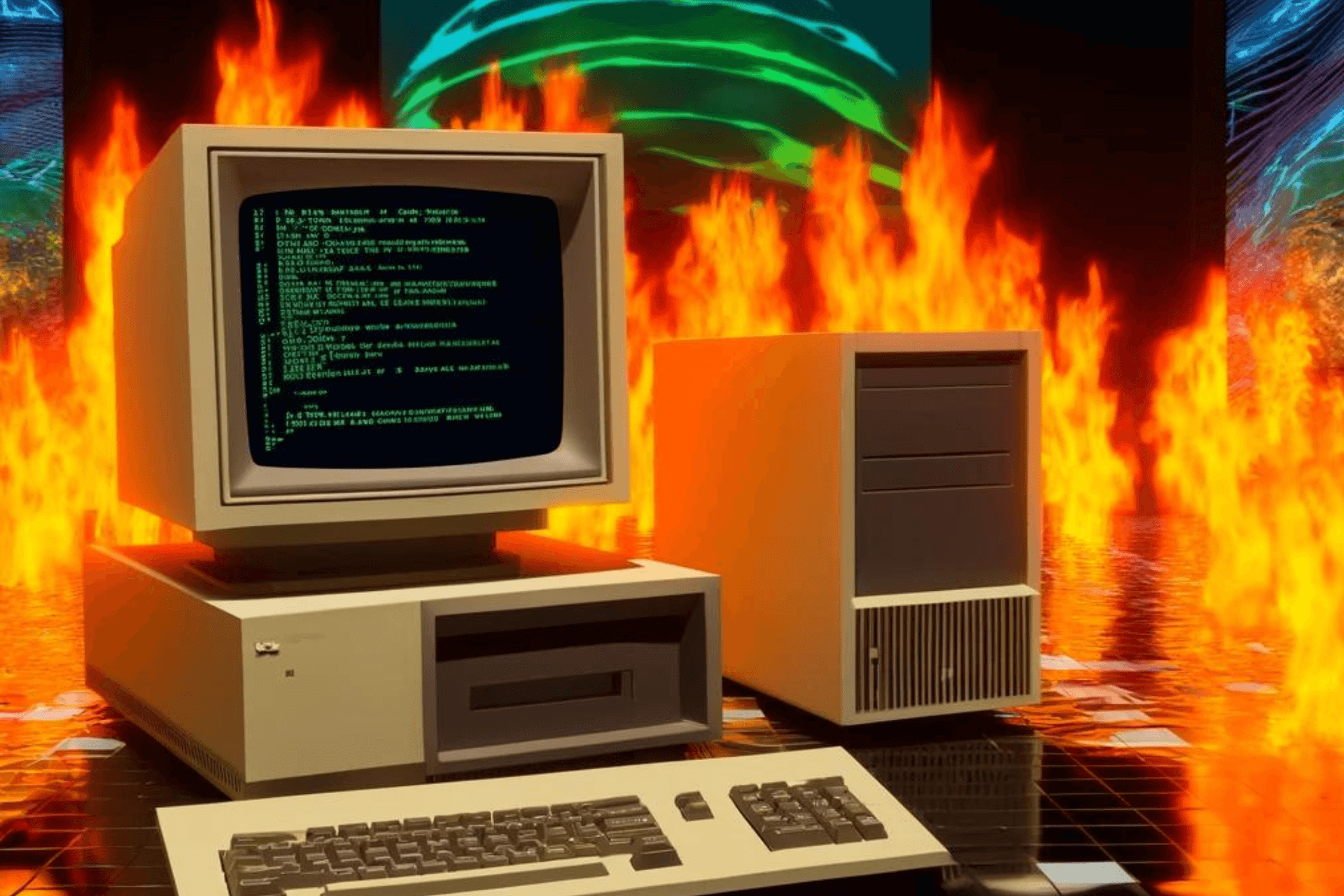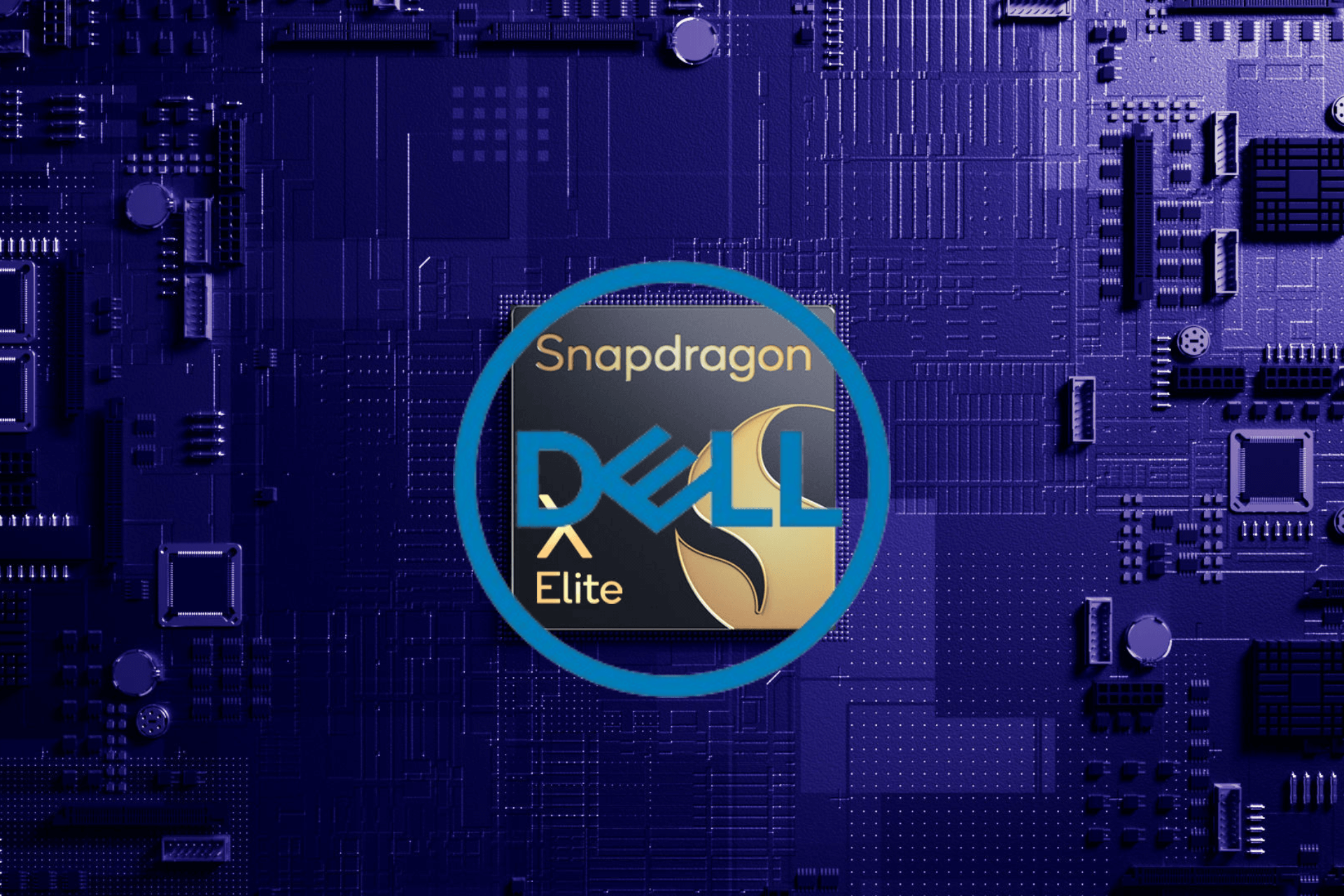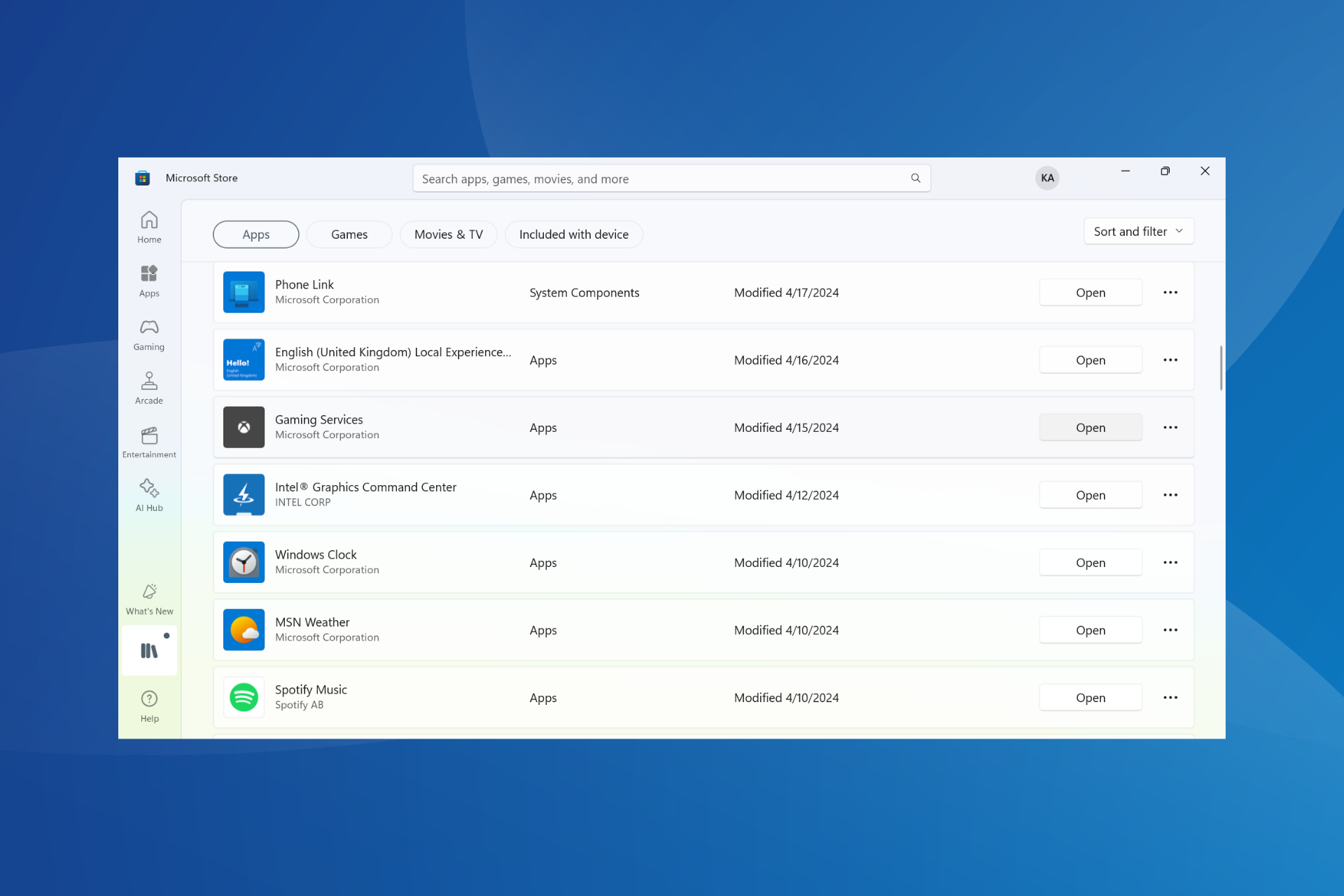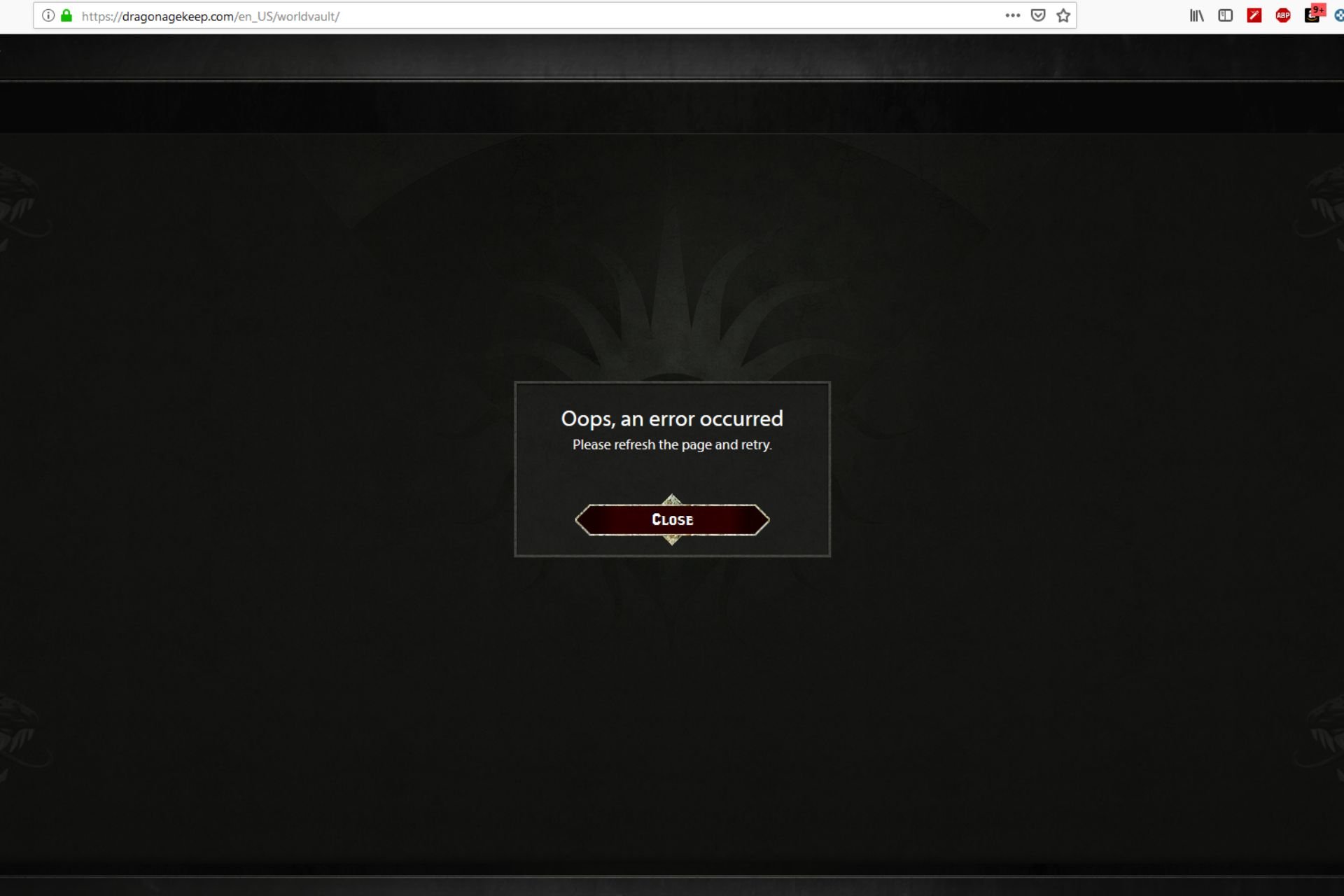Why you should upgrade to Windows 11 for the Big Three gaming features
2 min. read
Updated on
Read our disclosure page to find out how can you help Windows Report sustain the editorial team Read more
Key notes
- Windows 11 has been presented to offer the best operating system for gaming.
- DirectStorage is one of the key features that make the OS more gaming-focused.
- Microsoft has so far integrated the Xbox Game pass for PCs.
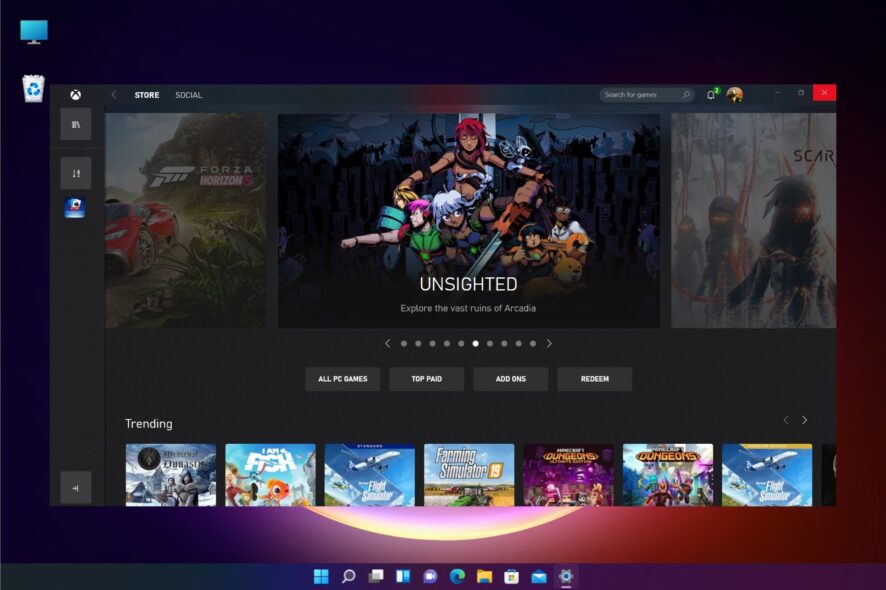
Over the past few weeks, Microsoft has been making strides to ensure game fanatics enjoy Windows 11 upon its release. Windows 11 seems to be the perfect OS for gamers as it seems a lot of thought has been put into the specifications.
DirectStorage
Microsoft announced that DirectStorage will be available in Windows 11. This is a feature that was launched for new gen consoles, but it seems Microsoft has made the big step by integrating it with Windows 11, piquing a lot of gamers’ interest.
If you recall, DirectStorage for new gen consoles was well received and revolutionized gaming by reducing load time. For PCs, this means that there will be an increase in the scope of the virtual world and a variety of textures, among others.
While DirectStorage may offer supreme functions, gamers will require at least 1TB NVMe SSD and a GPU compatible with DirectX 12 to run.
AutoHDR
Adjusting HDR manually has been the norm, but with AutoHDR, automatic adjustment is a breath of fresh air. While manually setting wasn’t that bad, changing settings for every game isn’t exactly what a gamer envisions when playing their favorite game. AutoHDR will also be displaying a broader spectrum of colors and gives older games a more beautiful and modernized look.
To enjoy the AutoHDR feature, your hardware must meet the minimum requirements. Your monitor should be HDR-ready.
Xbox Game Pass
Another key feature is the integration of the Xbox Game Pass for PCs. In the past, such integration was non-existent. The ability to play and stream will be a reason to upgrade.
Again, as always, the requirement here is that you will need to pay for a subscription.
So the big question remains; Should you upgrade to Windows 11 immediately?
The choice is yours but do consider all factors on the table. While Windows 11 has been tested and no problem has been detected thus far, it is well known that software tends to have glitches after being launched. You may want to sit it out on upgrading on day one as you observe.
If gaming is your primary focus, ensure your hardware is Windows 11 ready because it offers more than just gaming improvements.
What gaming features coming to Windows 11 are you keen on testing? Let us know in the comment section below.