New mute and unmute taskbar feature on Windows 11
2 min. read
Published on
Read our disclosure page to find out how can you help Windows Report sustain the editorial team. Read more
Key notes
- Windows 11 users now get access to the mute and unmute feature on the taskbar.
- The feature is currently only available for use on Microsoft Teams, you can also use the keyboard shortcut to achieve the same outcome.
- Developers need to send out updates for users to enjoy this feature on third-party applications.

Microsoft is currently in the process of resolving the video conferencing issues that have been facing the users using a new preview update for Windows 11.
Mute and unmute feature
The new Windows 11 Insider Preview Build 22494, was exclusively released to the Dev Channel in early November. The new update comes with new features, the main one being the ability to mute and unmute the microphone directly from the taskbar.
However, this feature is limited to Microsoft Teams. It is quite obvious because it is Microsoft’s online collaboration application.
Developers have immediately picked up the slack and are busy trying to enhance the functionality of third-party applications. This will allow them to fully leverage the use of the feature.
“We are beginning to roll this experience out to a subset of Windows Insiders with Microsoft Teams for work or school installed and ramp it up over time,” according to Microsoft during a briefing. “This means not everyone will see this right away with their Teams calls.”
That said, whenever you hop on a Teams meeting, the microphone icon will immediately pop-up on your Windows 11 interface. The icon will appear at the bottom right of the screen, adjacent to the volume, battery and Wi-Fi icons.
By simply clicking on the icon, you get to turn on or off the microphone, saving you time as compared to the previous method where you had to completely get off the Microsoft Teams meeting to access this feature.
Microsoft Teams exclusive
However, this feature is exclusive to Microsoft Teams. Nevertheless, Microsoft is tirelessly working to ensure that the feature is widely available across all platforms. Other developers can make updates to their programs to ensure that their users get to enjoy this feature on their applications. Besides, Microsoft has already signed off on this particular idea.
“You can see your call audio status, what app is accessing your microphone, and quickly mute and unmute your call at any time,” Microsoft highlighted.
Alternatively, users can make use of the Windows + Alt + K keyboard feature to access the feature. Sadly, this shortcut also only works on Microsoft Teams.
Are you excited about the Microphone feature making its way to Windows 11? Let us know in the comment section below.

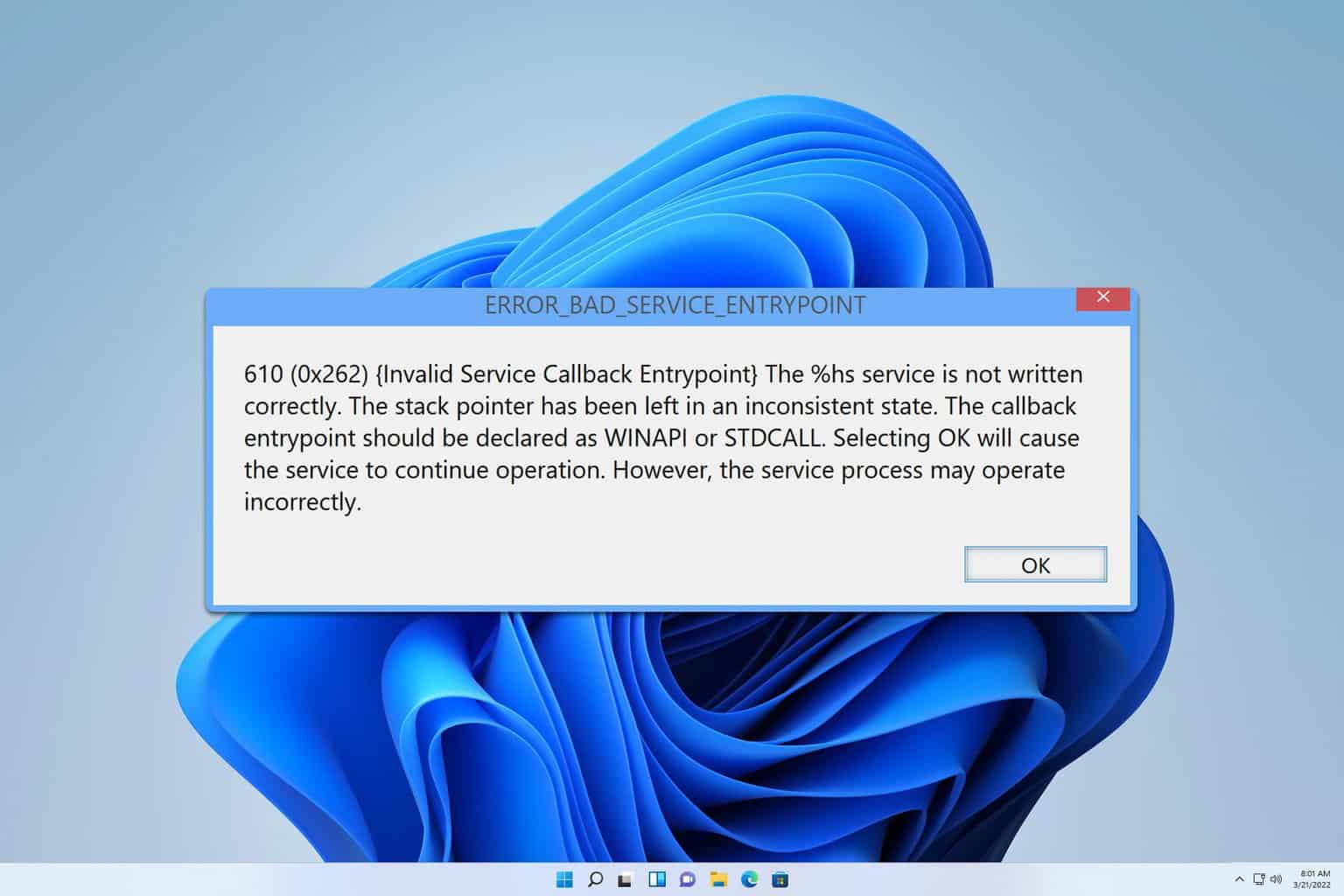
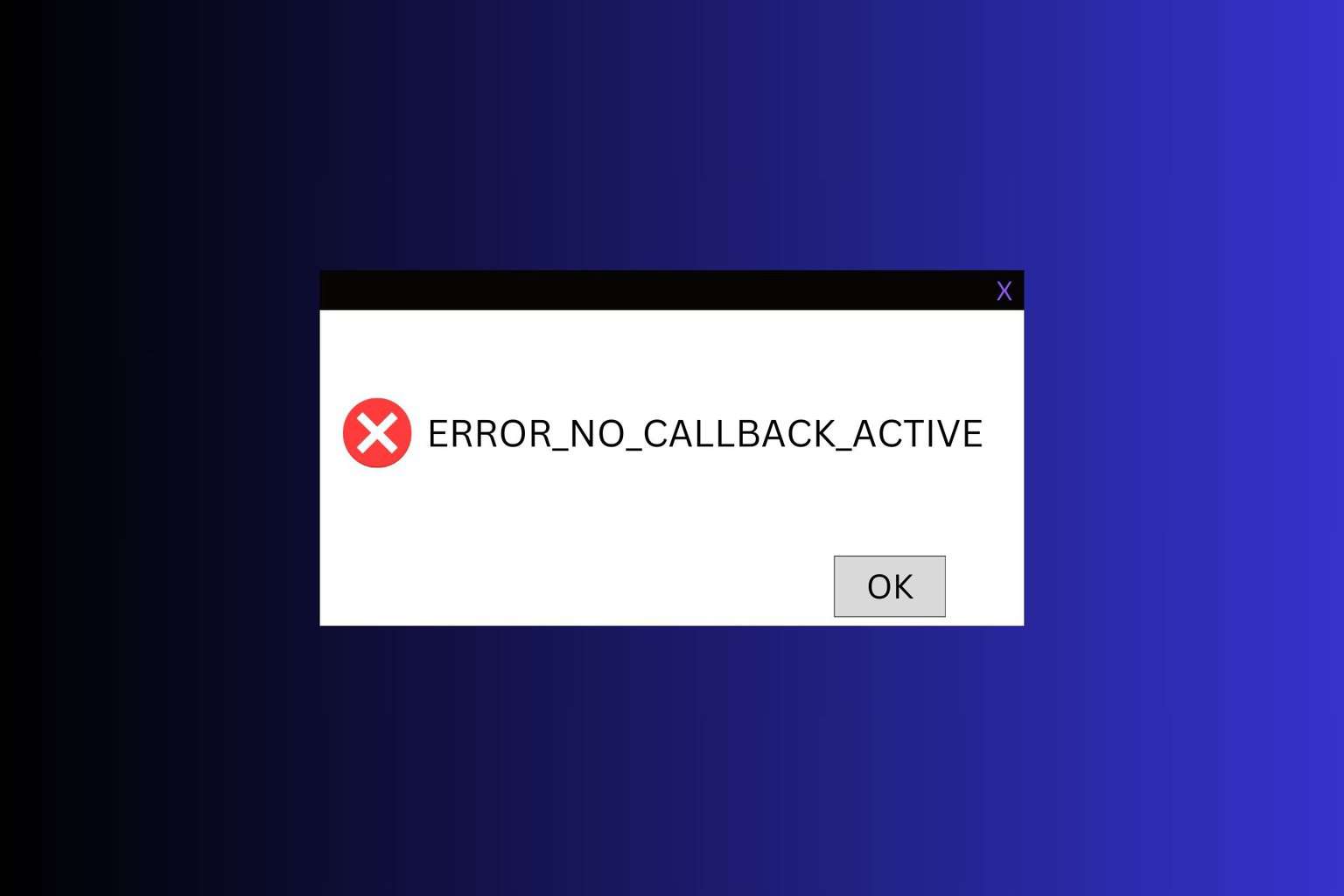
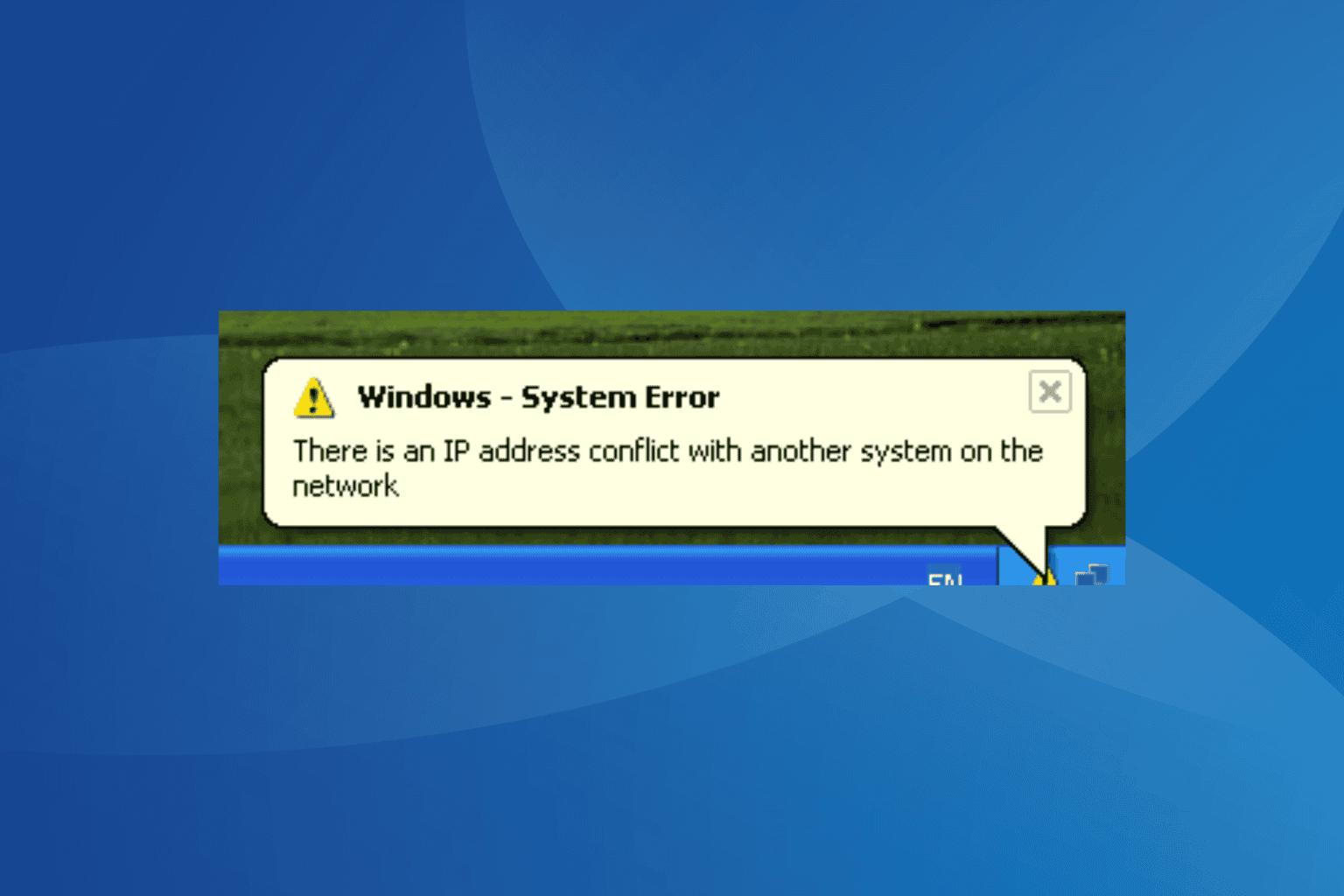
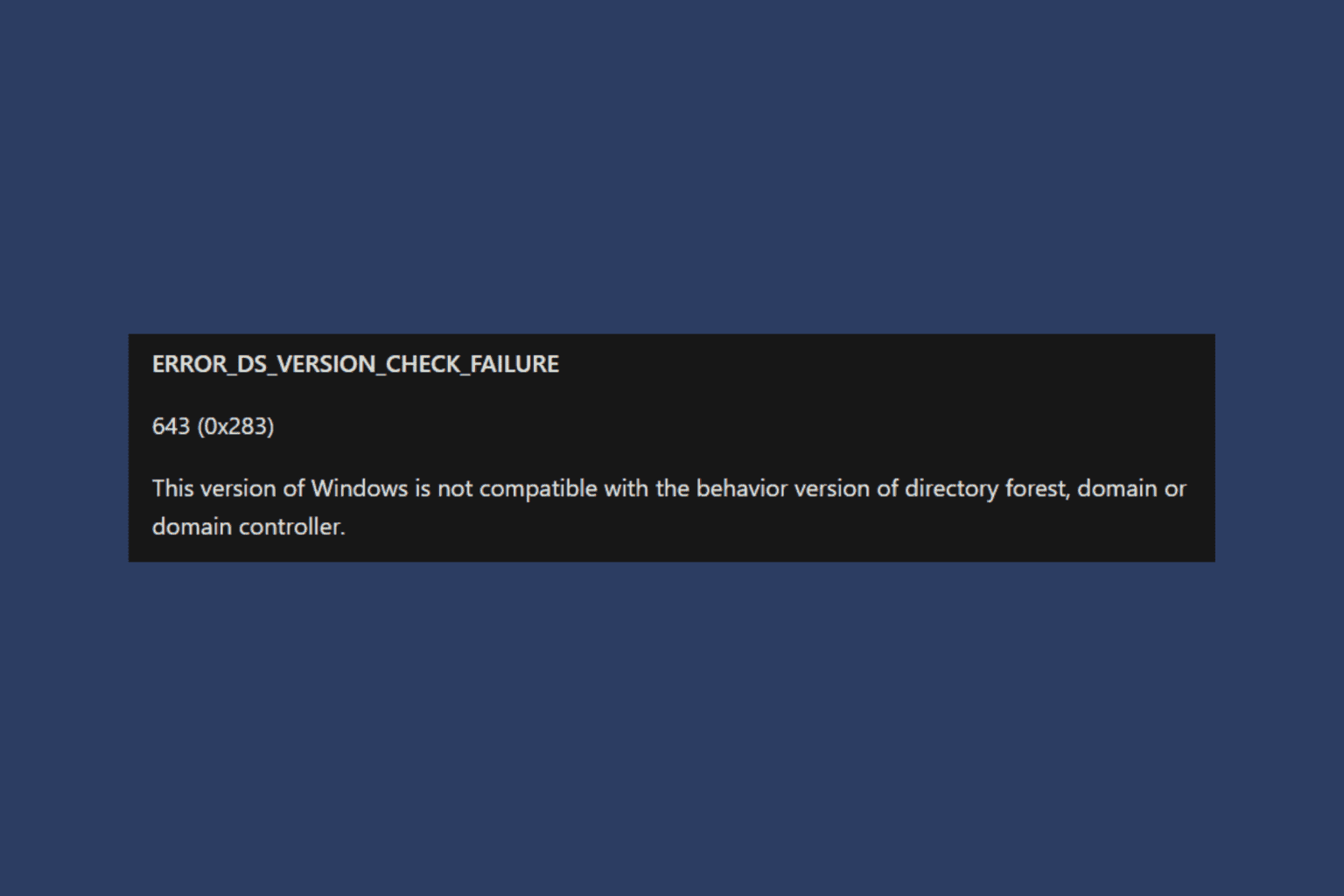
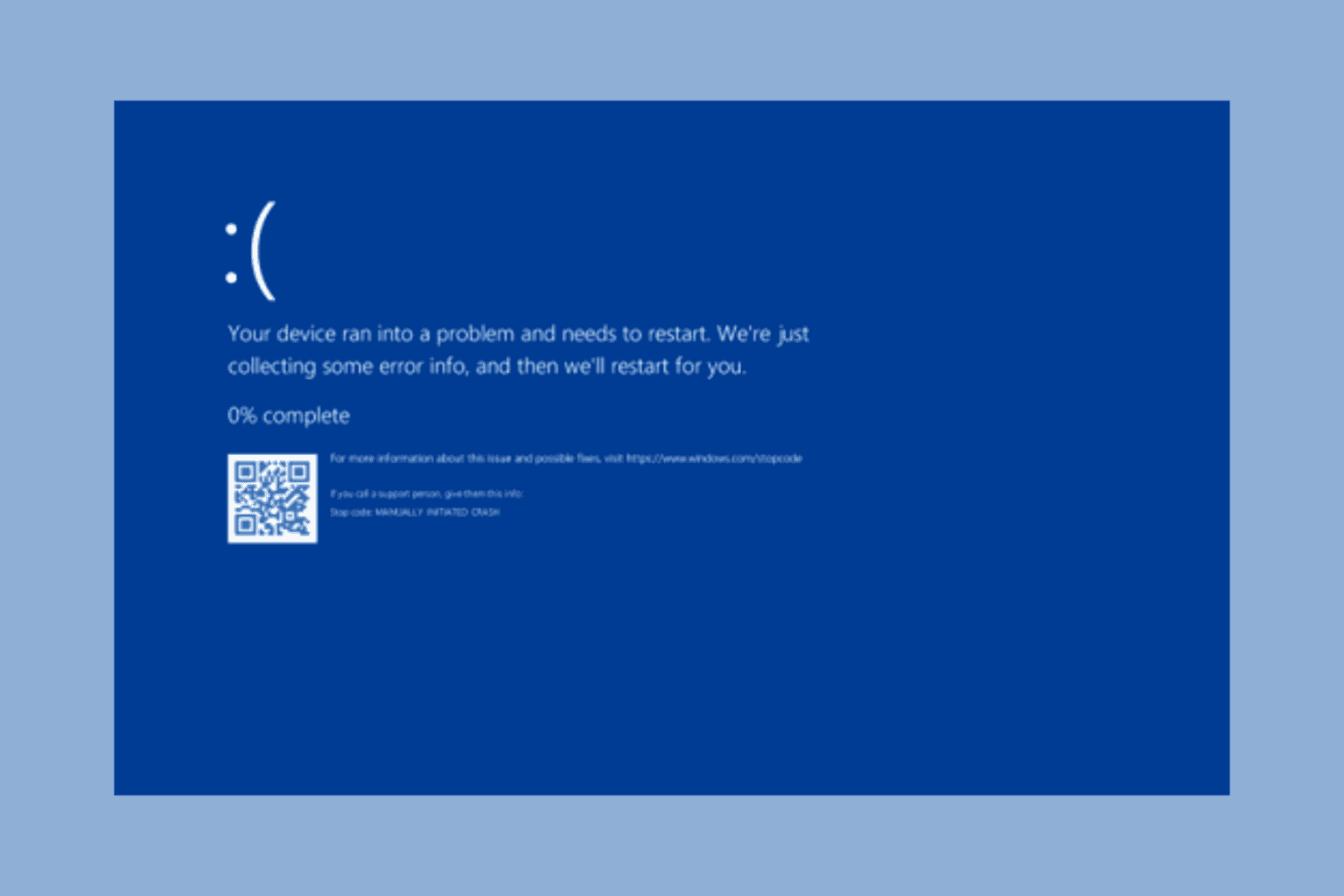
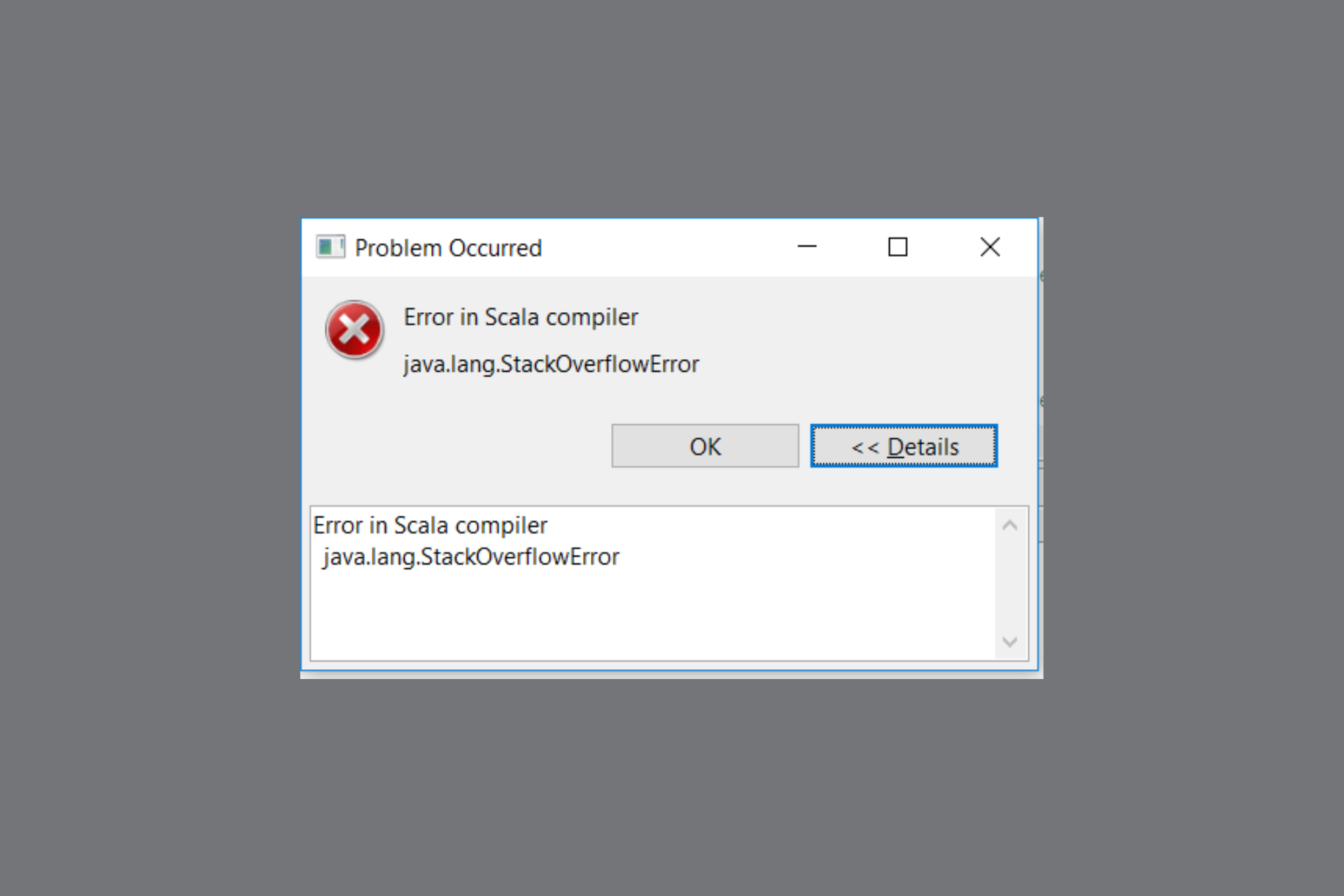

User forum
0 messages