Windows 10 Creators Update reported issues: Here's what's broken
5 min. read
Updated on
Read our disclosure page to find out how can you help Windows Report sustain the editorial team. Read more

The Windows 10 Creators Update is Microsoft’s latest OS version. The Redmond giant hopes to revolutionize the personal computer industry once again thanks to the plethora of new features and improvements recently added.
However, for many users, the upgrade experience hasn’t been that smooth. Many users have encountered various technical issues during and after the upgrade. In this article, we’re going to list the most common Creators Update bugs reported by users, as well as their corresponding workarounds — if available.
Read this article carefully, as you may want to postpone the upgrade until Microsoft has fixed these issues.
Windows 10 Creators Update reported bugs
- Black screen issues
Should you encounter black screen issues during the upgrade process, give your PC a few minutes. If nothing happens, perform a forced shutdown. This action should send your device straight to the “Installing apps/preparing your PC/We’ve got updates for you” screen.
Also, don’t forget to unplug any peripherals before your hit the upgrade button. Users report the screen will stay black (or in standby) after the update if you keep your peripherals connected.
- Dolby Digital Live and DTS Interactive won’t work
Users report that there is a compatibility issue between the Creators Update OS and Dolby Digital Live and DTS Interractive. Many users have rolled back to the Anniversary Update because the Realtek High Definition Audio driver doesn’t accept Dolby Digital Live and DTS Surround. For the time being, there is no fix available to solve this problem.
Installed was Realtek Driver R2.81 fully working with 1607. After installing 1703 (Build 15063.13) the audio driver run insane creating 100% CPU load. After reinstalling the CPU load problem was 100% solved but also DTS Connect was not working anymore. Another driver reinstall did not solve the issue. We have had this issue with the innitial Windows 10 release back in 2015. It took MS almost 6 month to solve it. Hopefully not this time.
- Computer memory is full after the upgrade
It appears that the Creators Update drains computer memory. Users report that memory is full after the upgrade, causing their computers to freeze. Again, this issue forced many users to roll back.
[…] after upgrading to the new build via the upgrade assistant I’ve run into some problems. Windows seem to forget how to manage memory because after installing the update the computer froze after rebooting the computer and monitoring the processes I saw memory was full ran a diagnostic reported the sticks were fine. Love the new update hate the bugs […]
- Creators Update error 0x80070070
Despite having sufficient hard drive space, some users can’t upgrade to the Creators Update because the Update Assistant says there isn’t enough disk space available. The tools somehow fails to read the correct available space.
Creators Update error 0x80070070 not enough disc space I have over 182gb open
- Microsoft Edge is unresponsive or freezes
Users report that the Edge Hub is unresponsive after installing the Creators Update. They can’t see or save their favorites and Edge freezes when they click on the Hub.
when I downloaded the creators update the hub in edge no longer works. I cant save to favorites or see my favorites If I click on the hub it freezes edge and the only thing I can do is to x out of it.
- Creators Update breaks Internet connection
Some users may also experience Internet connection issues after the upgrade. More specifically, users report that their modems can’t establish any Internet connection due to error 633. If you’ve encountered error 633, try uninstalling and reinstalling your modem drivers.
My zte ac 2766CDMA USB modem not working after i updated to Windows 10 createor update it is giving error 633 please help me it is only Internet connection I have.
- Startup shortcuts won’t run
Some of your Startup shortcuts may not properly run after installing the Creators Update. The startup apps affected by this issue are the ones that try to grab a port and are getting denied access.
Hi there, running build 15063.11 as of yesterday, and noticed that a few of my Startup shortcuts did not run successfully from
C:UsersUSERNAMEAppDataRoamingMicrosoftWindowsStartMenuProgramsStartup nor via Services (using nssm tool). […] The only change was my upgrade to Creators Update yesterday.
- Apps close after launch
Many Creators Update users can’t launch any of the apps installed on their computers. The apps simply close unexpectedly.
Hi, I just installed the windows 10 Creators update with the upgrade assistant tool because I was eager to get it. After that, when I open up my apps, they close right after I open them. Any way to fix this?
- User data won’t sync
Users also report that their web credentials and other user data won’t sync across their Windows 10 Creators Update machines. The new Creators Update Account troubleshooter is unable to fix this problem. The error message “Can’t connect to the sync service” appears on the screen.
Web Credentials (and other Edge stuff) not synced across Windows 10 machines. I’ve always had sync problems across devices with Windows 8, 8.1 and now 10. Most annoying one is not syncing of Web Credentials, but reading list and sometimes favorites happens too.
Let’s center in last Windows 10 version, Creators Update last build, 1703 (15063.13). This happened with previous versions, but now I have all my devices with this last one. This is the last official Creators Update, updated by Today.
These are the most common Windows 10 Creators Update issues reported by users. If you’ve come across other bugs, use the comment section below to tell us more about your experience.
RELATED STORIES YOU NEED TO CHECK OUT:
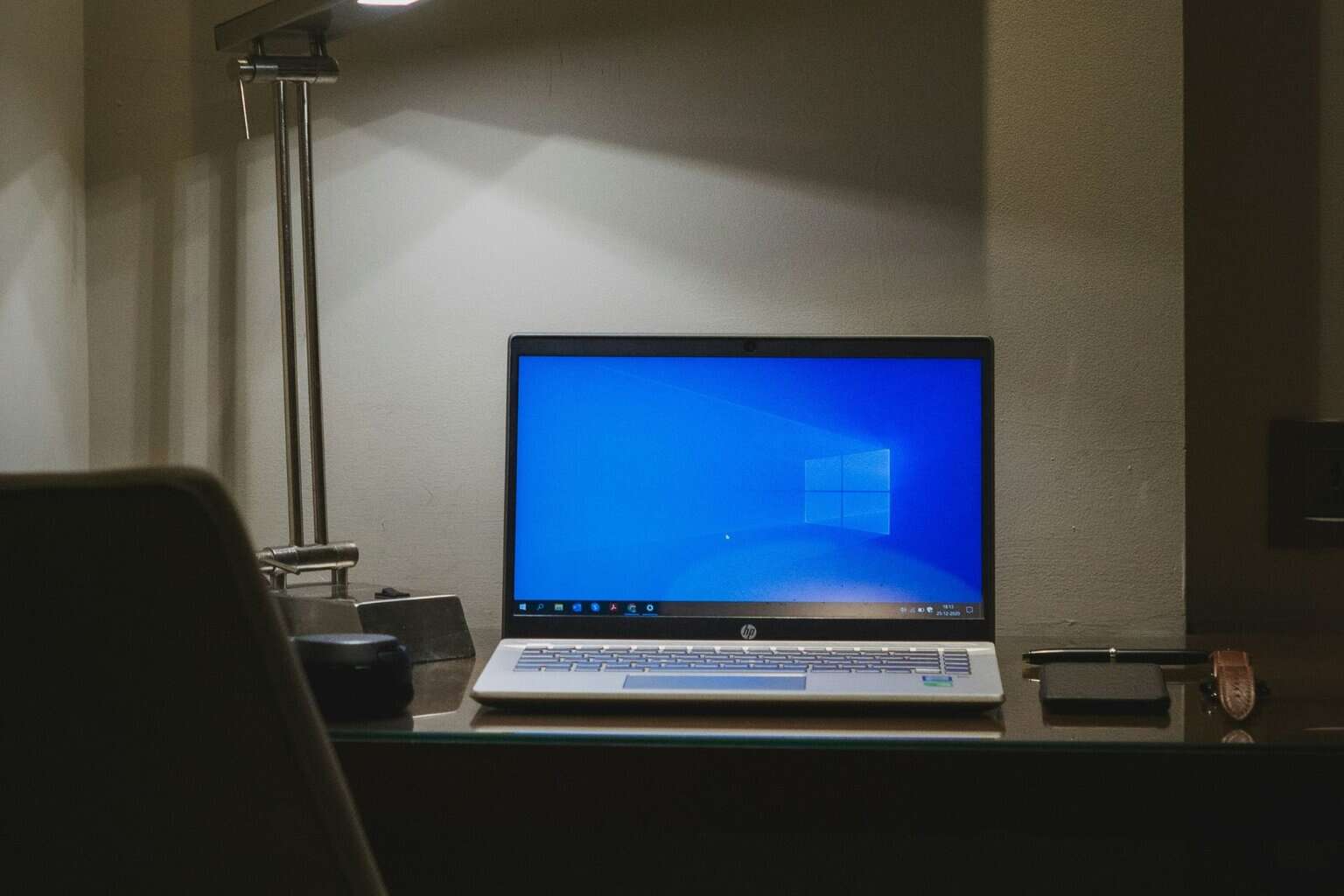



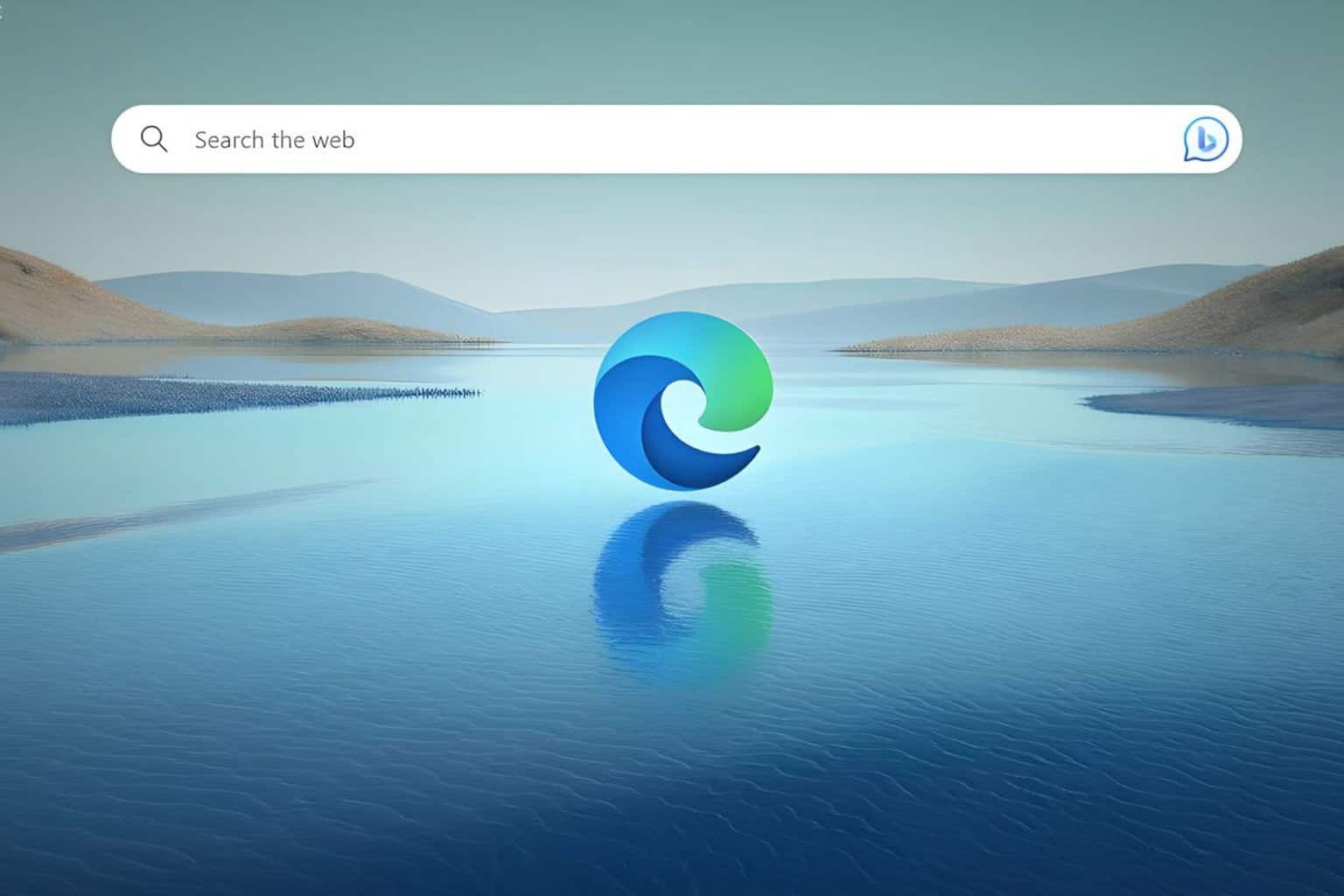



User forum
34 messages