5 Best LMS With Integrated Video Conferencing
These platforms will help you create, manage, deploy, and even monetize your courses easily
9 min. read
Updated on
Read our disclosure page to find out how can you help Windows Report sustain the editorial team. Read more
Key notes
- If you want the full e-Learning suite of tools, you will need the best LMS with video conferencing features.
- You should look for software that offers the best integration with your existing systems, including CRM.
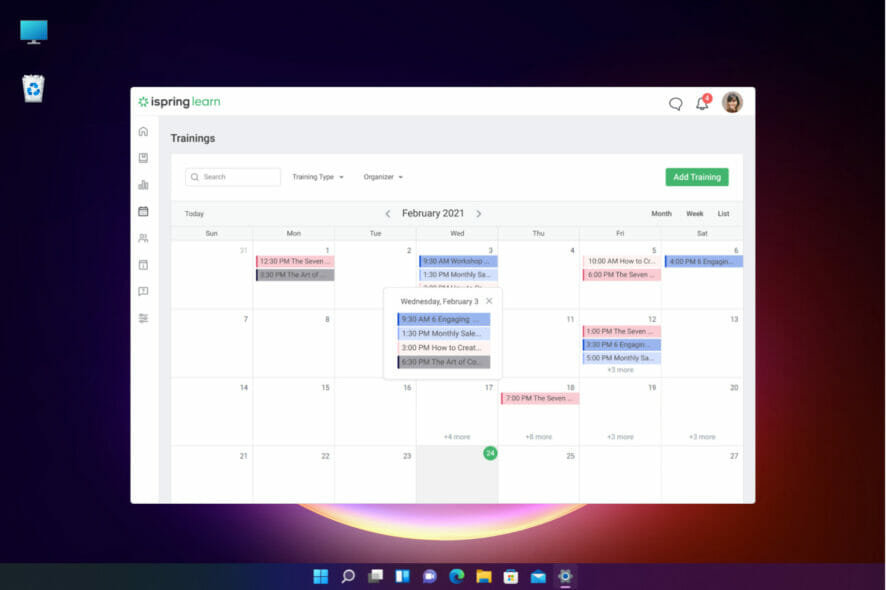
LMSs or Learning Management Systems are great tools for training your employees or your clients if you have a dedicated business.
Such e-Learning software will help you with the administration, documentation, tracking, reporting, automation, and delivery of educational courses, training, or development programs.
But nowadays, the tool is not nearly complete without the video conferencing system, and let’s face it, it’s indispensable if your students are scattered across the globe.
How can I choose the best LMS with video conferencing?
As we underlined above, LMSs are complex tools for e-Learning courses management but some of them even help you build the training modules within their application.
So, let’s look at the most important aspects that you should look for in an LMS with built-in video conferencing:
➡ Integration and usage
If you’re looking for a fully integrated solution, it should provide all the tools needed for the training operation, from original training module creation to management, delivery, and video conferencing.
For instance, the solutions from our list provide a complete platform and include all forms of training and seamless Zoom integration.
➡ Accessibility
This is the most important aspect of an LMS, to be accessible from anywhere in the world and we’re not only talking about students, but also the trainers.
With a cloud-based platform, not only you can have clients from all over the globe, but also teachers. And you will still be able to monitor all their activity from a central console.
➡ Fast and easy to deploy
If you have everything set up for a course but the students can’t load it because it’s too large or not compatible with the conferencing solution, all your efforts have been in vain.
You will also need a quick method of sharing additional learning material and presentation tools to help you explain the content in a more comprehensive way.
That being said, we looked for the best LMS with video conferencing features in terms of usage, features, and, of course, budget.
What is the best LMS with video conferencing?
Adobe Captivate Prime
Adobe Captivate Prime is one of the best solutions for creating exciting and detailed e-Learning content and its integration of other products from Adobe makes it very versatile.
Content creation was taken to a whole new level but the app does take some time to learn so that you get to benefit from all the features it has to offer.
The integration with the Adobe Creative Suite not only provides compatibility with other tools for conferencing and course management but also offers a cohesive interface that will look familiar.
Captivate Prime comes with a lot of presets, built-in animations, and characters that will unleash your imagination, but one standout feature is the possibility of creating truly responsive content.
The app allows you to adjust, add, or remove elements based on the screen size, thus making your content perfectly easy to be followed on any device.
The key features of Adobe Captivate Prime are:
- Create courses adapted for any screens and devices
- Produce virtual tours, talking-head screencasts, and VR experiences
- Create multiple modules of one course and impose restrictions via quizzes
- Supports PowerPoint presentations and other media material
- Free trial version for testing

Adobe Captivate Prime
Create and manage courses on this LMS that offers integration with other Adobe products.LearnWorlds
With LearnWords, not only you can create and promote your courses but you can also sell them so you will be able to really monetize your skills.
Engage your students by easily integrating interactive videos, eBooks, assessments, certificates, SCORMs, surveys, and much more.
LearnWords allows you to convert your videos with automatically extracted transcripts, quizzes, and tables of contents that will transform them into exceptional experiences.
The solution also has a webpage creation tool that comes with intuitive drag and drop functionality and you can start off by choosing one of the hundreds of templates available.
As we mentioned above, the tool features a powerful sales engine, with advanced pricing options for all kinds of digital products that will make it easier to sell your courses.
Basically, with LearnWorlds, you can create your own school and connect it with a lot of marketing and affiliate tools to increase your sales.
Let’s see some of its most important features:
- 24/7 technical support
- Built-in visual editor
- In-app purchases
- Powerful sales engine
- Advanced course building tools

LearnWorlds
This premium tool will also allow you to create your own online school and monetize your courses.ProProfs
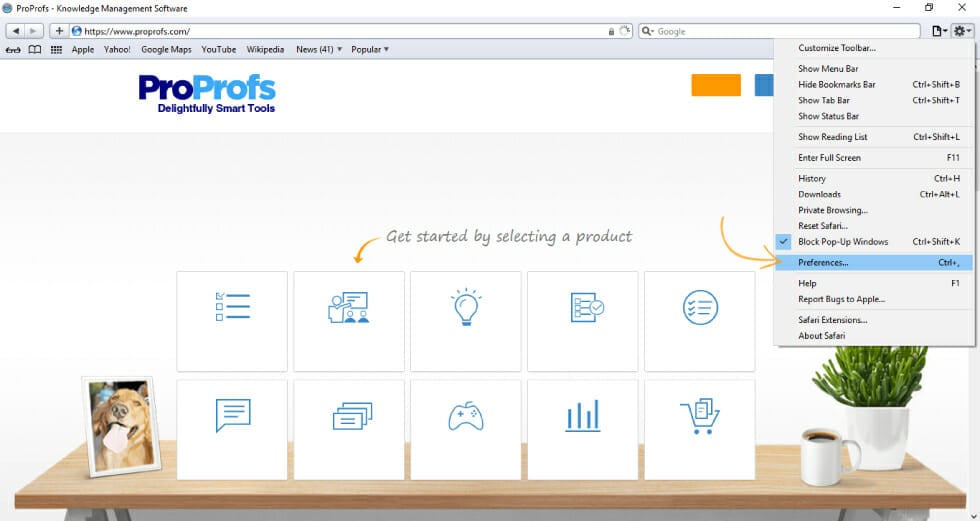
ProProfs is another LMS to take into consideration if you want to create your own courses and other teaching material.
The tool also integrates a virtual classroom that allows you to centrally manage learners and courses, make announcements, view reports, and more.
And after the training, you may include quizzes and survey tools to help you assess the students and collect feedback on the impact of your course.
You can increase the power of the LMS by integrating several third-party tools, including email marketing apps, CMS, and CRM.
Its built-in AI-powered reporting and analytics tool enables your instructors to supervise each learner or group’s progress and view their training data.
After you deploy all your training programs, it’s easy to sell online courses directly from ProProfs or your own website.
Take a look at some of its best features:
- Easily create online courses using simple steps
- Premium library of over 100 professionally designed and customizable courses and templates
- Track attendance and progress of individuals and groups
- Increase the size of your online classroom easily according to your growing training requirements
- Update training modules or an entire course easily and quickly
Kallidus Learn
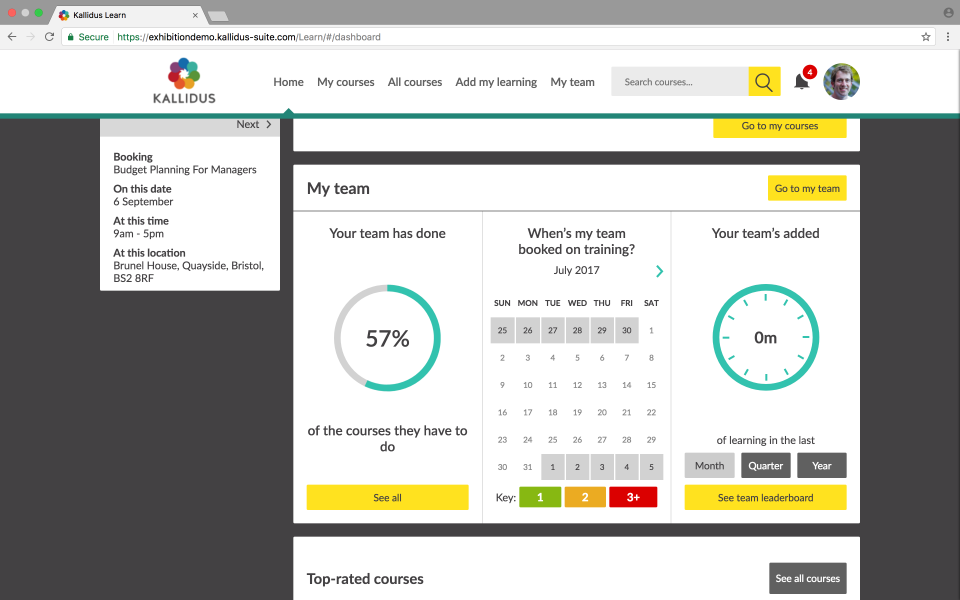
If you’re looking for a more simple approach, Kallidus Learning is an LMS with a simple interface and deployment that will cater to your needs.
That’s because it’s a cloud-based learning management system with certification and compliance management, a built-in course library, and SCORM compliance.
The interface comes with course cards that you can search through to find relevant content and the best thing is that it’s accessible from everywhere, on any device.
Managers will have access to a calendar view, an overview of trainee progress, and more detailed data based on students or courses.
In the calendar view displays, you will see which team members are signed up for courses the completion deadline, and who has completed the most courses.
And if you need any assistance, support is offered via phone, email, and a well-designed ticketing system.
Let’s see some of its best features:
- Intuitive classroom management system
- Great UK based support team
- High-level dashboards and in-depth reporting
- Access your training wherever you are, from any device
- Fast deployment and delivery system
iSpring Learn
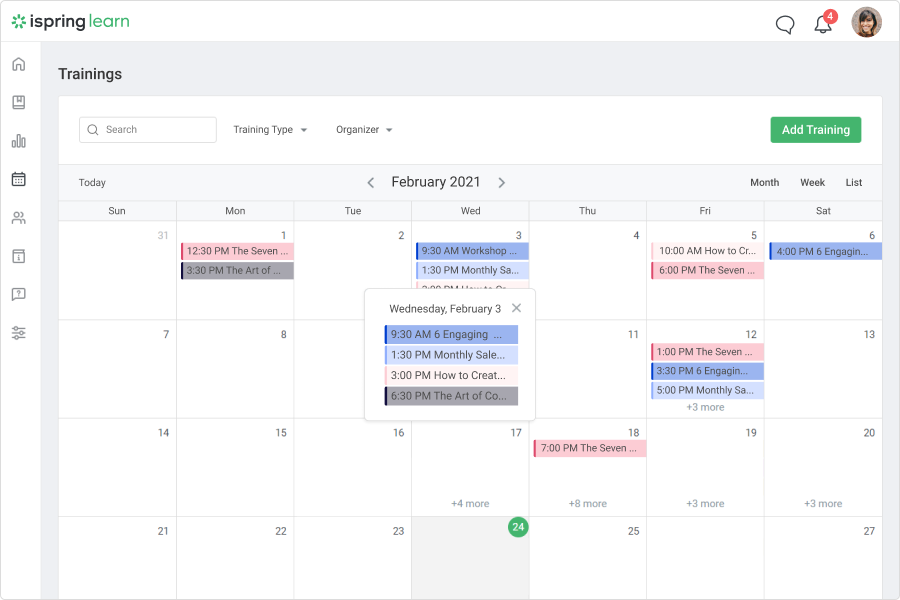
If you’re looking for the best e-Learning platform with video conferencing, iSpring Learn is definitely the best choice and Zoom integration is just a click away on the Integrations menu from Settings.
It’s a cloud-based LMS that you can use to launch a training program in a matter of hours because it’s super easy to use for both learners and training administrators.
Moreover, iSpring Learn comes with an award-winning authoring tool called iSpring Suite that will help you create fresh and amazing e-Learning courses.
With the Learn LMS, you will be able to automatically manage training deadlines, as well as sending invites and reminders so you can focus on what’s important.
And best of all, the integration is complete because you can share data with your HR system, CRM, and other back-office systems by using the iSpring APIs.
Your clients need confidentiality, and your business has to comply with all regulations, including GDPR.
That’s why all content, personal data, and statistics from the platform are securely stored on servers in the USA and Europe and the software ensures full compliance.
You should know that you will still be able to use all the content you’ve created until now on other platforms.
Upload your presentations (PPT), courses (SCORM), video tutorials (FLV, MP4), Flash clips (SWF), and audio content (MP3, WAV), as well as additional documents (PDF, DOC, XLS) on the platform easily.
Although it’s a complex solution, you are still able to test it because it offers a free trial version and you can also request a live demo anytime.
Let’s review some of the key features of iSpring Learn:
- Integration with existing systems like HR, CRM and other back-office systems
- Cloud-based console accessible from anywhere in the world
- Fast and secure access to all resources
- Full compliance with GDPR and other regulations
- Extremely easy to use without any additional training
How do you integrate Zoom with LMS?
You should know that not all LMS offer video conference capabilities and some of them prefer other communication tools, like Microsoft Teams.
As you could see, the top product from our list offers both integrations, providing that you have a license or a valid account for those particular solutions.
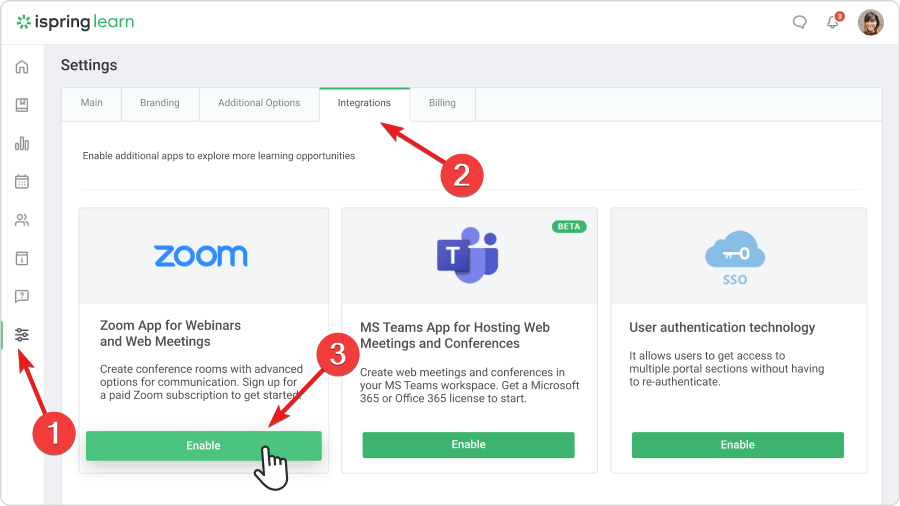
For instance, in iSpring Learn, you need to click on the Settings button, then navigate to the Integrations tab and hit the Zoom Enable button below.
Other LMS have a slightly different approach so you should look through their menus until you find the app integration category.
This concludes our recommendation list of the best LMS with conferencing features. We hope that you have found the right one for your needs.
And while you’re looking to deploy your LMS, you might also be interested in our best authoring software for your content list for more e-Learning projects.
Did you try any of the products listed above? If so, feel free to describe your experience in the comments section below.
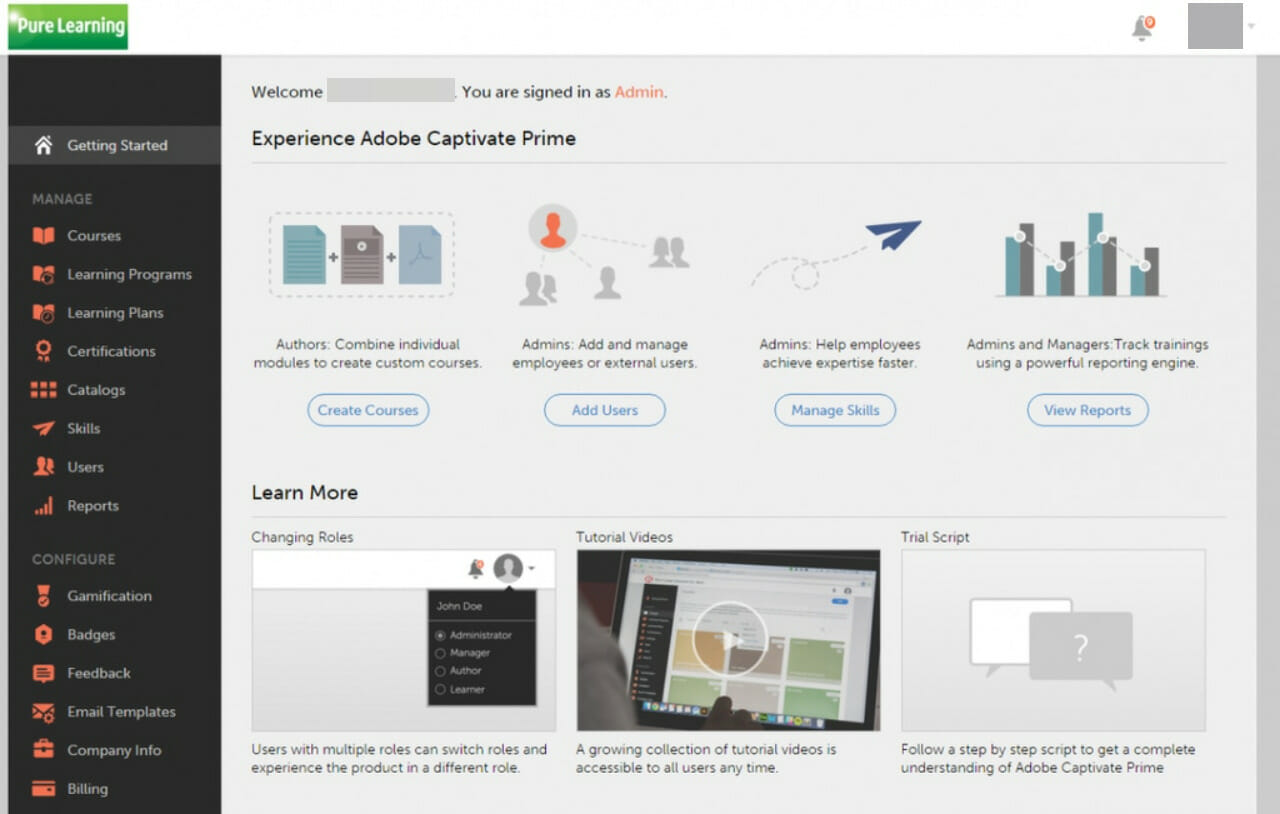
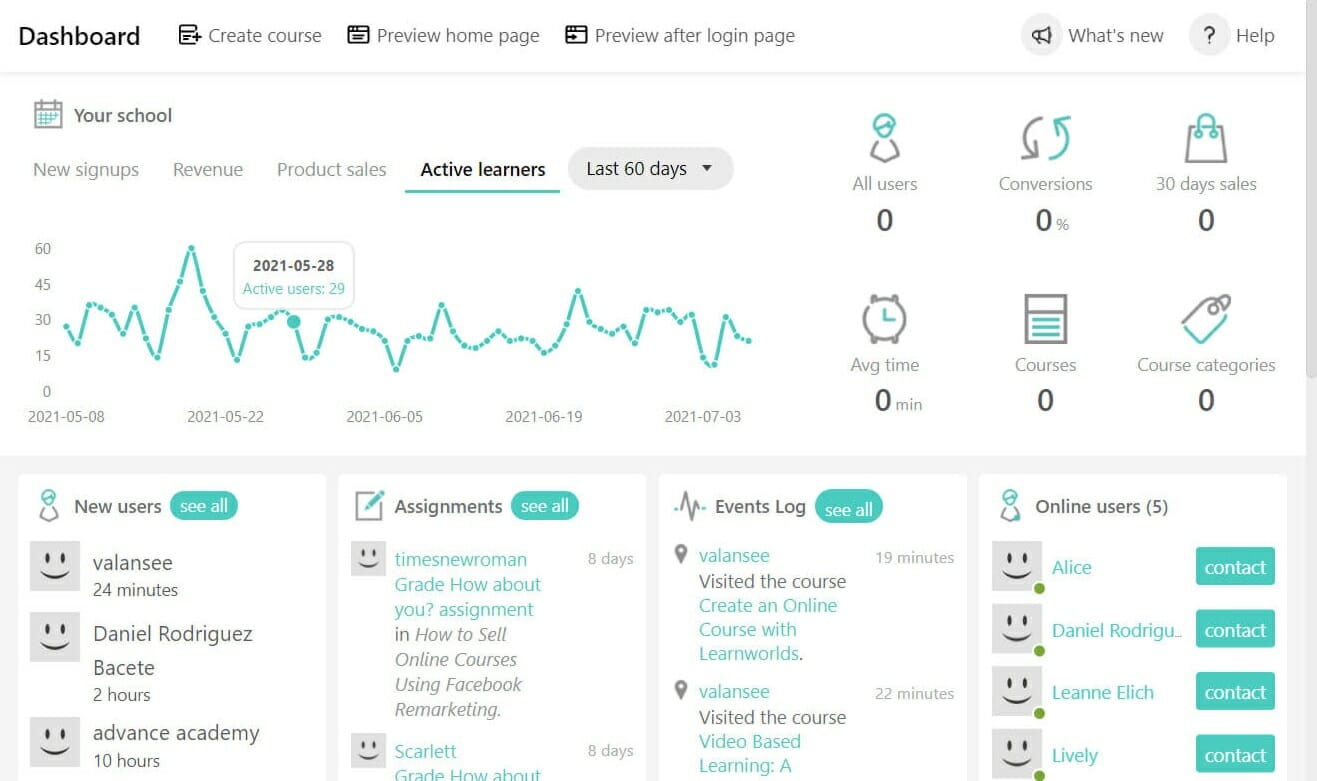
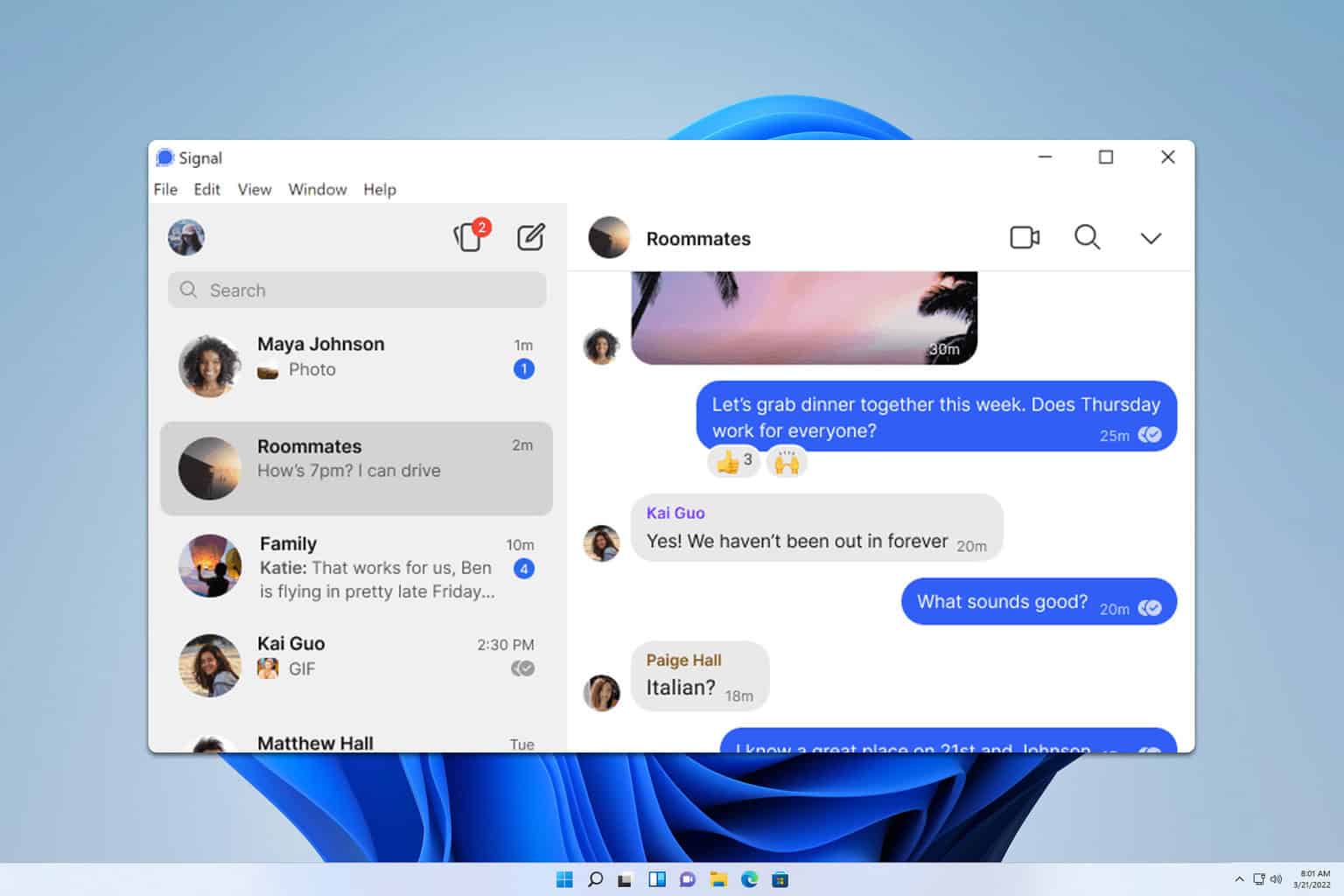
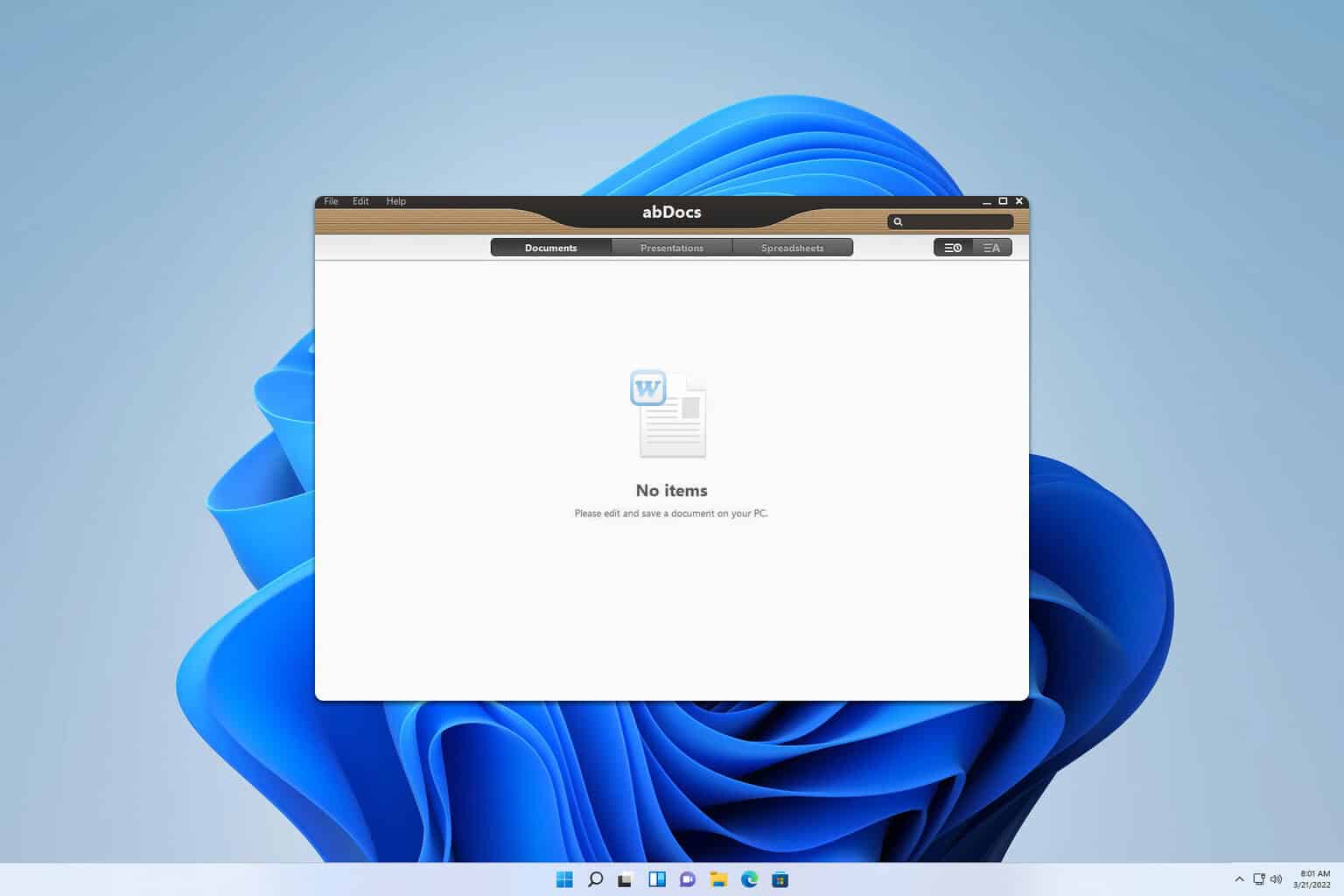

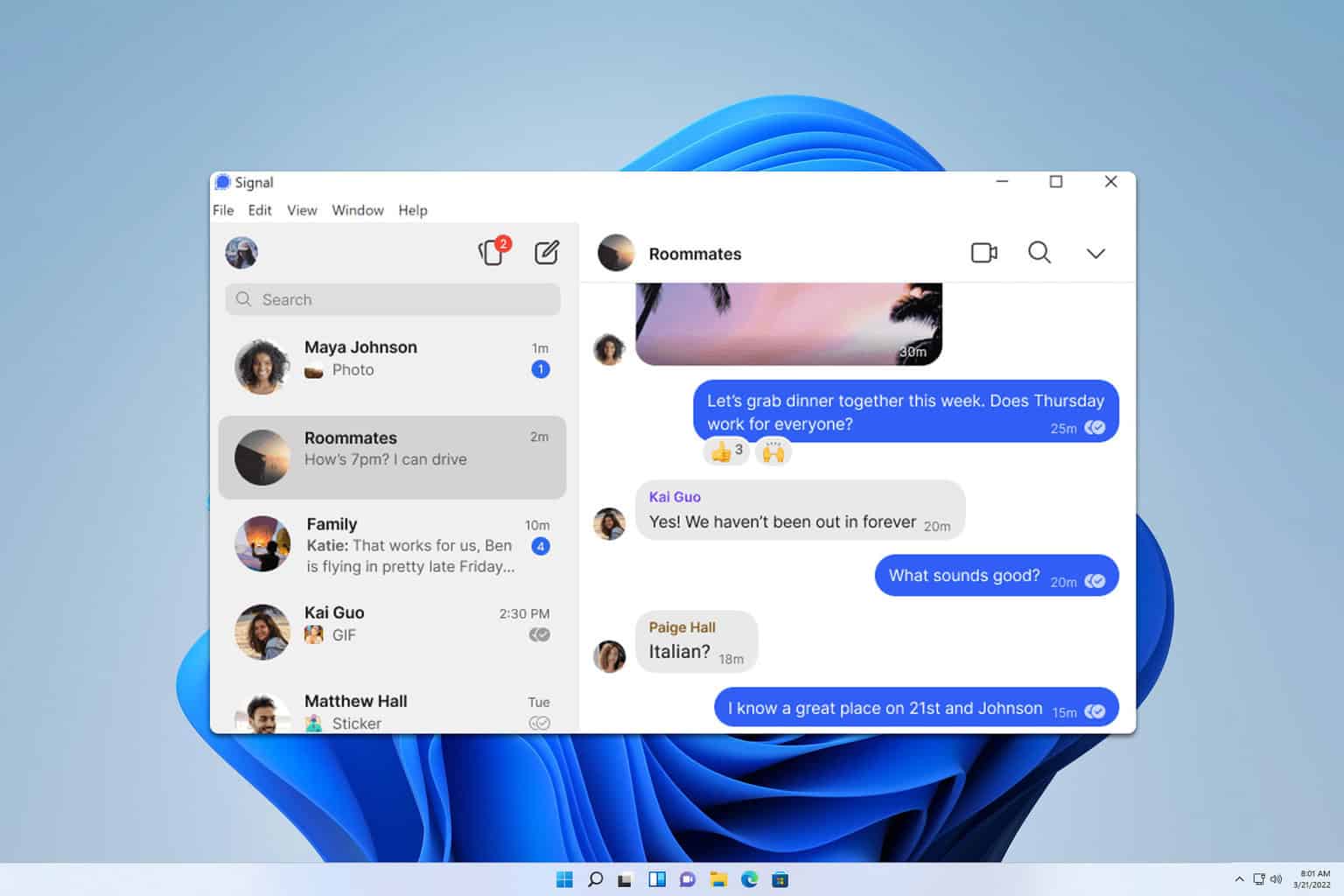
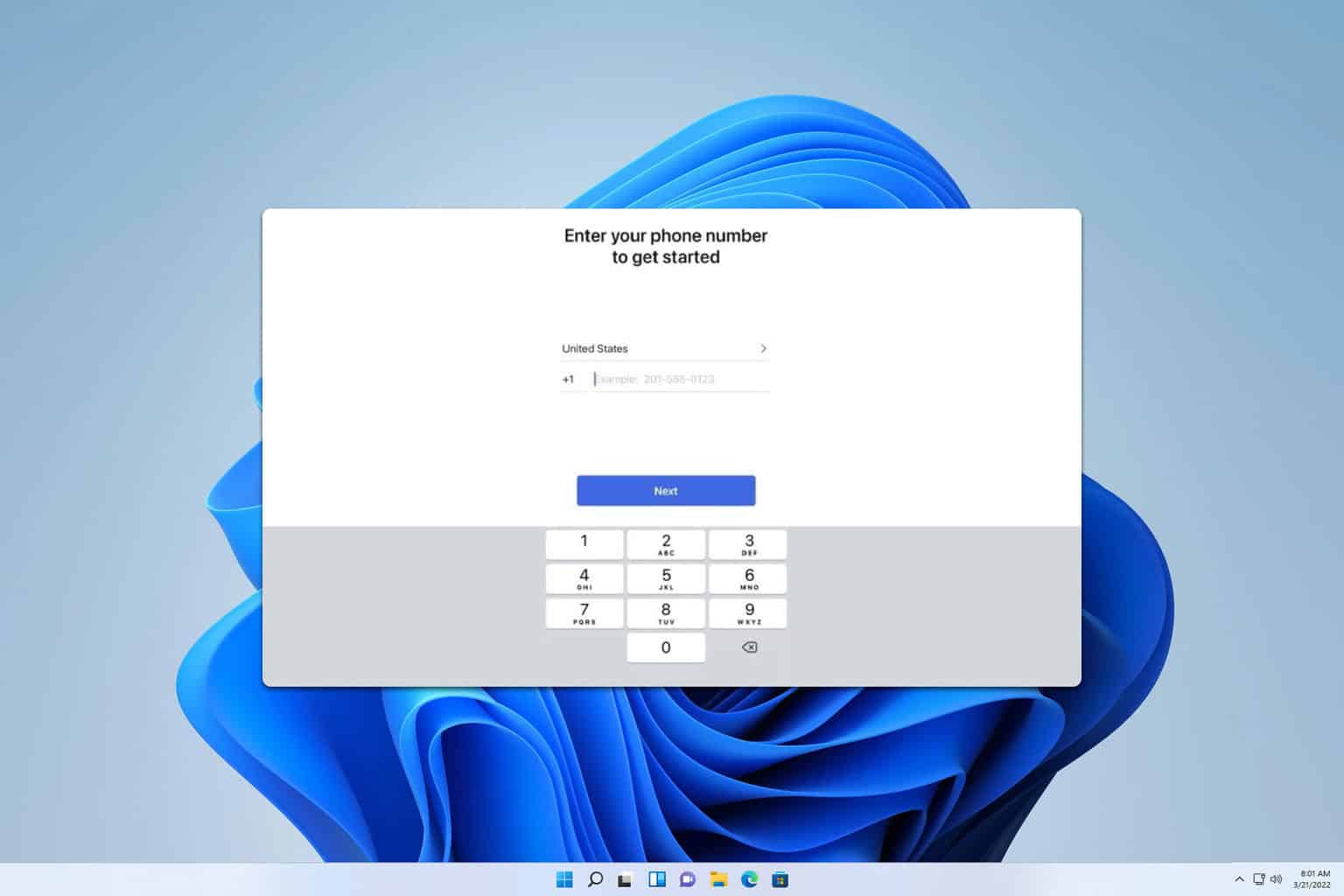


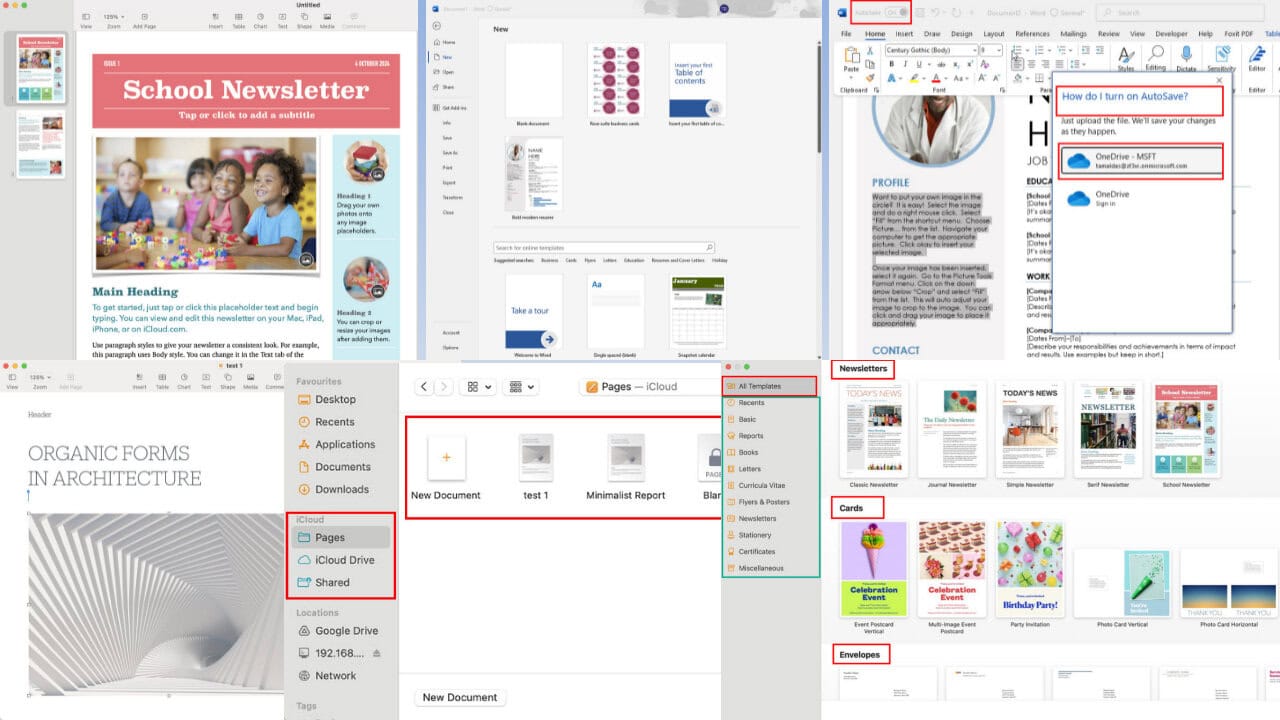
User forum
0 messages