Wi-Fi Mesh vs Multiple Access Points: Which is the best?
It's time to identify the one that best suits your needs
6 min. read
Updated on
Read our disclosure page to find out how can you help Windows Report sustain the editorial team. Read more
Key notes
- A Wi-Fi mesh and the access point network are both reliable and efficient in their own ways, but some factors determine how suitable each will be for your need.
- Essentially, they do the same job by covering an area with a Wi-Fi signal but the communication between the nodes and with the devices is different.
- It is easy to get them mixed up if you don’t have an understanding of the differences between them in terms of speed, range, productivity, and setup.

Most Wi-Fi users often get torn in the debate about the best connection between Wi-Fi mesh vs. Multiple access points.
A stable, fast, and reliable Internet connection is necessary for every home, business, and organization.
With this in mind, planning how to connect your home to a fast and consistent wireless connection is necessary and can also be tricky.
The comparison between Wi-Fi mesh vs multiple access points is confusing, and it takes a simple breakdown to make it easier for you to understand. Some even get it mixed up and ask if mesh Wi-Fi the same as an access point?
This is why it is always hard for most people to choose between the two options. That said, we should understand that both Wi-Fi mesh and multiple access points have pros and cons.
So, we will put the two options side by side and do an extensive comparison to help you choose which one best suits your needs and capabilities.
What are the differences between a Wi-Fi mesh and multiple access points?
What is a Wi-Fi mesh?
The Wi-Fi Mesh is a router system made out of several nodes to provide uninterrupted connections to every part of your home.
Every place in your home enjoys the same consistency and speed in Wi-Fi connectivity, eliminating issues of dead zones.
Mesh technology is great for the kind of services it provides. It uses intelligent technology that dispenses one network to your entire home.
With the help of multiple mesh nodes, you can connect multiple home devices at the same time, and this would not affect the productivity and strength of your bandwidth.
Mesh routers are easy to set up and manage, and with little knowledge of how it works, you can control the network settings, and check the speed.
If you want to buy such a device, check our list including the best mesh routers to enhance coverage on your premises.
What are multiple access points?
An access point is actually another router or extender that creates a WLAN, also known as the wireless local area network.
Using an Ethernet cable, an access point connects to a router, switches, pivots Wi-Fi, and broadcasts a wireless signal to a specified area.
In other words, to enable a Wi-Fi connection in any part of your company or building, you need to install an access point and then run an Ethernet cable to get to the designated area.
An access point is suitable for big offices because it can serve more than 50 devices at a time without affecting the network connection.
You can also buy access points for small businesses as they function well for them, too.
Multiple access points enable you to be able to move around from one office to the other without having a network breakage or slowdown.
This is because your device changes from one access point to the other as you move around, and it doesn’t affect your high-speed Internet connection.
It can be configured to offer dedicated bandwidth to specific devices or the same to all connected devices.
How do I set up a Wi-Fi mesh?
- Choose a system of your choice and download its app on your phone as this will give you control access.
- Unplug the router and connect the Ethernet cable to the main node. After that, reconnect the router and let the main node power up.
- Create an account with the mesh network, after which you’ll be asked to log in to your account.
- Input the serial numbers or scan the QR code to link your account to the main node.
- Input the name or location for the main node and specify the number of satellite nodes to be connected to it.
- Plug in each of the nodes and then set up the rooms they are located in.
- After setting up your nodes, go around the house to check your network speed.
Regarding ease and fast setup, the Wi-Fi mesh is the best, as it takes less time to be put together.
The network setup process may differ in slight details depending on the products of mesh router you buy, but the setup process is mostly the same.
How do I set up multiple access points?
- Install the router or switch, connect the device to an Ethernet cable or a power source, and switch it on.
- Find a good spot with minimal interference to mount the access point, connect the device to an AC/CD adapter, and plug it into a socket.
- Connect the Access point to the router using an Ethernet cable in the appropriate ports.
- Attach the router to the computer by using an Ethernet cable.
- After the devices have acknowledged each other’s presence on the network, they will be configured automatically.
You can also connect the access point to a wireless router without a cable; to know the step-by-step instructions, read this guide.
Should I buy a Wi-Fi mesh or set up multiple access points?
Wi-Fi Mesh is very productive in its way, and it is easy to set up because you can buy the whole system and install it in one go.
Depending on the need for setting it up, there are some things you should take note of before making your decisions.
- Pros
- Wi-Fi Mesh is easy to set up and manage
- It provides a fast Internet connection
- Makes use of nodes to deliver a better coverage
- It allows its user to roam freely within the network coverage
- Cons
- It is quite expensive
- Cannot accommodate more than 20 devices at a time
- Possibility of a dead point if not properly covered
Building an access point network can be very tricky to set up, especially if the nodes have different standards and you buy them from different manufacturers.
However, when it comes to workloads the multiple access points solution will perform better if you set it up properly. You can even create an access point to have the same SSID with your router for enhaned performance.
- Pros
- It can accommodate up to 60 devices at a time without any interruptions in the network speed
- Wide transmission range
- Allows equal signal strength for every device
- It's a cheaper solution
- Cons
- It is difficult and takes time to set up
- There may be overlapping channels and networks
If you’re running into trouble when you set up multiple access points, check our article on access point related issues to fix the problems.
Picking one can be confusing, but you should go through this guide carefully to identify the one that best suits your needs.
Anyways, judging by the comparison that has been done in this guide, Multiple access points is a better option, but we shouldn’t dispute the fact that it has shortcomings, especially when you get the access point is temporary full error.
Leave your comments and suggestions below in the comments section. We’d love to hear from you.
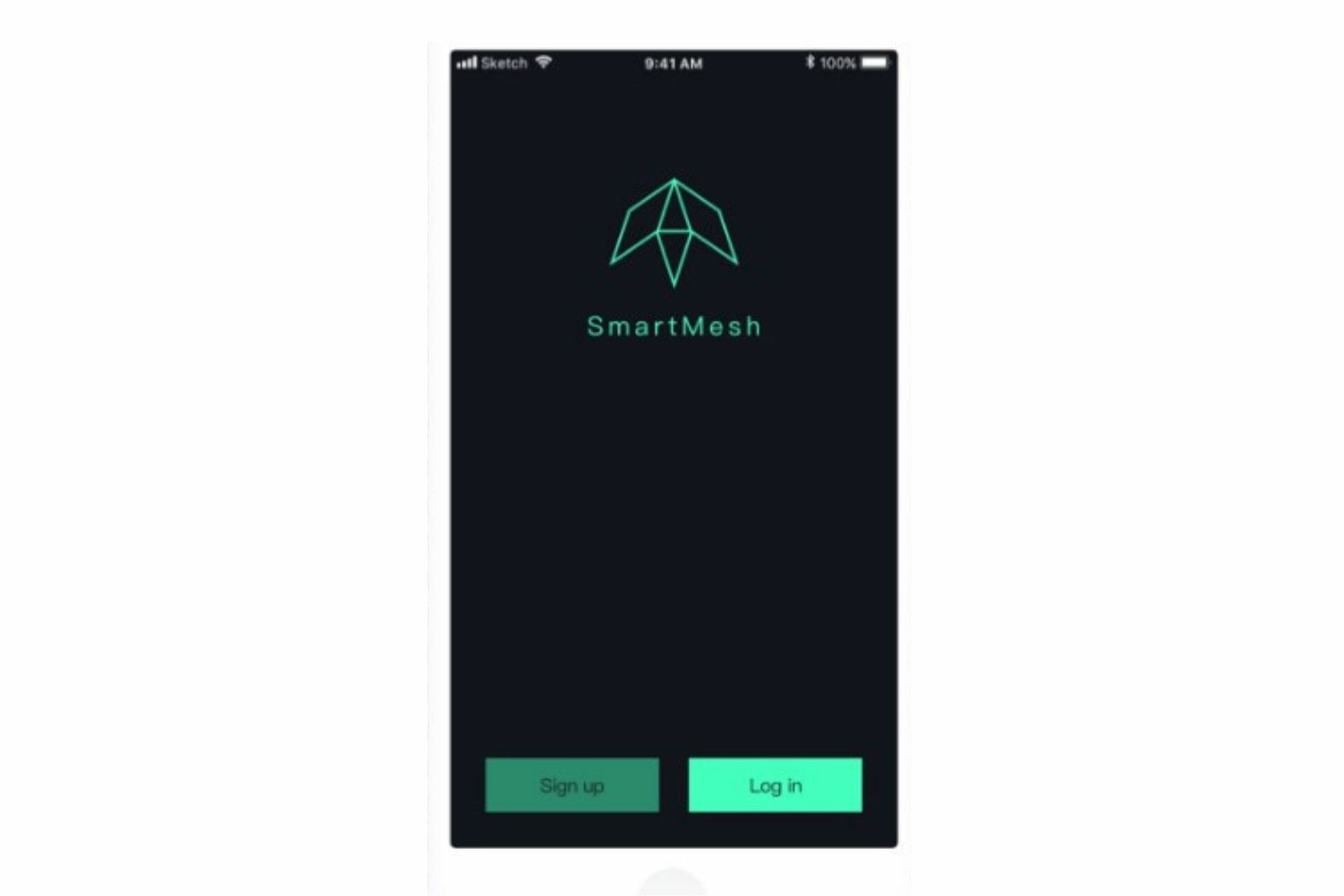
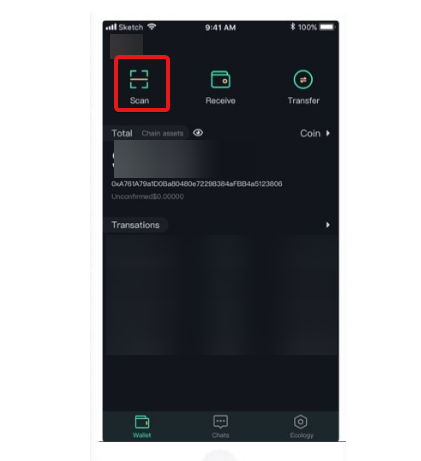







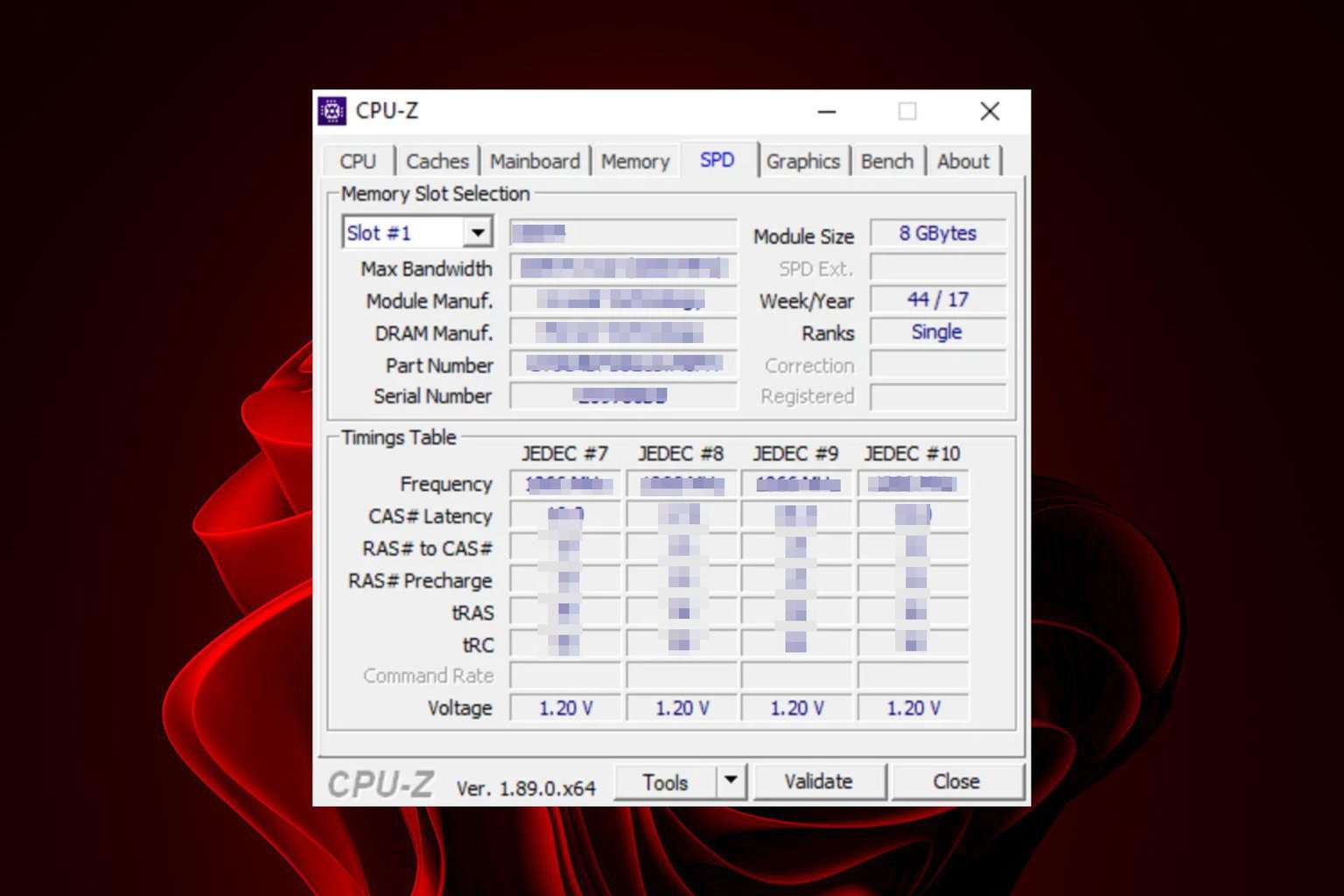
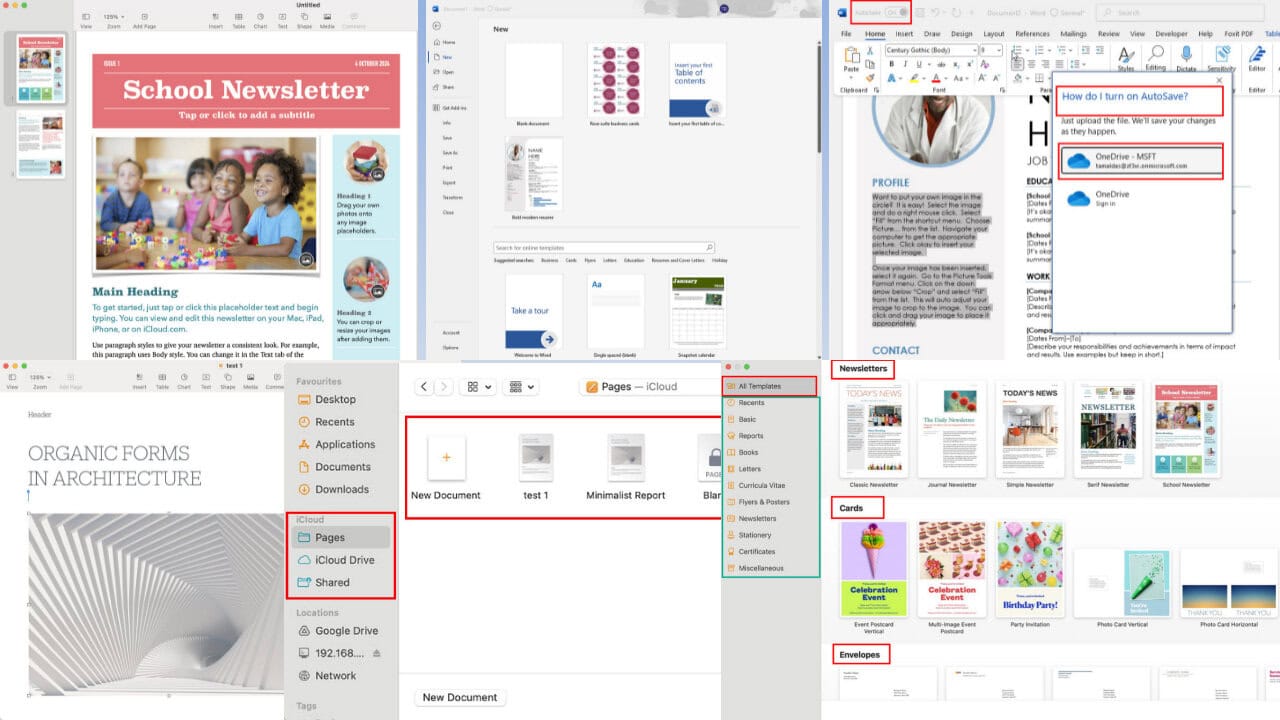
User forum
0 messages