Microsoft accidentally reveals the new Windows 10 Control Center design
2 min. read
Published on
Read our disclosure page to find out how can you help Windows Report sustain the editorial team. Read more
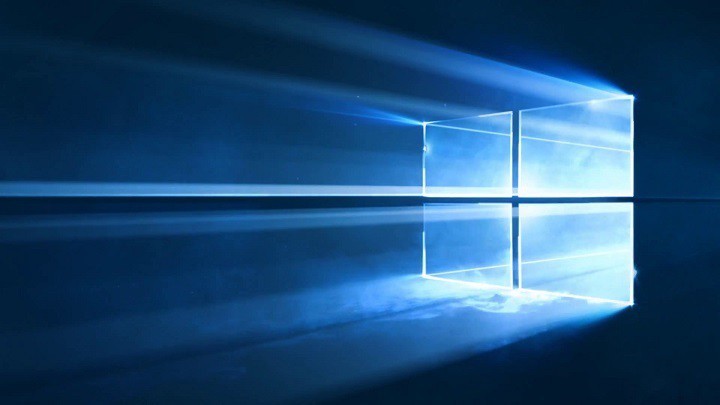
Microsoft accidentally teased a new Control Center feature that’s now in the works for Windows 10 in the recently released Windows 10 build 16199 for PCs in the Fast Ring, the latest preview of what will eventually become the Windows 10 Fall Creators Update. When the company made the announcement and detailed build 16199, the company accidentally included an image showing a brand new icon on the Windows 10 taskbar — which was quickly deleted.
The settings icon doesn’t appear to be present in the newest Insider Preview builds. Windows Central’s Zac Bowden says that, according to his sources, the company is currently testing a new feature called Control Center which will house all the Quick Actions currently available in the Action Center alongside more toggles and options, including a brightness slider. So, it turns out that the new icon is more than just a plain shortcut.
Relocating the Quick Action buttons
The new entirely customizable Control Center removes the Quick Action buttons (brightness controls, Wi-Fi, and Tablet Mode) from the Action Center and relocates them to a dedicated panel which can be activated via the new Settings icon on the taskbar. There are more features that will be announced sometime in the future, so Microsoft might decide to postpone or cancel this feature before we get it for testing. For now, though, it seems that it’s still in the development process and appears to be present in some of the latest internal Windows 10 builds.
RELATED STORIES TO CHECK OUT:








User forum
0 messages