Windows 10 Live Tiles: Tweak the Settings
3 min. read
Updated on
Read our disclosure page to find out how can you help Windows Report sustain the editorial team. Read more

Windows 10, 8.1 brought some much needed and important new features over Windows 8 and with the release of the latest Windows 8.1 Update, we’ve got even more options and settings to make use of. One of them represents the settings that let you toggle with live tiles.
If you own a Windows 10 or Windows 8.1 device, then you are probably well acquainted with the term of live tiles – those “icons” that are glued to the start screen of your desktop or touch Windows device. There are certain settings that you can change in order to make live tiles better suit your own needs. We’re going to tell you how you can quickly change settings for live tiles and also how to understand the impact of the changes that you have made.
Read Also: Solve ‘Alt Tab’ Not Working in Windows 8, 8.1
How to change Live Tiles settings on Windows 10 pc or laptop?
Here are the quick steps for easily accessing live tiles settings:
1. Go to the Start Screen of your Windows 8.1, 10 device by pressing the Windows logo on your keyboard, as you can see in the above screenshot.
2. From there, swipe your finger or mouse to the right and choose from there Settings.
3. Now, from the drop-down menu, select ‘Tiles’.
4. Now you can change the settings with the following options:
- Show more tiles on the Start screen – this will automatically add more space and will reduce the size of apps that are currently on the start screen
- Show more apps in Apps view – this will let you see more of your apps when you scroll down
- Show administrative tools – this will open up a small menu of commands when right clicking on a live tile
- Clear personal info from my tiles – for example, if your Facebook live tiles is showing you feeds of your friends’ activity, you can turn that off.
Windows live tiles hints and tips
Live tiles are really amazing, and in Windows 10 you can customize them even better. You can easily create your own start menu from live tiles according to your needs and apps you use the most. After the last big update Live Tiles received from Microsoft, you have even more options to customize them.
For some people, there might be some problems with Live Tiles, especially with the weather app. This problem may be fixed easily by clicking on the previous link. Let us know in the comments if you arrived to customize your Live Tiles as you wanted.
Read Also: Windows 8 Security Apps: Selection of Best From Windows Store

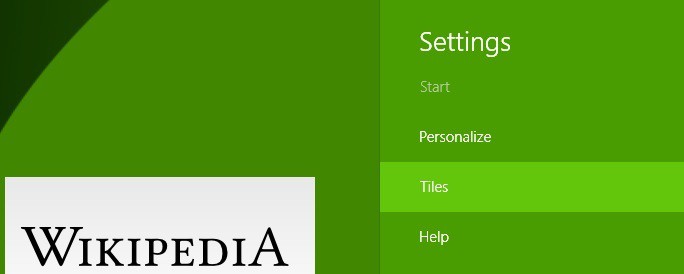
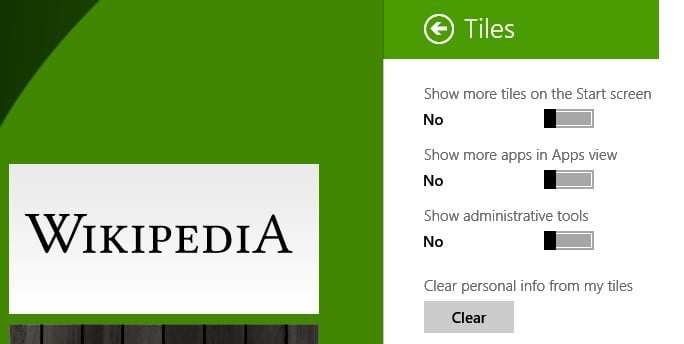


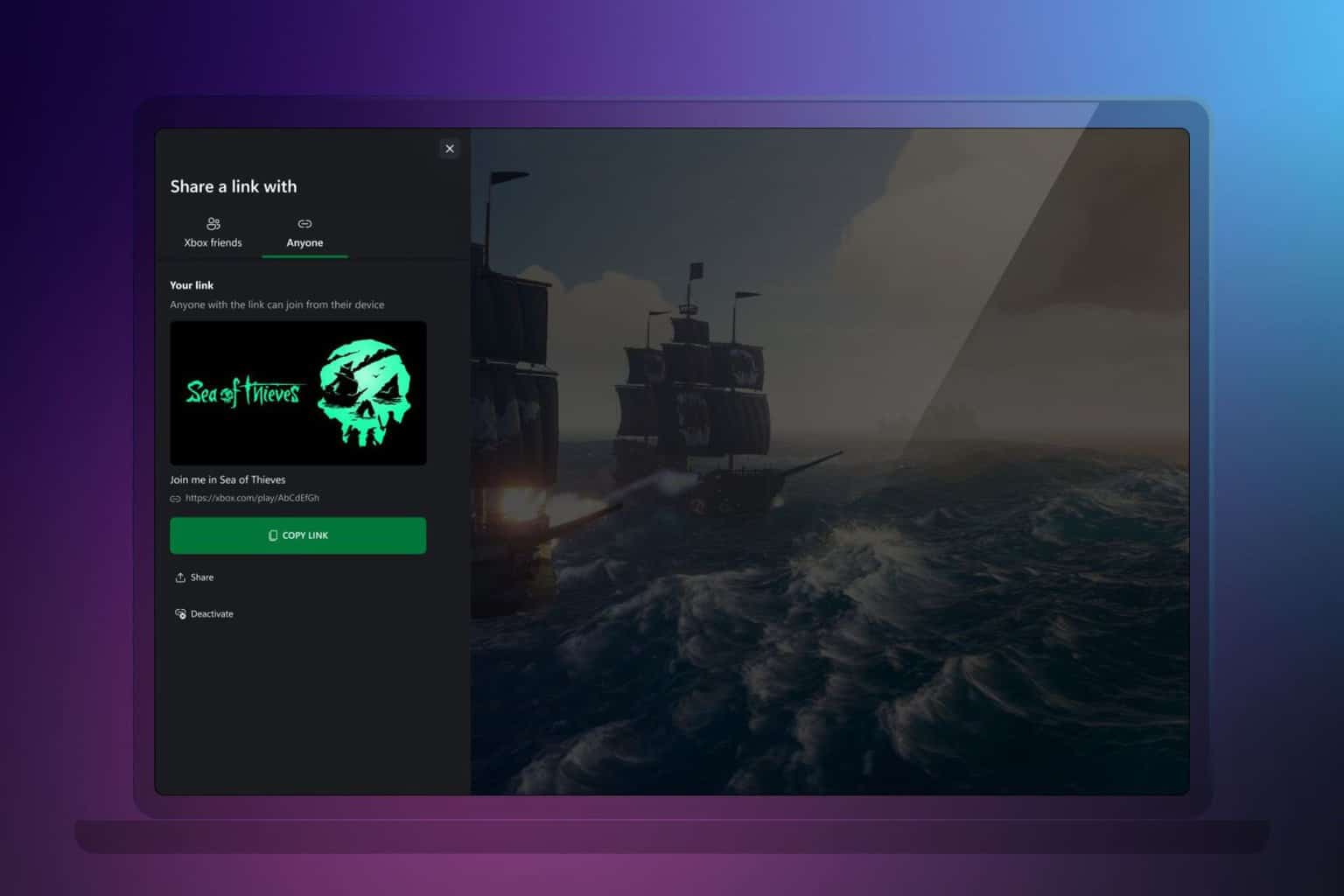
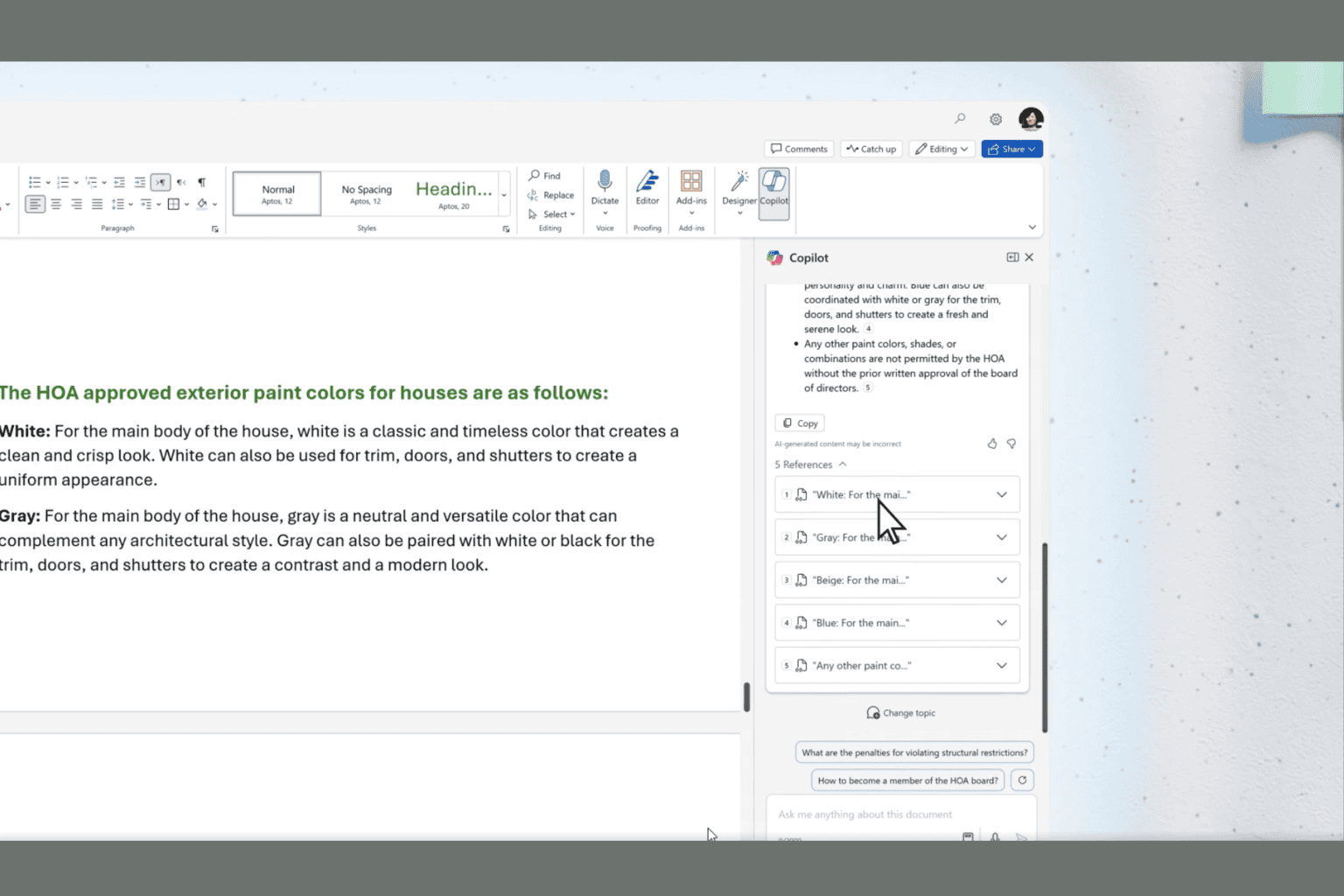
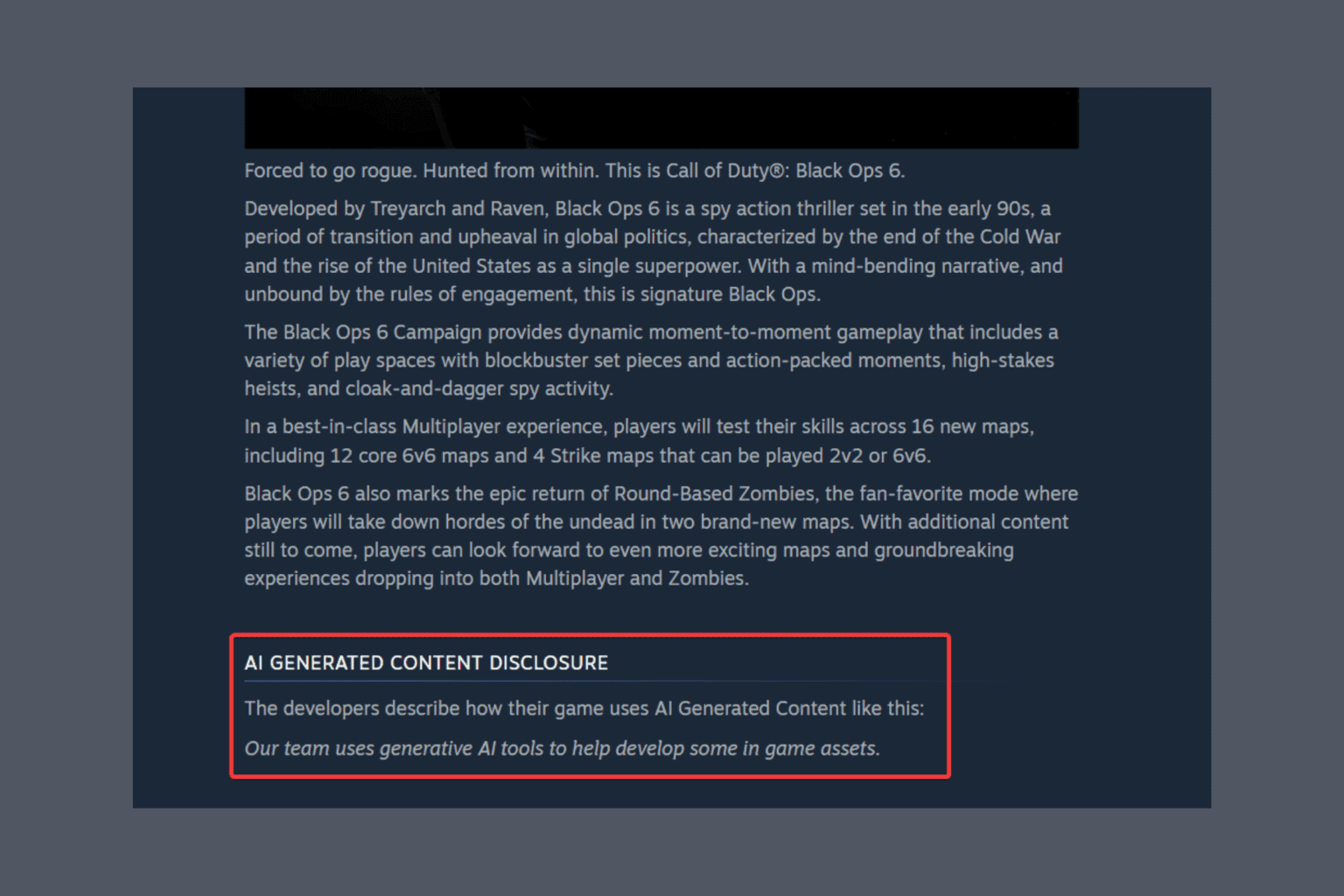


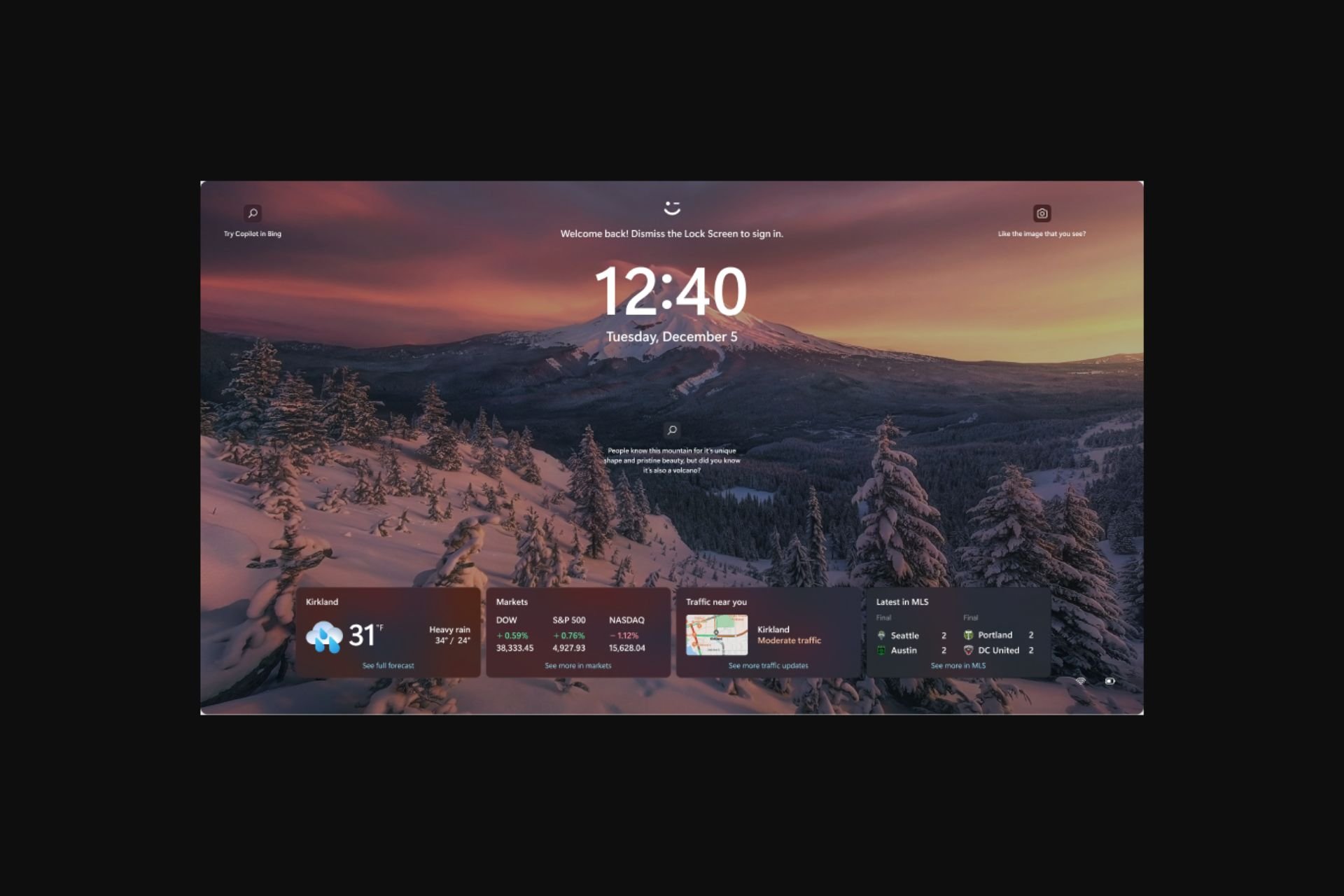
User forum
0 messages