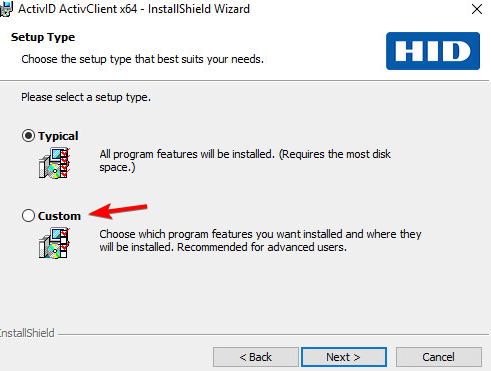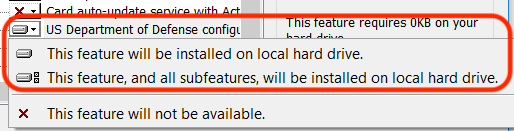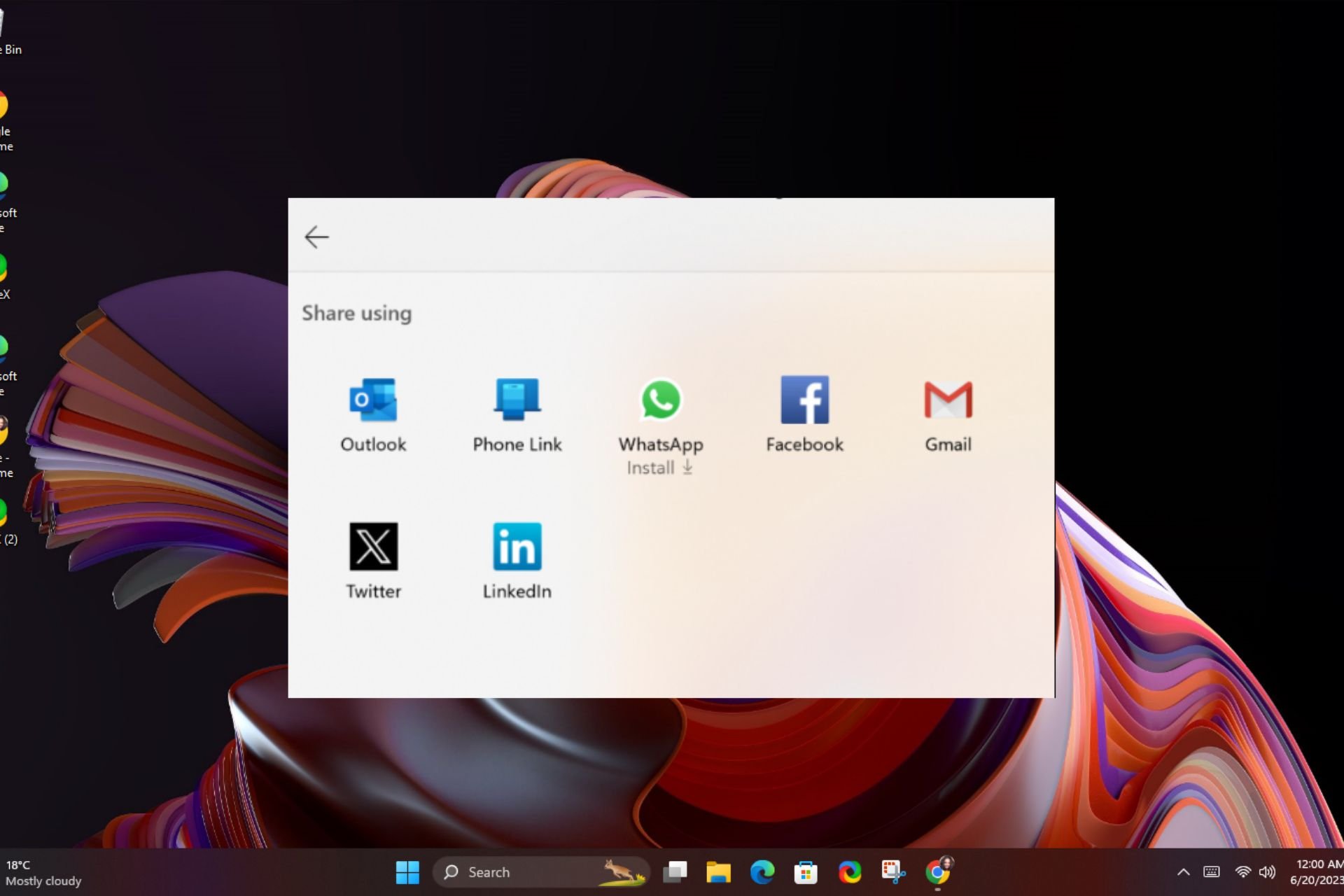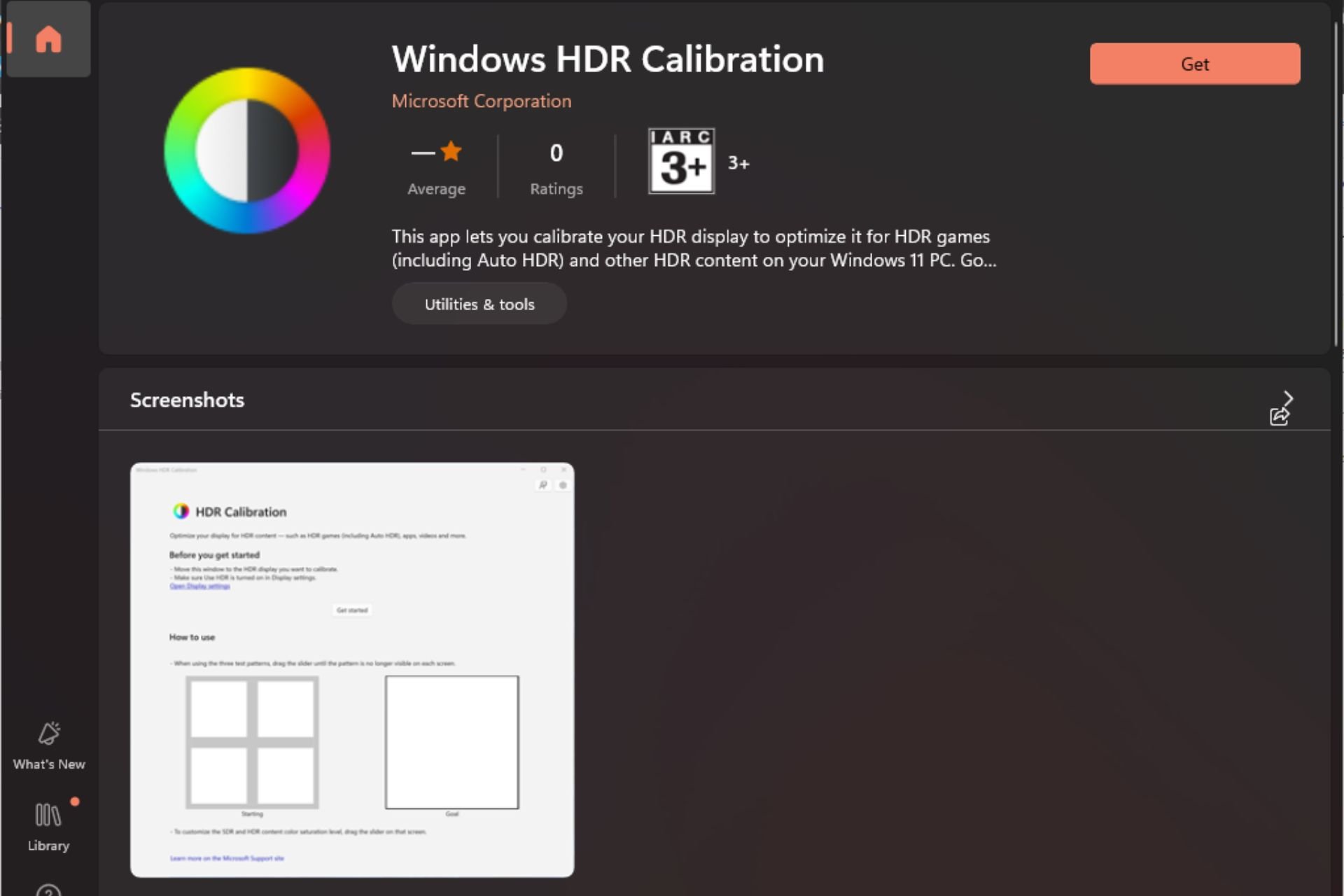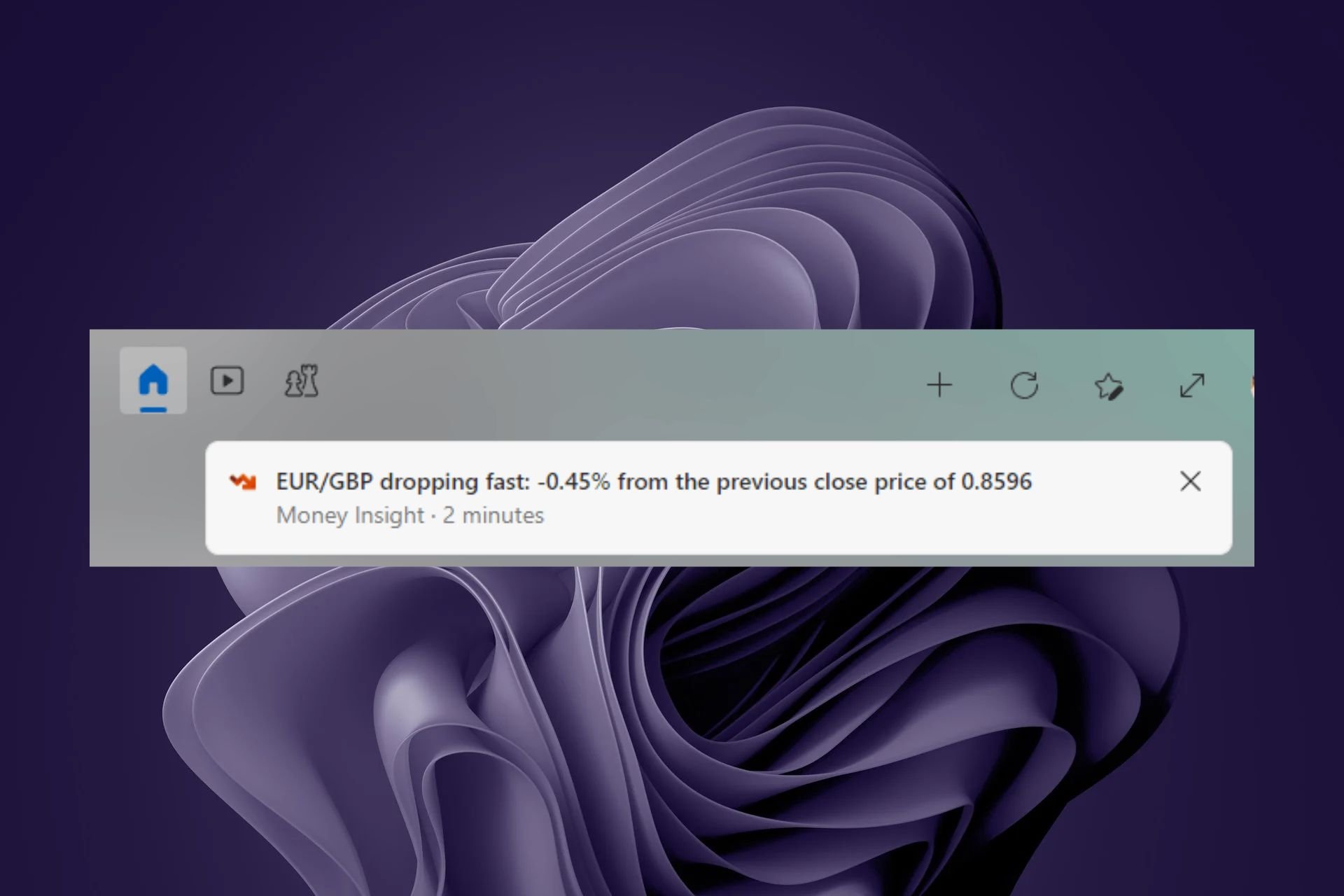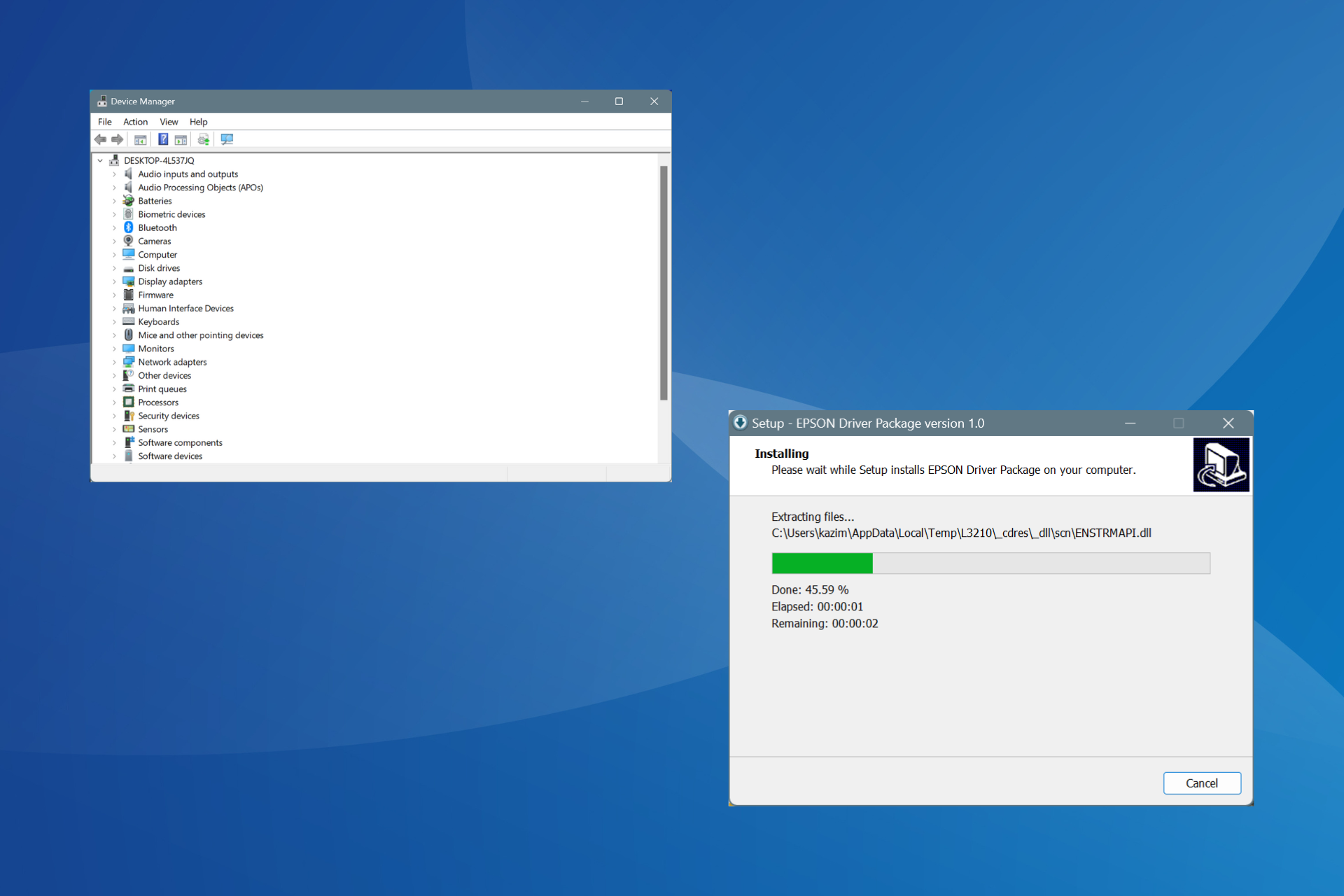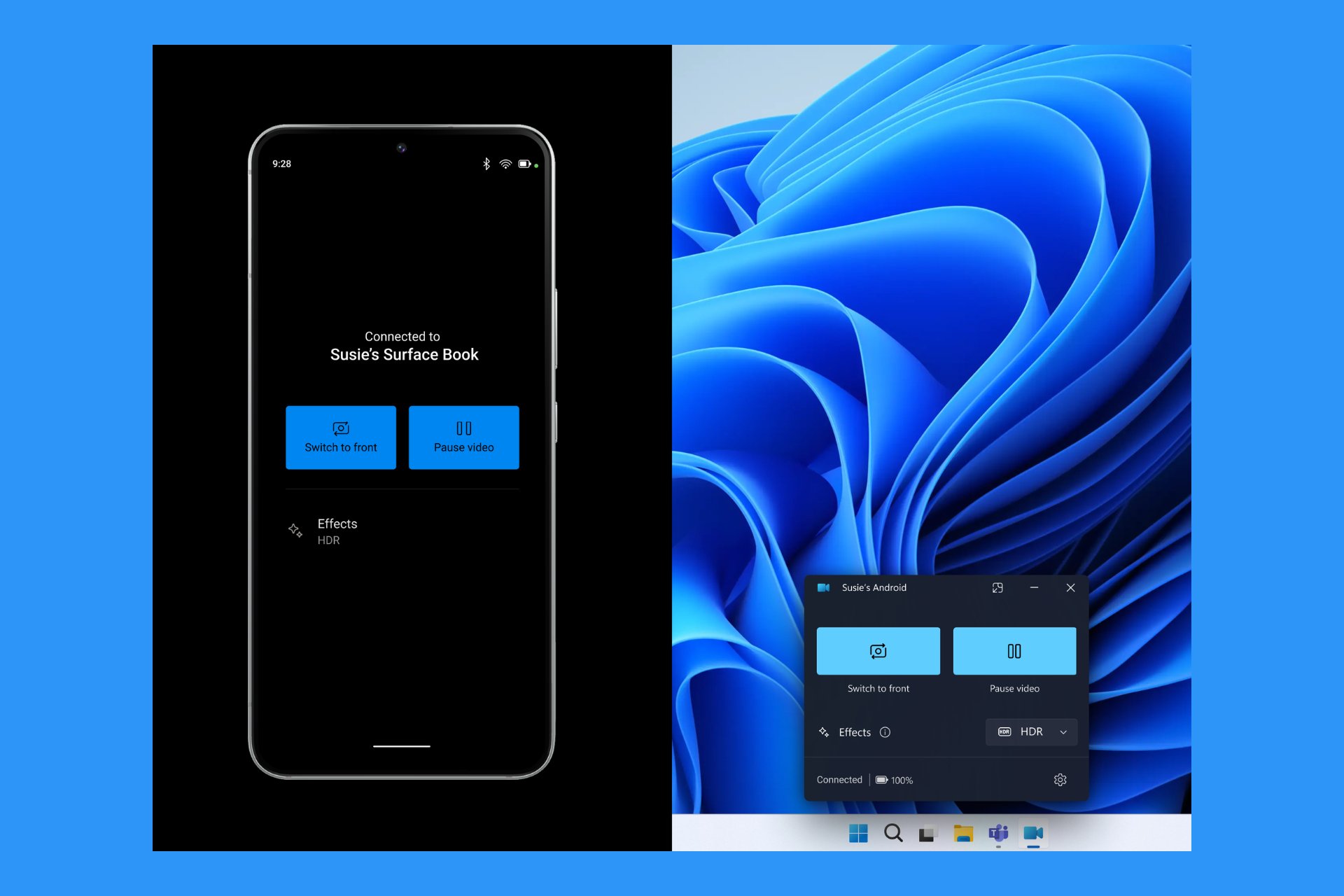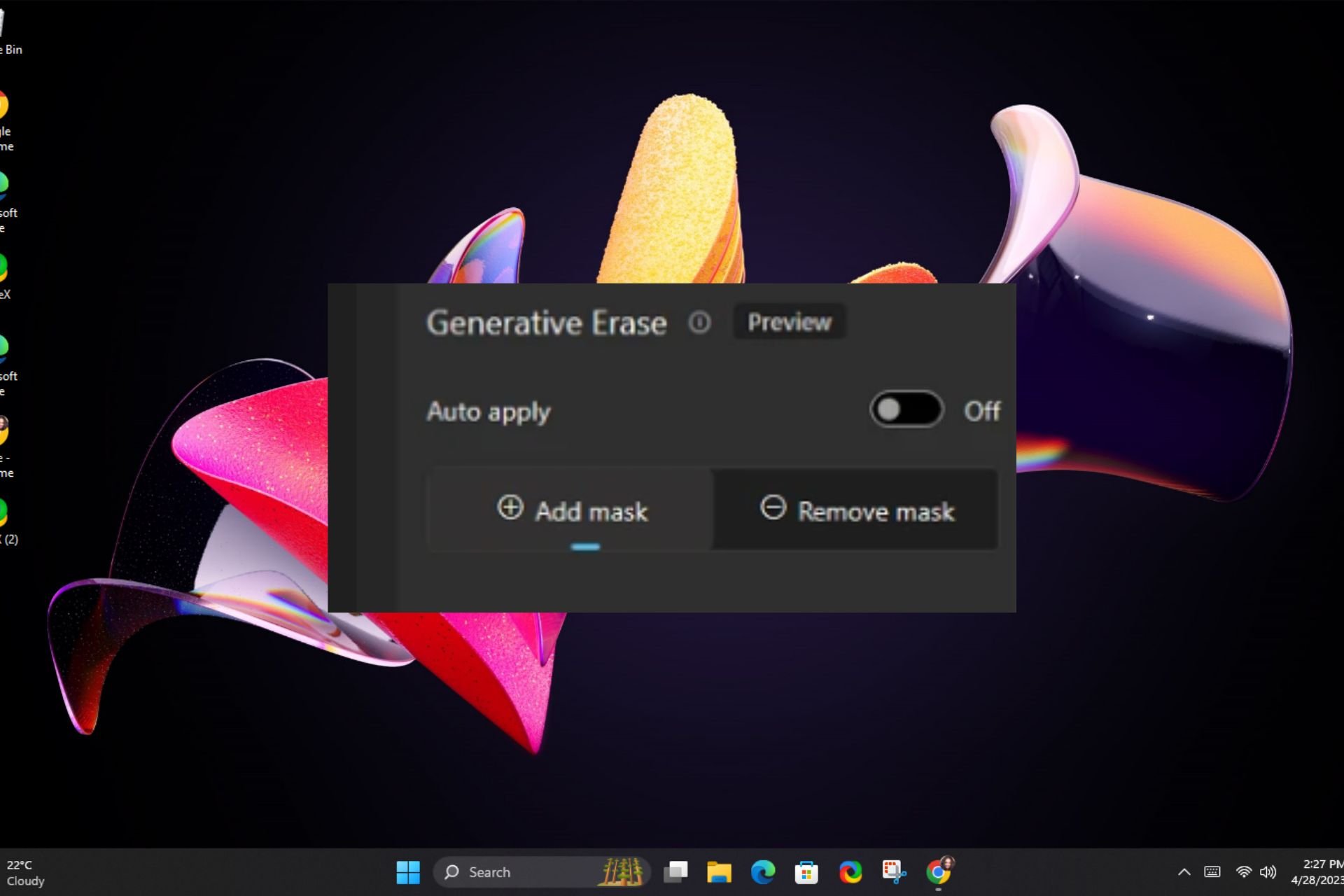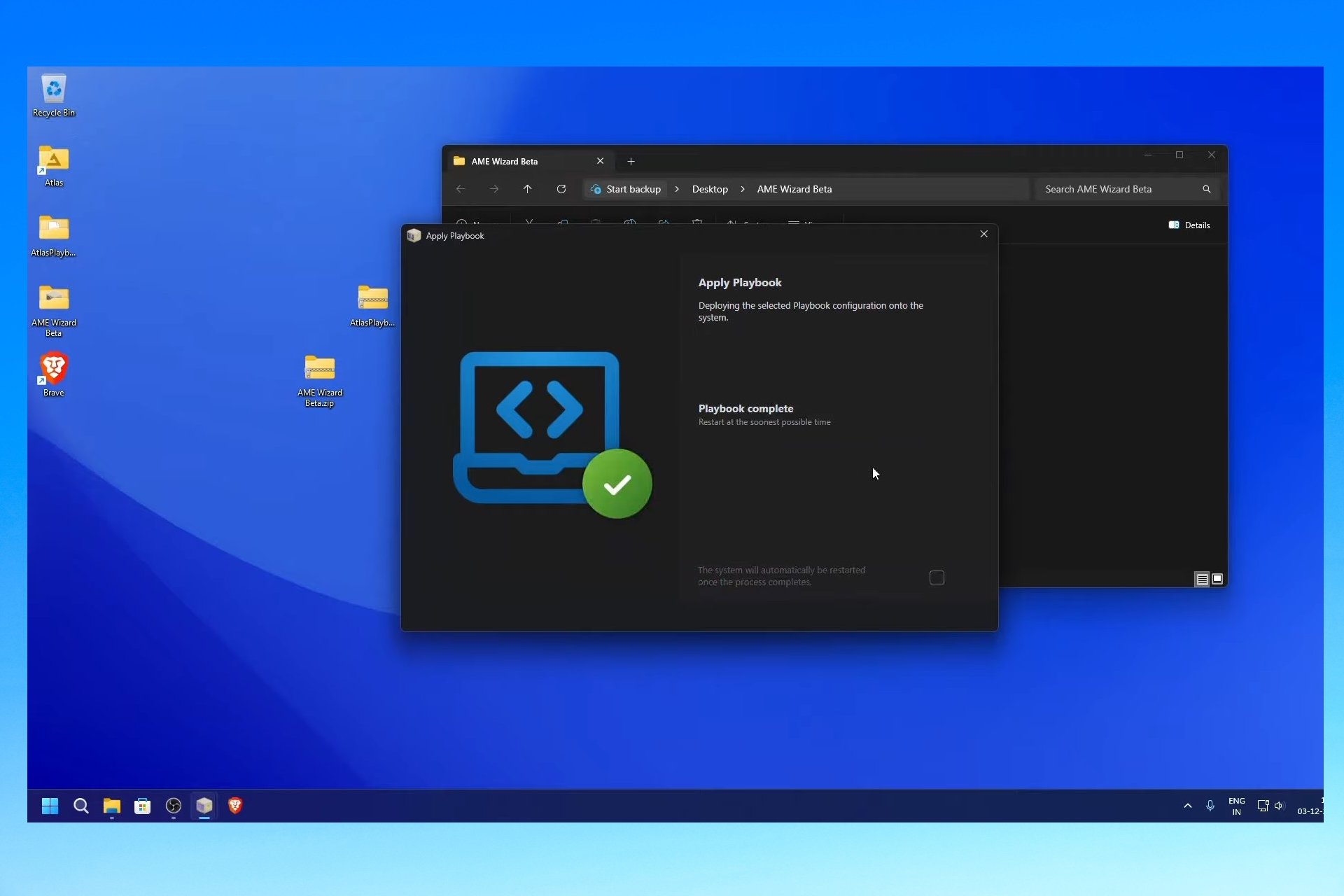How to Download And Install ActivClient on Windows 11
Installing ActivClient is no different than installing any other software
2 min. read
Published on
Read our disclosure page to find out how can you help Windows Report sustain the editorial team Read more
Key notes
- To download ActivClient on Windows 11, be sure to always use official and credible source.
- Installing the software is simple and it doesn't make more than a few moments.
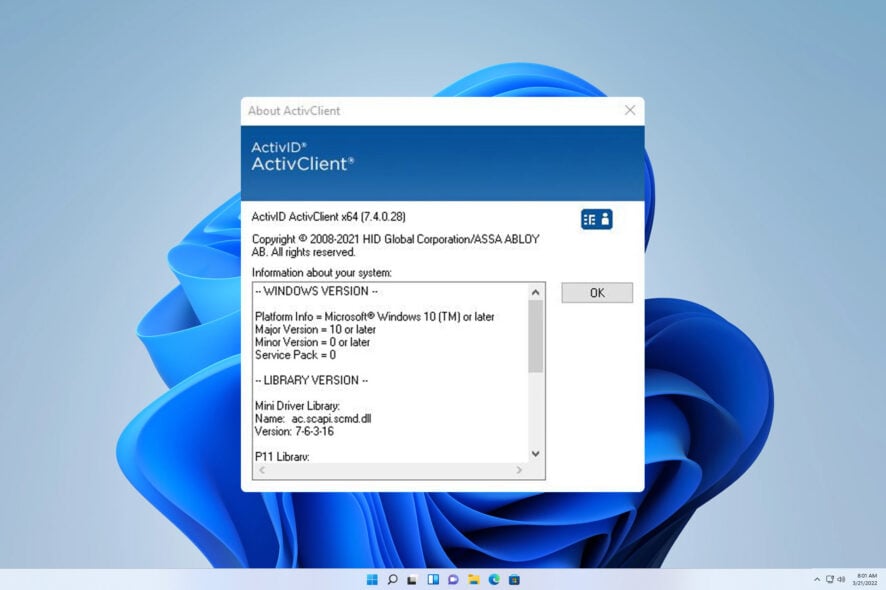
Certain software might have issues with Windows 11, and this is why many users are wondering how to download and install ActivClient on Windows 11 properly.
The process is rather straightforward and in today’s guide we’re going to show you how to do it properly, so let’s get started.
What is ActivClient software?
ActivClient is authentication software that provides strong authentication by using smart cards or USB keys. The software also supports digital signatures and encryption thus protecting all data that is being transferred.
How do I download and install ActivClient on Windows 11?
Use the setup file
- Download ActivClient from a credible source such as your official military branch’s website.
- Once the file is downloaded, start the installation.
- Accept the terms of use and click on Next.
- Select Custom and click on Next.
- Click on US Department of Defense configuration and set it to This feature will be installed on a local hard drive. Click Next and follow the instructions on the screen.
- Optional: If you’re on non DoD computer, click on Digital Certificate Services and expand it. Locate Microsoft Outlook Usability Enhancements and set it to X. After that, click Next.
- Follow the instructions to complete the setup.
- Once done, restart your PC.
Is ActivClient compatible with Windows 11?
ActivClient is compatible with Microsoft Windows 8.1 and all newer versions. Keep in mind that it’s only compatible with 64-bit systems.
How do I update ActivClient?
This can be done by using the auto-update option in the ActivClient software. Alternatively, you can just download the latest version, run the setup file and it will update the software.
In case software was installed using Active Directory Push or with Microsoft SCCM, you need to use the same methods to update it.
As you can see, it’s pretty simple to download ActivClient on Windows 11, just be sure that you’re using a credible source and that you have a compatible smart card reader.
This software is great for additional authentication and to learn more, we have a great guide on Windows 11 MFA that you should read. Also, don’t forget to learn the differences between single sign on and multi-factor authentication.
Have you ever used this software? Share your experiences with us in the comments section.