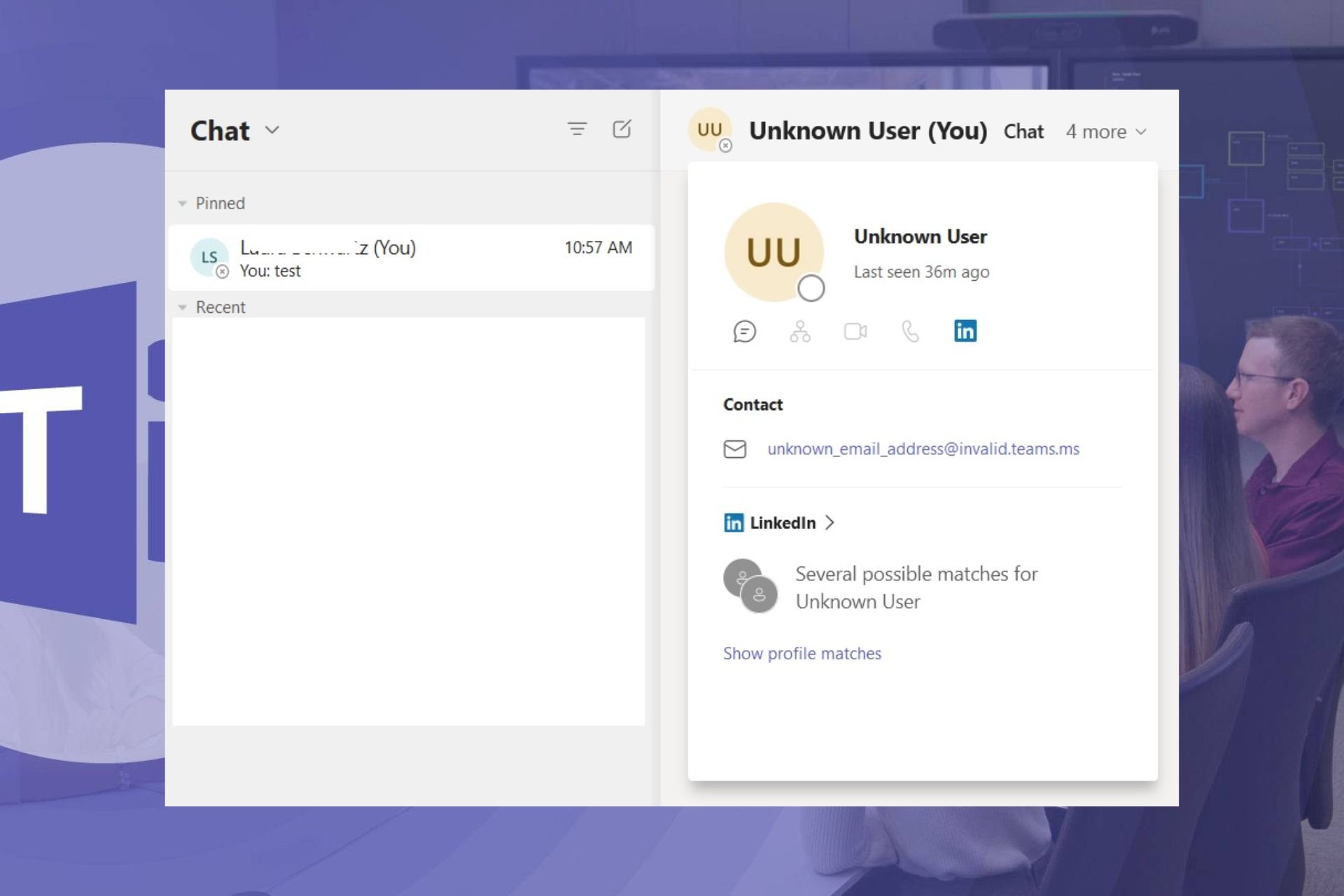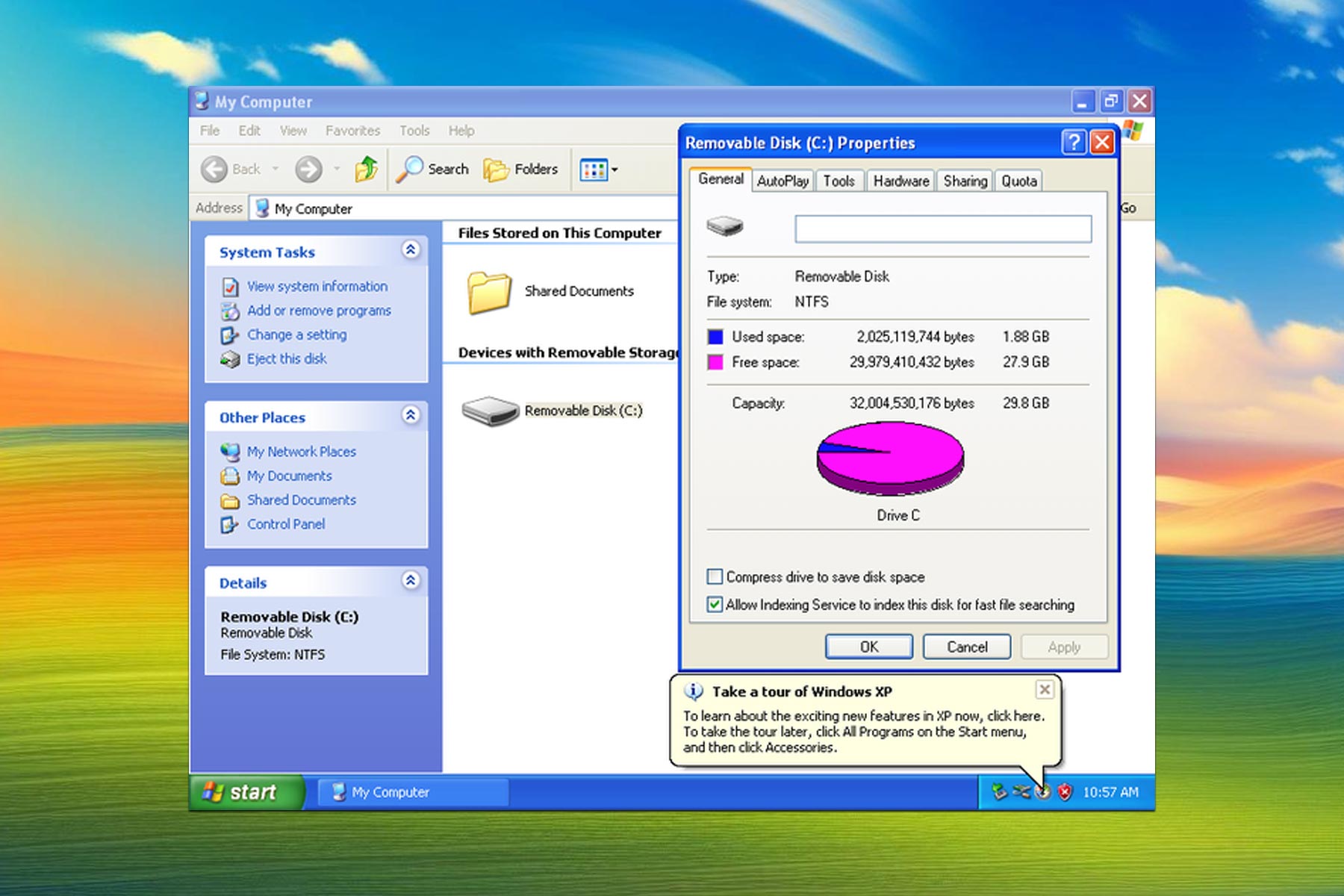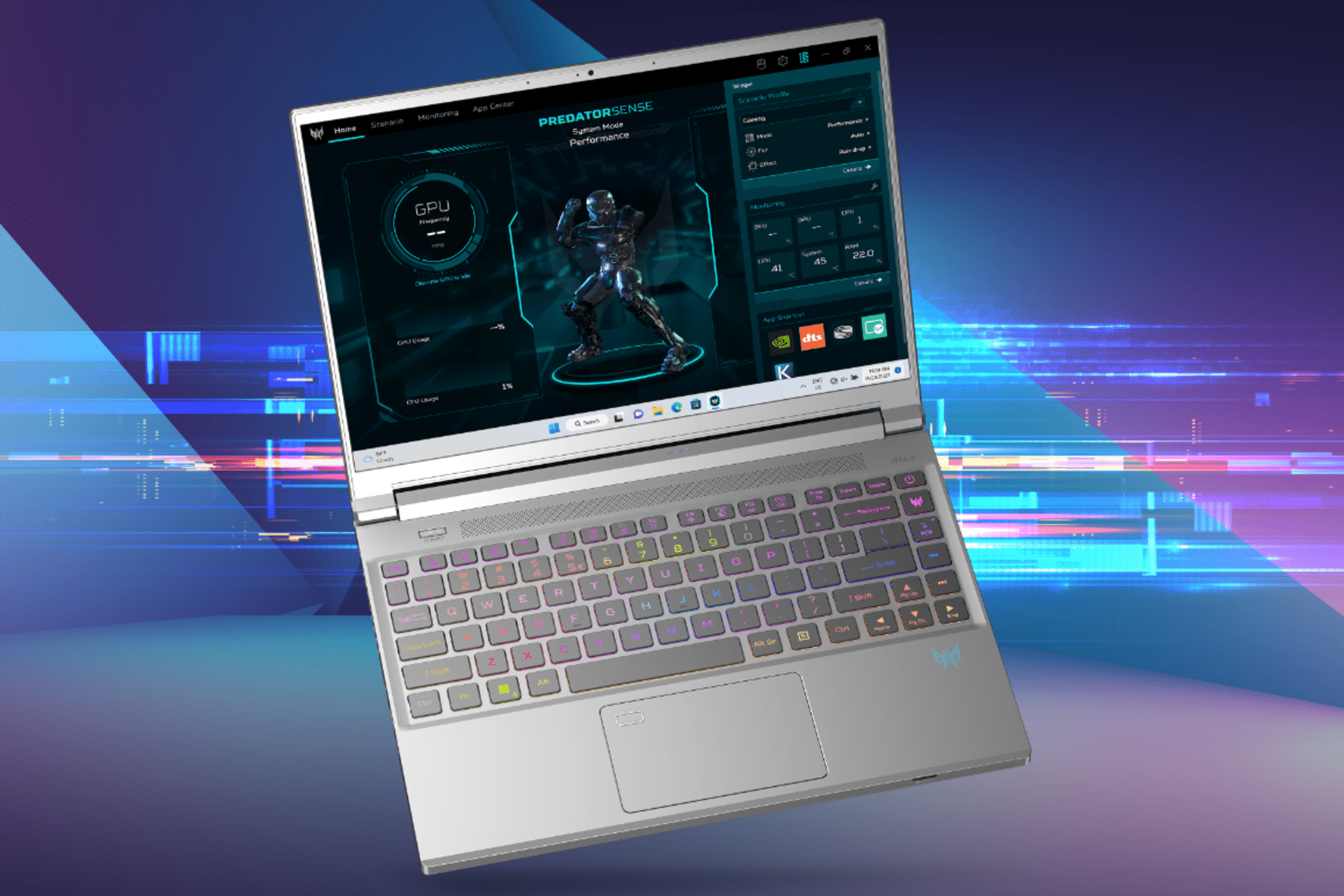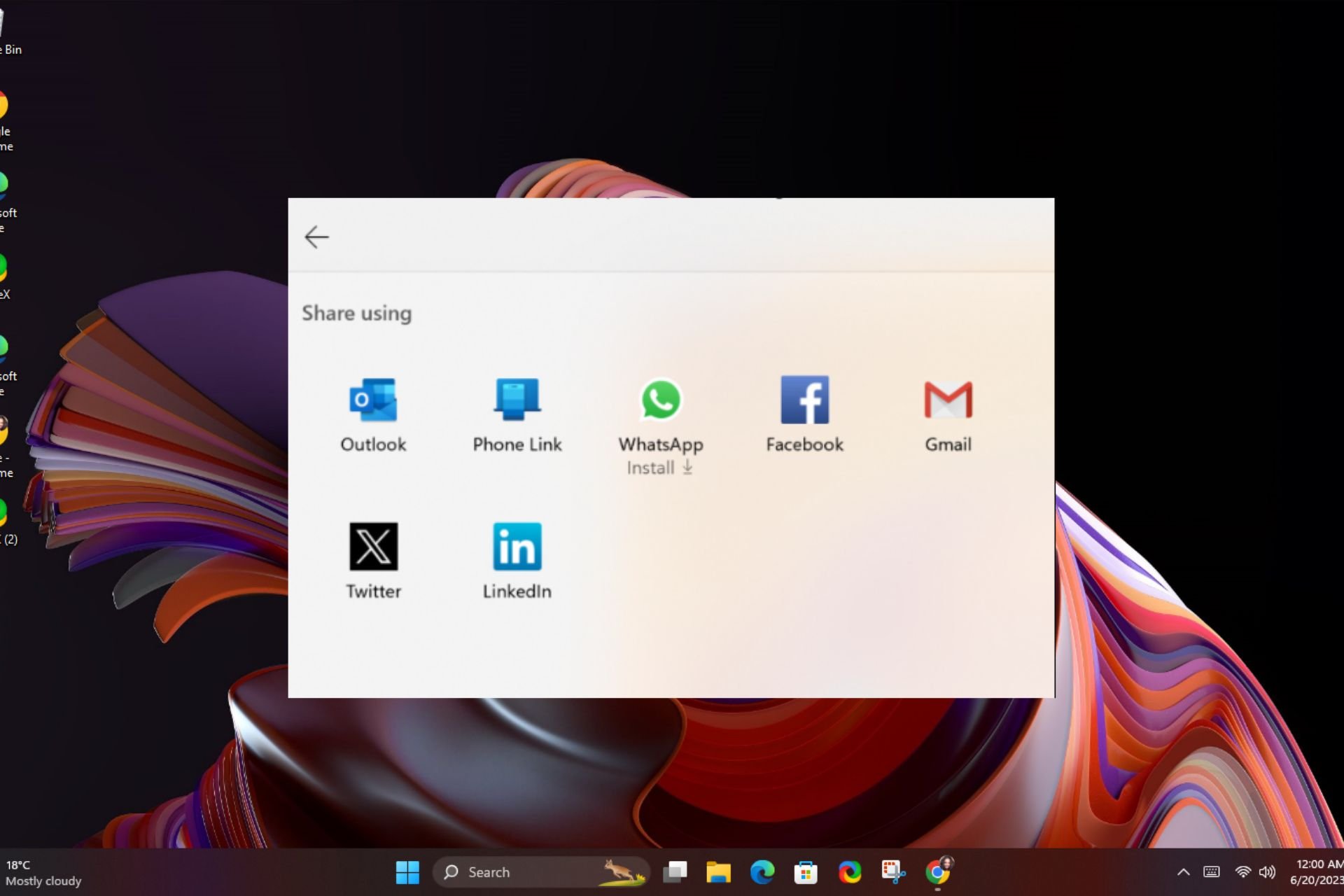What is AdobeGC Invoker Utility? Should I disable it?
3 min. read
Updated on
Read our disclosure page to find out how can you help Windows Report sustain the editorial team Read more
Key notes
- Adobe programs are among the most pirated software tools given their high applicability and limited access as a free plan.
- This is why the developer uses a process to verify for program compatibility and license validation.
- Care to know more about Adobe tools? Find our suggestions, recommendation, and guides in our separate Adobe Hub.
- If you ever have doubts about a particular tech-related term, search it in our separate definitions page.

The AdobeGCClient.exe (Genuine Copy) is a process that runs as part of the Adobe Software Integrity Service validation testing, which checks for any tampering with Adobe Software program files, or improper or invalid license.
The AdobeGCClient comes with several Adobe programs. But then, the Adobe GC Invoker Utility will run in the background as one of the programs that automatically start when you boot your computer.
Does AdobeGC invoker utility need to run at startup?
Presumably yes, the Adobe GC Invoker Utility needs to run at startup to perform the functions it’s designed for.
However, users have reported many instances of the AdobeGCClient.exe process that eat up a lot of CPU memory even when not running any Adobe program.
The entire process causes massive computer slowdown, sometimes also when the device is not connected to the Internet.
Moreover, the process appears to behave like spyware, causing the installed antivirus program to keep warning about suspicious activity and blocking the launch of other safe programs.
Given these circumstances, is it safe to disable the process from startup or from the running programs?
Although not recommended, you can disable the process by opening the Task Manager and right-clicking on each process to end it. Alternatively, you can also go to the Startup tab and disable the Adobe GC Invoker Utility.
Note that by doing this, some Adobe programs might fail to launch or run properly.
Can I remove Adobe GC Invoker Utility?
Yes, you can, but it will keep reappearing since it’s a process inherent to almost any Adobe program. And if you remove it, whatever Adobe program you have might become unusable.
You can find the file in C:/Program Files (x86)/Common Files/Adobe AdobeGCClient. Many users simply deleted the file, but it reappeared.
Also, uninstalling and reinstalling an Adobe program will lead to the same result. What’s more, sometimes when removing an Adobe program, the Adobe GC Invoker Utility will still run at startup.
In this case, if you want the process completely out of your computer, use dedicated software because they are proven to completely remove any leftover files related to the app you want to uninstall.
Dedicated uninstaller software are completely safe and can find all lingering files that only take up space and cause errors.
Once again, if you use Adobe software on a daily basis or if you want to keep using it, it’s inevitable to stumble upon this issue as the Invoker Utility will cause you trouble.
In case you want to contact Adobe for support, you won’t get much help since they do have an interest in protecting their software.
[wl_navigator]