Among Us Crossplay Guide [PC, iOS, Android, Steam]
3 min. read
Updated on
Read our disclosure page to find out how can you help Windows Report sustain the editorial team. Read more
Key notes
- The popular multiplayer social deduction game Among Us is supported by both PC and mobile platforms, including iOS and Android.
- If you’re searching for a mirrored solution to cross-play your favorite mobile games, an emulator provides lightweight performance with few resources of your PC.
- In this article, you’ll find out how you can play on PC and mobile platforms the Among Us cross-platform multiplayer game.

Among Us is an online survival game, and it is all about deceit, with one team member being a hidden traitor who needs to be outed.
Two years after its launch, Among Us suddenly saw a massive increase in its player base, thanks to the popular live streamers picking it up.
The company launched the game on both PC (via Steam) and mobile platforms, including iOS and Android.
Some people were saying that Among Us crossplay is not working, but they have yet to read the workaround presented in this guide.
Is Among Us Crossplay with mobile?
Yes, you can use the software we describe in this guide to play Among Us from your PC with your friends that use a mobile device. Read on for more details about this topic.
How can I play Among Us cross-platform?
1. Play Amongs Us on PC with LD Player
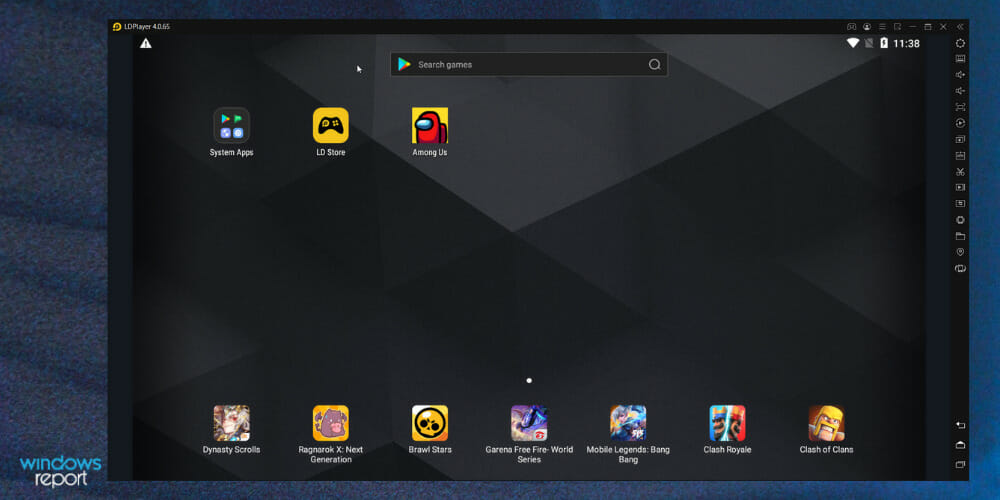
LD Player is a high-quality Android emulator for Windows users that consumes little resources and provides lightweight performance.
It is designed to have a game that is available for your phone to play on your PC, with covered controls for the mouse and keyboard.
The advantages of using LD Player are that you can play the game on your PC for free, enjoy multi-instance, macro support, high fps, smart key-mapping, and much more.
To play Among US on PC, you will need to download and install LD Player on your computer. After launching, go to the LD Store and search for the Among Us app.
Click Install to begin launching the game on the freshly mirrored screen.
After following the steps, you will find the Among Us symbol on your emulator home screen, a click away to begin the game!

LD Player
Because LD PLayer is a reliable emulator for cross-platform gaming, you’ll never miss a chance to play Among Us!2. Play Among Us in Private mode
- Launch the game on your PC or mobile platform like iOS and Android.
- From the home screen, tap on Online.
- Next, select Private mode.
- Once you have selected the Private mode, you need to enter the room code to join the game with your friends.
If you already have the game on your PC installed via Steam, you can still play with other players from the Android and iOS platforms using the private mode in Among Us.
Entering the Private room will allow you to play cross-platform multiplier on PC and mobile with your friends if Among Us crossplay is not working via the emulator. The only downside to this is you can’t join random lobbies online.
If the game is not working on your PC, we have detailed troubleshooting guides under our Among Us section.
Among Us is a fun, little, addictive game that has overtaken the gaming community. If you are new to this crazy world of imposters, we hope this quick guide on Among Us crossplay has helped you get started with the game.
As for those interested in Palworld crossplay, you can play together on Xbox and PC, as described in this article.
Looking for more games like Among Us? You can find more on our dedicated Gaming hub.










User forum
0 messages