5 Best Animation Software for Disney-Like Movies
6 min. read
Updated on
Read our disclosure page to find out how can you help Windows Report sustain the editorial team. Read more
Key notes
- Disney's usage of animation software to create a beautiful world of enchantment and amusement resulted in the well-known films that everyone enjoys.
- In this article, we'll take a look at the many methods that have been used to create famous characters in Disney shows over the years.
- Some of the tools are extensions and plugins created by Disney Entertainment that are generally available to the public.
- The software listed below is for 3D animations, vectoring, cartoons, and even game animations or content creation.

Over the years, Disney cartoons have gained a cult status. The cartoons are classics that are still loved and enjoyed by all ages, to date.
The credit entirely goes to the cartoon-making team and of course the software programs they use. So, what kind of animation software does Disney use?
The Disney franchise is known to use different programs with some proprietary changes, and some of their own proprietary applications.
In fact, they have also designed some of their own extensions and plugins that are open-source. There was a time when cartoons were hand-drawn, arranged in order, and flickered while recording.
While technology has indeed simplified the entire process, the hard work still goes in.
Here’s a list of the programs for those who are wondering what kind of animation software does Disney use.
Some users have also searched for the following:
- what animation software does Disney use
- what does Disney use to animate
Animation software Disney uses to create memorable character
Adobe Animate
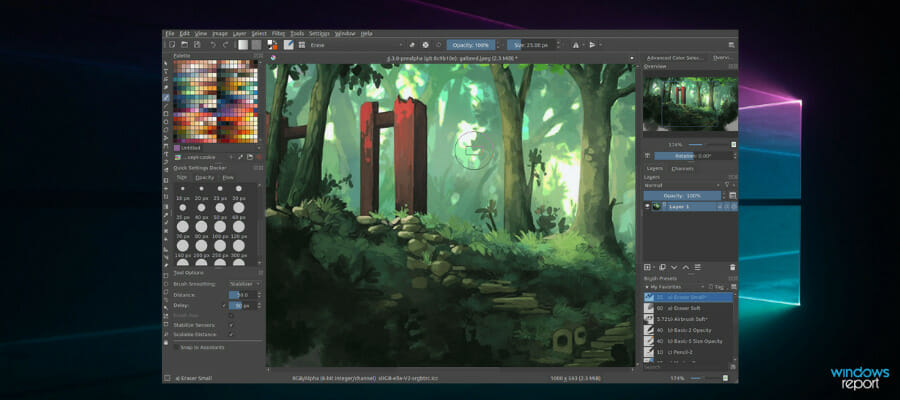
Adobe Animation is available as part of the Adobe Creative Cloud and it’s an excellent tool for both beginner and more experienced animators.
You can use Adobe Animation to create TV and game animations or content for your YouTube channel. Educators and teachers can use this tool to create eLearning content and draw their students’ attention.
You can also use the built-in Adobe Fresco brushes to create really expressive characters and make them talk, blink, and walk naturally.
Users can draw new animation frames on previous frames for more fluid animation thanks to the Onion Skinning feature.
The Layer parenting feature makes rigging and moving your characters much simpler and easier compared to other animation software.
Adobe Animate lets you save your animated videos in any format you want. In this manner, your creations will display properly on any type of screen.

Adobe Animate
Create the coolest-looking and detailed animations using Adobe Animate and its awesome features.Autodesk Maya
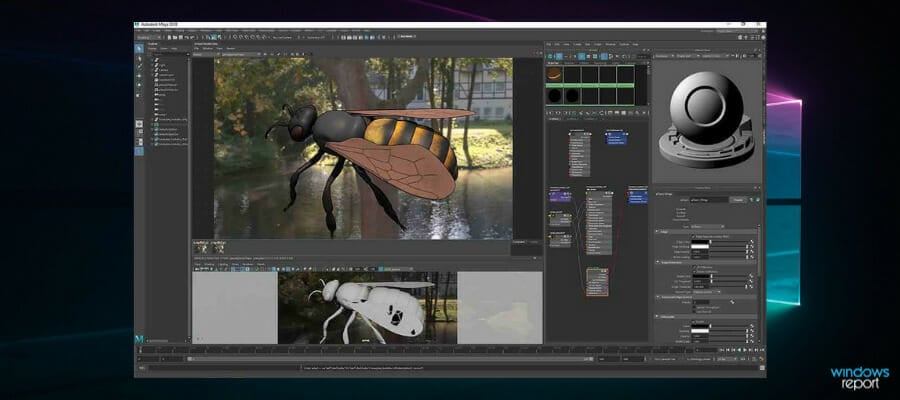
Autodesk Maya is one of the most popular software used by Disney to create animation and lower resolution models based on the Zbrush models.
From 3D animation modeling or simulation to rendering software, it comes with a set of built-in, dynamic tools. It makes creating animation a breeze with innovative features like Time Editor.
Users can also view scene modifications in real-time that include camera, lighting, and materials, using Arnold RenderView. The software helps create complex systematic animations and effects with specified objects.
Besides, users can also create and edit UVs collaboratively using the UV toolset. This offers the same kind of modeling process of Maya.
What’s more? Faster animation playback helps the designers evaluate the animation directly in the viewport.
The software is increasingly intuitive, while the new features like the Butterworth and Key Reducer help improve the animation curves.

Autodesk Maya
With this acclaimed software, you can build real-life figures with stunning effects and animations for your unique cartoons.ZBrush

Disney uses ZBrush for modeling and sculpting of their cartoon characters. It’s a unique and creative software that offers some really dynamic new features to help users create all new dimensions.
The program helps users to customize brushes to shape, texture, and paint virtual-clay in real-time.
The new feature called the NPR system helps users create 3D designs in a completely new manner. Using this feature, users can give a final touch to the hand-designed 2D style, while taking the designs to the comic book.
The option to insert overlaying textures, add a decorative printed form, or drawing a dark outline around the 3D model are some of its other significant features.
In addition, it also offers the option to implement different types of integrated pre-sets for artists. With the help of the Spotlights feature, the artists get an opportunity to arrange color details of any texture on a sculpted exterior in the form of PolyPaint.
Using Snapshot3D, users can transform any gray-scale image into a 3D prototype. The prototype created can be used as a groundwork for sculpting characters.
ZRemesher is an automatic retopology toolkit that helps maintain creased edges while automatically tracking sharp surface angles.
The new folder System, on the other hand, accelerates your productivity with functions like the move, rotate, delete, scale, duplicate, and more.
Universal camera, Intersection Masker, or the ZColor, are some of its other advanced features.
Houdini

Houdini is a completely procedural software that’s used by Disney, especially for effects. It is designed from the basics to be a procedural system that enables the designers to work with complete freedom.
Moreover, it also builds different iterations and shares processes with co-workers, swiftly.
It offers flexibility with its node-based process that helps users save each action in a node. The nodes are then connected in networks creating a method that can be adjusted to improve the results.
These outcomes are again repeated to build similar yet exclusive results. It’s a responsive software that comes loaded with several viewports and built-in tools allowing related viewport communications for the artists.
Besides, it offers a perfect setup for designing refined particles and powerful simulations leading to amazing visual effects. It also lets you build tools that can be used repeatedly throughout a project’s term.
Powerful asset-building tools and the option to create shots and multiple iterations are some of its other major features.
Presto by Pixar

Disney is also known to be using Presto which is a proprietary software designed and used internally by Pixar.
Presto is the animation software that’s developed in association with Maya, along with a library of real-time rendering tools and also modeling tools.
Presto is basically in charge of all that includes animation, scene layout, rigging, and more.
The software is one of Disney’s other proprietary software programs that they use for final rendering, and for final compositing they use Foundry Nuke.
Price: not available for public use
While this answers your question: what kind of animation software does Disney use, there’s still a lot unknown about the animation giant.
For biggies like Disney, it’s natural that there are a lot of things that are not made public. Till the time we know more, we keep enjoying the classic characters.
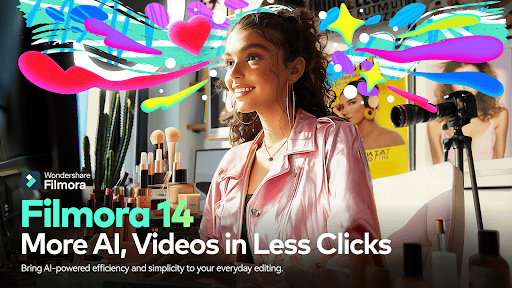







User forum
1 messages