7 Best Antiviruses With Encryption to Secure Your Data
Good encryption will make your sensitive data unusable for hackers
8 min. read
Updated on
Read our disclosure page to find out how can you help Windows Report sustain the editorial team. Read more
Key notes
- One important function of an antivirus with encryption is keeping you safe against the latest Trojans and ransomware bugs.
- You should go for a specialized antimalware tool that can also improve your streaming experience.
- Dedicated apps with advanced backup features for increased protection are a great pick as well.
- Other elements to consider in a great antivirus with encryption are mobile security and efficient remote management.

Encryption means transforming your data into code using a special algorithm. This coded data is unreadable unless the same algorithm is used to decrypt this data.
To keep it safe during the transfer, encryption is used. By turning the data into code, it cannot be decrypted until you know the exact algorithm that was used.
An antivirus with encryption helps you protect your data and the privacy of your files, ensuring that malicious users or your household members can’t access them.
Keeping your data encrypted, even if someone can see it, it won’t understand any piece of it. Even with the number of encryption options available today, decryption is impossible without the correct algorithm.
In this article, we explore some of the best antiviruses with an encryption feature that you can use to protect your files and data from unauthorized access by persons other than yourself.

Secure your devices with award-winning cybersecurity technology.

Maximize your PC's security and performance with top-notch digital threat detection.

Keep secure with groundbreaking AI detection and prevention technology.

Browse the web securely for up to 3 devices across Windows, Mac, iOS or Android systems.

Best security tool for intense browsing activity.
Does encryption protect against viruses?
Yes, using encryption protects your data against most viruses. It is protected from theft and unauthorized access. Still, encryption is vulnerable to ransomware, since its attack is different from most viruses.
Ransomware takes encrypted or unencrypted data and encrypts it again making decryption impossible. The attacker then demands payment so that it can be decrypted later.
Encryption works in most cases, but not all. If you want to have full protection against all threats, we recommend you choose one of the antiviruses we listed below, since they provide a complete security system.
What are the best antivirus tools with encryption?
Total AV – Best browsing security and system maintenance
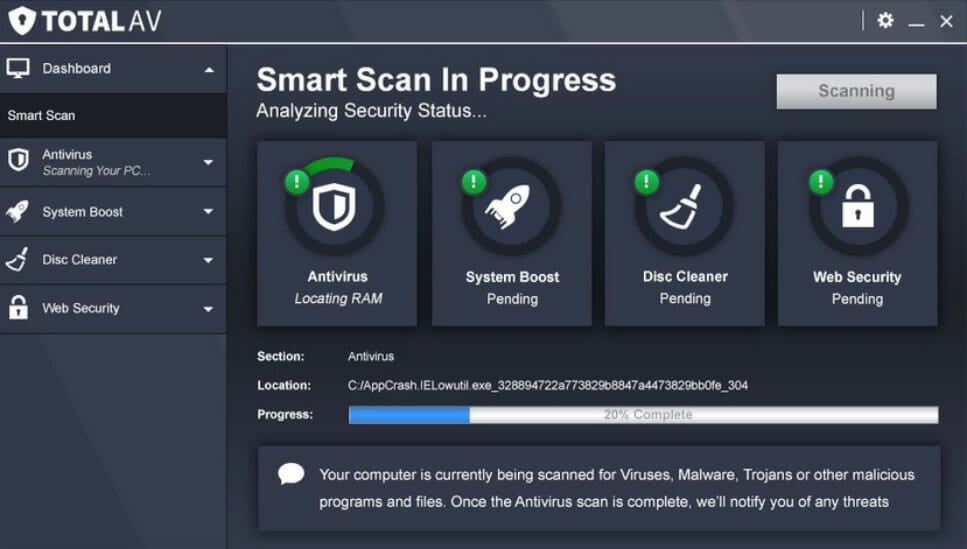
TotalAV is an antivirus program that provides real-time browsing protection, privacy enhancement, and antivirus. Enjoy all the security features you need to protect your system.
The malware virus is one of the most common, so you need strong protection against them. TotalAV offers award-winning anti-malware protection to prevent malicious content from infecting your PC.
It also protects you from any data stealing attempts. Downloads and executables are checked before running so no malicious scripts can infect your PC. Nothing gets past your anti-virus software because everything is scanned every time you open anything.
A VPN allows you to access even geo-restricted content. If you set your IP location to another country, it will treat you as if you are from that country and you will be able to see all its content.
Some of the best key features of TotalAV are:
- Real-time protection against threats
- WebShield for browser security
- Zero-day cloud scanning
- Password vault and manager
- Tune-up tools for enhancing system performance

Total AV
With this great antivirus, you will enjoy a better and safer browsing experience.Panda Dome – Most intuitive and dependable
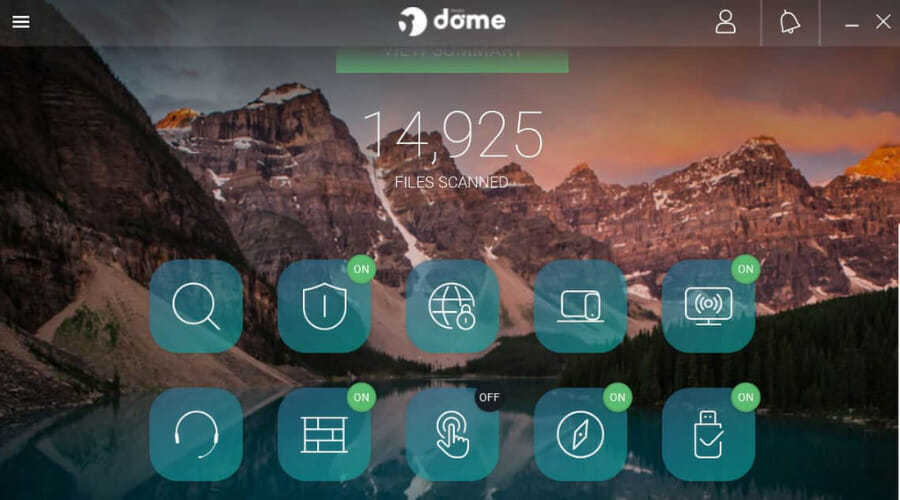
With the Complete or Premium plan, Panda Dome antivirus also has encryption features that will prevent unauthorized users from accessing protected data.
With Panda, you can protect the files you want using a password so that only you can have access to them.
It is easy to use and maintain, minimizes resource usage, gives guaranteed service availability, and constant system monitoring.
All encrypted files can be easily identified by the icon changes and the .pwde extension when needed.
Let’s review some of its greatest features:
- Realtime virus and malware protection
- VPN for private Internet use
- Extended virus scan for remote devices
- Parental control for Windows
- Strong password generator
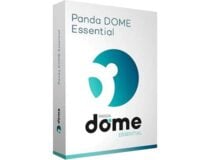
Panda
Password protect or encrypt your data with this light but resourceful antivirus right now.Bitdefender Total Security – Best virus protection and prevention antivirus
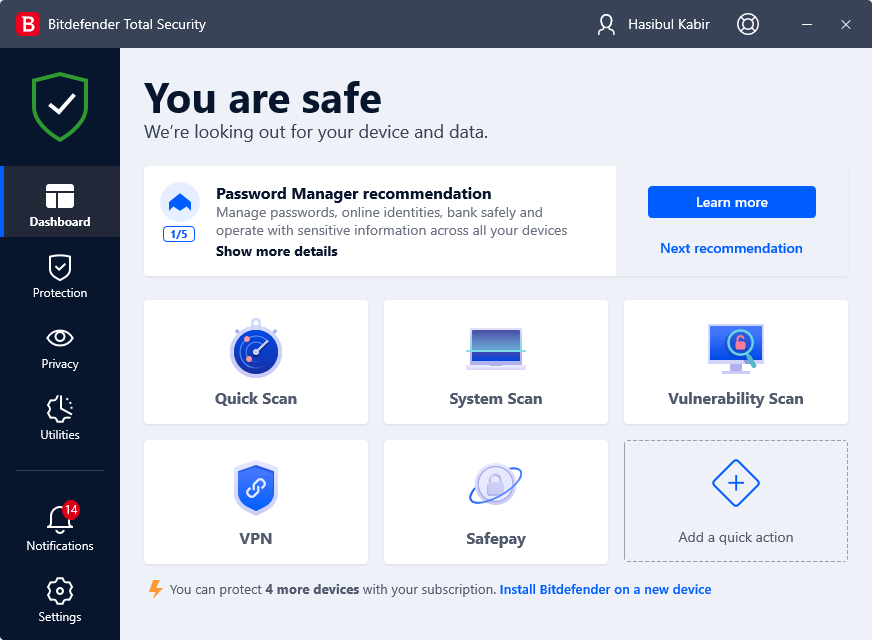
Bitdefender delivers continuous, powerful protection against any sophisticated threats, including both malware and ransomware.
It features the File Encryption feature, a solution that creates password-protected vaults on your computer for confidential and sensitive documents, preventing the loss of sensitive information.
The application provides you with remote management of encryption keys, plus provides centralized management for Windows BitLocker, ensuring optimal compatibility and performance.
Let’s see some of its key features:
- Advanced artificial intelligence to anticipate, detect, and instantly block zero-day threats
- Built-in optimization tools to enhance the PC performance
- Advanced anti-phishing protection
- Dedicated browser for online transactions
- Game, movie, and work modes

Bitdefender Total Security
Encrypt your data and protect your PC from any threat with this multi-layered security tool.ESET HOME Security Premium – Most complex set of security features
ESET HOME Security Premium is able to protect against a great variety of dangerous threats like the latest versions of viruses, spyware, ransomware, and worms.
A feature that you’ll definitely enjoy about this antivirus is that it provides advanced protection without interfering with other programs or activities you’re performing online.
Thanks to a technology that blocks any type of pop-up ads you can stream your favorite TV show without any pesky interruptions.
Take a look at its best features:
- Advanced ransomware and phishing protection
- File and removable media encryption
- Anti-theft features for your portable device
- Protect multiple devices with different operating systems from the same license
- Built-in password manager

ESET HOME Security Premium
This excellent antivirus with encryption features ensures protection against the most dangerous threats.Kaspersky Anti-Virus – Best anti-malware features

Kaspersky Anti-Virus gives you maximum protection for your computer against online threats, keeping your internet connection, webcam, and online transactions secure.
In addition to robust protection, this tool also offers file backup as well as file encryption for your files.
Kaspersky also allows you to manage your identity information such as passwords, update software, and delete unused apps.
With the business line of products, you get further features such as application control, mobile security, preconfigured security profiles, simple and intuitive cloud-based console, and more.
Take a look of some of Kaspersky’s top features:
- Blocks inappropriate content for your family
- Extra security for banking and other online transactions
- Advanced privacy protection
- Easy to install and maintain
- Protects all your devices with one license

Kaspersky Anti-Virus
Kaspersky will help you safeguard and back-up your data but it will also protect you from any online threats.Vipre Antivirus Plus – Lightweight and easy to use
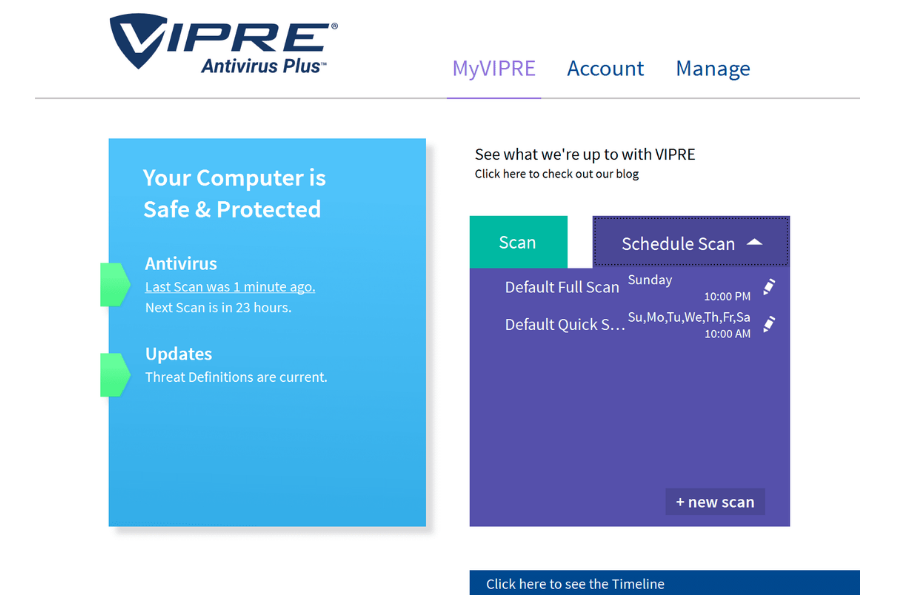
Every year, VIPRE earns top security ratings from the most important independent antivirus testing authorities.
That’s why we recommend VIPRE Antivirus Plus, a lightweight solution that is easy-to-use but ensures complete, real-time protection for your system.
This security software doesn’t come with a lot of features but it’s extremely efficient in what it does.
And that is mainly keeping your computer safe from viruses, malware, Trojans, worms, and any other threats, even if they are polymorphs (it changes its signature to avoid detection).
Let’s see what Vipre’s top features are:
- Over 20 years of experience in security solutions
- Free customer support
- Easy to install and easy to use
- Malware, spyware, and ransomware detection and removal
- 30-day money-back guaranteed

Vipre
VIPRE not only uses encryption but also machine learning to identify threats before they hit.Avast Free Antivirus – Best choice of a free antivirus
You can rely on the Avast Free Antivirus in order to protect your PC from some of the most dangerous cyber threats, especially ransomware, which functions as a digital extortion element.
One of the best things about this antivirus is that it guarantees a smooth streaming experience for gamers and Netflix fans, thanks to the Do Not Disturb Mode mode, which blocks annoying popups.
In addition to checking your applications for malware, the Avast antivirus also keeps a watch on your programs just to make sure that they function properly at any given time.
Let’s see what its key features are:
- Passive mode for running multiple security products in parallel
- Do Not Disturb mode for blocking popups when you work or play
- Behavior Shield for monitoring the apps and detecting unusual modifications
- Wi-Fi inspector for detecting any possible weaknesses in your connections
- Dedicated ransomware shield for advanced protection

Avast Free Antivirus
For the best free antivirus with encryption, rely on this professional software and benefit from an amazing experience!Has one of these antiviruses with encryption caught your eye? You should try more than one to make the right decision.
Some of the best lifetime license antiviruses also include encryption so make sure you try them out. That’s your chance to save some money and time in the process.
Let us know what your favorite security software is and why in the comments section below. The information might help other users like yourself.
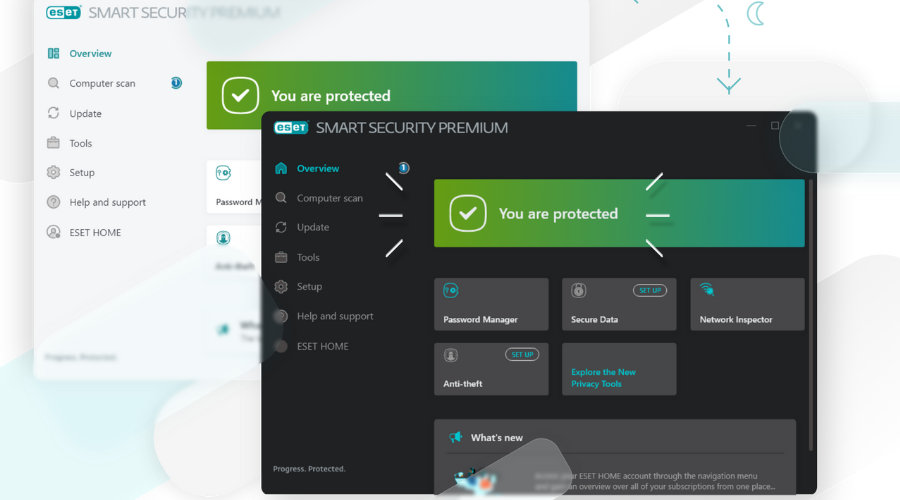
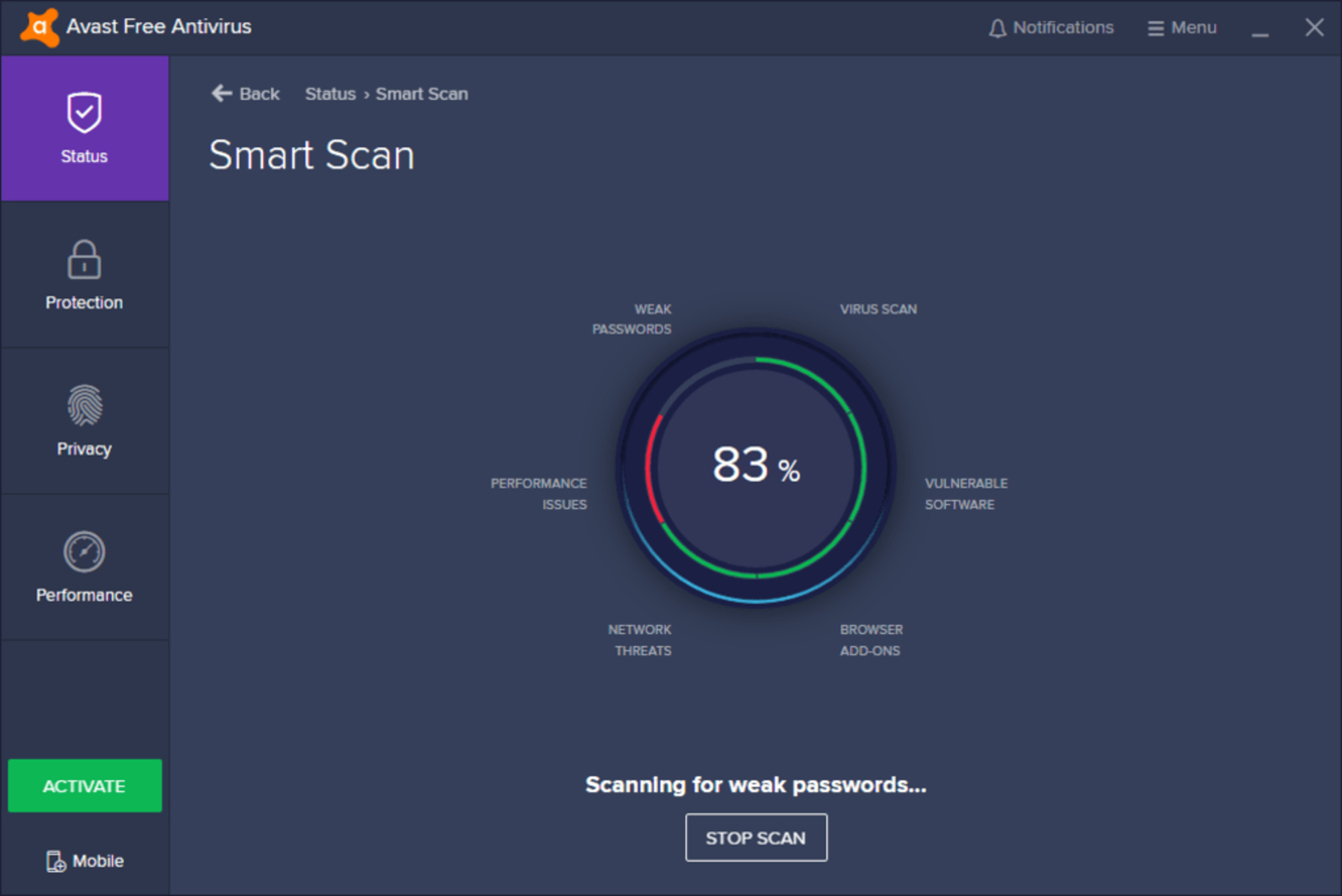









User forum
0 messages