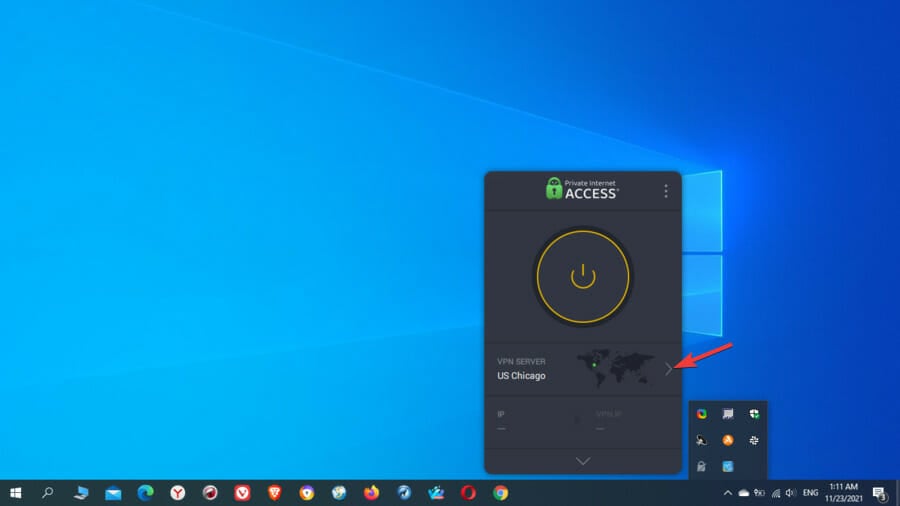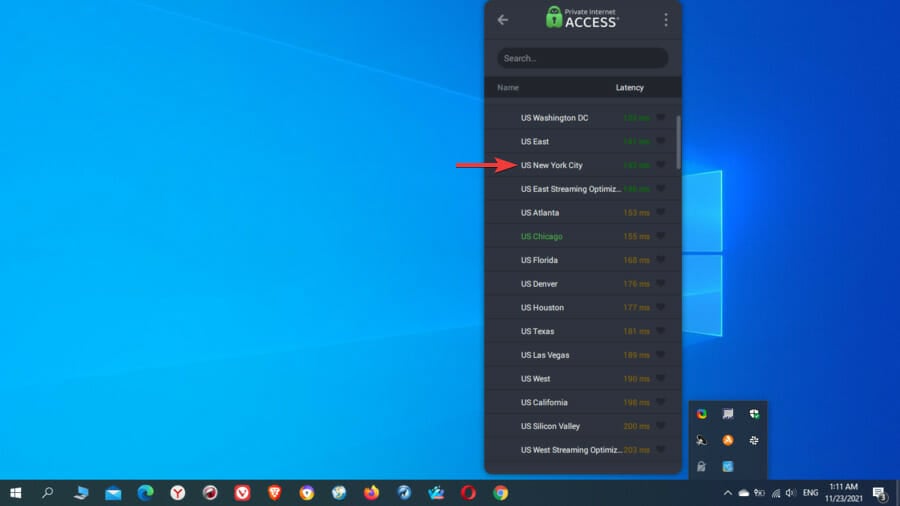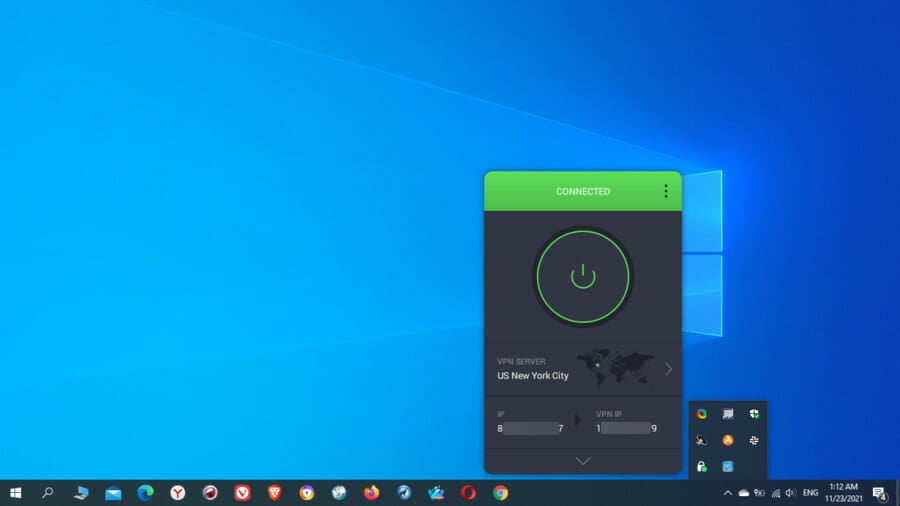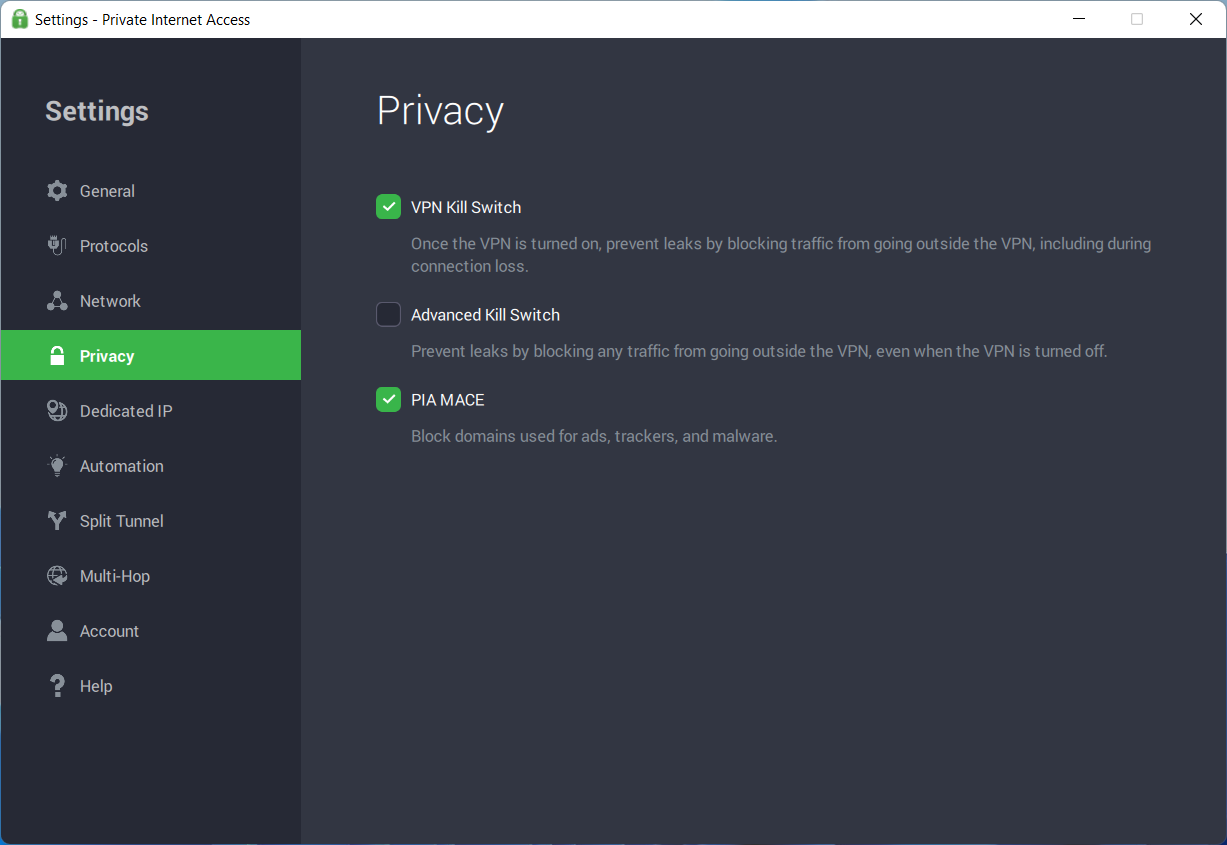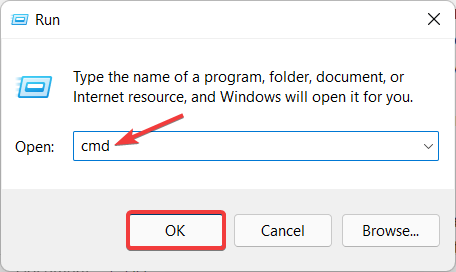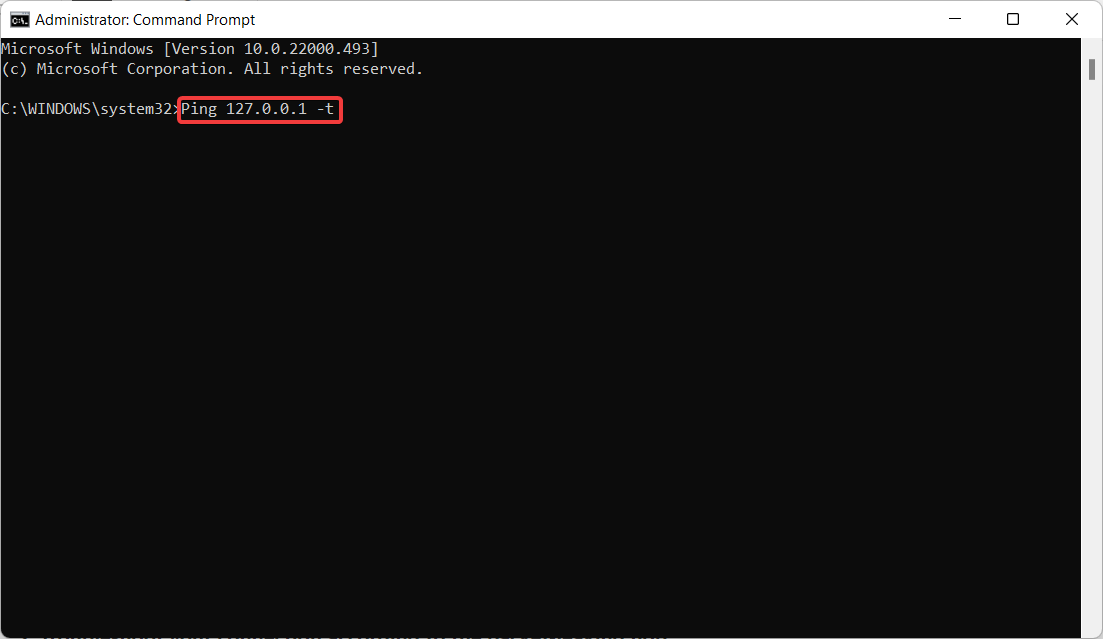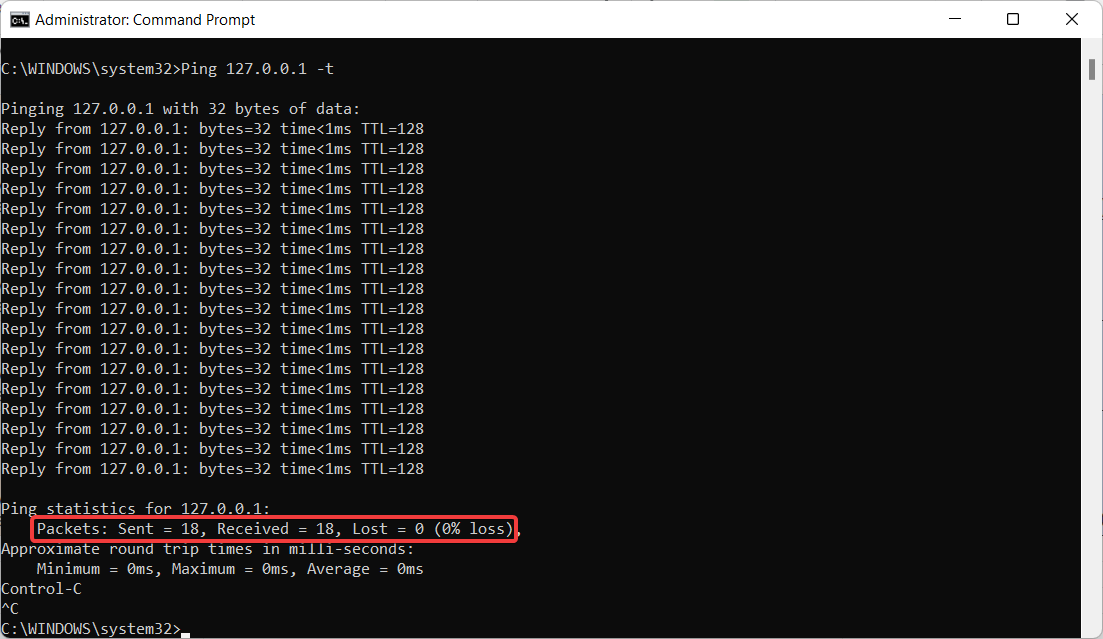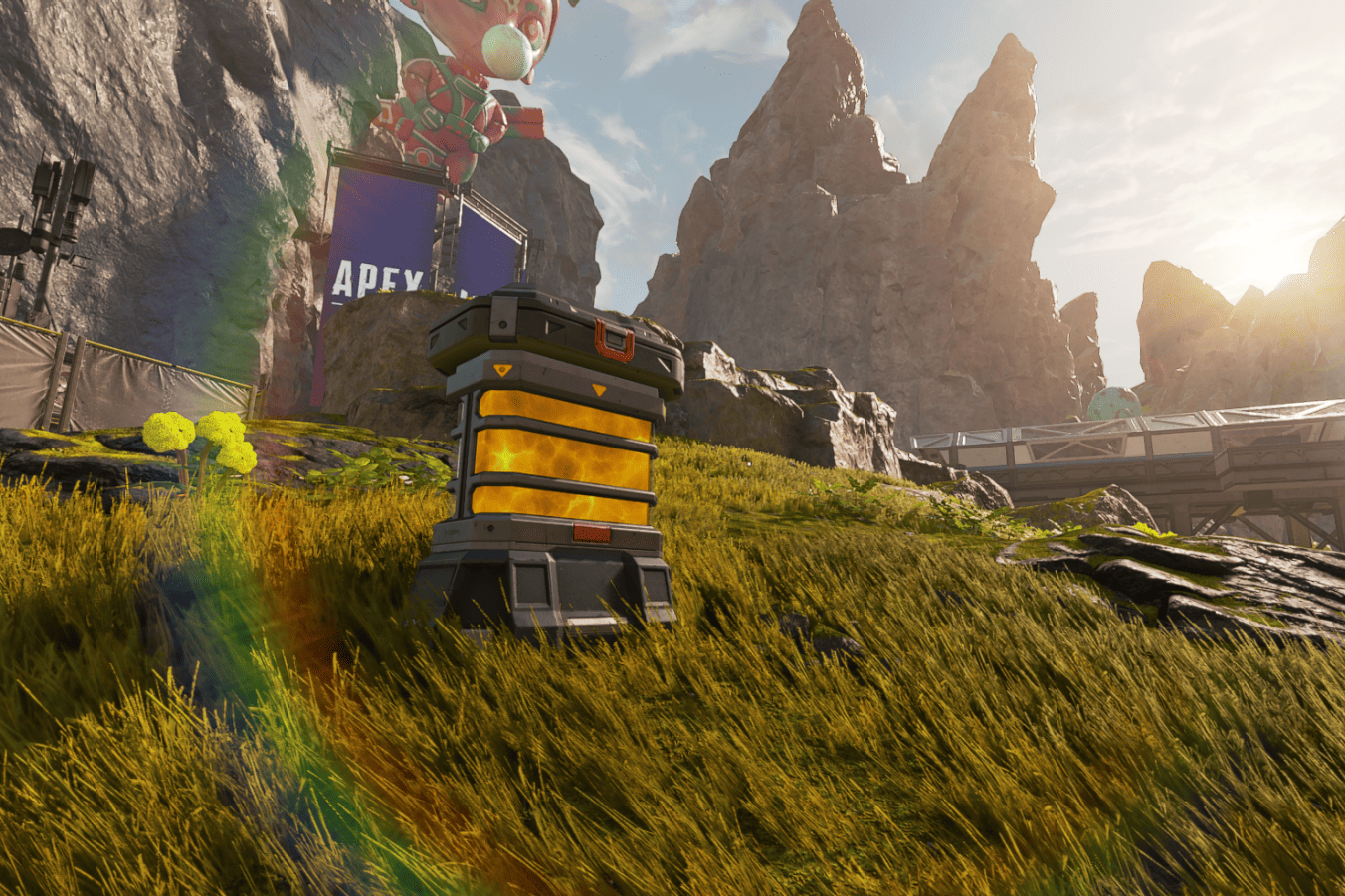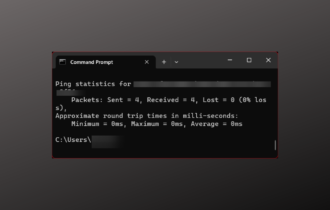Packet Loss in Apex Legends: What is it and How to Fix it?
Fix packet loss for uninterrupted gaming sessions in Apex
7 min. read
Updated on
Read our disclosure page to find out how can you help Windows Report sustain the editorial team Read more
Key notes
- Apex Legends packet loss is very frustrating for gamers, as it may cause lag spikes.
- In turn, lag can put you at a disadvantage over your opponents and ruin your gaming sessions.
- Fortunately, there are a few ways by which you can fix Apex Legends packet loss.
- Perform a full packet loss test and apply the below steps.

Apex Legends is an awesome battle royale team deathmatch online game. Aside from its innate awesomeness, the fact that you can play it for free makes it even more appealing.
The principle is quite simple. You form a three-player team and get parachuted from a ship. You reach the ground, then start looking for weapons, ammo, and armor.
If you’re lucky enough and manage to stock up, the battle begins.
You and your squad should be the last team standing at the end of the match. Most games don’t last for long since the playable (non-damaging) area restricts every once in a while, making encounters more inevitable.
Apex Legends is popular enough to have servers all around the world. Countries such as the UK, US, Netherlands, Germany, and Belgium have their own servers.
Therefore, you can connect to a wide range of servers in case the assigned one doesn’t fit too well.
On the other hand, despite this rich selection of servers, you might experience certain issues with Apex Legends from time to time, especially considering that you can enjoy this game exclusively online.
One of the most common issues is packet loss.
What is packet loss in Apex?
When you play Apex Legends, leaking packets means that data bits you send to the server, or the server sends to you, never reach their destination.
Seeing the Apex Legends packet loss symbol can be annoying, especially considering that there’s no magic fix.
Although it seems that packet loss is a big deal, the truth is that the issues it triggers are far more awful, especially in online games such as Apex Legends.
For instance, you might experience rubberbanding, extreme lagging, or even connection timeouts.
Why do I have packet loss in Apex?
There are a few issues that can trigger packet loss in Apex Legends, including:
- Bad Internet connection
- Faulty DNS configuration
- Outdated Apex app
Packet loss can in return cause all sorts of issues and errors. Players of the game most commonly reported having to deal with:
- Apex Legends server/data center packet loss
- Apex Legends 40/50/100 packet loss
- High ping and packet loss in Apex Legends 2
- Apex Legends packet loss season 8
- Season 13 packet loss in Apex Legends
- Apex Legends packet loss on PC, PS4, Xbox, PS5
How to fix Apex Legends packet loss?
1. Use a reliable VPN service
Using a VPN can help you fix packet loss when there’s something wrong with your ISP. However, it’s worth mentioning that using a VPN won’t magically fix packet loss in the following cases:
- You’re losing packets on your home network hops
- The Apex Legends server loses packets
If you want to know how to determine which part of the player-server connection leaks packets, check out our awesome packet loss guide.
Below you can see how you can configure a VPN on your device. In the example provided, we set up Private Internet Access on a Windows 10 PC.
Although VPNs differ across providers in terms of user interface and features, usually you should follow these general steps to set up a VPN on your system:
- Get a PIA subscription and download the VPN client.
- Install the client on your device and launch it.
- Go to the list of available servers and select one.
- Connect to the VPN server.
- Run Apex Legends and check if the issue still persists.
Private Internet Access (PIA) is an excellent VPN owned by Kape Technologies. It can help you improve ping, reduce latency, and even eliminate packet loss in some cases.
The VPN service is based in the USA and boasts more than 15 million customers worldwide, making it one of the most popular, reliable, and trusted VPNs in the industry.
PIA offers support for all major platforms, including native apps for Windows, macOS, Linux, Android, and iOS, as well as browser extensions for Chrome, Firefox, and Opera.
Besides, it can also be configured on your VPN-enabled router if you want to connect all devices on your network or play Apex Legends without packet loss on your PlayStation or Xbox gaming consoles.
With more than 35,000 servers in 80+ countries, PIA offers far more servers than any other VPN rival on the market. Thus, you will have more than enough servers to connect and play Apex Legends from everywhere.
Private Internet Access masks your IP and encrypts your data with AES-128 (GCM) or AES-256 (GCM) military-grade encryption, which is the industry standard since it’s resistant even to brute-force attacks.
In order to reroute your traffic through a secure VPN tunnel, PIA uses the OpenVPN and WireGuard VPN protocols, which are very fast and secure.
OpenVPN is already a household name and is employed by almost each top VPN provider, whereas WireGuard is newer and very promising in terms of fast speeds and advanced security.
With PIA, not only will you be able to eliminate packet loss when playing Apex Legends, but you’ll also prevent bandwidth throttling, network restrictions, tracking, monitoring, and cyberattacks.
Additionally, PIA comes packed with other nice features, such as VPN Kill Switch, PIA MACE (ad and malware blocker), Split Tunnel, Multi-Hop and Obfuscation, Connection automation, Port forwarding, PIA DNS, Smart DNS, Dedicated IP, and P2P.
The VPN Kill Switch protects you against data leaks (IP, location, sensitive info) by blocking all Internet traffic either when the VPN experiences connectivity issues or when it’s turned off.
With Split Tunnel, you can split your connection between the VPN and the regular connection. For instance, you may choose to have some apps or IP addresses that will go through the VPN, whereas others will access the Internet openly.
Multi-Hop provides extra encryption by rerouting your traffic via a VPN server first, then through a proxy server (Shadowsocks or SOCKS5 proxy).
The feature works together with obfuscation, meaning that when you enable it, you will also obfuscate your traffic, thus concealing your VPN use from the ISP or other parties.
More about PIA:
- Strict no-logs policy
- Simultaneous access on up to 10 devices
- Risk-free 30-day money-back guarantee
- 24/7 live chat and email customer support

Private Internet Access
Losing packets on Apex Legends? Try PIA to solve the issue and carry on with your battle goals.2. Manually troubleshoot your connection
1. Perform a full packet loss test
- Open the Run dialog box by pressing the Windows Key + R.
- Type cmd into the Open field and click OK.
- In the terminal, type the command: Ping 127.0.0.1 -t and press Enter.
- Once at least 10 packets have been processed, press Control + C to stop the test.
- Interpret the results (See image below).
If the results show no packet loss, then there’s nothing you should worry about. Otherwise, you might need to try other alternatives.
2. Determine which hop has the largest ping value
Depending on the hops you notice the issues on, you’ll need to consider a different approach. In general, leaking packets can occur in 4 different places:
- You and your home network
- Your ISP and its network
- The network distributor (the ones above your ISP)
- The Apex Legends server you play on
3. Troubleshoot your connection according to the packet-leaking hop
Therefore, depending on the location of the leak, you should be able to fix packet loss by:
- Checking if your PC, cables, and router function correctly
- Contacting your ISP if there seems to be an issue with their network
- Asking your ISP to contact the network distribution company
- Contacting the Apex Legends support crew if you notice packet loss on all servers
To wrap it up, even though there’s no magic fix for packet loss in Apex Legends, you can still solve this issue fairly easily, or at least rule out the possible causes that lead to it.
More often than not, this problem solves by itself, but if quite a while has passed and you see no improvements, you might consider fixing it yourself.
Remember that even though a VPN can fix high ping and improve gameplay, sometimes it might not be able to fix packet loss.
In order for a VPN to help you fix packet loss, the leak should be on your ISP’s side, and not on one of your connections or the Apex Legends server.
Let us know which solution worked for you in the comments area below.