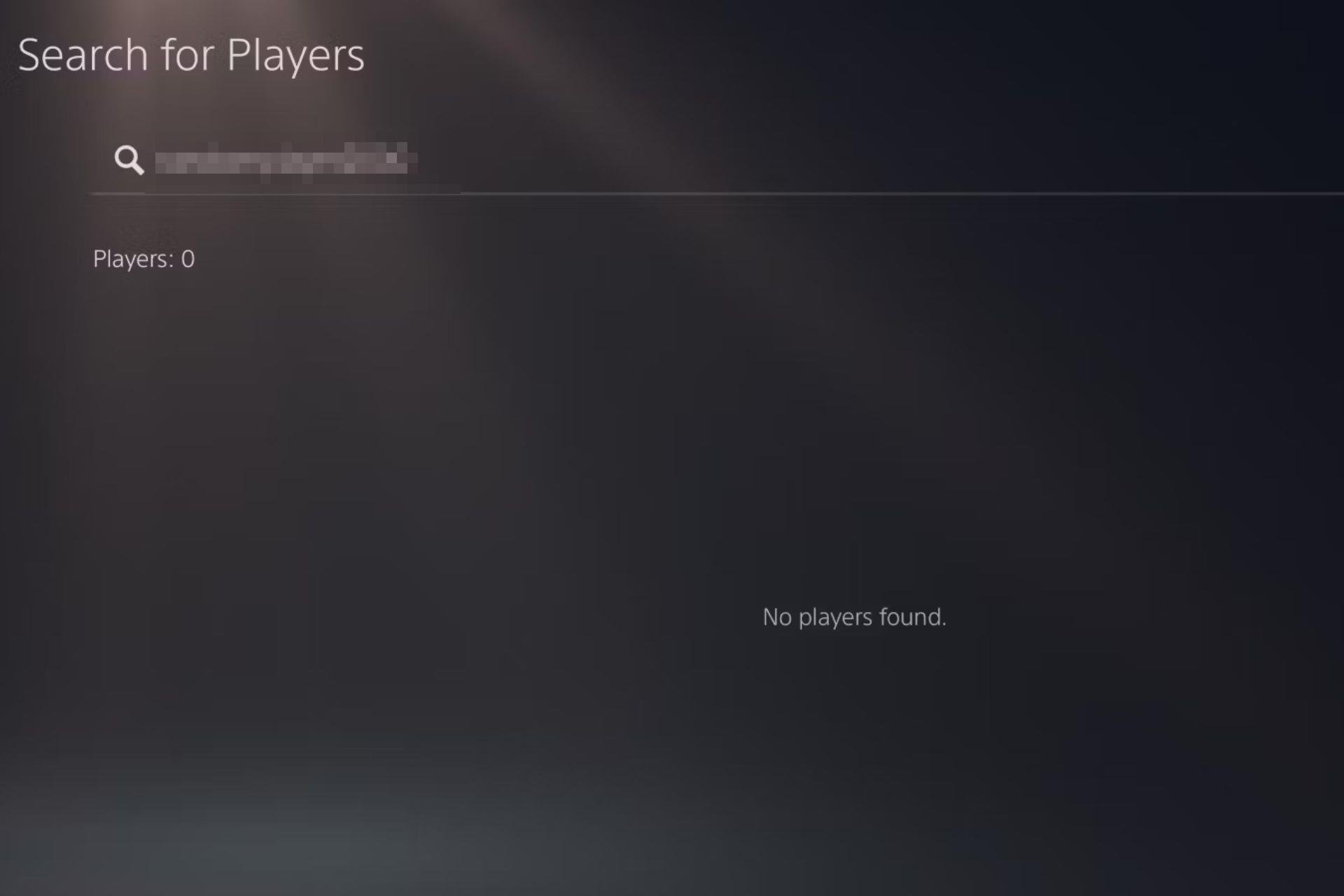How to fix common Apex Legends bugs on PC
4 min. read
Updated on
Read our disclosure page to find out how can you help Windows Report sustain the editorial team Read more
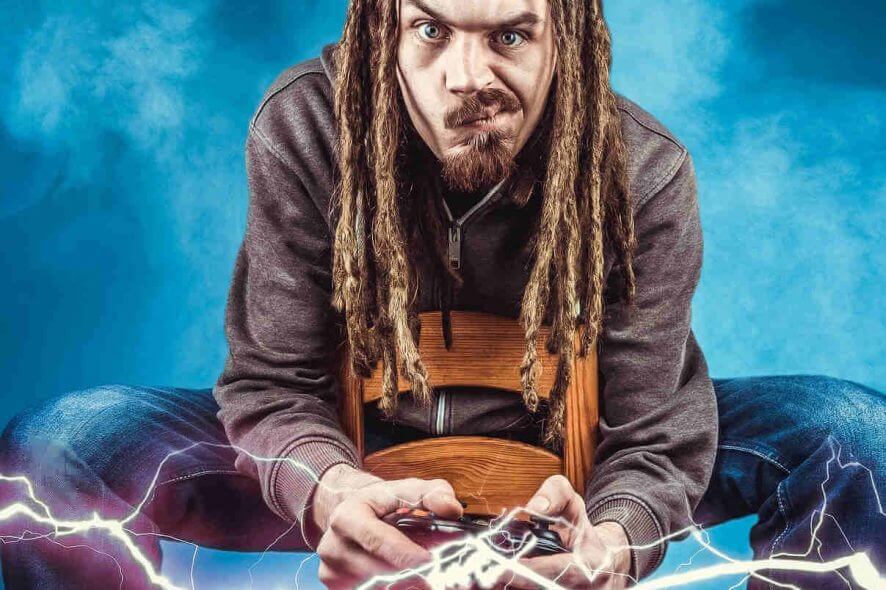
We’ve been playing the newest title in the popular battle royale formula for a little while. Ever since last month’s launch, Apex Legends wasn’t a flawless experience.
Many users were quick to point out various technical glitches and game breaking bugs.
Apex Legends … what?
The free-to-play game is a fussion of elements, evolving narrative, class based shooting, and let’s not forget elements from Respawn Entertainment’s own Titanfall.
Following the success of its launch, Repawn has announced a cross-platform play system, with future plans for the hand-held device market.
Hero Classes
The current roster features 8 heroes to choose from, each with its own unique abilities. With Mirage and Caustic not being available from the get go to new players.
Being unlockable with in-game currency(Apex Coins) or getting the required XP to acquire them with Legend Tokens.
- Bangalore, a professional soldier;
- Bloodhound, a technological tracker;
- Caustic, a toxic trapper;
- Gibraltar, a shielded fortress;
- Lifeline,a combat medic;
- Mirage, a holographic trickster;
- Pathfinder, a forward scout;
- Wraith, an interdimensional skirmisher.
Apex Legends bugs
No game can be truly free of bugs and glitches, and Apex Legends is no exception. With users on EA’s forums fighting their own type of battle royale, one seeking answers to their issues.
We hope that EA will patch out these unfortunate bugs, but until then, we made our own list of bugs and fixes based on player feedback.
1. Apex Legends crashes
You’re close to winning, and your team is owning, but victory eludes your grasp as the game crash. Not the best situation to be in, with multiple players pointing this out.
Same here having so much fun on the game just crashes every 3 games or so sometimes more. my pc i5 6700k rx580 8 gig 16 gb ram THAT’S HAPPENED TO ME A LOT TOO. I was about to win a game with my squad but then I crouch slid to a door and then my game froze. I got so mad Frown. Please fix this EA it is VERY FrUStraTiNg.
Update your graphics drivers
The following fix can work for some players out there. But always keep in mind to have your graphics drivers up-to-date all the time.
- Reinstall both Origin client and the game;
- Lower Graphic Settings;
- Repair anti cheat;
- Close most of running apps, including Discord if you’re using it.
Check output devices
One user pointed out to the issue as being related to output devices on your system.
- Select sound icon on the bottom right corner of your taskbar, press right click then go to Sound and select Playback;
- Disable any output device not in use at the time.
2. Apex Legends low FPS issues
Sometimes new games have optimization issues, with Apex not recognizing your main GPU.
Optimize GPU settings
Yes we can, and the fix involves you tweaking your Nvidia control panel.
- Acces the Nvidia Control Panel then click on Manage 3D settings;
- Select Apex Legends from Program Settings, and change Power management mode to Prefer Maximum Power;
- Save and Exit.
3. Can’t download Apex Legends
Sometimes, even the client app refuses to do what it needs to do. With rare instances of users not being able to download Apex through Origin. But we think we may have the solution for you.
Use a VPV tool
- Open your internet browser;
- Use a Hotspot shield or any VPN service;
- Download the application into your system;
- Turn it on and Login when prompted, and change your region to the United States in the VPN;
- Now login to Origin Launcher or their website;
- Add the game to the library;
- Now logout from the Origin launcher and turn off the VPN;
- Let the download commence!
Here we have it, folks. These are few fixes that could help you to fix some of the bugs you may have experienced in Apex Legends.
Have you experienced any issues so far with the game? And if so, tell us more about your experience in the comments below.
RELATED GUIDES TO CHECK OUT: