Arc Browser Alternative - Top 5 Tools for Fast and Simple Browsing
6 min. read
Updated on
Read our disclosure page to find out how can you help Windows Report sustain the editorial team. Read more

Finding a good Arc browser alternative is a priority for users who appreciate its sleek design and unique features but are exploring other options. If you’re looking for better performance, enhanced privacy, or more customization options, I’ve got just the tools for you.
Read on to discover them!
5 Best Arc Browser Alternatives
Here are my picks:
Opera One – Best Built-in Tools
Opera is among the few browsers with a free, built-in VPN. It can mask your IP address and encrypt your internet traffic. Like Arc browser, it also includes a built-in ad blocker, which can speed up browsing and provide a more enjoyable web experience.
Additionally, you can enable its Lucid mode for sharper videos across different sites.
But that’s not all.
Opera has integrated messaging features for services like WhatsApp and Facebook Messenger. You can chat directly within the browser sidebar.

It also has a Battery Saver Mode. This feature helps extend laptop battery life by reducing the browser’s resource consumption. Moreover, it has a built-in screenshot tool to capture anything on the screen. These features make it a good Arc browser alternative.
Pros:
- Free, built-in VPN for enhanced privacy.
- Built-in adblocker speeds up browsing.
- Integrated messaging features (WhatsApp, Facebook Messenger).
- Battery Saver Mode and screenshot tool.
- Lucid mode for sharper videos.
Cons:
- Occasional compatibility issues with some websites.
Google Chrome – Fast and Efficient
Google Chrome is known for its speed and efficiency. It uses the V8 JavaScript engine to ensure fast loading times. Moreover, its extension library allows users to customize their browsing experience. You can find an add-on for almost anything, from ad blockers to productivity tools.
It’s also compatible with Windows, macOS, iOS, Android, Linux, and ChromeOS, unlike Arc Browser which only supports Windows, macOS, and iOS.
Furthermore, Chrome has an Incognito Mode. It allows private browsing by not saving your browsing history, cookies, or site data. However, it doesn’t conceal your data from websites, employers, or internet service providers.
You can also use a Google account on Chrome to sync bookmarks, history, passwords, and settings across all your devices. This makes it convenient to switch between your phone, tablet, and computer.
Pros:
- Fast loading times with the V8 JavaScript engine.
- Extensive extension library for customization.
- Syncs across devices using a Google account.
- Compatible with multiple operating systems (Windows, macOS, iOS, Android, Linux, ChromeOS).
Cons:
- High memory usage.
Microsoft Edge – Best for Windows Integration
Microsoft Edge is another Arc browser alternative with a built-in VPN. It has a Secure Network feature that can protect your network connection from hackers, keep your location private, and safeguard your data online.
Additionally, the browser has a video enhancer that lets you view videos at high resolution. Arc browser doesn’t have such a feature unless you download an extension for it.
Furthermore, you can split the screen to use both sides. It’s helpful when you want to use more than one platform on a single PC.
It’s also compatible with more operating systems than the Arc browser, making it one of the best alternatives. Microsoft Edge supports Windows, Mac, Linux, iOS, and Android while Arc works with Windows, macOS, and iOS.
Microsoft Edge has InPrivate windows that work similarly to Chrome’s Incognito mode. You can browse privately without saving your history.
It also has a password monitor that will send you alerts if your password is unsafe so that you can change it on time. Moreover, Microsoft Defender SmartScreen offers more protection while browsing by blocking any malware or phishing attack.
Pros:
- Has a built-in VPN with a Secure Network feature.
- Includes a video enhancer for high-resolution viewing.
- Split-screen functionality.
- Compatible with more operating systems (Windows, Mac, Linux, iOS, Android).
- InPrivate browsing and password monitor features.
- Microsoft Defender SmartScreen for additional security.
Cons:
- Less extension availability compared to Chrome.
- Can be slower than some competitors on non-Windows platforms.
Brave – Best for Privacy
Brave browser automatically blocks trackers and ads on websites to boost your online privacy. It also has a Brave Firewall + VPN to protect your online activities and safeguard your data against spying eyes.

Furthermore, Brave includes a built-in wallet that lets you manage your cryptocurrency directly from the browser. This secure, browser-native wallet allows you to buy, store, send, and swap your crypto assets without external extensions or apps.
It also has a Brave Talk feature that lets you schedule or start meetings with friends and colleagues.
Pros:
- Automatically blocks trackers and ads.
- Brave Firewall + VPN for comprehensive privacy.
- Built-in wallet for managing cryptocurrency.
- Brave Talk feature for scheduling and starting meetings.
Cons:
- Smaller extension library compared to other options.
Safari – Best for Mac Users
Safari is deeply integrated into the Apple ecosystem. It offers strong privacy features, including Intelligent Tracking Prevention, which helps block advertisers from tracking your online activity. The browser also limits the data shared with third-party search engines.
Additionally, it’s more power-efficient compared to the Arc browser. It’s beneficial for MacBook users who want to extend their battery life.
Furthermore, this browser allows users to save passwords and use the auto-fill feature. This is not the case with Arc, where you must install a password manager extension.
Pros:
- Strong privacy features with Intelligent Tracking Prevention.
- Power-efficient, extending MacBook battery life.
- Deep integration with the Apple ecosystem.
- Auto-fill and password-saving features.
Cons:
- Limited to Apple devices (macOS, iOS).
- Fewer extensions and customization options compared to other browsers.
How I Chose the Best Arc Browser Alternative
I considered several key factors to ensure that each alternative offered unique benefits that could appeal to most users. I’ve evaluated:
- Performance and speed.
- Privacy and security features.
- Customization options.
- Compatibility with multiple operating systems.
- Additional built-in tools and features.
- User reviews and feedback.
- Integration with other services and platforms.
Each of these browsers offers distinct features that make them a viable Arc browser alternative, depending on what you’re looking for in a browsing experience. Whether it’s speed, privacy, customization, or integration with other tools, at least one tool is likely to meet your needs.















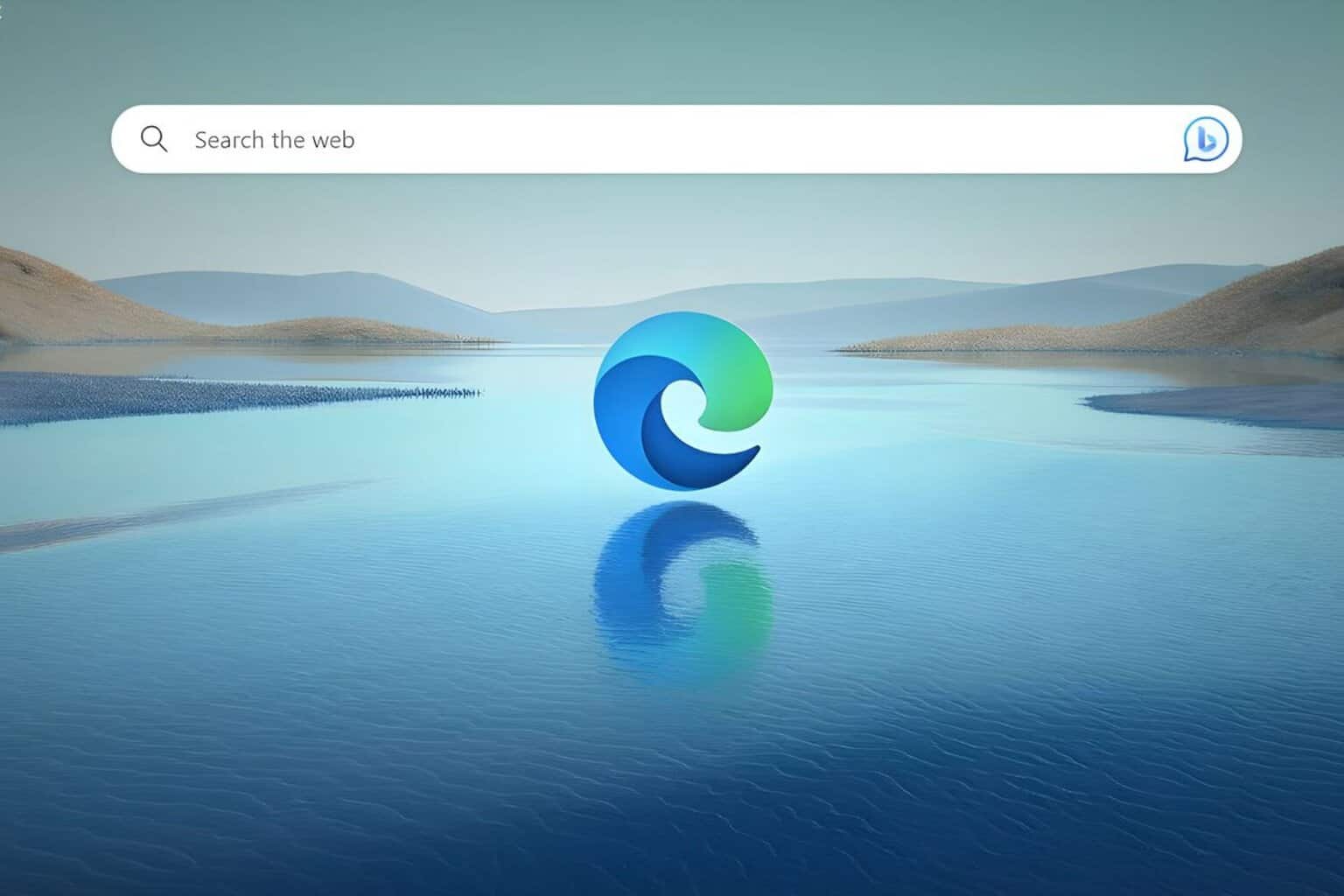






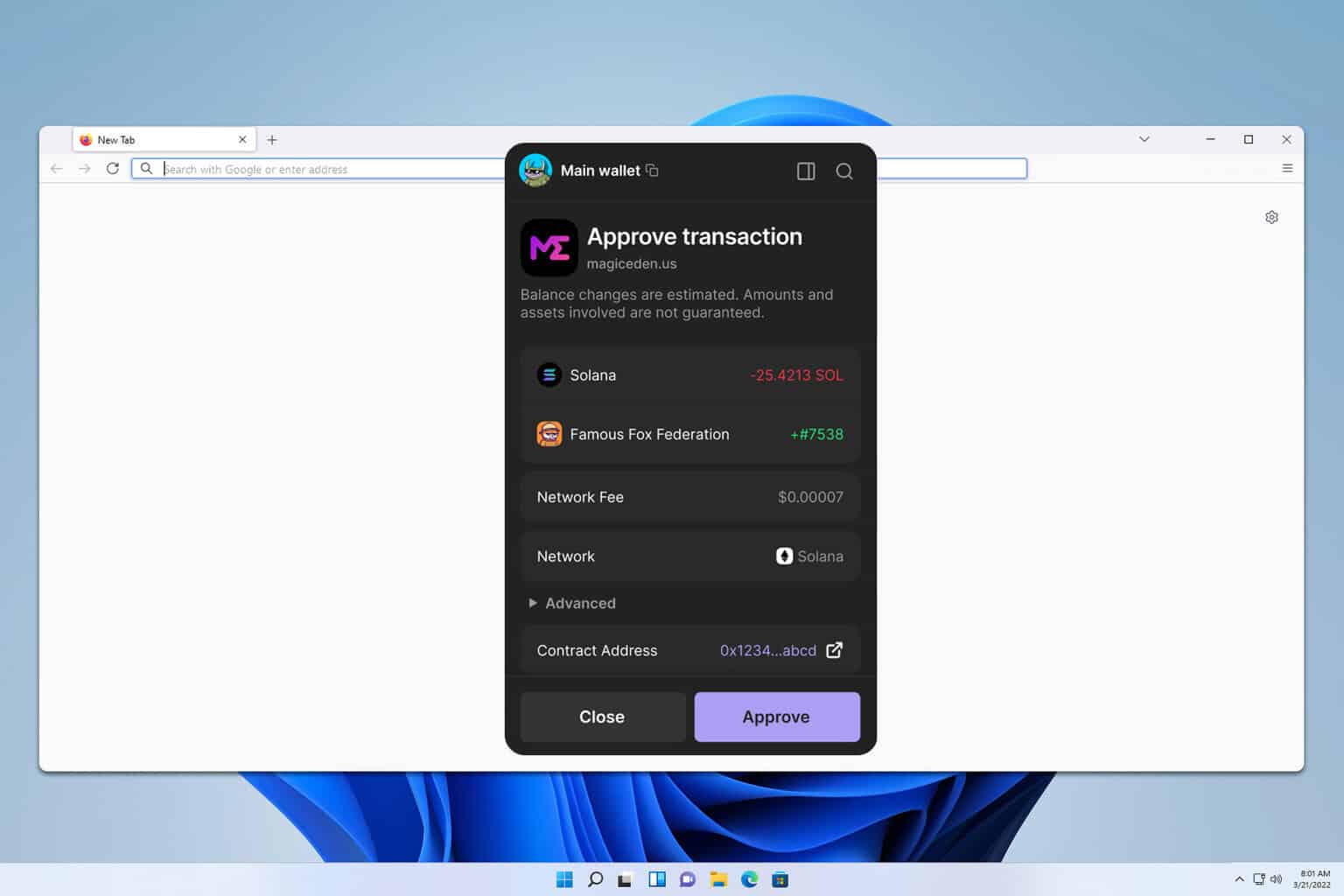
User forum
0 messages