How to Download Armoury Crate on Windows 11
Armoury Crate is a dedicated software for ASUS ROG and RUF machines
2 min. read
Published on
Read our disclosure page to find out how can you help Windows Report sustain the editorial team. Read more

If you want to download Armoury Crate on Windows 11, it means you have an ASUS ROG or TUF gaming laptop or desktop. Armoury Crate has an extensive set of features so here’s how to download and install it.
How do I download Armoury Crate on Windows 11?
Download Armoury Crate from ASUS
- Open the browser of your choice and go to the dedicated Armoury Crate download page.
- Select your OS from the top (although it will be detected automatically), then click the Download button to get the latest version of the driver and app.
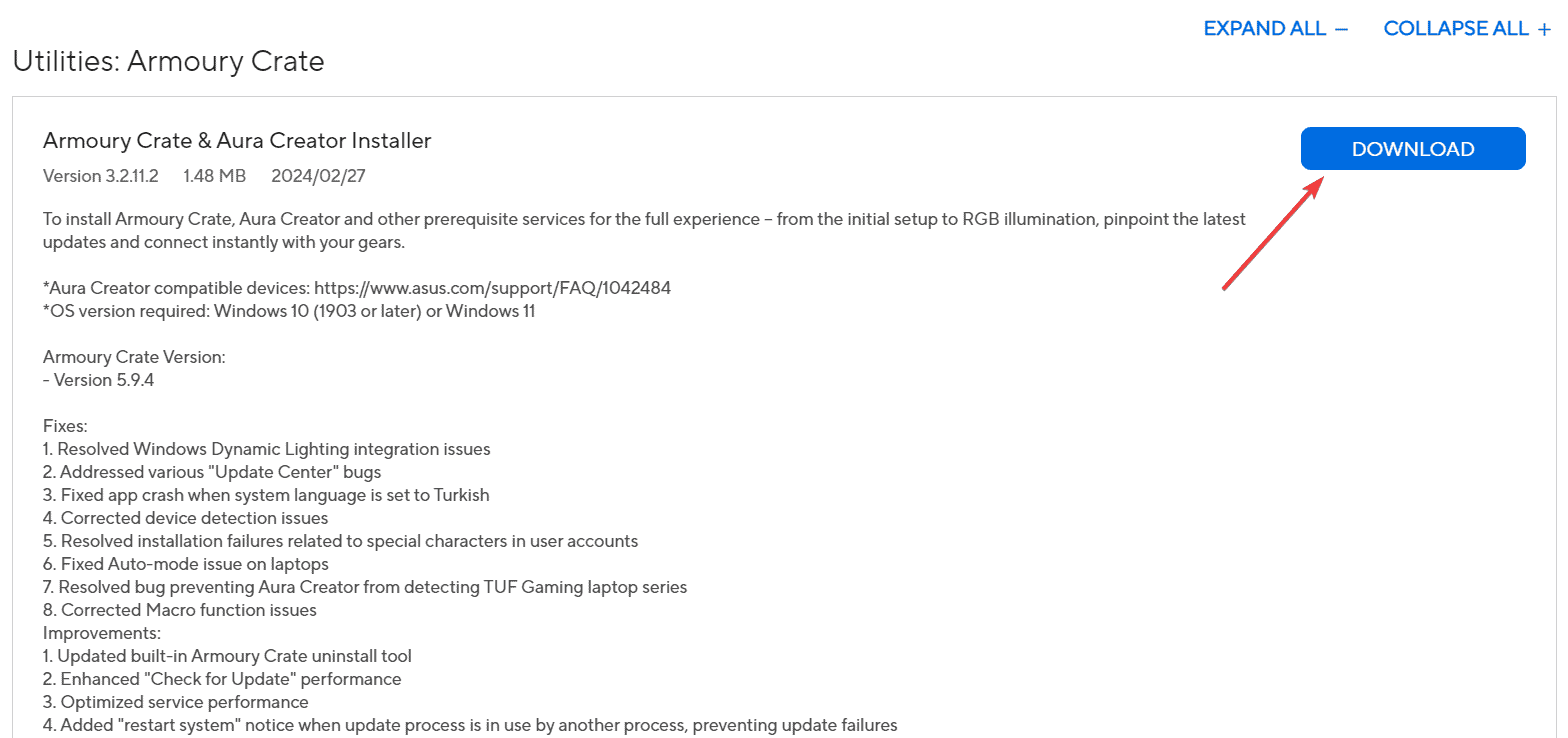
- Once the download finishes, run the installer to get the app on your computer.
You may also install Armoury Crate from the official ASSUS ROG website. Here, you will also have the option of installing only the installer, or get the full package of approximately 3 GB and configure it manually, even if you’re offline.
Is Armoury Crate actually bad?
Armoury Crate was designed for those who want to tweak their ASUS ROG or TUF rigs, but it’s not necessary.
There is a Reddit thread full of comments from the users who consider it full of bloatware, or who are complaining that the tool consumes a lot of resources.
As we’ve highlighted in the beginning of this article, Armoury Crate comes preinstalled on certain ROG or TUF machines, but you can simply uninstall it from Settings > Apps > Installed apps if the software is causing any issues.
The problem is that some users claim that Armoury Crate is not fully uninstalling, leaving residual files behind. However, you can look and delete the files manually, or employ the help of a dedicated uninstaller.
Are you happy with Armoury Crate? Tell us your opinion in the comments below.


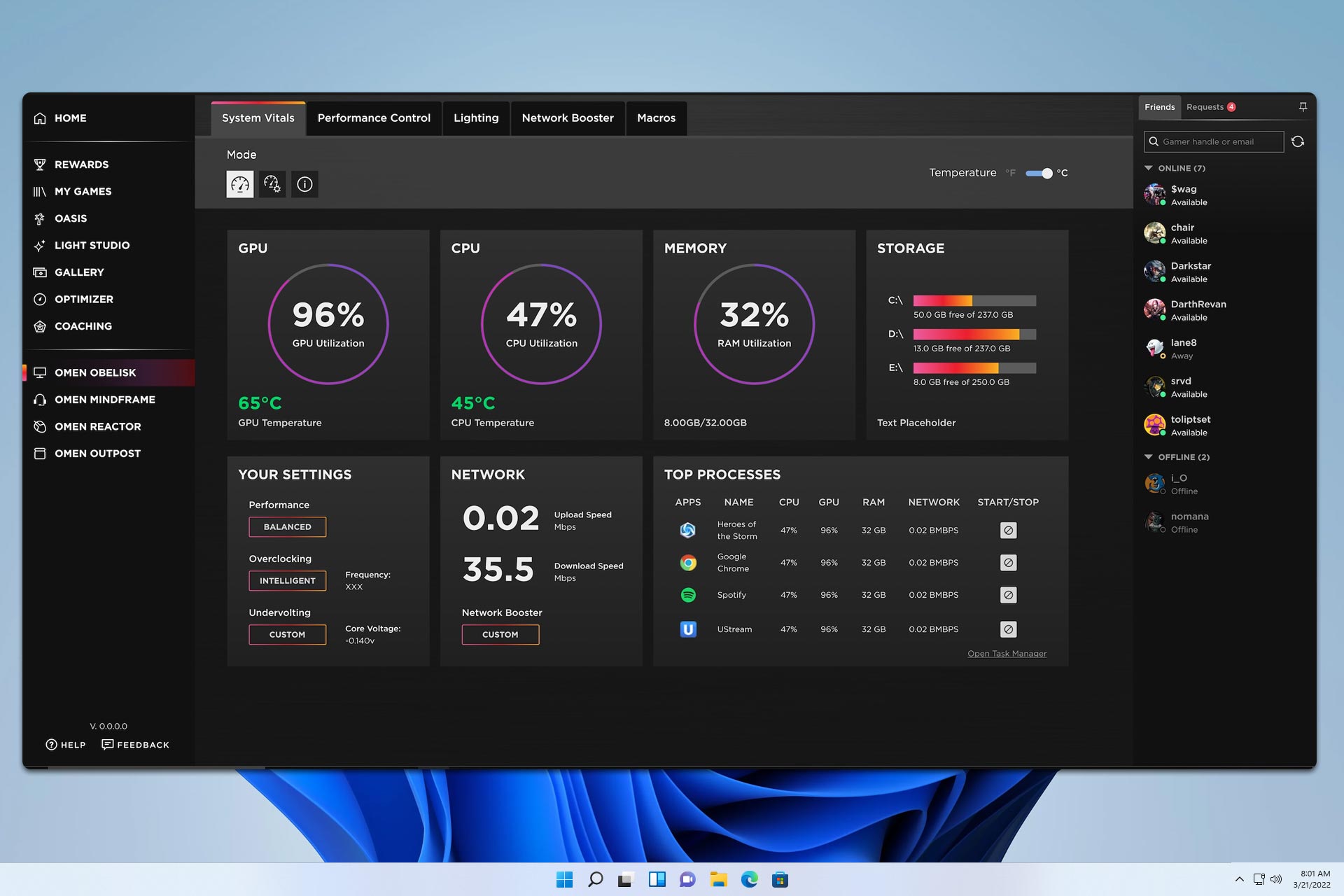

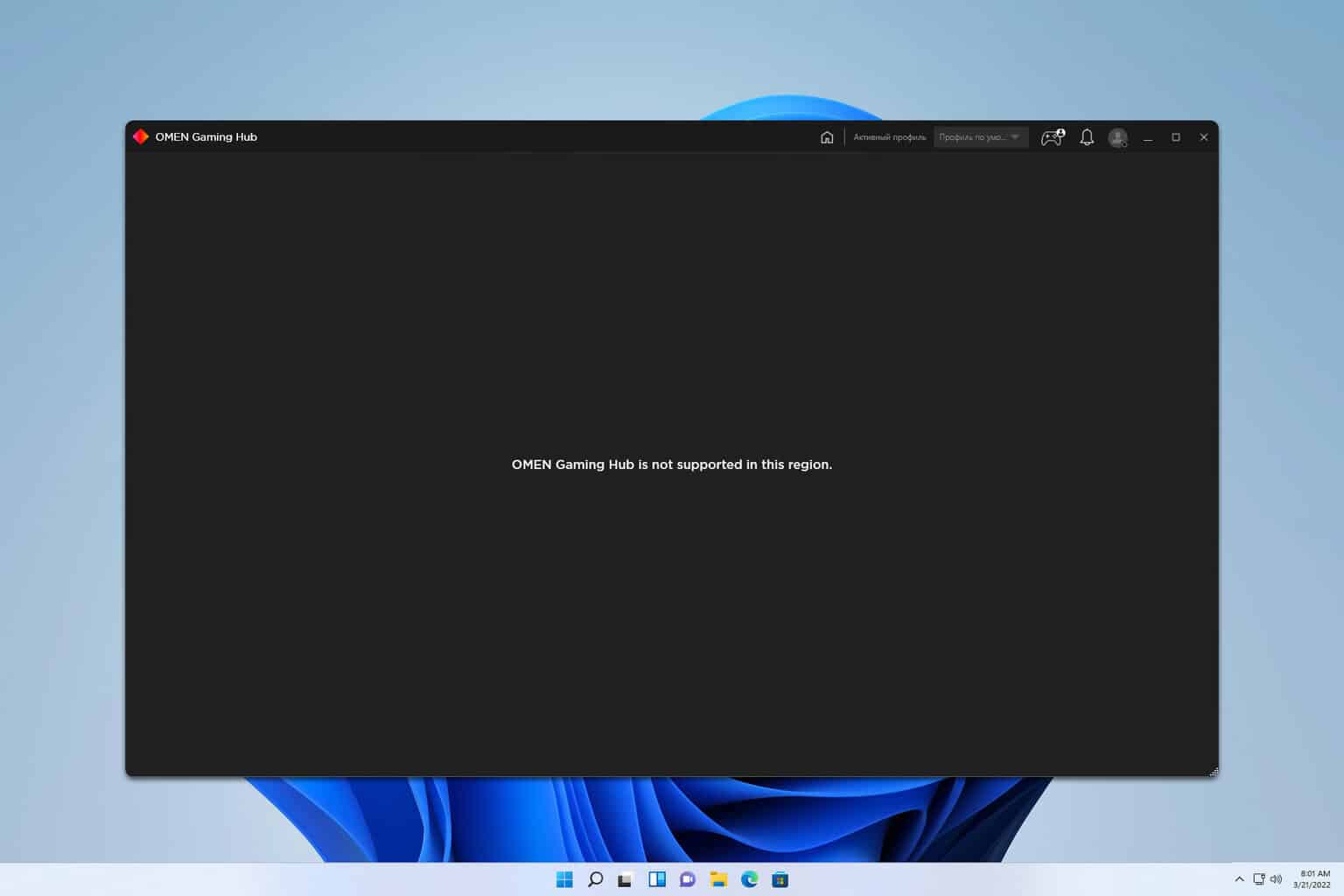

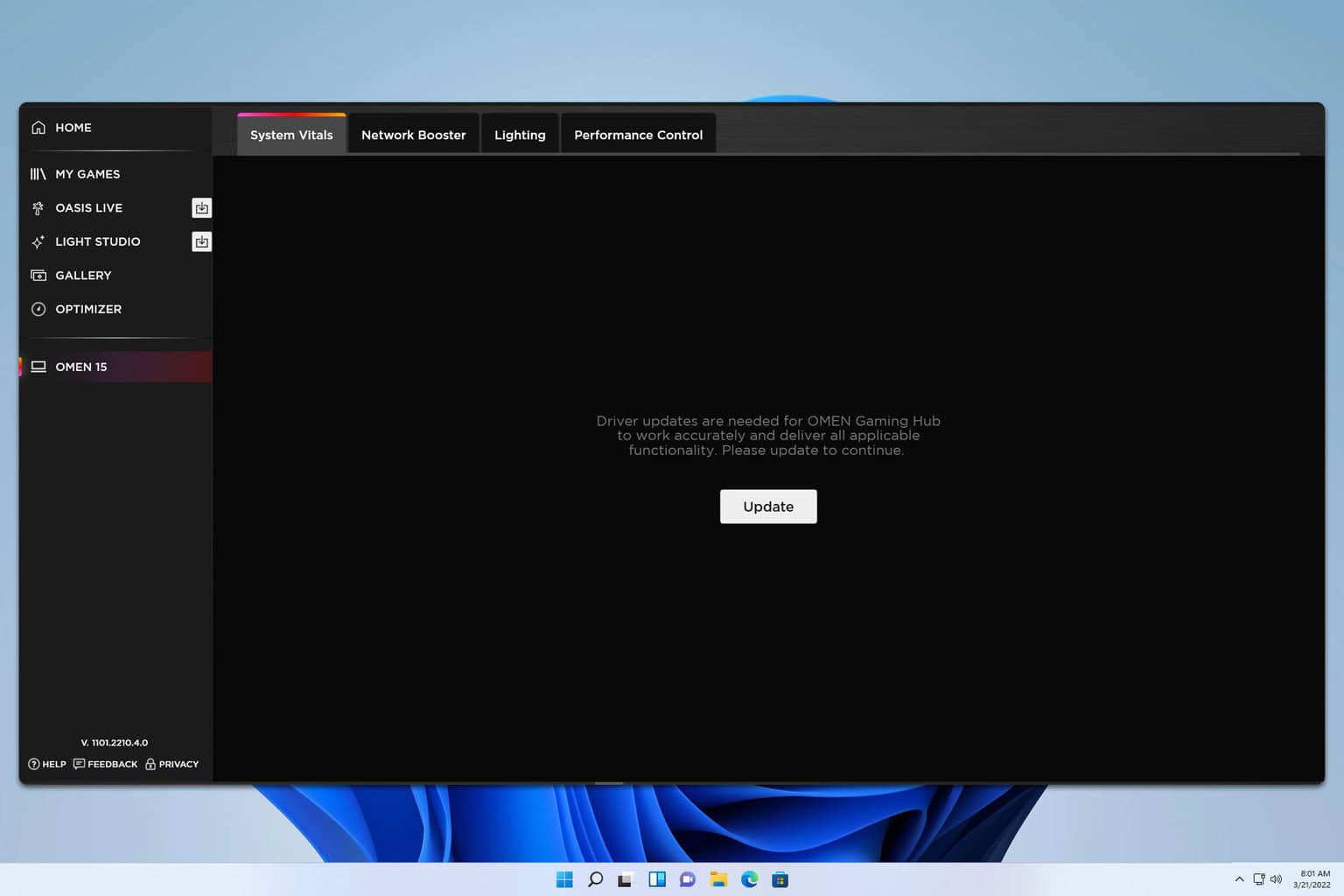


User forum
0 messages