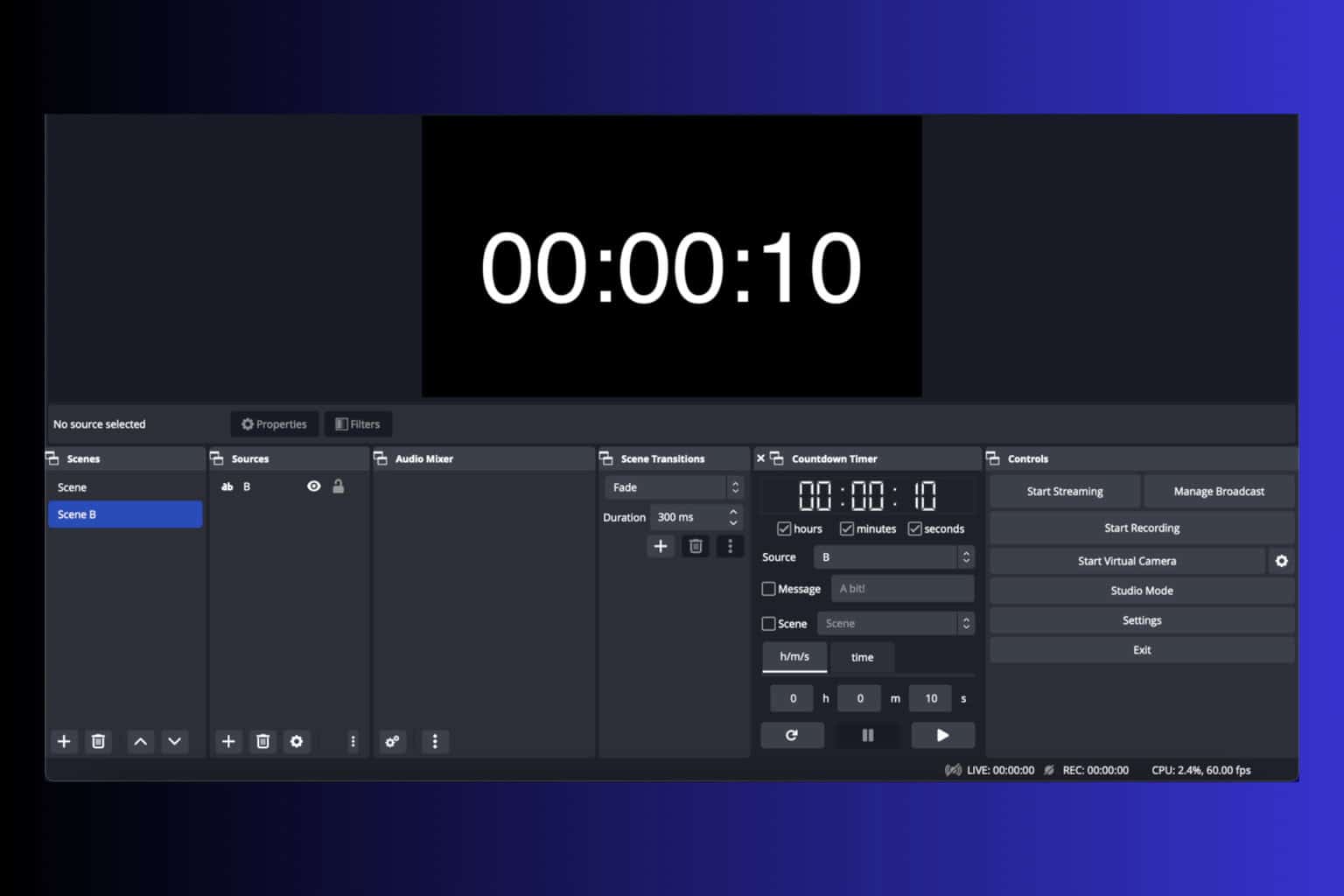Here are a few Astroneer tips and tricks for a better gameplay
3 min. read
Updated on
Read our disclosure page to find out how can you help Windows Report sustain the editorial team Read more

Astroneer is one of the most popular games at the moment. As a player, your task is to become the best space explorer and strike it rich. Search for valuable resources on planets and moons, extract and trade them. You can also craft them into new tools, vehicles, and industrial buildings.
If you haven’t played Astroneer before or have just started playing, we’ve got a series of tips and tricks for you. The following guide will introduce you to the game, and help you progress faster.
Astroneer: How to get started
When you launch the game for the first time, you’ll choose which astroneer you want to be. Then, you’ll land on the planet. Take good care of your pod because this vehicle is going to be your home and will play an important role in your survival.
Astroneet controls
- Use W, A, S, D to move around
- Hold Shift to sprint
- Q or I to open your inventory
- Left click to interact and pick up objects
- Hold right click to turn camera
- E to equip ground mining and placing tool
- Left click to mine with tool equipped
- Hold Left Alt to place ground with tool equipped
- Hold Left Control to flatten/smooth ground
- Tab to enter and leave vehicles/pod
- T to place teathers down after you have crafted them.
You’ll then be teathered to your pod which provides oxygen to you. The blue horizontal bar you’ll see on your back is your oxygen level. The vertical yellow bar is your power level. You deplete oxygen when you’re not near your pod, and mining tools drain power.
Astroneer resources
Compound is the most basic resource and you can find almost everywhere. You can use compound to craft various tools, such as teathers and solar panels. For each tool, you need one compound. After you have created a solar panel, place it on your shoulders for extra power regeneration.
Resin is a common resource that you can use for base building. Collect resin, take it back to your base, and click on the cylinder on the base of your pod to use it to expand your base.
Other resources include:
- Hydrazine: Turns into rocket fuel, good for trading in the trading platform
- Laterite: Turn into Aluminum ore, used in lots of crafting recipes and buildings
- Malachite: Turns into Copper ore, same usage as Laterite
- Lithium: Turns into Lithium, used in crafting recipes
- Titanium: Turns into Titanium, used in crafting recipes
- Astronium: Found very far below ground. For the time being, there is no exact information as to what this resource is used for.
Astroneer Base Building Modules
Your landing pod can have up to 6 platforms that will help you craft and create more tools and base elements. Here’s what you need to know about the base building modules:
- Smelter: Use it to convert ores into usable materials like aluminum and copper
- Printer: Build complex parts for your base and vehicles, including solar panels or wind turbines
- Research Unit: Grants you craftable items and rare resources
- Vehicle Bay: Makes vehicles and parts for vehicles
- Trade platform: It allows you to trade in resources for other resources
- Caves: They contain resources like malachite, laterite, raw oxygen, and raw energy.
For more information about the vehicles available in Astroneer and multiplayer mode tips, check out this Steam guide.
RELATED STORIES YOU NEED TO CHECK OUT:
- Here’s how to change languages in Astroneer
- Windows 10 Creators Update to get a new “Game Mode”
- How to automatically optimize newly added games