FIX: Avira Antivirus update failed on Windows PCs
4 min. read
Updated on
Read our disclosure page to find out how can you help Windows Report sustain the editorial team Read more
Key notes
- Several users reported that their Avira antivirus update failed, which could cause many security-related problems.
- If your Avira antivirus is not updating, you can solve the problem by switching to a better antivirus.
- Your Windows Defender might cause the Avira update to not be carried about, so make sure you disable it.
- Disabling the Avira web protection or reinstalling the app will surely get rid of the problem.
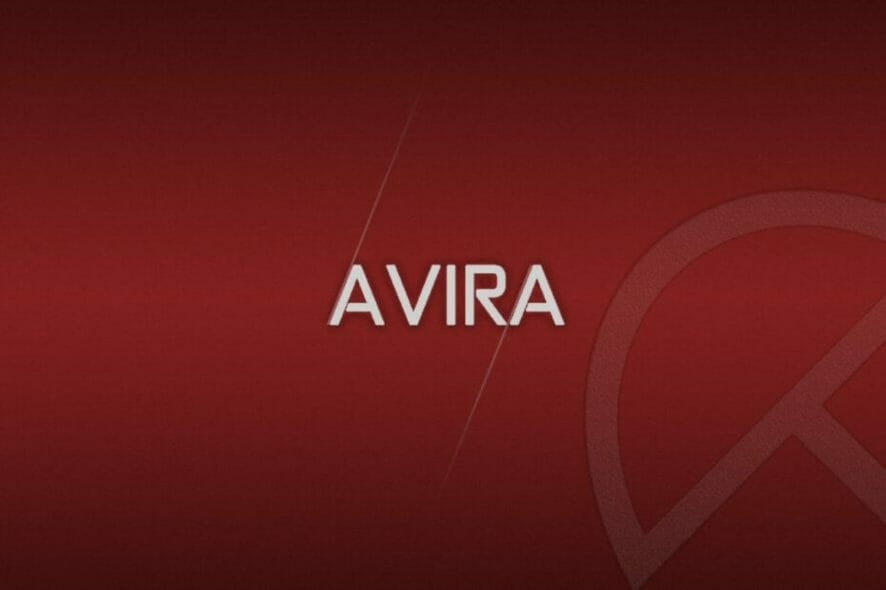
Avira is probably the most commonly used free third-party antivirus software at this moment.
While other solutions play on a variety of different cards, the go-to trait of Avira is the feature-rich suite that comes with a fast VPN. Avira issues are, also, quite rare which puts it in front of some other tools.
However, this seamless use is shortly disrupted by minor problems. One commonly-reported issue concerns updates or rather Avira’s inability to download updates.
If the Avira update failed, don’t worry, because we will provide some solutions for the problem in this article, so make sure you follow the solutions below thoroughly.
What can I do if Avira Antivirus can’t update?
1. Switch to another antivirus software
Before we jump to the other solutions, we’d like to make a warm recommendation that might come in as useful when you encounter problems with your current antivirus.
Namely, we advise you to switch to another antivirus software that is maintained better by its developers and that has other useful features.
While Avira is a great choice for those who prefer a free antivirus, there are better premium apps out there that include even more security-related tools.
In addition to protecting your PC from malware, ransomware, and other harmful files, the software will also secure your banking transactions, and protect your webcam and microphone from being hijacked.
Benefit from premium and trusted multilayered protection that utilizes machine learning to combat old and emerging threats.

ESET HOME Security Essential
ESET HOME Security Essential is an error-free antivirus software that uses advanced AI to scan and remove any threats from your PC.2. Disable Windows Defender
- Open Windows Defender.
- Open Virus & threat protection.
- Select Virus & threat protection settings.
- Disable Real-time protection.
In order to easily disable Windows Defender, do not hesitate to apply the above steps. This fix has been already confirmed by several Avira users.
3. Disable Web protection temporarily
- Open Avira Antivirus.
- Select Settings.
- Open Internet protection.
- Disable Web Protection.
- Try downloading updates.
Since Avira covers all possible protective segments, like any other suite, it makes sure to protect the web-browsing as well.
Thankfully, some users resolved the Avira update failed issue by simply disabling the Web Protection temporarily. After that, they were able to update the Avira client for Windows 10 without additional problems.
Do not worry about being exposed to threats while browsing the internet because of this change. If you’re a Chrome user, you can protect yourself with one of the extensions on this useful article.
 NOTE
NOTE
4. Reinstall Avira
- Download the Avira RegistryCleaner.
- Press and hold Shift and click on Restart to restart your PC.
- Select Troubleshoot and then Advanced options.
- Click on Startup settings and then Restart.
- Choose Safe mode on the next screen.
- Navigate to Control Panel and select Uninstall a program and remove Avira.
- Run the Avira RegistryCleaner tool to clear all registry inputs.
- Navigate to the following path and delete the Avira folder:
C:\Program Files\Avira - Restart your PC and download the latest Avira iteration.
5. Update Avira manually
- Download the Avira update free tool( Also known as Avira Fusebundle Generator).
- Unpack it and save it somewhere you can easily access it.
- Run the Fusebundle.exe file.
- Open Avira and click Update and select Manual Update.
- Load the VDF zipped file stored in the Avira Fusbundle Generator and select the Install folder.
- Wait until the updates are installed and restart your PC.
With that said, we can conclude this article. If the update problem persists, we suggest sharing the log files on the official support forum or contacting the support directly.
In case you have additional suggestions or alternate solutions, we encourage you to share them with us in the comments section below.
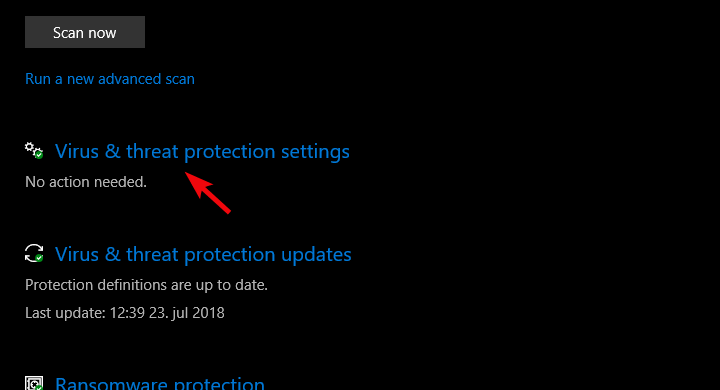
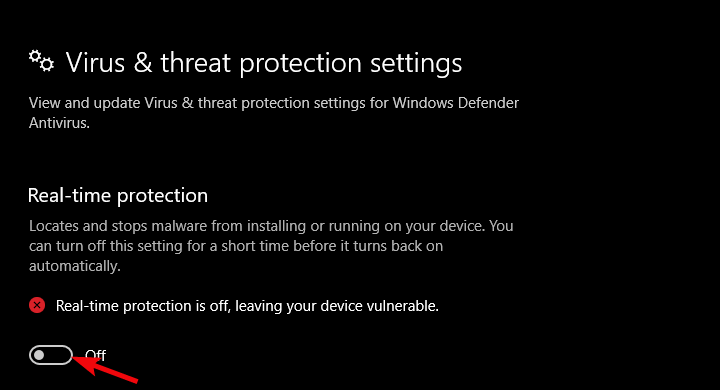
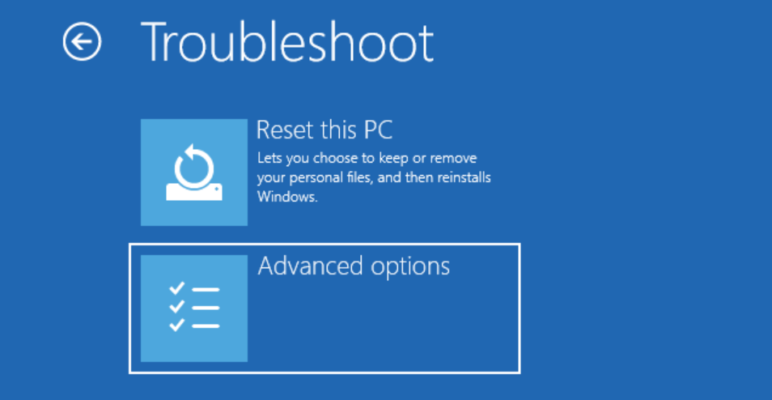
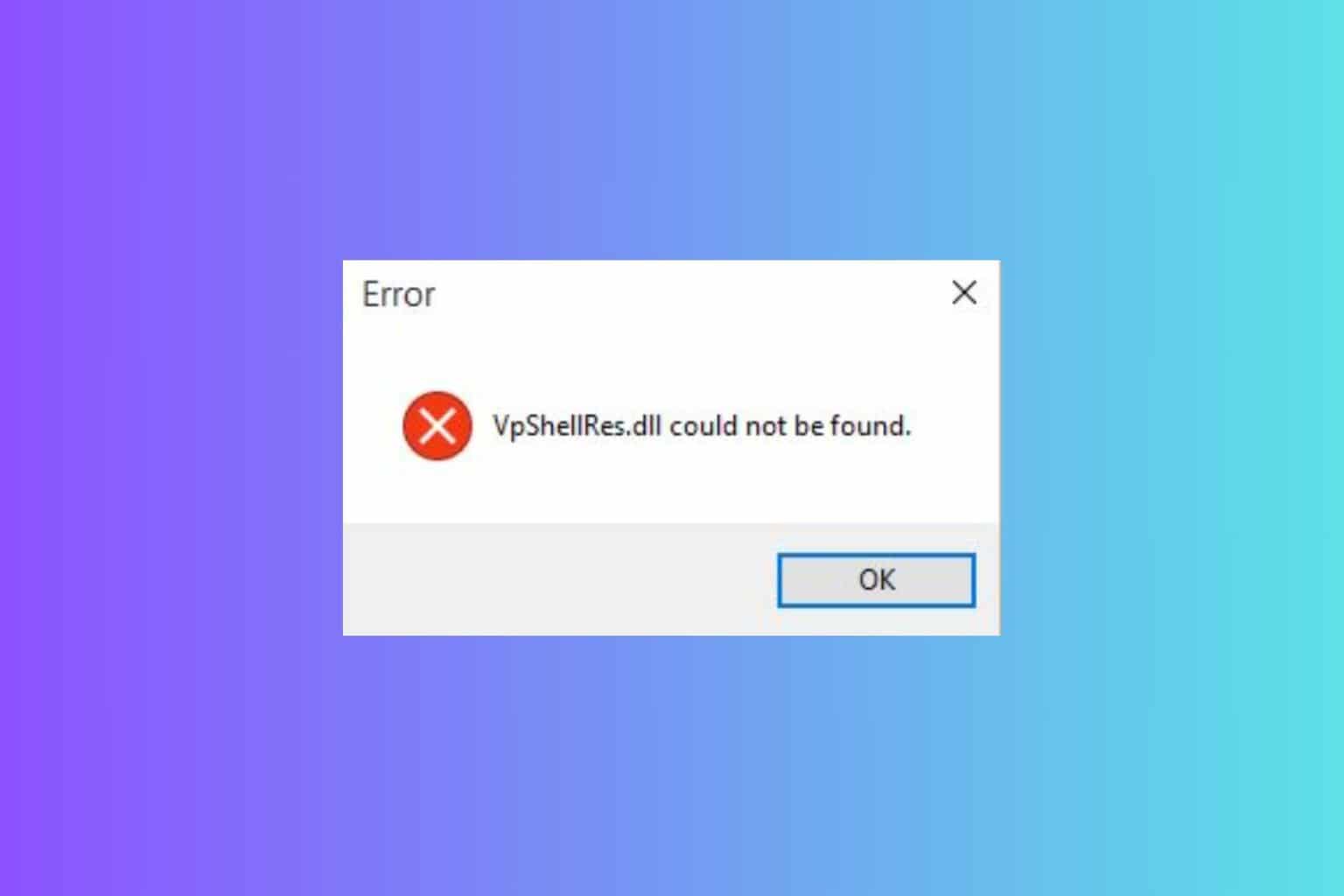
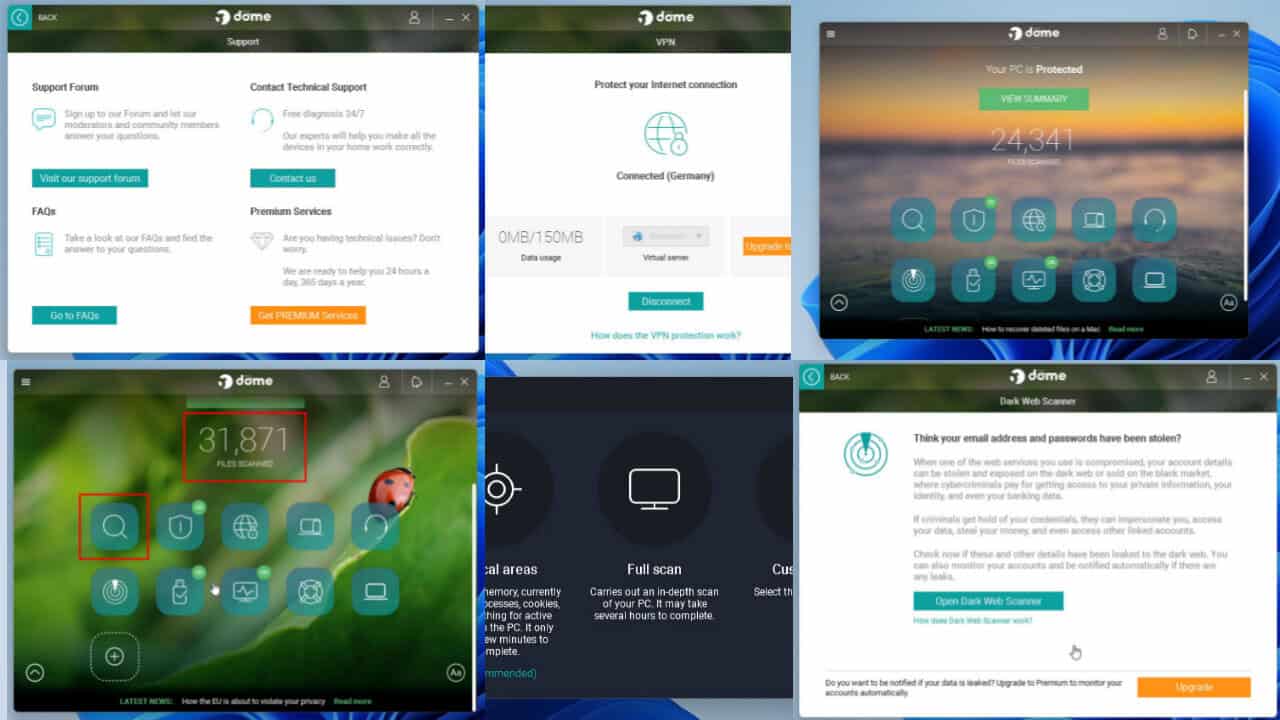
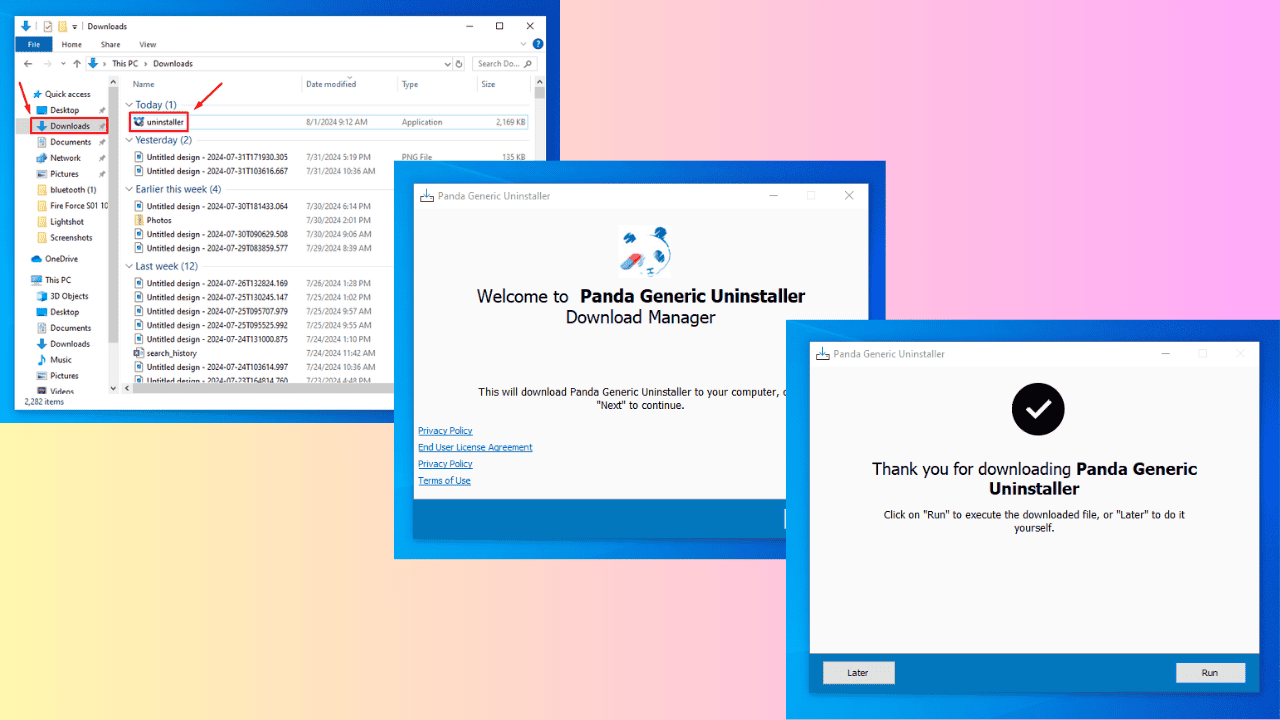
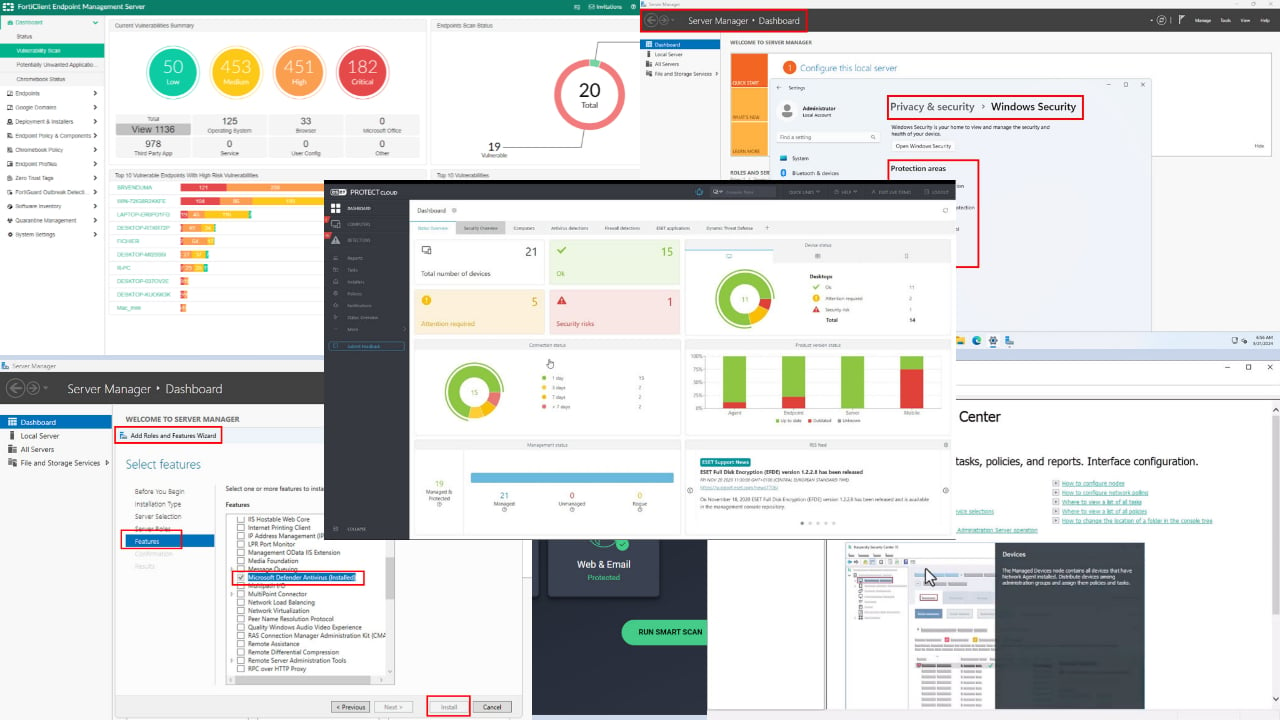

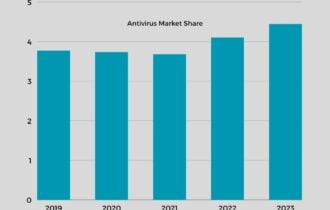


User forum
0 messages