Darktide Backend Error: 3 Ways to Fix This Issue
This issue is most likely caused by server problems
3 min. read
Updated on
Read our disclosure page to find out how can you help Windows Report sustain the editorial team. Read more
Key notes
- Restarting your router can sometimes help with this error.
- Verifying the game files’ integrity in Steam can also help.

Darktide backend error will prevent you from signing in and playing the game. Luckily, there are a couple of solutions that you can use to fix this.
What does a backend error mean in Darktide?
This issue is most likely caused by server issues, but it can sometimes appear due to connection issues.
How do I fix Darktide backend error signing in?
Before we start, check the server status. You can also restart your router or try switching to a wired connection. You can also try restarting Steam as a workaround.
1. Verify the game files’ integrity
- Start the Steam app.
- Go to Library.
- Right-click on Warhammer 40K Darktide and select Properties.
- Select Local Files and click on the Verify the Integrity of game files option.
- If there are any issues with the game files, the app will fix the problem.
2. Use a VPN
Some of our readers fixed this problem by using a VPN. Since this is a backend server problem and there are different servers for different regions, this might work just fine.
For this purpose, we recommend NordVPN which is the best right now for gaming. It’s extremely fast, has worldwide coverage, and unlocks any restricted content.
After you install the VPN, change the country or region and see if the Backend error, Error signing in error in Warhammer 40K Darktide is still there.

NordVPN
A great VPN source that helps you unlock any restricted content and provide lightning-fast speeds.3. Disable your firewall
- Click the Start button, type firewall, and open Windows Defender Firewall from the results.
- Click on Turn Windows Defender Firewall on or off.
- Now, turn off Windows Firewall for all networks and press the OK button at the end.
- Try to start Steam and the game and see if it makes a difference.
If you have a third-party antivirus with a firewall installed, try disabling the firewall from its settings menu.
Should the solution not work, turn the firewall back on because it protects your system against a lot of threats.
We remind you that this is a backend server problem so sometimes, the solution is to wait until the servers are fixed.
We hope that our guide helped you fix the Backend error, Error signing in in Warhammer 40K Darktide and now you’re enjoying the game.
This isn’t the only problem you can encounter, and we wrote about Darktide error 4001 and Darktide error 4008 in separate guides.
We also have a guide that focuses on the most common Darktide errors, so don’t miss it.
For any other questions or suggestions, leave us a comment in the dedicated section below.








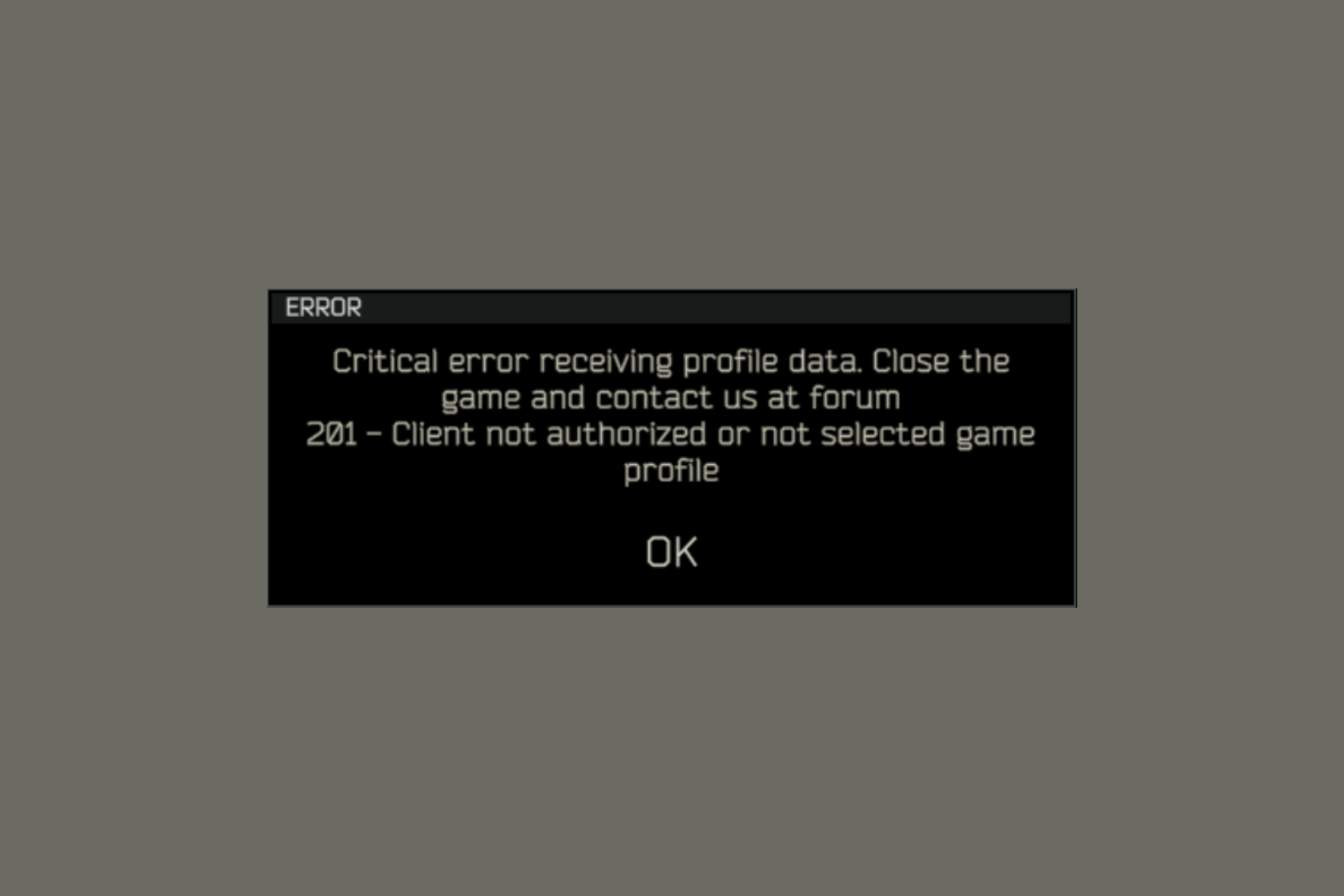

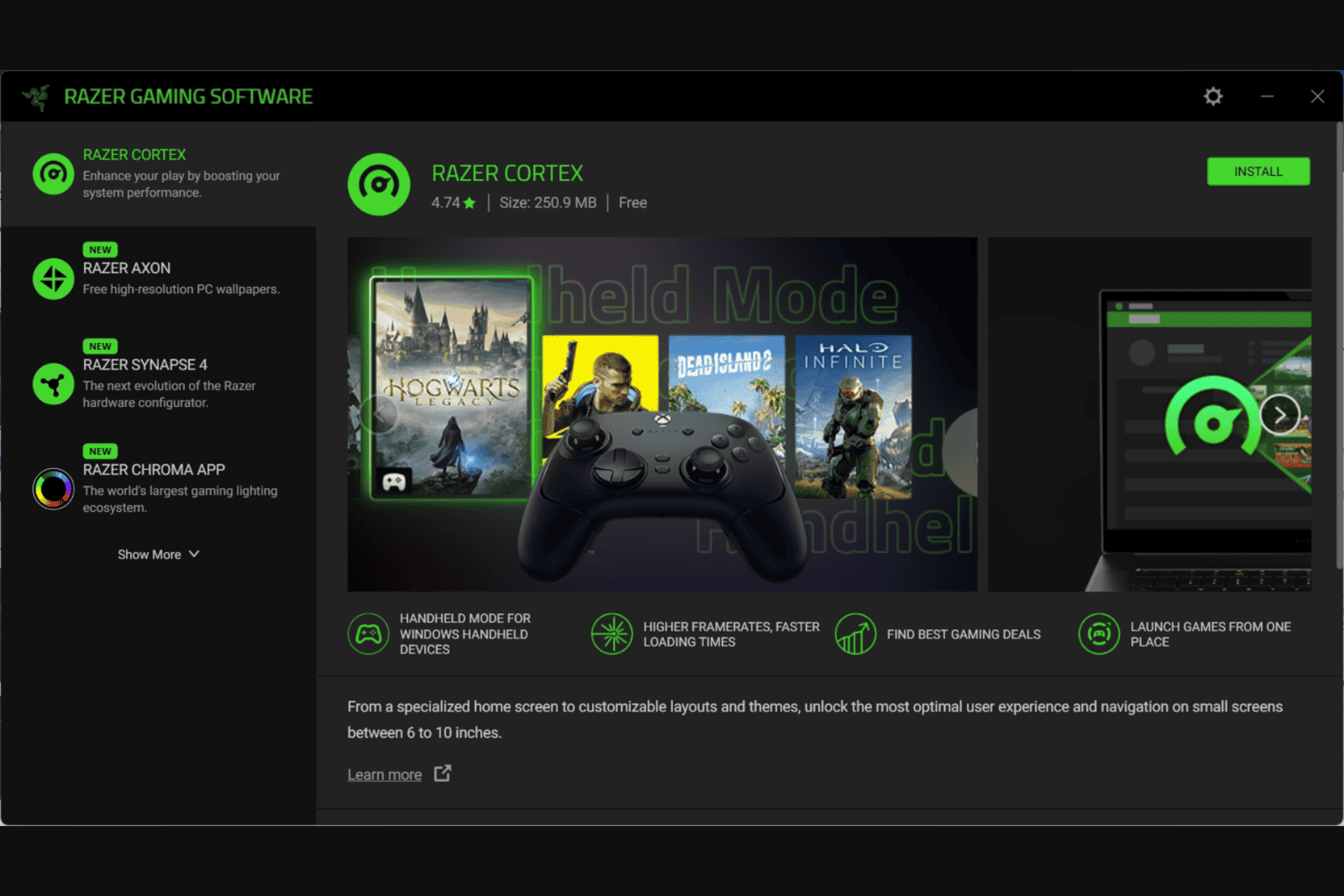
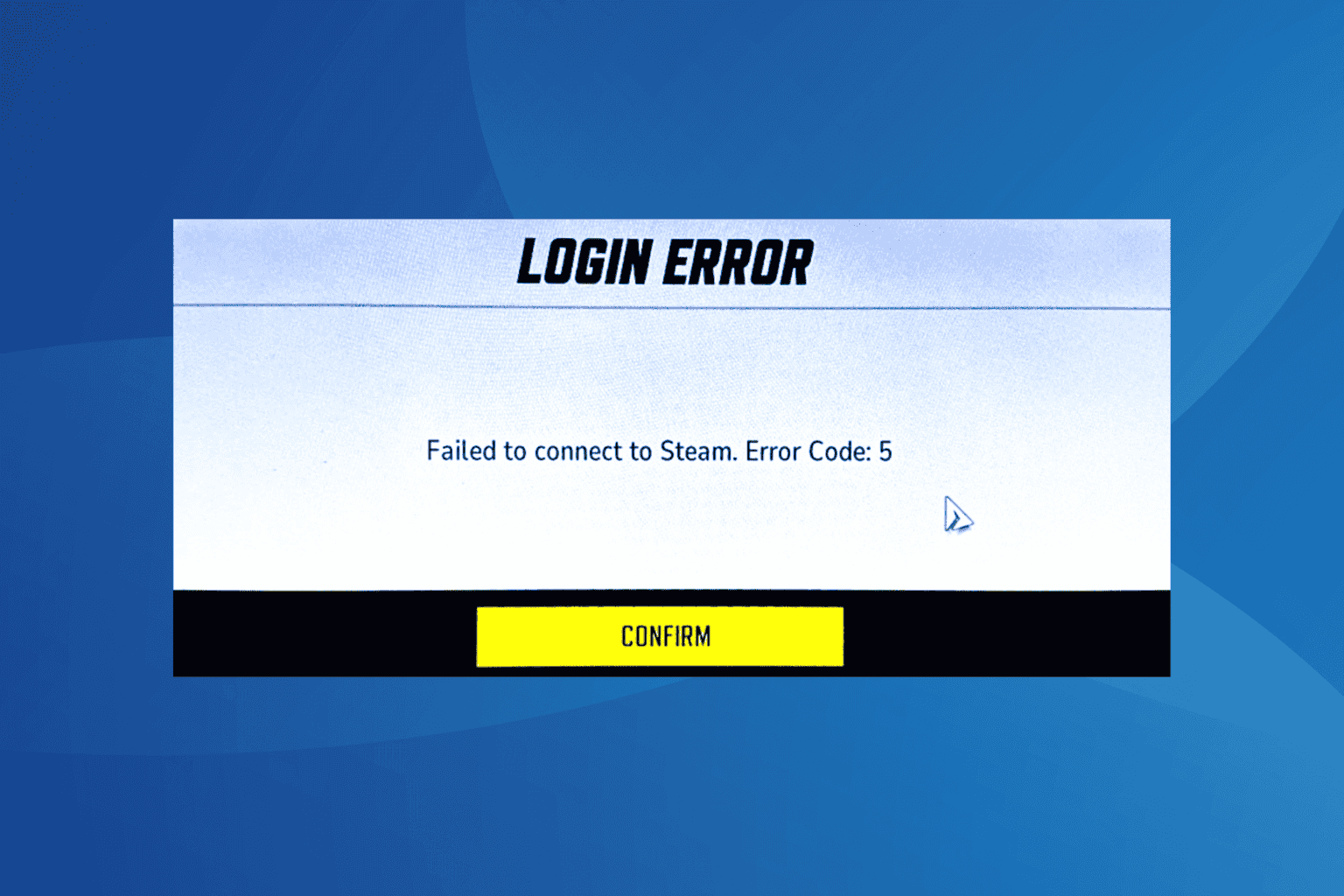
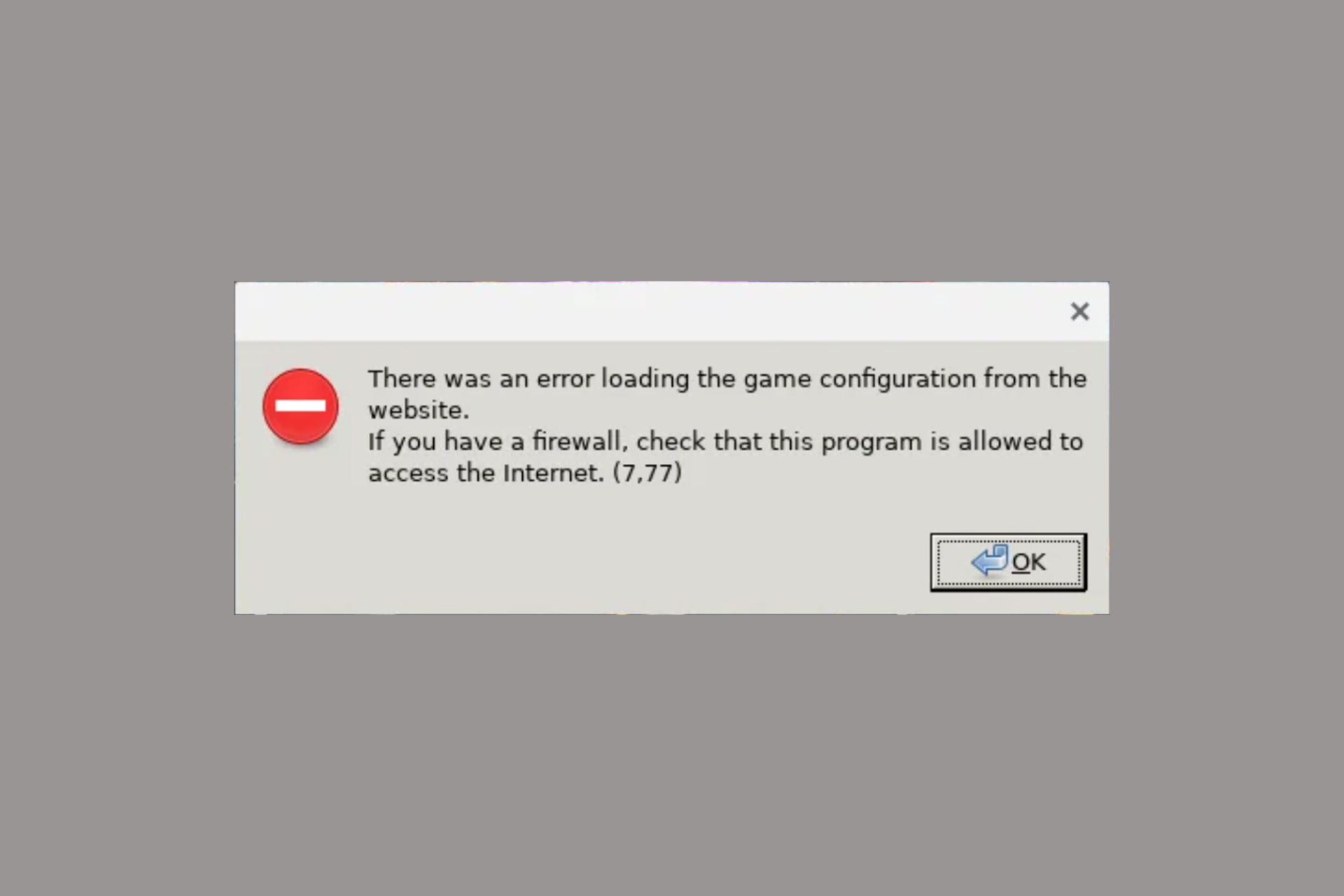
User forum
0 messages