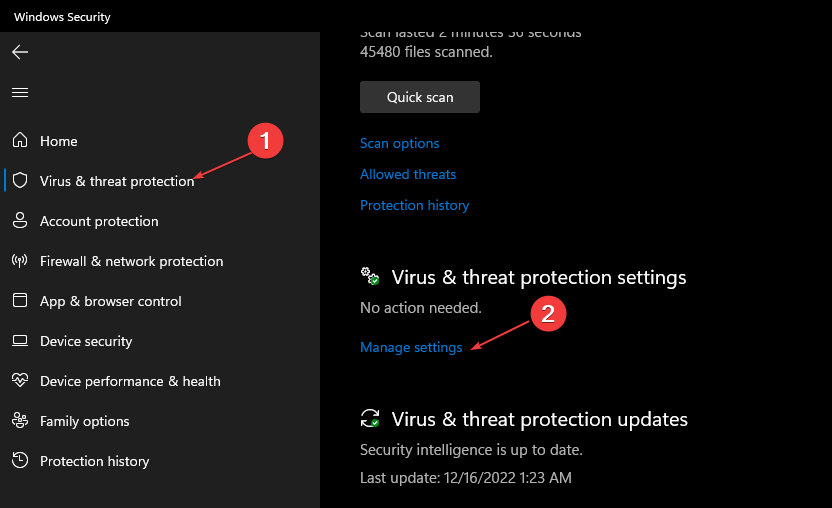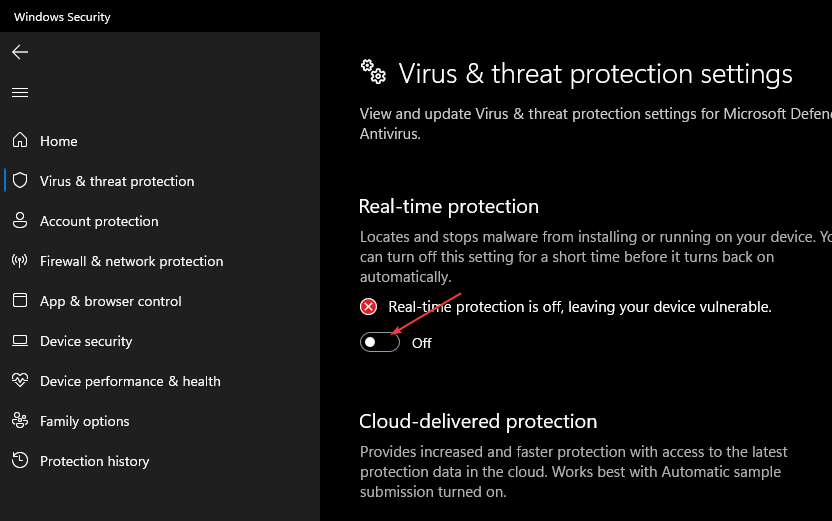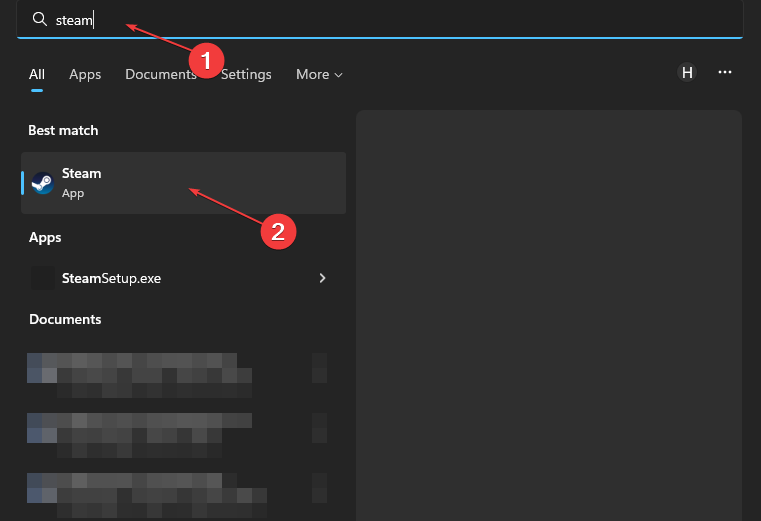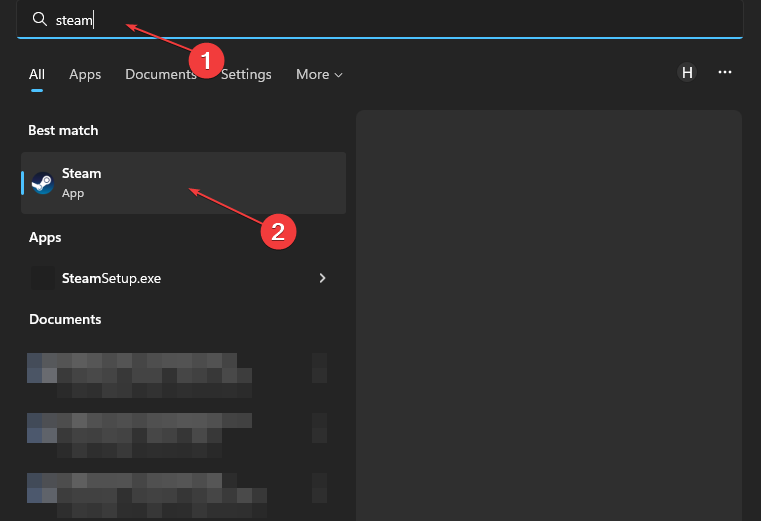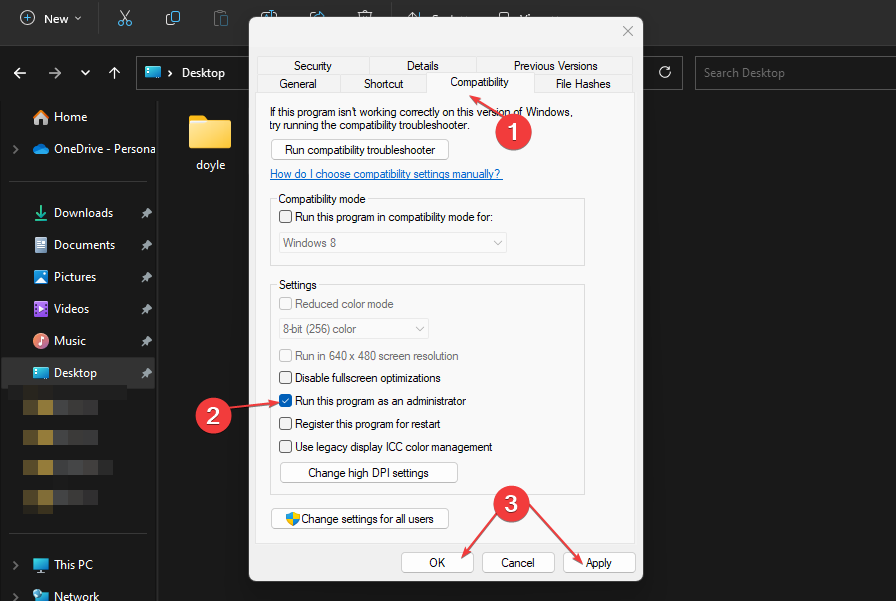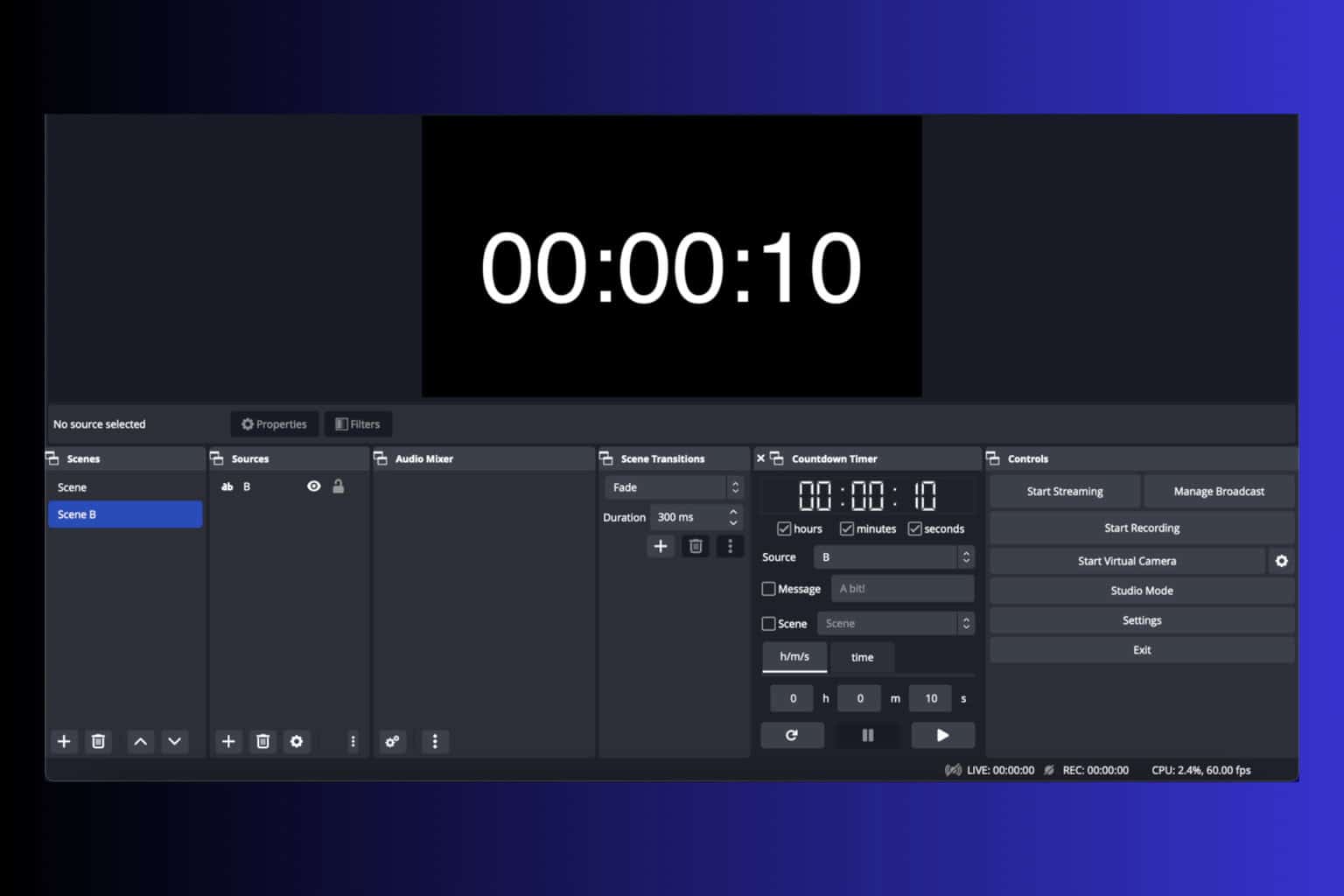Darktide Error 4008: How to Fix The Failed Handshake Timeout
Network connection issues can cause this error
4 min. read
Updated on
Read our disclosure page to find out how can you help Windows Report sustain the editorial team Read more
Key notes
- Darktide error 4008 can occur due to issues connecting with the client’s PC and server.
- Note that users may encounter this error if the server is congested.
- Deleting and reinstalling the game app can fix the problem in no time.
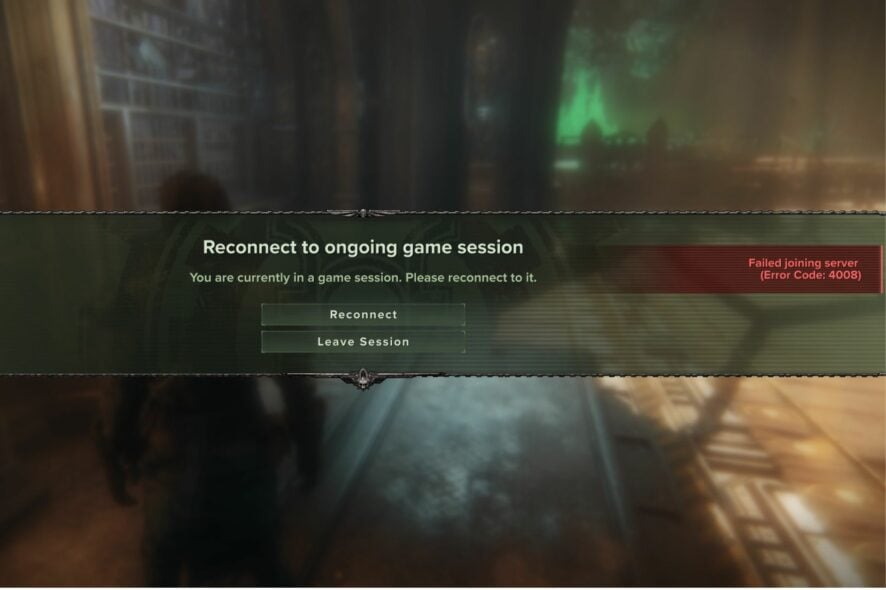
The Warhammer 40000: Darktide is a first-person action video game newly released on Windows. Despite being recently released, users have reported Darktide error 4008: failed handshake timeout error.
You can also check out Darktide error 4001 reported by users for a quick fix.
What causes error 4008 in Darktide?
The Darktide error code 4008 occurs when a client PC fails to connect to the server for a specified time. The error occurs to prevent the device from a continuous standby response from the server.
Some of the factors that can cause Darktide errors 4008 are:
- Network connection issues – Darktide error 4008 failed handshake occurs when the client cannot secure a server connection to join the game within a specific time frame. Issues with network congestion and a slow internet connection can cause the error.
- System requirement compatibility – Devices not compatible with the minimum requirements can interfere with its activities. It can result in frequent crashes and errors that prevent users from being Abbie to play their games.
- Third-party app interference – Background running of other third-party apps like antivirus can hinder the client PC from securing a connection with the game server. So, the activities of Darktide can be impeded by other apps.
How do I fix error 4008 in Darktide?
Here are a few preliminary steps to apply:
- Check your network connection.
- Stop all background apps running on your PC
- Restart your PC in Safe Mode and check if you can fix the error.
If the error keeps appearing, proceed with the following steps.
1. Disable Windows Defender’s Real-Time Protection
- Left-click the Start button, type Windows Security in the search box, and then press Enter.
- Select the Virus & threat protection option, and click Manage settings.
- Toggle off the Real-time protection option to turn off Windows Defender Antivirus.
Disabling the Windows Defender Real-time protection will resolve any effect of the Windows defender affecting the game.
2. Check the integrity of the game file
- Left-click the Start button and type Steam, then double-click to open it.
- Select the Library tab and search for Warhammer 40,000: Darktide.
- Right-click the game and select Properties from the drop-down.
- Click the Local Files tab and select the Verify Integrity of Game Files button.
Checking the game’s integrity will verify and fix all the games’ corrupt or missing files. Read more on the ways to verify the integrity of game files not working for more advanced steps.
3. Update the Warhammer 40000: Darktide
- Left-click the Start button and type Steam, then double-click to open it.
- Click the Library tab and click on Warhammer 40,000: Darktide.
- Right-click the game and select Properties from the drop-down.
- Go to the Updates tab and select the Always keep this game up-to-date option from the automatic updates menu.
Updating the Warhammer 40,000: Darktide will fix all bugs and errors in the current version allowing the app to run smoothly.
4. Run the Warhammer 40,000: Darktide game as an administrator
- Press Windows + E to open File Explorer.
- Locate the Warhammer: Darktide app. Right-click on the .exe file and select Properties.
- Navigate to Compatibility, check the box for Run as administrator, and click Apply, then OK.
Running Warhammer 40,000: Darktide as administrator will give the app permission to perform more tasks effectively and allow user access control.
You can check our guide on ways to fix run as administrator not working in Windows.
In conclusion, our readers can check Warhammer 40,000: Sanctus Reach issues and some helpful fixes you can use. We also have a guide on Darktide backend error, so don’t miss it.
If you have further queries or questions and suggestions about this guide, kindly drop them in the comments section.