Windows Backup app will soon save your Chrome passwords
The feature has been spotted in the Insider Build.
2 min. read
Published on
Read our disclosure page to find out how can you help Windows Report sustain the editorial team. Read more
Key notes
- Windows Backup will save your Chrome passwords.
- The feature is expected to be released in future patches.
- However, you can enable it with a ViveTool command.
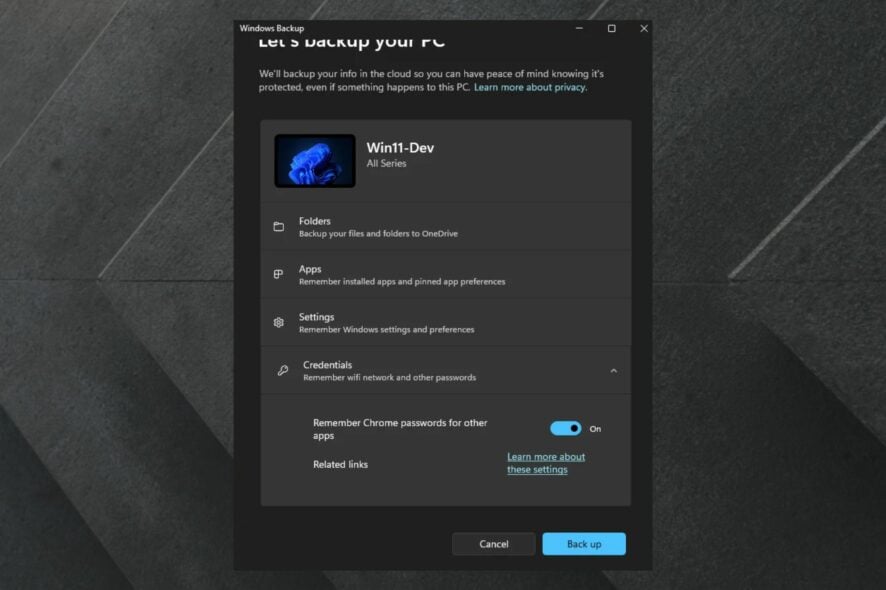
You will soon be able to backup Chrome passwords on Windows 11, as spotted by Windows enthusiast @PhantomOfEarth, on Twitter.
The Windows Backup app will feature an option to remember Chrome passwords for other apps. You will have to enable the option and you should be able to use the Chrome passwords on the apps that you need them.
So far, the built-in app hasn’t been able to store Chrome passwords, but as @PhantomOfEarth agrees, the feature sort of exists already, but not like this. Plus, it might not even be functional. So it makes sense, Microsoft would enable a feature specifically for Chrome.
Speaking of passwords, there were issues with Chrome on Windows, such as the browser not asking to save passwords, but there is a fix for it now. So Windows history with Chrome is not the brightest, but it’s nice to know the Redmond-based tech giant is interested in offering users this feature.
How to backup Chrome passwords in Windows 11
- Press Windows + I and go to Accounts.
- Once you’re there, head over to Windows backup.
- In this panel, you should be able to backup your PC.
- Once the window pops-up, head over to the bottom and turn on Remember Chrome passwords for other apps.
You should know that currently the feature is only in the Insider Built. So it won’t show in your current Windows, but it will be implemented in the next patches.
And if you’re using ViveTool, it seem that you can already enable a command for the backup Chrome passwords feature to show up in Windows 11.
Here’s the command:
vivetool /enable /id:43358915
But take it with a bit of salt, as insider-only features are insider for a reason: they might mess up with your perfomance and power usage, aside from being unstable most probably, so you’ve been warned.
Are you excited about this new feature? Are you using Chrome on your Windows 11 or Microsoft Edge? Which one do you like more? Let us know in the comments section below.
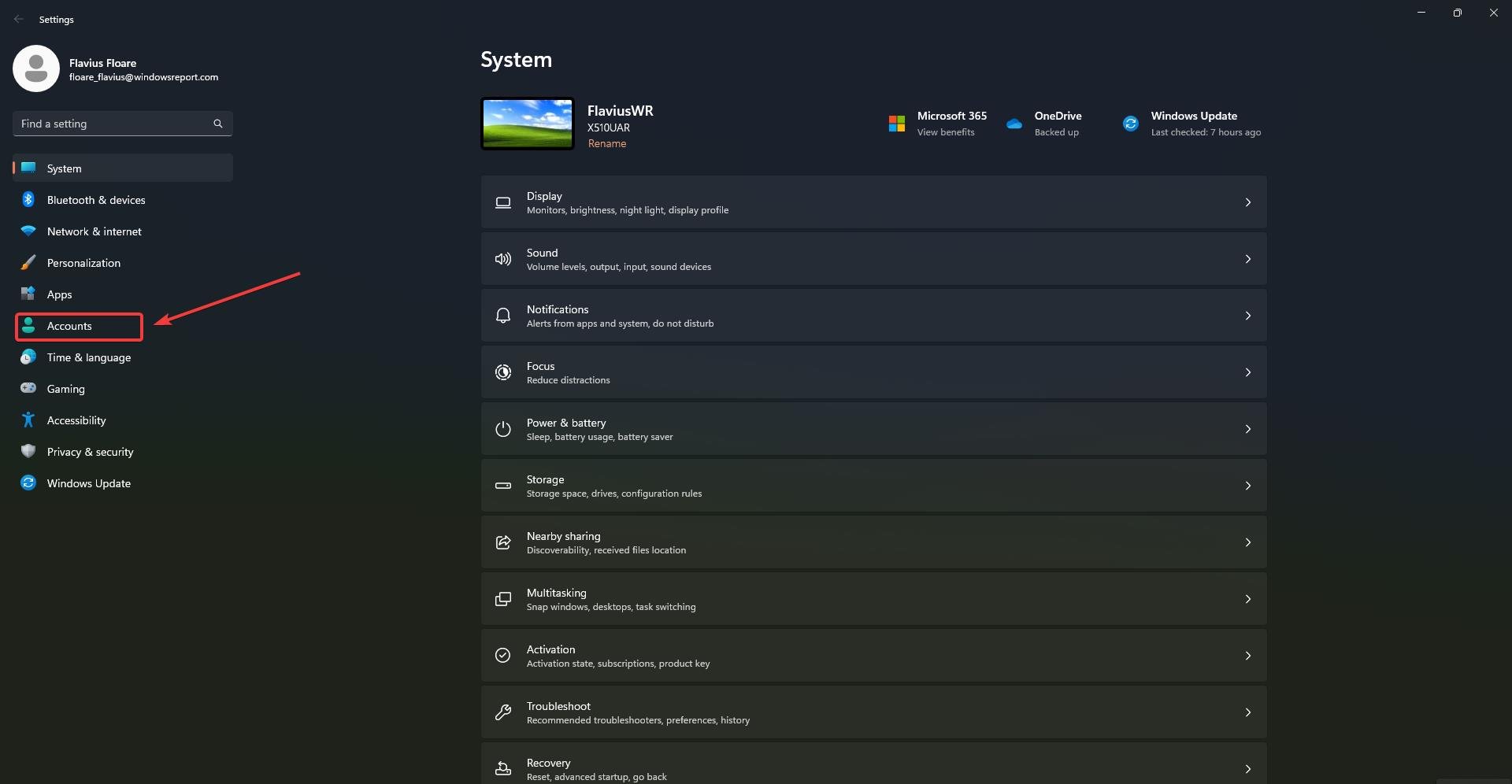
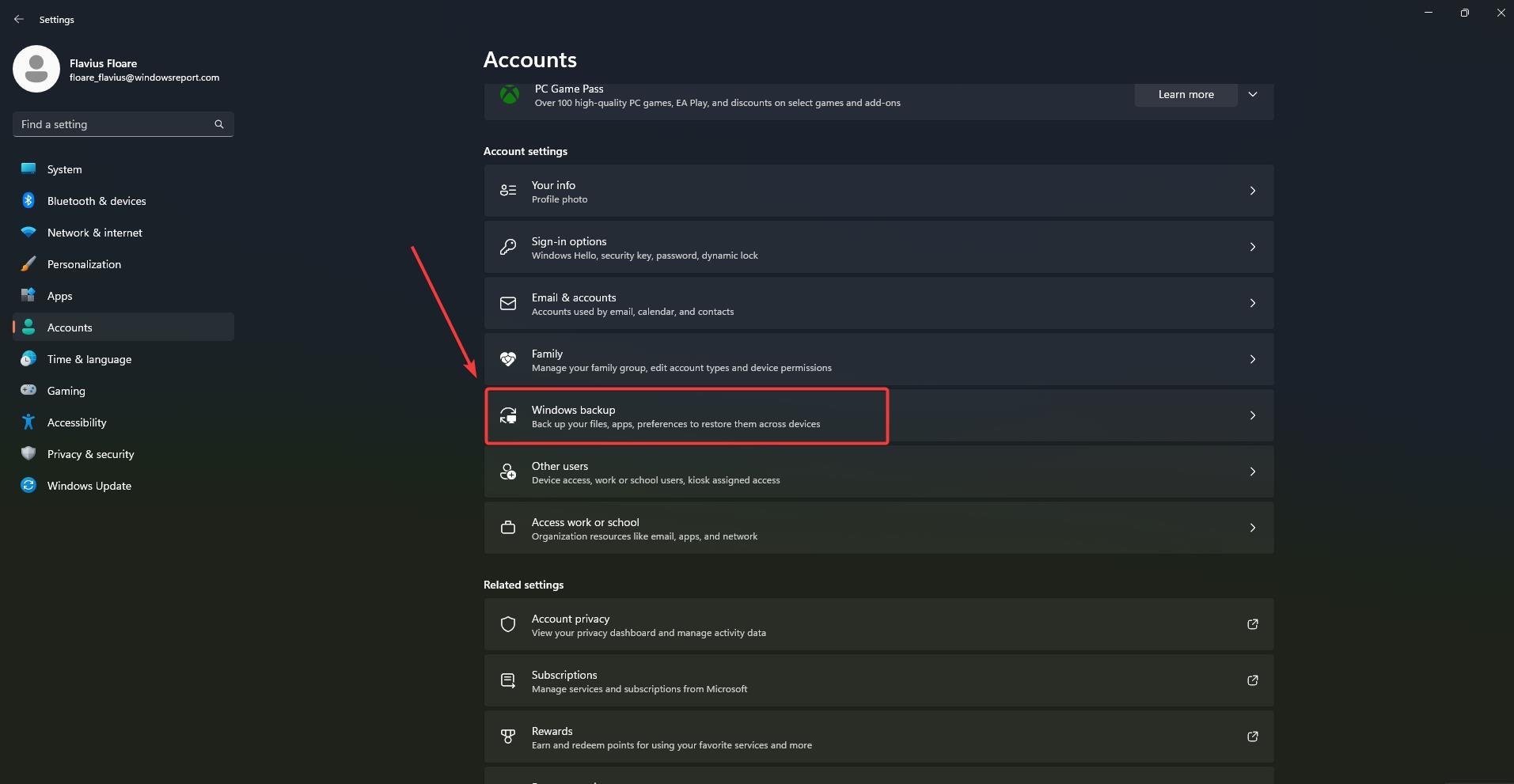
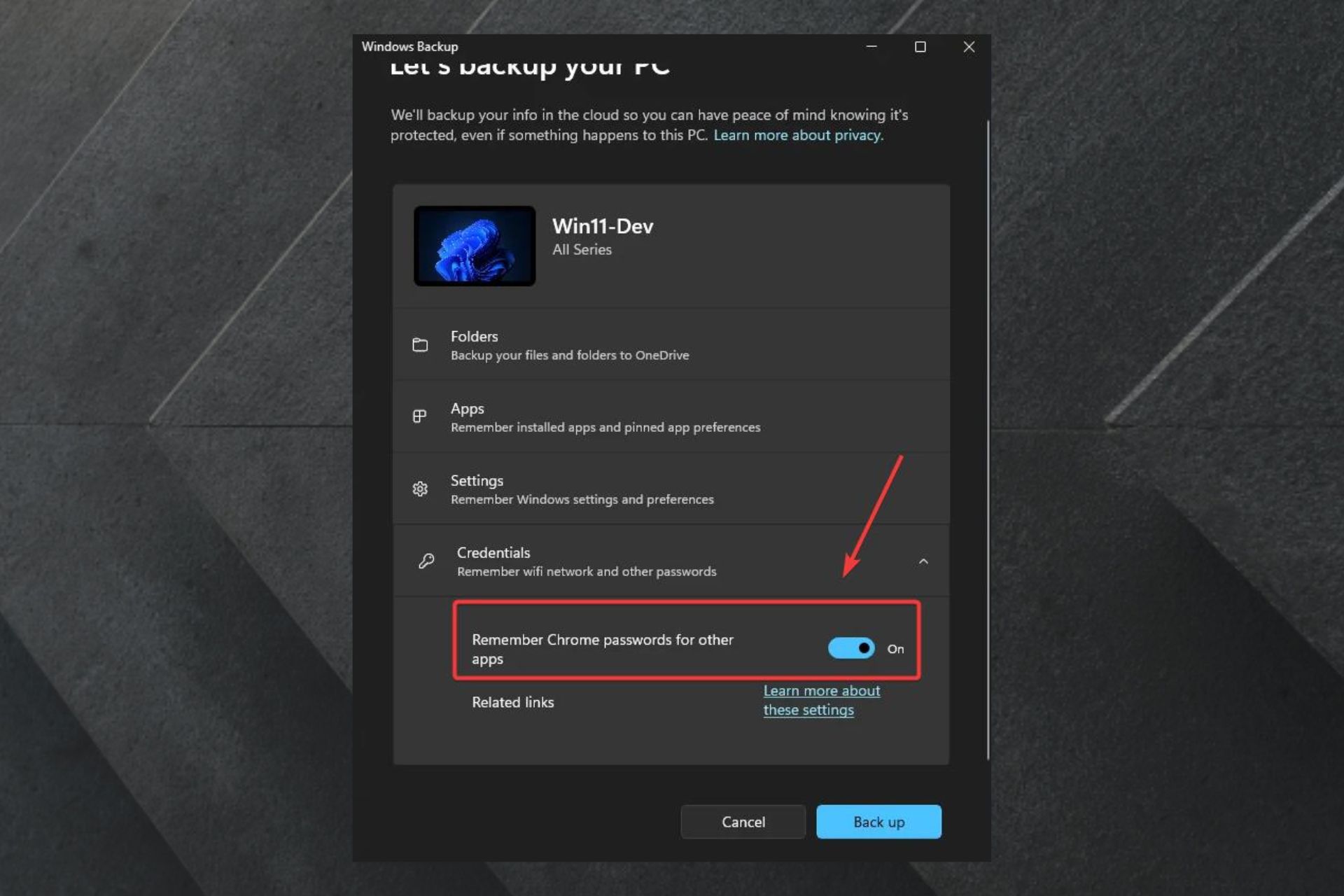








User forum
0 messages