8 Best Antivirus to Use with VPN for a Secure Network
Secure your network with these top solutions
10 min. read
Updated on
Read our disclosure page to find out how can you help Windows Report sustain the editorial team. Read more
Key notes
- Enhanced levels of network security can be easily obtained when you have the best antivirus that works together with a VPN.
- These tools can prevent, detect, and block ransomware and exploits with great accuracy.
- We also picked free solutions with comprehensive online protection that are also a good choice.
- With minimal impact on system performance, all the picks from our list make a great pair with your VPN client.

If you have a VPN client installed on your PC, you may also want to install an Antivirus program to protect your PC against viruses and malware.
While there are a good number of antivirus software available for computers, it is important to install an antivirus tool that does not cause any issues with your VPN client.
VPN clients protect your computer from being injected with malware while visiting a third-party website and even protect your data using encryption.
Antivirus tools, on the other hand, work by keeping a record of all the known viruses utilizing the hash value of any file.
It is always recommended to use an antivirus with your PC. If you have a VPN client running, it will act as an added layer of protection against online threats and data theft.
That said, some antivirus may not work as expected with a VPN Client. This can be due to several reasons and one of the common reasons is the blocking of VPN connections by antivirus programs.
In antivirus software’s defense, the programs are designed to prevent and block unknown connections from and to the PC. However, this can become annoying if the connections are blocked too often.
One way to resolve this error is to add your VPN connection to the exception list in your antivirus settings, or you can install an antivirus that can deal with VPN connections without any trouble.
Today, in this article, we will walk you through the best antivirus solution to use with a VPN on the computer.
Most of these antiviruses come with a free trial or even free plans with limited features, so make sure you take them for a spin before committing.

Secure your devices with award-winning cybersecurity technology.

Maximize your PC's security and performance with top-notch digital threat detection.

Keep secure with groundbreaking AI detection and prevention technology.

Browse the web securely for up to 3 devices across Windows, Mac, iOS or Android systems.

Best security tool for intense browsing activity.
What is the best antivirus to use with VPN?
TotalAV – Multi-device compatibility
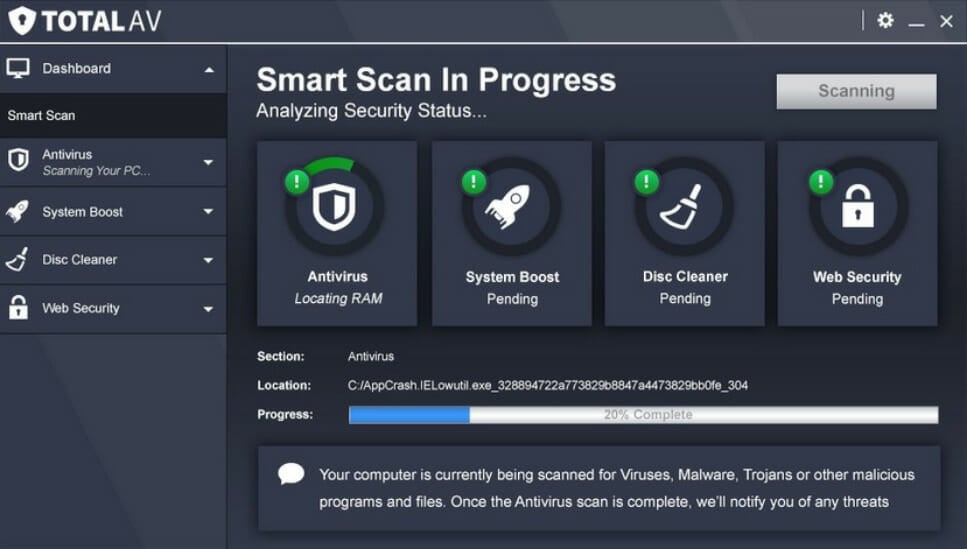
TotalAV is a great security application that offers a full set of features and it is also very easy to use. It offers a VPN service that encrypts your browsing and increases your privacy.
It makes your activity anonymous and impossible to track by encrypting your connection. Even if your internet connection is disrupted, TotalAV maintains your anonymity thanks to its VPN killswitch.
You can access geo-restricted websites and content effortlessly and remain safe and secure on public WI-FI, preventing hackers from stealing your personal information.
TotalAV can protect your device against any type of digital threat, including malware, viruses, ransomware, and many others.
It can eliminate not only irritating ads, pop-ups, and notifications that block the screen on the websites you’re browsing but in-play videos as well.
Take a look at other key features of TotalAV:
- Multi-device compatibility
- WebShield
- Schedule smart scans
- Data breach monitoring
- Block tracking cookies

TotalAV
Excellent antivirus solution with a VPN add-on that you can count on when it comes to protecting your device.Bitdefender Total Security – Affordable software choice
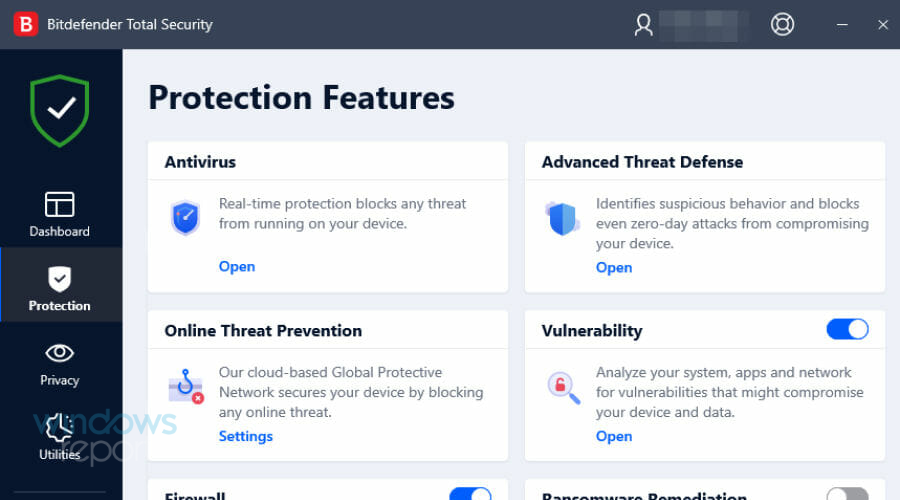
From tech reviewers to countless users, Bitdefender is also a top choice when it comes to antivirus software tools that not only provide effective protection against malware but also work with VPN clients.
Bitdefender comes with its own VPN client integrated that offers up to 200 MB of traffic daily. You also get file encryption, ransomware protection, and a game mode.
With complete real-time data protection, advanced threat defense, web attack prevention, anti-fraud, and rescue mode, Bitdefender comes with all the essential features to protect your PC from malware.
The initial disk scan is slow and can take a good amount of time to complete. The file scanning engines compare any suspicious files with its database and put them in quarantine.
From here, the user can delete or restore the file. If you feel the antivirus is affecting your PC’s performance, it allows you to turn off some of its security modules one by one.
Although, we recommend it be kept in autopilot mode for better protection.
Bitdefender Total Security maintains a perfect balance between performance, features, protection, and price making it an affordable yet practical choice for many.
Major key features that you’re about to enjoy:
- Provides excellent protection
- Minimal impact on system performance
- Hardened browser feature
- Multiple platform support
- Affordable antivirus software choice
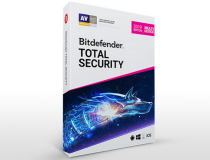
Bitdefender Total Security
Total Security offers complete protection for PC and mobile. You can easily use it with a VPN too!ESET HOME Security Essential – Complete device control
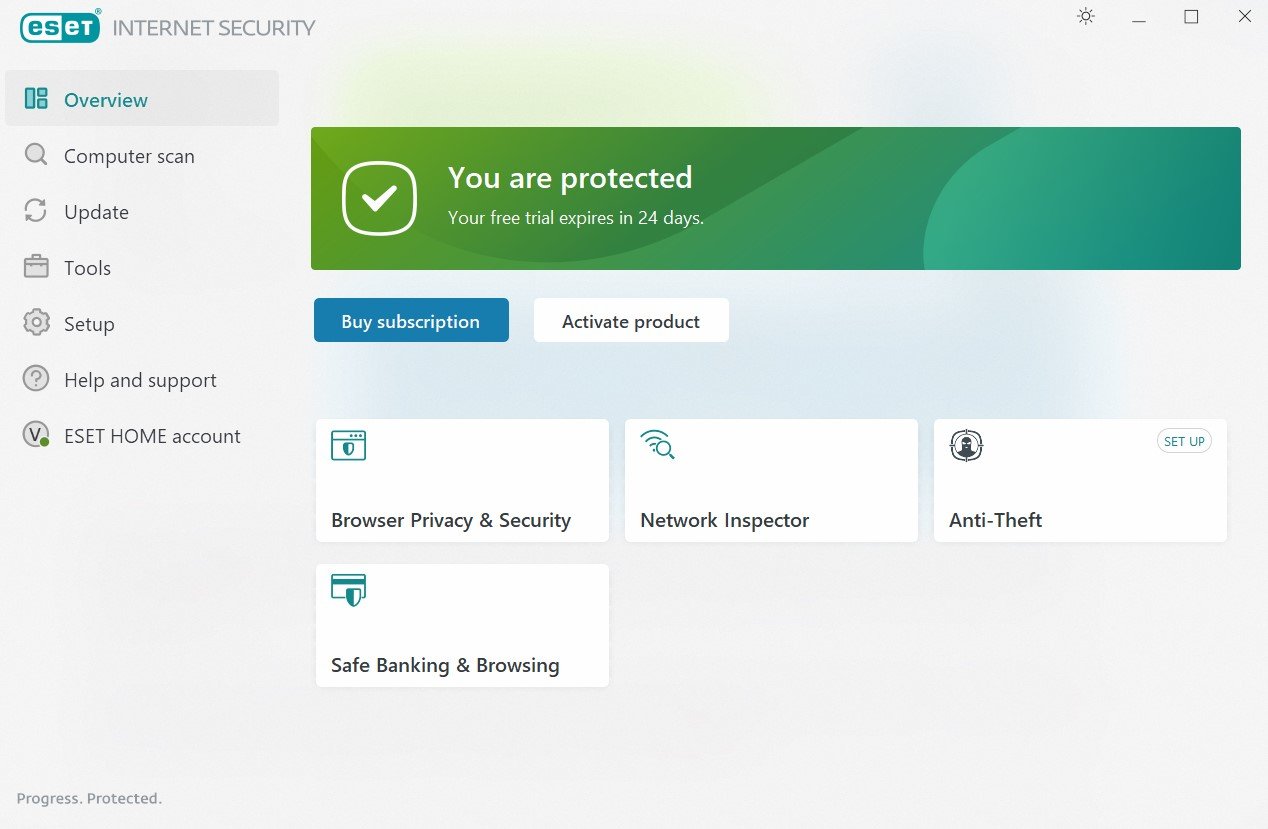
With a user base of over 100 million, Eset is among the most popular Anti-virus companies around and Eset HOME Security Essential antivirus is the legendary program offered by the company for a long time now.
Eset focuses on the core tasks of removing and detecting malware and viruses from the computer; as a result, it comes with fewer features compared to the competition.
Therefore, features such as password manager, file shredder, and similar aren’t included. The software can detect and block ransomware, PowerShell access, and exploits with great accuracy.
The Device Control feature limits the risk of contamination when other devices are connected to the infected device via Bluetooth or USB.
Other features offered by Eset include a UEFI scanner that checks your PC’s firmware for viruses, new profile settings, and the ability to fine-tune your security.
The scanning time depends on whether you use the quick scan or full scan. The smart scan makes sure that all the newly added files are scanned while ignoring the already scanned files.
ESET HOME Security Essential can be used by both, beginners due to its ease of use, but it’s also great for advanced because it allows them to fine-tune their security settings.
The most important features are:
- Minimal impact on system performance
- Above-average malware detection
- Gaming and Video modes
- Multi-device license
- Complete Device Control

ESET HOME Security Essential
A modern antivirus that represents a complete security solution alongside your VPN client.Avira – Anti-scam protection tool
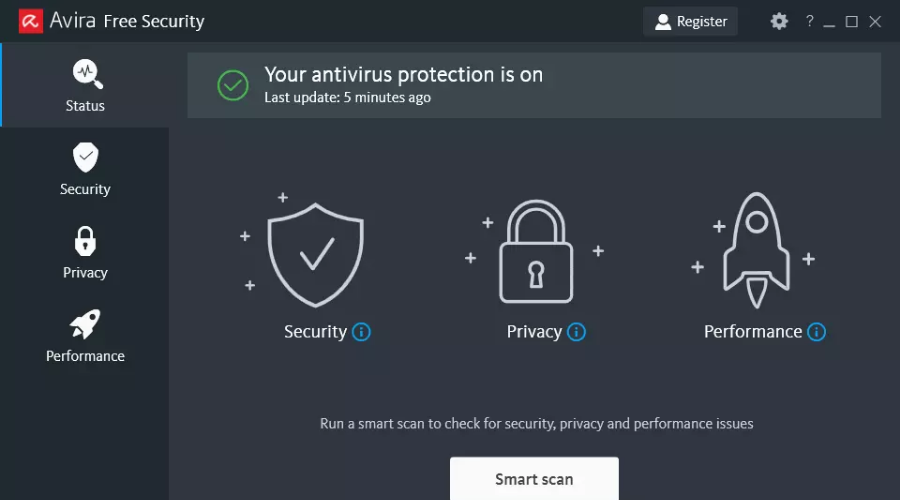
Avira is a free antivirus with great features, for Windows computers. It protects you from all kinds of major threats without causing issues for your VPN client.
This antivirus also includes a free VPN. So, you might try to use the one included here and have an all-in-one reliable and comprehensive cybersecurity app.
Additionally, you can use the Password Manager tool to secure your online accounts with strong, and unique passwords you don’t even need to remember.
Other important features are:
- Free VPN included
- Speed booster to improve your PC performance
- Identity protection
- Anti-Scam protection tool
Kaspersky Standard– Password manager
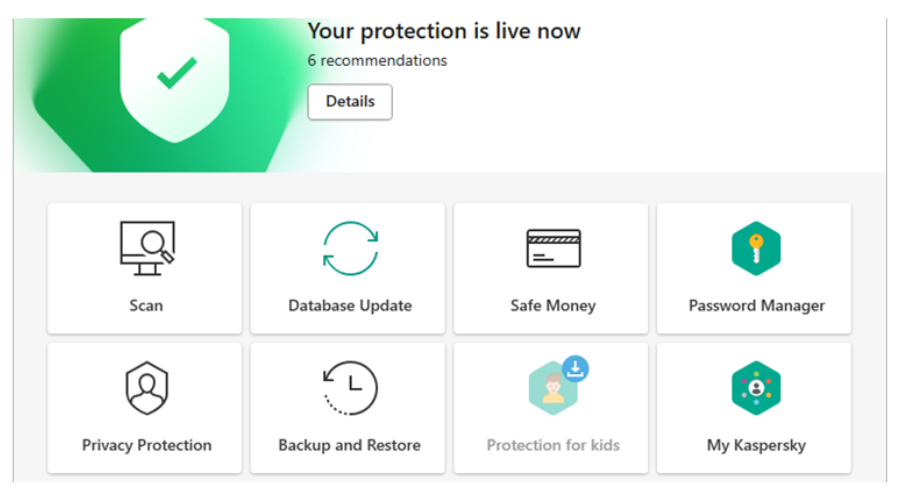
Kaspersky is another complete security solution that comes with a top-notch security feature to keep your computer protected from viruses and online threats.
Kaspersky can protect your PC as well as your smartphones /tablets using the mobile app. The user interface is simple, and the impact on system performance is minimal which makes it ideal to run on low-end PCs.
It comes with all the essential features including Parental Controls, a hardened browser, anti-spam, a virtual keyboard, and a firewall.
There is a free version of the software available with limited features but is suitable for anyone looking for temporary and basic security options.
Kaspersky has three modules that work round the clock to detect any suspicious files. The first one is file-signature scanning which matches any suspicious files with its database of known threats.
The second one is behavioral monitoring which keeps a tab on abnormal behavior from files and programs and the cloud-based analysis.
The virus detection engines do an excellent job of catching up to 98% of malware and viruses without any false positive identification that may otherwise result in the deletion of important files.
You can turn off security modules manually from the Protection page that gives access to File-anti-virus, web anti-virus, application control, firewall, private browsing, and more.
If you feel the Kaspersky is a memory hog, opt for the lighter Anti-virus version of the same which is less expensive but offers fewer features.
For all the features on offer, we can easily recommend Kaspersky Total Security and Antivirus to users who are looking for multi-device affordable anti-malware software.
Other great features include:
- Almost perfect antivirus protection
- Password manager and an on-screen keyboard to mask the password
- Good parental controls
- Minimal impact on performance
Heimdal Thor – Data exploitation prevention
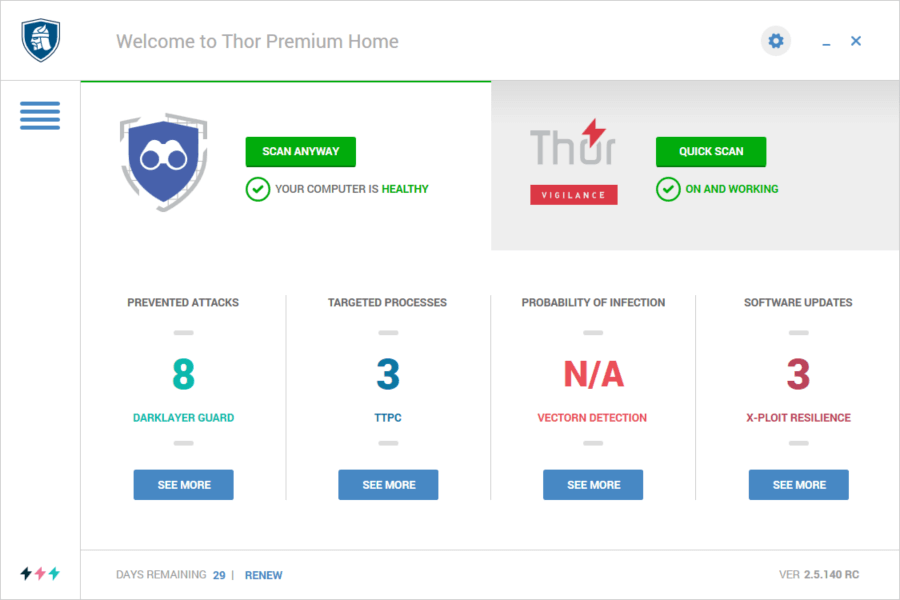
Heimdal Security is relatively a new company that makes Thor antivirus software for computers. It was founded in 2011 hence like other older security companies on our list.
Heimdal offers three versions of Thor antivirus software that you can check in the price section.
Heimdal Thor offers complete protection to users ranging from anti-malware protection to Internet security, and it comes equipped with most of the essential features including a DarkLayer Guard feature.
The DarkLayer Guard feature can detect threats at DNS, HTTP, and HTTPS layers before they can reach your device.
The Vector Detection feature will autonomously detect and prevent malware infections. It can find hidden malware in your system and delete or block it immediately.
The X-Plot Resilience feature can auto-update apps and prevent any exploitation of your data.
Heimdal Thor is a new security software no doubt, but it can detect malware and viruses effectively without slowing down your computer.
Download the free trial that offers 30 days of access and later upgrade to the premium version if it meets your requirement.
Norton Antivirus – Reliable browser extension
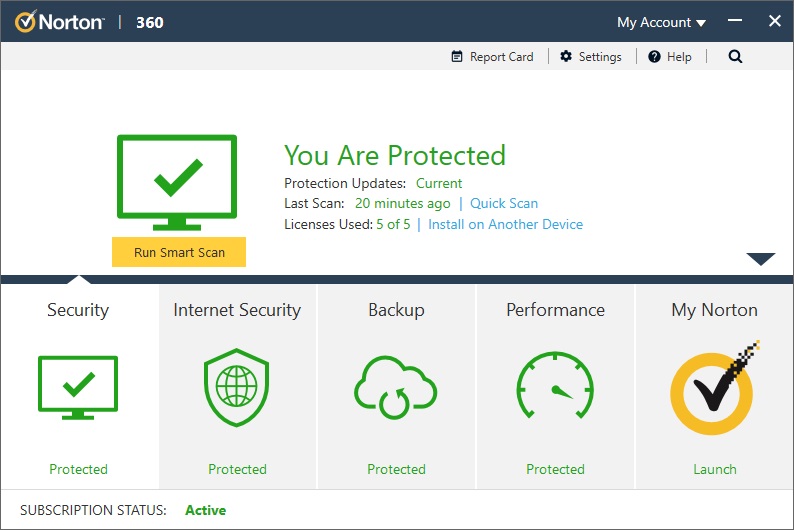
If you want a lightweight antivirus that can protect your PC at a basic level, Norton AntiVirus Basic is a good choice.
It is among the top-quality anti-malware software offering industry-level protection powered by one of the largest threat monitor networks in the world.
Norton AntiVirus Basic can help you defend against ransomware, spyware, malware, viruses, and other online threats like phishing attacks with options like URL blocker, etc.
You can perform a custom scan, or quick scan, or schedule the scan at your convenience. The scheduled scanning process won’t start if your laptop is running on battery unless you manually start it.
Norton’s AntiVirus Basic is easy to use but it doesn’t lack features that may compromise your computer’s security. It is a highly-rated anti-malware software when it comes to threat detection and virus removal.
Key features include:
- Up-to-date malware database
- Excellent virus detection and prevention
- Minimal impact on performance
- Reliable browser extension
Avast Free Antivirus – DND mode for gaming
Avast Free Antivirus is another great solution that works great with any of your VPN clients. It is also freeware but with complete security features.
This antivirus can remove all types of viruses and other malware. In order to achieve maximum security, Avast Free Antivirus will also analyze unknown files to prevent malware infection.
Your Wi-Fi network is also protected, the software will automatically detect any weaknesses and unwanted connections on your home network.
Thanks to the Behavior Shield, Avast Free Antivirus will keep an eye on your installed applications and report to you any new suspicious behavior.
Key features include:
- Do Not Disturb Mode for gaming
- Behavior Shield that keeps an eye on your software to make sure they don’t suddenly change
- Lightweight antivirus
- Protects your home network against intruders
Unfortunately, some antivirus solutions may block your VPN connection. If this happens to you too, use this troubleshooting guide to fix the problem.
In addition to these great antiviruses, to secure your computers, even more, you can use these best firewall devices to protect your home network.
Most of these antiviruses should work with your VPN client without any issues. Have you used any of these antiviruses before? Do let us know your pick in the comments below.
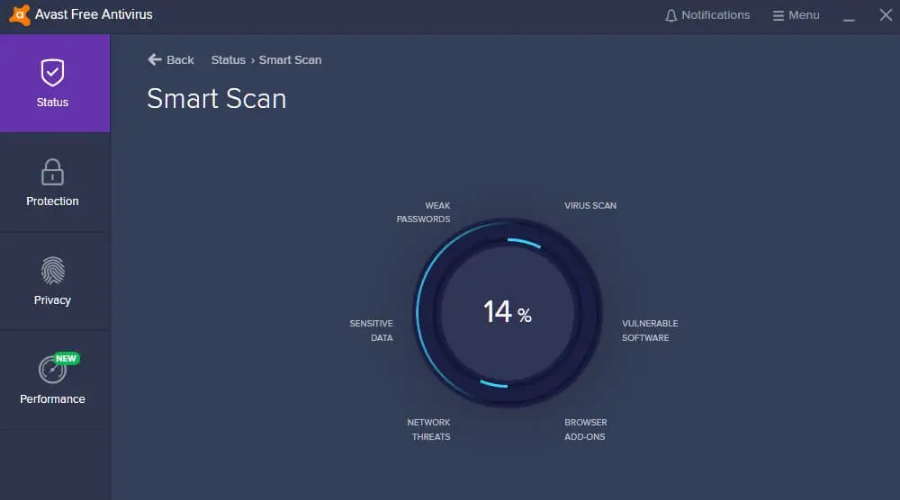

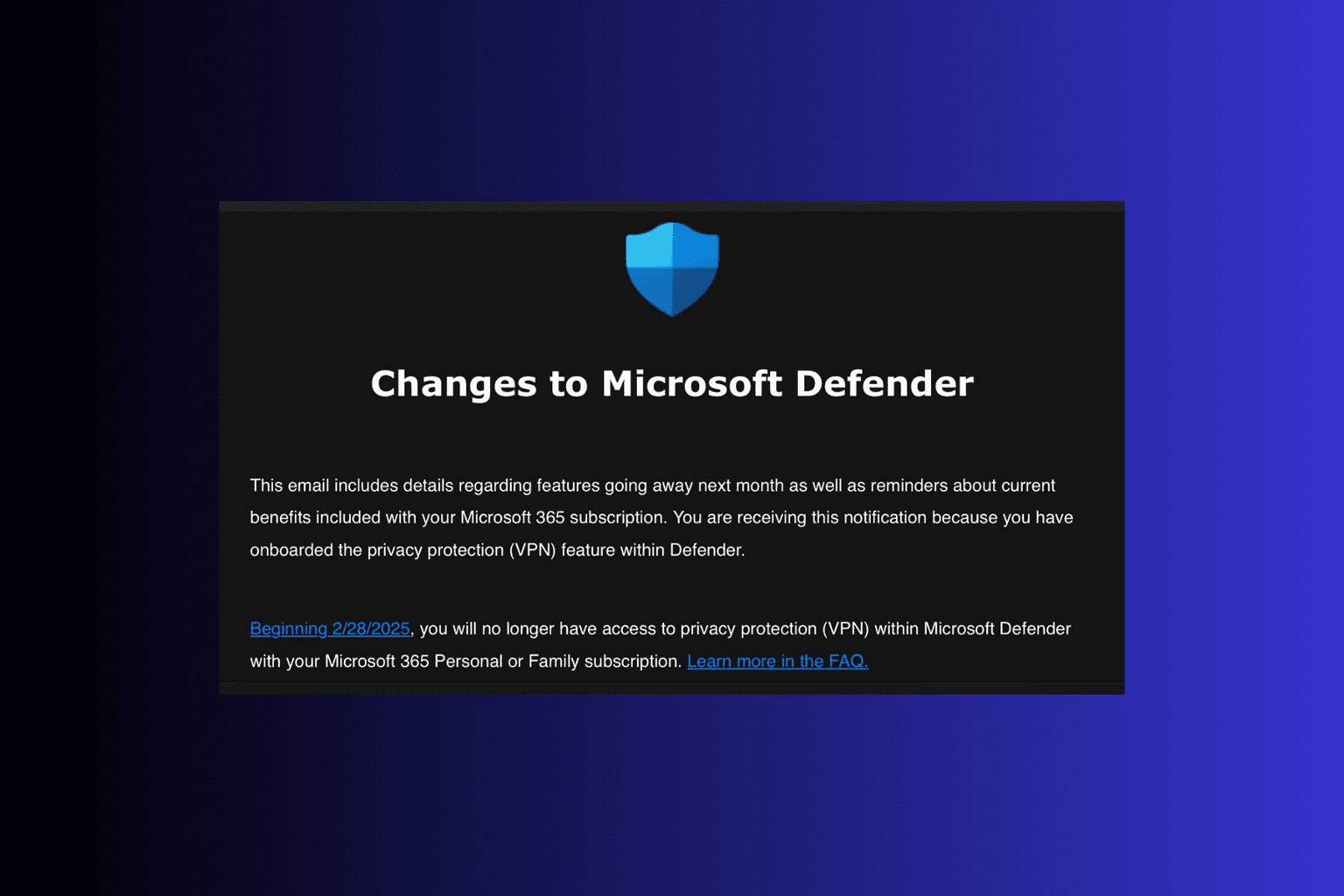

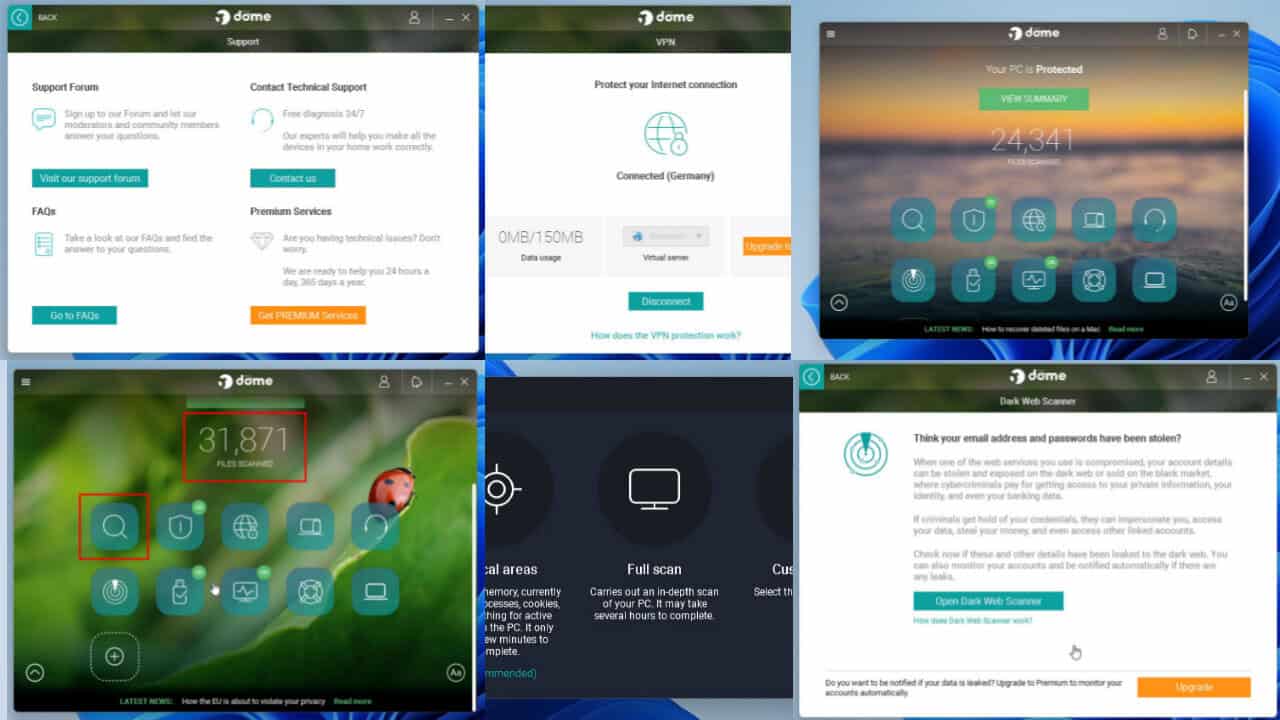
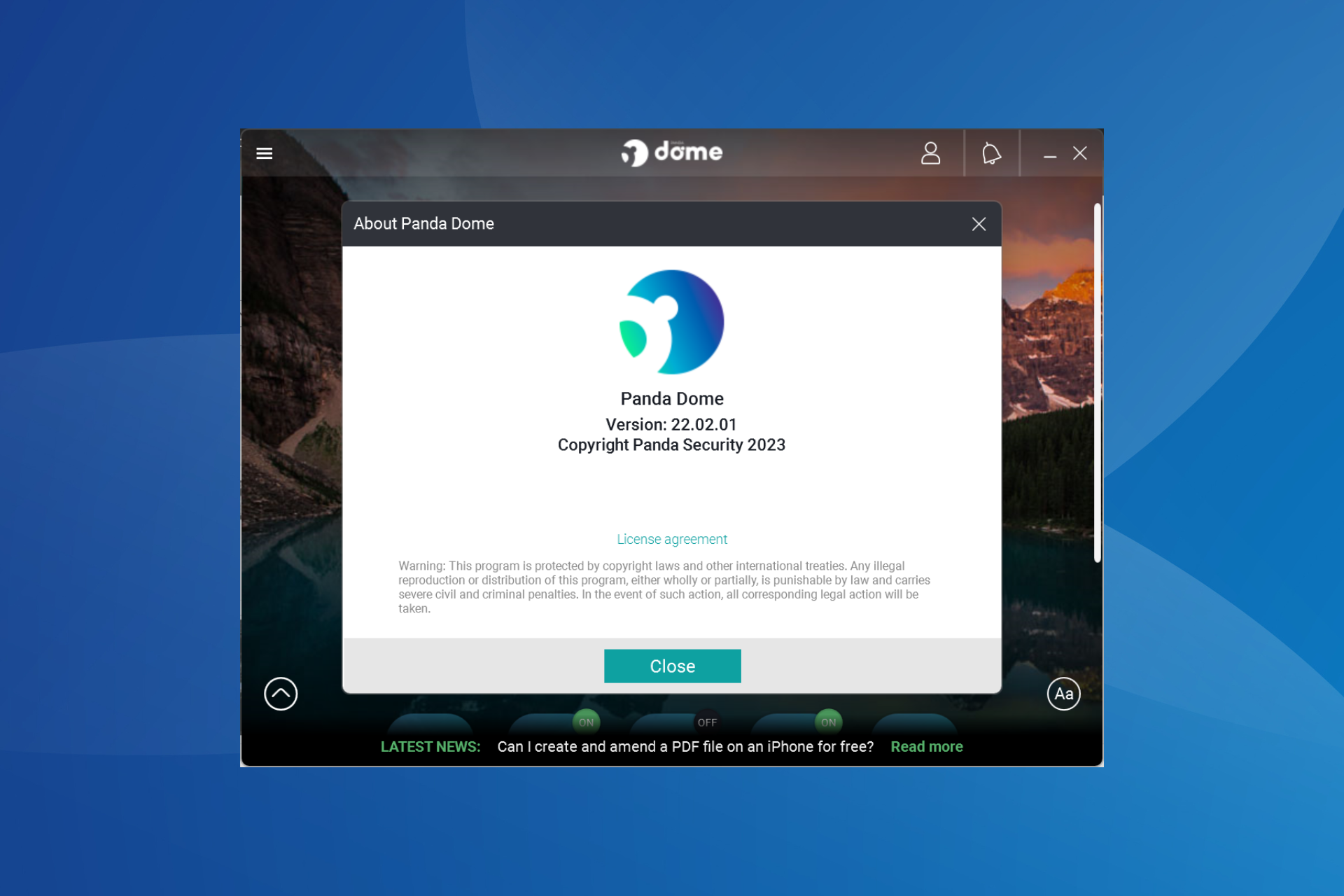
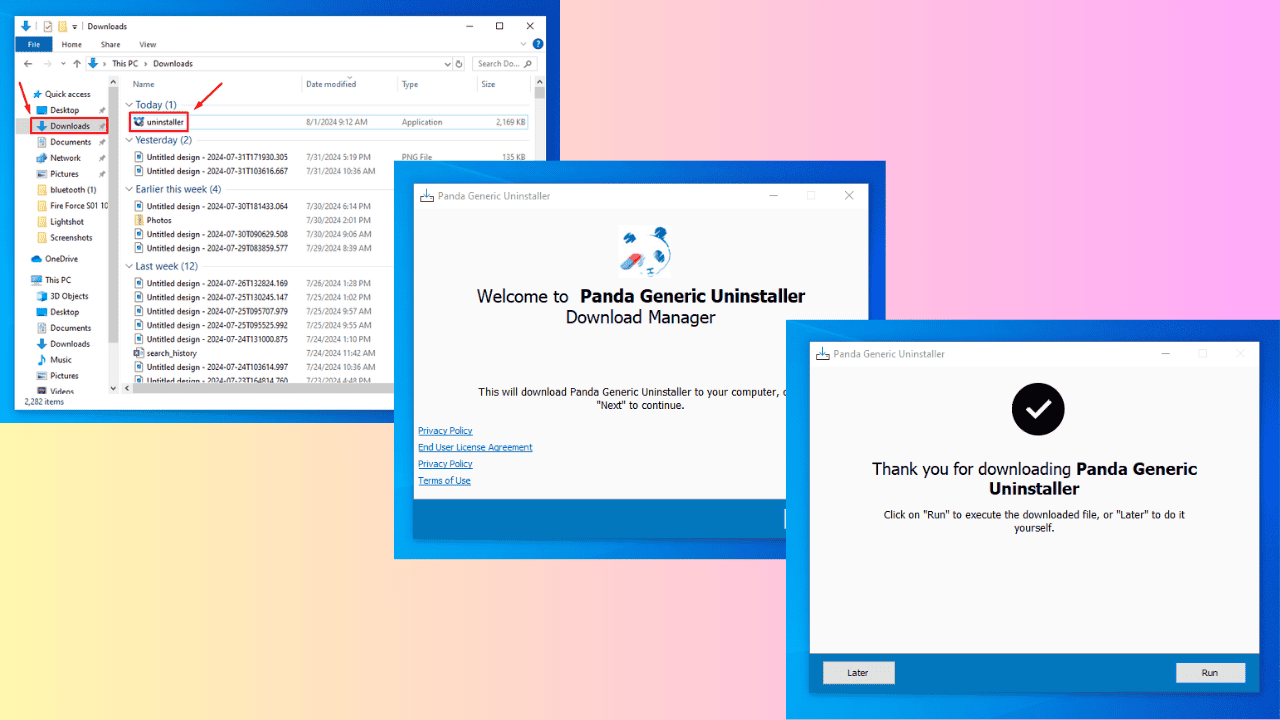



User forum
0 messages