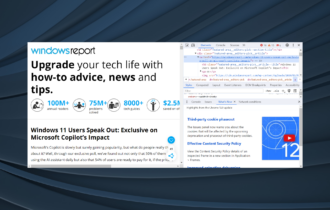5 Best Browsers that Are Compatible with Google Workspace
4 min. read
Updated on
Read our disclosure page to find out how can you help Windows Report sustain the editorial team Read more
Key notes
- More like the structure of a physical Workspace, Google Workspace is a set of communication and collaboration apps built for people in organizations.
- The best browser for Google Workspace will load your documents fast without consuming lots of data and make your work seamless.
- Prioritizing proper Workspace organization will also ensure smooth and effective workflow as an administrator.

Google Workspace is a set of communication and collaboration apps built for people in organizations. Workspace allows different configurations to be applied to different groups of people — or, in Workspace terms, different organizational units.
Hence, to work as an efficient Google Workspace administrator, you need to know the onions of your browser. Browsers come with different sets of customization options, privacy protection options, web-page loading speeds, etc.
For these reasons, you need to use the best browsers for your Google Workspace.
Is Google Workspace browser-based?
Google’s excellent Workspace office suite is nearly as powerful and flexible as Microsoft 365, despite only offering online apps. This browser-based approach means its apps are available for and work the same on any platform.
The Google Workspace can also be operated via mobile applications, especially the Google Workspace apps built specifically for Android, iPhone, and iPad devices. You can as well check for supported versions of mobile apps.
Which browser works best with Google Workspace?
Opera One – Best for privacy and security
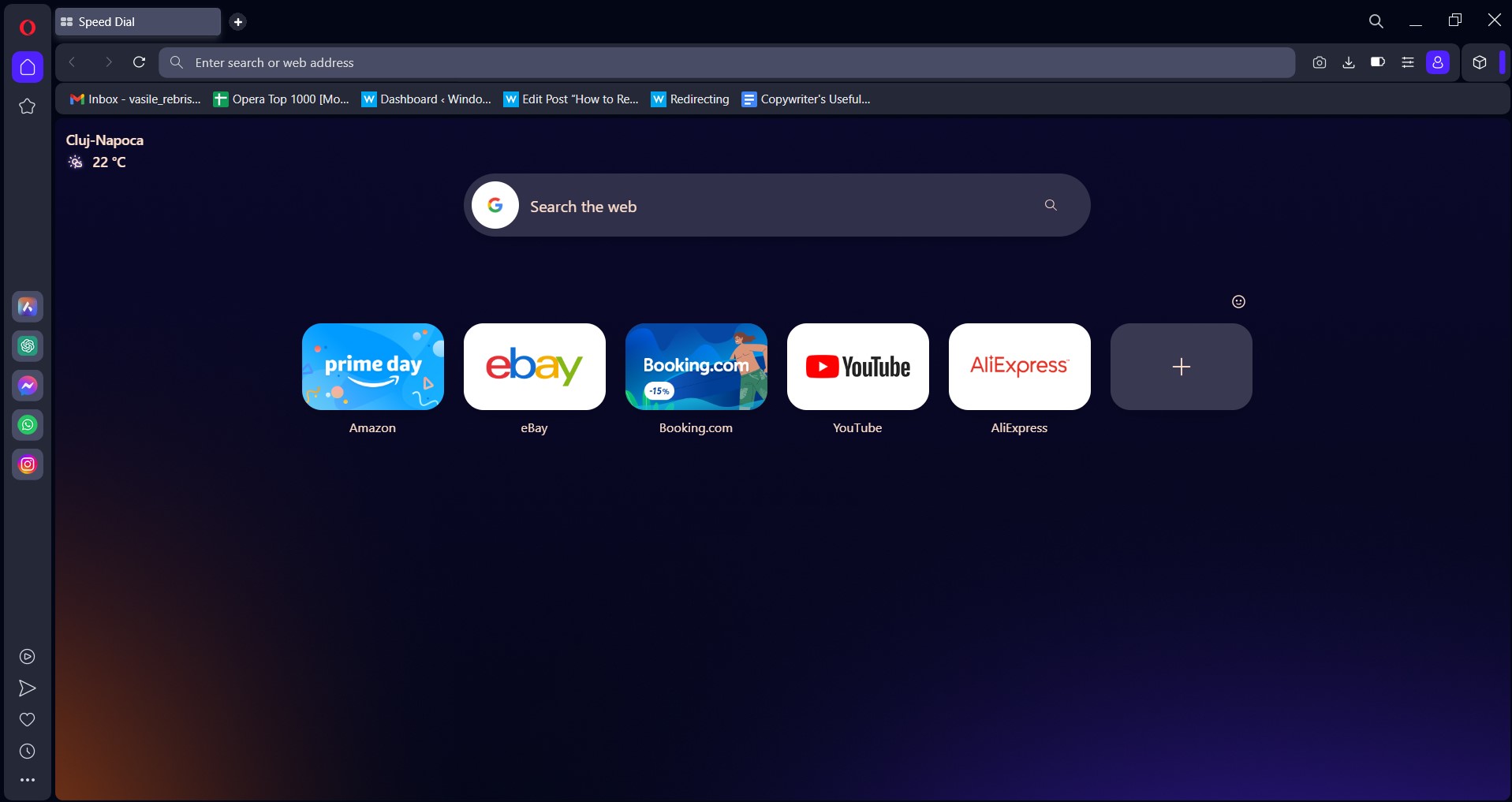
There are two main reasons that we recommend Opera One as the best browser for accessing the Google Workspace: fast webpage loading speeds and excellent security and privacy features.
For quick and easy access to Google Workspace, Opera One will connect you to your Google account within milliseconds. The built-in ad blocker helps to reduce the webpage loading time.

Opera One
Employ this browser and get access to the Google Workspace account with sound navigation between your tasks.UR Browser – Best for Speed and Online Threat Filter
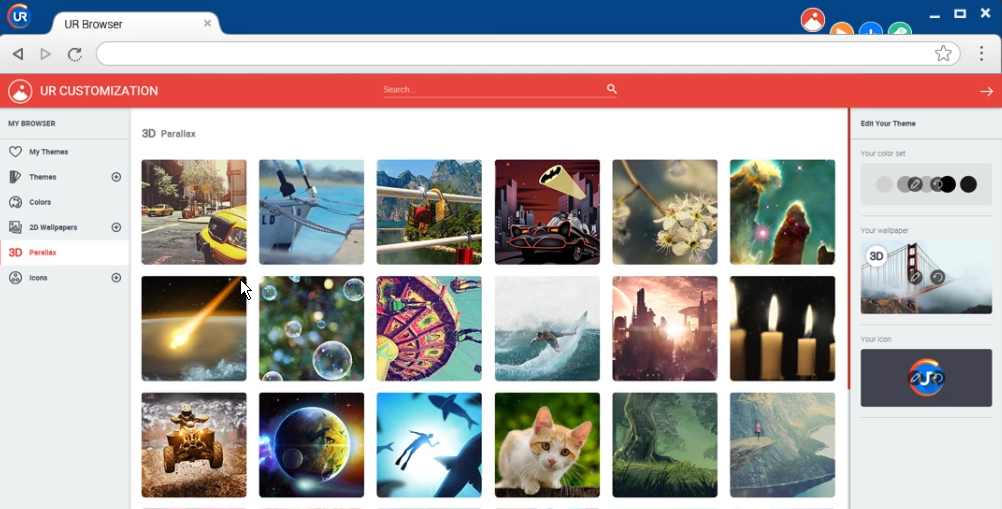
UR Browser is a very powerful software that was built with speed and privacy in mind, and it’s one of our top picks for the best browser to use with Google Workspace.
It also has very powerful filters for ads, trackers, and other online threats. It blocks access to any malicious third-party entity that would be able to get access to your private information and files.
Google Chrome – Known for Google Supports
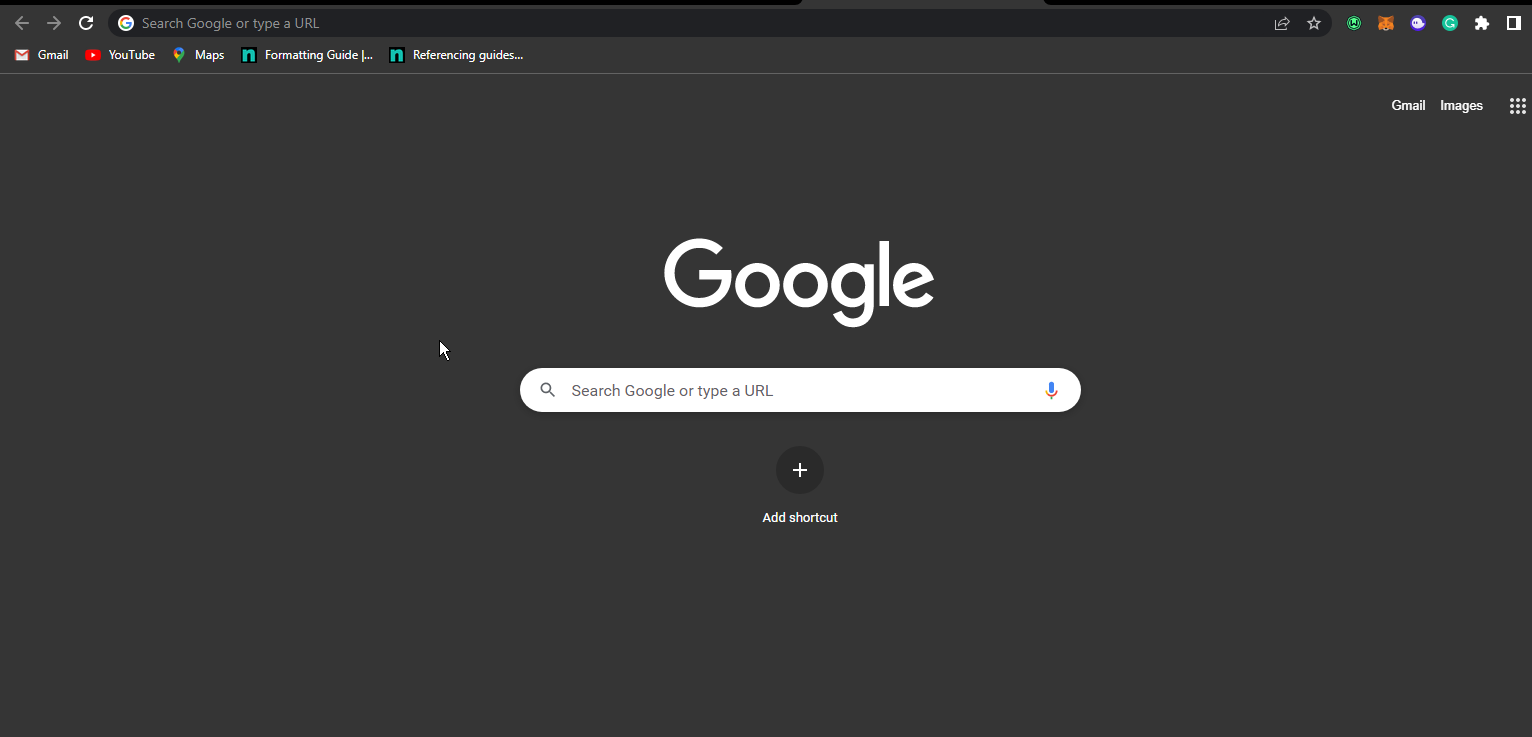
Google Chrome is the most used browser software option on the market, and for a good reason.
The wide range of customization options available allows you to tailor the way it looks, and also to choose from an incredibly wide range of extensions.
Moreover, Google Chrome Supports all Google Workspace features and functionality.
Mozilla Firefox – Best in tracking protection
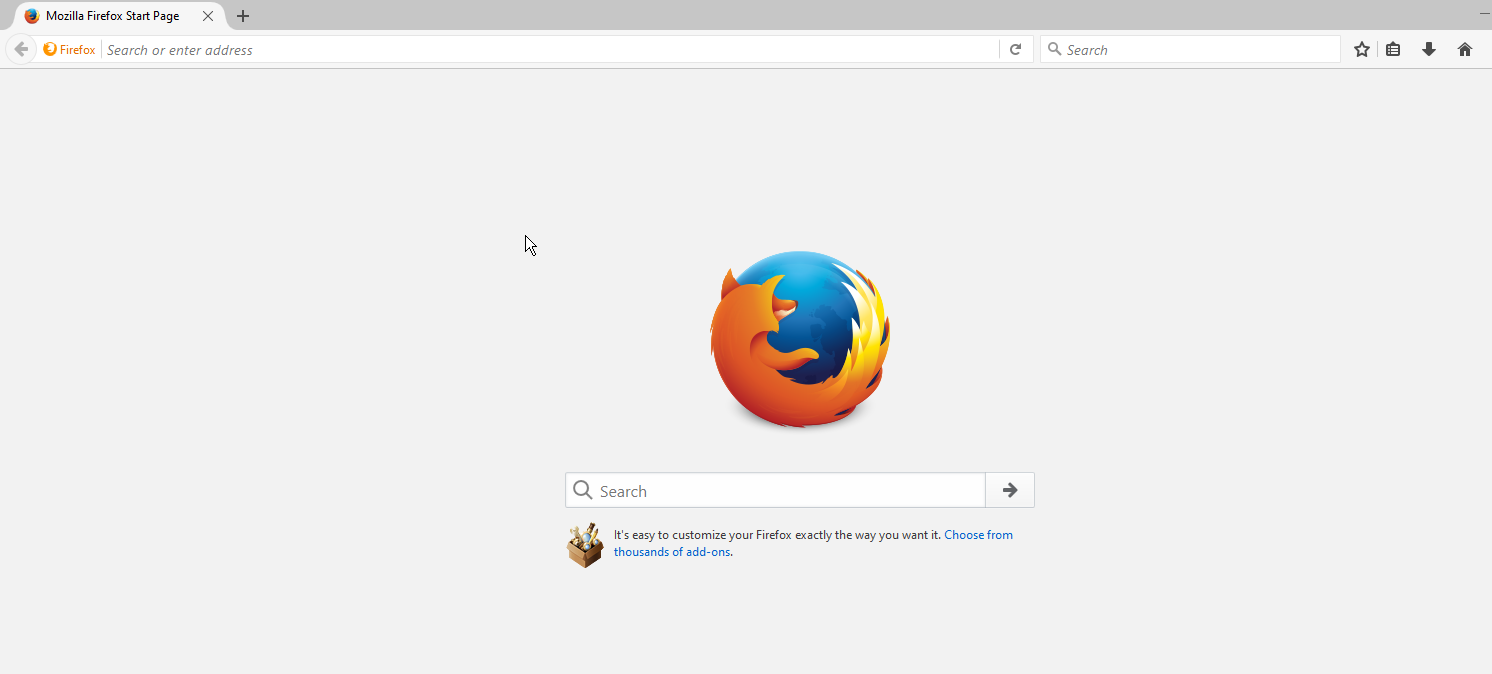
Firefox works well with Google Workspace and is known majorly for how it reacts to different online threats.
The built-in privacy settings are not as extensive as the ones found in Chrome or UR Browser. However, you can still browse the Internet securely if you add some extensions.
Safari – Best known for Speed
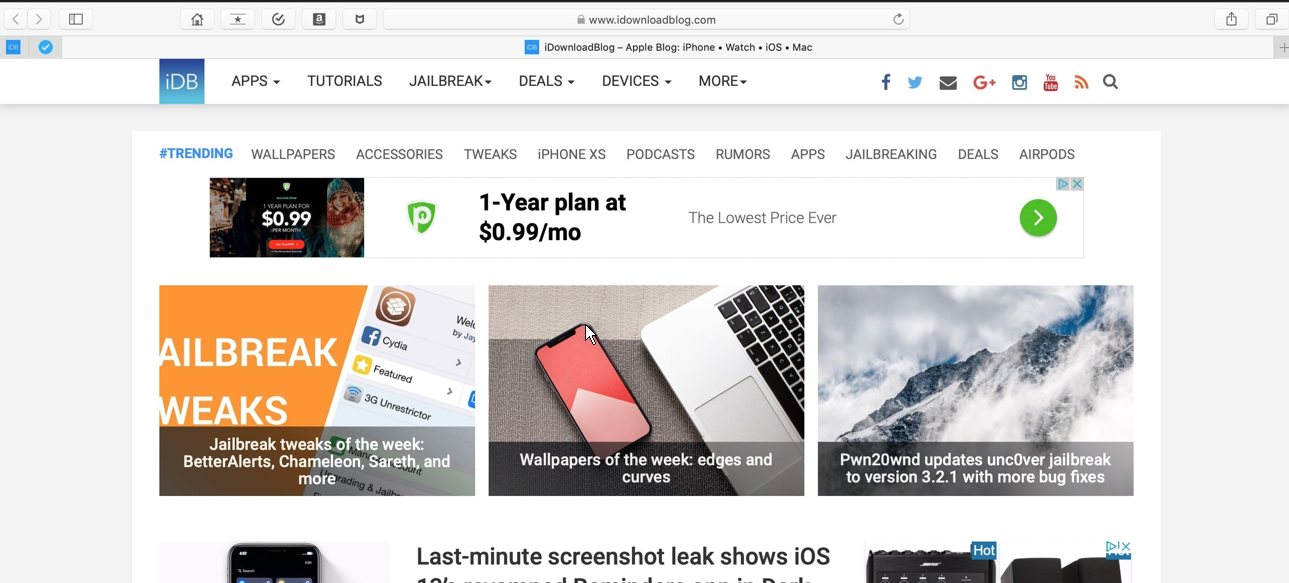
Safari’s memory use is very low. The browser is lightweight, responsive, and runs well in all circumstances, hence enabling you to access Google Workspace with speed.
Moreover, it is known for its decent privacy. This is less of a concern than with Chrome and Edge, as Apple’s business model is hardware-centric, rather than data-monetizing, at present.
How do I improve Google Workspace?
Check out these tips to improve Google Workspace:
- Use subject-specific headlines so your messages are easier to locate and group.
- Hide irrelevant email conversations so they skip your inbox and are automatically archived.
- Discuss over video or chat instead of email using Google Meet or other video calling apps
- Attach drive files and links in discussion items to email rather than lengthy messages.
- Save time by messaging large groups at once.
What are the disadvantages of Google Workspace?
These are some major disadvantages:
- No desktop tools for productivity
- Google can be perceived negatively since it’s primarily an advertising company.
- Gmail labels can be hard to understand for new users.
In this article, we explored some of the best browser options that work well with Google Workspace. Our top pick is Opera One because of the amazing set of privacy features and unchallenged loading speeds.
You can also check out our article on the best browsers for Windows 10/11 users, should you need them.
Please feel free to let us know about your experience with these browsers by using the comment section below.