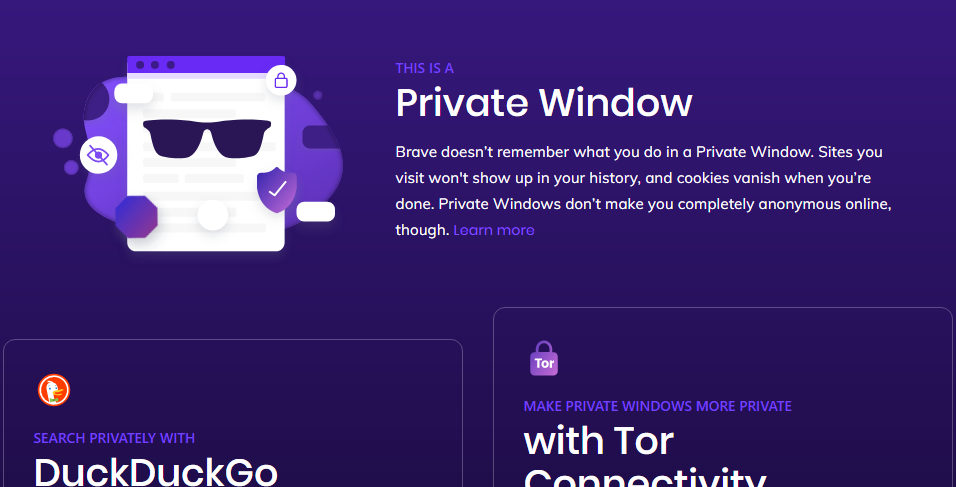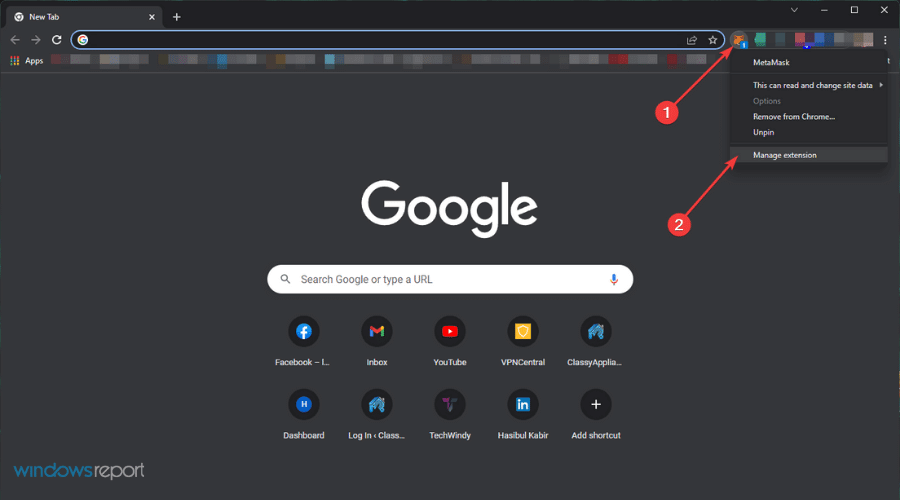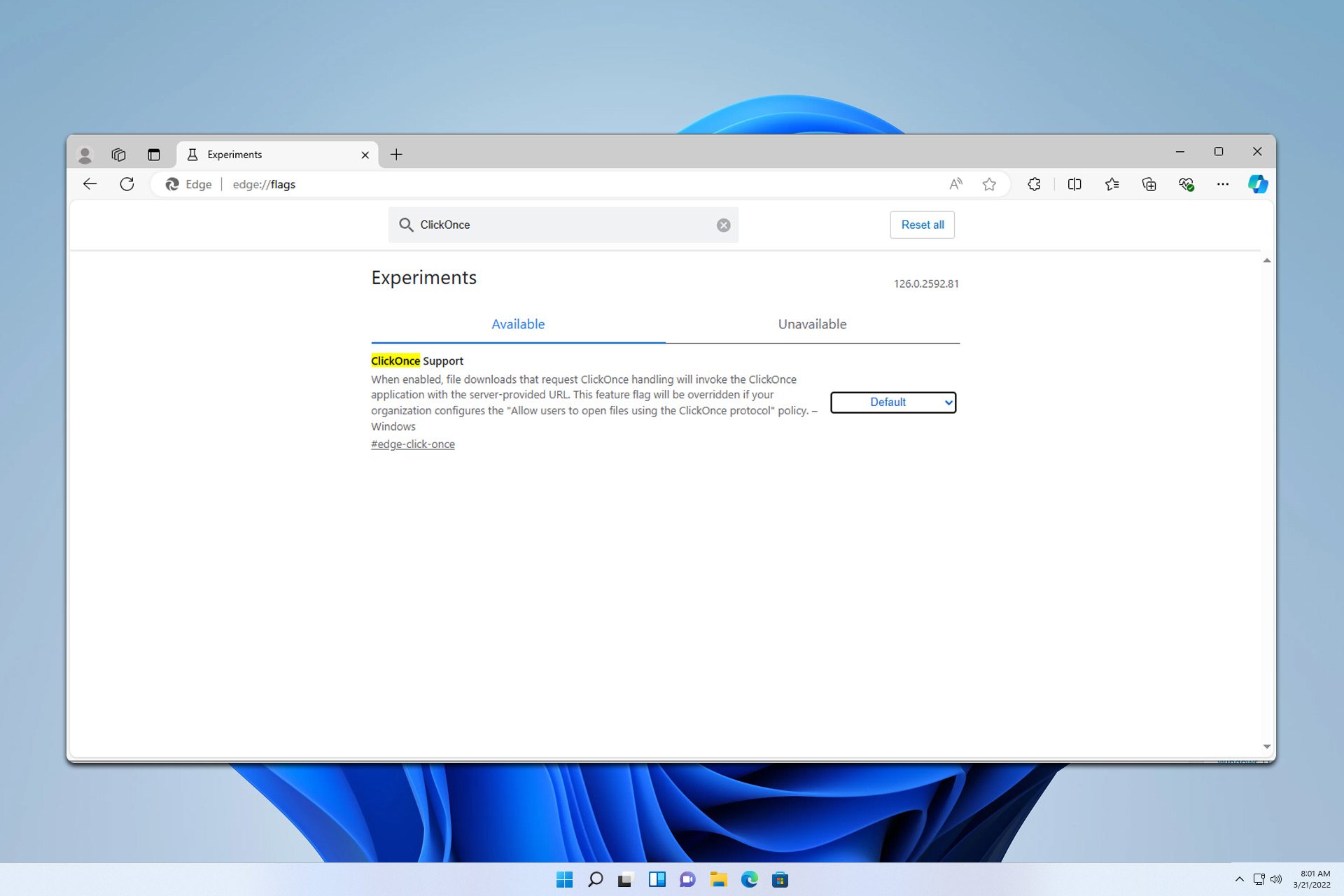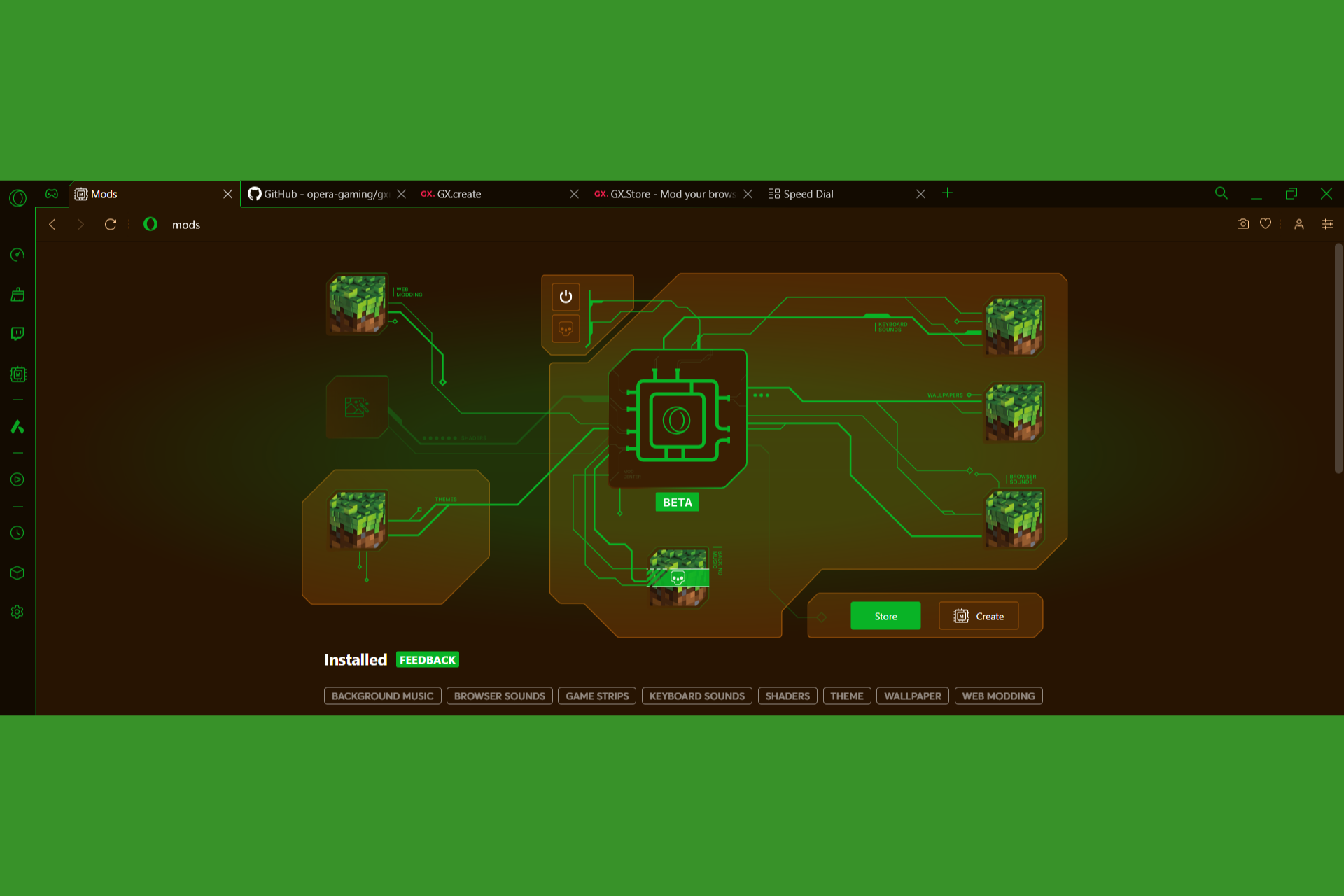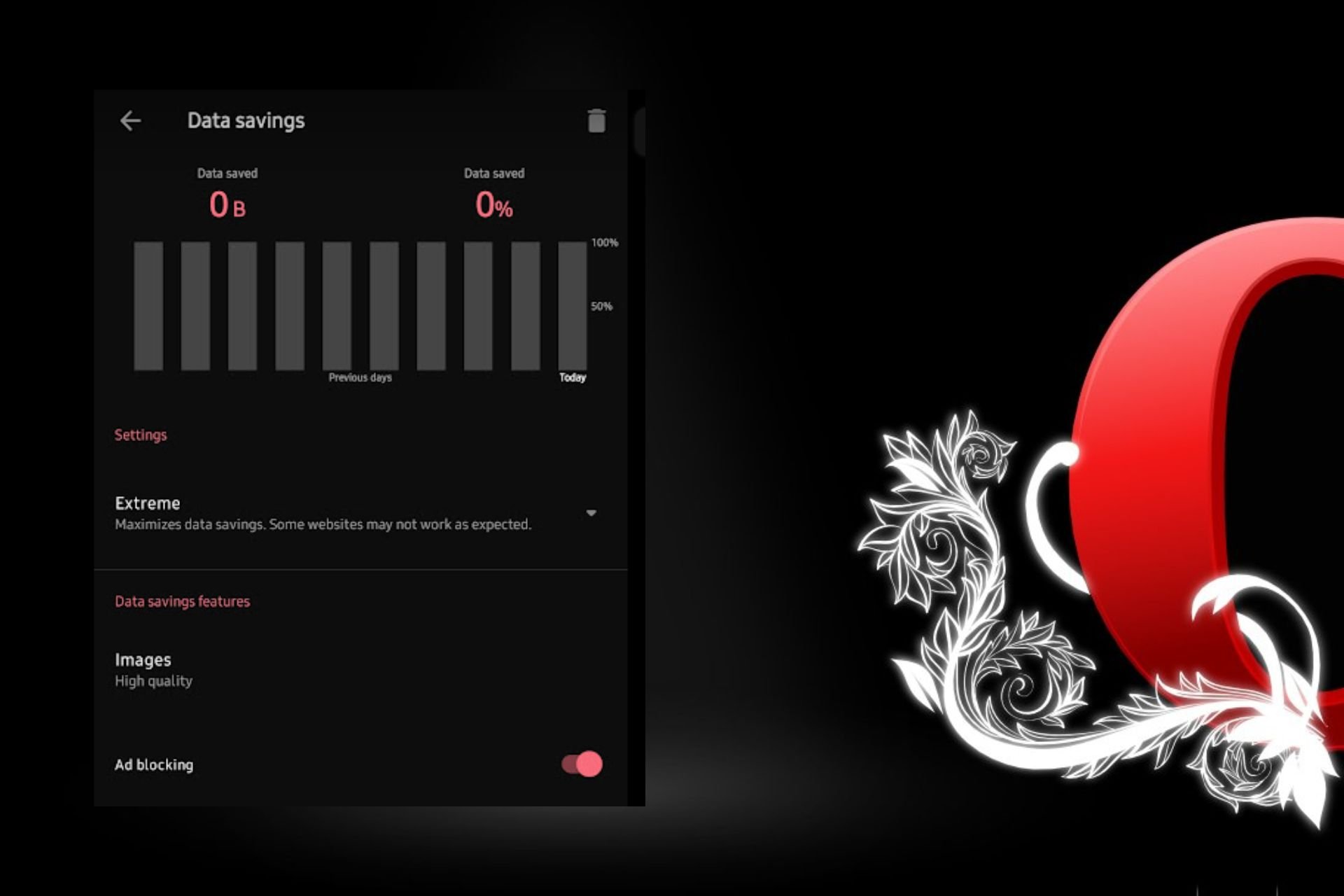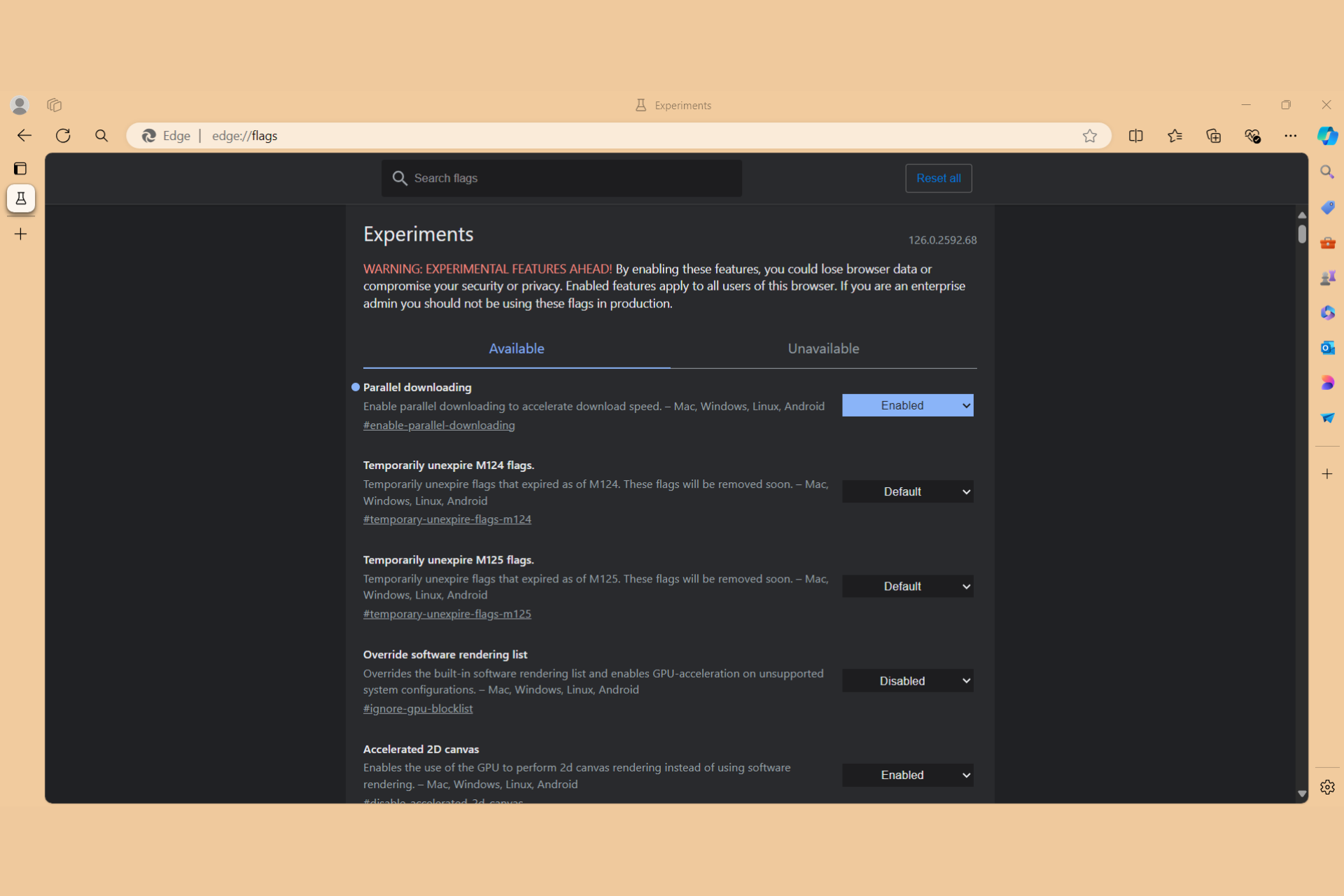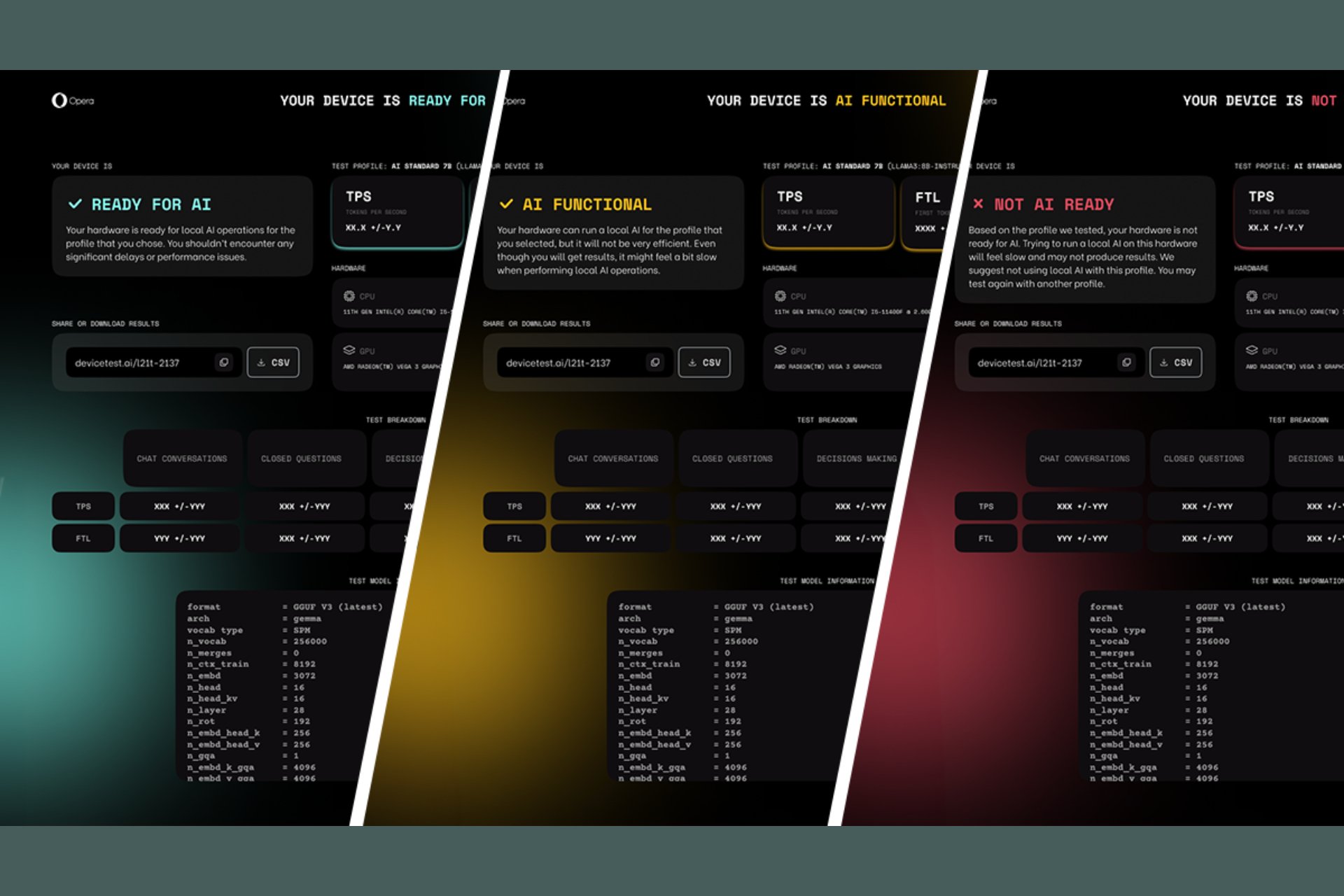5 Best Browsers for Huawei Tablets [Windows, Android, Harmony]
Settle for the best browser to use on Huawei tablets
5 min. read
Updated on
Read our disclosure page to find out how can you help Windows Report sustain the editorial team Read more
Key notes
- The US ban hit Huawei hard and striped it from beloved apps, including popular browsers.
- But that does not mean you to stick with the Huawei browser forever.
- Whatever is the OS you run, you will undoubtedly find the best browser for Huawei tablets in our selection.

It’s been a while and we’re sure you’ve heard about the infamous ban (or as we like to call it, the modern Great Schism) that prohibited Google to do business with Huawei back in 2020.
No more App Store, no more YouTube, no more Android-based OS, and most importantly for us, no more Google Chrome.
Instead, you have the Huawei Browser to rely on, which is a secure and speedy browser, optimized for Huawei tablets and phones. Disappointed? Don’t be! Just like you, we don’t take no for an answer (except when no means no, obviously).
How do I install a different browser on my Huawei tablet?
The newest Huawei tablets run a proprietary OS called Harmony that provides its own alternatives to the PlayStore. We’re talking about the Huawei AppGallery and Petal Search that allow you to sideload apps.
Besides these two, you can also:
- download an independent APK directly from your tablet’s browser and store it in the Downloads folder
- use a USB cable to connect your Huawei tablet with your Windows PC and transfer the APK file from one desktop to the other
 NOTE
NOTE
So, without further ado, let’s check out these best browsers for Huawei tablets running on Windows 10.
What is the best browser for Huawei tablets?
Opera One – Suitable for mobile browsing
Opera One went from a niche browser to a widely cherished web surfing solution in the past years and we salute its initiative to increase its audience.
Essentially, the browser becomes more flexible, more performant, and much more customizable without compromising on privacy and security, which is quintessential for their approach.
One particularly nifty feature it boasts is the ability to automatically recognize when Windows 10 is set to Tablet Mode.
Here are its key functionalities in a nutshell:
- Cross-platform compatibility, allowing it to work seamlessly across Windows, Mac as well as on mobile platforms
- Integrated VPN and ads blocker for enhanced privacy
- Excellent streaming and video broadcasting support (Opera One is one of the few browsers that allow you to enjoy clips without buffering or lags)
- Convenient integrations to accelerate and simplify your workflows

Opera One
Pair your tablet and enjoy this smooth and secure browsing as never before.UR browser – Extra privacy layers
Similar to Opera, the UR browser is also a privacy aficionado. As you can see from the screenshot above, the attention assigned to this particular aspect is as high as it can be.
Thus, you can choose with granular precision the level of privacy that best suits your needs.
It’s safe to say that this browser leaves nothing at all chance and it will undoubtedly impress you with its useful features. So let’s take a closer look, shall we?
Here are its key functionalities in a nutshell:
- Customizable appearance (centralized information, adjustable background, and widgets)
- Integrated Download manager to identify your files quickly
- Up to 4 times more speed when downloading files from the web (advanced parallel downloading technology)
- Filters and content controls to only receive trustworthy news
Brave – No cookies and tracking
We know that versatility is highly appreciated, that’s why Brave ranks so highly on our list.
Catering to users running on Windows, Mac, and Linux (for desktop) as well as iOS or Android on mobile platforms, Brave is one cross-platform browser you will not regret installing.
Private, secure, and flawlessly equipped to meet modern users’ needs, brave is an excellent choice for browsing on Samsung devices as well Huawei tablets.
Here are its key functionalities in a nutshell:
- Unique rewards system to support your favorite websites
- Full compatibility with Chrome extensions, but faster
- Flawless syncing process (+ possibility to import bookmarks)
- Enhanced privacy and security (including VPN and firewall)
Chrome – Quick navigation
We mentioned earlier that Brave has full compatibility with Chrome extensions.
And it is relevant because the browser built by Google still dominates the industry and has the most comprehensive library of extensions and plugins on the market.
A true pioneer, Chrome has made a name for itself and earned users’ trust with revolutionary features and an equally impressive integration suite.
Here are its key functionalities in a nutshell:
- Seamless integration with other Google apps to boost your productivity
- Excellent tools for enterprises, developers, and explorers worldwide
- Easy privacy setup and cookies controls
- Excellent Dark Mode for enhanced comfort
Firefox – Productivity tools
Last, but certainly not least, Firefox provides an attractive alternative for Huawei tablet users. This veteran has proven their strength, agility, and versatility time and again.
For those of you who would prefer a more lightweight browser there is also a Lite version for Firefox, so feel free to give it a go.
Here are its key functionalities in a nutshell:
- Blocks third-party tracking cookies/social trackers by default
- In-browser screenshot tool and bookmarks manager to optimize your flows
- Picture-in-Picture rendering
- Dark Mode available + adjustable tab layout
Even though the Huawei Browser is a convenient built-in tool that allows you to browse the Internet fast and safely, you might still want to do it on your own terms. And there’s nothing wrong with that.
Whatever is the OS you currently run, it’s still possible to use a third-party browser for Huawei tablets and surf the web with all the freedom, mobility, and customization you could think of.
We hope you managed to find exactly what you were looking for. If not, don’t be shy to drop us a line in the comments section below, and we’ll take it from there.