5 Best Browsers For Windows Vista That Are Fast & Reliable in 2024
Explore top picks carefully selected by our team of experts
3 min. read
Updated on
Read our disclosure page to find out how can you help Windows Report sustain the editorial team Read more
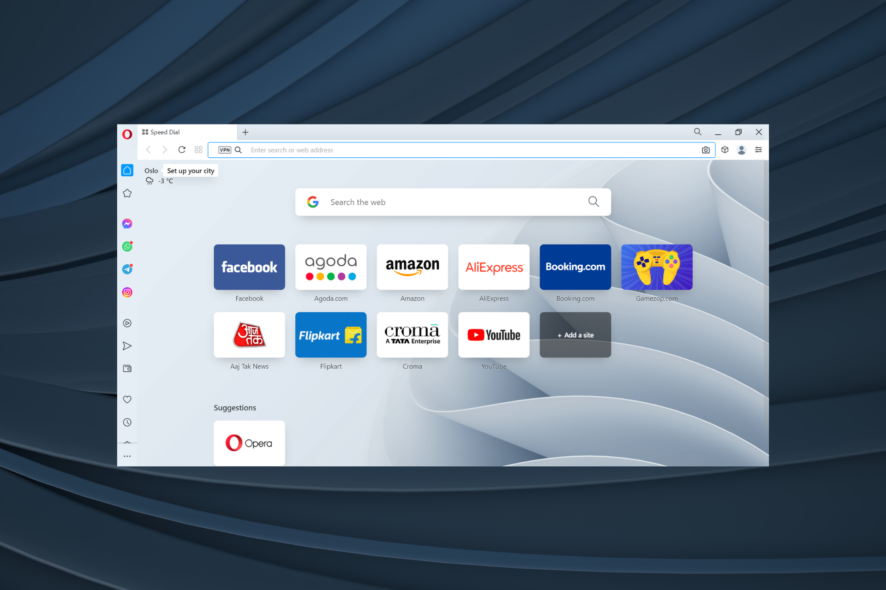
If you’re still using Windows Vista, check out the best browsers compatible with your operating system.
What is the best browser to use with Windows Vista?
Opera One – Integrated VPN
Opera browser for Vista is the best choice if you want to surf the web fast, easily, and securely. It’s also the best browser for a 1 GB RAM PC.
Since older PCs don’t have the resources to handle resource-intensive tasks, the Opera web browser intelligently manages everything and optimizes the resources to provide you with an excellent web browsing experience, even on older PCs.
Here are some of the best features of the Opera browser:
- Built-in adblocker
- Intelligent optimization results in faster web page loading
- Comes with an integrated VPN
- Simple UI
- Speed dial
- Support for more extensions

Opera One
Make the best out of your web navigation using a powerhouse browser.Slimjet – A popular choice amongst Vista users
Slimjet boasts high Internet speed, a user-friendly interface, and a range of user-centric features for an optimal browsing experience.
It offers several customizations and offers complete privacy and security. Currently, Slimjet is amongst the best Windows Vista browsers for download.
Here are some of the key features of Slimjet:
- High efficiency
- Built-in adblocker
- Does not share data
- Offers a dedicated YouTube video downloader
- Comes with an online video recorder
K-Meleon Browser – Highly customizable
Based on Mozilla Firefox’s Gecko engine, the K-Meleon browser is a nice browser that is a nice choice for Windows Vista running PCs.
It comes with built-in ad blockers, pop-up blockers, a bunch of themes, and other customization options, etc. K-Meleon browser only has 256MB of RAM requirement, making it good for Windows Vista users.
Check out some notable features of the K-Meleon browser:
- Highly customizable
- Loads web pages faster
- No adware
Maxthon – Best for advanced security
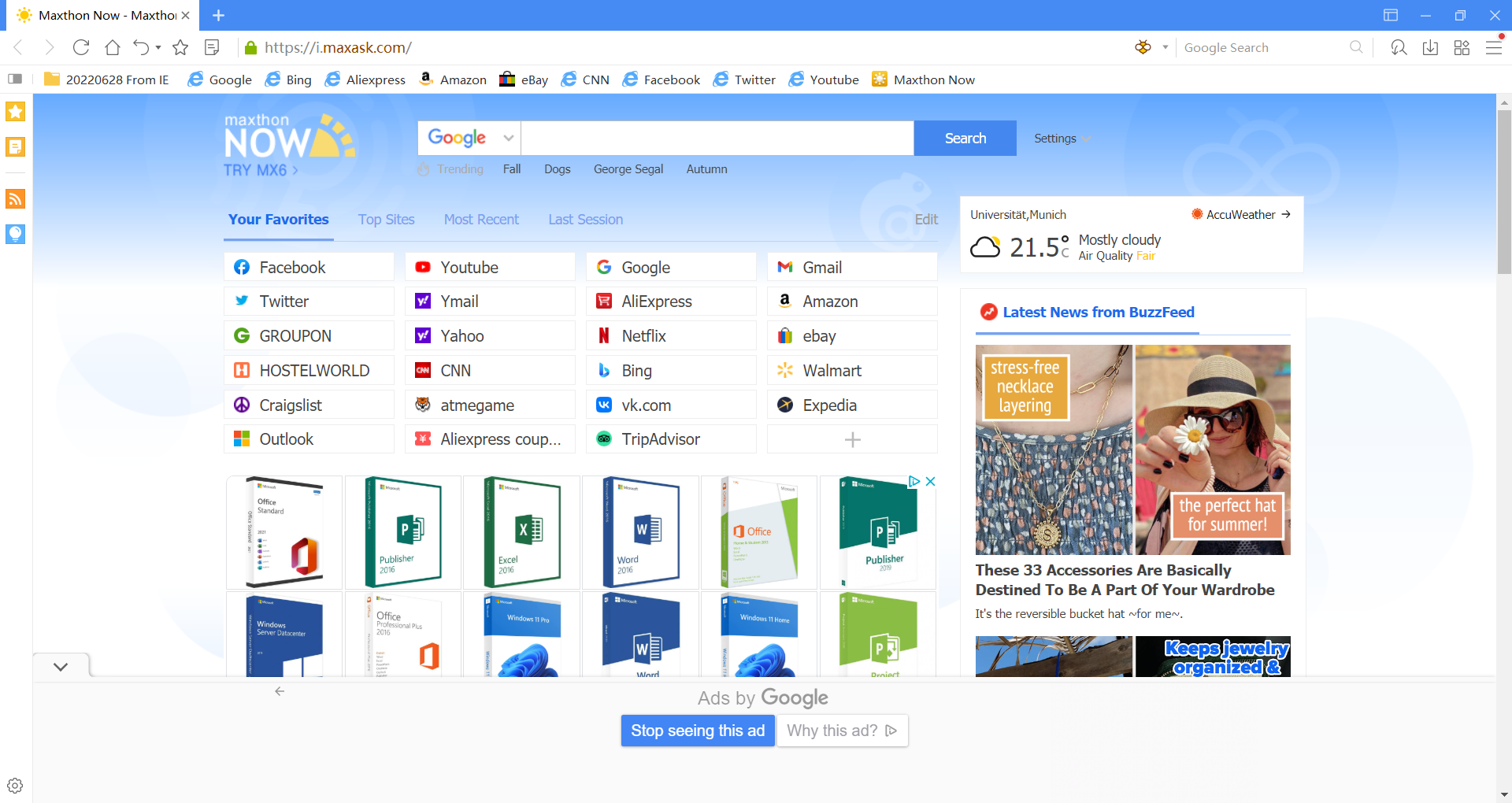
Maxthon is a modern option with features that compare to Chrome and Firefox. You can install version 5 on Windows Vista.
It has an ad blocker, cloud sync, and backup options, a snapshot tool, software shortcuts, support for a plethora of extensions. It has a stylish UI with a tabbed interface.
Here are some of the best features of the Maxthon browser:
- Plenty of customization options
- Loads web pages fast
- Comes with advanced security features
- Stylish and easy-to-use UI
- In-built snapshot tool
MyPal – Basic features but is fully compatible
Unlike other browsers, MyPal doesn’t consume too many system resources and is the perfect fit for those running older iterations of Windows.
Based on Firefox Quantum, offers a stable, up-to-date browser for Vista. Features include secure browsing and low resource usage.
Here are a few key features of MyPal:
- Fast and smooth
- Employs Goanna rendering engine
- Supports several Pale Moon and legacy Firefox extensions
- Offers a wide range of themes for enhanced customizability
To further strengthen your Internet security, check our guide on the best VPN for Windows Vista.
Was this guide useful to you? Let us know by leaving a comment in the section below.

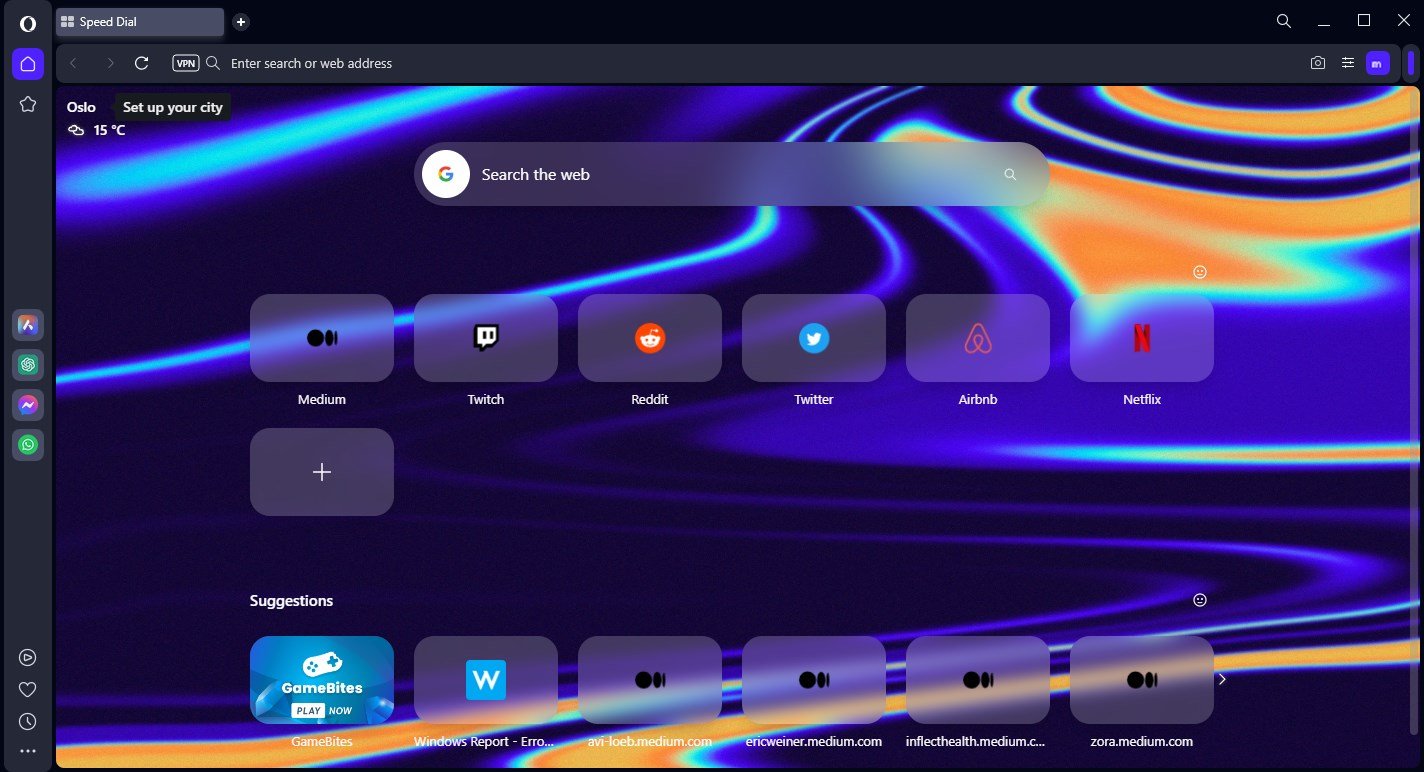
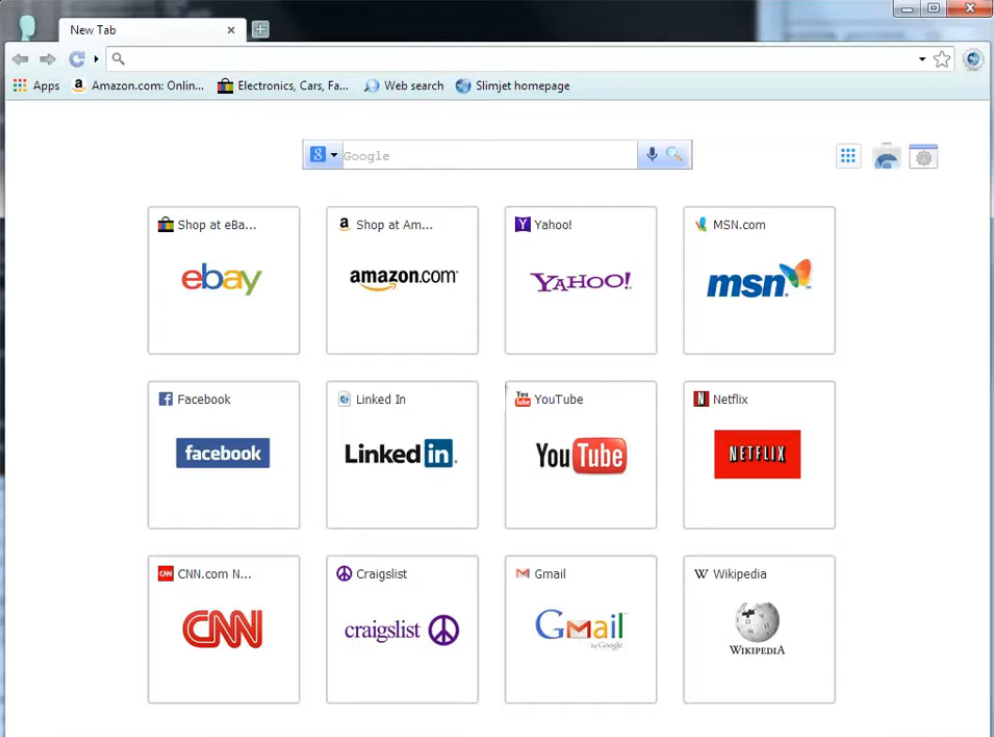

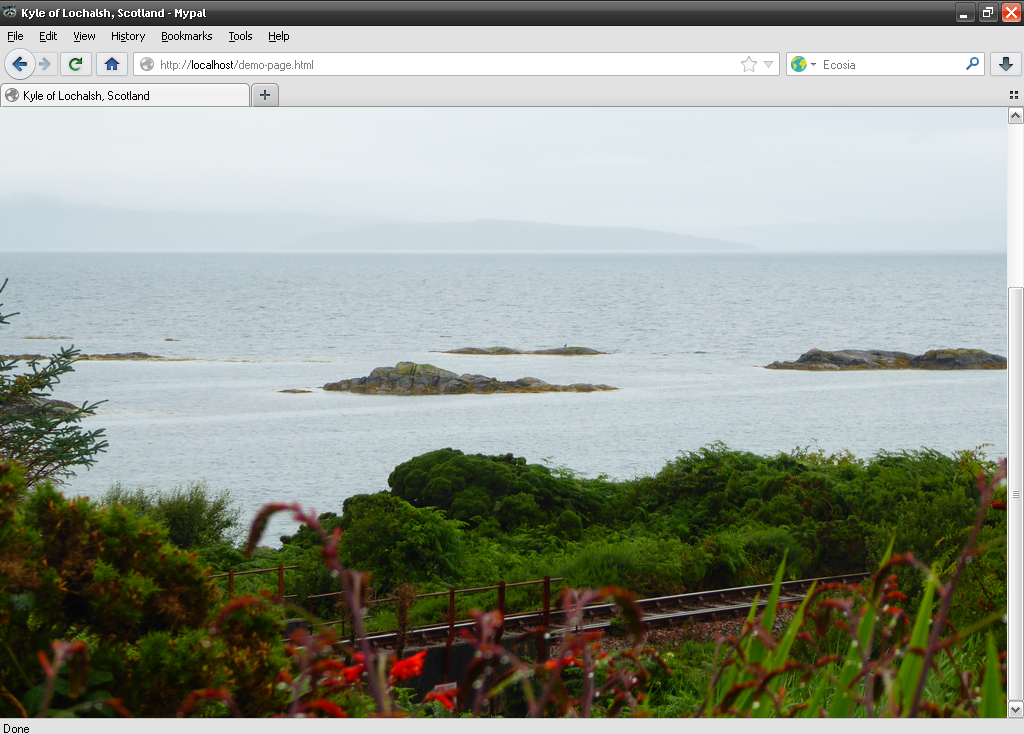
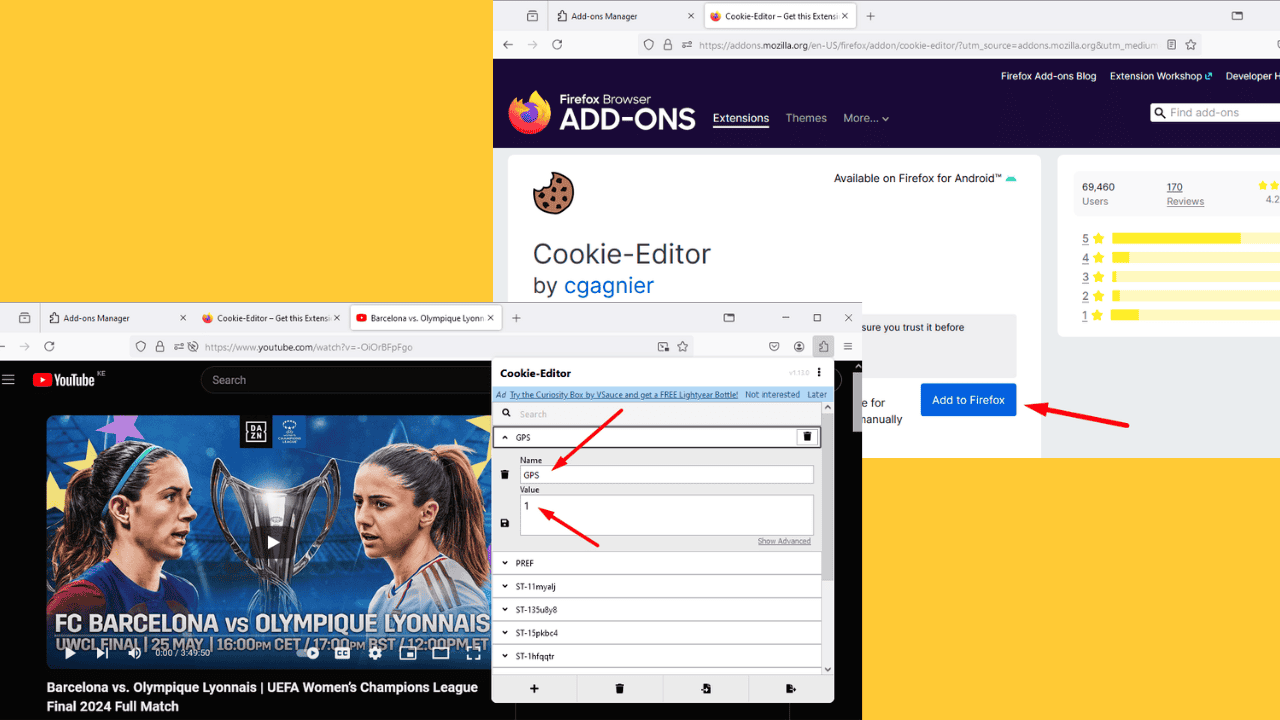
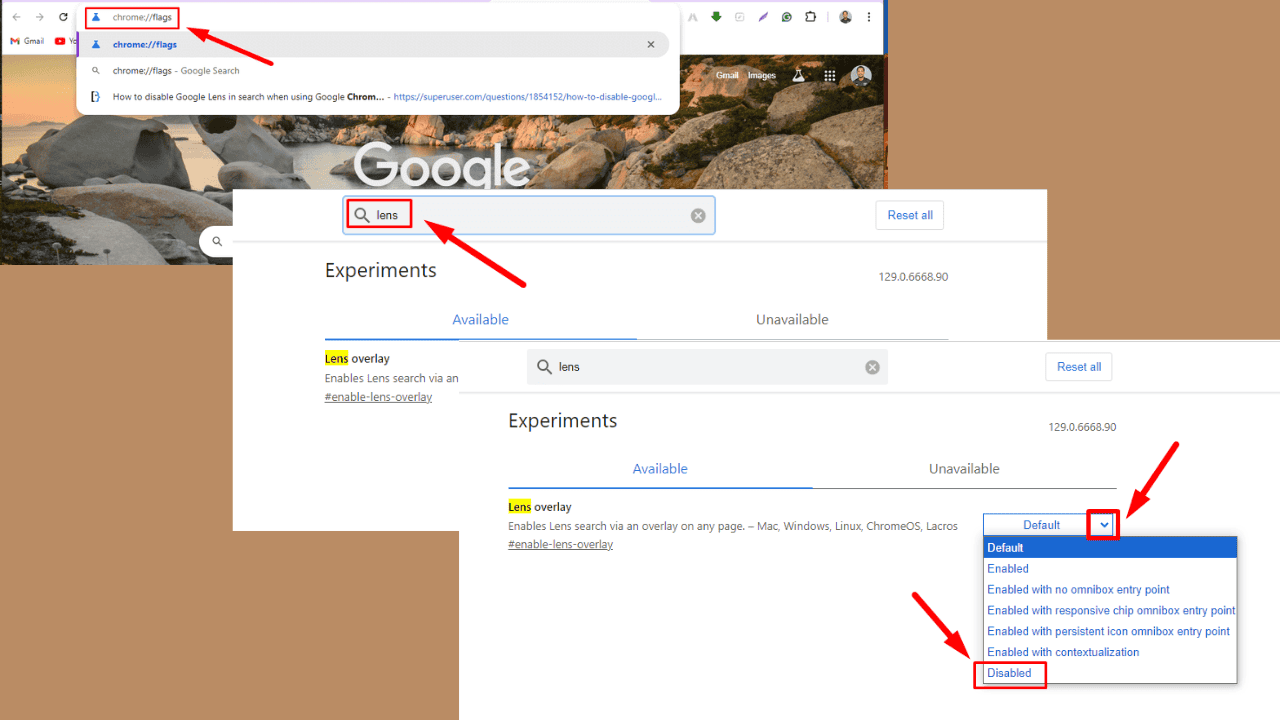
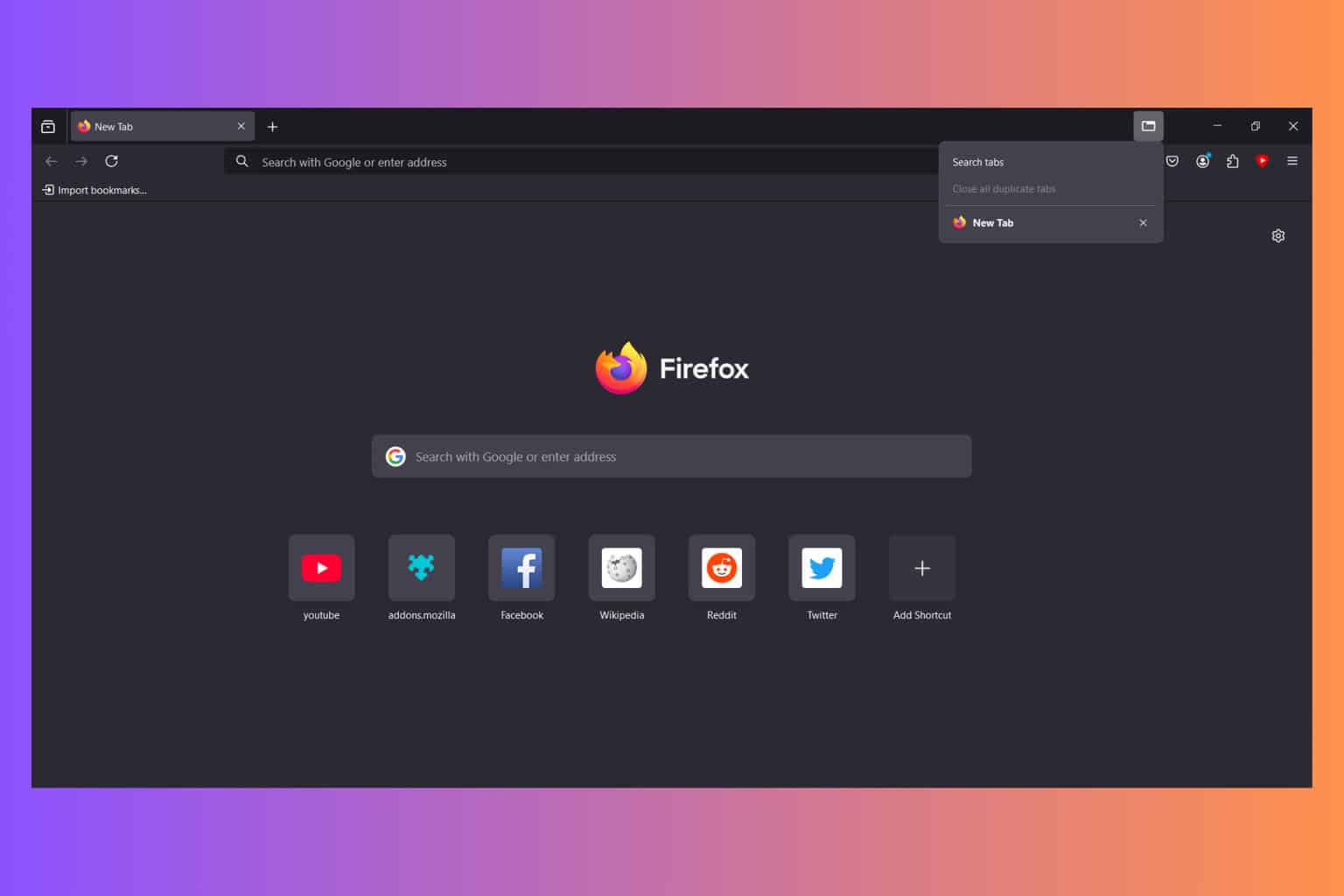
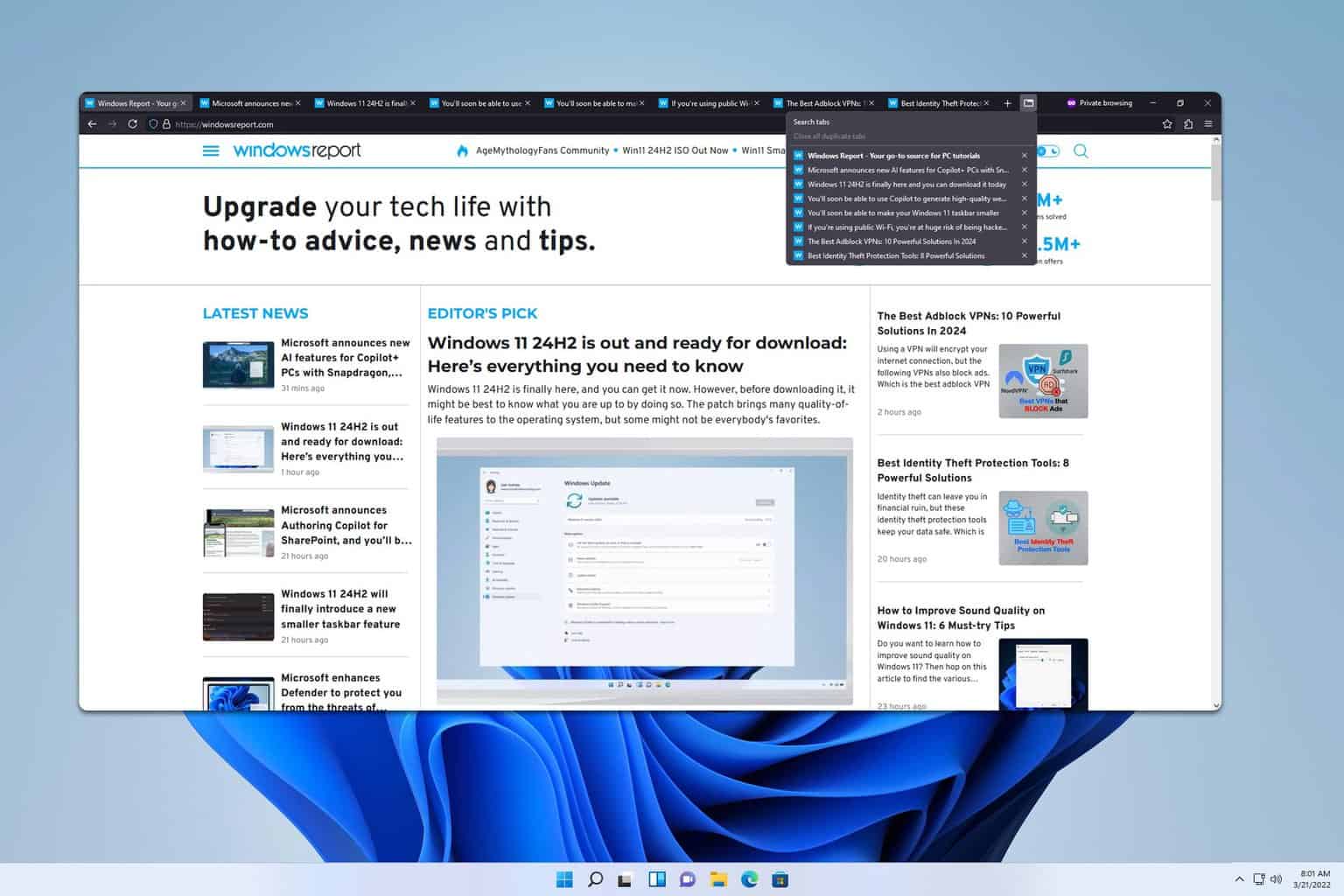



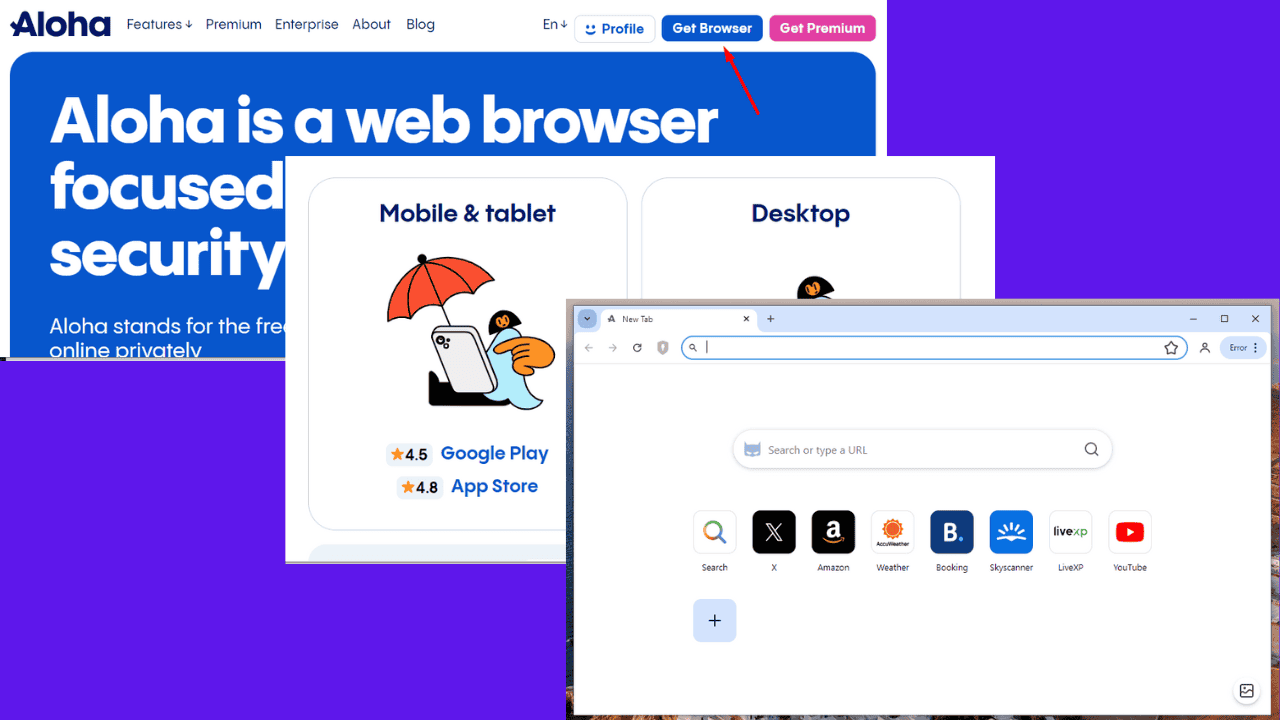
User forum
2 messages