10 Best Browser Start Pages to Customize Your Workspace
Set your homepage as a search engine or bookmark certain sites
8 min. read
Updated on
Read our disclosure page to find out how can you help Windows Report sustain the editorial team. Read more

Let’s take a look at some of the best browser start pages to kick your productivity up a notch. Your browser is where you spend most of your time, so why not make the most of it?
A custom start page can speed things up and help you access everything you need in a snap. Whether you want quick links, news, or weather updates, there’s a start page for every need. Let’s dive in.
What’s the best browser homepage?
1. Bonjourr – Lightweight start page for Chrome
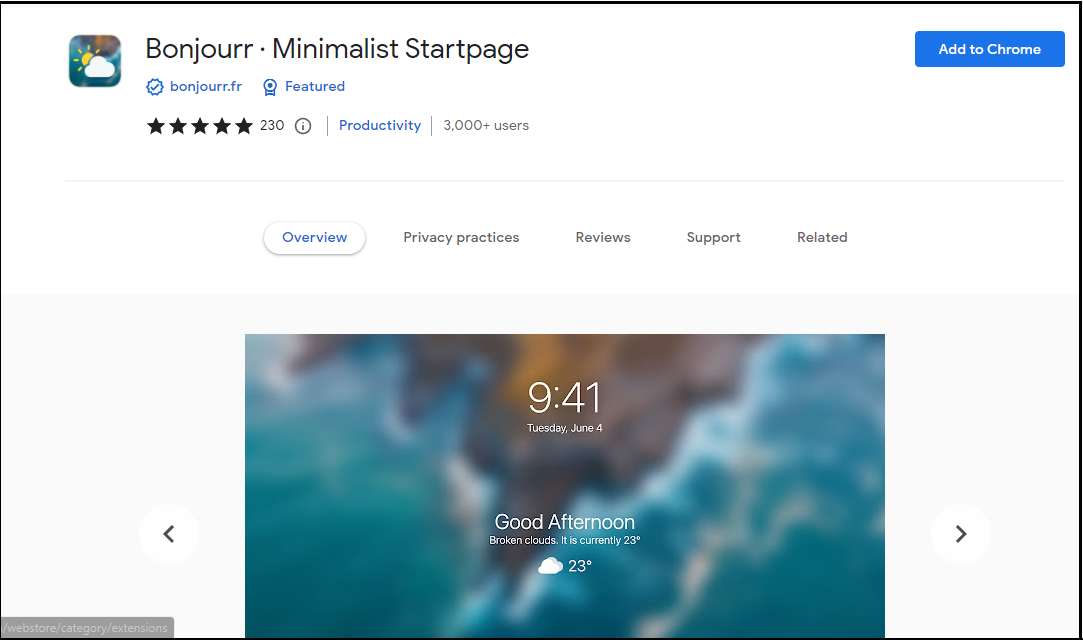
Bonjourr is a lightweight, customizable, and beautiful homepage for Chrome designed to be both functional and beautiful.
You can choose from thousands of wallpapers and set your custom color. Instead of a monotonous background all through, it has an elegant design, with changing backgrounds.
Additional features:
- Has a dark mode
- Supports multiple devices
- Customized name greeting
- Supports multiple languages
- Compatible with most search engines
2. Minim – Smart start page for Chrome
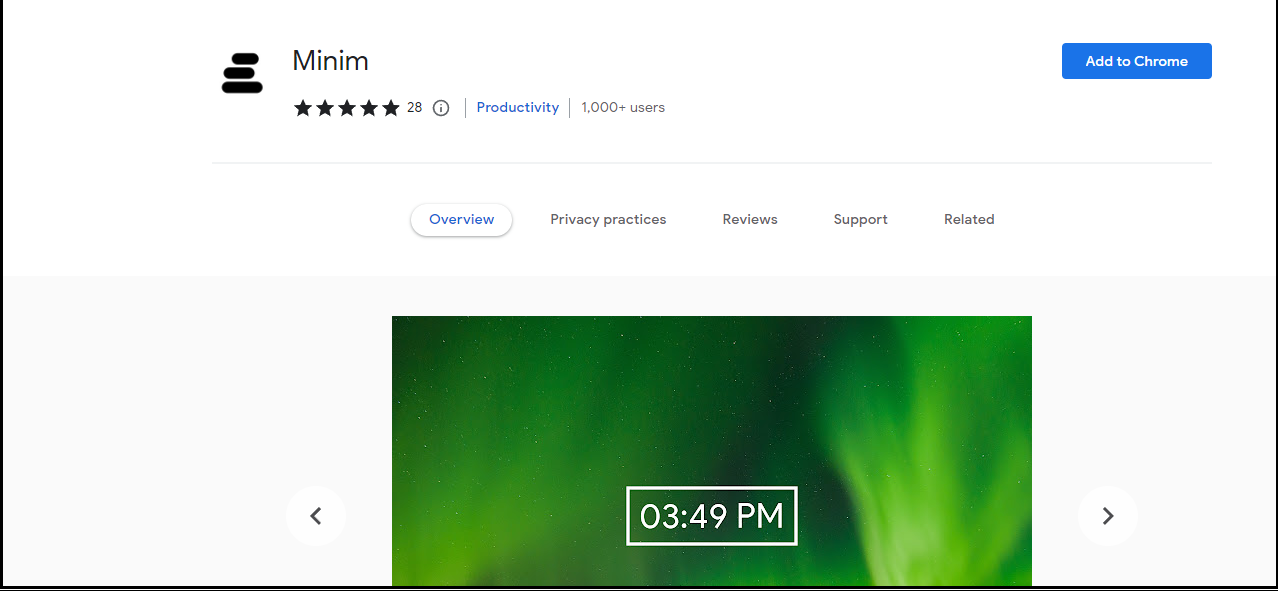
Minim is a start page for Chrome that lets you easily open your favorite sites and apps, browse the web, and stay up to date with the latest news and weather.
It’s simple, smart, and beautiful without being intrusive. Users are always looking for start pages that enhance their productivity, so Minim does its job by being simple while still delivering useful features.
Additional features:
- Frequent wallpaper refresh
- Does not collect personal data
- Huge collection of background images
- Quick links to your favorite sites
3. Tabliss – Feature-rich start page for Chrome
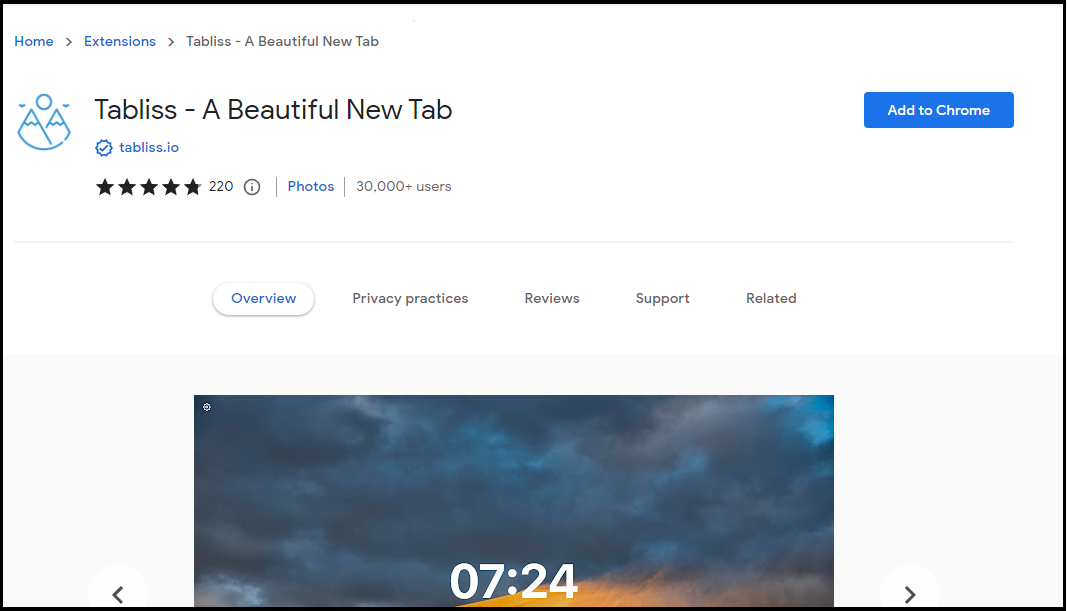
Tabliss is a feature-rich, minimalist, and elegant browser extension for Google Chrome. It helps you to save time and improve productivity by making your browsing experience easier and more convenient.
The built-in search bar allows you to search the web instantly without leaving the page you’re currently viewing. You can set your background to change as often as you like if you easily get tired of one image.
The Persist settings also allow your browser to set your current settings permanently so that you don’t have to edit them every time you open the browser.
Additional features:
- Customized greetings that change at different times of the day
- Different categories of quotes depending on your mood
- Real-time weather forecasts
- Customizable backgrounds
- Count down timer for work hours
4. Netvibes – Highly customizable start page for Safari
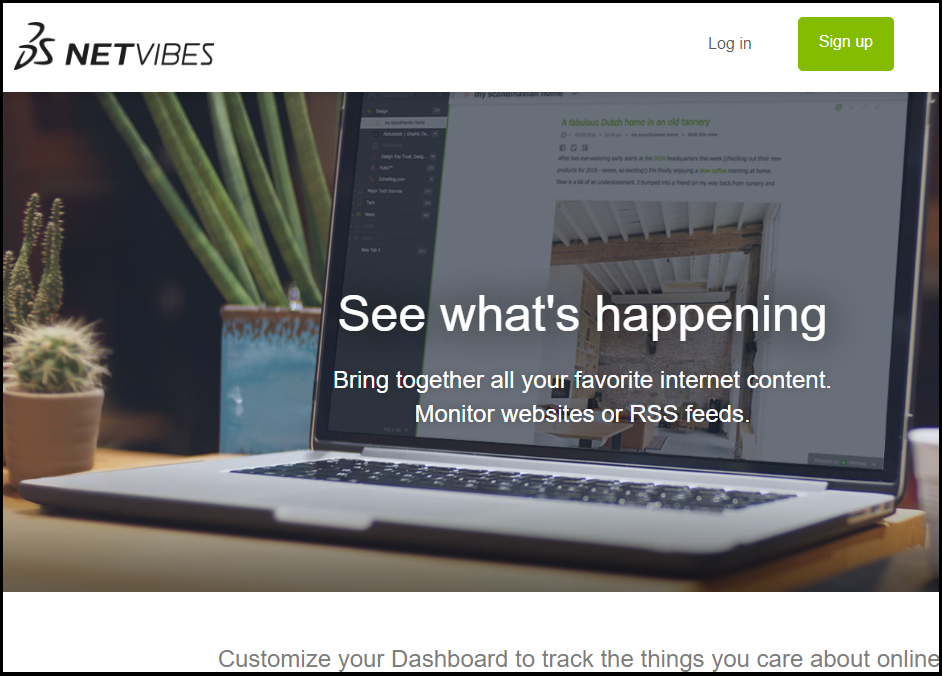
Netvibes has a lot of features that make it one of the best start pages for Safari. It is a free web-based start page that allows you to customize your homepage the way you like it. You can add widgets such as weather, news feeds, calendars, and more.
The start page doesn’t just give you news, weather, and other information; it also lets you customize your home page with widgets that provide quick access to sites like Facebook, Gmail, and Twitter.
Additional features:
- Personalized widgets
- Import your favorite RSS feeds
- To-do list
5. Home Tab for Safari – User-friendly start page for Safari
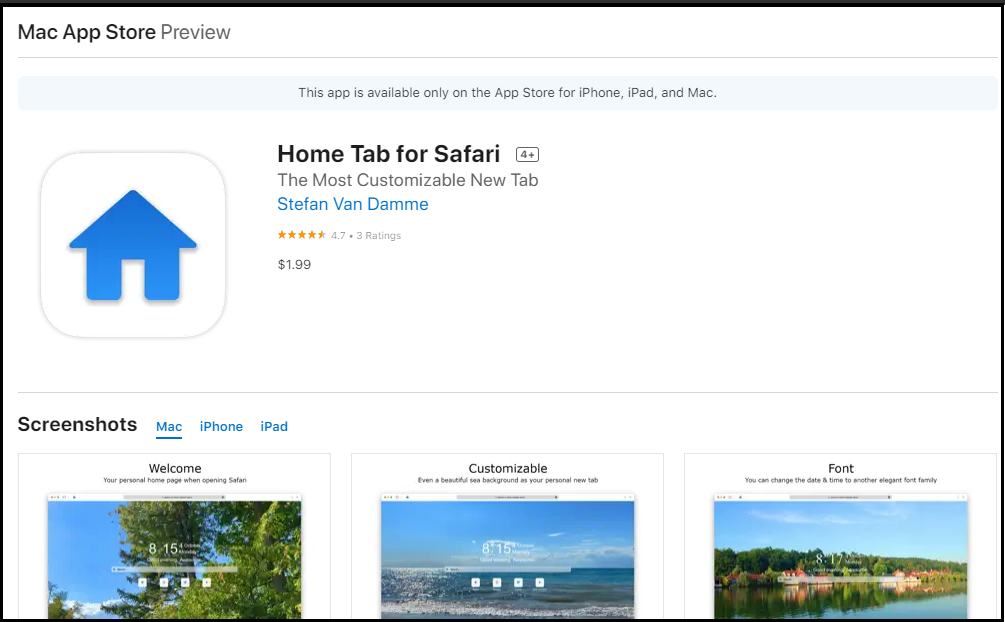
Safari is a great browser, but its homepage can be a little bland. If you’re looking to jazz up your Safari’s home page and make it more useful, then Home tab for Safari start page is a great way to start your day.
The best part about the Home tab is that it’s customizable. It has a clean, uncluttered look, and you can easily add the websites you visit most often. The Home tab also has other features that make it more useful than other web browsers’ home pages.
Additional features:
- Accessibility feature
- Dark mode theme
- Custom greeting
- Countdown timer
6. Protopage Start Page – Privacy-focused start page
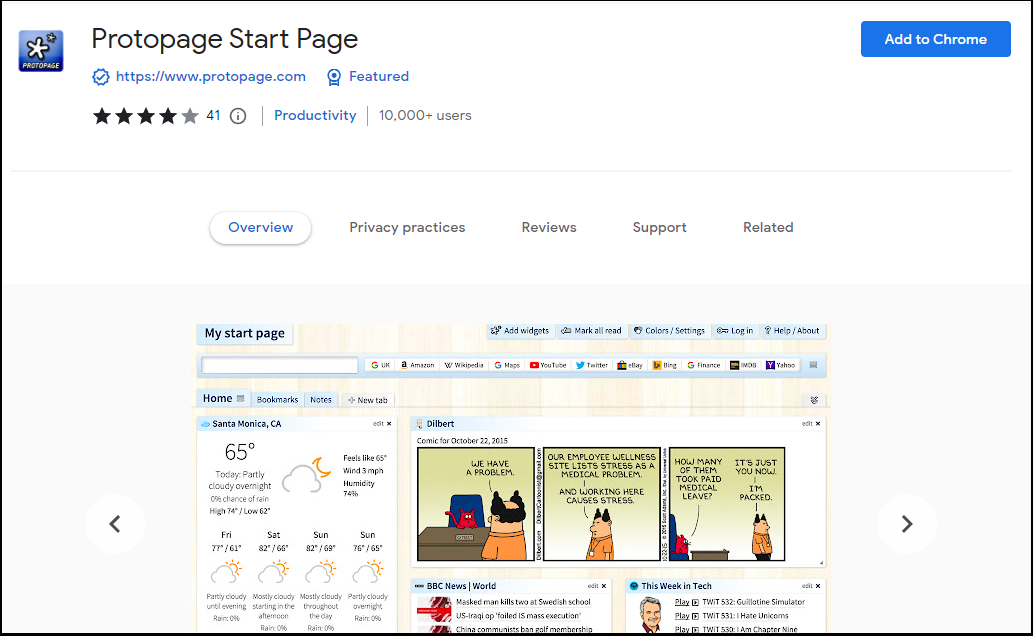
Protopage is the ultimate replacement for your default start page or homepage. It provides you with a customizable start page that looks like your desktop computer’s desktop. You can easily add or remove the links you want to see on your start page.
The extension doesn’t store your data or track your location, so you can enjoy the perks of private browsing with this extension.
Additional features:
- Import News headlines from almost all websites
- Create Sticky Notes on any items or web page
- Read your own selection of news and blogs in one place
- Keep bookmarks, to-do lists, and much more
7. News Hub Kiosk – All-in-one news start page
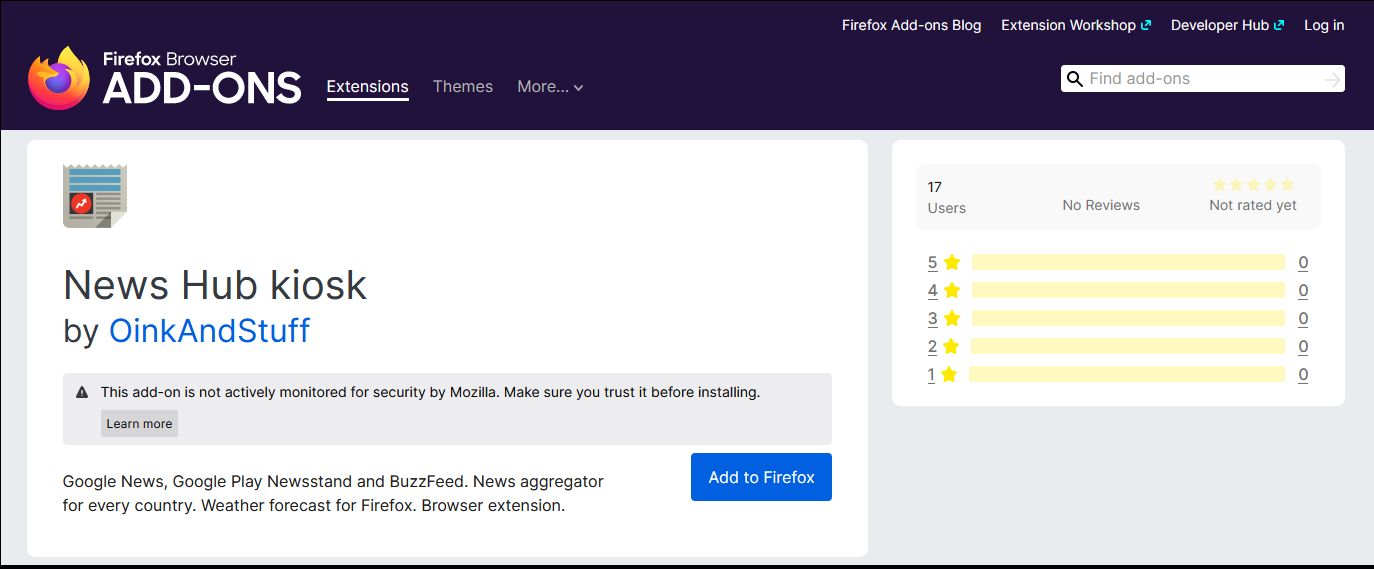
News Hub Kiosk is a news aggregator extension that delivers a curated news feed to your browser. This homepage has been designed to give you a quick overview of how your country’s news is trending and be able to navigate directly to one of the highlighted stories.
It has some great features that make it easy to get the latest updates on any topic you’re interested in. You can read stories in full or just get a quick overview of what’s happening in the world with one tap.
Additional features:
- Lightweight and low bandwidth consumer
- Get notifications on topics that matter to you
- Can be customized to show only the news you want
- Easily share articles via the social link
8. SquarePage – Fastest start page
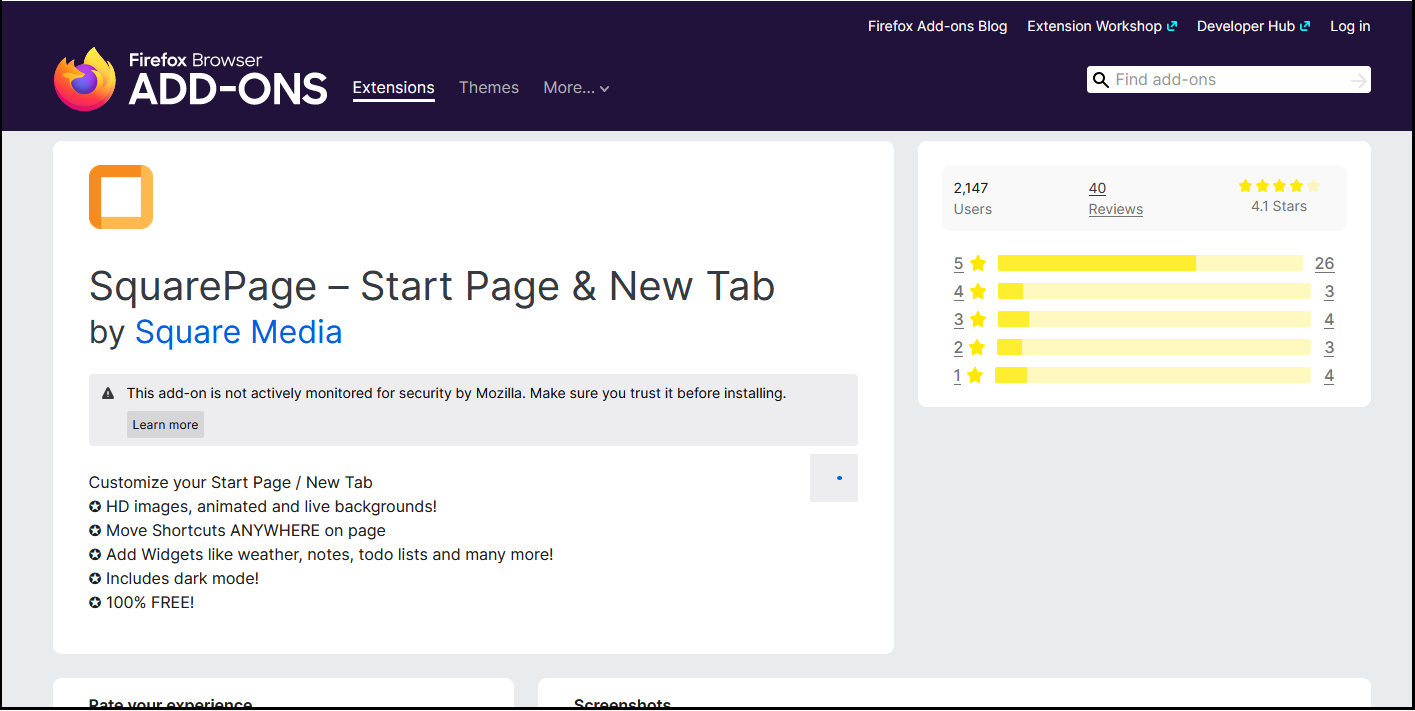
SquarePage is fast and useful as well. It has a minimalist design with just basic information on the left side of the screen, such as weather and maps, and other social platforms.
You can choose what information you want to see on your screen at any time by simply clicking on the edit button at the bottom-left corner of your screen.
The extension supports customizing the new tab by allowing users to change its background color, add an image or video to it, change the page title and even set it to open links in background tabs.
Additional features
- Customize the new tab page with live images or personal pictures
- Add folders as part of the homepage
- Has a dark mode
- Ability to add custom widgets
- Huge library of background images
9. Live Start Page – Highly productive start page
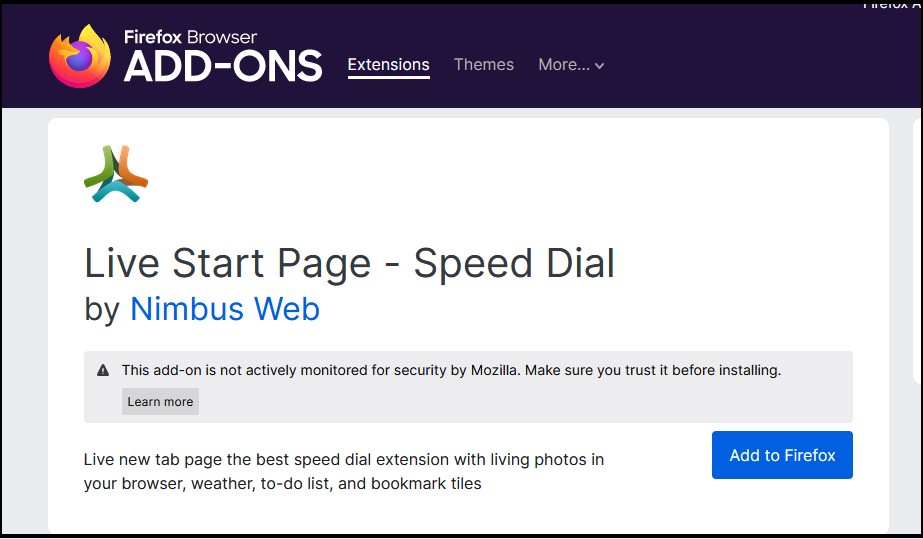
Live Start Page is a free and open-source Firefox extension that allows you to add clocks and to-do lists to your browser.
One notable feature that most users will appreciate is the meditation mode. This is an interesting take on how to help people relax and focus their minds as they browse the internet.
Additional features:
- Speed dial for quick links access
- Different clock modes
- To-do list organizer
- Weather forecast
10. Infinity New Tab Pro – Intuitive start page
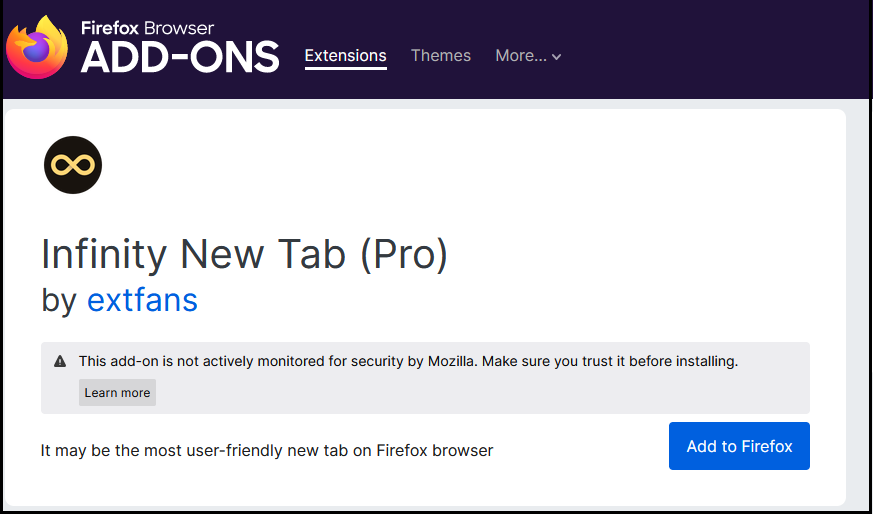
Infinity New Tab Pro is an efficient tool for getting quick results from the web. It is designed to be fast and easy to use.
The main feature of Infinity New Tab Pro is its speed dial, allowing you to access websites you often visit in seconds. You can also add widgets such as weather, news, and email.
If you don’t like the default layout of Infinity New Tab, you can customize it to suit your needs. You can change its color, size, position, and style.
Additional features:
- Fast access to most visited pages, bookmarks, history, and recent tabs
- Beautiful themes with cool animations
- Customization options to fit your style
- Drag and drop feature
What browser startup page template can I use?
A browser startup page can be as simple or as complex as you like. It can contain just a few links to your most important pages, or it can be a full-fledged start page with news headlines, weather reports, sports scores, and more.
With that being said, there are some items that are a must-have on your browser start page. Below is a template you can use when setting up your start page:
| Widget | Use |
|---|---|
| Quick links | Put your most-visited websites on the same page. This way, you’ll be able to access them quickly and easily, without having to visit each site separately. |
| Search bar | Add a search bar to your browser home page. This makes it easy for users to search the web. |
| Weather widget | Weather is a common concern for many people. This can be an especially important feature for your homepage if you live in an area with severe weather conditions such as hurricanes or tornadoes. |
News feed | A news feed is a great way to keep up with what’s going on in your city or town. If you have a favorite website that gives local news, add it as a widget so you can easily check it out anytime. |
| Calendar | Adding a calendar to your homepage is another way of keeping up with events and appointments. You can also use this feature to help remember important dates, such as birthdays and anniversaries. |
| Social media widgets | This is another way to get quick access to your favorite social networks without having to open up their apps every time. |
| Clock/timer | The timer is a great way to track how long it takes you to complete a task. |
What is the default Homepage in most browsers?
While you are still here, also check out our top recommended productivity apps that will help you remain focused and boost your performance.
We also have a rich list of email clients that ensure you stay on top of your game and stay on track of your to-do list.
Let us know which start page tickles your fancy and why in the comments section below.










User forum
2 messages