5 Best Video Editors With Special Effects for Windows 10 & 11
Improve your creations and use complex environmental effects
9 min. read
Updated on
Read our disclosure page to find out how can you help Windows Report sustain the editorial team. Read more
Key notes
- If you want to spice up your creations, you will need the best video editors with special effects.
- Creating and including SFX ranges from simple transitions between frames to complex environmental effects or character animation.
- We included software that cover basic needs but also professional-level tools for video production.
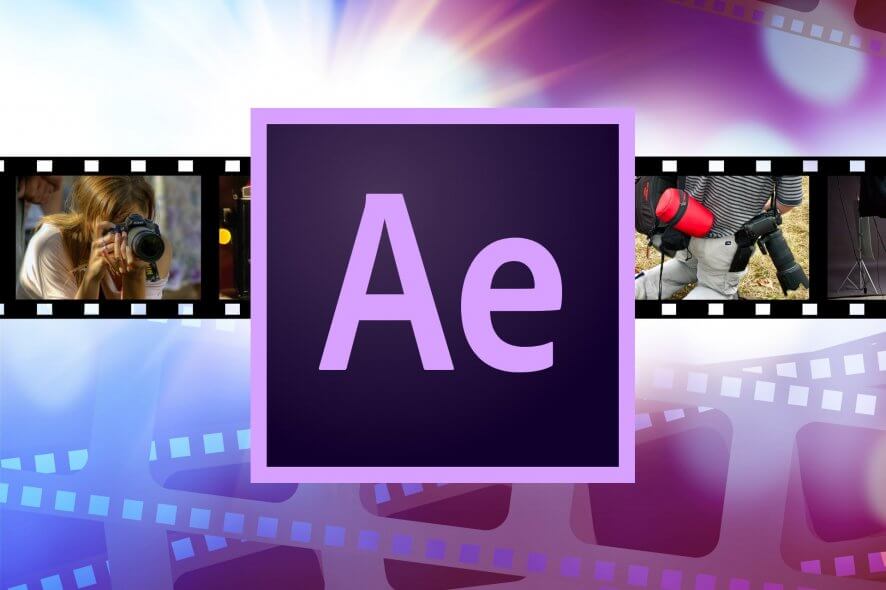
Video editing can be complicated and when it comes to special effects, Hollywood studios have whole armies of people handling that particular aspect.
However, with AI and advanced technologies, that power has gradually been transferred to us through dedicated software that allows us to apply them with a click of the mouse.
Of course, you can’t expect Michael Bay level results right away, but you will certainly transform your videos into masterpieces.
That’s why we have created a selection of the best video editors with special effects that will help you make a difference.
What should you look for in a good video editor with special effects?
The first step is to determine whether you’re a pro editor or just a beginner because video editor software has different levels of complexity.
As you might expect, that will also influence the price of the tool so if you’re looking for a basic editor with simple transitional effects, you will find plenty of budget-friendly alternatives.
However, if you’re a pro working in a video production studio or you want to get there soon, you need a professional tool that is used in that environment.
We thought of all possible budgets and levels of knowledge when we collected for you the best video editor with special effects.
What are the best video editors with special effects?
Adobe After Effects – Data-based animation
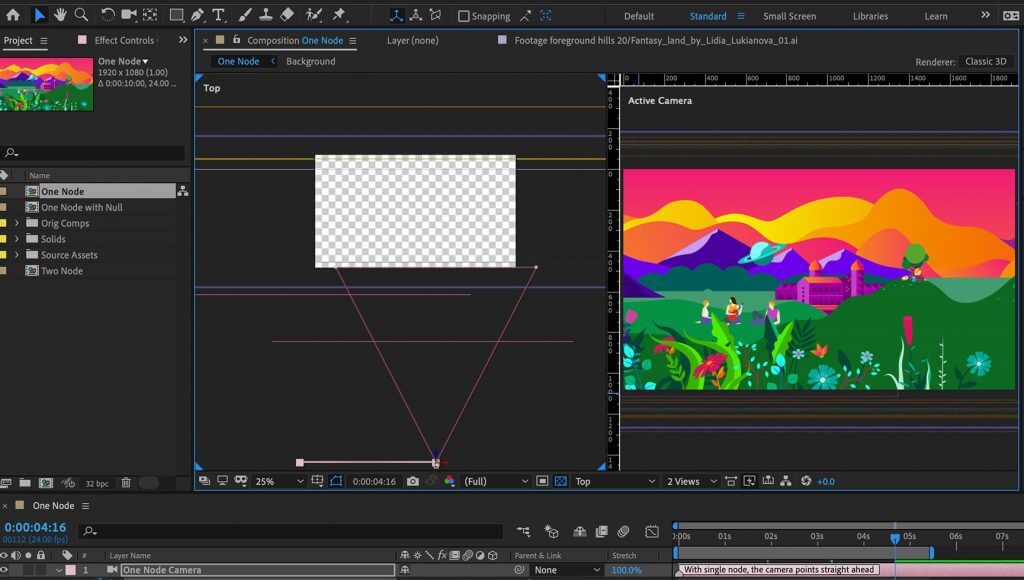
Adobe After Effects is a visual effects software tool you can use in many post-production scenarios, ranging from television production, video games, or even the movie industry.
So, it’s specialized in special effects, and it works perfectly with Adobe Premiere Pro to produce a studio-level quality video from start to finish.
However, it’s mostly dedicated to professionals so it will be pretty complicated to master if you’re a beginner.
But once you start to become friends, this tool will help you have limitless possibilities, from animating a character or removing an object from the screen completely to generating complicated effects like rain or snow.
The toolset for this software is really impressive, including all the professional-level features you may expect for unlimited creativity.
Most such pro tools are very pricy and After Effects is not an exception, but you can still test it for a full 7 days for free which is great.
Here are some of the main features of Adobe After Effects:
- Data-Based Animation
- Lifelike Virtual Reality Videos
- Virtual Reality Video Composition Editor
- Full compatibility with other products from the Adobe family
- Can be tested freely for 7 days

Adobe After Effects
Complete your professional video production with a set of full-blown Hollywood special effects.Adobe Premiere Pro – Motion tracking support
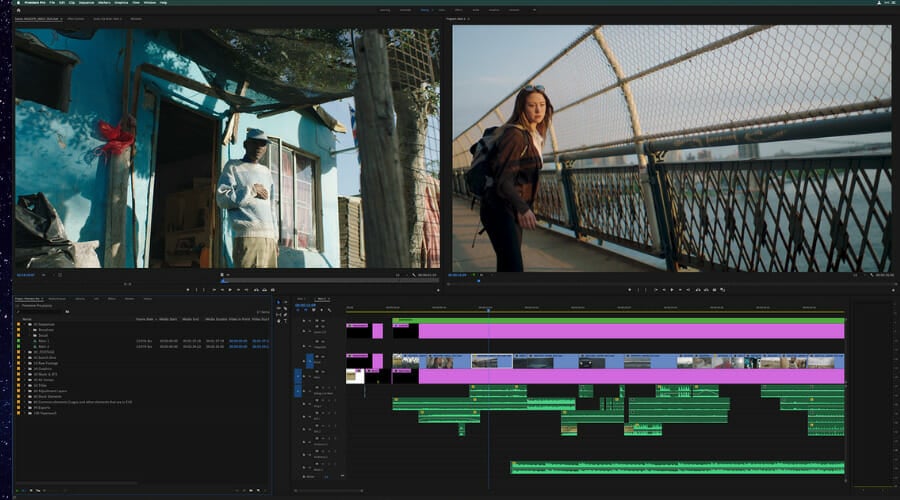
Adobe Premiere Pro is one of the best video editors on the market right now, and as the name suggests, it’s dedicated to professional editors.
If you also get Adobe After Effects, this duo can perform seamlessly in any studio for any kind of video production.
However, Premiere Pro doesn’t lack special effects on its own. In fact, you will find a lot of plug-ins for creating realistic effects like snow, fire, rain, and more.
And if you add the green-screen background you’re up for an editing and post-production job with professional-level results.
This tool is also great for creating 4K, 8K, and VR 180 videos from start to end and it comes with native support for H264, HEVC, and ProRes including ProRes HDR formats.
All in all, if you need a pro video editor with advanced image processing and special effects like the ones you see in sci-fi movies, Premiere Pro is what you’re looking for.
Let’s see what are the most important features of Adobe Premiere Pro:
- Excellent Adobe After Effects integration
- Motion Tracking support
- Extensive collection of online learning and training resources
- Excellent toolset
- Support for 4K, 8K, and VR videos

Adobe Premiere Pro
Get one of the best studio-level video editors with great special effects for start-to-end production.Autodesk Maya – Intuitive modeling tools
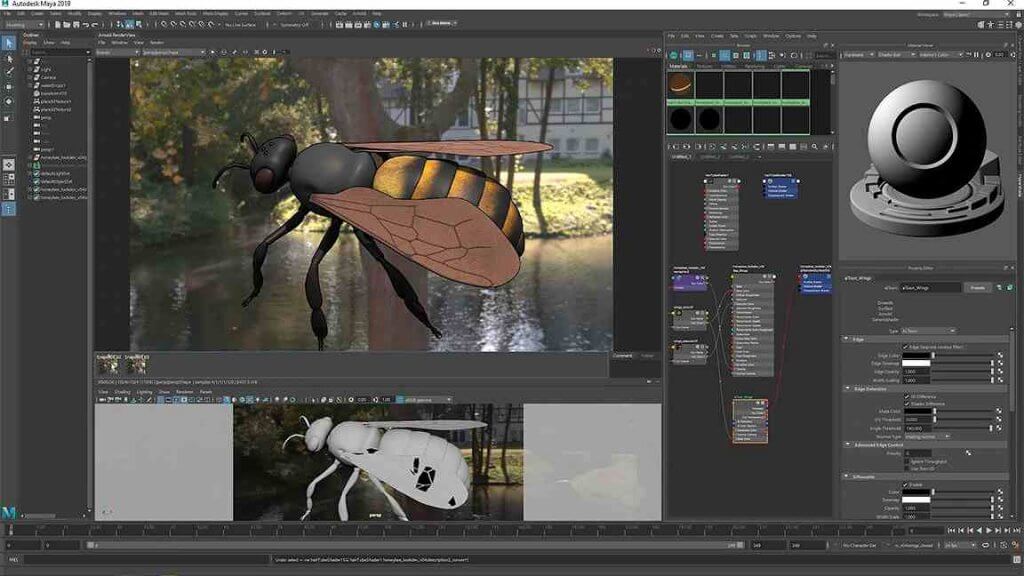
First of all, Autodesk Maya is not your run-of-the-mill video editor but a fully-fledged environment that was specifically designed for video creation.
And yes, it’s designed especially for pros so if you’re just starting the journey into video creation, editing, or special effects, you can stay away from this one.
However, the plethora of menus, tools, and features included in this powerful software are very well-placed and handy for any video production purposes.
One of the most important features of Maya is the integrated programming language called MEL that allows you to create your own scripts or download some already created by other users.
So, unlike other professional video production software, with Maya, you can actually create your own effects to implement them in your productions.
The software also has an integrated renderer called Arnold that can be used to review the scenes you created in real-time and how they changed by the effects you apply.
Take a look at its most notable features:
- Complex effects from explosions to cloth simulation
- Create 3D animation sequences
- MASH nodes — curve, world, placer, etc.
- Shape 3D objects and scenes with intuitive modeling tools
- Brush-based grooming tools – XGen

Autodesk Maya
Create your own special effects and animations with this video production powerhouse.Wondershare FilmoraPro – Customizable animations

Wondershare FilmoraPro is a friendly video editor that even beginners can use to apply a lot of special effects and video enhancements.
In fact, you get plenty of features like easy-to-use motion tracking, animation editing, and more to make your videos really spark.
And the drag-and-drop way of using the elements and clips is making it all seem like you’re playing and having fun along the way.
Most of all, FilmoraPro doesn’t require a lot of resources like the professional tools mentioned above. It works just fine even on a Windows 8 PC with as little as 4 GB of RAM.
So, whether you just create a family video from the last trip or you’re working on a commercial for social media, this tool will deliver all the tools necessary, including filters, color correction, and a lot more.
More importantly, you get to use it on a free trial basis during which you’ll only be able to download your videos with a watermark.
Let’s see some of its best features:
- Multi-track capability
- Built-in library of special effects, transitions, elements, objects, filters, and more
- Friendly and easy-to-use interface
- Available as a free trial
- Customizable animations available

Wondershare FilmoraPro
Spice up your videos with incredible special effects and filters that will wow everyone.NUKE – Huge library of filters
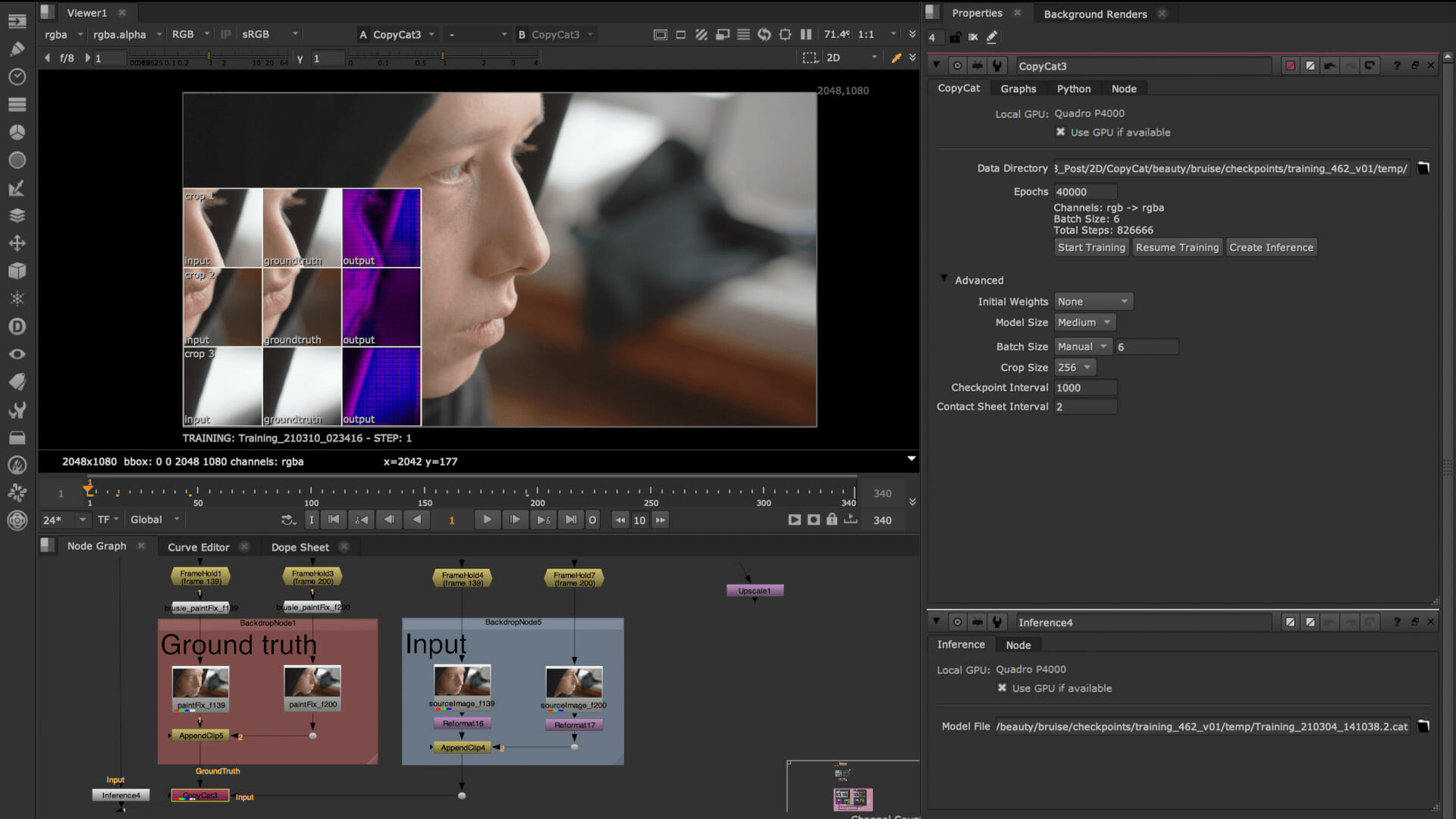
Designed by FOUNDRY, NUKE brings special effects integration to a whole new level by using machine learning tools.
It’s a professional tool that allows artists to create and apply their own high-quality sequence-specific special effects.
What is mind-boggling is that you can actually train neural networks to complete tasks using a node called CopyCat and then apply it to other areas of a sequence.
This includes filters and tools like removing motion blur, beauty work, upres, matte generation, and a lot more.
And if that’s not amazing enough, NUKE comes with 3D environments that allow you to render complex scenes into real environments that can replace whole sets.
With over 200 creative nodes, this software offers everything you need for digital compositing, including keyers, rotoscopes, color correction, vector paint tools, and more.
Review some of its best features below:
- Over 200 creative nodes
- Machine learning tools
- Can replace whole sets by using 2D footage
- Huge library of filters and special effects
- Free trial available
⇒ Get NUKE
What are the types of special effects used in movies?
Nowadays, unless you’re a specialist, it’s hard to detect special effects from actual footage because of the advancements in computer and software technology.
However, we can discern some of the top types of special effects used very often in today’s cinematography.
➡ CGI (Computer Generated Graphics)
CGI is the norm today, and it’s used in the majority of commercials and movies you see now on the screen.
With some of the tools included on our list, you can replace just about any and all other elements, special effects, and objects on footage or simply create videos on the spot.
However, CGI technology ranges from a simple rain effect that can look more or less natural to a full-blown fight between some Transformer robots
Obviously, the prices of the tools will also vary from only a few dollars to thousands just for renting software.
➡ Animation
Although animation is included in the CGI department, you can also animate everything ranging from elements in a photo to a computer-generated character.
This is also an effect that you will find in most production nowadays and it’s easy to create with all the editors from our top, in a diverse complexity.
➡ Stop motion
The Stop motion technique is probably one of the most time-consuming special effects to create animations, but the patience will pay off in the end.
It’s hard because it implies the use of real figurines and objects that have to be moved individually for every shot.
And after all the shots have been taken, you need to merge them, frame by frame with audio, sets, and all the environmental elements.
The special effect is mainly used in cartoons and all the software we presented in this article will help you join the shots and reach great results.
This concludes our article with the best video editors with special effects you can use on Windows 10 and 11 and we hope that you already made your decision on one product.
If you’re in a rush and you want to create a video fast, you should also look at our list including the best online video editors without watermark, and take your pick.
Have you worked with any video editors from our list? Tell us all about your experience in the comments section below.

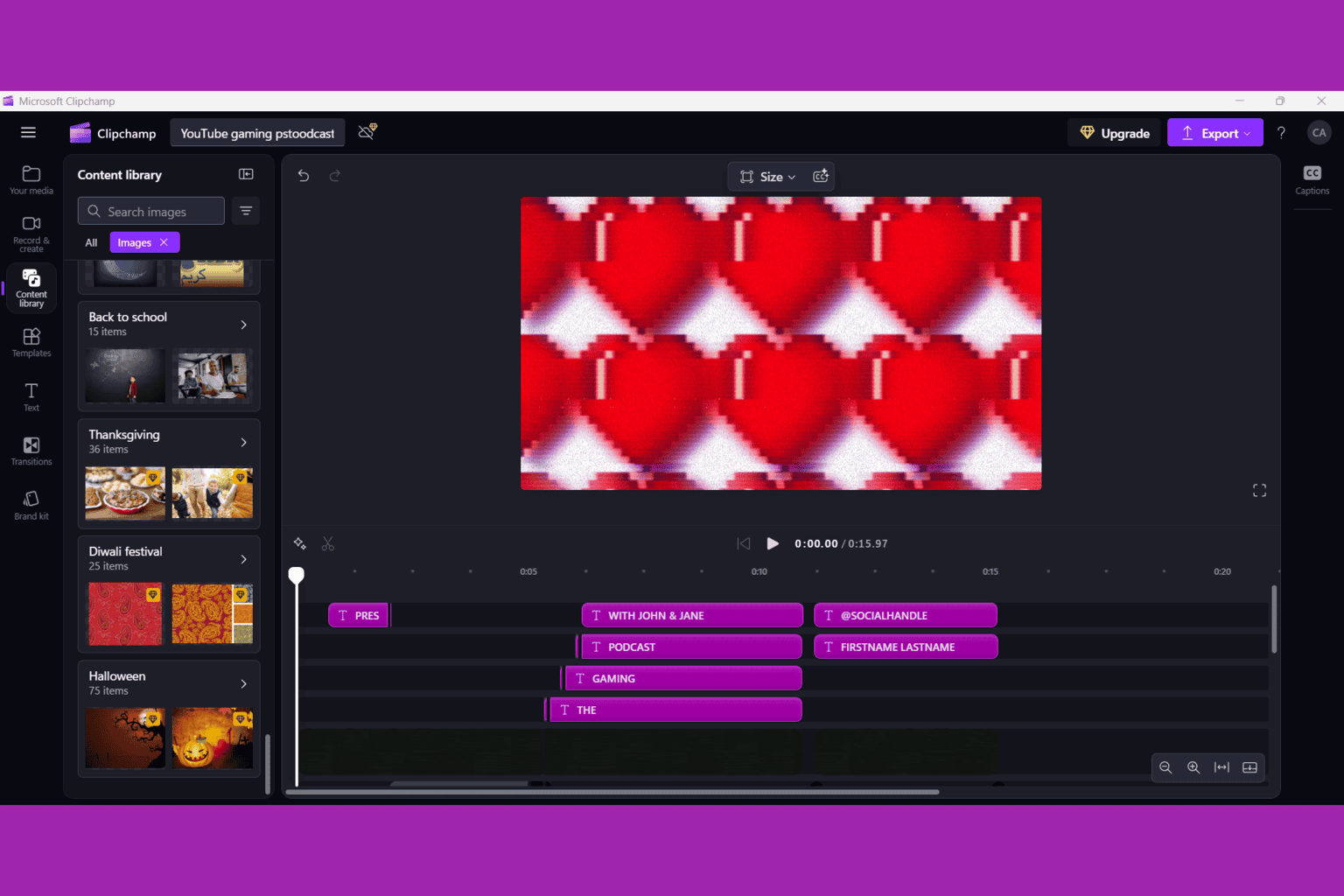
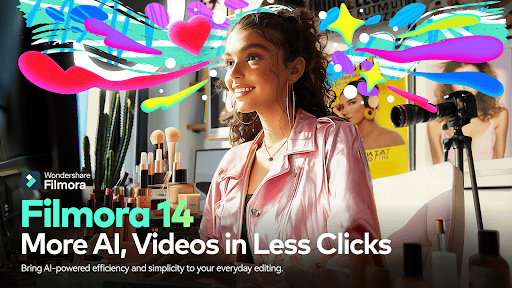

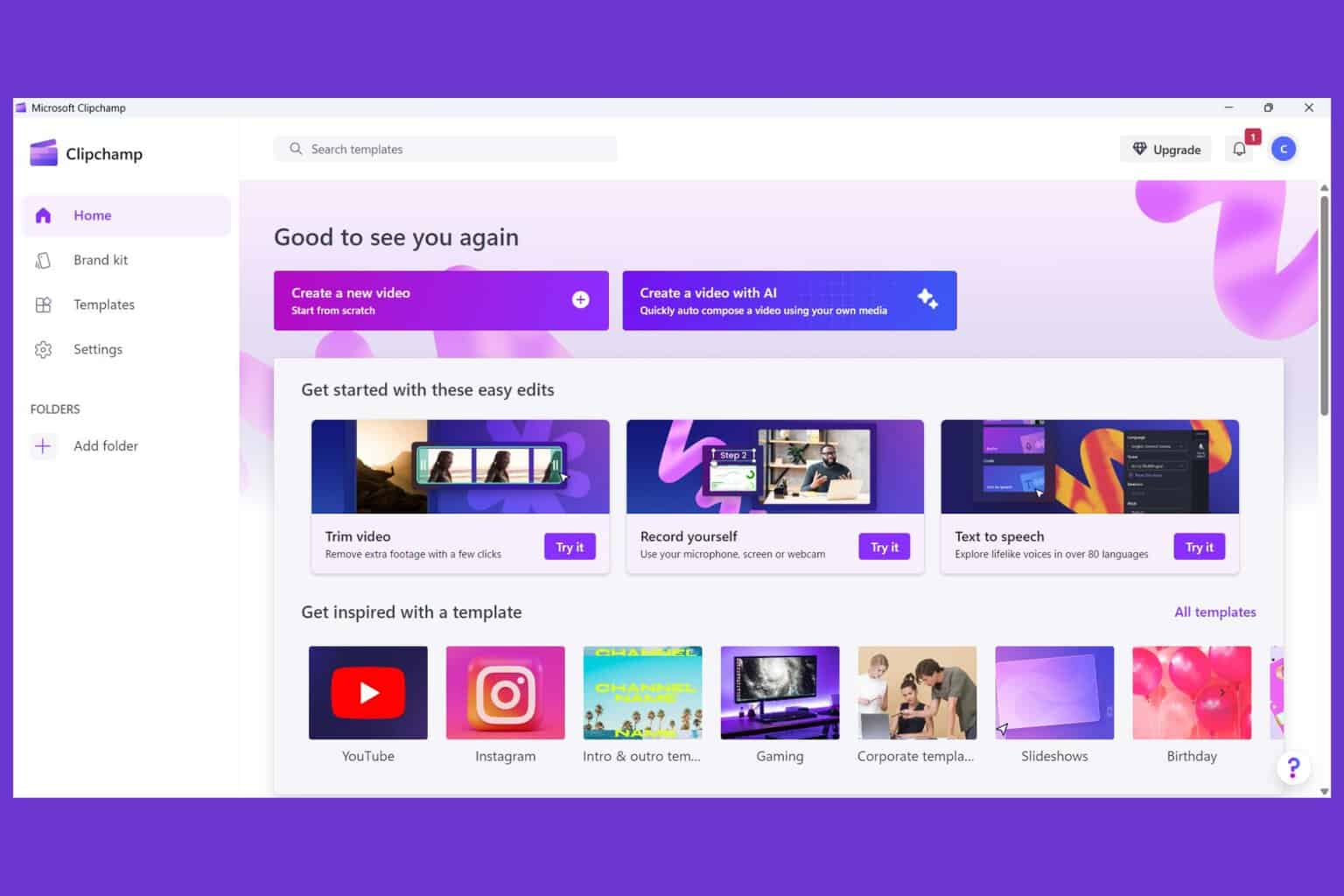

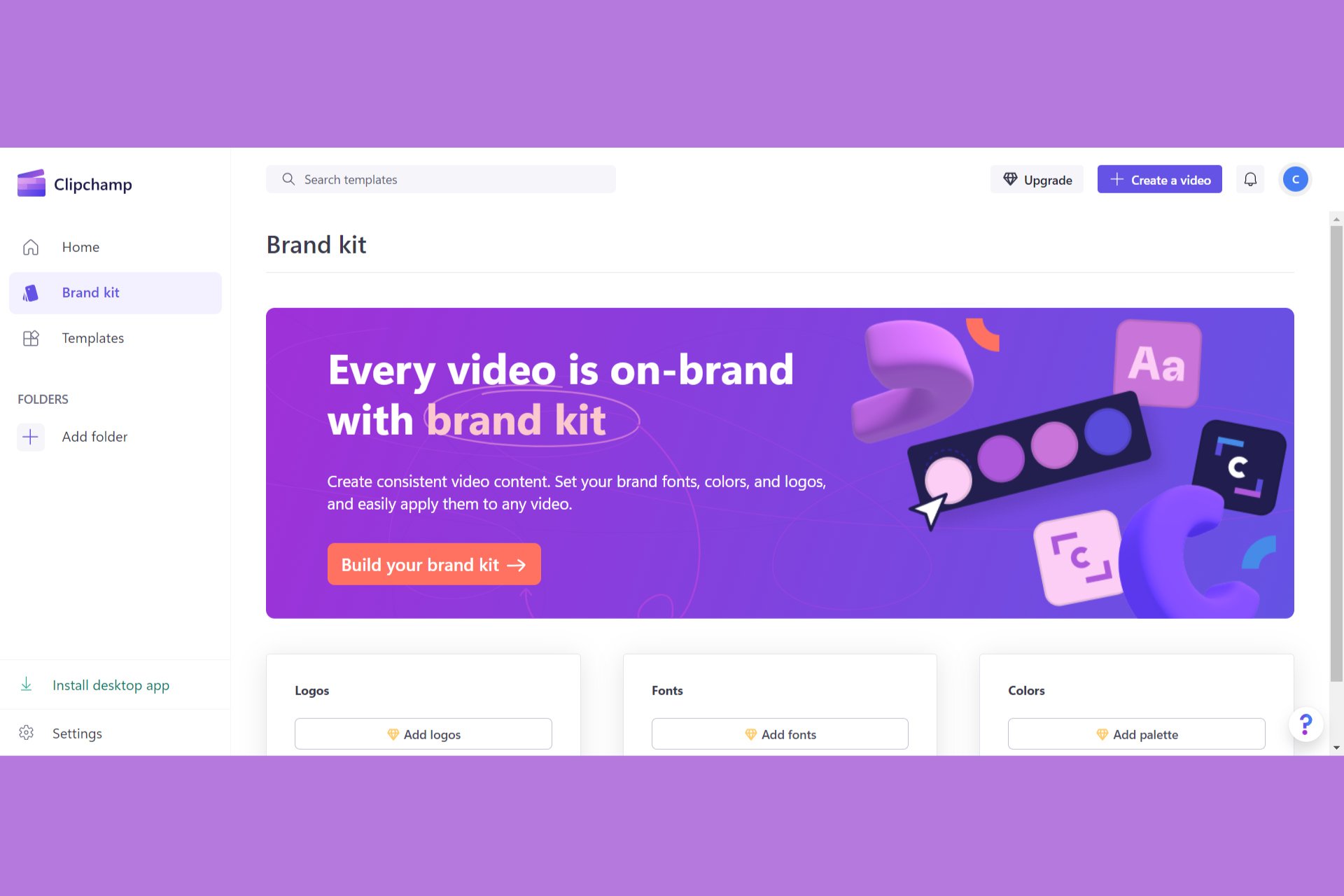



User forum
0 messages