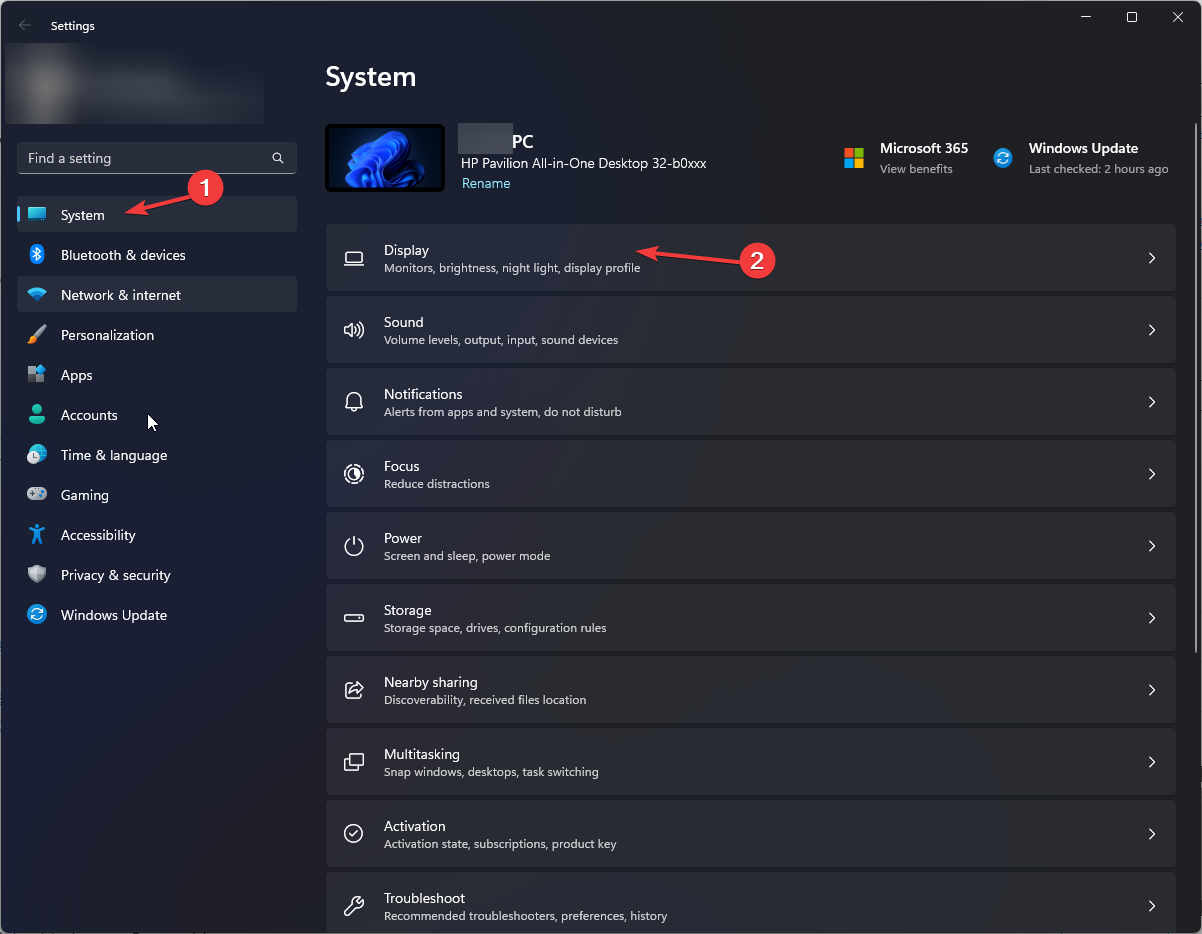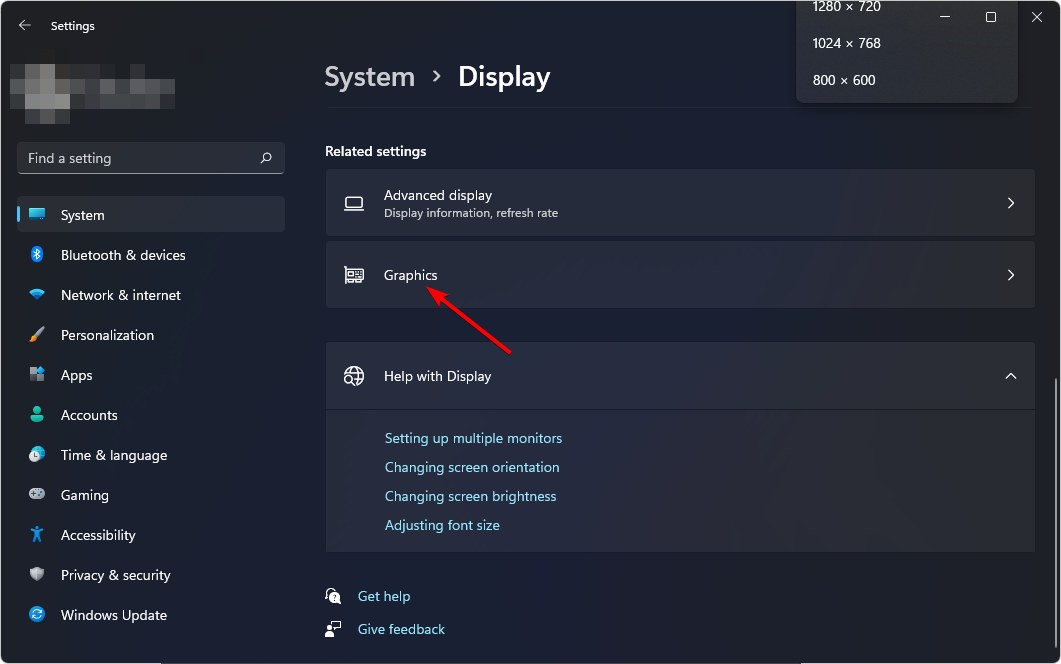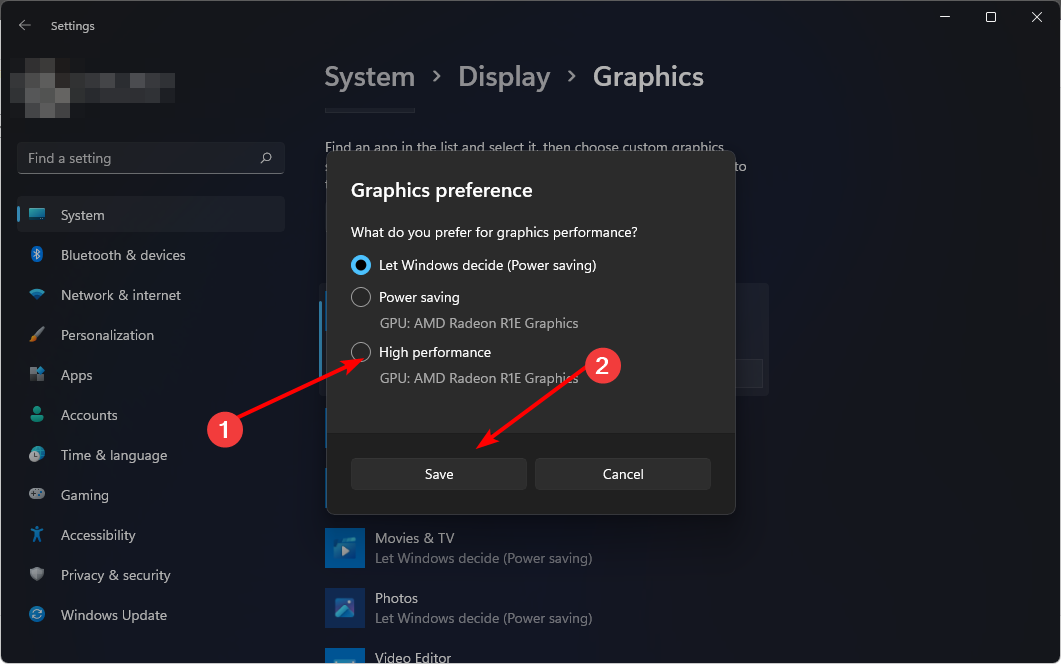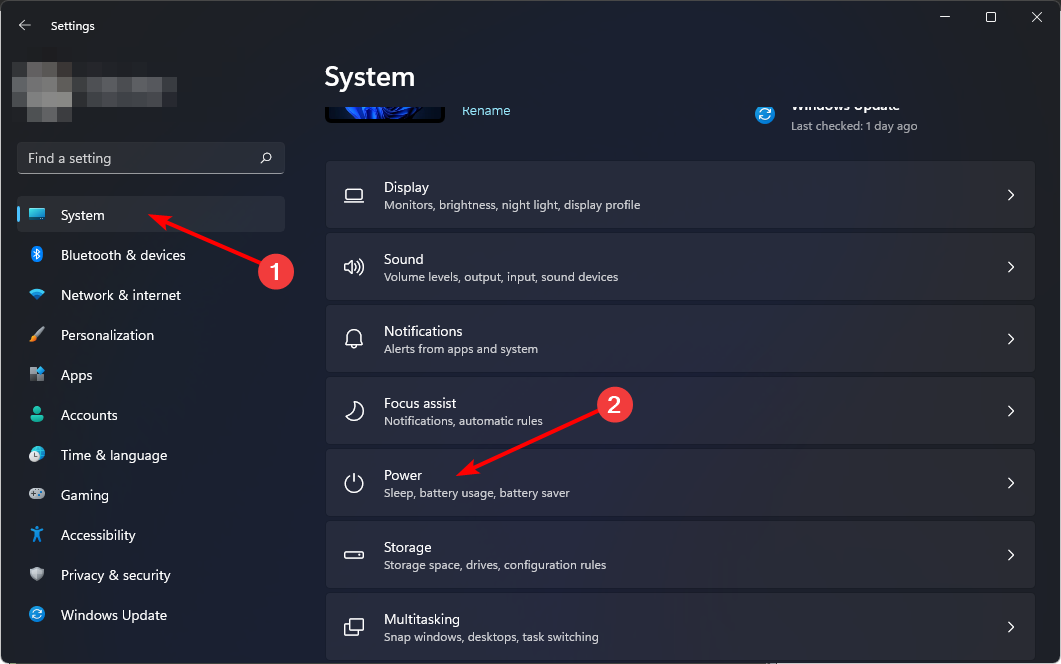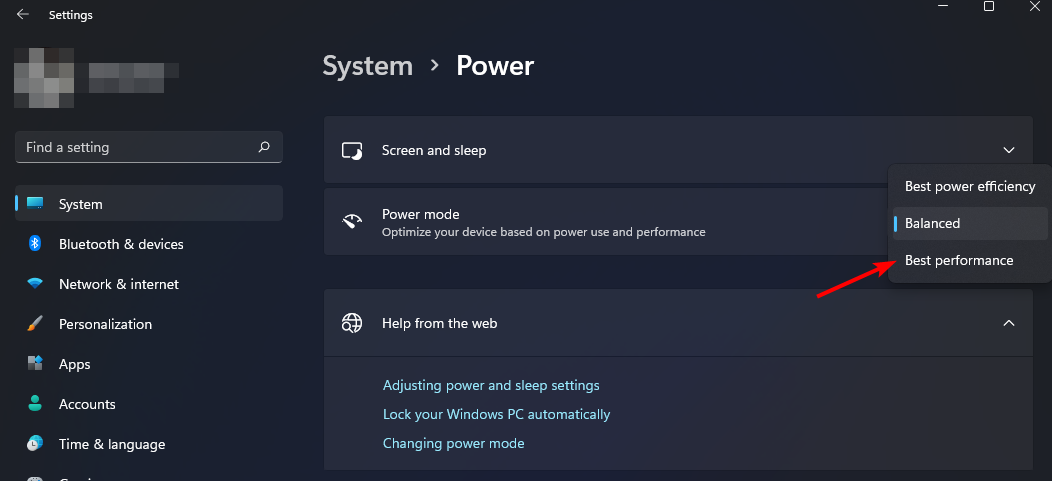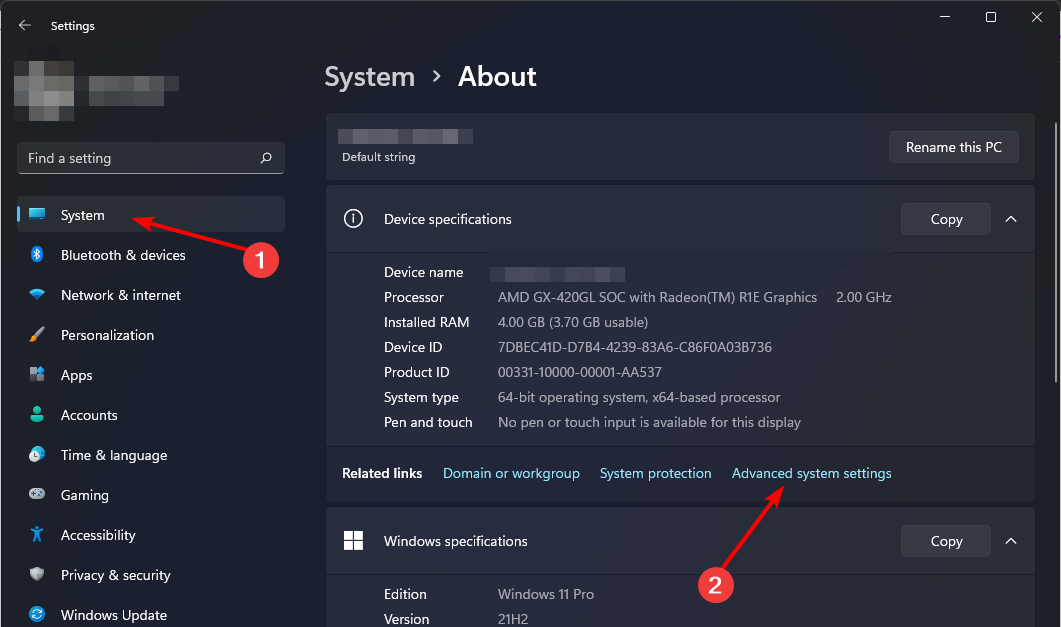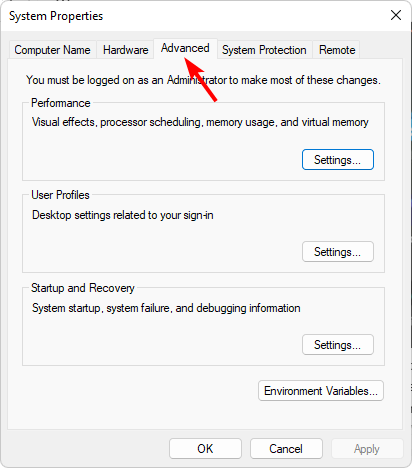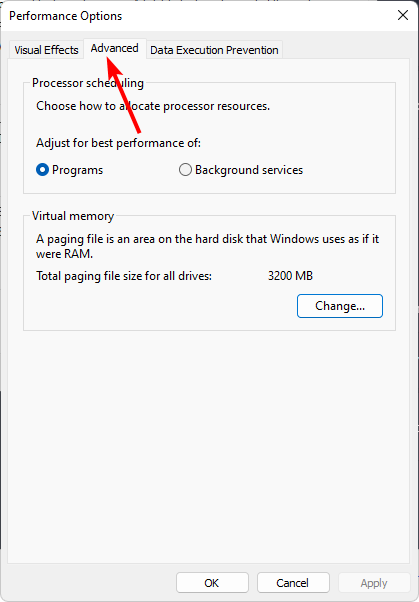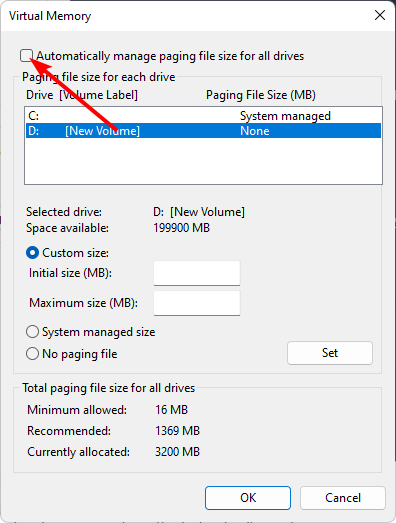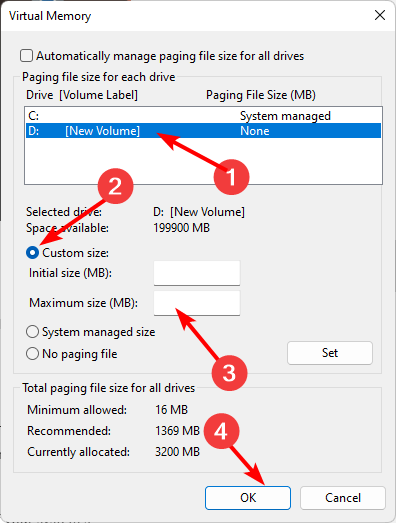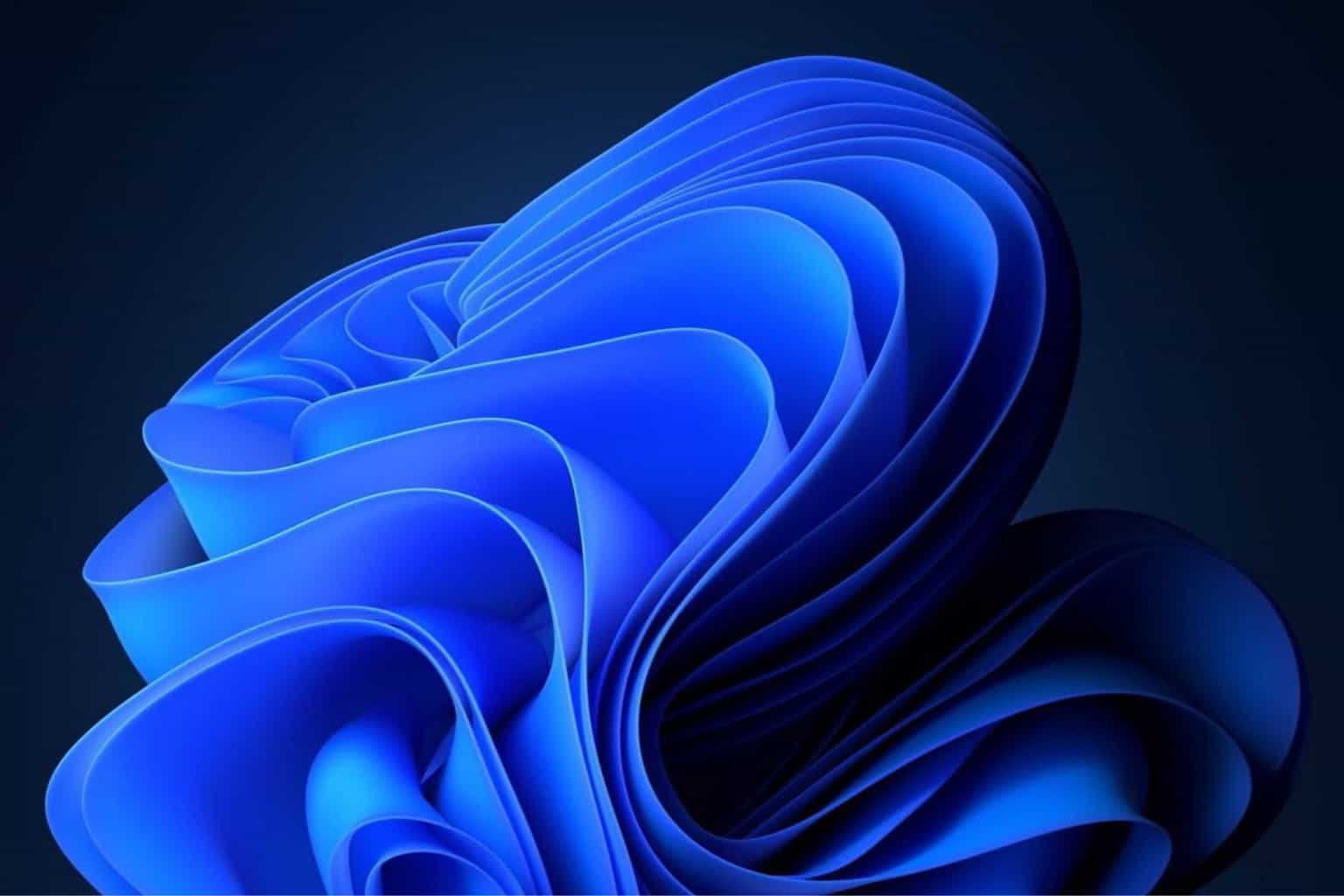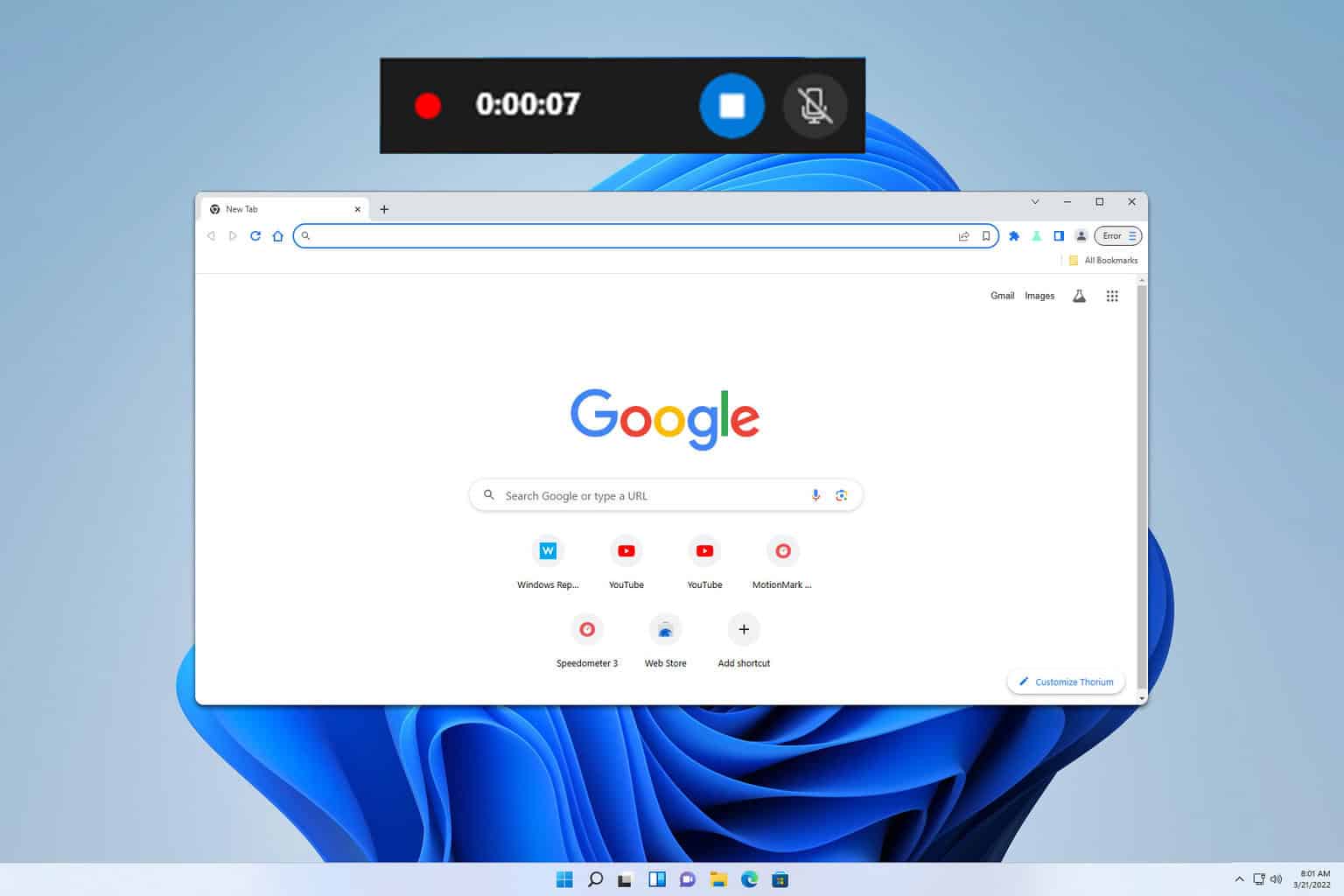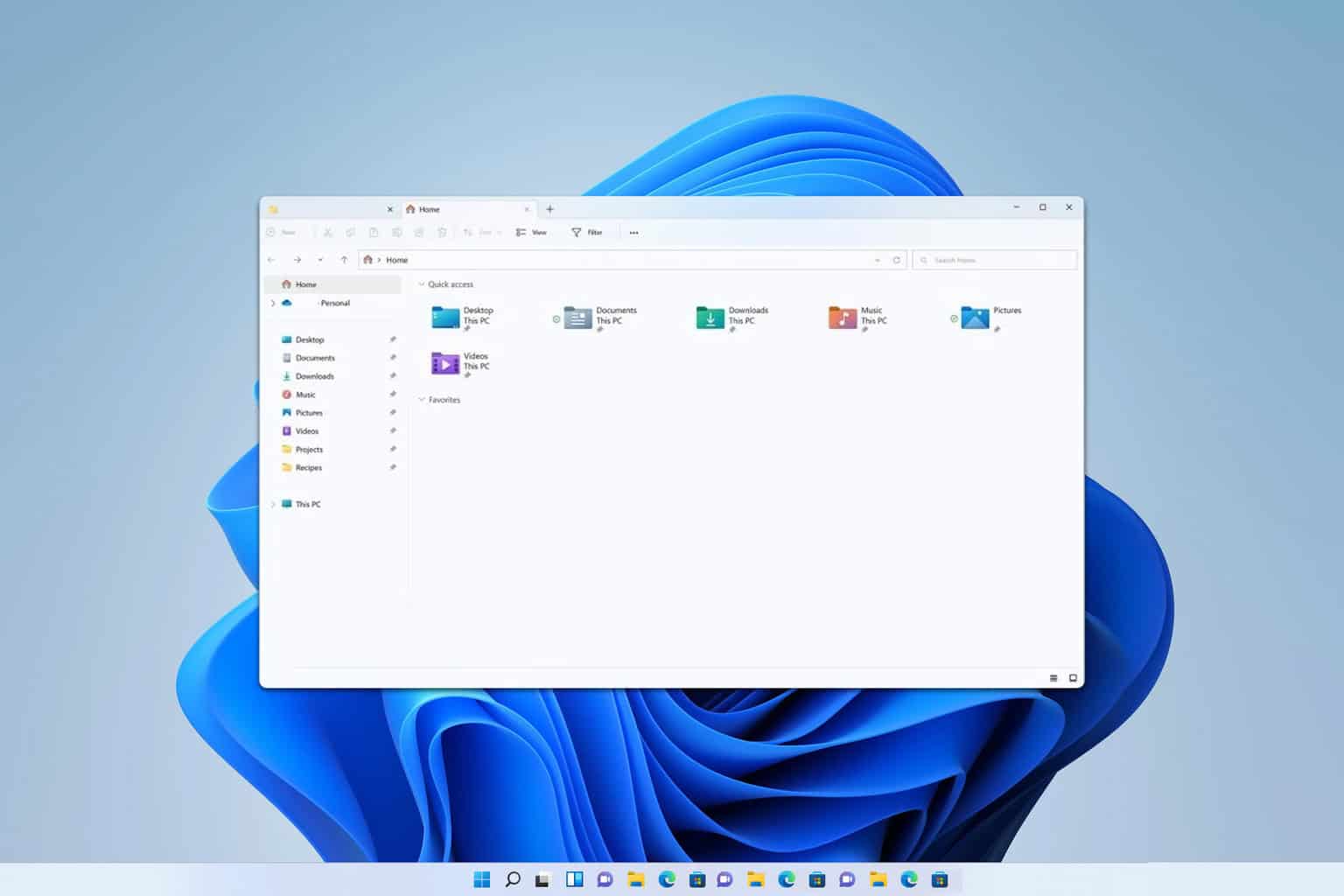Best Windows Settings for Maximum Crypto Mining Performance
A virtual memory boost could elevate your crypto mining experience
5 min. read
Updated on
Read our disclosure page to find out how can you help Windows Report sustain the editorial team Read more
Key notes
- The process of mining involves solving complex mathematical problems, which takes a lot of power to run.
- This means the more powerful your hardware, the faster you can mine and the more profitable you can be.
- In order to maintain optimum performance levels, miners need to ensure that their PCs meet certain hardware and software requirements.

Cryptocurrency mining is the process by which new coins are created and added to the circulating supply. If you’re new to crypto mining, you’ll benefit from our recommendation of the best cryptocurrency mining PCs.
This process requires your computer’s processing power to solve complex mathematical problems that verify transactions on a blockchain network. As such, it is important that you optimize your Windows settings to get the most out of this process.
What factors impact mining performance?
The biggest factor that affects the performance of a computer is its hardware configuration. This includes CPU, GPU, and RAM. However, other factors that also play a vital role include:
Hardware requirements
- Powerful GPU – When you have a powerful GPU, the faster it will be able to mine cryptocurrencies.
- Motherboard – To maximize your mining performance, you want a motherboard that has an optimal balance between power efficiency and maximum throughput when mining cryptocurrency.
- CPU – The more cores your CPU has, the better it will perform in terms of hash rate.
- Hard drive space – If you’re planning on mining multiple different coins at once — or if you want to store large amounts of data — then having enough hard drive space is absolutely essential.
Software requirements
- Operating System – The operating system you are using can have a significant impact on how fast your computer will be able to mine crypto coins.
- Mining software – If your mining software doesn’t meet your hardware requirements, it can be problematic due to compatibility issues.
Other requirements
- Network configuration – You need enough bandwidth for all of your programs, such as the operating system and software updates, as well as for the additional software that you are running.
- Power Supply Unit – It is also important for miners to get an efficient PSU because it can help improve the performance of their mining rig overall. You can use PSU test software to ensure it’s within the recommended limits.
What Windows settings guarantee the best crypto mining performance?
Before you move to tweak any settings, ensure the following are in place:
- Ensure your PC fan is working normally and get a CPU cooler if necessary.
- Check your GPU temperature and ensure it is not overheating.
- Ensure you’re running the latest version of Windows.
1. Adjust your graphic settings
- Press Windows + I to open Settings.
- Click on System on the left pane then select Display.
- Under Related settings, click on Graphics.
- Select your crypto mining software from the list, and click on Options.
- Now, choose High Performance and click Save.
2. Tweak your Power plan settings
- Hit the Windows key and click on Settings.
- Select System on the left plane then Power on the right pane.
- Click on the drop-down menu next to Power mode and select Best performance.
- Restart your PC.
3. Increase Virtual Memory
- Hit the Start Menu icon and click on Settings.
- Click on System and select Advanced system settings.
- Navigate to the Advanced tab in the System Properties window that pops up.
- Select the Advanced tab in the Performance Options window that appears.
- Uncheck Automatically manage paging file size for all drives.
- Select the drive you wish to increase virtual memory, check Custom size box and enter a maximum number then press OK.
How can I ensure I get maximum performance for crypto mining?
As the crypto mining industry expands and improves, so does the competition for mining hardware. This means that mining difficulty is going up faster than ever before. It’s no longer enough just to have fast hardware — you also need to make sure it’s performing optimally.
- Monitor your hardware – You can use PC monitoring tools to get an overview of your system’s performance.
- Get more RAM – The more RAM you buy for your machine, the faster it will run at maximum capacity.
- Up-to-date OS – Always keep your operating system updated to get the best performance.
- Update drivers – Make sure that your drivers are up-to-date and that the BIOS settings are optimized for mining when possible.
- Limit background processes – Minimize unnecessary background processes when running crypto miners.
- Maintain CPU and GPU temperatures – CPU and GPU monitoring software will keep your system healthy and speedy.
- Turn off your antivirus software – Some antiviruses can interfere with bitcoin mining software and cause errors or crashes.
- Overclock your GPU – Try overclocking software for your graphics card in order to increase its hashing capabilities further.
To ensure you carry out the mining process efficiently and securely, you will need VPNs for crypto trading, and we have an awesome recommendation for the best in the game.
Further, for better management of your resources, crypto-currency price apps will come in handy to keep tabs on real-time market changes.
That’s all we had for this article. Be sure to keep the conversation going in the comment section below on any other settings that have improved your crypto mining performance process.