Blade and Soul Packet Loss: Fix It with These Easy Steps
Fix connectivity issue to get rid of packet loss, use our top pick VPN
6 min. read
Updated on
Read our disclosure page to find out how can you help Windows Report sustain the editorial team Read more
Key notes
- Like many other online games, Blade and Soul can sometimes experience e connectivity issues.
- Those may disrupt your gaming experience, and one of the most common is packet loss.
- The problem is related to your Internet connection and you can fix it with a VPN.
- You can also consider switching game servers and performing network troubleshooting.

Blade and Soul is a martial arts MMORPG developed by NCSoft, the same video game developer that brought us Lineage II and Guild Wars 2.
Blade and Soul lets you create a character and use it to explore the world, battle NPCs, and complete quests.
Being an MMORPG, it means you’ll never play alone, as there will always be at least a few other players online on the same server as you.
Depending on your gameplay style, you can team up and enjoy the game together, or be a lone wolf.
However, regardless of your playstyle, Blade and Soul can experience a bunch of unpleasant connectivity issues every now and then. For instance, you might notice high ping, jitter, or even packet loss while playing the game.
What is packet loss in Blade and Soul?
Packet loss is the same no matter where you encounter it. It’s described by the packets’ inability to reach their destination point. Upon its occurrence, the server artificially creates a delay, expecting the data packets to arrive.
However, it’s called packet loss for a reason. The data bundles never make it, and as a result, you may experience some issues that are far more noticeable.
For instance, your Blade and Soul menus may become irresponsive, and your character’s movements might slow down.
One of the most interesting things about Blade and Soul is that it embraces a real-time battle system in which you have to pull powerful combos.
Well, not to be the bearer of bad news, but packet loss means that you’ll often miss combo opportunities.
What causes packet loss in Blade and Soul?
Many MMORPGs face packet loss situations, so this issue is not Blade and Soul-specific. Usually, the more players a server hosts, the higher chance for packet loss to occur. Thus, it’s safe to assume that MMORPGs have it the worst.
But let’s get back to what causes packet loss. Unfortunately, there’s no single answer to this question, given that a lot of factors can weigh in to determine the occurrence of this phenomenon.
Ranging from outdated drivers on your PC and bad Ethernet cables to network congestion and artificial bandwidth limitation, these could all be a cause of packet loss in Blade and Soul.
This is what makes it even more frustrating; the fact that there’s no single surefire cause for packet loss makes it nearly impossible to find an effective fix in a timely manner.
How to detect packet loss in Blade and Soul?
First of all, you’ll want to find the IP address of the Blade and Soul server you’re experiencing packet loss on. Use whatever method works best for you: ask tech support, use CMD, run a WireShark analysis, you get the point.
Once you successfully identify the server’s IP address, do the following:
- Launch a CMD instance on your PC
- Type pathping x.x.x.x (replace x.x.x.x with the IP address you got earlier)
- Wait for the test to come to an end
- Analyze each hop for ping and packet loss values
Granted, you’ll only be interested in the packet loss values, which should be as close to 0% as possible. If you notice any anomaly (increased packet loss value), it means that somewhere along with your connection you’re leaking packets.
As a rule of thumb, the first hop (0) is your originating device (i.e. your PC), and the last hop is the game server. As the hop number increases, the connection strays further away from your PC and gets closer to the game server.
How to fix Blade and Soul packet loss?
1. Try using a VPN with fast servers
- Decide on a good VPN. For packet loss, we use Expr
- essVPN.
- Get an ExpressVPN subscription and download the VPN client installer executable.
- Install ExpressVPN.
- Launch the VPN client and log into your account.
- Connect to a fast server of your choice (nearby servers are faster).
- Launch Blade and Soul.
- Check if you’re still experiencing packet loss.
- Optionally: run the pathping test once more.
ExpressVPN is Kape Technologies’ solution for boosting your privacy and connection security. It’s one of the few VPN providers that offer 24/7 live chat support.
You can use it to improve packet loss, decrease in-game ping (which can be a pain), bypass geo-restrictions, and even stop ISP throttling.
Note that using a VPN to solve packet loss issues will only work if the issue is caused by your ISP. If your Internet provider limits your bandwidth or has improper network routing, it could lead to packet loss.
A VPN will circumvent your ISP’s default, limited connection, which will result in fewer packets being leaked. However, if the problem is on your side or caused by the game server, using a VPN won’t fix it.

ExpressVPN
Getting packet loss in Blade and Soul? Why not try ExpressVPN for a change?2. Change the game server
If the Blade and Soul server is experiencing heavy packet loss, you might consider switching it, if possible. We understand that switching servers might mean that your favorite character will be temporarily unplayable.
However, if you’ve just started playing the game, didn’t advance too much, and your friends don’t mind joining you on another less-troublesome server, you might consider switching. At least for the time being.
3. Troubleshoot your connection manually
- Restart the game, your PC, router, and/or modem
- Force-close any bandwidth-heavy background apps or processes
- Flush your DNS
- Reduce Blade and Soul’s quality settings (resolution, rendering, shadows)
- Avoid peak hours, if possible, in order to dodge network congestion (or use a VPN)
- Check every part of your home connection for any malfunctioning component and fix/replace it
- Update your PC’s drivers to their latest version, especially network drivers
- Make sure your router’s firmware has been updated to its latest version
- Replace any old or worn Ethernet cables
- Upgrade your old Ethernet cables, if necessary (buy higher CAT models)
- Try using wired connections instead of wireless ones (WiFi packet loss occurs more frequently)
- Call your ISP and ask them if they can do something about your packet loss situation
- Contact NCSoft and inform them about their servers leaking packets (if that’s the case)
Final thoughts on fixing Blade and Soul packet loss ?
To wrap it up, it’s not the end of the world if you experience packet loss in Blade and Soul. Most of the time it will be barely noticeable and will pass before you even realize it.
However, if you notice a pattern is developing and the issue starts occurring more frequently, you could try some of our suggested fixes.
Using a VPN such as ExpressVPN can prove to be the most effective way to get rid of packet loss. However, it will only work if it’s your ISP that’s been restricting your bandwidth, thus causing packet loss.
If a VPN doesn’t seem to work, you could try performing the manual troubleshooting suggestions we’ve mentioned.
Note that these won’t necessarily fix your packet leaks altogether, but they could seriously improve the quality of your connection.



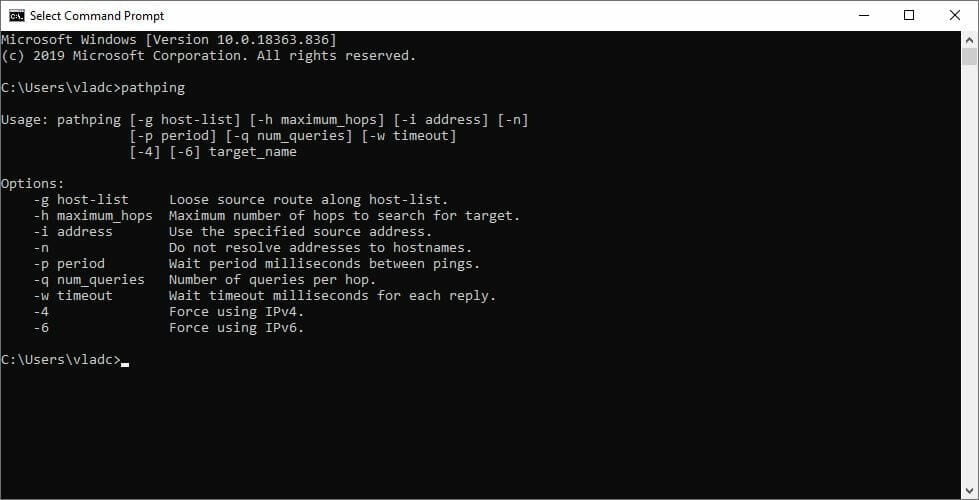
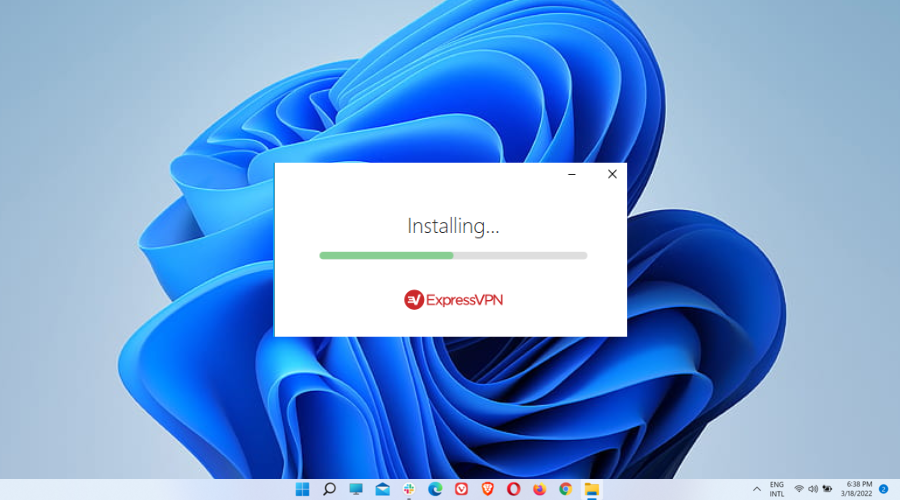
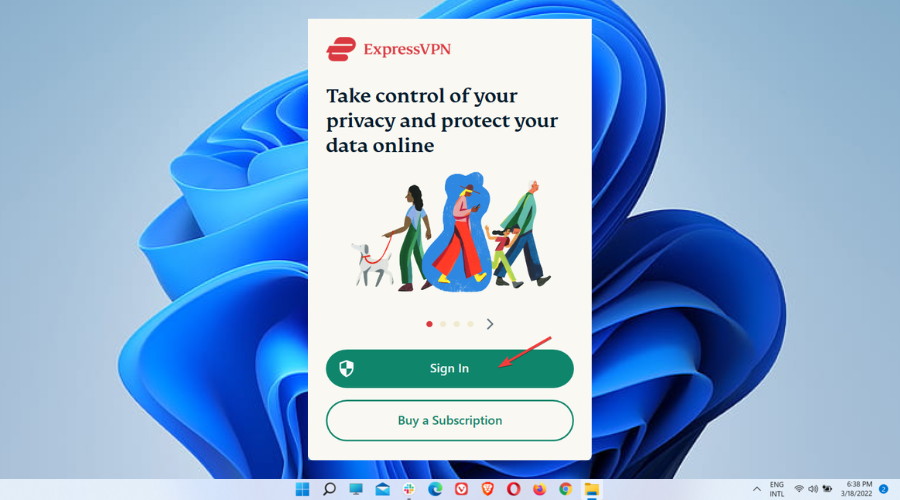
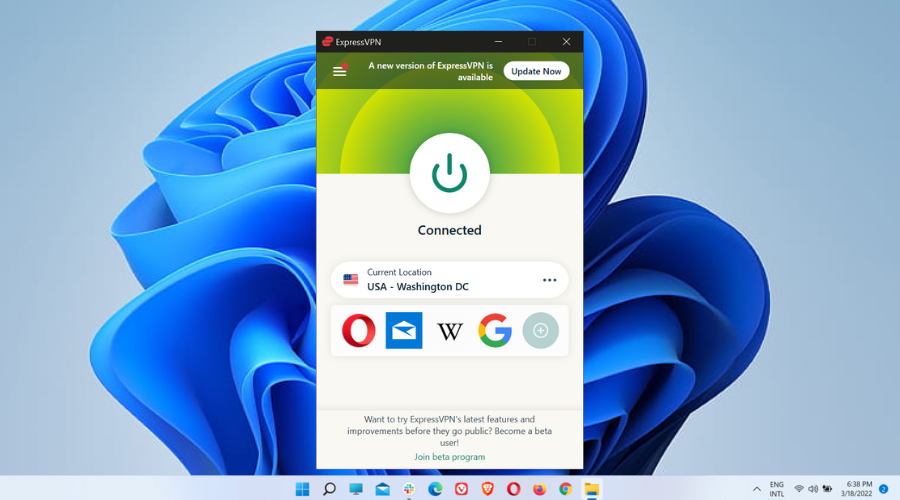






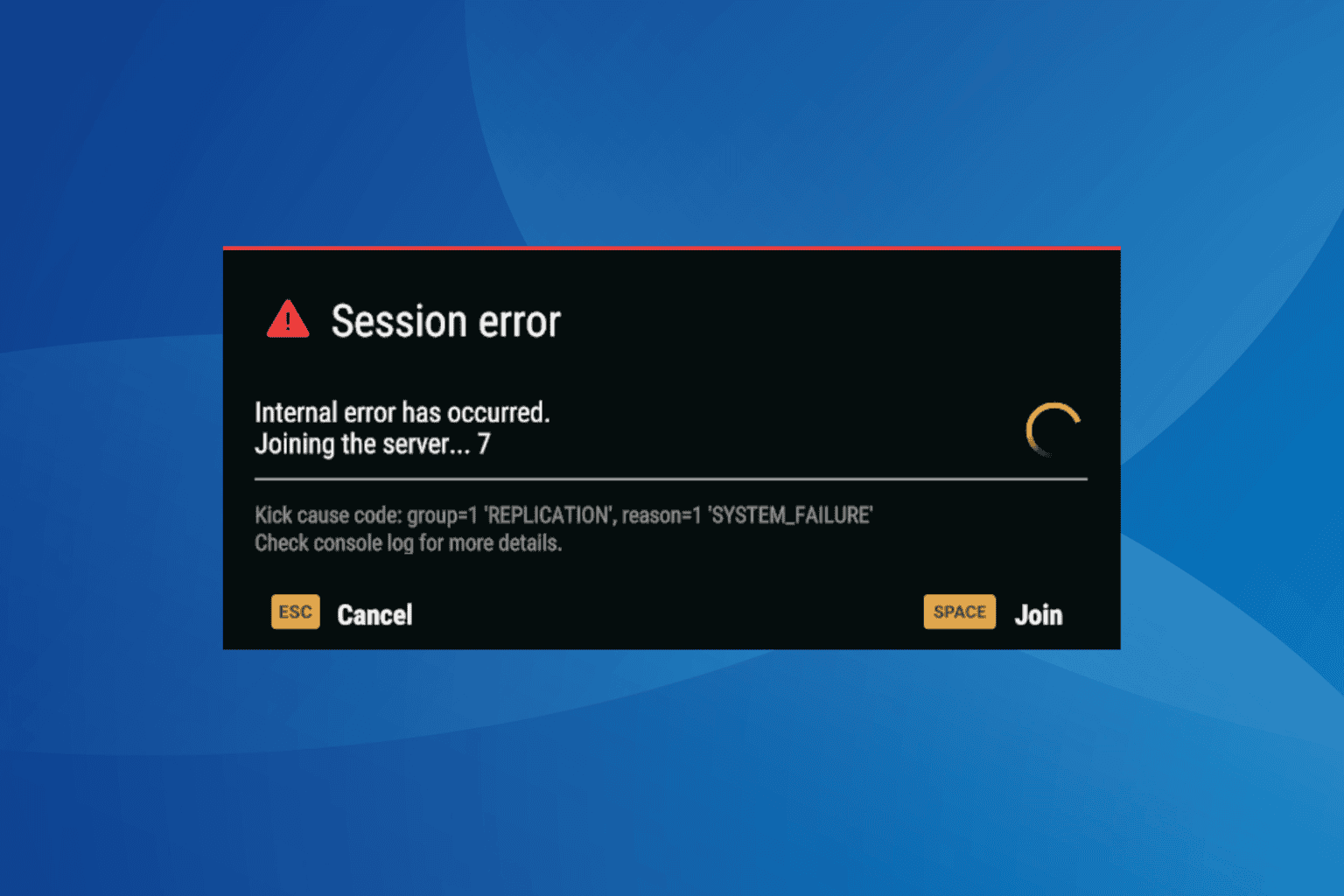

User forum
0 messages