How to Fix Brave Browser High CPU & Memory Usage in 5 Steps

Despite its resource-saving infrastructure, you can occasionally struggle with Brave high CPU usage or memory leak issues. If you want to know how to make Brave use less RAM and/or CPU, turning off resource-hogging features such as hardware acceleration or running background apps is a good place to start.
Brave browser is designed to run as a lightweight browser that doesn’t bog down your computer’s resources. It has features that make it faster than other browsers such as Chrome, Firefox, or Safari.
One of these features is called Brave Shields. It allows you to block unwanted content like ads and trackers. It’s not flawless, sure, and sometimes you may have a hard time blocking ads with Brave Browser.
But it’s still a great privacy-first option to have at hand without having to install any extra extensions or plugins.
But sometimes Brave can use too much CPU power. This will in turn slow down your computer, especially if you have an older PC. It can also drain your battery, but we have a dedicated article on how to fix that.
If you find that the browser is using too much of your CPU power or RAM, you can install The Great Suspender extension to get rid of unused tabs.
Does Brave Browser use a lot of CPU?
? Brave is a fast, secure, and safe browser that blocks intrusive ads and trackers by default. While we all appreciate the ad-blocking feature, this, in turn, means that the browser uses more CPU power.
High CPU usage can cause slow performance and even make the computer seem unresponsive. If your computer is already struggling with performance issues, you may want to consider another browser.
?️ Quick Tip:
Opera provides a built-in energy-saver mode that reduces CPU load and performs additional changes such as suspending theme animations, minimizing background tab activity, and pausing unnecessary plugins.

Opera
Rely on Opera’s triggers to engage the power-saver function automatically & reduce CPU!? Competing or conflicting extensions can also be responsible for Brave using too much CPU and/or memory. Obviously, you’ll need to take a closer look at each plugin to identify the potentially problematic one and disable it.
? Finally, corrupted browser data can cause more issues than we’d like to admit. These include anything from the cache to cookies, and user profiles and can lead to Brave browser taking too much memory/CPU.
Whatever the cause, the outcome remains invariably the same – a program with high resource consumption rates can affect your entire system (see Twitch’s high CPU usage while streaming, for instance).
How do I fix Brave high CPU usage?
- Close tabs/windows & update your browser
- Create a new user profile
- Disable plugins
- Disable hardware acceleration Brave
- Clear cache and cookies
1. Close tabs/windows & update your browser
If you are not actively using any additional tabs or windows, it is best to close them. This will reduce the memory footprint of the program, which can help lower CPU usage.
The more tabs you have open, the more memory Brave uses. Try closing some tabs if you’re having trouble with lagging.
Next, you should do is update your browser because old versions of Brave use more CPU resources than newer ones do.

So if you haven’t updated in a while, go ahead and do that now before continuing with the rest of this guide.
2. Create a new user profile
- Launch Brave browser on your PC and go to Menu.
- Then, select Create a new profile.
- Finally, give your new user profile a name, customize it at will, and click Done.
3. Disable plugins
Whereas add-ons and extensions add more functionality to a browser, sometimes they are the culprits that are responsible for high CPU usage.

You can disable plugins such as FlashPlayer if they aren’t needed for viewing content on a website.
These are known to increase resource usage by up to 400% so disabling them will greatly improve your PC’s performance.
4. Disable hardware acceleration Brave
Browsers often use the hardware acceleration feature for pages to load faster. However, if you have a low-end GPU, then you may experience slowdowns in your browser.

If you are experiencing slowdowns while browsing websites, then try disabling this option and see if it helps improve your performance.
5. Clear cache and cookies
If you notice some performance issues with your Brave browser, the first thing you should do is clear your cache and cookies.

This will remove all cookies and cached data from your device, which will help decrease CPU usage by Brave in the long run.
If you want to remove it automatically, third-party software such as CCleaner will delete your browser history, cookies, and cache files for any browsers you’ve installed, including Brave.
It will also delete the cookie data stored by the Flash Player. CCleaner will remember your preferences for the next time you open it, so you can just launch it and click the Run Cleaner button in the future.
Does Brave use more CPU than Chrome?
When talking about brave vs chrome CPU usage, there is definitely one thing to keep in mind and that is that Brave is built on Chromium. Consequently, it inherits all of its performance characteristics and stability.
However, your activities will determine how much CPU your browser consumes, so the difference is negligible. So, which browser has the lowest CPU usage?
When you compare top browsers side by side and look at the process graph, which shows CPU usage over time, you’ll find that Microsoft Edge uses less CPU.
For more details, feel free to check our in-depth comparison of Brave vs Chrome vs Edge in terms of RAM/CPU usage and safety.
When performing similar tasks such as opening new tabs or switching between tabs other browsers tend to use more resources. For example, Firefox can end up draining your PC’s battery when executing similar tasks.
Meanwhile, Microsoft Edge has been built with a sleeping tab feature that minimizes resources when you are not using those tabs. All in all, each browser can be made to consume less CPU when you practice resource saving.
Let us know of any other tips you may have that will fix Brave high CPU usage and/or memory leaks.
Read our disclosure page to find out how can you help Windows Report sustain the editorial team. Read more


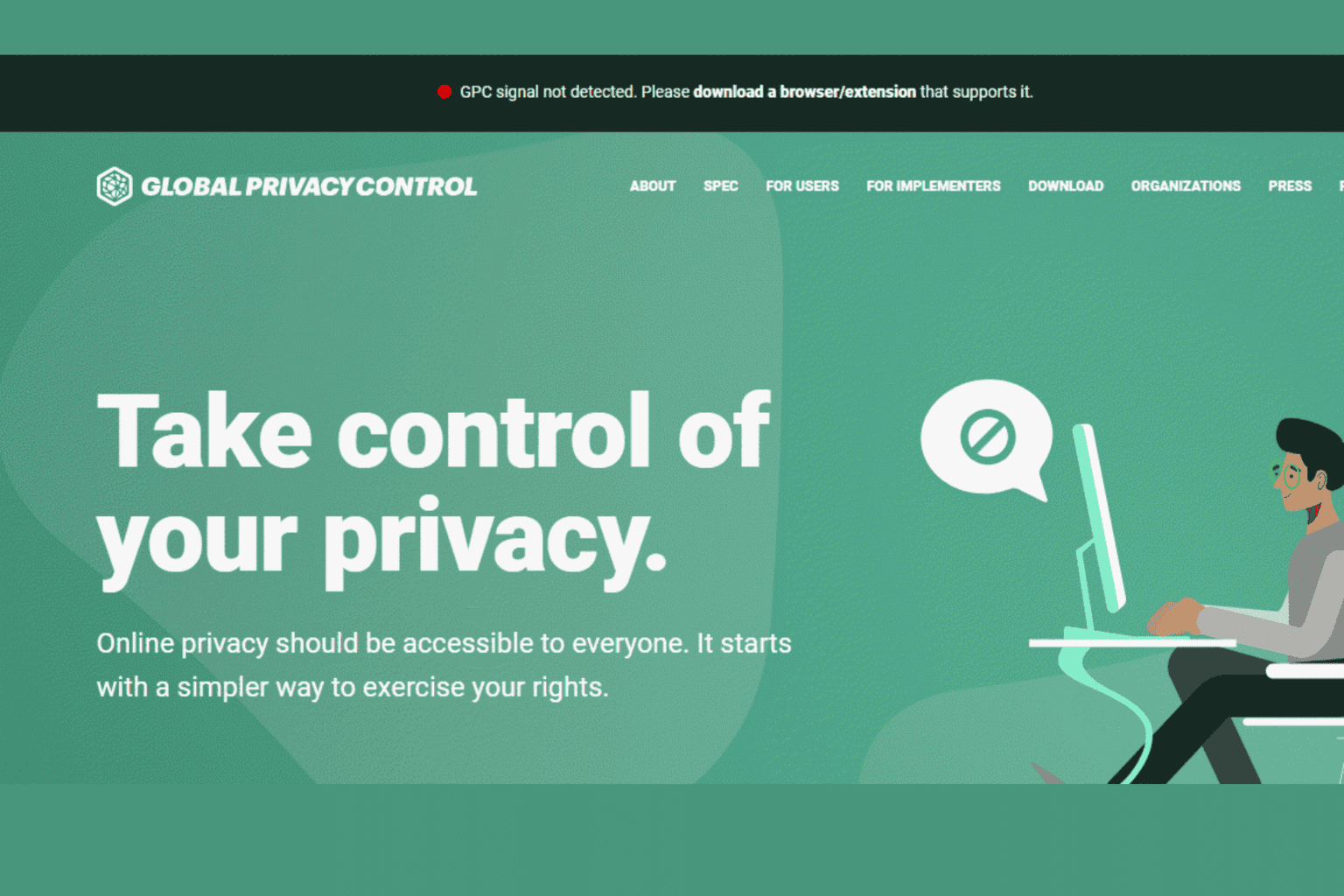


User forum
0 messages