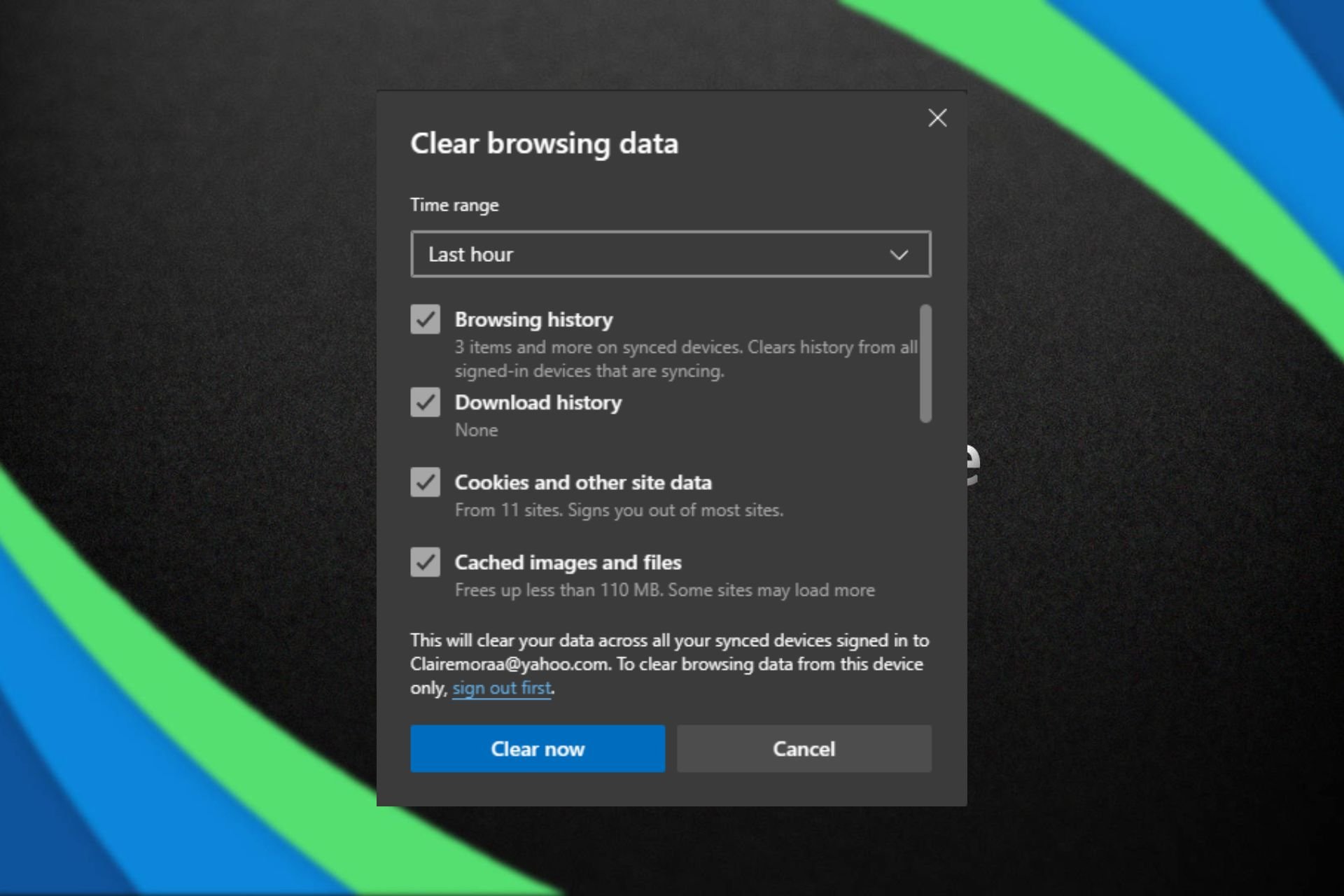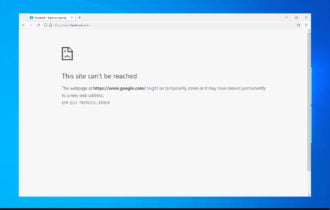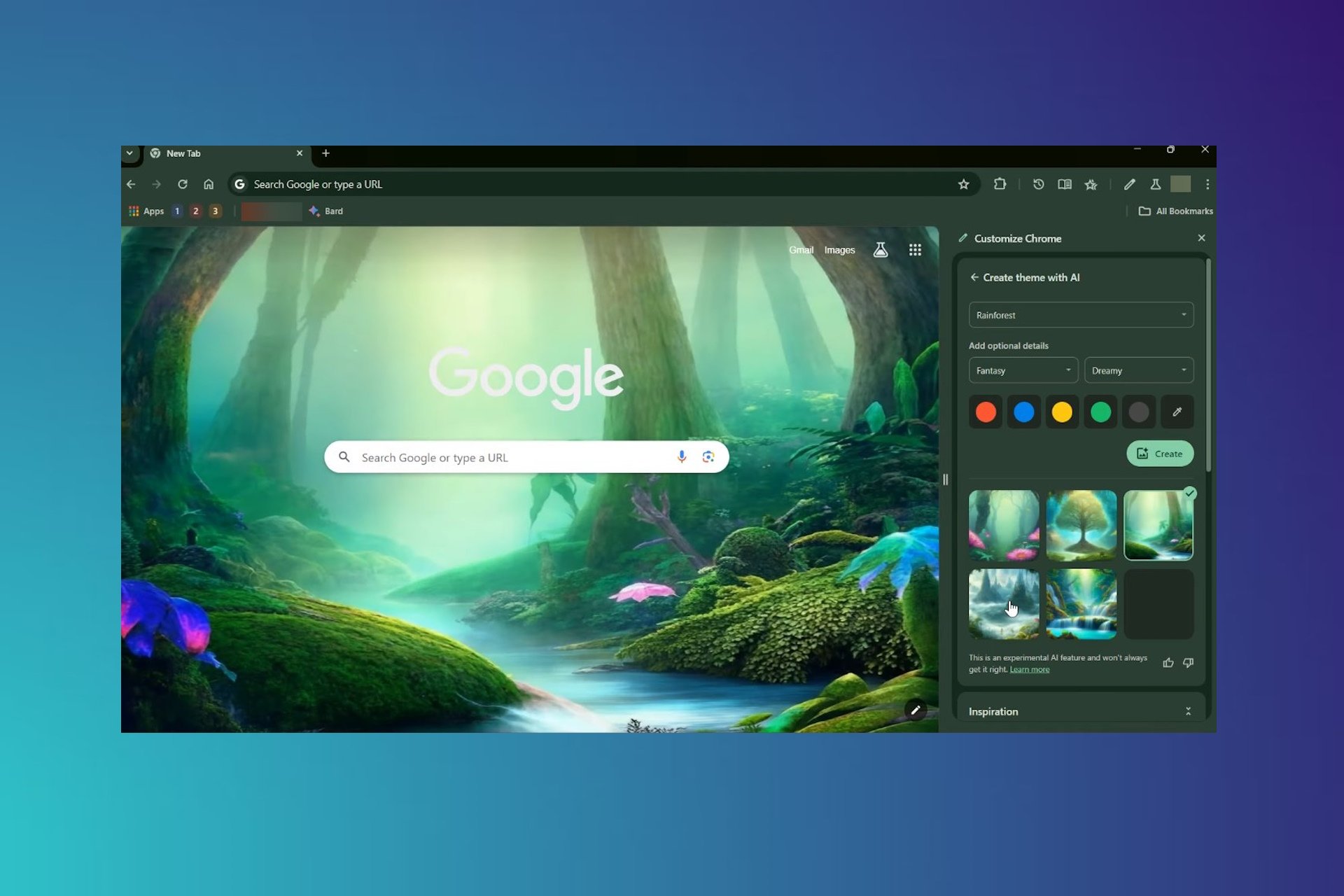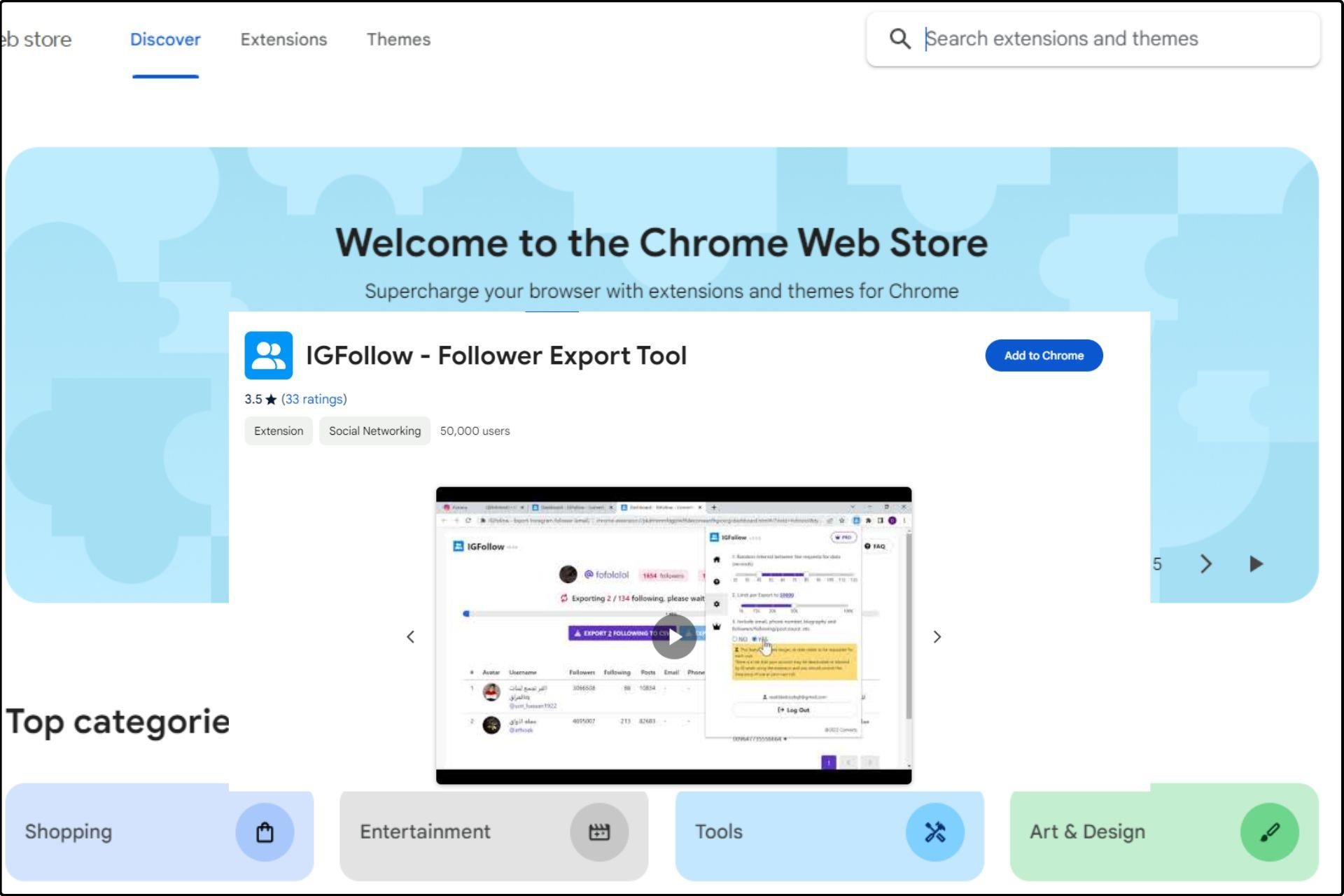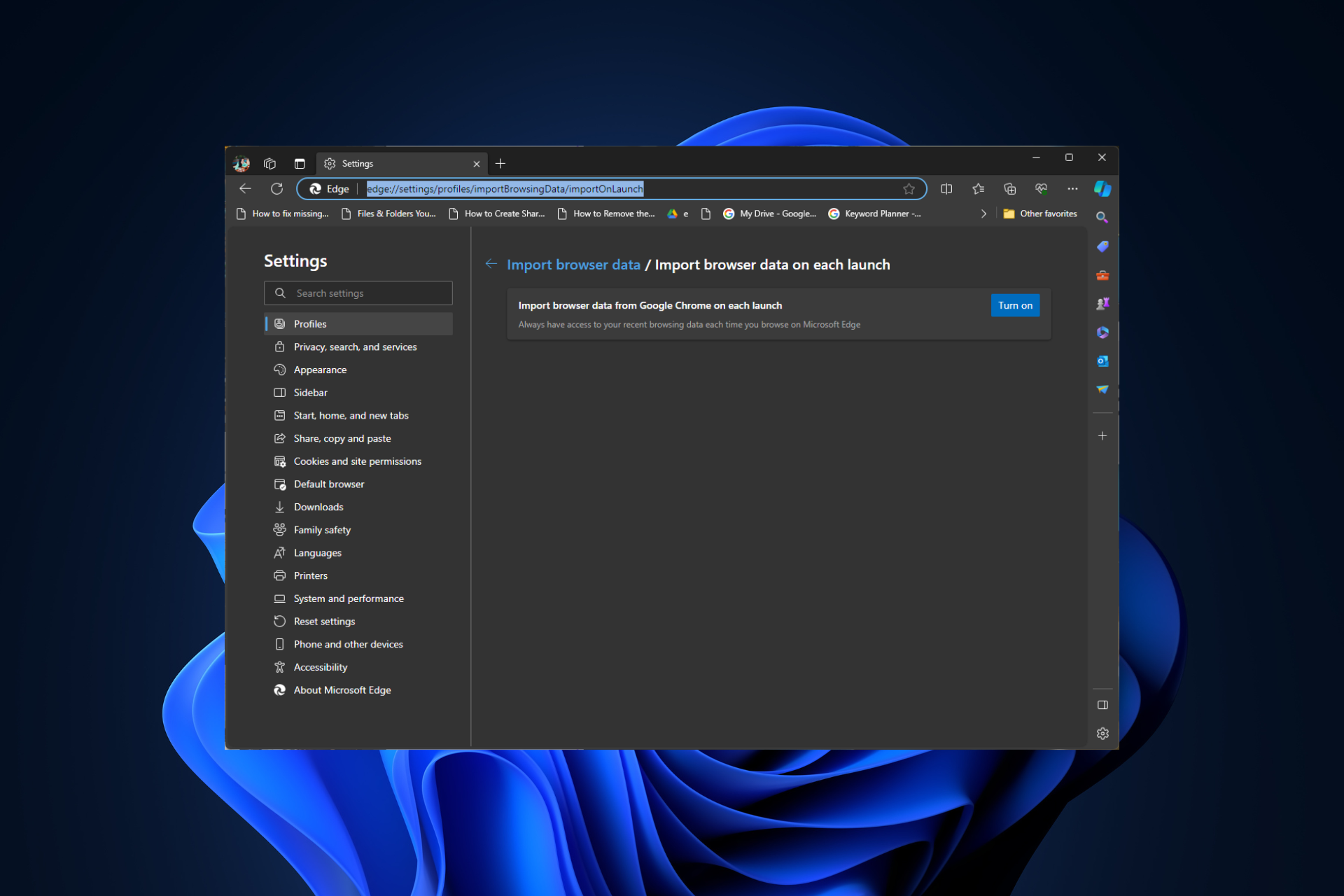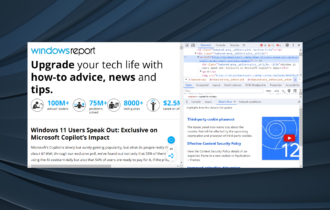5 Best Browsers That Support XML [View & Edit XML Online]
Choose a reliable browser that lets you customize your experience
6 min. read
Updated on
Read our disclosure page to find out how can you help Windows Report sustain the editorial team Read more
Key notes
- XML has become an important part of many web services and applications because it provides a way to store data in a standardized way.
- This makes it easier to integrate different programs together since they all use the same standard syntax.
- While there are many browsers, only a handful will offer you superior performance with XML files.
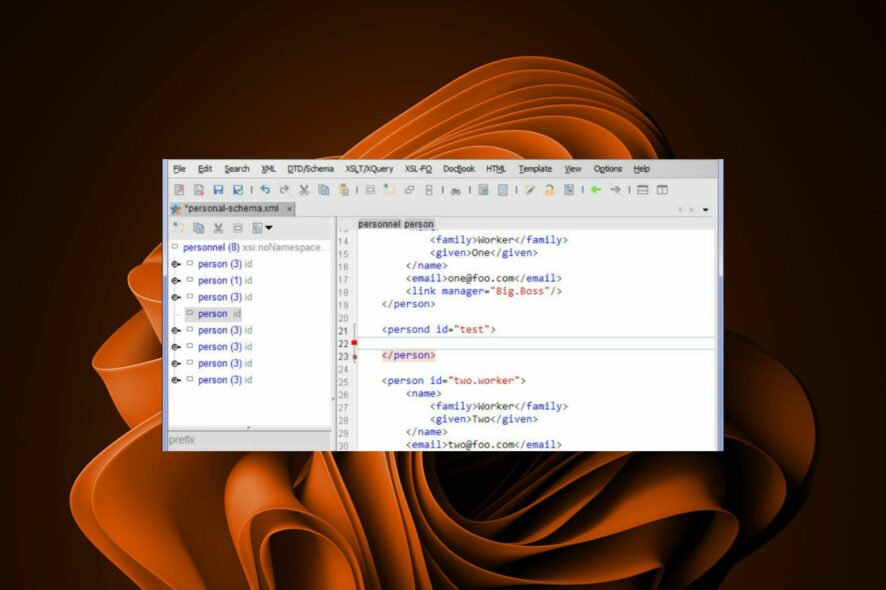
XML is one of the most common markup languages used today, hence the need to find a browser that supports the format. Although HTML has overshadowed it, many people still need to use it.
XML documents can be opened using any text editor or word processor. However, you can use an online service to view or edit your XML files if you don’t have access to these tools.
The main advantage of using an XML file is that it allows you to quickly and easily share information between multiple applications and systems.
For example, suppose you have an application that uses an XML file as its database format. In that case, other applications can access that data without needing to convert it into another format first — they need to understand how the data is structured to read it correctly.
This means that developers spend less time coding custom solutions and more time building their own applications or services.
What is the use of XML in your Web browser?
XML is a markup language that is used to describe the layout and content of documents. It is a handy tool for managing data in your web browser.
The primary purpose of XML is to define a set of rules for encoding documents in a human-readable and machine-readable format.
XML makes sense of data so that applications can read it. For example, when you fill out a form on a website and submit it, the website needs to store your data somewhere to be processed later.
The simplest way for the website to store this information is as plain text, but plain text doesn’t have any structure or hierarchy, which means it can’t be easily searched or filtered.
How can I open an XML file online?
There are many ways to open XML files. One of the most popular ways is to use an XML File Viewer. You can also use a browser that supports XML to open and view your file.
What are the best browsers that support XML?
Opera One – Most reliable
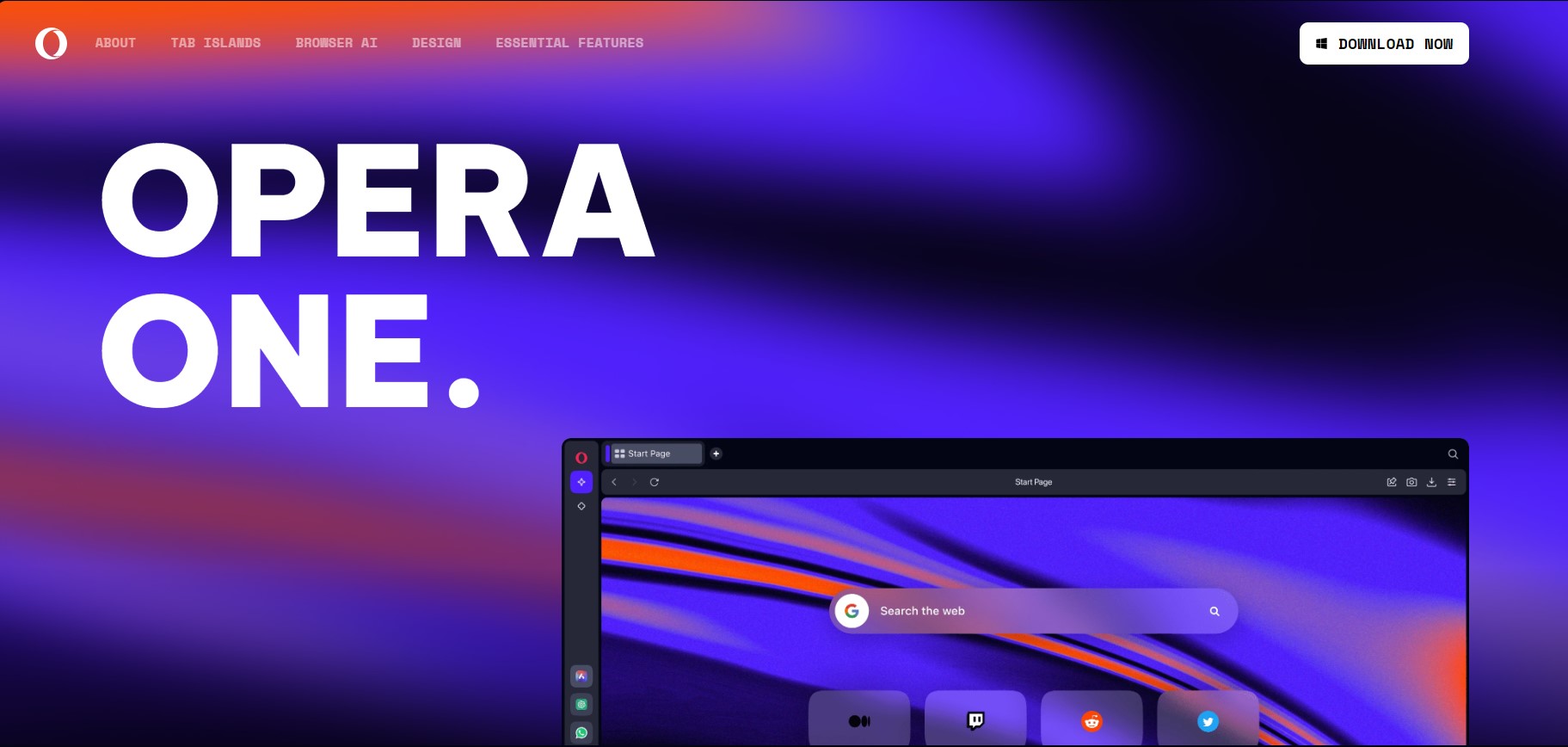
Opera One has a built-in browser engine and supports most web standards, such as HTML and CSS. The biggest feature that makes Opera One one of the best XML browsers is that it supports extensions.
It really shines here, with a huge library of extensions you can use to customize your experience and add more functionality.
Additional features:
- Fast at rendering complex pages
- Supports JavaScript
- Has DOM properties
- Built-in AI, VPN, Ad Blocker

Opera One
Opera One’s reader automatically subscribes to the relevant RSS feed.Google Chrome – Fastest option
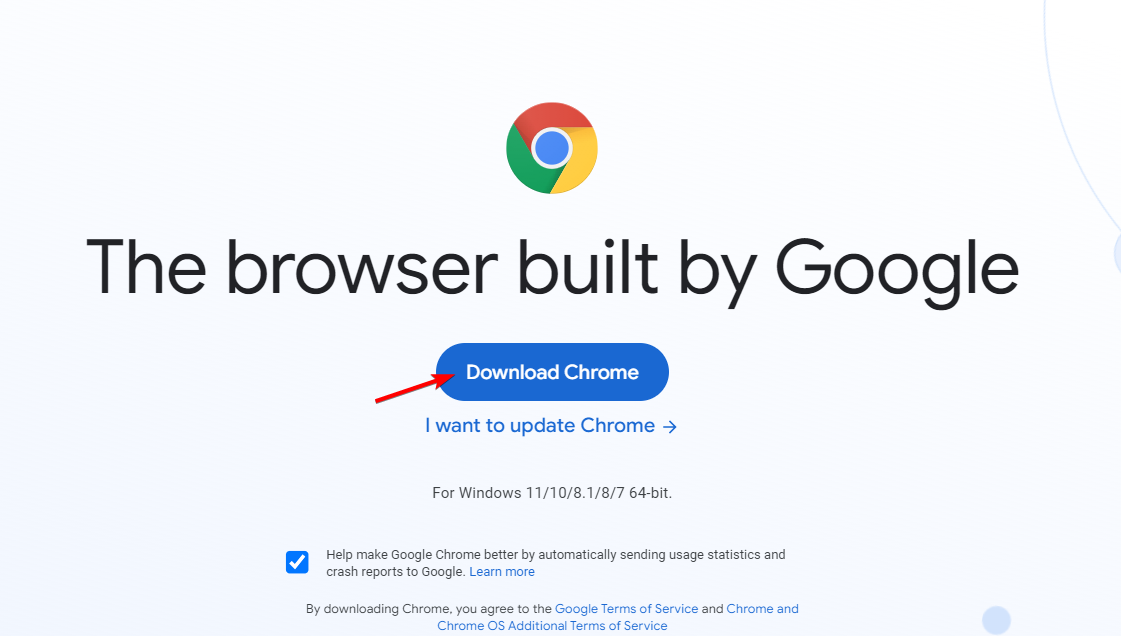
Google’s browser is one of the most popular in use today, and it’s also one of the fastest browsers available.
It’s also very lightweight, so it doesn’t take up much space on your computer. Google Chrome supports all types of HTML5, including XML, making it one of the best options for viewing and editing XML online.
The award-winning feature is Chrome’s legacy browser support for XML. This format has been designed to be used by developers who want to use modern CSS features on all browsers but need to fall back to a simpler implementation if they detect that the browser has limited support.
Additional features:
- Support for HTML5 and CSS3 features
- Rich library of extensions
- Supports all DOM properties
Firefox – Most powerful
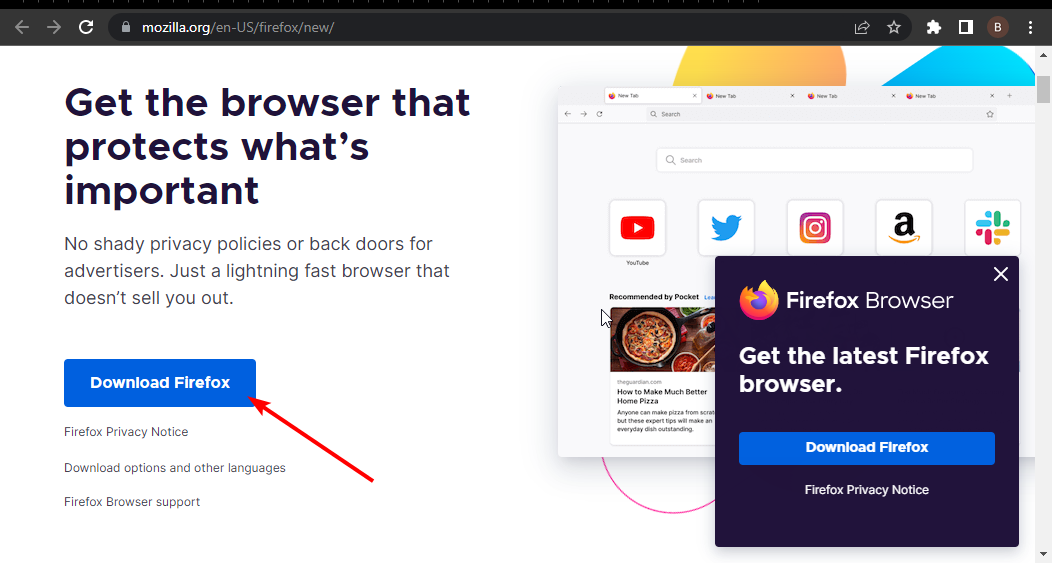
This open-source browser has been around for years, but it was recently updated with a new look and feel, making browsing more efficient.
The biggest reason to use Firefox is its support for open standards. This means that when you’re using a website that uses HTML5 or XML, Firefox will be able to read and display it properly.
Firefox also supports several different add-ons that let you customize how it looks and works, which is another big plus for those who want a browser that truly fits their needs.
Additional features:
- Built-in developer tools
- Open-source to allow coding
- Supports DOM
Safari – High-performance browser
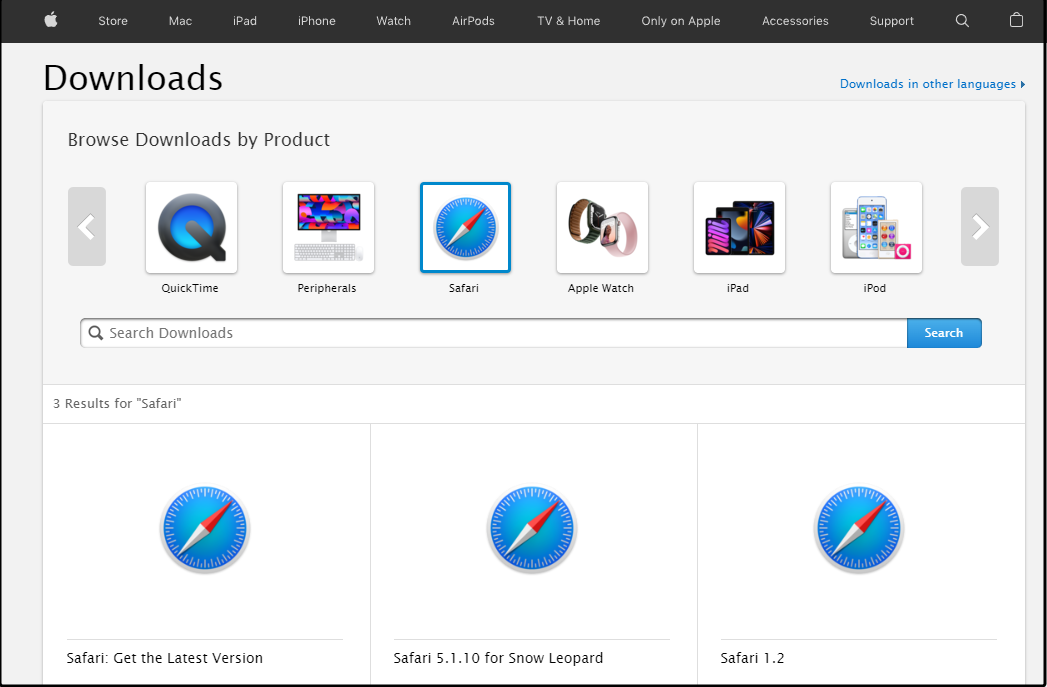
Safari has excellent support for DOM properties, so you can easily create JavaScript code that works on any browser that supports DOM.
The DOM (Document Object Model) is a programming interface that allows you to access and change a document’s content, structure, and style without having to wait for it to be downloaded from the server first.
Safari browser is also great for supporting XML features because it is based on the WebKit engine that contains web developer technologies such as HTML and CSS.
Additional features:
- Has a web inspector feature
- Very stable and works well with all kinds of server-side languages
- Supports Javascript
Brave – Safest browser
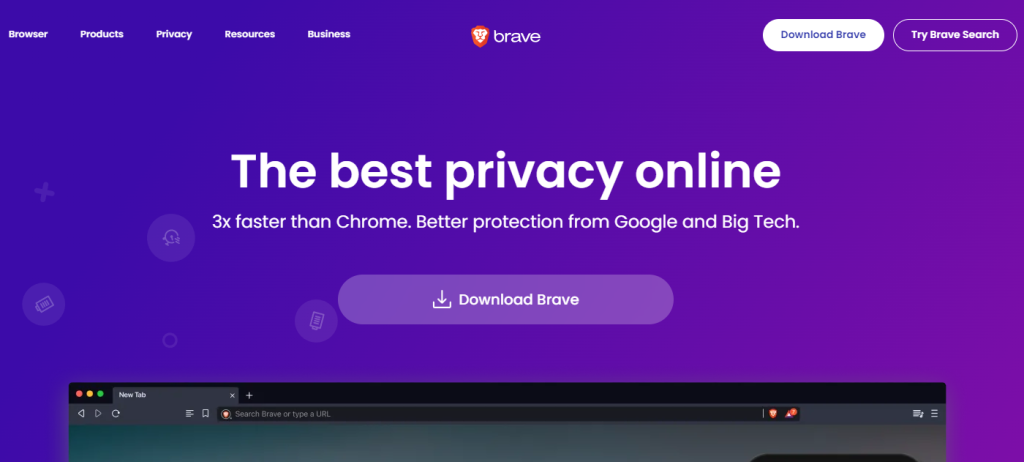
Brave is a web browser making waves in the tech industry. Its most significant advantage over other browsers is its privacy features. You can browse anonymously, which also protects you against tracking by ISPs, advertisers, and governments.
It loads pages faster than other browsers because it blocks ads, trackers, and other unnecessary content from loading on your screen. This reduces loading time and increases performance on websites that have heavy traffic.
Additional features:
- Supports CSS and DOM
- Open-source browser
- Support third-party extensions for added functionality
How do I convert XML to HTML?
XML is a markup language that defines a set of rules for encoding documents in a structured format.
Such files are often converted to HTML for viewing on the web, but they can also be used as the basis for other documents like emails, spreadsheets, and more.
There are several online editors available that allow users to convert XML documents into HTML. They are usually free of charge, but some may require registration before use.
In case you need an HTML editor, we also have an expert list where you can select one. Alternatively, if you are looking for a browser that supports HTML, we also have that covered in our comprehensive guide.
In the comment section below, let us know your preferred browser for opening XML files.