Best Browsers That Still Support Activex Controls in 2025
Choose a modern browser with a simple interface
4 min. read
Updated on
Read our disclosure page to find out how can you help Windows Report sustain the editorial team. Read more

With ActiveX browsers, you can interact with countless data formats. If you tried accessing something that your browser doesn’t support, this feature requires a browser that supports ActiveX controls in Chrome might be familiar.
This article will run you through a list of the best browsers with support for ActiveX control.
By using these apps, you’ll be able to circumvent This browser does not support ActiveX components error message.
What browsers support ActiveX controls?
Opera One – Best social integration
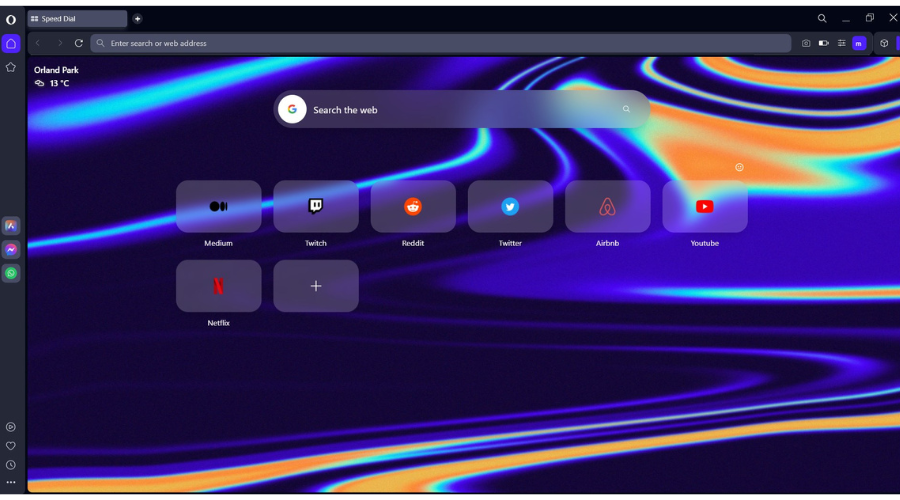
Opera One runs on Google’s open-source engine, which means you can install all Chrome-compatible extensions.
So, even though it doesn’t support ActiveX controls out of the box, you can work around that.
The technique for integrating this is outlined towards the conclusion of this guide. Read on to find out how to use the browser’s ActiveX feature.
We like the browser since it’s one of the few with an integrated VPN, which allows you to hide your IP address when needed.
Additional features:
- Workspaces
- Snapshot tools
- Ad blocker

Opera One
Browse securely and customize your workspace with handy add-ons and integrations.Google Chrome – Most extensive extension database
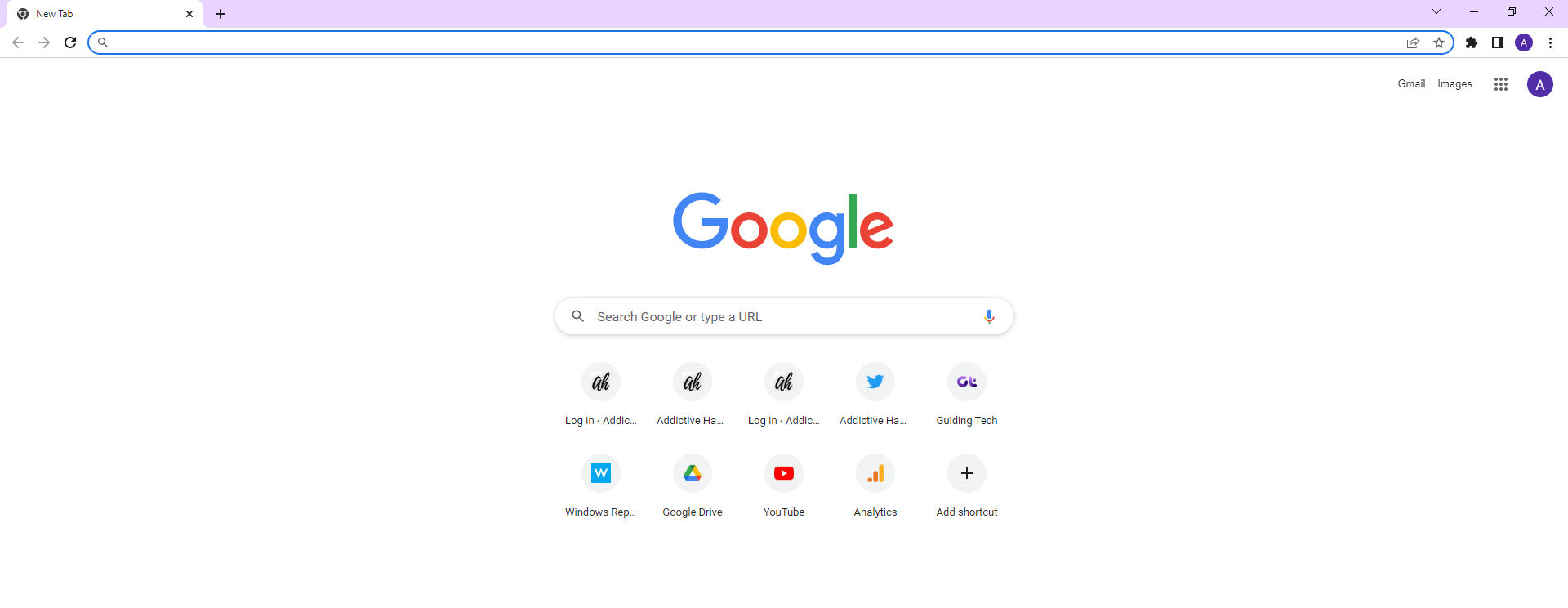
Chrome does not natively have ActiveX controls support and instead relies on NPAPA (Netscape Plugin Application Programming Interface) to interact with and view sites that do.
You can download ActiveX for Chrome extensions because there are a handful of these. Additionally, a few Chrome configuration tweaks will come in handy.
We like Chrome because it is fast, has robust security measures, has a simple interface, and supports leading standards.
Additional features:
- Visual Browser History
- Website tabs manager
- Browser memory use
Firefox – Optimized for privacy
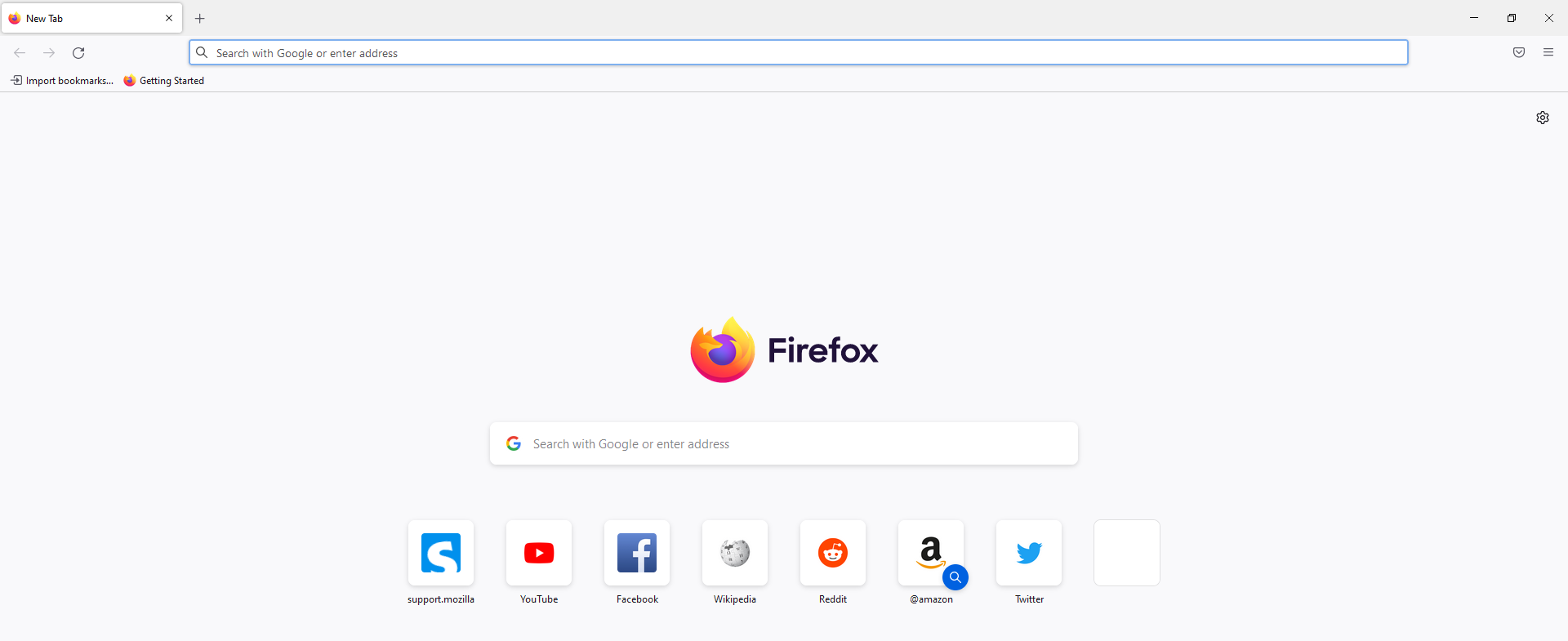
Firefox developers often build new plug-ins for users to install to enable functionality requested by documents and websites that would typically need ActiveX controls.
So, the Open in IE and Esker ActiveX Plug-in, which try to mimic ActiveX controls or the Mozilla ActiveX Control plug-in, will ensure you can use ActiveX content on the browser.
Additionally, when you encounter a broken document or site on Firefox because it employs ActiveX, you may send a report to the dev team.
Additional features:
- Page actions menu
- New tab page
- Enhanced tracking protection
What is ActiveX control in the browser?
ActiveX is Microsoft’s patented program that enables you to view and interact with specific documents and websites via an Internet browser.
It is sometimes necessary before you have access to viewing any portion of a document or website, and at times it’s required only for specific functions and services of the website. This requires a browser that supports ActiveX controls.
However, only browsers developed by Microsoft have full ActiveX support. So, other browsers will need to create unique approaches for displaying ActiveX-required websites and documents.
What websites use ActiveX?
ActiveX controls are utilized by a wide variety of Microsoft Windows applications, including a number of Microsoft’s own, such as Internet Explorer, Microsoft Office, Microsoft Visual Studio, and Windows Media Player.
These applications not only use ActiveX controls to construct their feature sets, but they also encapsulate their own functionality within ActiveX controls, which can then be embedded within other applications.
Is ActiveX still supported?
ActiveX was a bridging tech used to connect desktop and web technologies.
Modern browsers like Google Chrome and Microsoft Edge have redefined the distinction between data controls and content.
Therefore, this kind of segmentation is crucial in the Zero Trust age. ActiveX would be retired since the web has progressed to more secure and distributed technology stacks.
However, with that said, many top browsers still give allowance for this feature to be turned on if required.
How do I enable ActiveX in Opera One?
- Navigate to the Open in IE extension.
- Click on Add to Opera One.
- When you encounter a program that requires ActiveX, right-click on the Open in IE extension and select Open all Tabs in Internet Explorer.
You will also be able to activate ActiveX on Chrome using a similar method.
Here you have it – our list for you if are looking for browsers with ActiveX controls.
You must have in mind that ActiveX content may not always be safe, however, by checking if they are signed, you could avoid malware.
The browsers listed are also our favorites for many reasons other than their support for this tech. Many of them offer great flexibility for browsing security and offer features needed across many domains.
Finally, you should note that your OS may block the installation of extensions, but with a few steps, you can stop Windows from blocking ActiveX install for IE.







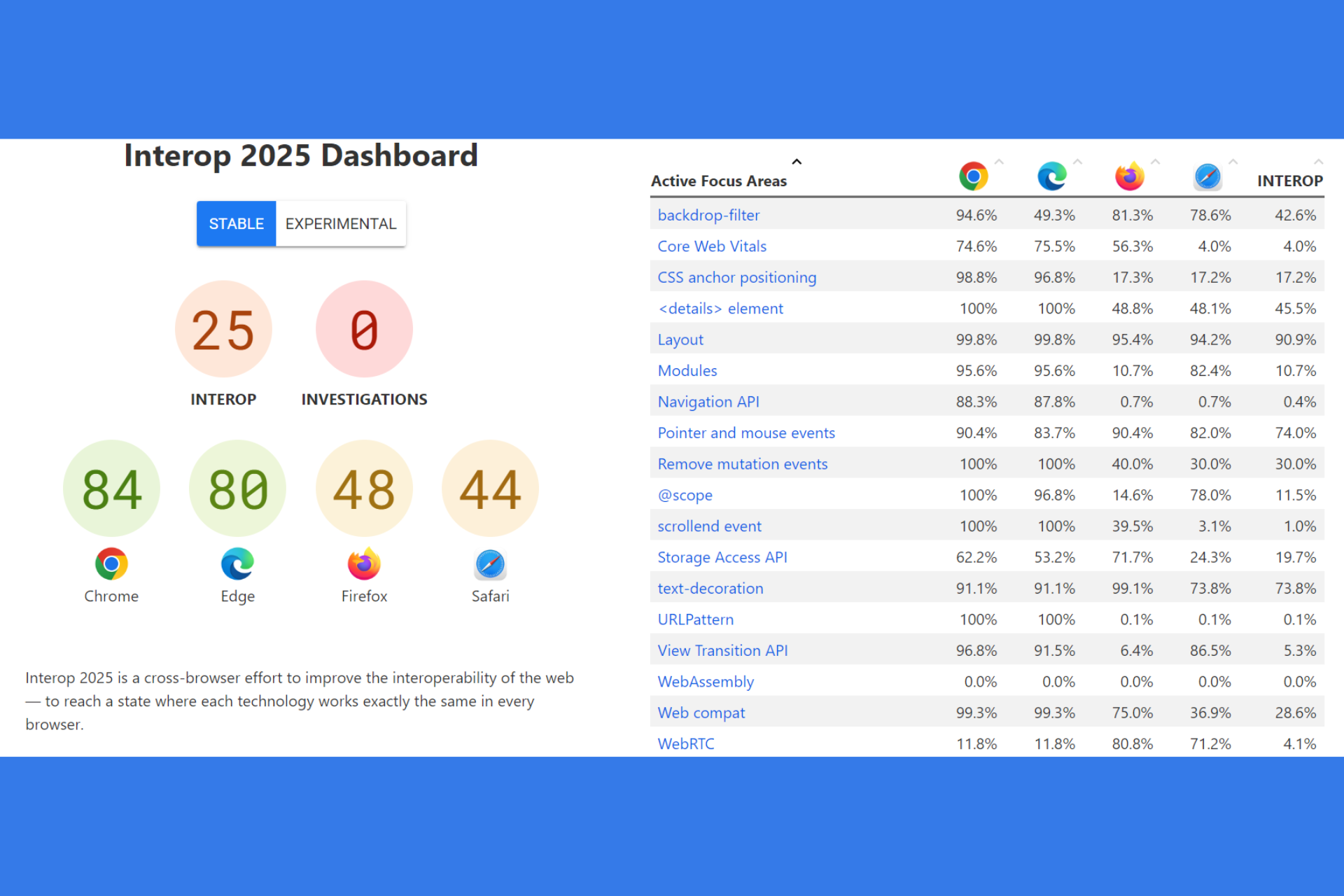

User forum
0 messages